The top 7 best Dialpad alternatives and competitors in 2025: How do they compare?

Project Specialist

Share
As remote and hybrid work continues to replace traditional office settings in many industries, you’re likely aware of the critical role communications technology plays in keeping teams connected.
However, selecting the right solution for your organization isn’t always straightforward. Whether you’re searching for a simple VoIP phone system to replace your old PBX, basic video conferencing software, or a fully unified cloud communications platform, the choices can be overwhelming.
If you’ve landed on this page, chances are you’re considering investing in a new business communications platform but aren’t entirely sure if Dialpad is the right fit for your team.
We’re here to give you the facts:
What Dialpad can offer, without any gimmicks
A comparison of other options on the market and how they measure up to Dialpad
Our goal is to help you determine if Dialpad is the best fit for your business. We’re not going to claim that Dialpad is the perfect solution for every organization—because it’s not. For instance, if you’re a small business looking for a completely free phone system or just need a free business phone number, Dialpad might not be your best bet.
(Dialpad Dialpad Connect plan starts at just $15 per user per month, and it includes unlimited calling in the US and Canada, along with a host of other features—but we’ll get into that shortly.)
What is Dialpad?
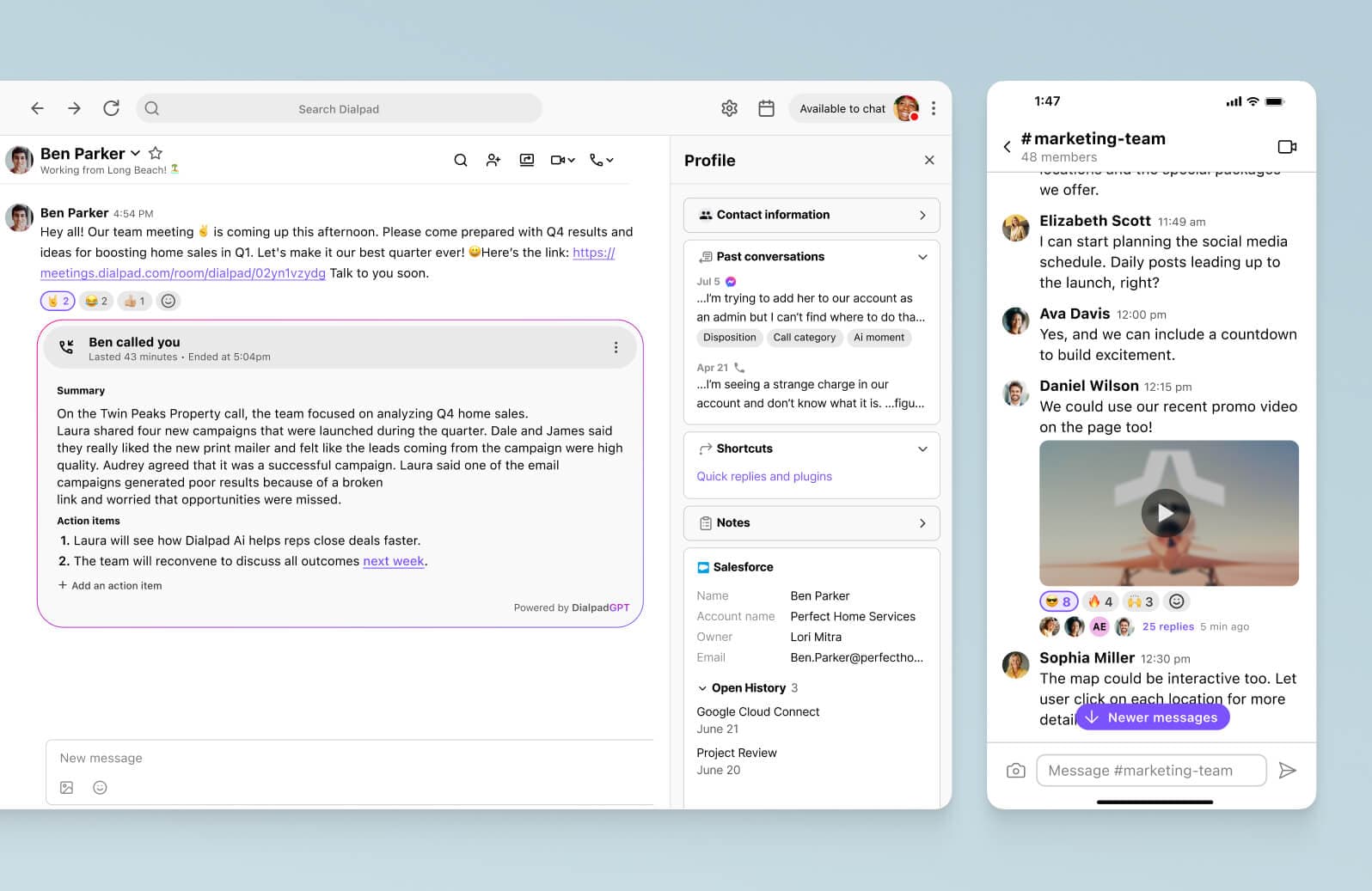
Dialpad is a user-friendly, unified business communications platform. What that means is that it gives you HD voice calls, instant and SMS messaging, video meetings, and even a fully integrated cloud contact center solution—all in one intuitively designed app.
Not only does it have all the advanced telephony features you’d need in a phone system, it also has integrations with many popular business tools to streamline workflows and empower employees to work more efficiently, from anywhere.
Based on the pricing we mentioned briefly above, Dialpad is technically a Unified Communications as a Service (UCaaS) platform which you can pay for month-to-month, or on an annual plan, for even more cost savings.
Dialpad pricing
Standard: $15 per user per month — includes a free local VoIP number and:
Unlimited calling in the US and Canada,
All the telephony features you need like call routing, IVR, call recording, auto-attendant, call transfers, call forwarding, voicemail transcription, and more
Integrations with Google Workspace and Microsoft 365
Ai-powered call & voicemail transcriptions
Support for desk phones and toll-free numbers
24/5 Live chat support
Pro: $25 per user per month — includes:
Everything that’s in the Standard plan, plus a wider range of CRM and other integrations like
Salesforce, Outreach, Zendesk, and more
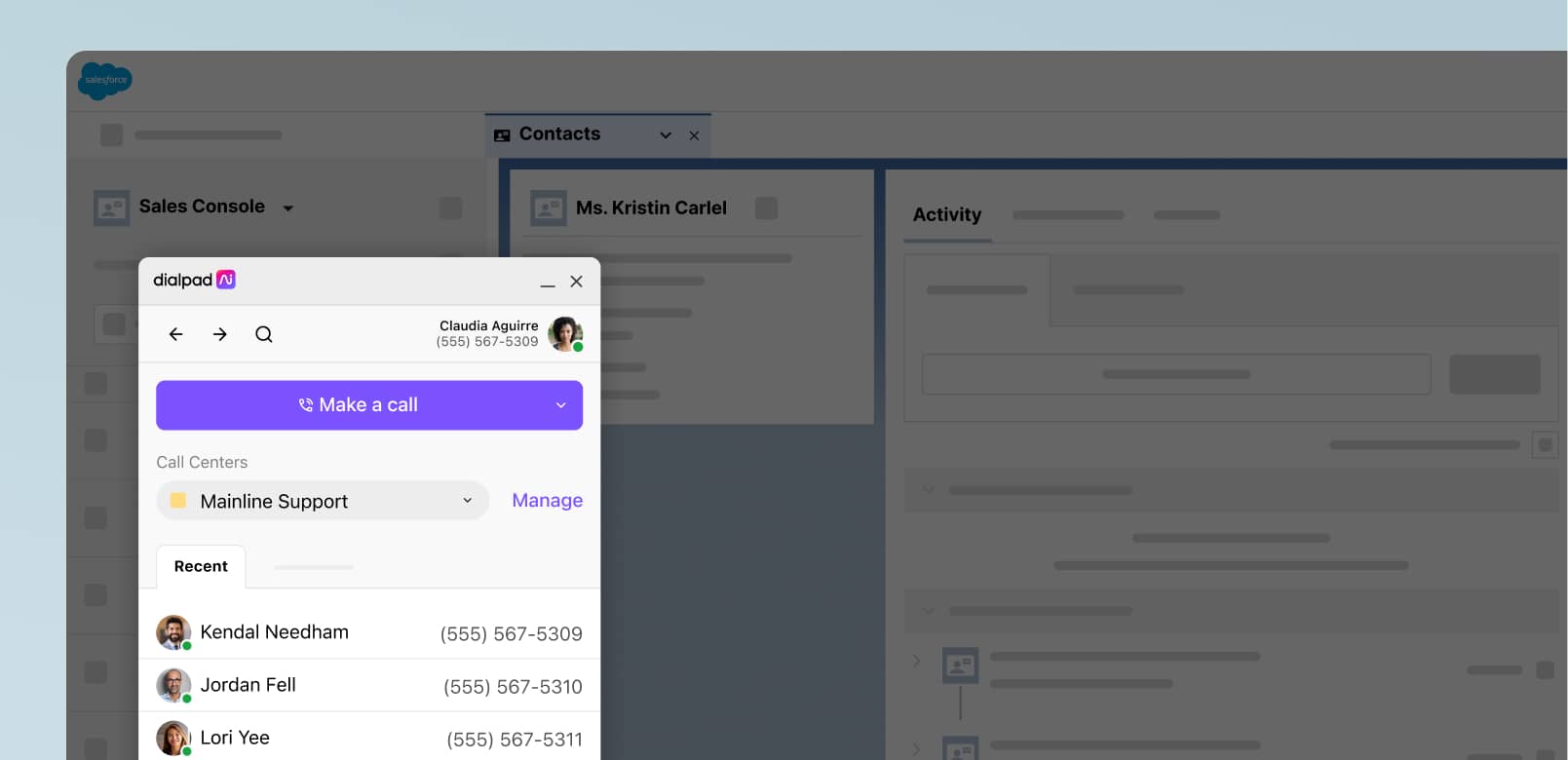
Hold queues
24/7 phone and chat support
Enterprise: Everything in Pro plus a 100% uptime SLA and custom retention policies
Dialpad allows you to take it for a test drive before making any commitments, with a 14-day free trial. Sign up in just a few minutes to get set up with a new business phone number.
👉 Fun fact:
If you need a custom integration, Dialpad has an open API that lets you build feature-rich integrations with niche tools.
What makes Dialpad better than most other alternatives on the market?
As you’ll see in a bit, there are some similarities between Dialpad and the other best alternatives. One big one is the fact that many of these tools have multiple communication channels.
(Side note: We’ll look at both these alternatives both as Dialpad Connect alternatives, which is more UCaaS-focused, and also in terms of their contact center products, since many businesses with support and sales teams will need this kind of platform.)
Phone calls, instant and SMS messaging, video conferencing—these three major communication channels are table stakes for many “all-in-one unified communications” solutions, including both Dialpad and many of its competitors. (That’s also why some of the weaker / less robust Dialpad alternatives, like Grasshopper, didn’t make the list.)
Here are a few things that you might not have known about, and how they make Dialpad very different from the other options.
It’s really easy to use
Here’s the thing. Every marketing website says their tool is easy to use. But what does that really mean? We can’t speak for all of the others, but for Dialpad that means you can add users and manage phone numbers—right from your online dashboard, in seconds:
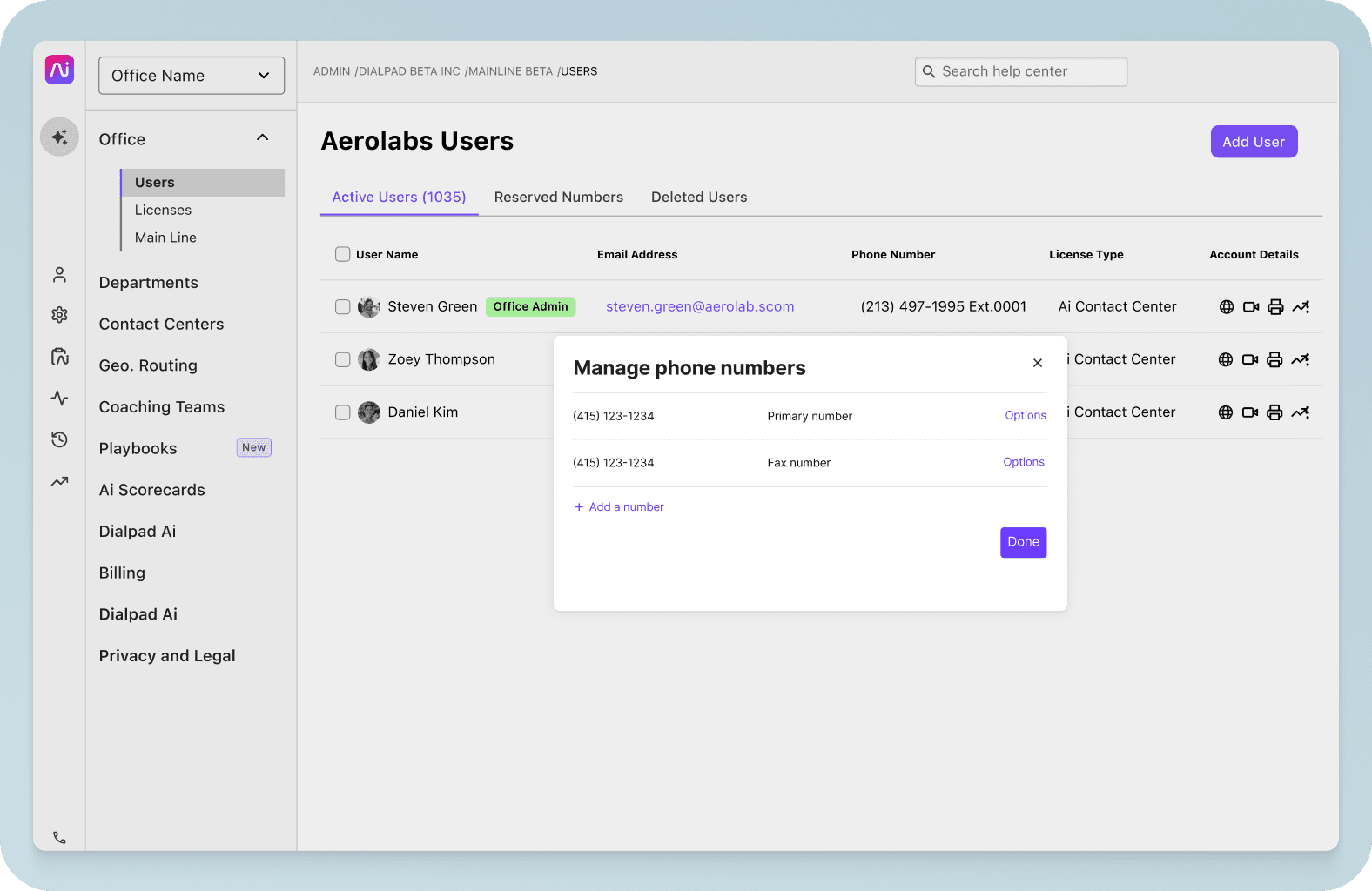
It means you can add call forwarding numbers, again, easily in seconds:

And yes, even retrieve your voicemails easily, right from the same app where you’d do everything else—and the app works across iOS, Android, PC, and Mac:
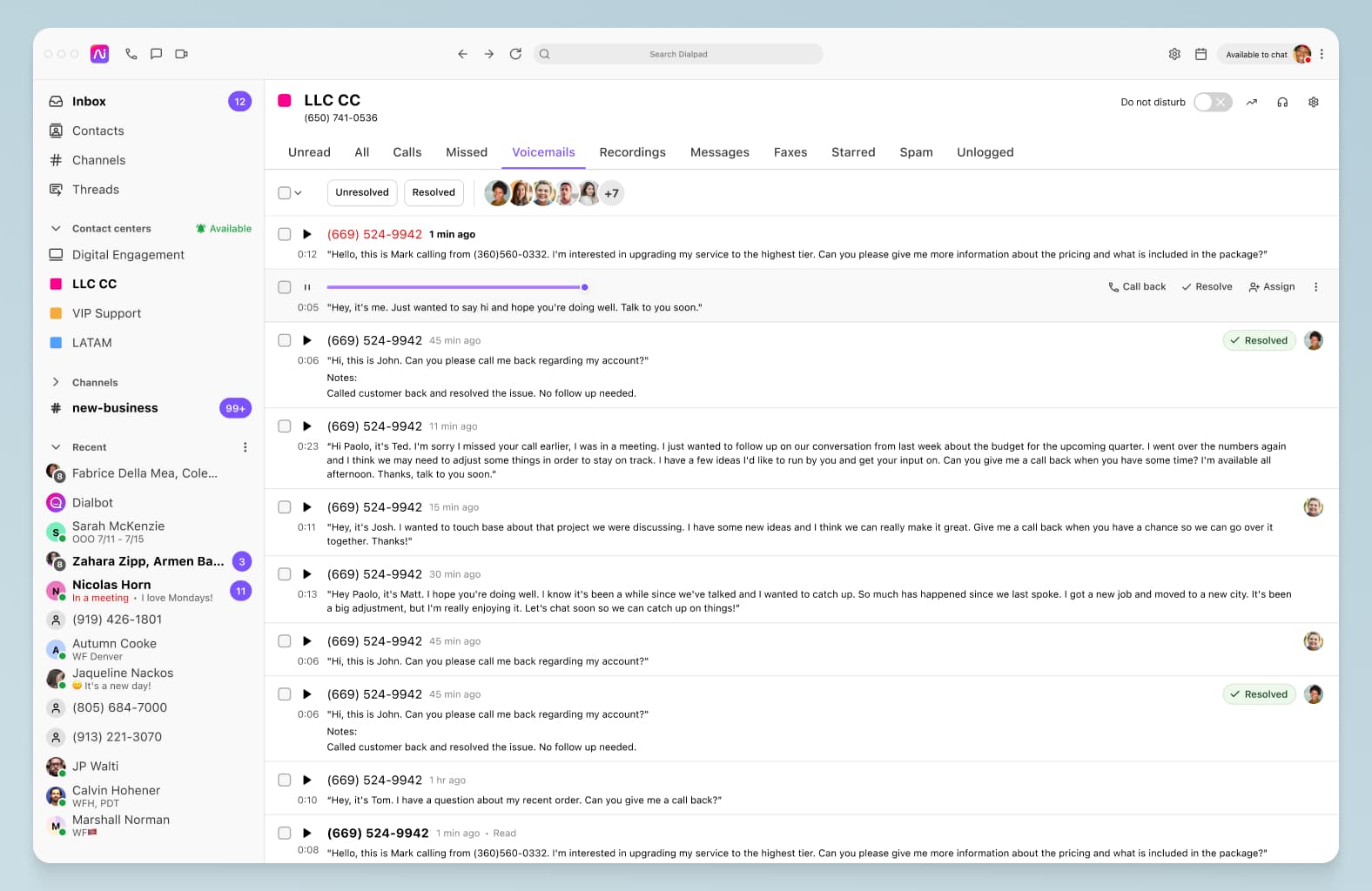
👉Did you know?
Dialpad’s built on a unique dual-cloud architecture that’s designed to give you excellent call quality, anywhere in the world.
Dialpad is also browser-based, meaning your clients and prospects can join calls or video conferences without downloading anything. But what’s unique about this is that you get full functionality in the web browser. Even if you’re the host, you can host a meeting and do everything from muting participants to locking the meeting and more—from your web browser:
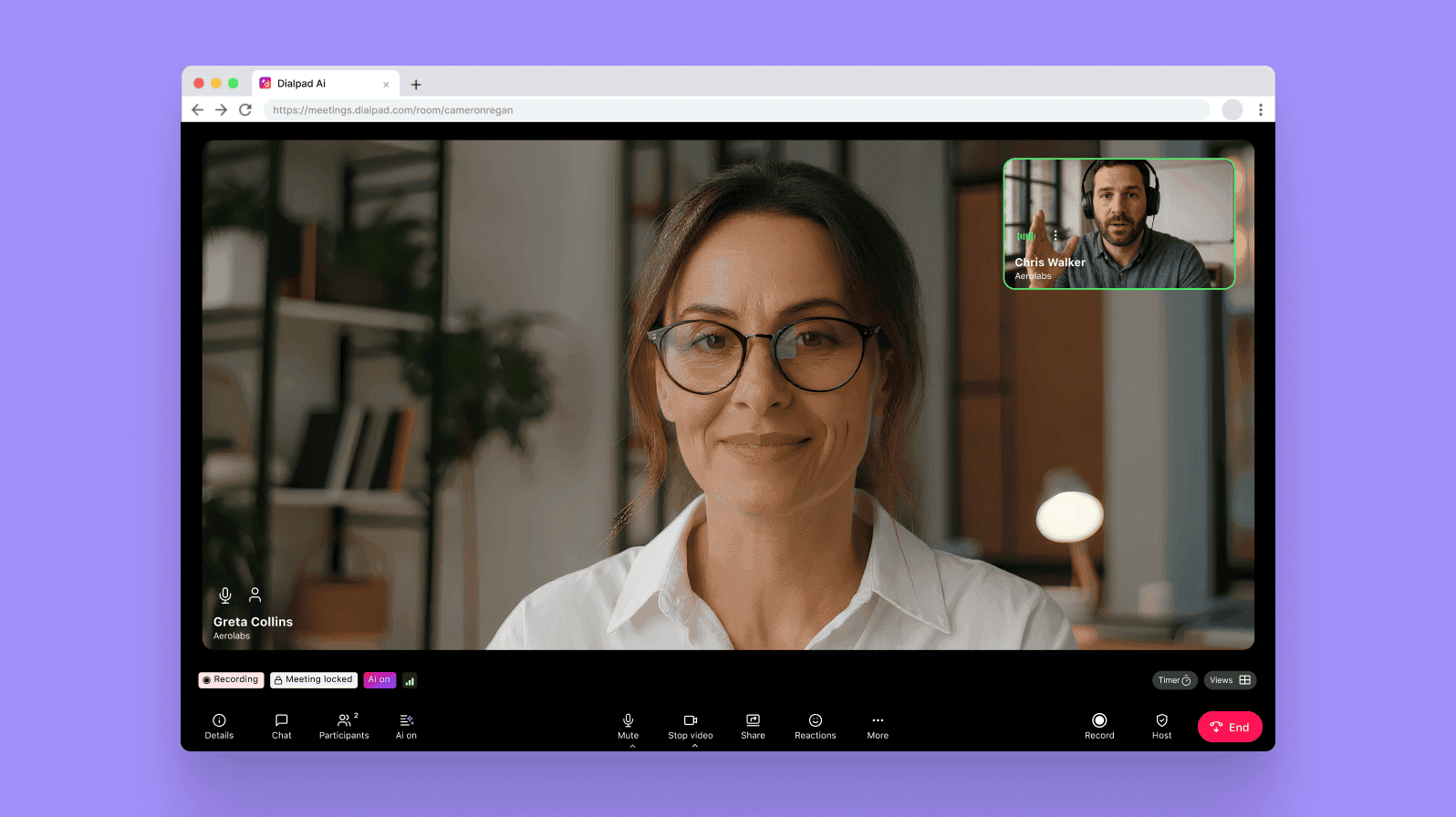
A robust, fully integrated contact center
If you have a customer support team, sales team, or general contact center team, Dialpad’s contact center platform is fully integrated with its UCaaS platform.
That means agents and supervisors don’t have to toggle between different apps and windows to do their work. They can message each other, handle customer communications, and more—all in the same app:

👉Dialpad tip:
We’ll get more into this later, but one big difference between Dialpad and many of the alternatives is that Dialpad does not resell other companies’ software. Many communications providers claim that they are unified, but are actually whitelabelling or reselling other companies’ software, which creates a “Frankensteined” experience.
Here are a few features that come with Dialpad Support:
A voicemail drop feature that lets sales reps drop a pre-recorded message into a call when they hit a prospect’s voicemail (instead of having to recite the message every time)
Contact center analytics showing things like inbound call metrics, abandoned call rates, call volume patterns, and average speed to answer heatmaps:
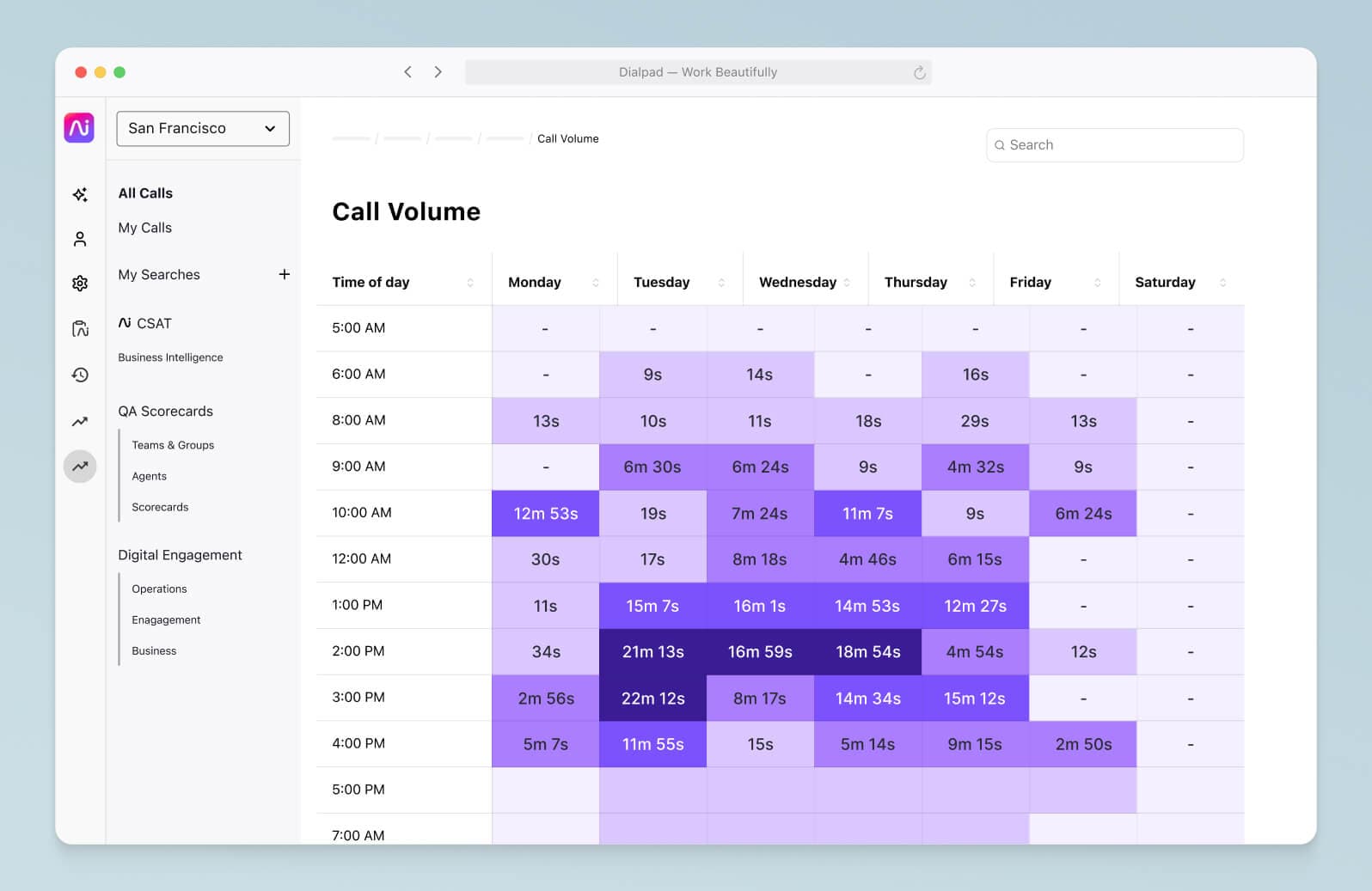
Proprietary Ai that’s built into all its products
This is one of Dialpad’s biggest differentiators. Its Ai (which we call Dialpad Ai) is built by our own team from the ground up—not a third party software—and is integrated right into all of Dialpad’s products, including both its UCaaS and CCaaS platform.
What it does: Transcribe phone calls in real time. This is unique because most transcription software will send you the transcript after the call. Sometimes, it can take a few hours to get a transcript.
With Dialpad, you can see the transcript update itself as the conversation is happening. And it can transcribe more accurately than almost all leading competitors:
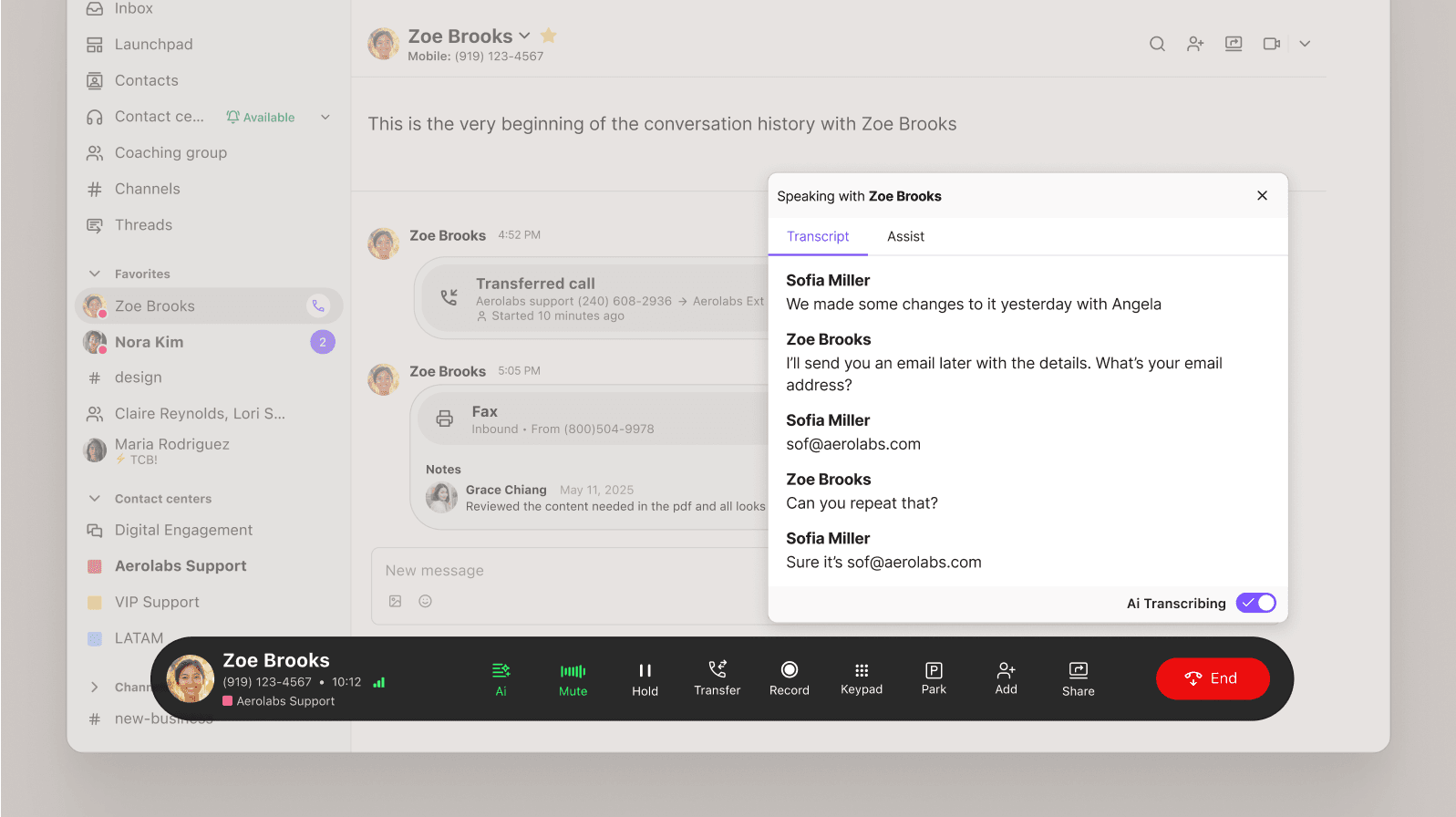
If it sounds incredible, that's because it really is, and we'd love to show you more of how it works with a product tour below. Dialpad also has a handy post-call automation that will log your call summaries and send your attendees an email after the meeting has ended with a recap:
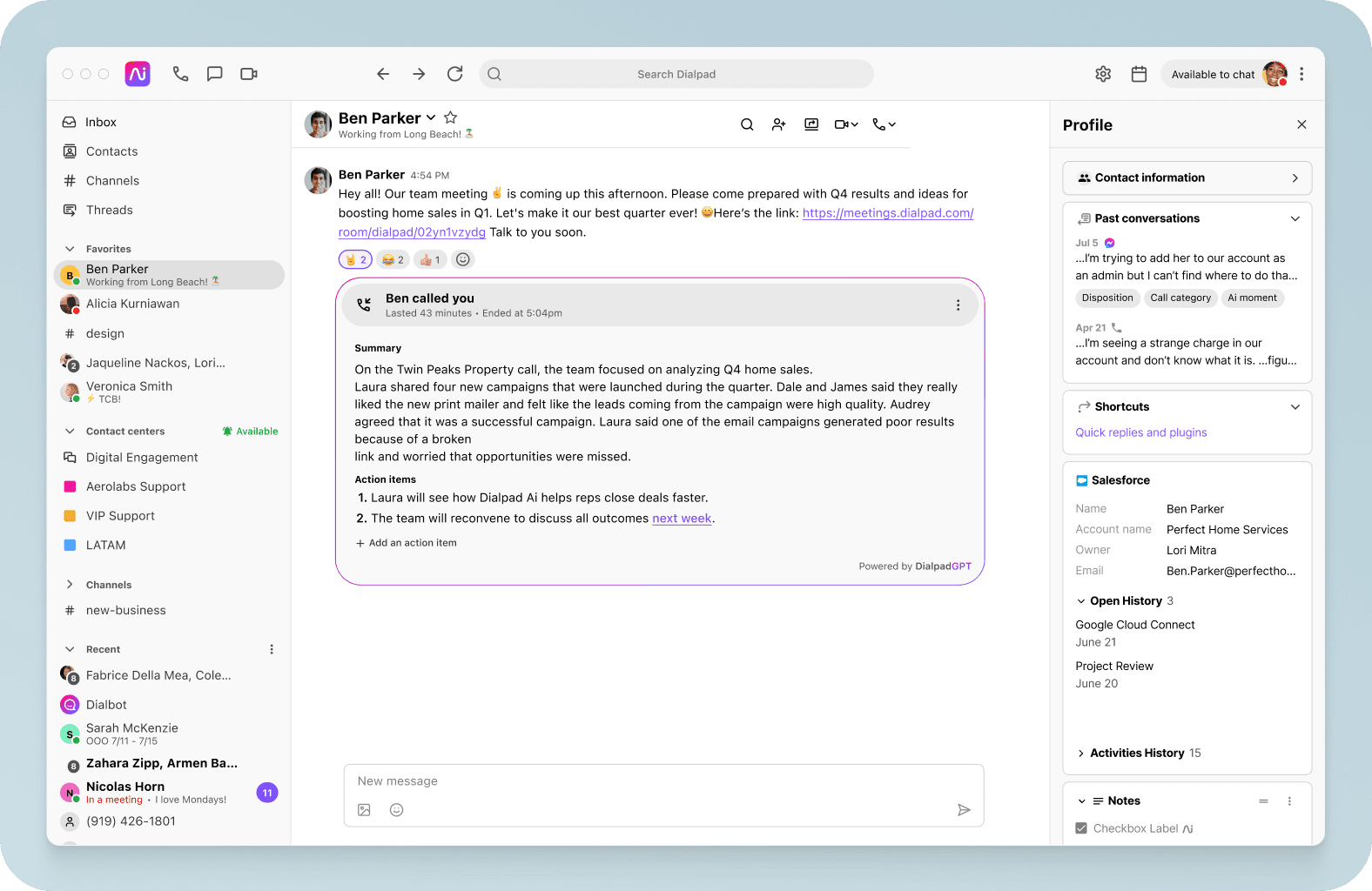
Okay, so Dialpad Ai can transcribe all your meetings and customer calls so that you don’t have to furiously type up notes while you’re talking. But that’s not all it can do.
It can also pick out keywords and phrases that you want to keep track of. Say you want to see how frequently customers are calling about refunds. You can create a “Custom Moment” in Dialpad to track every time someone says “refund” or “money back” or “cancel”—whatever related words you want:
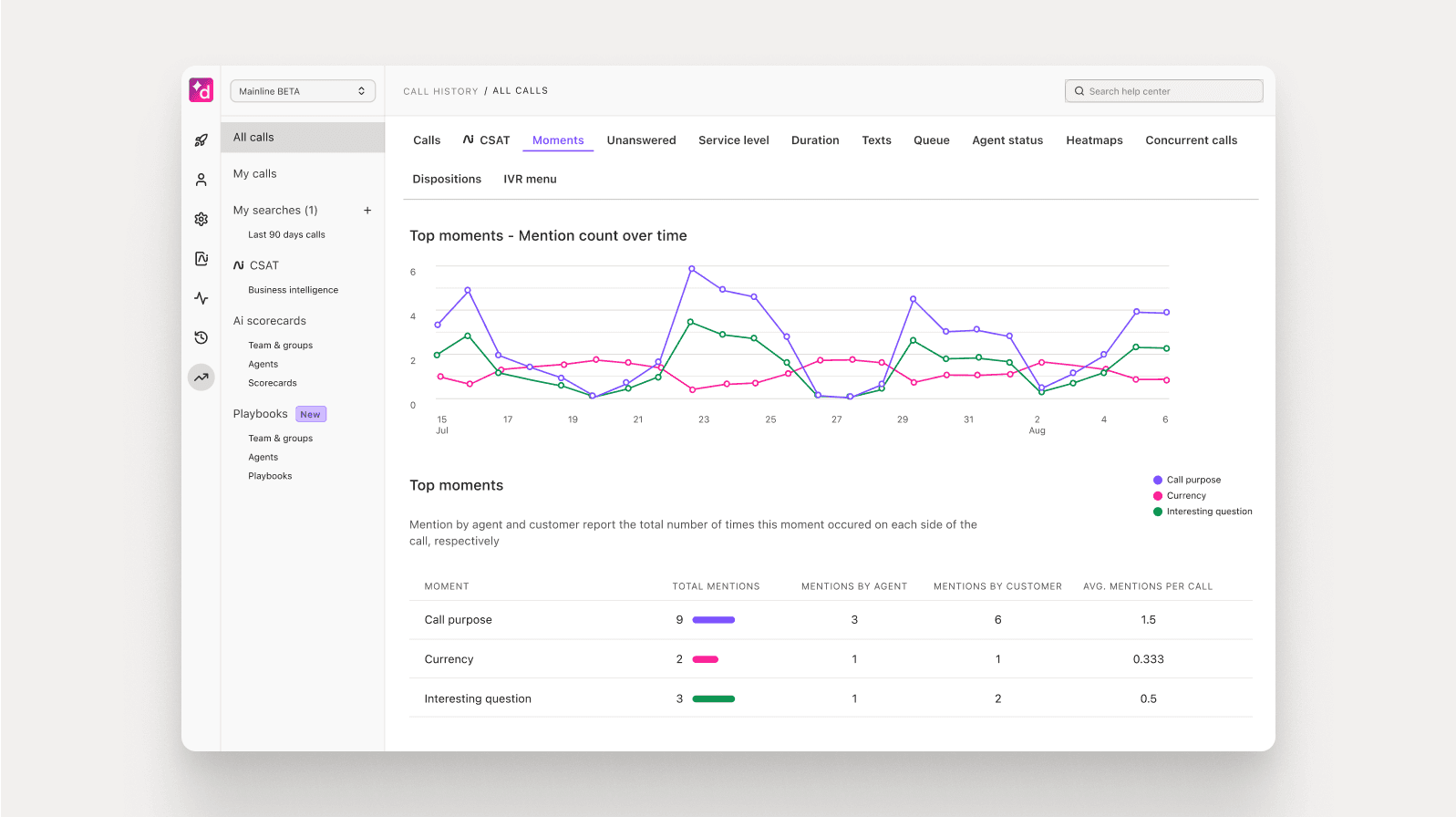
To take that a step further for contact center agents, you can also create Real-Time Assist (RTA) cards that pop up automatically when certain keywords are spoken!
Let’s use Dialpad as an example. Say we have some newer agents who aren’t familiar with our process on how to port phone numbers yet—but we need to get them on the phones right away because we’ve got high call volumes. How can we make sure they’re answering questions about refunds properly, without sitting in on every single call to help?
Easy. Create an RTA card with notes about porting, and set it to trigger automatically on agents’ screens whenever “port” or “porting” is spoken on a call:
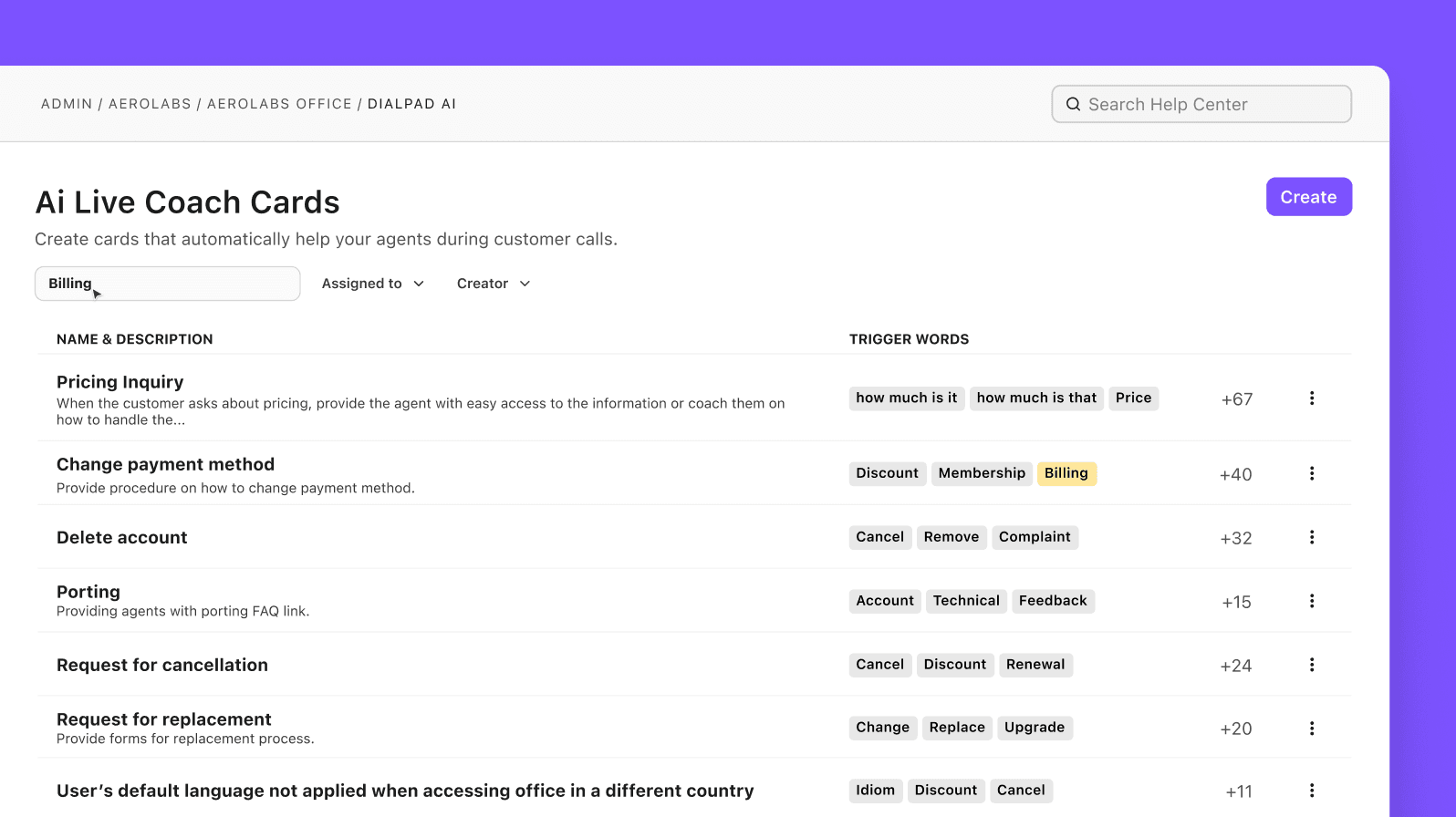
Flexible pricing
Dialpad is priced very competitively compared to the biggest Dialpad alternatives, with plans starting at $15 per user per month. And beyond the comparatively low price tag, this also includes things like unlimited call recordings, voicemail transcriptions, free unlimited video meetings, and many more features (including Ai features) that are typically paid add-ons with unified communications providers.
(If you’re looking at phone system plans, here are some tips on how to choose the best one for you.)
Top 10 Dialpad alternatives and competitors in 2025
Enough about us… Here’s how the best Dialpad alternatives stack up
1. Zoom
Zoom is a popular video conferencing platform that’s grown a lot thanks to heavy mainstream use by a consumer audience. Like Dialpad, Zoom has phone calls and screen sharing, and its basic plan caps meeting times at 40 minutes, which is comparable to other free options.
However, Zoom is also known for leaving users vulnerable and causing security issues like exposing user passwords and leaking private information. Zoom’s popularity has unfortunately worked against it a bit, making it a huge target for hackers, who are known for “Zoom-bombing.”
👉 Dialpad tip: I
If security and privacy are major concerns for your business, then you should look for a solution that offers enterprise-grade security and 256-bit encryption to keep all your interactions and customer data protected. Dialpad does just that, with a host of security features and compliance with HIPAA, GDPR, and other regulations to keep you safe. Learn more about how Dialpad helps organizations stay HIPAA-compliant.
Is it better than Dialpad?
The short answer? No, not really. If you just need free video conferencing, Dialpad has it too—not to mention it makes everyday admin tasks like adding phone numbers and managing users very easy, which is especially great for small businesses.
There’s also the fact that Zoom’s security issues have caused the likes of Google, NASA, and even Taiwan and the Australian Defense Force to ban its use.
Beyond security, there’s also the fact that Dialpad has a more robust communications platform that has all the basics in terms of phone calls, messaging, and video conferencing.
2. 8x8
Like Dialpad, 8x8 is a cloud phone system that allows you to make audio and video web conference calls, with an option to add contact center features. It does have a free version that’s used by businesses needing a basic web conferencing platform.
However, 8x8 is a legacy platform that’s been around for quite some time, and some of their features, like the design of their softphone / mobile app, reflect that.
Is it better than Dialpad?
Again, it’s a no from us. 8x8 has many of the basic UCaaS features, but it doesn’t have the unique Ai and built-in advanced features that Dialpad has, nor do the aesthetics of the user interface match up (in our opinion). It also is reselling another company's contact center solution, like RingCentral and Nextiva. Dig deeper into how 8x8 stacks up against Dialpad.
Pricing-wise, it’s quite comparable to Dialpad, but it’s worth noting that 8x8’s most basic plan is missing some of the more advanced features that come with Dialpad.1
3. RingCentral
Just like Dialpad, RingCentral markets itself as a UCaaS solution with a whole host of functionalities including voice, messaging, and video calling. It also has a range of calling features similar to Dialpad, like IVR, call forwarding, and call recording.
Is it better than Dialpad?
Although it offers similar features to Dialpad, it just doesn’t do so quite as well. The pricing of RingCentral starts with the “standard” plan which costs $20 per user per month. Dialpad, on the other hand, allows you access to these features on its basic $15 plan.2 Get a closer look at RingCentral vs Dialpad.
4. Nextiva
Like Dialpad, Nextiva offers a VoIP phone system that includes voice, video, and messaging—along with a contact center option if you need it.
The company has been around for quite some time, and is one of the bigger names in UCaaS and CCaaS.
Is it better than Dialpad?
In our opinion, no. Like RingCentral, Nextiva is whitelabeling its software, but unlike RingCentral, it’s whitelabeling both its UCaaS and call center software—which can create a disparate user experience. (You can read more on that here if you’re interested.)
5. GoToMeeting
GoToMeeting (formerly Jive) is a relatively affordable and flexible business webinar tool that helps businesses focus on remote work and collaboration.
Very similar to Zoom, GoToMeetings offers the same basic functionality at a comparable price. It can be problematic if you need to work on the go, because it only supports macOS and Windows.
Is it better than Dialpad?
Although GoToMeeting can be a solution for businesses that want a simple video conferencing tool, it doesn't offer the robust functionality of a unified communications platform like Dialpad. If you want to be able to manage every aspect of your internal and external communications, Dialpad provides a whole suite of calling features and integrations to enhance productivity. Learn more about the best GoToMeeting alternatives.
6. Webex
Cisco Webex is a platform for video conferencing, cloud phone service, and webinars. Webex is a pretty big name in the UCaaS world, and like Dialpad, is available on desktop and mobile, along with features like call forwarding and call routing.
Is it better than Dialpad?
Not really. For video conferencing, sure, Webex is fine, but if you need a full-fledged all-in-one communications platform that offers the scalability growing businesses need, with simple pricing, then Webex is likely not the most cost-effective solution. Learn more about the best Webex alternatives.
7. Vonage
Vonage is a cloud-based VoIP provider that has a mobile and desktop app, and what’s unique about it is that Vonage has a big residential focus as well—not just aimed at businesses.
Vonage has a few pricing tiers that start at $13.99 per user per month (which is more expensive than Dialpad’s least expensive plan), and offers pretty thin functionality in comparison to Dialpad and its alternatives on this list.5
Is it better than Dialpad?
For work use, Vonage is really lacking in terms of business communications features. For example, call recording and visual voicemail are both paid add-ons, and you don’t get a multi-level auto attendant in the most basic plan. So for us, it’s a no. But you can take a closer look at how Vonage compares against Dialpad here.
Deciding whether a Dialpad alternative is right for you
Choosing the right communication platform for your business is a significant decision that can impact everything from team collaboration to customer service. When considering whether a Dialpad alternative is right for you, there are several key factors to evaluate:
Assess your needs: Identify if your team requires specific features that Dialpad may not offer.
User experience: Consider whether a different platform provides a more intuitive or preferred user interface.
Integration capabilities: Evaluate how well the alternative integrates with your existing tools and software.
Budget: Compare costs to see if an alternative offers better value for the features you need.
Scalability: Determine if the alternative can support your business as it grows.
Trial and feedback: Utilize free trials to gather feedback from your team and ensure the platform meets your needs.
Why Dialpad is worth at least trying out for free before alternatives
There are plenty of alternatives to Dialpad out there, but few can match its balance of pricing, modern features, and ease of use. For most small businesses and large enterprises, Dialpad’s cloud communications platform offers all the tools needed for effective connection and collaboration.
The best way to find out if it’s the right fit for you is to give it a try. Dialpad offers a free trial, and you can also book a product tour to see it in action. While some alternatives are strong contenders, Dialpad stands out as the top choice for those seeking a robust, flexible, and scalable cloud communications solution.
Looking for a Dialpad alternative?
Why not try Dialpad out for free first to see what it's really like? It takes just a few minutes and you'll get set up with a virtual business number too. Or, take a self-guided interactive tour of the app first!
18x8.com/products/business-phone
2ringcentral.com/office/plansandpricing.html
3contact-centres.com/ringcentral-and-nice-expand-and-extend-contact-centre-partnership/
4webex.com/pricing/index.html
5vonage.com/unified-communications/pricing/
