The 10 best UCaaS providers for 2025, ranked

Senior Product Marketing Manager, UCaaS

Tags
Share
If you’re in the market for a unified communications solution for your business, you’ve probably noticed two trends. The UCaaS market is booming, and every competitor agrees on one thing: their solution is the best.
But with AI-powered features, global integrations, and hybrid work demands crowding the UCaaS market, choosing the right provider can feel like navigating an endless maze of buzzwords and bold promises.
So how do you cut through the noise and find a platform that’s not just “good,” but truly built for your business?
Below, we’ve broken down 10 of the top UCaaS providers on the market today. The surprises, the standout features, and yes, the red flags—you’ll want to see how they stack up.
Let’s just say, the most popular UCaaS providers aren’t necessarily the best.
Unified Communications as a Service (UCaaS) providers
According to Gartner, Unified Communications as a Service (UCaaS) is “a cloud-delivered unified communications model that supports six communications functions."
These functions include enterprise telephony, meetings (audio, video, and web conferencing), unified messaging, instant messaging, mobility, and communications-enabled business processes.
Unlike traditional unified communications systems, UCaaS removes the need for on-premises hardware and complex IT setups, letting businesses streamline their communications infrastructure with flexible, scalable, and cost-efficient tools delivered over the internet.
With UCaaS, organizations can enable real-time collaboration and communication across teams and devices, whether they’re in office, remote, or hybrid environments. Most UCaaS platforms include capabilities such as VoIP calling, video conferencing, SMS/MMS and team messaging, screen sharing, and integrations with other productivity apps.
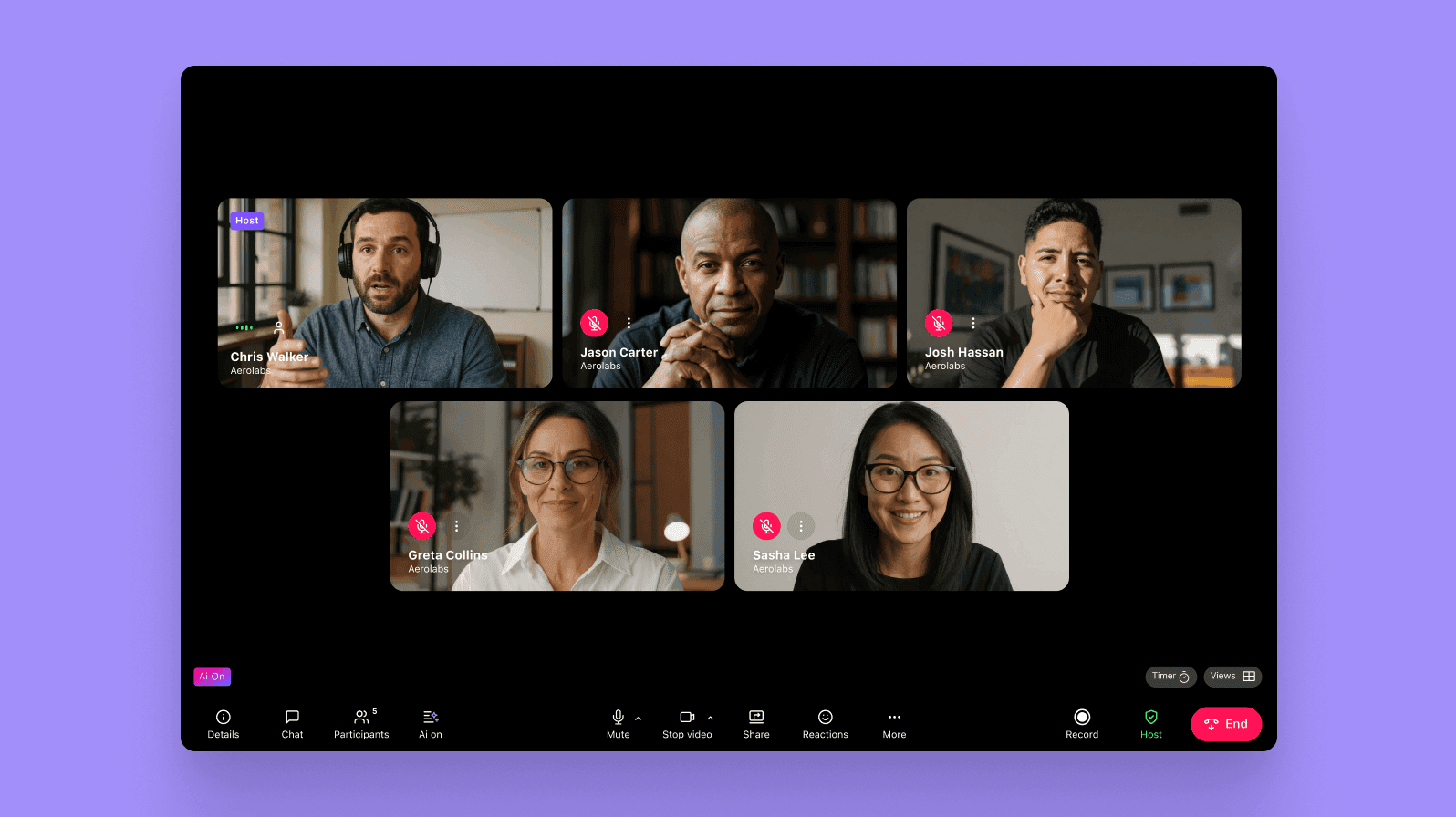
These are typically offered via monthly or annual subscription models, making them especially attractive to startups and small businesses that want to avoid large upfront investments.
UCaaS vs. traditional unified communications
Traditional unified communications systems often required significant hardware investments, ongoing maintenance, and dedicated IT teams to manage on-prem infrastructure. These setups are usually costly, time-consuming, and rigid in terms of scalability.
UCaaS, on the other hand, delivers the same core functionalities—like enterprise telephony, video conferencing, messaging, and collaboration—but does so through the cloud. The provider hosts and manages the infrastructure, which takes the onus off of businesses that might be tight on resources and bandwidth.
Not only that, UCaaS platforms also often include enhanced features like real-time Ai-powered transcription, integrated contact center capabilities, in-depth analytics, and native integrations with a wide variety of apps—functionality that typically isn’t available in legacy systems without additional investments or add-ons.
The differences between “UCaaS” and “VoIP”
While UCaaS and VoIP are closely related, they’re not the same thing. VoIP (Voice over Internet Protocol) is a specific technology that enables voice communication over the internet. It’s just one component of a broader UCaaS solution.
UCaaS, on the other hand, encompasses VoIP along with a suite of other communication channels such as video meetings, team messaging, file sharing, and more. In other words, while every UCaaS platform includes VoIP, not every VoIP provider offers the full functionality of UCaaS.
Think of VoIP as the foundation for internet-based calling, while UCaaS is the fully built house that adds all the rooms—video, chat, integrations, and advanced features. If your organization only needs basic internet-based phone calls, VoIP might be enough. But for businesses that communicate through other channels too, UCaaS provides a comprehensive and unified solution.
What to look for in a UCaaS platform
Fully integrated communication channels
This is the biggest thing: you should be able to communicate through different channels in your UCaaS platform—in one place, without toggling back and forth between separate apps or windows. For most organizations, these are the three main channels to consider:
Voice calling
A UCaaS system should enable you to make high call quality voice calls from any IP phone, desktop, or mobile device.
The thing to look for here is pricing. Some UCaaS providers will charge you by the minute for outgoing calls, while others will give you unlimited inbound and outbound calling. What makes it tricky, of course, is that the ones that charge you by the minute will probably have a seemingly cheaper plan—always check the fine print.
👉 Did you know?
Dialpad gives you unlimited outbound and inbound calls within your own country, the US, and Canada, even on its most basic plan.
Instant and SMS messaging
If you want to be able to message your teammates internally and also clients or prospects externally, then look for a UCaaS solution provider that gives you both of those options. (Not all of them do!)
There are also some phone services that only provide SMS messaging at a relatively low price, but that's pretty limiting and doesn't let you do other things like video conferencing.
Video meetings
Speaking of which... Video meetings are the third "essential" UCaaS functionality to look out for. Whether you want to do one-to-one web conferencing with clients or get your remote team together for a conference, video capability is a must for most businesses.
The key feature to look for with video conferencing is the ability for someone to join your meeting without downloading the app. This is especially important if you have regular video meetings with clients or prospects, because they may not always be comfortable downloading an app.
For example, with Dialpad, anyone can join a video meeting on their web browser by clicking a link—no downloads needed:
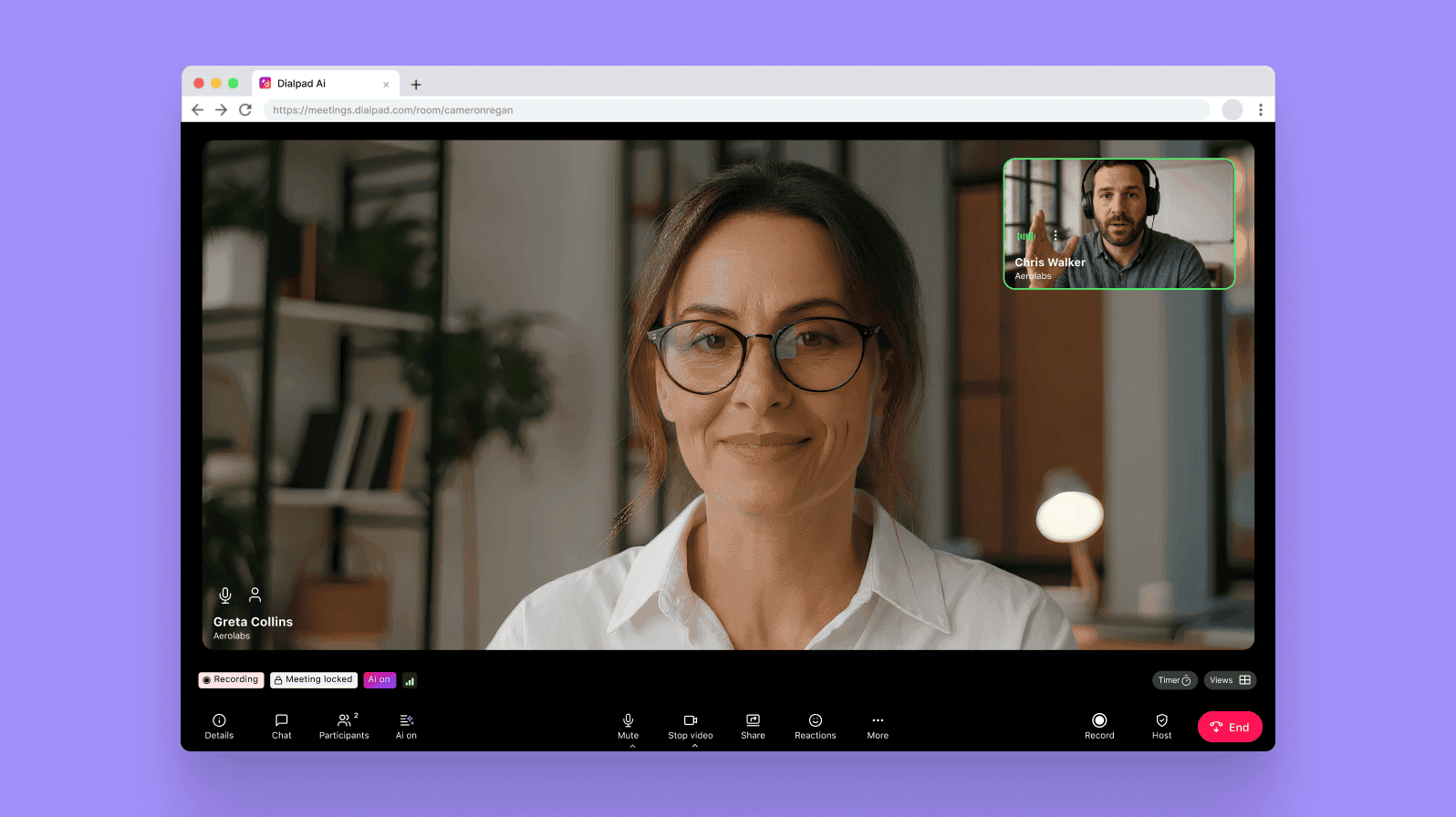
On a related note, screen sharing is also important, especially if you need to review designs or visuals with your team or with clients. With Dialpad, you can do screen sharing with just a click—and you even start a screen share with clients by sending them an SMS with a link. Again, no need to download anything. (Our sales team loves this feature.)
Voicemail
Voicemail is a commonly overlooked feature, but it's important because it allows your callers to leave a message when their call isn’t answered. Some UCaaS service providers may charge for voicemail or voicemail storage, so look out for that one in the pricing.
Dialpad comes with voicemail and custom voicemail greetings even on the most basic plan, and also has visual voicemail. This feature transcribes your voicemails so that you can read them and get caught up instead of having to listen to each one—which comes in handy if you're in lots of meetings and don't always have time to listen to voicemails:
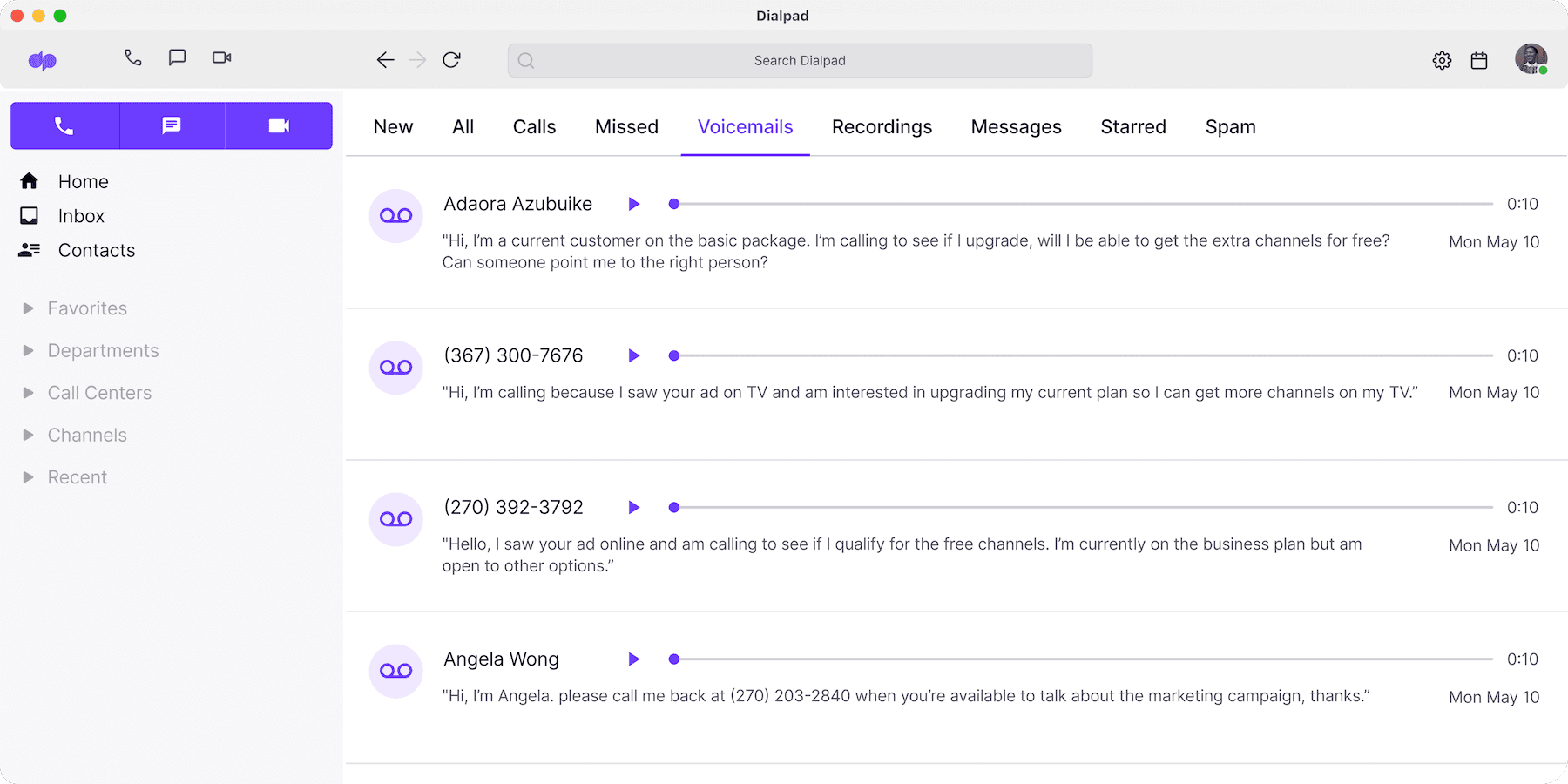
Real-time Ai-powered transcription
This is a feature that can save teams hours of manual note-taking and dramatically boost productivity. Real-time transcription—powered by Ai—lets you see what’s being said during calls or meetings, as it's happening.
Whether you're in a sales call, support interaction, or internal check-in, transcriptions make it easier for attendees to stay fully present in the conversation without scrambling to type things down. Afterwards, you can easily search past transcripts to revisit decisions, pull action items, or verify details.
Dialpad is the only UCaaS platform that offers not just basic transcription, but also other intelligent features like action item detection, sentiment analysis, and automatic call summaries—all trained on its proprietary artificial intelligence, Dialpad Ai:
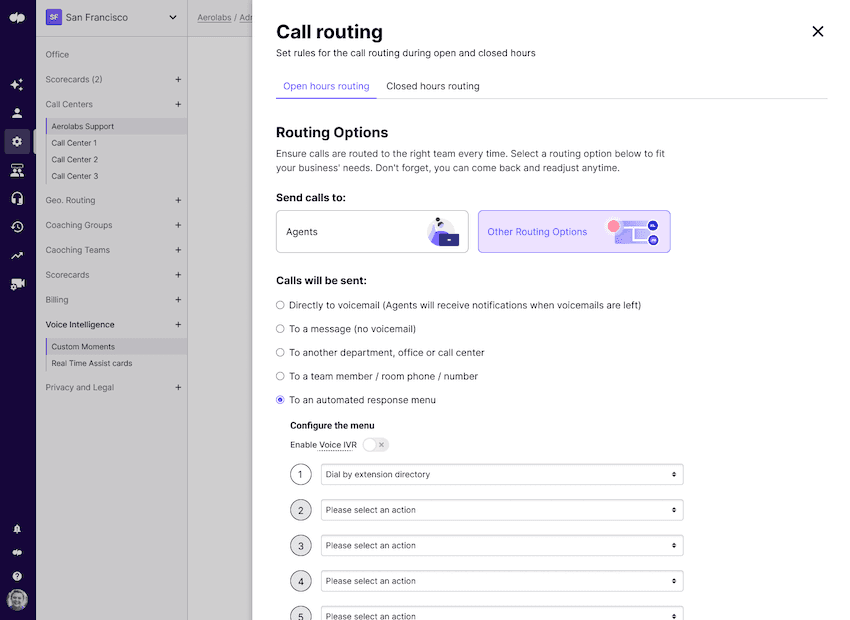
These capabilities help streamline workflows and give teams more context after every call or meeting—in a fully automated way.
Call routing
If you or your business gets lots of calls, then call routing is useful to have. This feature places calls in a queue before routing them to the appropriate agent or department. Dialpad has easily customizable call routing options to help you make sure every call goes to the right person.
Time to implement
This isn't a feature, but any UCaaS solution (or VoIP business phone system) should be able to be easily implemented, without taking too much time.
Of course, every case is different, and getting a 50-person company set up is going to take a different amount of time as a 10,000-person company, but for most businesses, getting started should be as simple as signing up for a monthly or annual plan, downloading the softphone app onto your computer or mobile device, and starting to make calls.
Cost
This is a big consideration for most businesses. The best tip here is to always, always check the fine print. Most UCaaS systems follow a very similar pricing model: you can pay month-to-month or annually. The annual option will almost always be anywhere from 5 to 15% cheaper—because of course, companies would like the security of having an annual subscriber as opposed to a customer who just leaves after a month or two.
In addition to the price tag for each plan, look closely at what comes included in each tier. Many UCaaS providers will nickel and dime you on every little feature—anything from Ai transcriptions to voicemail to three-way calling, and more. (Dialpad's lowest tier comes with all three included at no extra charge. Check out this blog post on VoIP costs for more info.)
Maintenance and troubleshooting
With both VoIP and UCaaS solutions, maintenance and patching should be the responsibility of the service provider, and updates should be free and carried out automatically.
Here, you'll want to look at what kind of customer support you'll get at each pricing tier. Typically, the lowest tier will come with a more limited level of support (like 24/5 instead of 24/7 support), whereas the upper tiers should come with 24/7 support over every channel including phone and live chat.
Thinking of moving to UCaaS? 5 questions to ask
Before choosing a UCaaS service provider, it's worth taking a step back to evaluate your needs, existing tools, and what you're really getting for your money. Here are five essential questions to ask:
1. What is your budget—and what’s actually included?
UCaaS platforms come in a wide range of price points. Some seem budget-friendly up front, while others have a high monthly price tag. But pricing alone doesn't tell the full story.
A few tips to keep in mind:
The cheapest option might not stay cheap—watch out for usage-based fees (like per-minute call charges).
“Free” usually means limited functionality or hidden costs.
One type of cost that flies under the radar is the cost of poor platform reliability and customer service. It might not show up on the pricing page, but find out what the quality of service—and customer service—is like. (How long does it take to resolve a ticket if you run into issues with the UCaaS platform? How buggy is it? Do calls get dropped often?)
Take the time to compare what each provider includes in their base plans. For example, Dialpad Connect starts at $15/user/month and includes features like unlimited calling (within the US and Canada), video meetings, voicemail transcription, and call recording—even in the entry-level plan.
2. What tools are in your current communications stack?
To get the most value from a UCaaS solution, you need to know what you're already using—and what can be consolidated.
For example, are you using one tool for video meetings, another for internal chat, and a separate one for customer support calls? Are those tools integrated or siloed?
A strong UCaaS provider should allow you to simplify. Look for a platform like Dialpad, which combines voice, messaging, video, and even a fully integrated contact center into one easy-to-use platform. This will make it easier for your team to communicate and collaborate without having to patch together multiple apps or workflows.
3. What’s in the rest of your business tech stack?
Beyond communication tools, what other software does your team rely on daily—like CRMs, helpdesk platforms, or project management tools?
The best UCaaS providers integrate directly with the tools you’re already using, which eliminates data silos and reduces manual work. Look for native integrations with apps like:
Salesforce
HubSpot
Zendesk
Google Workspace / Microsoft 365
Slack or Microsoft Teams
For example, Dialpad’s Salesforce integration embeds a CTI dialer inside the CRM, auto-logs calls, and links call recordings and transcripts to the right records—all without your reps needing to switch tabs:
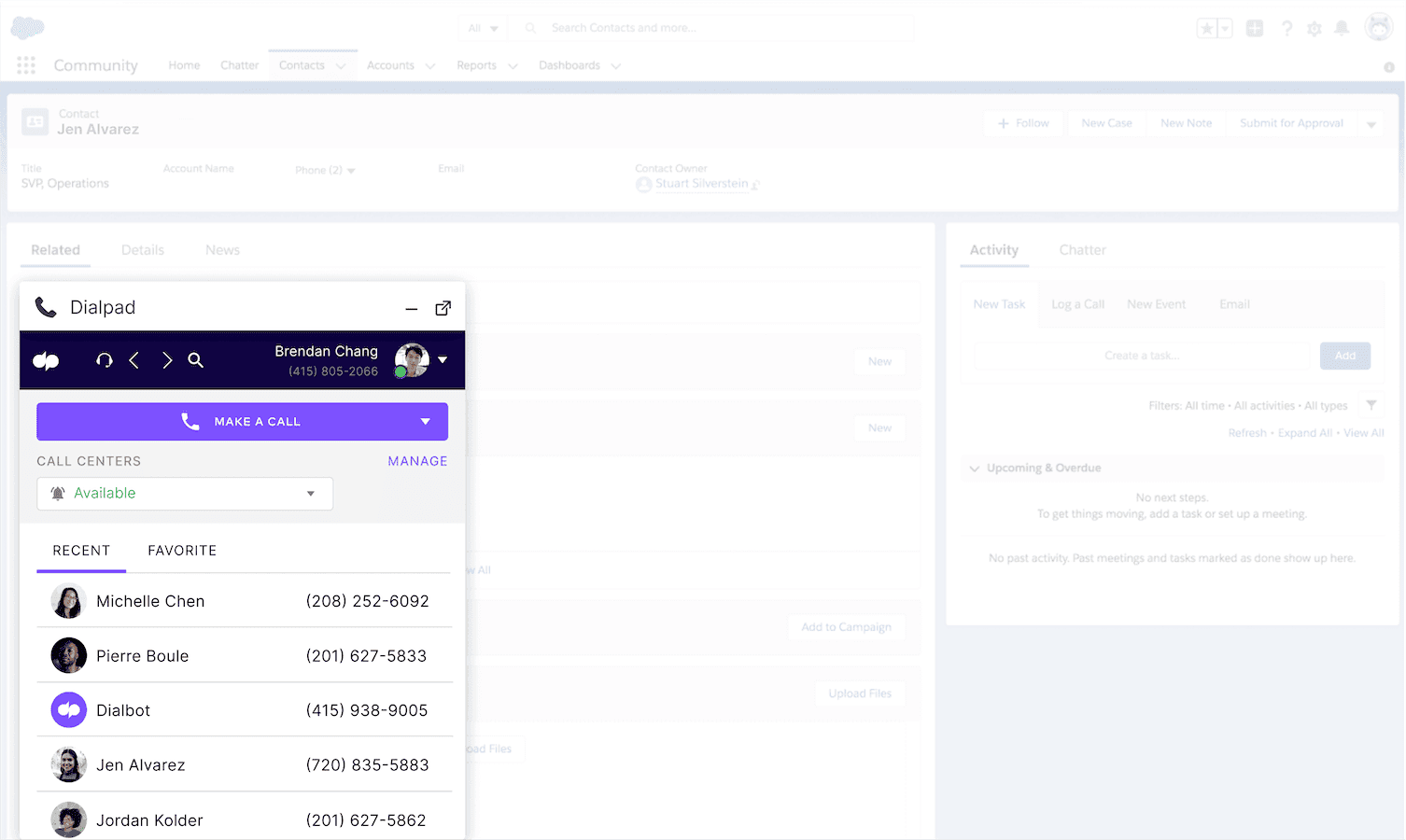
👉 Dialpad tip:
It's pretty rare that UCaaS providers will have basic tiers with no support at all—and if a provider that you're considering does have that, it's probably best to look at other options because there are many UCaaS solutions that will come with some level of support, even on the cheapest plan.
4. How remote- and hybrid-work-friendly is it?
With hybrid and remote work now the norm for many teams, your UCaaS solution should be accessible from anywhere—on any device.
Ask questions like:
Does it have mobile and desktop apps that offer full functionality?
Can users join video meetings or make calls without needing to install anything?
Does it work just as well from a home Wi-Fi network as it does in-office?
Dialpad, for example, offers a full-featured desktop and mobile app, plus browser-based video conferencing that requires no downloads—perfect for flexible work environments and meetings with clients who may not want to download anything to join a call.
5. What are the platform’s security and compliance standards?
Security isn't a “nice to have”—it’s a necessity, especially if you're handling sensitive customer data or operating in regulated industries.
A few things to consider:
Is the platform encrypted, both in transit and at rest?
Does it meet compliance standards like SOC 2, GDPR, HIPAA, or others that are relevant to your industry?
What admin controls are available for managing user access, permissions, and data retention?
Make sure your UCaaS provider offers enterprise-grade security, even on lower-tier plans.
The 10 best UCaaS providers
1. Dialpad: A truly unified Ai-powered communications solution designed for hybrid and remote work

We might be biased, but hear us out.
Dialpad is a leading cloud communications platform that lets you talk, message, and meet with clients, teammates, and more—all from one unified app.
And because it's built on the Google Cloud Platform, Dialpad provides unparalleled flexibility, reliability, and scalability. Need to add a user or another VoIP phone number? You can do that in minutes, right in your online account:
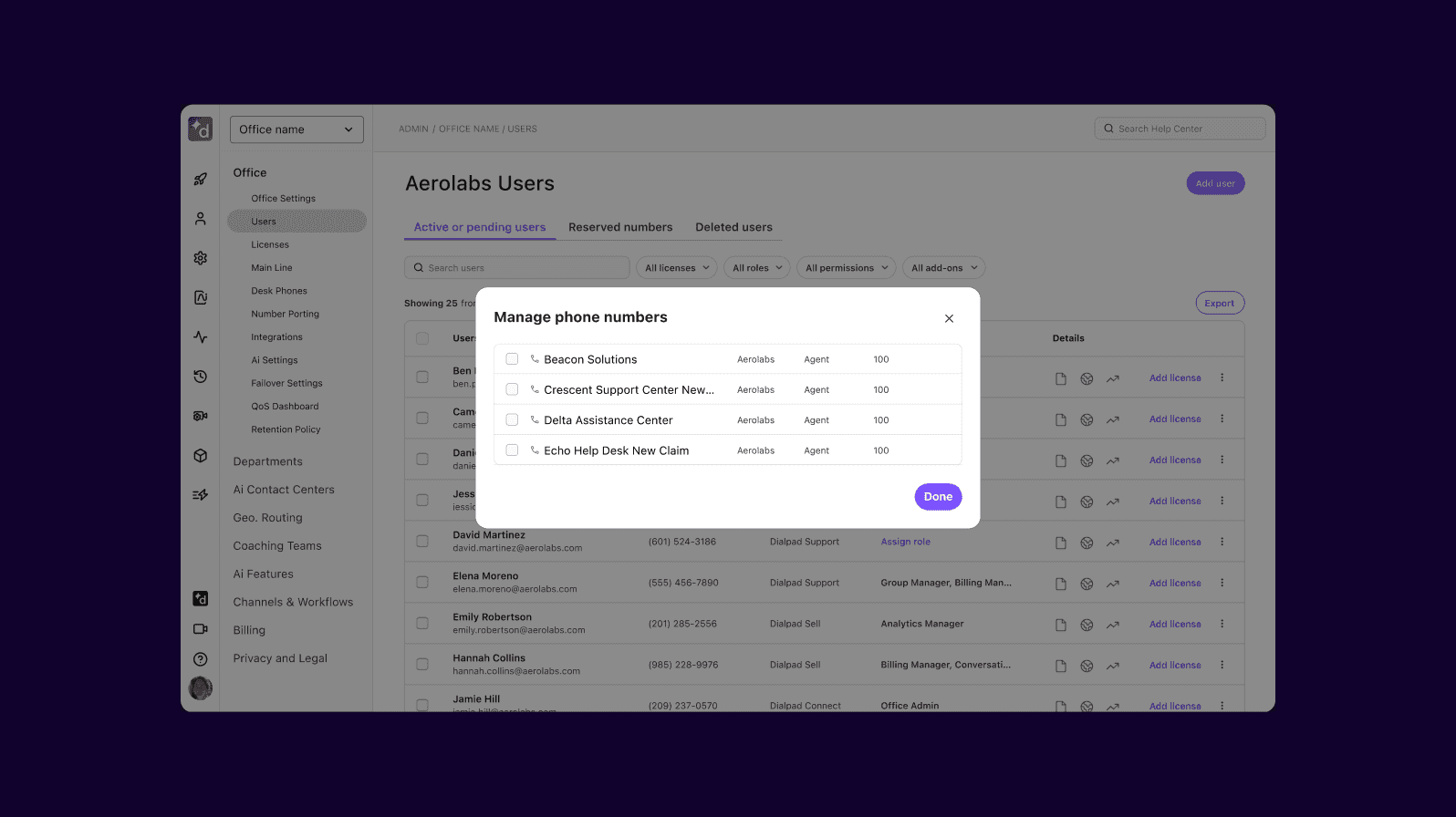
It's easy to use, easy to scale—and perfect as either a small business or large enterprise communication solution.
Oh, and it also has fully integrated contact center (or CCaaS) functionality. If you have a customer support or sales team, or just need to handle a high volume of communications with a certain group of people, that's built right into Dialpad's app.
Unlike many other UCaaS and CCaaS providers, this is all unified into one app and one user interface. You don't have to log into different accounts in different windows, or have to get used to two different user experiences.
Basically, it covers pretty much all of your business communications and customer experience needs.
The real unique thing about Dialpad as a UCaaS provider, however, is its industry-leading Ai technology. We call it Dialpad Ai, and it's built into all of our products. With built-in speech recognition and natural language processing, here’s just some of what it can do:
For starters, there’s the real-time transcription. Dialpad Ai transcribes calls, meetings, and voicemails with industry-leading accuracy. You can see the running transcription for your call or meeting, right in your active call window:

It can even detect action items because it can recognize voice commands (e.g. "I'll send you an email after this call"), meaning that you can stay on top of your memos—no note-taking needed.
Dialpad Ai also sends your call's attendees a convenient call summary after the meeting is over, with the searchable voice-to-text transcript, call center transcripts, action terms, and recording, all compiled into an easily-digestible overview:
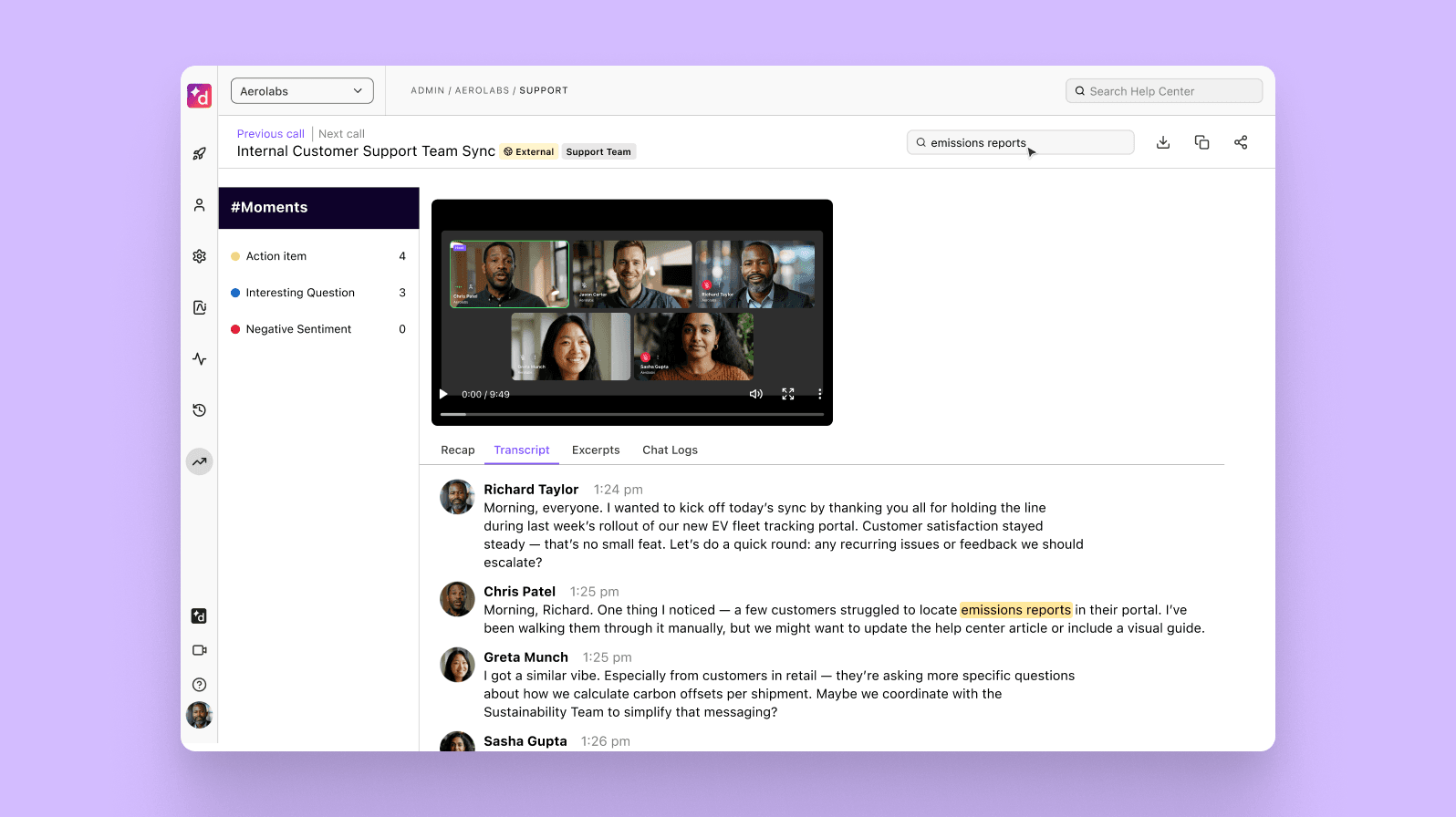
It can even detect action items because it can recognize voice commands (e.g. "I'll send you an email after this call"), meaning that you can stay on top of your memos—no note-taking needed.
Dialpad Ai also sends your call's attendees a convenient call summary after the meeting is over, with the searchable voice-to-text transcript, call center transcripts, action terms, and recording, all compiled into an easily-digestible overview:
For customer-facing teams, Dialpad has a contact center product, Dialpad Support, which includes features like Ai Live Coach Cards, which are designed to help agents through difficult conversations and significantly reduce training constraints.
With Ai Live Coach Cards, Dialpad Ai is always standing by, ready to help. Whenever a customer mentions a certain keyword (like the name of a competitor, or whatever else you want to set up), it triggers the Ai to pop up helpful notes for the agent. Even if a supervisor hasn’t created an RTA card for a certain topic, Dialpad Ai can automatically scrape every connected knowledge base in real time to pop up useful resources for agents:

Want to know how your customers are feeling, even the ones who don’t fill out your CSAT survey—or even if you don’t have a CSAT survey? Ai CSAT automatically infers CSAT scores from every call, making it easy for every company to access meaningful customer insights:

Best features
I can’t include all of Dialpad’s extensive list of features, so here are a few favorites in a quick rundown:
Fully unified communications in one place, with a desktop and mobile application that lets you check notifications, handle all your communications, and work from anywhere
A global voice network and data centers that ensure high quality calls, all around the world
Robust call management features including call recording, a call forwarding service, and more
Integrations with a range of business apps, CRMs, and more to enhance your team’s productivity and collaborative communication (like Salesforce, Zendesk, and Microsoft 365)
An open API so that you can build your own custom integrations if you want to
A number porting service so that you can keep your existing phone numbers and just transfer them to Dialpad
100% uptime SLA for Enterprise customers
2. Cisco Webex
Webex (aka, Cisco Webex) is a UCaaS platform that offers collaboration features like video conferencing, chat, screen share, and meeting recordings.
It started out as a video conferencing platform that was then bought by Cisco—and this is reflected in its pricing plans. While it has a few tiers to choose from and provides a very solid range of features, including Ai functionality, the one downside is pricing. Its Webex Suite (Meet + Call) is $22.50 per user per month, compared to Dialpad’s similar plan at $15 per user per month.1
Learn more about the best Cisco Webex alternatives.
3. RingCentral RingEX
RingCentral RingEX (previously known as RingCentral MVP) is another unified communications platform that's been around since the PBX days.
RingCentral is also a publicly traded company, like 8x8, and like Webex, the list of features is strong and includes Ai functionality. Its least expensive plan starts at $20,2 so like Webex, it’s more expensive than other leaders on this list like Dialpad. Besides pricing, the other major factor to consider is user experience, best to sign up for free trials of the UCaaS providers on your shortlist and get a hands-on feel for them.
📖 Further reading:
Get an in-depth breakdown of Dialpad vs RingCentral here.
4. Zoom
Initially just a video conferencing platform, Zoom is expanding its product to include voice calling and SMS text messaging.
That being said, it's much harder to build a telephony product than a video conferencing product, and compared to some of the other UCaaS providers on this list which started out with robust phone systems, Zoom is still catching up in some of these features (like call routing.)
One thing to note is that even though a perception of low pricing has been a major reason for why Zoom is popular, its UCaaS pricing is actually quite comparable to many of the options on this list.3
5. Vonage
Vonage is another VoIP phone system turned UCaaS provider that offers a range of basic unified communications features—and actually is also heavily focused on the residential phone service side of the business. (Learn more about how Vonage compares against Dialpad.)
While its pricing may look inexpensive compared to other UCaaS solutions on the market, note that its lowest tiers are very limited—if you want access to basic UCaaS features like video calls, conference calling, and visual voicemail, you’ll need to pay extra.4
6. Microsoft Teams
Microsoft Teams is a UCaaS solution that facilitates business communications through voice, video, and other collaboration tools.
Microsoft Teams is a popular option for businesses because of its name recognition, but it does have its limits. Like some of the UCaaS providers on the list that didn't start out in telephony, this is a challenging part of the product to build out and takes time.
If phone calls are a big part of your business communications, then this might be a limiting factor. (There's a reason why direct routing integrations—with many telephony-focused UCaaS solutions on this list!—are so heavily used with Microsoft Teams.)
7. 8x8
8x8 has evolved well beyond its legacy UCaaS roots to remain a relevant player in today’s fast-moving communications space. Now offering voice, video, team messaging, and contact center capabilities in one platform, 8x8 is positioning itself as an all-in-one solution for mid-market and enterprise organizations.
While it no longer lists pricing for its different plans on its website, 8x8 remains a solid contender—especially for companies looking for global voice coverage, robust analytics, and strong security credentials.
📖 Further reading:
Get a detailed comparison of 8x8 vs Dialpad here.
8. GoTo Connect
GoToConnect is a popular UCaaS solution that isn't quite as big as RingCentral and 8x8. It does have cloud telephony, SMS texting, video calling, a mobile app, and a few other features.
Another potential downside is that GoTo Connect doesn’t have publicly available pricing, making it hard to compare costs with other UCaaS providers. If you’re intrigued enough by their product, you’ll have to reach out to their sales team.5
9. Mitel
Mitel has been in the business communications space for decades and, like many legacy providers, has made the transition from on-premises PBX systems to cloud-based UCaaS. It offers voice, video, and messaging functionality, along with call analytics and contact center options.
However, it seems that Mitel may have some limitations or gaps in its platform—specifically around its lack of native Ai based on its partnership with Zoom.6
📖 Further reading:
Compare Mitel vs. Dialpad in this detailed breakdown.
10. Ooma
Ooma is best known for its small-business VoIP offerings, but it also offers a UCaaS solution called Ooma Office. It's a more bare-bones system that includes calling, virtual fax, call forwarding, and some messaging functionality.
That said, it’s often seen as a more entry-level option—great for very small teams or solopreneurs, but lacking some of the more robust features (like real-time Ai transcription or deep CRM integrations) that larger businesses typically need from a UCaaS provider.
📖 Further reading:
See how Ooma stacks up against Dialpad here.
What does the future of UCaaS look like?
Modern UCaaS isn’t limited to just traditional functions like phone calls, chat, voicemail to email, and presence.
Some UCaaS systems are starting to expand to include contact center functionality, which means that not only office workers can stay connected internally as well as externally with customers from a single unified platform—but contact center agents and supervisors can too.
Specifically, Ai is playing a major role in shaping the future of UCaaS. More and more platforms are embedding Ai-powered features that improve productivity, customer experience, and decision-making, like:
Real-time transcription and call summaries, which help team members stay focused during meetings and quickly review key takeaways afterward
Live sentiment analysis, which allows contact center supervisors to monitor the emotional tone of customer conversations and step in if needed
Automated post-call notes, which save agents and reps time by automatically logging conversations and action items into CRM systems
Ai-powered coaching tools, which surface real-time recommendations during calls to help agents respond better and faster
Expect Ai capabilities to continue evolving—especially generative Ai features like smart replies, email and message drafting, and even voice assistants that can help schedule meetings or follow up on conversations.
Good UCaaS platforms also integrate with an extensive range of business software and apps. This is a trend that's already pretty evident, but it should continue to grow even more in the future. With so many tools out there, integrations are essential for streamlining workflows across communication channels.
(Just look at consumers, who are reaching out to businesses over not just phone calls now, but also email, live chat, social media, and more.)
Long story short: The future of UCaaS is Ai-driven, omnichannel, and deeply integrated—designed to meet the communication needs of every team across every touchpoint.
Select the right UCaaS provider for your business
If you're looking for a communications system for your business, the good news is you're spoiled for choice. But even though there are plenty of great options to choose from, choosing a solution that offers a range of advanced features and provides the flexibility, mobility, and scalability you need to grow your business is a little tougher.
Be sure to select a UCaaS system that’ll continue to serve you well in the future, too. This means looking into how service providers are using technologies like artificial intelligence and machine learning to further enhance business communications and collaboration.
After all, your business phone system should be able to scale up (or down!) with your business.
Looking for a UCaaS provider that’s easy to use and scalable?
And that can handle all your internal and external communications? Take Dialpad for a test drive with a 14-day free trial or, take a self-guided interactive tour of the app first!
1webex.com/pricing/index.html
2ringcentral.com/office/plansandpricing.html
2zoom.us/pricing/zoom-phone?bundle=proPlus
4vonage.com/unified-communications/pricing/?bypassgeoloc=true
5goto.com/pricing/connect
6mitel.com/blog/the-mitel-and-zoom-advantage-powering-the-future-of-enterprise-communications
