Run a more efficient call & contact center with Dialpad WFM software
Find out how Dialpad workforce management software makes forecasting, capacity planning, and fair scheduling the easiest part of your day.

Dialpad is loved by the best in the business
Workforce management made easy
Upgrade to dynamic scheduling, automated and comprehensive performance tracking, and customizable forecasting to operations, keeps agents happy, and delights customers with Dialpad workforce management software.
Respond to changes in demand, with advanced and accurate forecasting
Dialpad’s workforce management solution saves you time by automating manual scheduling and shift planning and accounting for changing inflow levels, allowing you to adapt your strategy as your business evolves.
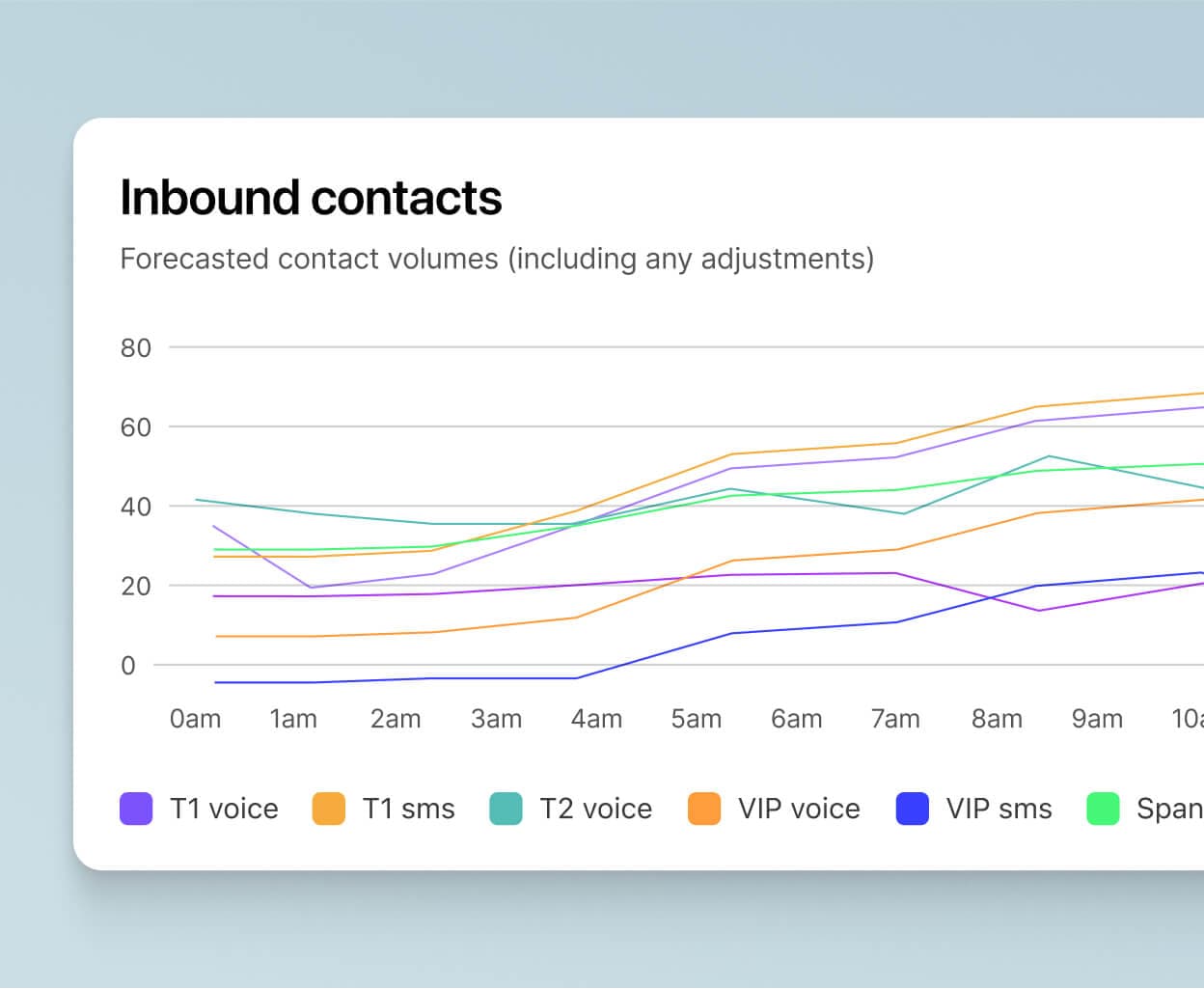
Rely on our comprehensive performance tracking for reporting & analytics
With our workforce management technology, you can track agent performance to gather behavioral trends into schedule adherence, and keep tabs on productivity to ensure maximum efficiency, across all channels.

Keep agents happy and productive with fair schedules
Rotate activities between agents automatically—in accordance with your priorities—to ensure your schedules are well-balanced, equitable, and varied.
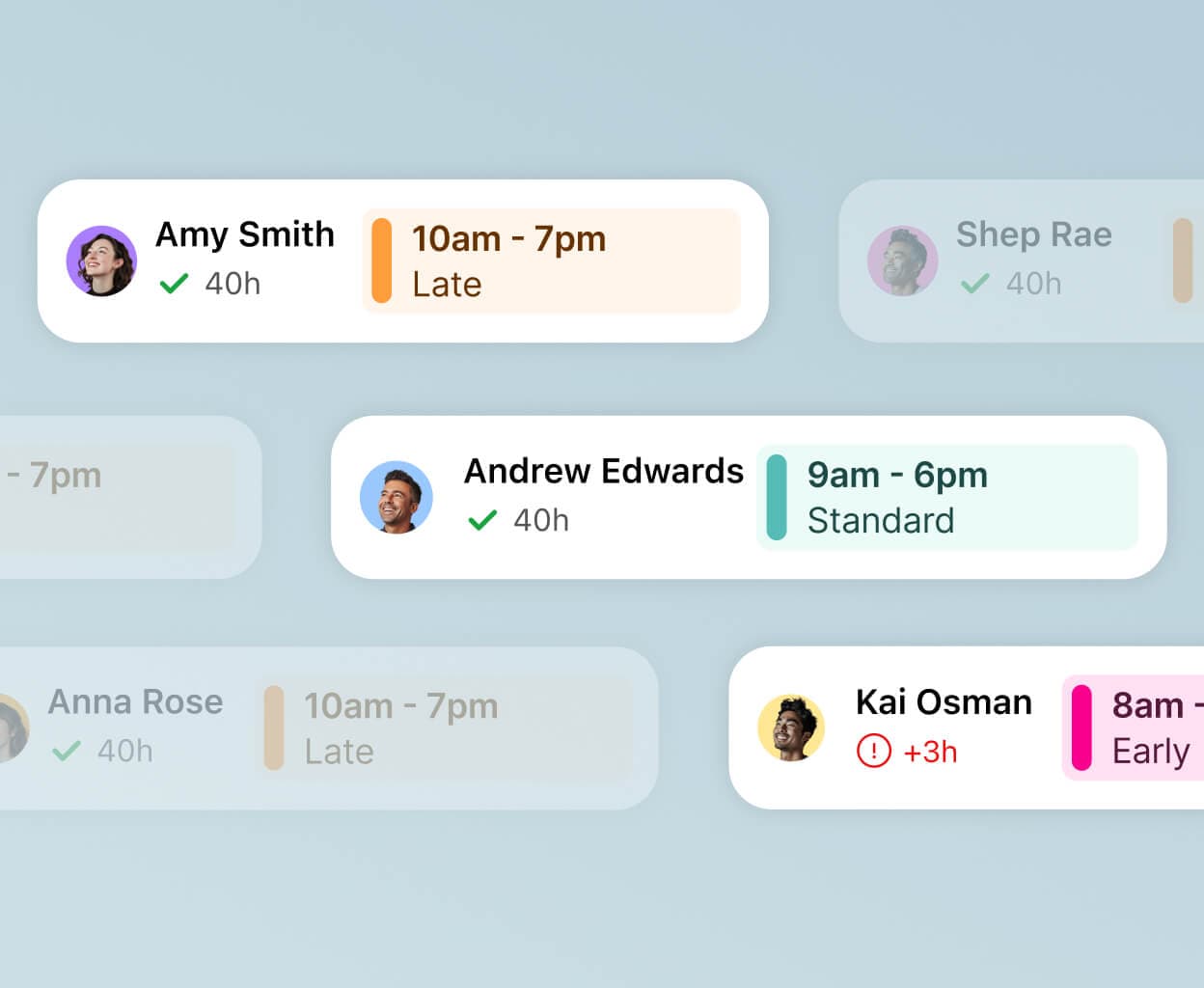
Reap the benefits of using the best WFM software for contact centers
The Dialpad workforce management platform informs your intraday schedules, equips you with tools for measuring agent performance, and helps you manage a high-performing contact center.
Enhance efficiency & productivity
Improve the customer experience
Boost agent engagement & retention
How do you quantify the value of WFM software?
Without a workforce management tool, keeping agents productive, avoiding overstaffing, and making customers happy is a complex juggling act.
Get a copy of our new eBook for help with making the case to management.
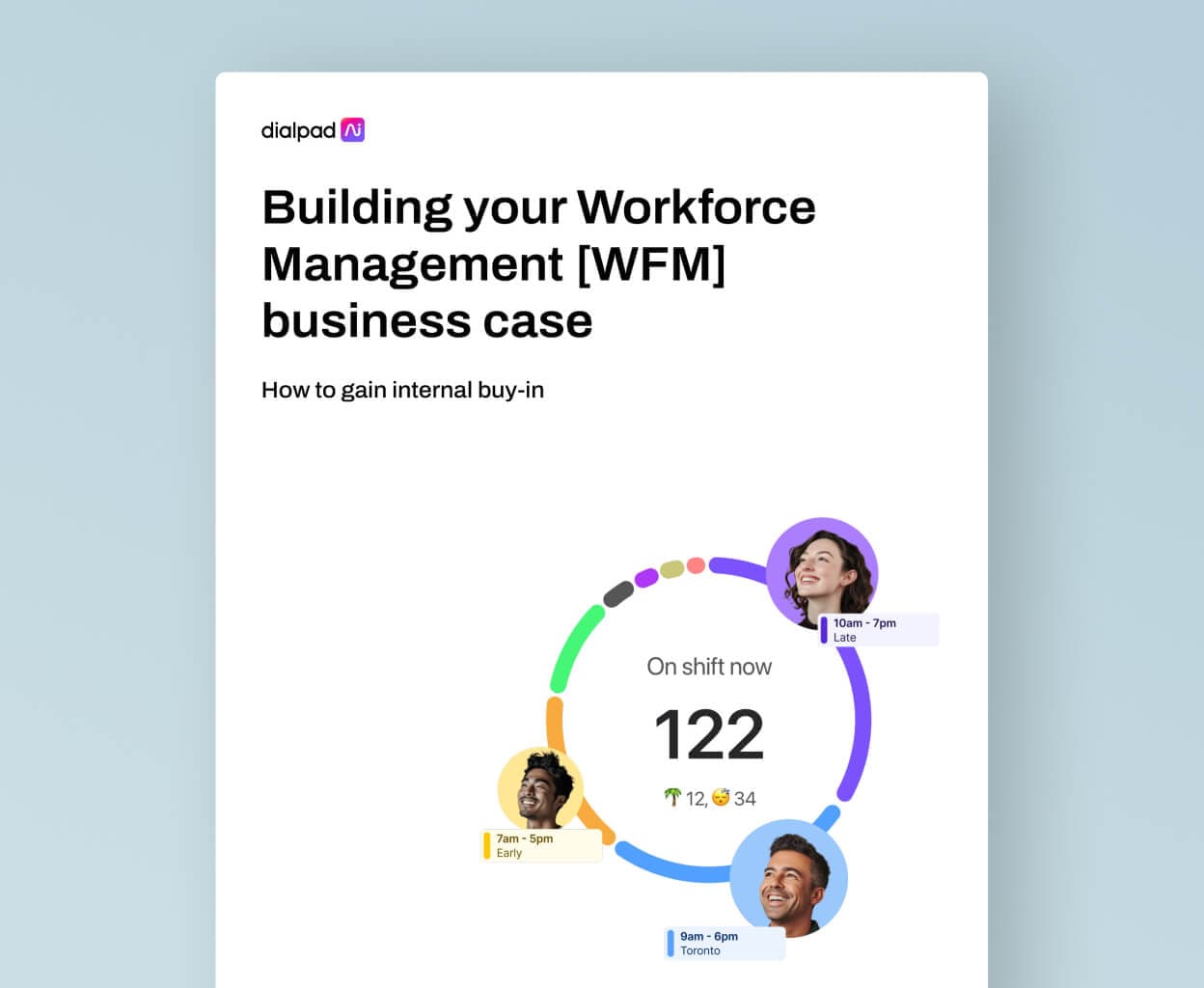

"A key component to our support is making sure we can adhere to our SLA guidelines for response and in order to do so we need to have people available at the right place and right time."
Ben Gardner
VP of Customer Support, Drift
How to get started with Dialpad WFM
Access the integration settings in your Dialpad account and set up the cloud-based workforce management features.
Then, review forecasts, connect your time off calendar, add your team, create your schedules, and start onboarding your agents.
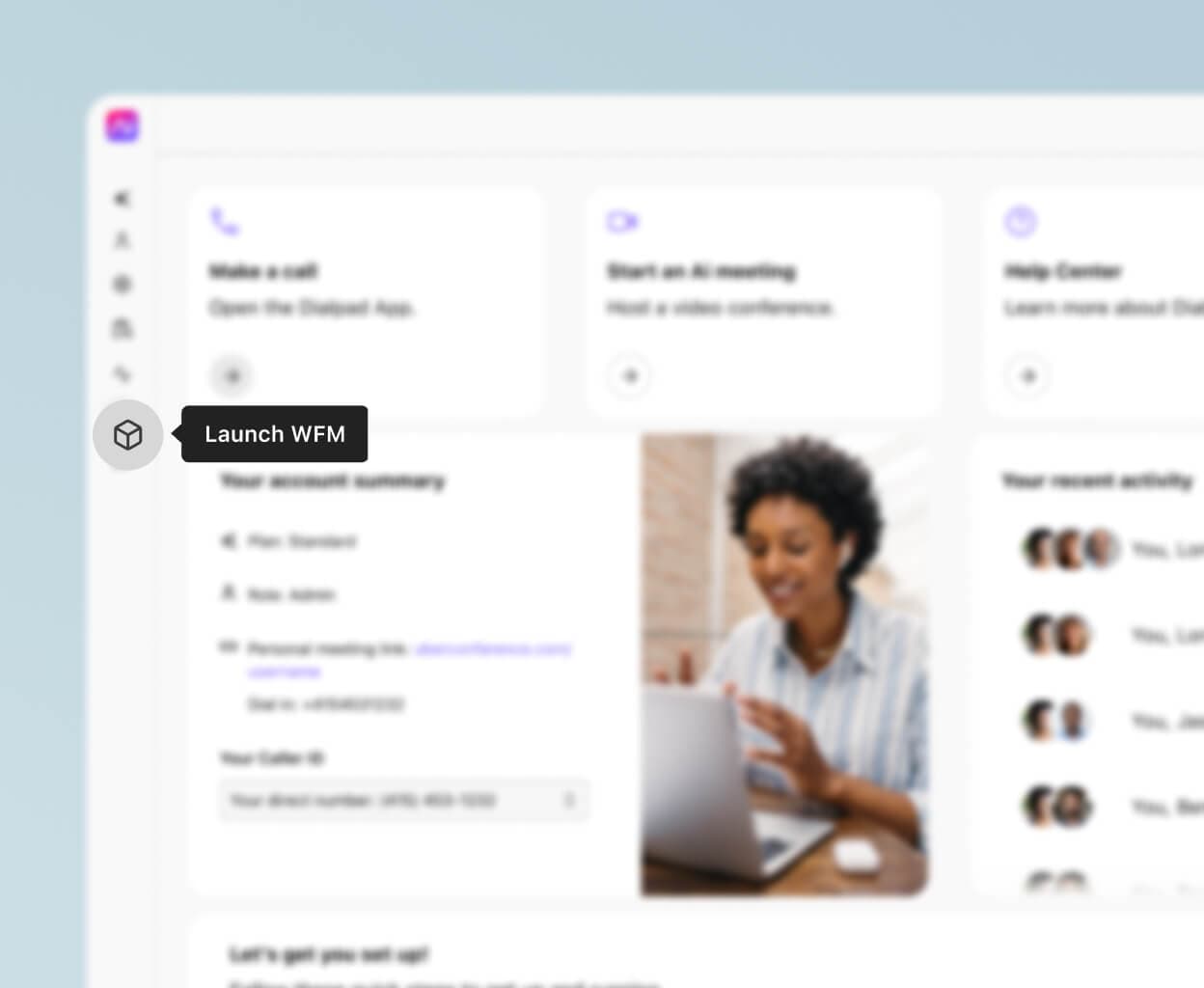
Explore the full Dialpad Ai-powered portfolio
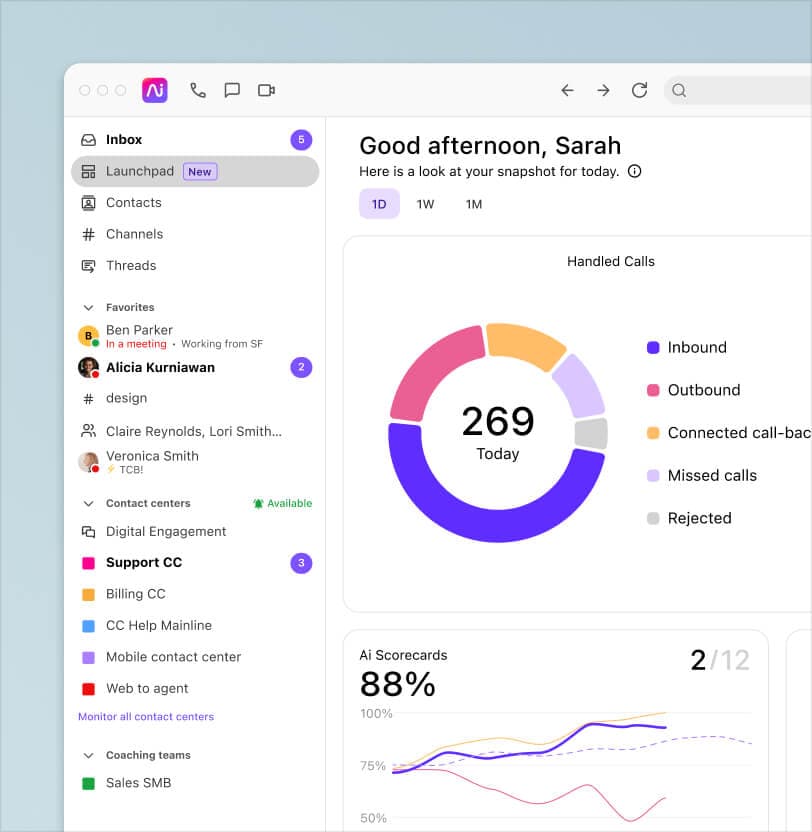
Dialpad Support
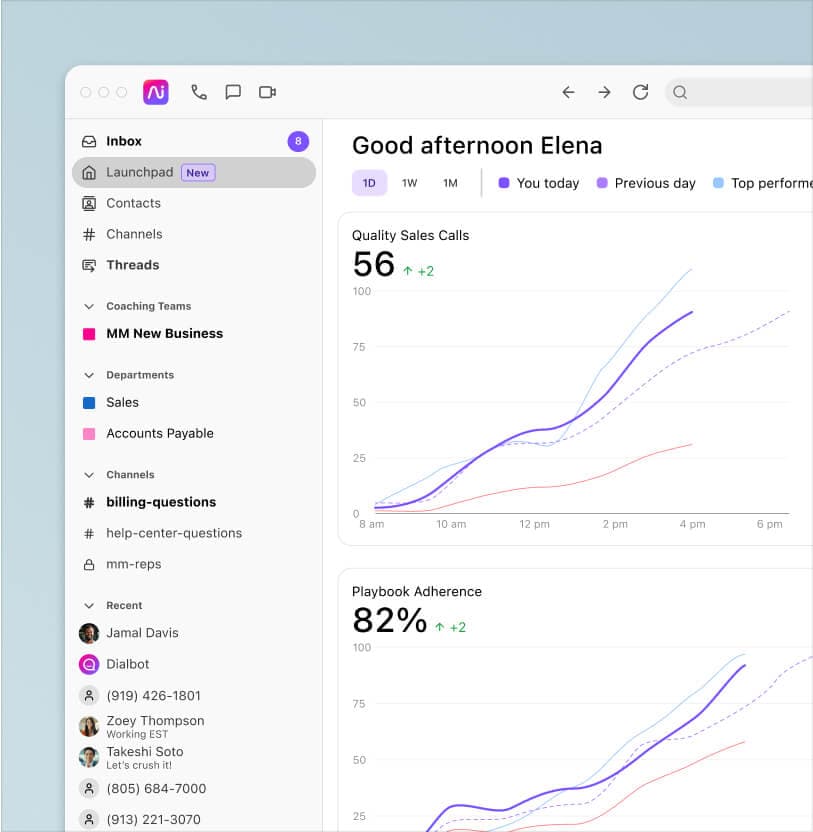
Dialpad Sell
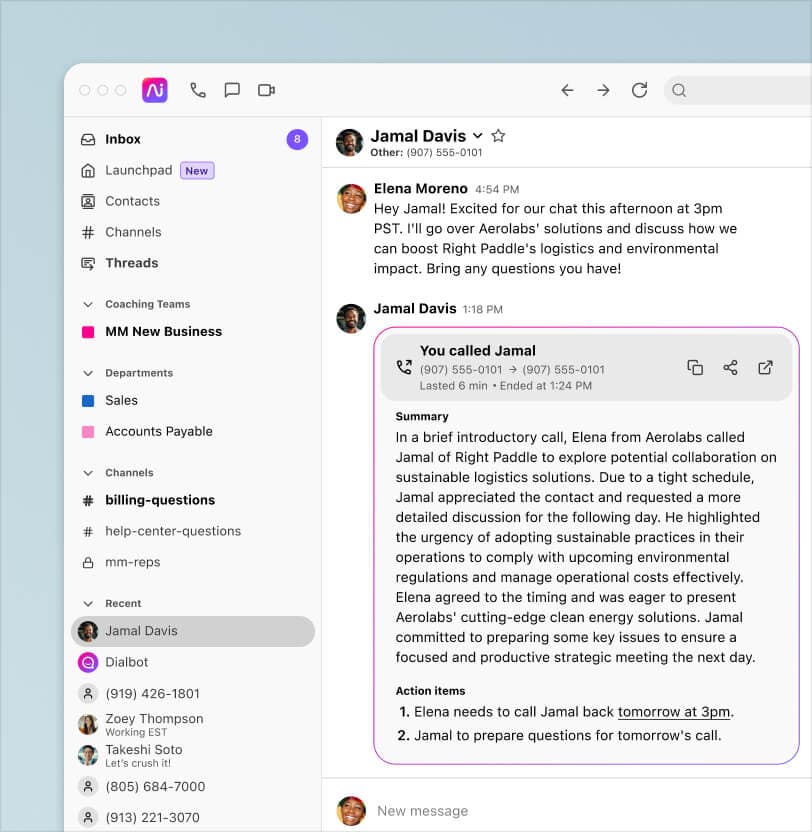
Dialpad Connect
Make your contact center work better for customers and agents with Dialpad WFM software
Learn more about managing your call and contact center with Dialpad.
