EASY TO SET UP, EASY TO ADMIN
Empower your remote team with virtual call center software
Allow your agents and supervisors to work from anywhere. With Dialpad's Ai-powered customer engagement platform, you can communicate with customers across voice, video, live chat, and social messaging—all from one seamless platform. With real-time Ai coaching and analytics, deep CRM integrations, and powerful automations, your team can deliver exceptional customer experiences effortlessly. Book a product tour today to see how Dialpad’s virtual contact center software works!
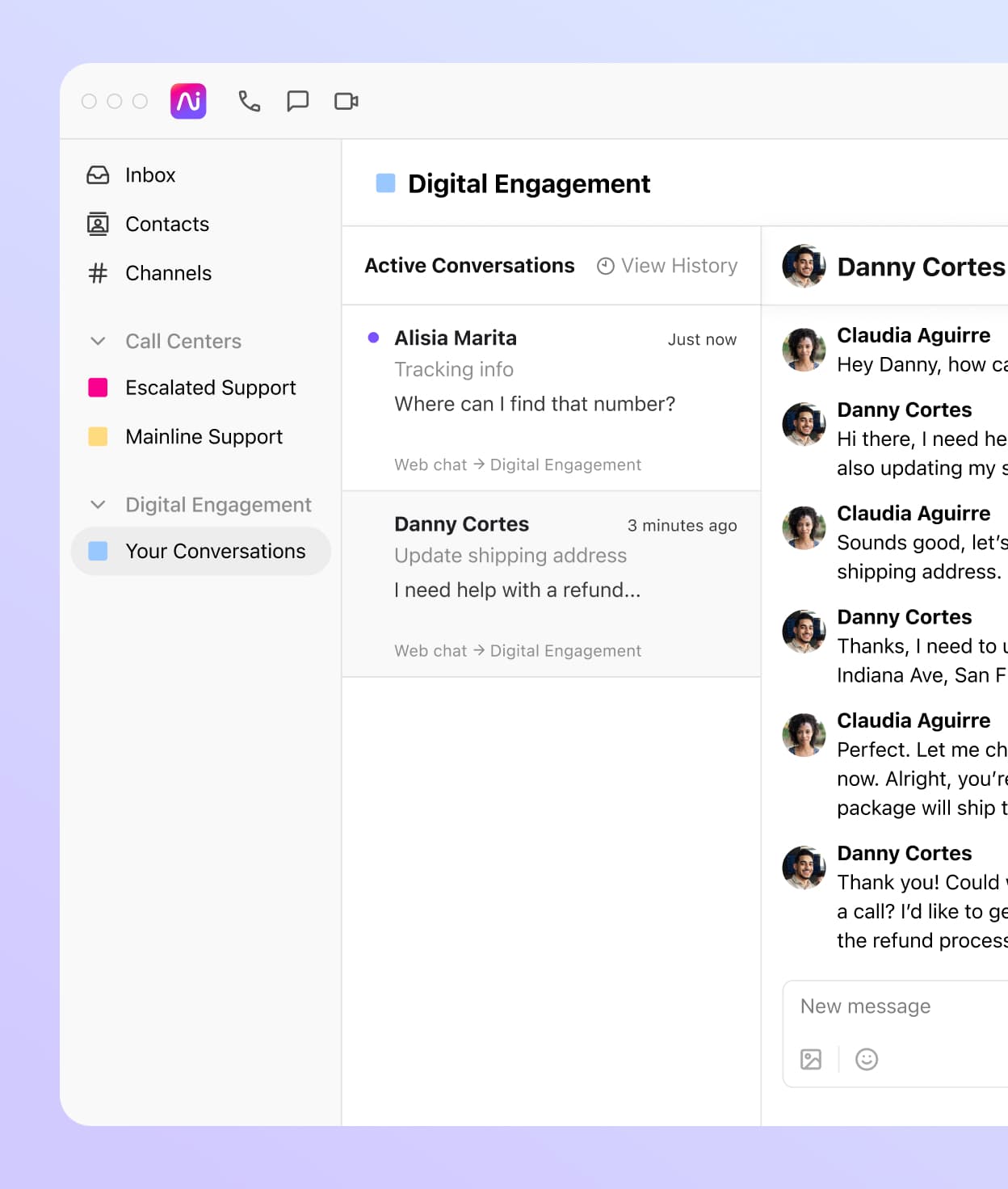
If your team of agents or reps is spread out and needs to regularly connect with customers, employees, or prospects, then a virtual contact center or call center service is what you need.
Dialpad’s customer engagement platform, equipped with industry-leading Ai and CCaaS tools, empowers remote contact center teams to boost service levels, enhance customer satisfaction, and efficiently coach and train new hires.
The Ai advantage: Smarter, faster, more efficient
Powered by state-of-the-art Ai that's analyzed over eight billion minutes of business conversation-focused data, Dialpad Support is unlike other virtual contact center services.
With real-time transcriptions, agents no longer need to take notes manually. They can now stay fully engaged in conversations while Dialpad Ai captures every detail with industry-leading accuracy.
After every call, Ai-generated meeting recaps provide automatic summaries, action items, and key takeaways, helping agents stay aligned and eliminating the need for manual follow-ups. Plus, with real-time coaching and sentiment analysis, supervisors can proactively assist agents by providing suggested responses, objection handling tips, and data-driven insights—right when they need them.
Dialpad Ai doesn’t just improve efficiency—it empowers businesses to deliver faster, smarter, and more personalized customer experiences across voice, video, live chat, and social messaging, all from a single, seamlessly integrated platform.
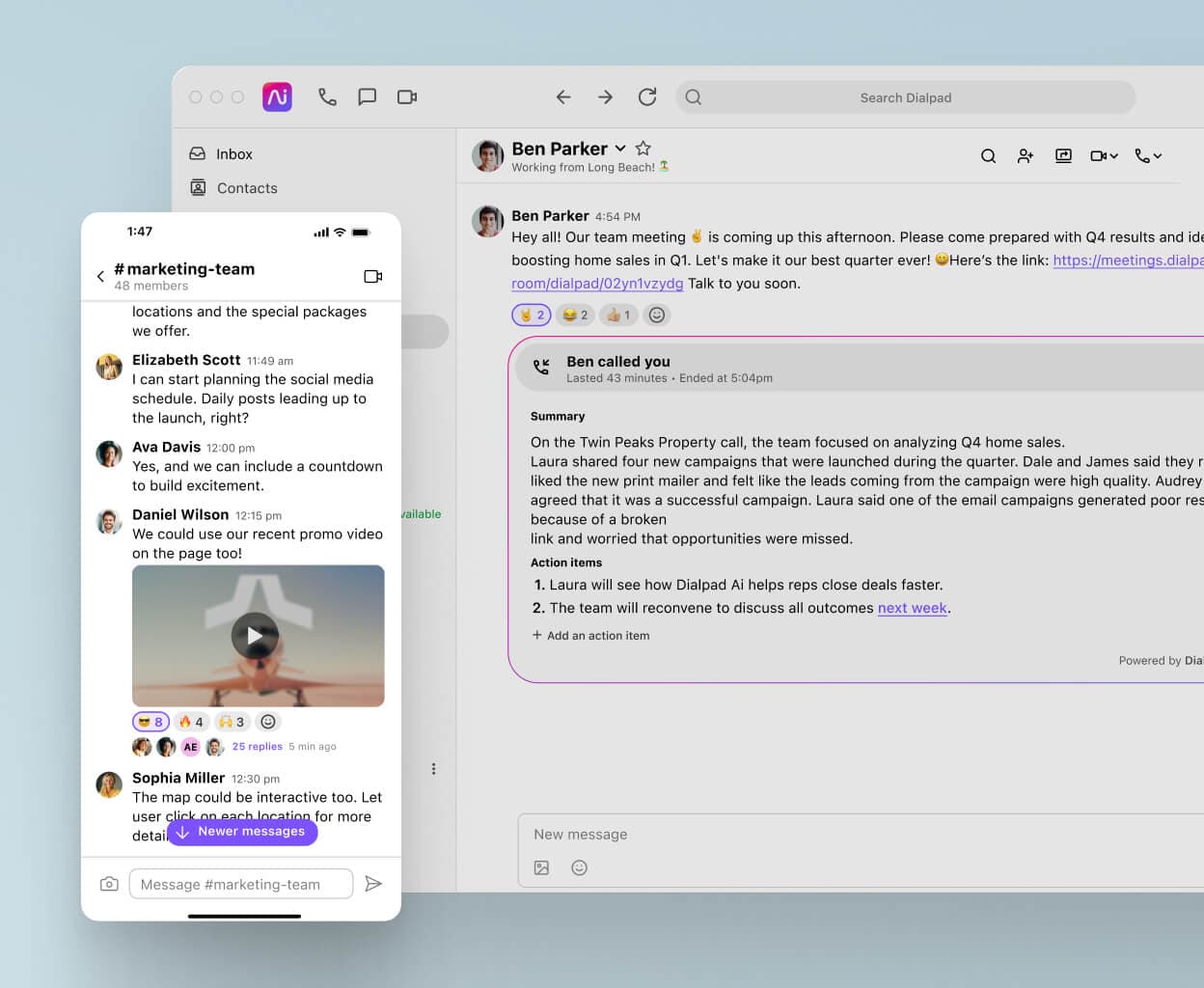
Seamless omnichannel support
Set up your virtual contact center teams and assign phone numbers in minutes—all from your online dashboard. No hardware, no complex IT setup. With remote call center software that runs on your existing desktop and mobile devices, your team can be up and running instantly. Whether customers reach out via Apple Business Chat, WhatsApp, Facebook Messenger, or live chat, agents can seamlessly manage every conversation from a single, intuitive interface. See how it works in real time with a guided product tour.
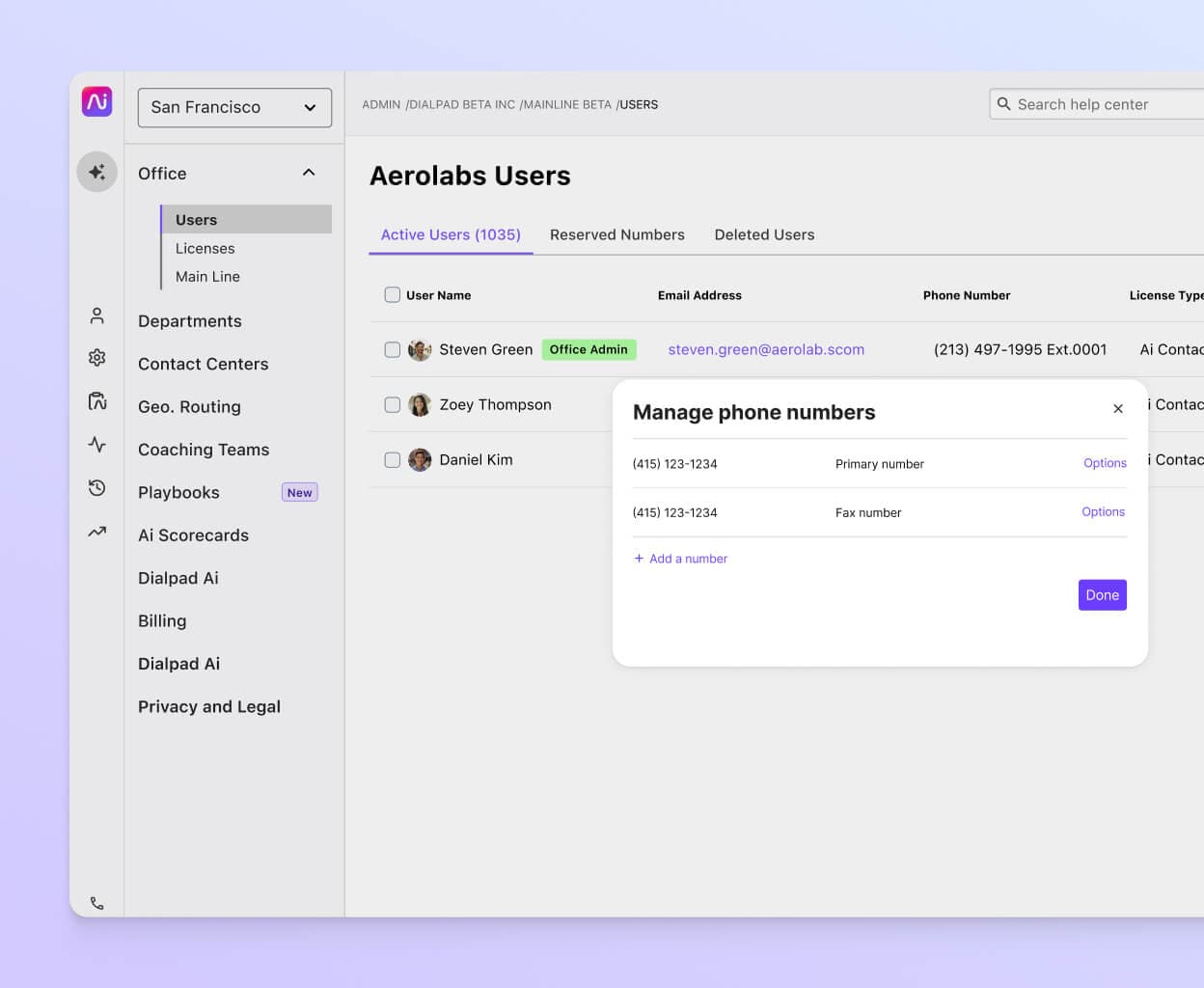
Speedier quality assurance
Optimize your virtual contact center and accelerate quality assurance (QA) reviews, reduce compliance risks, and improve agent adherence with Dialpad's Ai Scorecards. Instead of supervisors having to review call recordings manually, Dialpad Ai automatically suggests when QA Scorecard criteria have been met and highlights coaching opportunities. And with built-in call recording and live monitoring, supervisors can listen in on calls in real time, provide instant feedback through the call whisper feature, and ensure compliance with company and industry regulations.
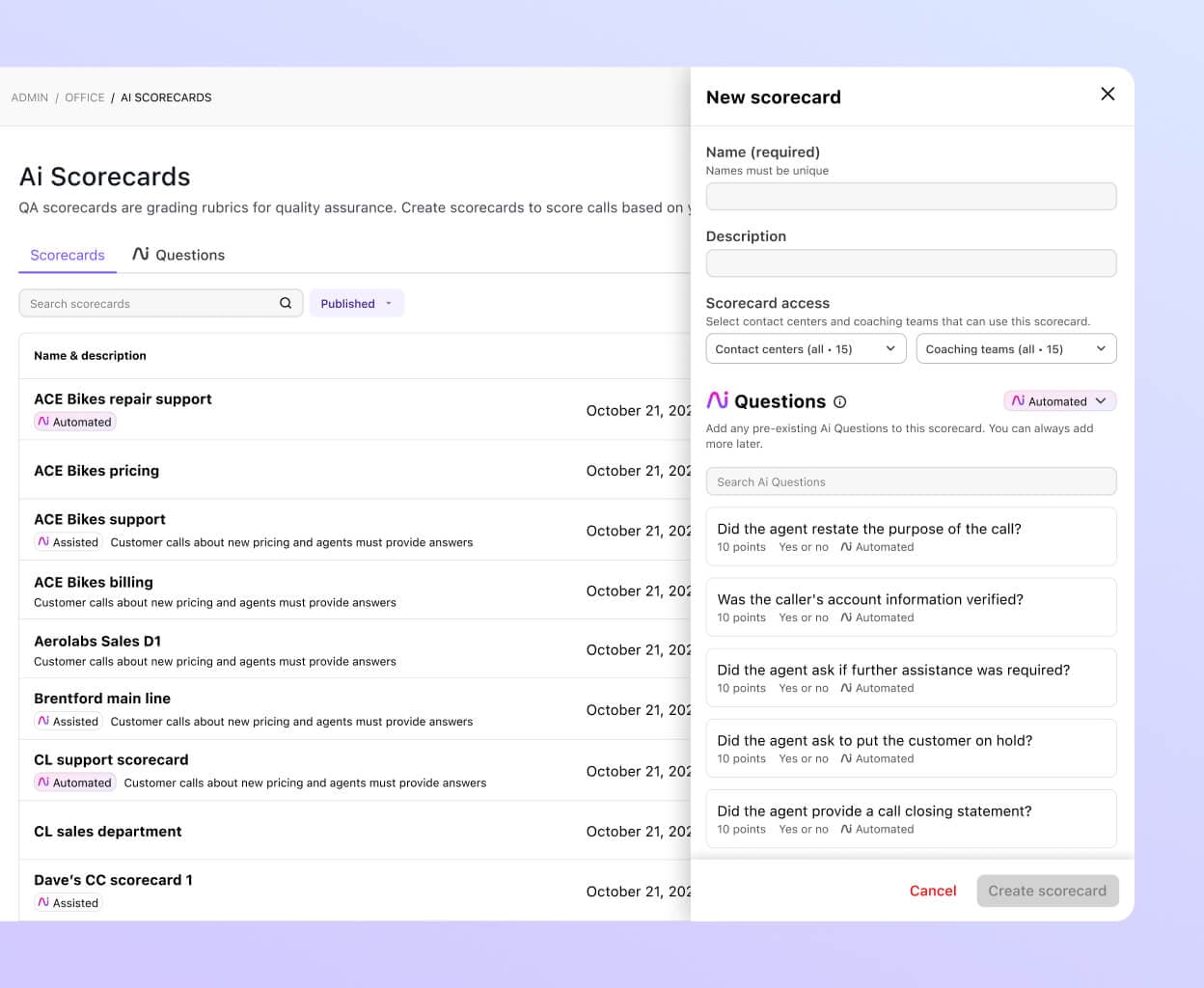
Integrations with your existing tools
Integrating Dialpad Support with your existing tools means fewer clicks, smarter workflows, and a more productive team—so your virtual contact center can operate at peak efficiency. Dialpad’s deep integrations with popular CRMs and ticketing systems like Zendesk, HubSpot, and Salesforce ensure agents have everything they need in one place. Automatic data logging ensures every call, voicemail, and customer interaction is captured in real time, eliminating manual entry and providing a complete view of customer history. And by embedding a dialer directly inside these platforms, agents can make and receive calls without switching between apps.
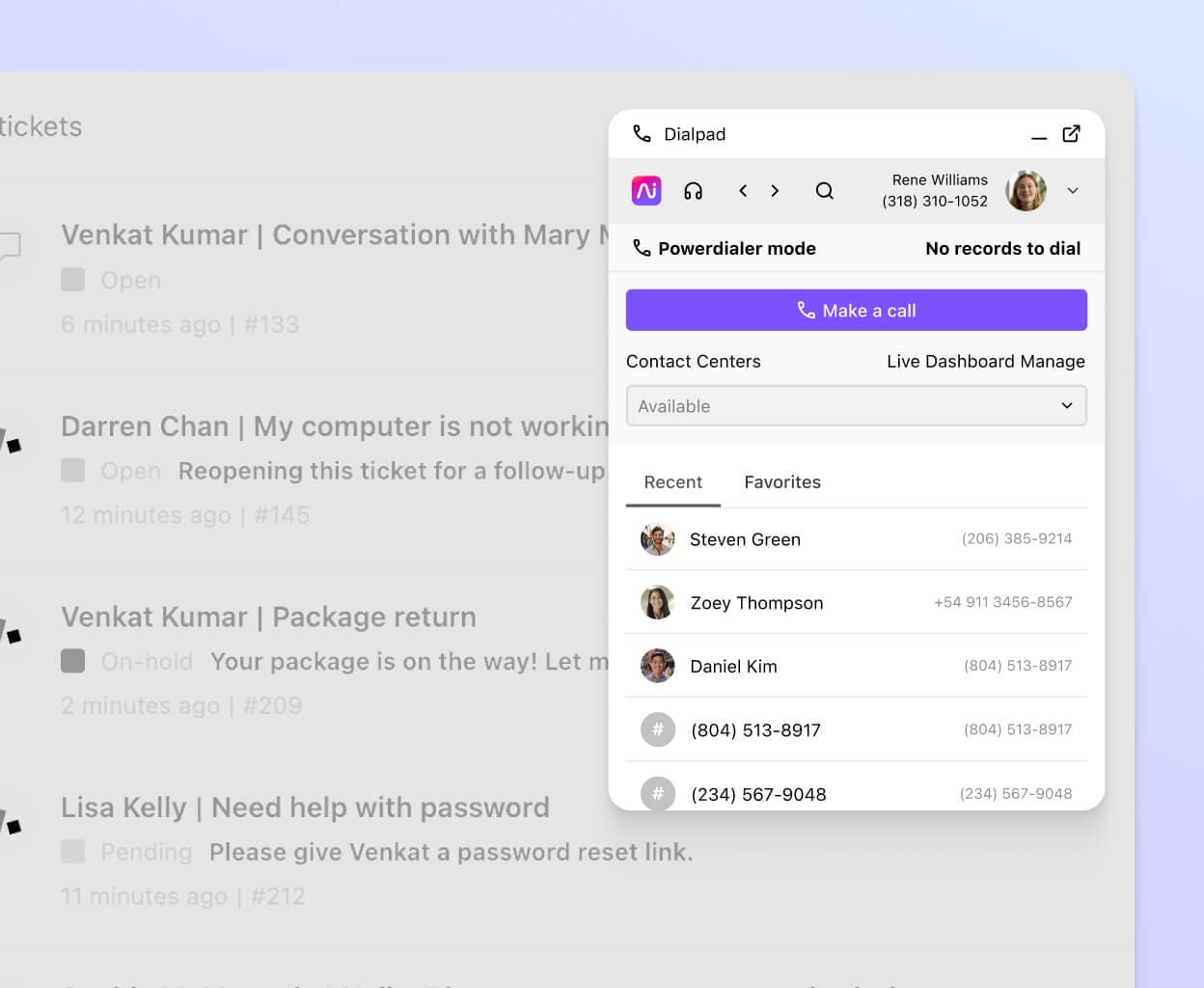
Smart IVR capabilities
Automatically route incoming callers to the most appropriate person, department or self-service solution with IVR (Interactive Voice Response). Dialpad’s fully customizable IVR menu lets you quickly create interactive voice response menus.
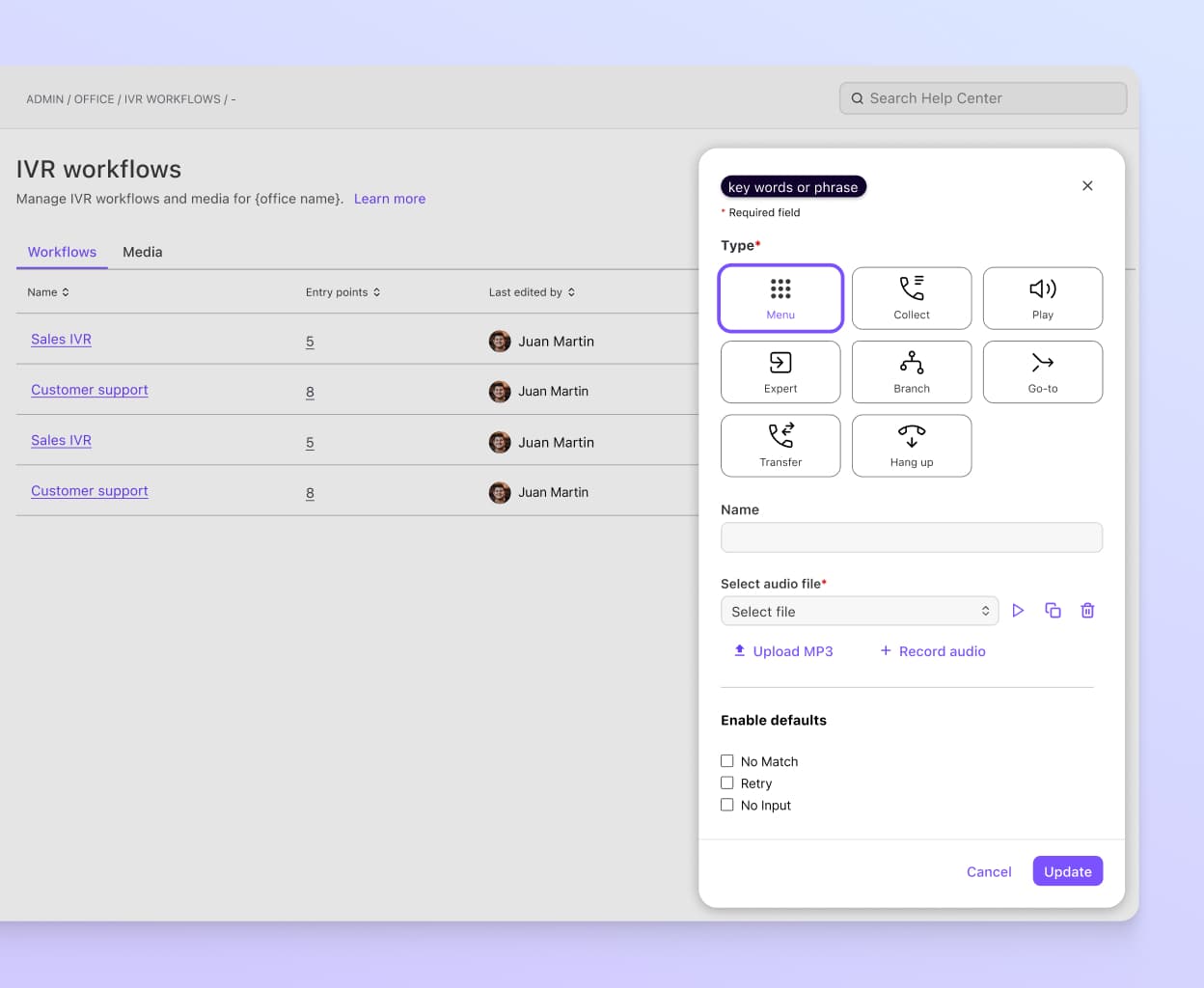
Workforce management
A good hosted call center software solution helps you staff your workforce efficiently at all times. Dialpad Support’s Workforce Management (WFM) tools can analyze historical call volume trends and real-time data to predict staffing needs accurately, taking the guesswork out of staffing and ensuring optimal resource allocation and scheduling. Managers can also monitor agent activity in real time, track key performance metrics, and make data-driven adjustments on the fly.
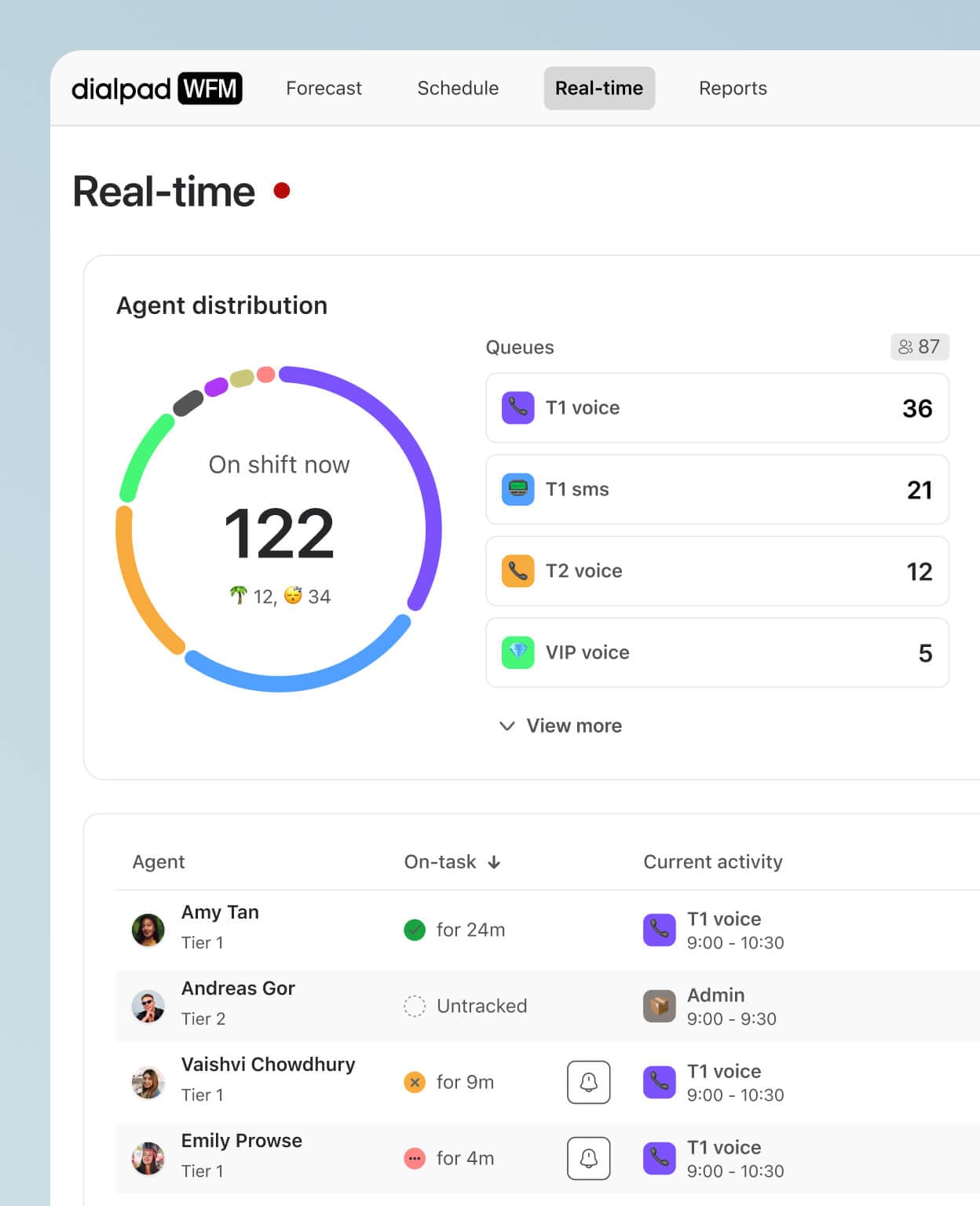
An AI-powered virtual contact center solution
The smartest chatbot around
Dialpad Ai doesn't just answer preset questions with preset answers. It's a conversational Ai feature that, unlike traditional chatbots, can search all connected knowledge sources in real time to find the right answers—instantly.
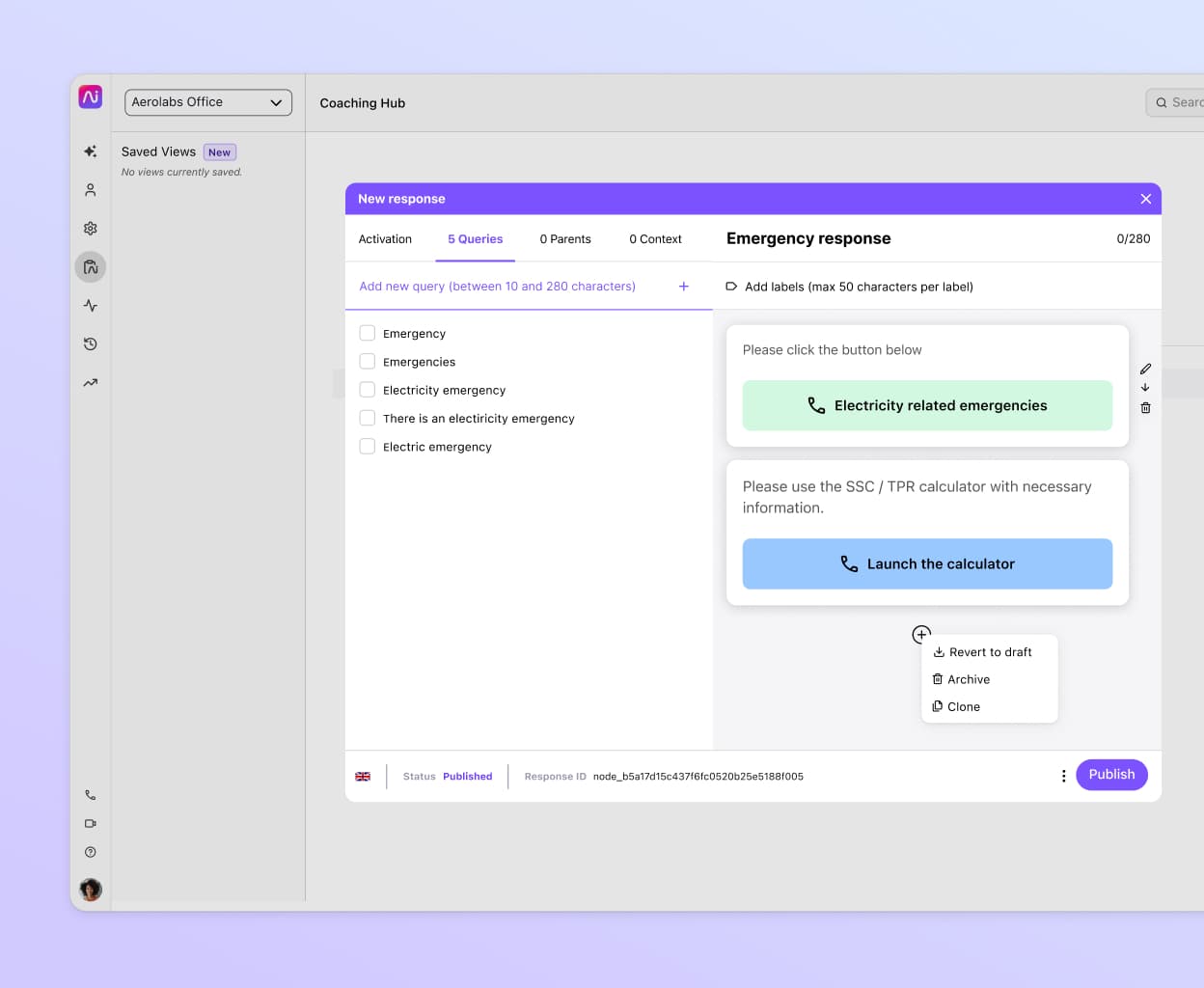
Live guidance for sales teams
Whether you’re looking for a virtual call center for small business or enterprise, Dialpad’s Ai Playbooks empower supervisors to ensure that reps follow structured sales methodologies like BANT, SPICED, and SPIN, and improve conversion rates. Dialpad Ai provides real-time coaching by automatically suggesting key questions and phrases reps should use during calls—such as inquiring about budget, authority, needs, and timelines. It also detects whether these crucial steps are followed, checks them off the list, and alerts managers if gaps occur.
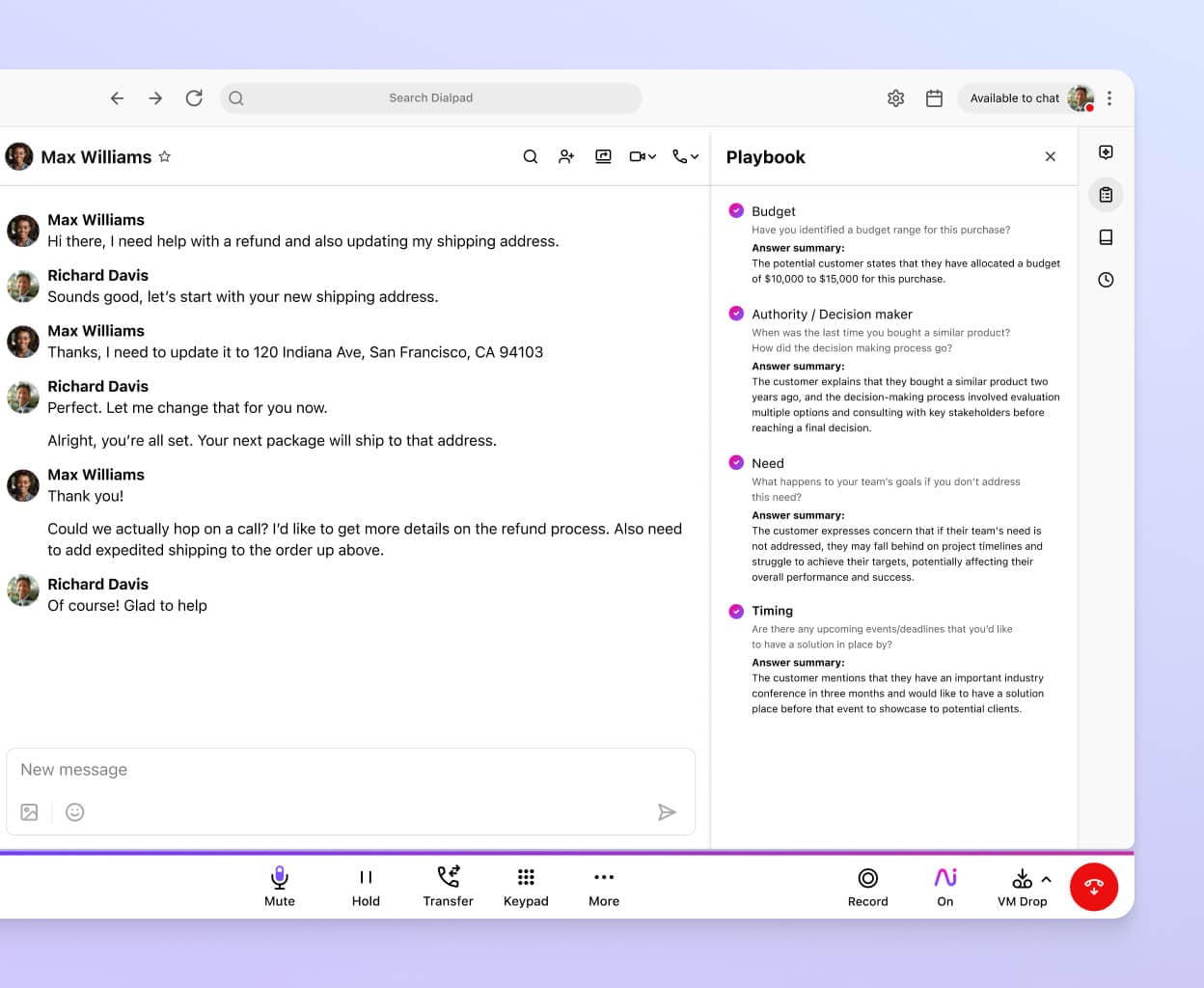
Advanced
$115
user/month
Elevate your support with real-time coaching and comprehensive analytics for superior customer interactions.
Everything in Essentials, plus:
Guide agents with live coach cards
Trigger and log specified moments in CRM
Expand reach with additional channels
Premium
$150
user/month
Drive excellence with Ai-powered quality management tools to improve and maintain top tier customer service.
Everything in Advanced, plus:
Automate quality management
Measure CSAT on all calls
Gain actionable insights with advanced analytics
Forecast and shift plan with workforce management, available as an add-on
Dialpad Support vs. other contact center platforms

🌟 Native capabilities
- Owns all of its own technology and features—including Ai, real-time transcription, omnichannel, and self-service chatbot functionality.
- Typically needs partner integrations / third-party tools to provide full range of functionality, like Ai, transcription, and omnichannel support.
⏰ Time-to-Value (TTV)
- Setting up a new contact center takes as little as a few minutes thanks to Dialpad’s cloud-native platform and menu-driven self-configuration.
- Setting up new users can take days or weeks, requiring significant professional services involvement.
📈 Scalability
- Incredibly easy to scale up and down—you can add and remove call queues, and hundreds of users all on your own!
- Can scale up (more easily with cloud than on-prem platforms), but difficult to scale users back down if business is only seasonally busy (even for cloud solutions).
💰 Total Cost of Ownership (TCO)
- Dialpad offers transparent pricing, high-value bundles of capabilities, and support is always included in all plans.
- May entice customers with a low initial price point that doesn’t include many needed features.
Benefits of a virtual call center for business
Not all virtual call center software is created equal. While many offer basic remote capabilities, Dialpad Support goes beyond the competition with Ai-powered coaching, robust security, and a seamless, all-in-one platform designed for efficiency and scalability.
What sets Dialpad apart:
Ai Coaching for more confident and effective agents. Dialpad’s real-time Ai coaching provides instant guidance during calls, helping agents follow best practices, overcome objections, and close more deals—without waiting for post-call reviews.
Seamless global scalability. Most virtual call center software requires complex and costly third-party integrations to scale up. With Dialpad’s cloud-native platform and global voice network, businesses can instantly add new agents, expand into global markets, and manage operations from a single, intuitive interface—no extra hardware or IT headaches required.
Industry-leading Ai. With an Ai that’s been trained on over eight billion minutes of business conversations and even a proprietary LLM (DialpadGPT) Dialpad Support doesn’t just transcribe conversations in real time—it can also identify actionable insights, infer CSAT scores for up to 100% of customer calls, suggest scores for faster QA, and much more.
Manage your remote agents with Dialpad’s virtual call center software
If your business is ready to expand its remote or hybrid team, Dialpad’s virtual call center software is the perfect solution to streamline your operations. Whether you’re handling inbound, outbound, or a mix of both, Dialpad Support provides a comprehensive, Ai-powered platform that’s designed to help you provide an excellent customer experience.
Beyond basic phone support, your agents will be able to communicate with customers across every channel, from social messaging to live chat to voice—from one convenient app. And with Ai-powered real-time coaching and intuitive conversational insights features, agents are quickly guided to follow best practices, helping them hit the ground running. Combined with self-service options like chatbots and knowledge bases, Dialpad allows you to significantly reduce training time while enhancing overall agent performance.
Whether you’re looking to manage calls, optimize workflows, or scale operations, Dialpad’s virtual contact center software delivers everything you need to run a high-performing, efficient call center. Try it today.
Need a virtual contact center platform?
Book a demo to check out Dialpad's Ai-powered customer engagement platform, or take a self-guided interactive tour of the app on your own first!
✒️ Grab the Contact Center RFP Checklist
Vetting different cloud contact center solutions? This RFP checklist covers the essentials to be aware of and why they may be important for your contact center.
