Dialpad Connect vs. Grasshopper
Sign up for a free trial to get set up with a virtual number and see for yourself how Dialpad stacks up against Grasshopper!
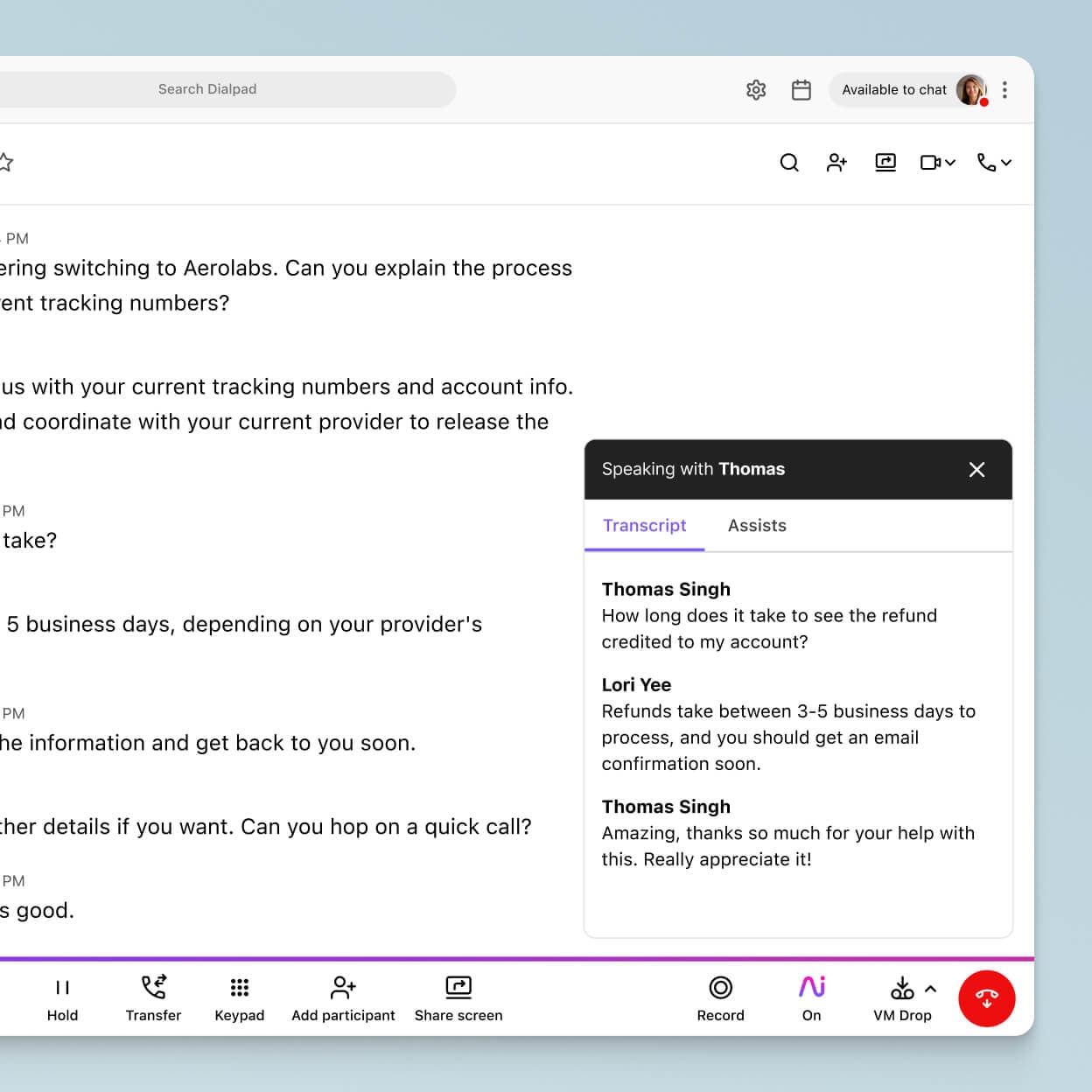
Whether you’re a startup or a well-established company, having a reliable communication platform is crucial. Dialpad and Grasshopper are two popular options, each catering to different business needs.
While Grasshopper focuses on simplicity for small businesses, Dialpad offers a more advanced, AI-powered platform suitable for companies looking for scalability—regardless of starting size. Here, we’ve compared their features to help you decide which solution best fits your business.
Dialpad vs Grasshopper: An overview
Dialpad is an AI-powered communication platform that provides voice, video, messaging, and contact center solutions in a single app. This unified approach not only simplifies communication management but also enhances collaboration among teams, regardless of their location.
With AI-driven features like real-time transcription, sentiment analysis, and call coaching, Dialpad offers more than your typical business phone, providing actionable insights during calls, helping teams improve customer interactions, and enabling informed decision-making on the fly. (Proving especially helpful for sales and support teams.)
And Dialpad is designed to cater to businesses of all sizes, providing seamless flexibility and scalability as your business grows.
Grasshopper, on the other hand, is a virtual phone system primarily designed for small businesses and entrepreneurs. It offers basic call management features that allow businesses to manage calls, texts, and voicemails. Grasshopper is known for its simplicity and ease of use, making it an attractive option for small businesses looking for a straightforward, no-frills communication solution.
Feature comparison
1. Call management and routing
Dialpad offers advanced call management features, including AI-powered call routing, real-time transcription, and voicemail transcription. The platform’s AI can intelligently route calls to the right person based on availability, skills, or previous interactions, ensuring that customer queries are handled efficiently.
Dialpad also provides searchable call and meeting transcriptions, allowing you to quickly find specific moments in a conversation without having to listen to the entire call:
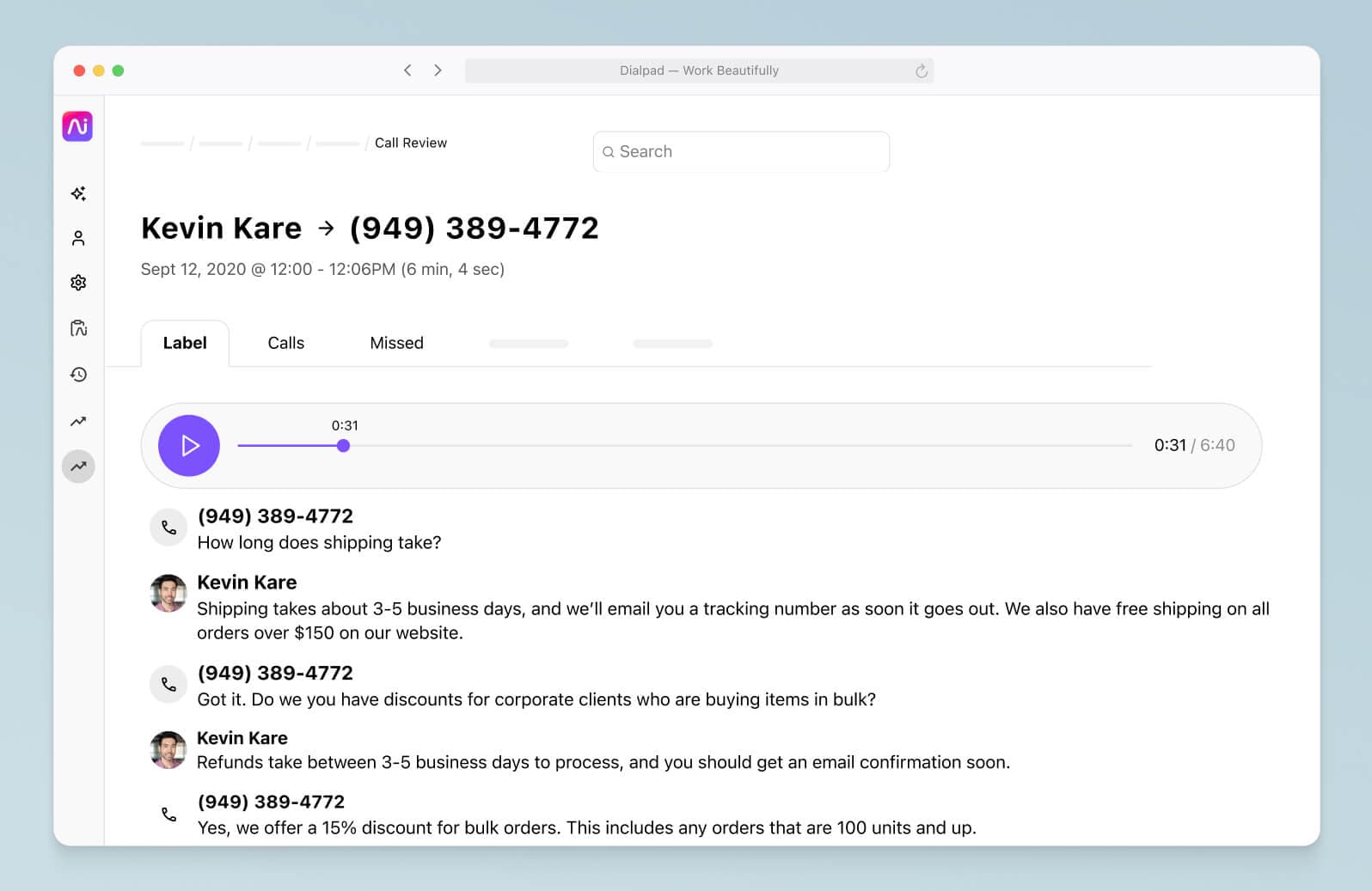
Grasshopper provides basic call management features, including call forwarding and voicemail transcription. While these features are sufficient for small businesses, they lack the advanced capabilities of Dialpad, such as AI-driven call routing and real-time call transcription.
2. Unified communications
Dialpad excels with its unified communications platform, integrating voice, video, messaging, and conferencing into one seamless experience. This allows businesses to manage all forms of communication from a single interface, improving collaboration and productivity.
Plus, being an enterprise-grade platform, Dialpad has a full suite of integrations (and an open API) that can connect the rest of the tools you already use. For example, its integrations with Microsoft 365 and Google Workspace sync your contacts, emails, and calendars into the system, providing you with the information you need to work more efficiently (no tab switching needed):
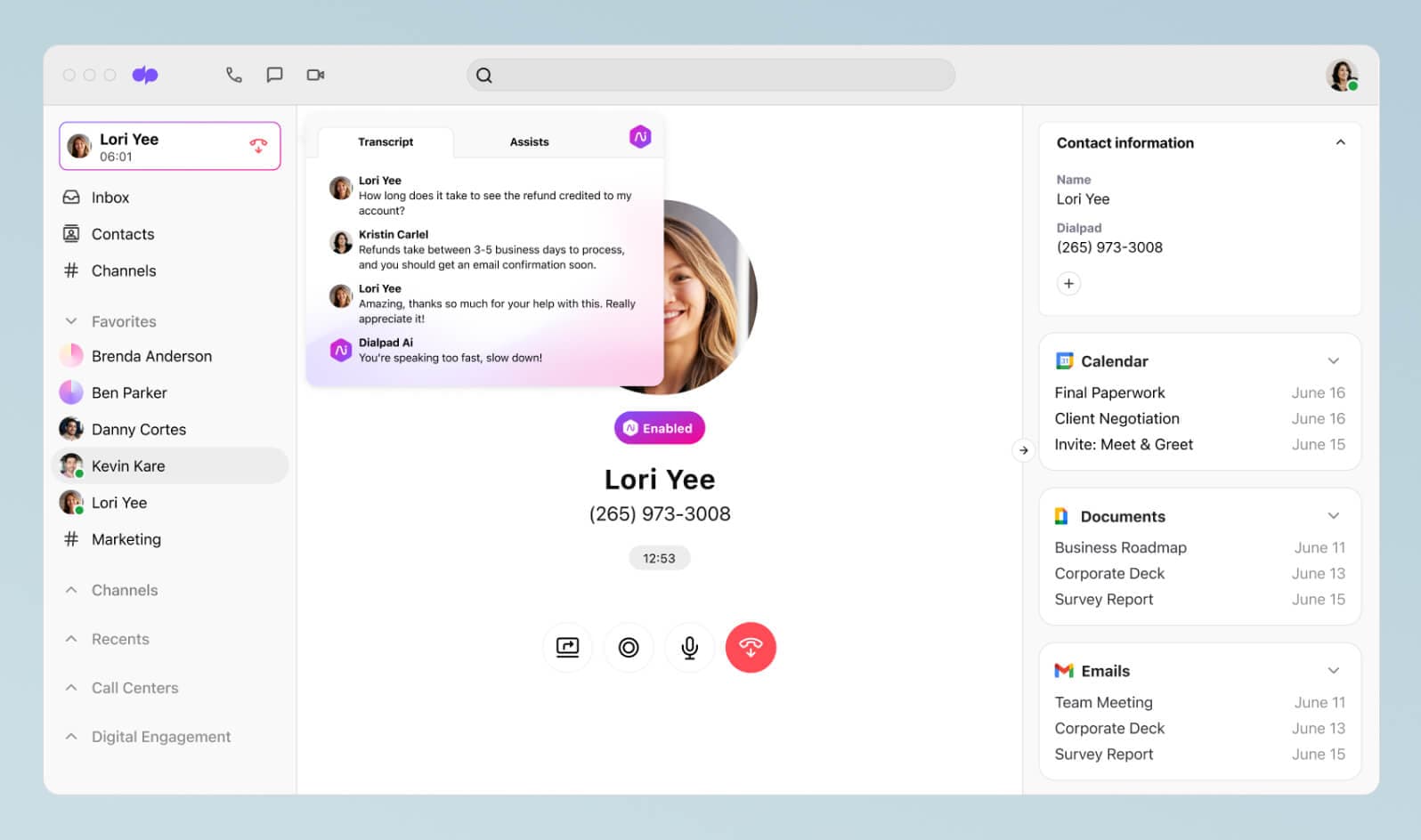
Dialpad also integrates with CRMs (like Salesforce and HubSpot), customer service tools (like Zendesk), and more:
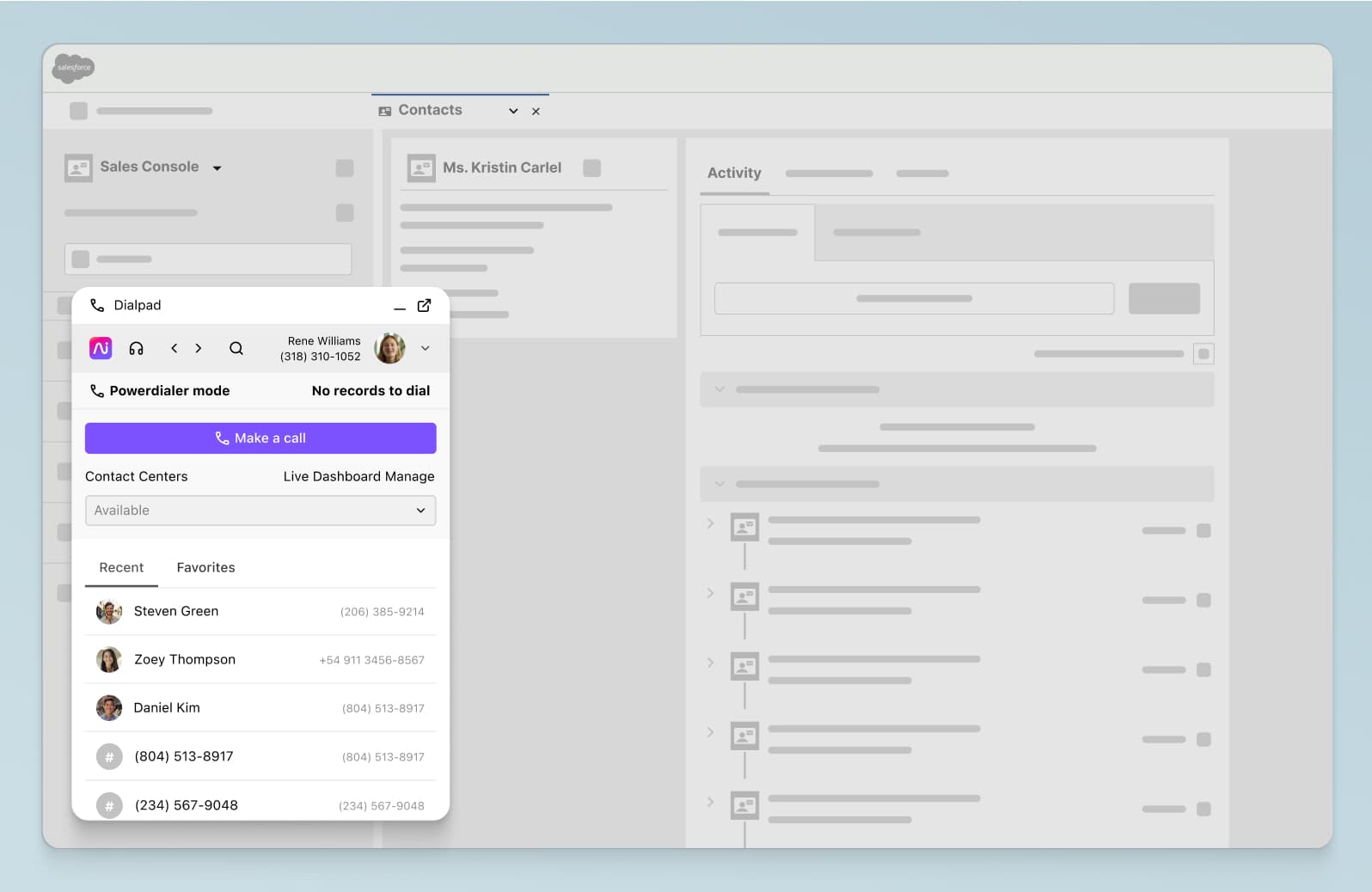
Grasshopper focuses primarily on voice communication and doesn’t directly integrate with any other platforms. This means that essential business functions like your CRM, email, and files remain separate from your phone system, which can become a productivity hurdle—especially as your business grows.
3. AI and analytics
One of Dialpad’s standout features is its use of AI to provide real-time analytics and insights. Not only does Dialpad Ai transcribe your voice conversations in real-time, it can also detect customer sentiment on calls based on the words they use and pick out keywords and phrases so you can track them:
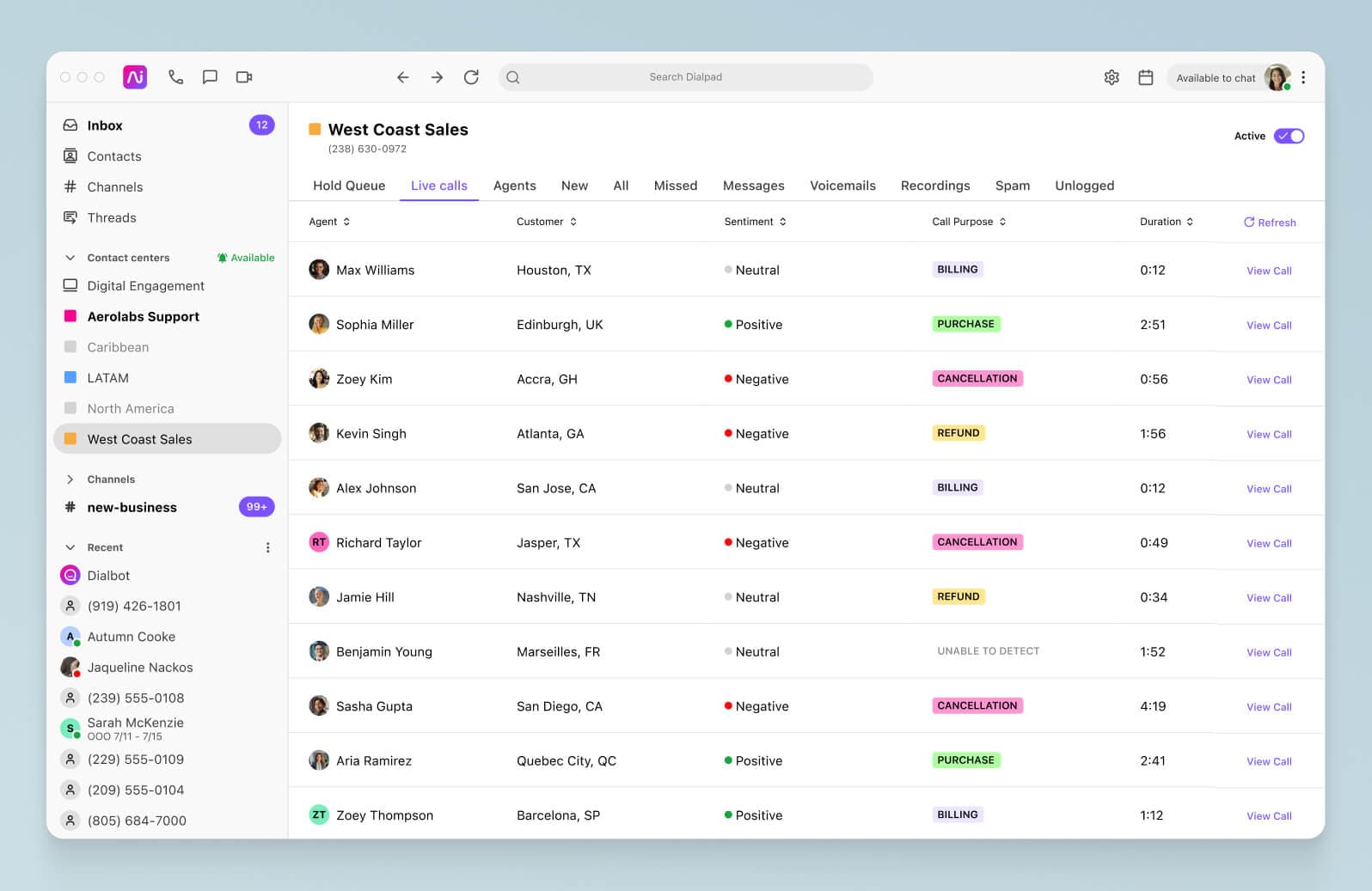
After each meeting, Dialpad Ai automatically generates a call summary with a recap and any action items, making it easier to follow up on important details:
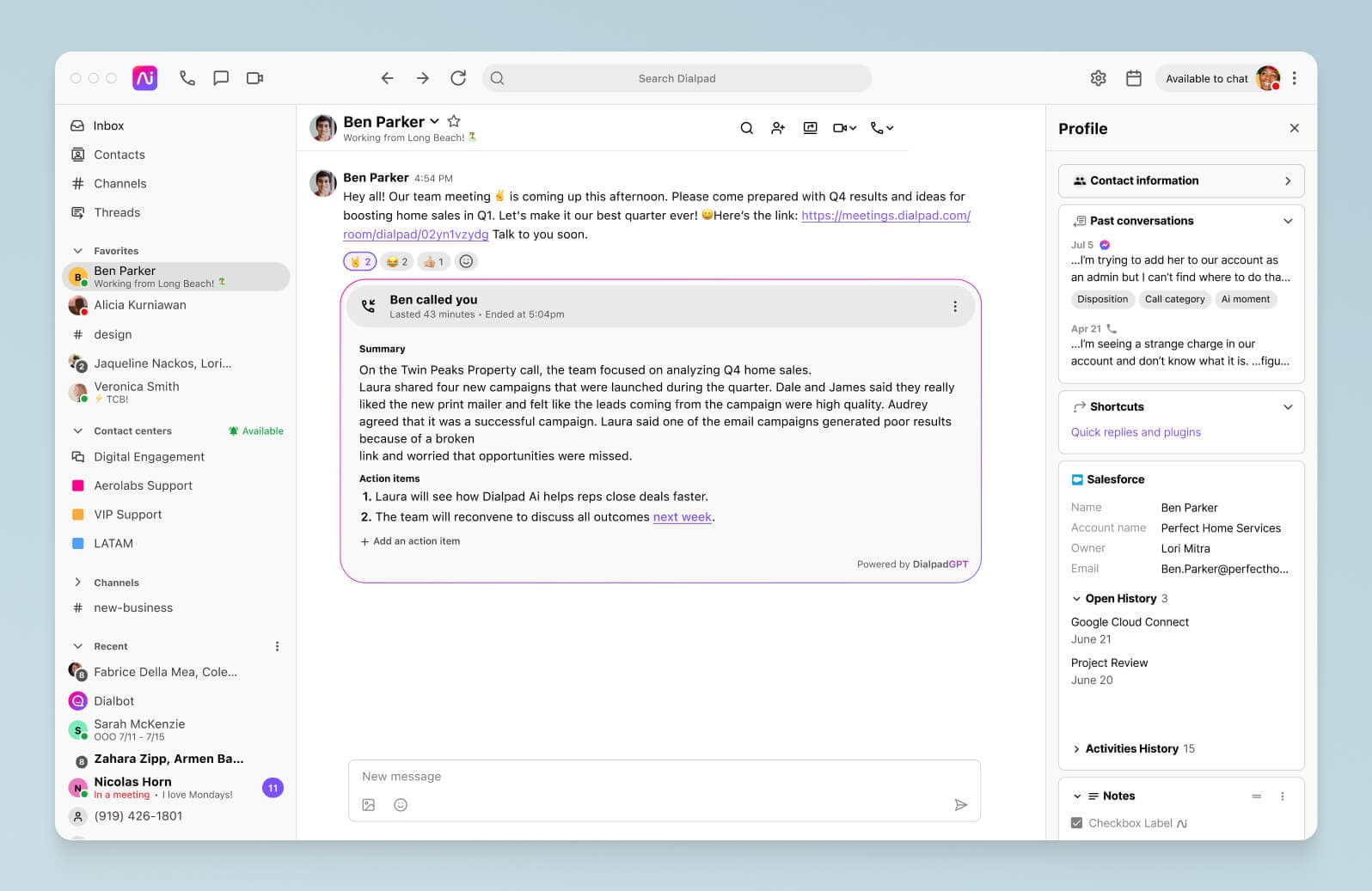
The meeting host will also get an email with this summary along with a searchable transcript and recording, with the option to share this with the attendees as well. This level of insight is invaluable for businesses looking to optimize customer interactions and team performance.
Grasshopper does not offer AI-driven features or analytics. It focuses on delivering a reliable virtual phone system without the advanced analytical capabilities found in Dialpad.
4. Scalability and future-readiness
Dialpad is built to scale with your business, whether you're a small startup or a large enterprise. The platform offers features like interactive voice response (IVR), automatic call distributor (ACD), and multi-level auto attendants to support growing call volumes and complex routing needs.
Additionally, Dialpad is available in over 70 countries, making it a strong choice for businesses with global ambitions.
Grasshopper is best suited for small businesses and may not offer the scalability required for larger organizations. It lacks advanced features like IVR, ACD, and multi-level auto attendants, which can limit its effectiveness as your business expands.
5. Customer support and pricing
Dialpad offers global 24/7 live chat and 24/5 phone support, ensuring that you can get help at any time, and from anywhere. There’s also our very thorough Help Center in case you want to give it a go yourself:
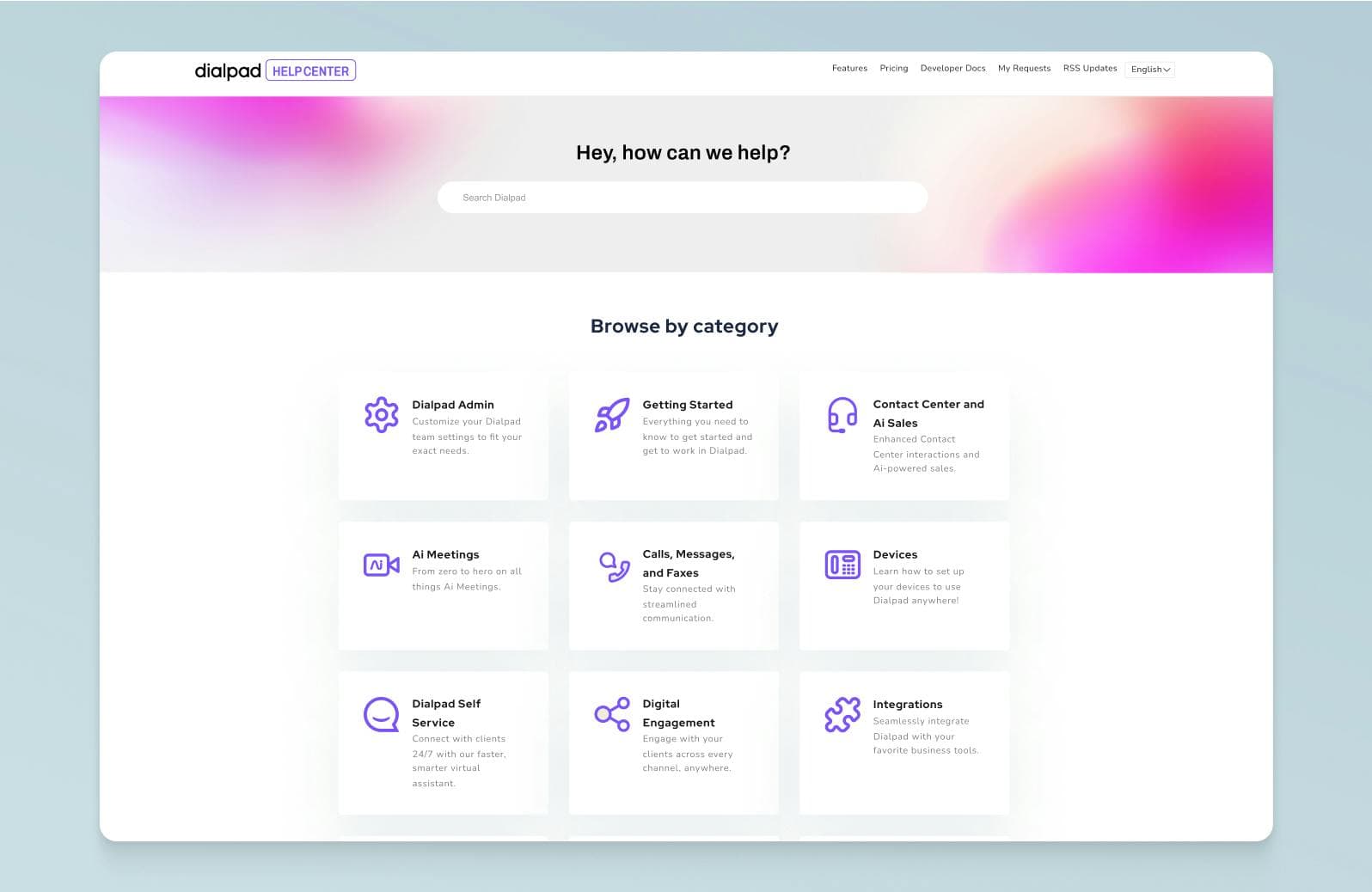
Dialpad’s plans start at $15 per user per month (when billed annually) and include unlimited calling, text messaging, voice, call transcriptions, video conferencing, and team chat software. This comprehensive package improves the way you communicate with both your customers and with each other. Plus, think of how much you’re saving by not having to call in an IT person to do little things like add a user or change your voicemail settings.
Grasshopper offers 24/7 customer support, which is commendable for a small business solution. Grasshopper pricing starts at $14 per month for a single user (when billed annually)—$1 less than Dialpad but unlike Dialpad does not include video conferencing, team messaging, call transcription, or Google Workspace & Microsoft 365 integrations (to name a few), which might necessitate additional tools and increase overall costs.
Final thoughts: Is Dialpad or Grasshopper right for your business?
When comparing Dialpad and Grasshopper, it’s clear that both platforms have their strengths, but they cater to different types of businesses. Grasshopper is ideal for small businesses or entrepreneurs looking for a straightforward virtual phone system with basic call management features.
However, if your business requires a more comprehensive communication solution with advanced AI capabilities, scalability, and global reach, Dialpad is the better option. Dialpad’s robust feature set, coupled with its ability to integrate with other business tools, ensures that your communication system can grow with your business, providing the flexibility and insights needed to stay competitive.
See how Dialpad compares against Grasshopper
Sign up for a 14-day free trial to get set up with a virtual business number. Or, take a self-guided product tour—you'll be able to click around and play with the app!
1 grasshopper.com/how-it-works-and-features/
2 g2.com/products/grasshopper/reviews
3 signup.grasshopper.com/plans
4 grasshopper.com/resources/call-tracking-for-business/additional-software/
5 grasshopper.com/how-it-works-and-features/add-ons/
6 signup.grasshopper.com/plans
7 signup.grasshopper.com/plans
