Dialpad vs. Nextiva
A quick snapshot of what you get with Dialpad Connect:
A single app for calling, video conferencing, and team chat—so all your conversations are in one place
Robust, proprietary AI-powered features like real-time transcription, sentiment analysis, and predictive Ai CSAT
Take Dialpad for a test drive and see how it stacks up against Nextiva!
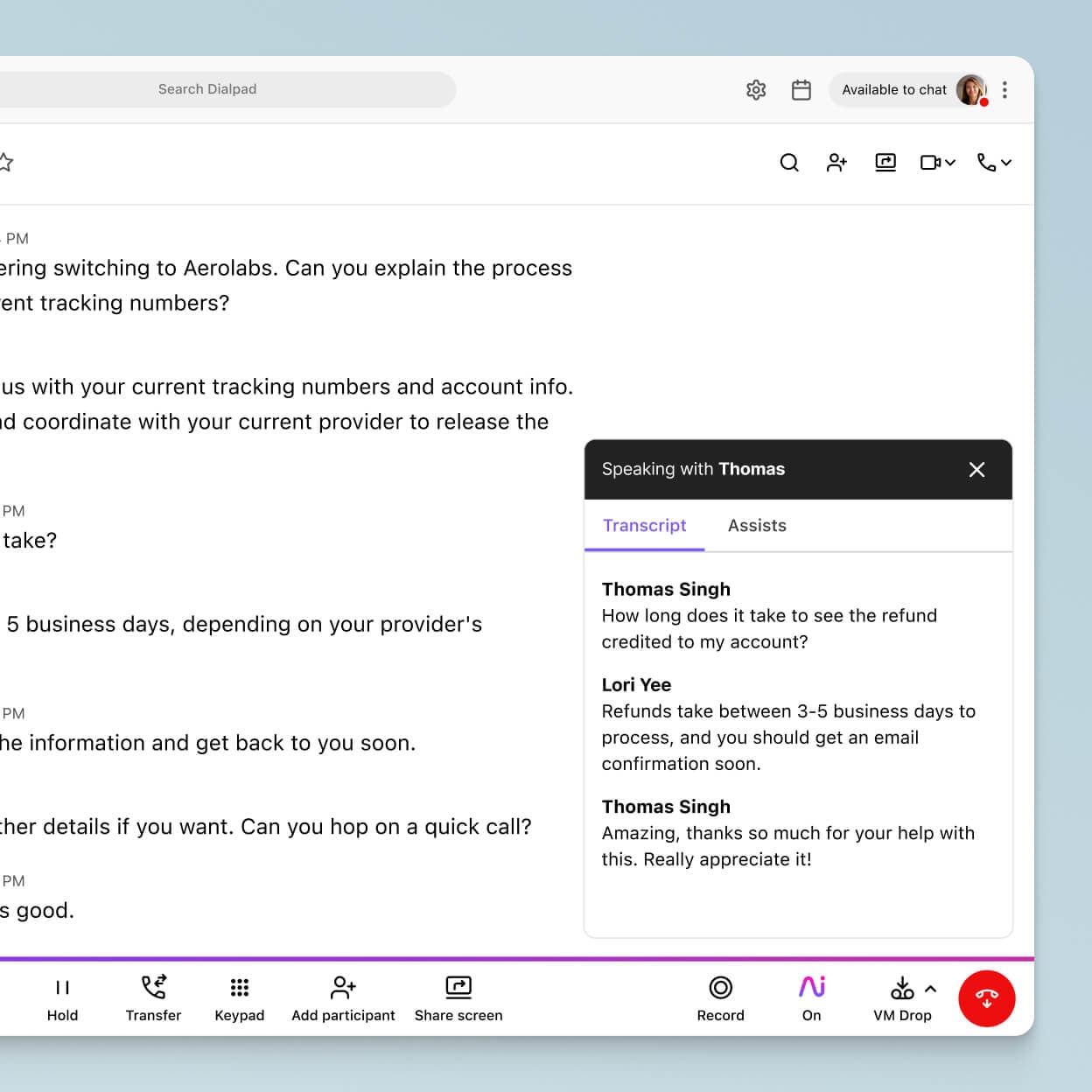
Dialpad and Nextiva are both cloud-based business phone systems that offer calling, video conferencing, and contact center capabilities. But Dialpad isn't reselling another company's software, can give you an incredible 100% uptime SLA on the Enterprise plan, and has unique AI-powered features like real-time call transcriptions and post-call summaries that will improve communications across your entire organization.
Keep reading to learn the key differences between Dialpad Connect and Nextiva.
Dialpad Connect's Standard Plan vs. Nextiva's Essential plan at a glance
Nextiva
Price
- Starts at $15/user/month
- Starts at $25.95/user/month at regular price [1]
SMS/MMS messaging
Transcriptions
- Highly accurate call, meeting, and voicemail transcription
- Only voicemail transcription, and only on Enterprise plan [1]
Call recording
Multi-level auto attendant
Artificial Intelligence
- Real-time transcriptions, sentiment analysis, speech coaching, and instant post-call summaries powered by Dialpad Ai
- Not much information on pricing page regarding artificial intelligence functionality
AI like you’ve never seen it before
Dialpad and Nextiva use artificial intelligence across many products on their platforms.
Dialpad Ai, though, is built by our own in-house AI team. And it can do quite a few unique things, especially if you have a customer support or sales team:
Real-time transcriptions
Both Dialpad and Nextiva have call recording, but Dialpad has searchable call transcriptions. When you can’t remember what a customer said and want to refer back, you shouldn’t have to listen to a 30-minute call or waste time trying to find the exact part of the call. With Dialpad, you can pull up the call transcript and search for keywords to locate the moment you’re looking for:
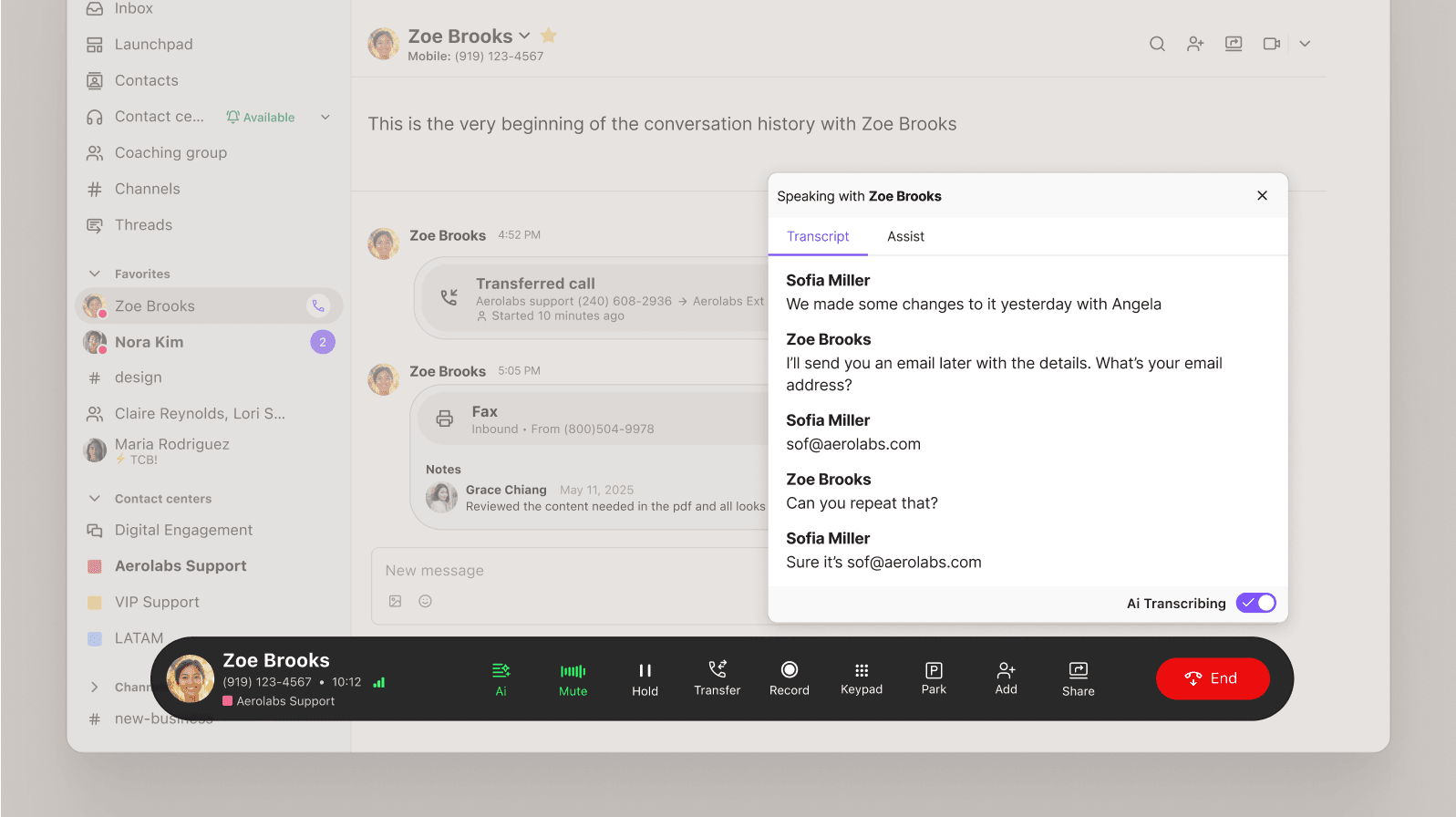
Real-time agent assists
With Dialpad's Ai Live Coach and RTA (Real-Time Assist) features, agents and reps can get real-time help when they have to answer tough customer questions.
Managers can create RTA cards with tailored notes on different topics that they know are tripping up agents, while the Ai Live Coach feature automatically searches all of your company's connected knowledge bases (including PDFs and even past customer conversations!) to find answers in real time for agents who need help:
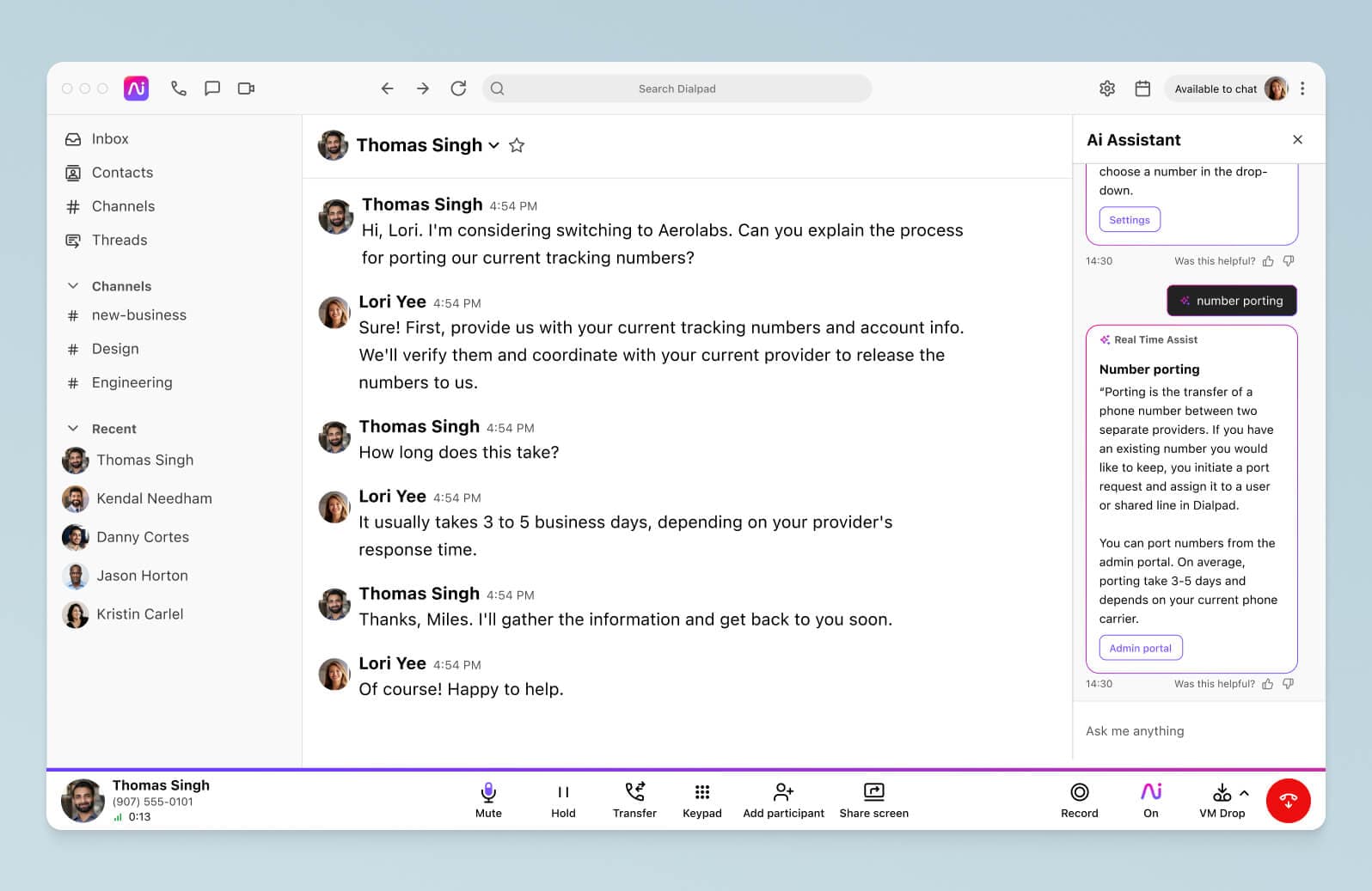
Post-call summaries, powered by ChatGPT
After every call, Dialpad Ai instantly sends a post call summary that includes meeting notes, action items, and key moments from the call so you can take action and stay organized.
Having analyzed over five billion minutes of proprietary voice and messaging data, Dialpad Ai is purpose-built for business conversations. And not only can it transcribe your voice and video calls in real time, Dialpad Ai also integrates with ChatGPT to automatically generate a call summary with a short recap in natural language after every meeting:
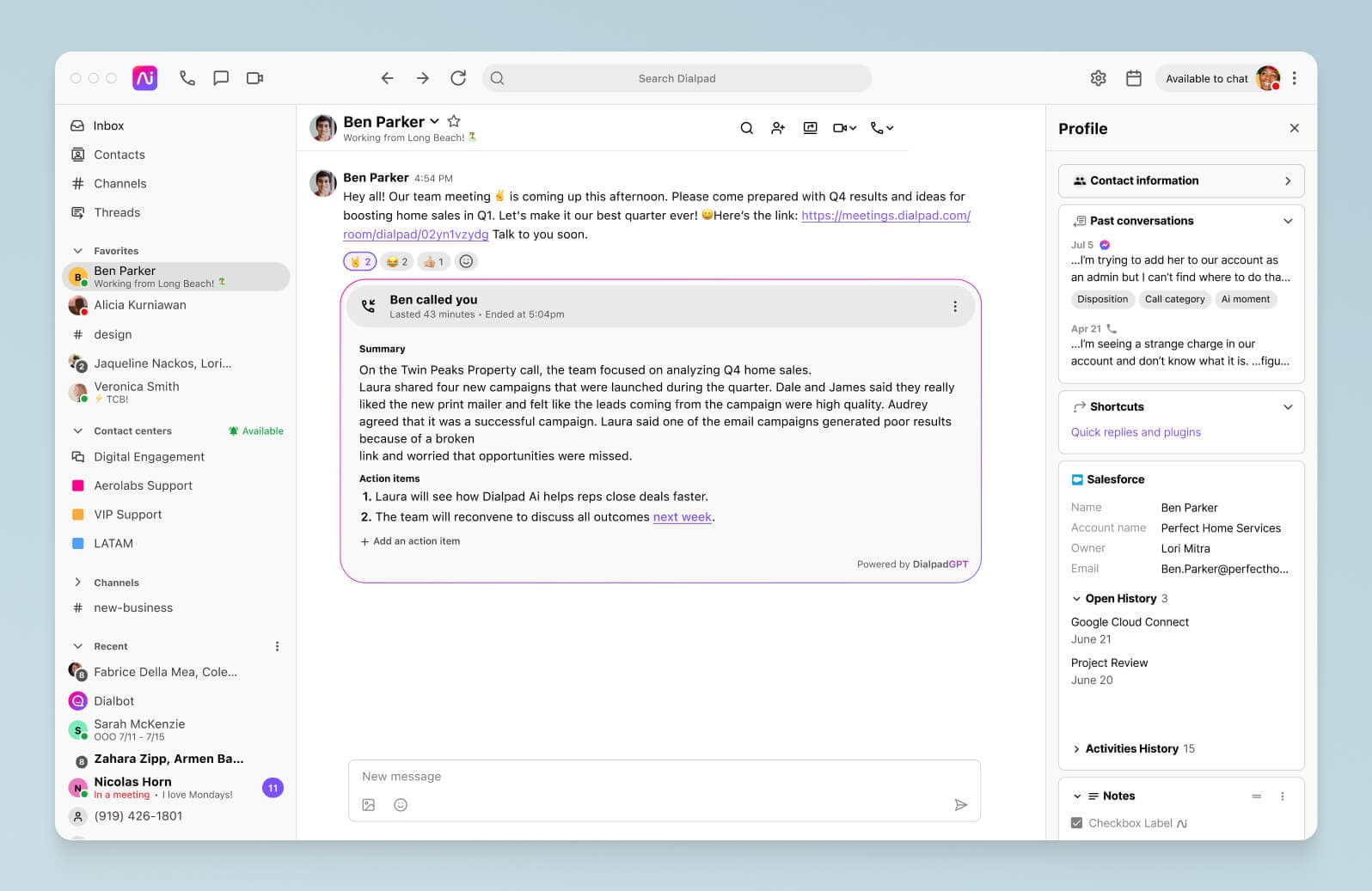
Room for all your favorite apps
When it comes to integrations, Dialpad’s the clear winner. Not only does it integrate with a lot more apps, the apps it integrates with are the ones you’re likely already using, like:
Dialpad integrates with Google Workspace and CRMs (like Salesforce and HubSpot), collaboration software (like Microsoft 365), customer service tools (like Zendesk), and more. So if your organization uses or is planning on using these tools, Dialpad can easily integrate with them to improve productivity across your team.
All these integrations help to further automate the process of adding and de-provisioning users. We’re all about making things easy—like “no IT needed” easy. And hey if you do have an IT team, this’ll ease their workload, letting them focus on other important tasks.
Finally, all your conversations in one place
When it comes to any new business tool, your team actually has to like it. Otherwise, they’re not going to adopt it. One way to make sure they like it? Make sure it’ll make their life easier, not harder.
For example, when new tools have multiple apps and logins like Nextiva’s separate calling and team chat apps, employees can become overwhelmed and confused—causing adoption to suffer. Next thing you know, your employees are back to using over-the-top personal numbers and devices.
With Dialpad’s single app for calling, chat, cloud contact center functionality, and video conferencing, onboarding and setup are a lot easier. The business messaging platform automatically syncs across all devices, providing a single source of truth for all your business conversations. Nextiva is reselling Five9's contact center product.2
Picture this: You had a quick call with a colleague on the desktop app and sent her a business text on your mobile app. Both conversations with that colleague will show up when you access Dialpad. This makes it easy to find where the conversation left off, regardless of what device you’re using.
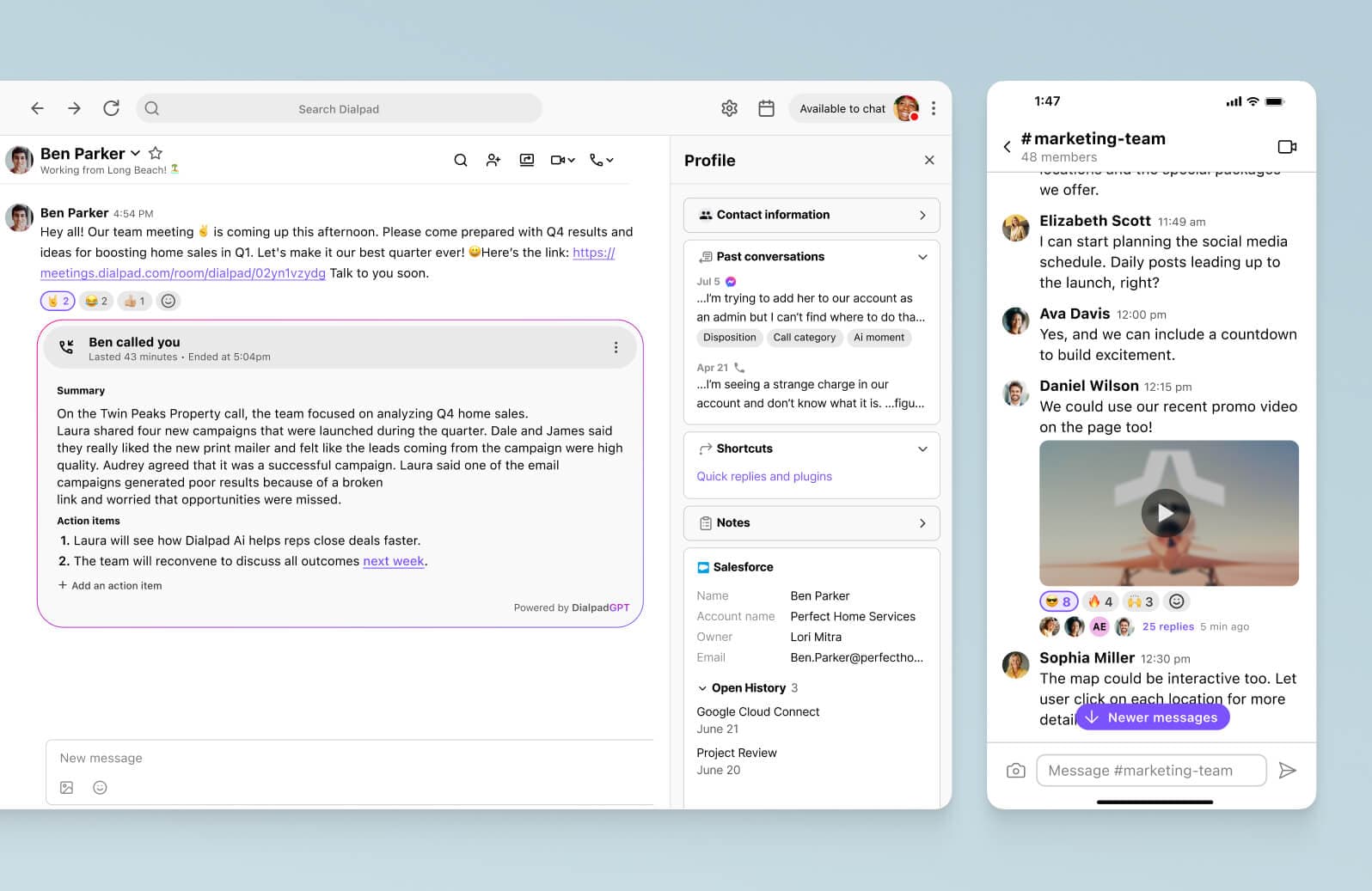
Don't be tied down to one device
Ever had to get out of the office quickly, but you’re still on a work call? Dialpad lets you flip the call from your computer to your mobile device with a single tap.
Other times, you might be taking a meeting on your cell phone but having to sacrifice meeting quality because most apps’ functionalities are limited on mobile versus desktop. Not with Dialpad. Want to share your screen with external clients who don’t have the app downloaded? Dialpad lets you shoot them a text with a link to open your screen share in a web browser.
We’re always here for you
Dialpad offers 24/7 live chat support, 24/5 phone support, and a wealth of online resources so our customers can get the technical support they need, the way they want it.
👉 Dialpad tip:
After a call completes, you’ll be asked to provide post call feedback by rating us 1-5 stars. 1-2 star ratings automatically open a support ticket with Dialpad Support and—in real-time—captures all the logs and details we’ll need to look into it for you. (So you don’t have to.)
Dialpad also has a very robust online Help Center, dedicated to providing answers to commonly asked questions so our customers can look it up themselves rather than have to call us. Trying to port your old business number to your Dialpad account or access your company’s call analytics? It’s all there.
(It’s not that we don’t love talking to you—we just want to give you multiple options to get the support you need, whenever you need it.)
We’ve also designed Dialpad to be easy to use without IT help. It should just work. And in the rare cases where something does come up (because, well, technology), our team is here at all hours of the day or night to help you. We don’t run a traditional 9-to-5, and most of our customers don’t either. We get it.
You don’t have to take our word for it
According to GetApp, folks comparing Dialpad and Nextiva found Dialpad easier to use and set up and thought it provided better value for the money, more features, and better customer support:

1nextiva.com/nextiva-pricing.html
2businesswire.com/news/home/20220202005327/en/Nextiva-and-Five9-Partnership-Gains-Momentum-Driven-by-Strong-Demand-to-Connect-Customer-Touch-Points
See how Dialpad vs Nextiva stack up!
Want to take Dialpad for a test drive? It’s free for 14 days and signing up is easy—you can use your Google or Microsoft 365 account to get started in just a few clicks. Or, book a demo with our team!
