Virtual phone number
What is a virtual phone number? How can you get a business phone number that isn’t tied to physical phone lines? Sign up for Dialpad's Ai-powered collaboration platform to get a virtual phone number online in minutes. Try it now!
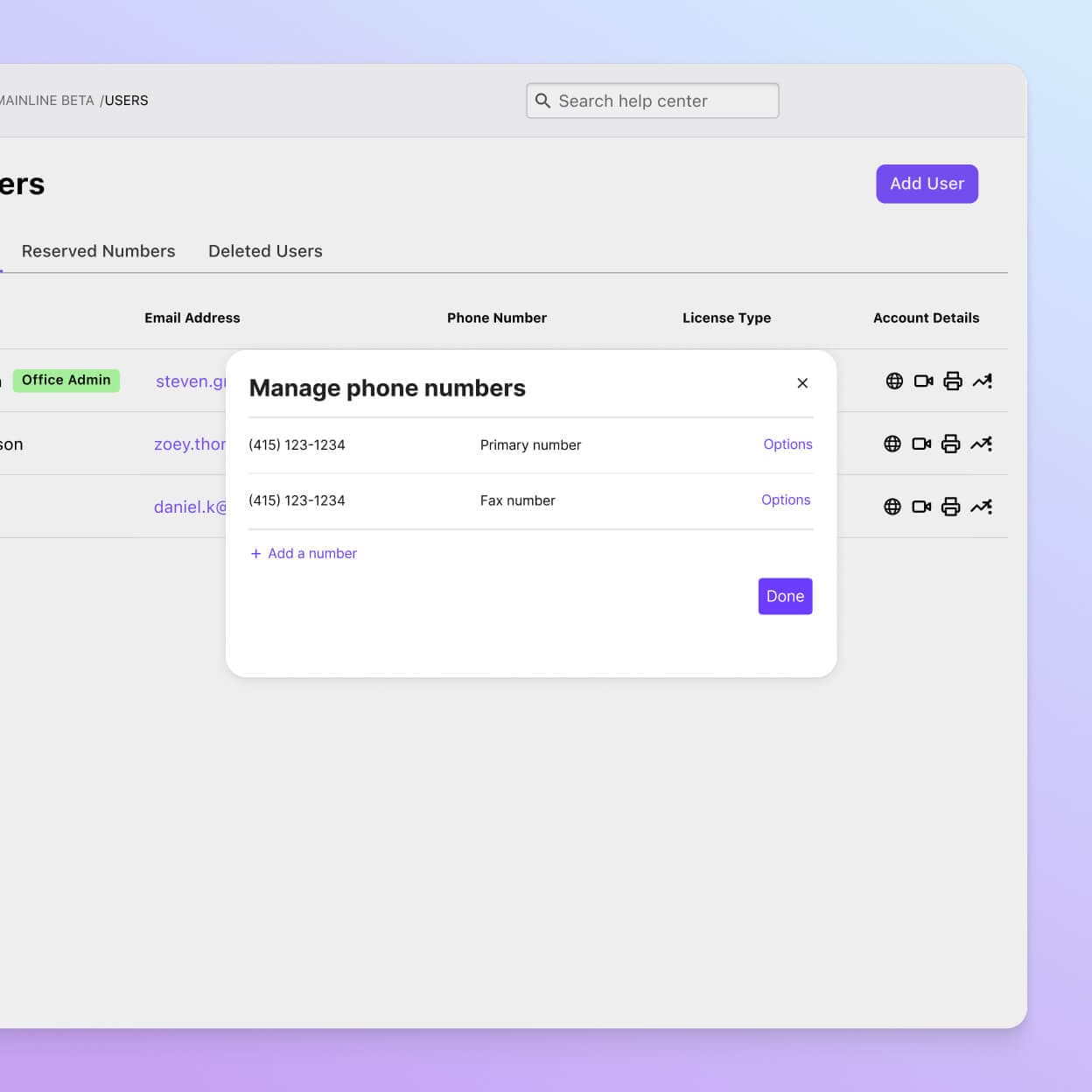
With more and more businesses shifting to remote or hybrid work setups, flexibility is key. But getting a phone number for your business or remote employees through local telecom companies isn't always possible or ideal.
Plus, for employees wanting to work in more remote locations, landlines might not even be an option.
So, how can your business go remote and still stay accessible to customers, prospects, and each other over the phone? Enter virtual phone numbers. And yes, you can get these with local area codes for wherever your team members are working..
We’ll walk you through what virtual phone numbers are, how they work, and how to get one for your business in just a few minutes. But first...
What is a virtual phone number?
A virtual telephone number is a number linked to an online account with a provider, as opposed to a specific location or device. It’s sometimes called a softphone or a virtual landline.
Unlike traditional phone lines that are hardwired to physical addresses or specific phones, virtual numbers exist in the cloud. They let you make and receive calls over the Internet using any device—such as a mobile phone, computer, or desk phone—connected to a VoIP phone service (Voice over Internet Protocol).
How does a virtual phone number work?
Virtual phone numbers work using VoIP technology, which makes it possible for phone calls to be made over the Internet instead of traditional analog phone lines. When you sign up for a virtual number, it’s linked to your online account with a VoIP provider rather than to a physical phone line or PBX exchange.
Once it’s set up, you can make and receive calls from that phone number on a variety of devices using your VoIP provider’s app—including smartphones, laptops, or desk phones—wherever there’s a data or Wi-Fi connection.
This makes them very flexible and ideal for employees (like salespeople) who need to make a lot of business calls from their personal mobile phones while on the go.
People calling you on a virtual number won’t be able to tell the difference—to them, it’ll be as if they’re just calling a regular telephone number.
How to get a virtual phone number for your business in 2 easy steps
1. Sign up for a free 14-day trial at dialpad.com/signup. (Fun fact: Dialpad was built by the folks behind Google Voice.) You can sign up with your Google or Microsoft 365 account to speed things up even more, but it takes just a few minutes.
2. That’s pretty much it. You can now pick a virtual phone number for business use. Signing up for Dialpad's Ai-powered collaboration platform also gives you a virtual phone system—definitely take it for a spin during your 14-day trial and try it out. If it’s not for you, you can close your account at the end of the trial.
Get a virtual phone number in minutes
Sign up for a free trial of Dialpad to get set up with an online phone number for your business and start making calls in just minutes. Or, take a self-guided interactive tour of the app first!
Why get a virtual business phone number with Dialpad?
Dialpad Connect starts at just $15 per user per month, but even the least expensive version comes with:
The virtual phone number
Unlimited calling in the US and Canada
Unified communications features that lets you have video meetings and send instant and SMS messages
Unlimited call recordings
Other business essentials like custom voicemail greetings, an auto-attendant, call forwarding service, custom outside-of-business-hours call routing, and more
Better call pickup rates for your outbound efforts
One of the major benefits of a virtual number is that it can give your business a local presence—without the need for having a physical one. You’ll be able to register a local number on third-party company directory websites like Google My Business, even if you don’t technically have an office in the area that relates to the local area code.
If your business makes a fair amount of outbound business calls to prospects, you or your reps usually have a much better chance of people picking up your call if the caller ID shows a local phone number.
You can use it across different devices
With traditional phone numbers, you usually have one number per physical phone. With virtual phone numbers and more modern business phone systems (like Dialpad), you can make and receive calls on a digital phone number using your mobile phone, desk phone, or even computer.
No more being stuck to your desk to have phone calls. Need to run errands in the middle of the workday or pick up your kids? Dialpad’s app lets you make sure that anyone dialing your virtual business number will ring your mobile phone.
You don’t need two phones anymore
With the mobile (or “softphone”) app, what that also means is you can get a virtual phone number on your personal mobile phone. For example, if you run a plumbing or home services business, you can get a virtual phone number on your personal mobile phone so that your clients can reach you throughout the day—without having to carry two phones, and without customers calling your personal number.
It’s cheaper
Physical landlines require an initial fee for all of your equipment because you’re basically building a mini telephone exchange in your office. You’ll also likely have to pay rental fees, maintenance fees, and fees for extra lines when your business is ready to expand. Ouch.
With Dialpad online phone numbers, you don’t have to pay any of these fees, and there aren’t really any costs beyond the price of your monthly or annual plan. If you need to add more (or remove) users, you can easily do that in your online account, which means you’re only paying for what you need.
What you get with a virtual number from Dialpad
Truly unified communications
Even with Dialpad's most basic plan, you get a robust collaboration platform that includes phone calls, video meetings, and instant + SMS messaging, all in one desktop and mobile app.
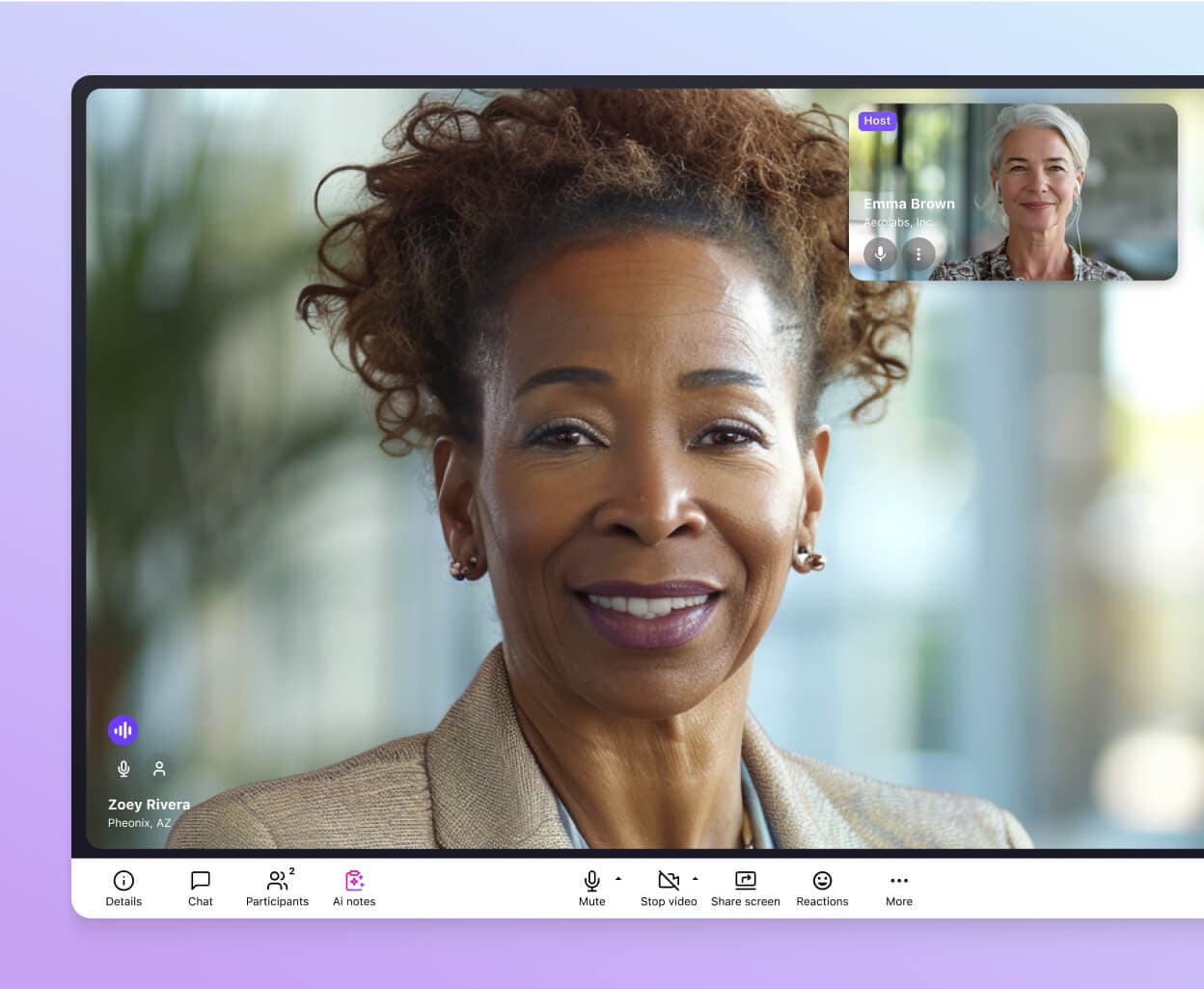
Plays nice with any device
One of the best things about Dialpad is that you can use its softphone app on any device. Whether your personal cell phone is an iPhone or Android—or even if you’re using PC or Mac—Dialpad works on all of them (including other iOS devices like iPads). Plus, Dialpad's call flip feature lets you flip a phone call from your computer seamlessly to your phone (and vice versa) without dropping the call!
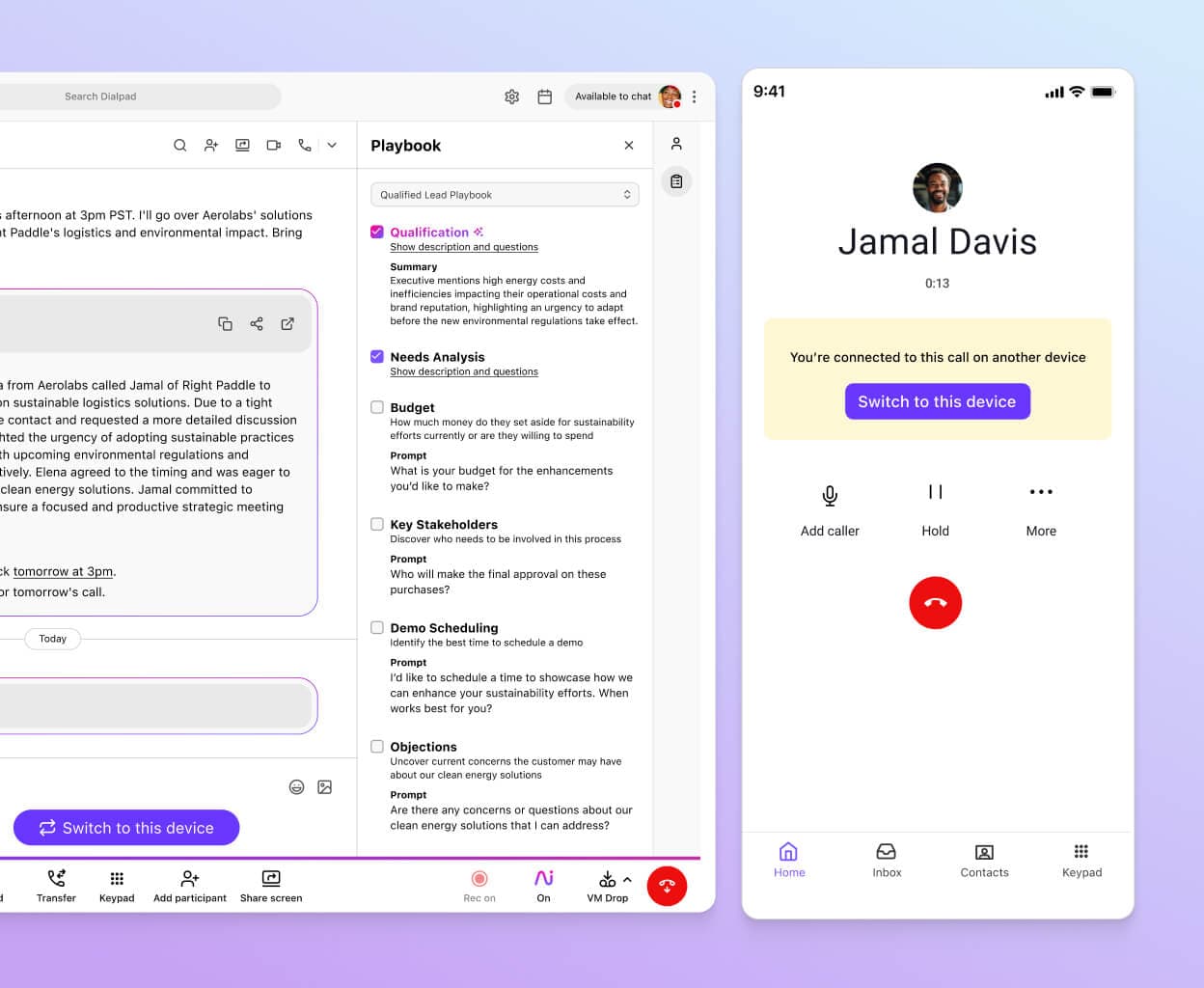
Real-time transcriptions
Dialpad's industry-leading artificial intelligence, called Dialpad Ai, is built by our own team from the ground up. What does it do? Not only does it transcribe calls—in real time—it also helps contact center teams in particular with Ai Live Coach Cards and keyword tracking in conversations.
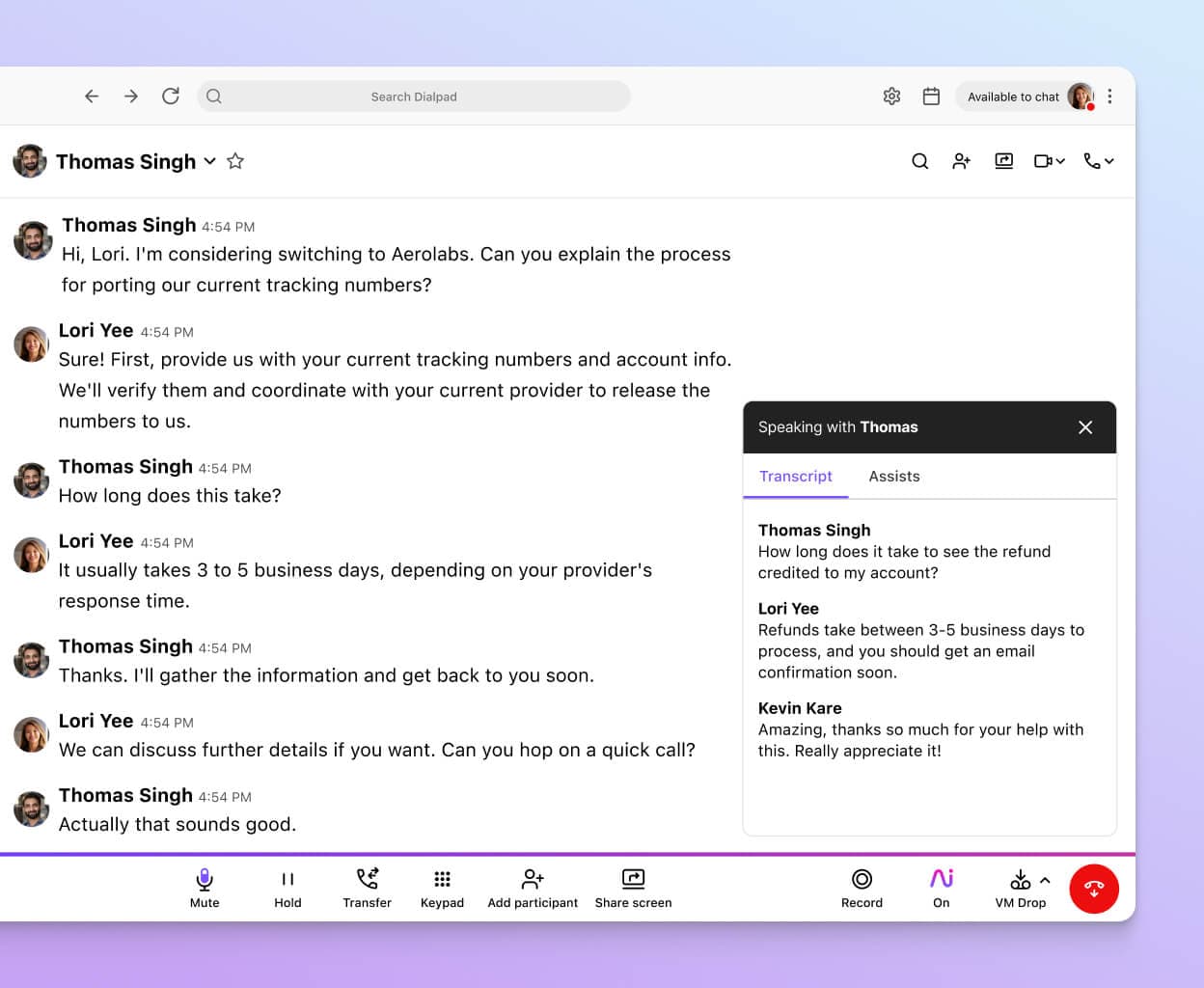
Easy call forwarding
Forward your phone calls to your cell phone, your colleague, another department, or even a landline. With Dialpad, you get a maximum of five call forwarding numbers.
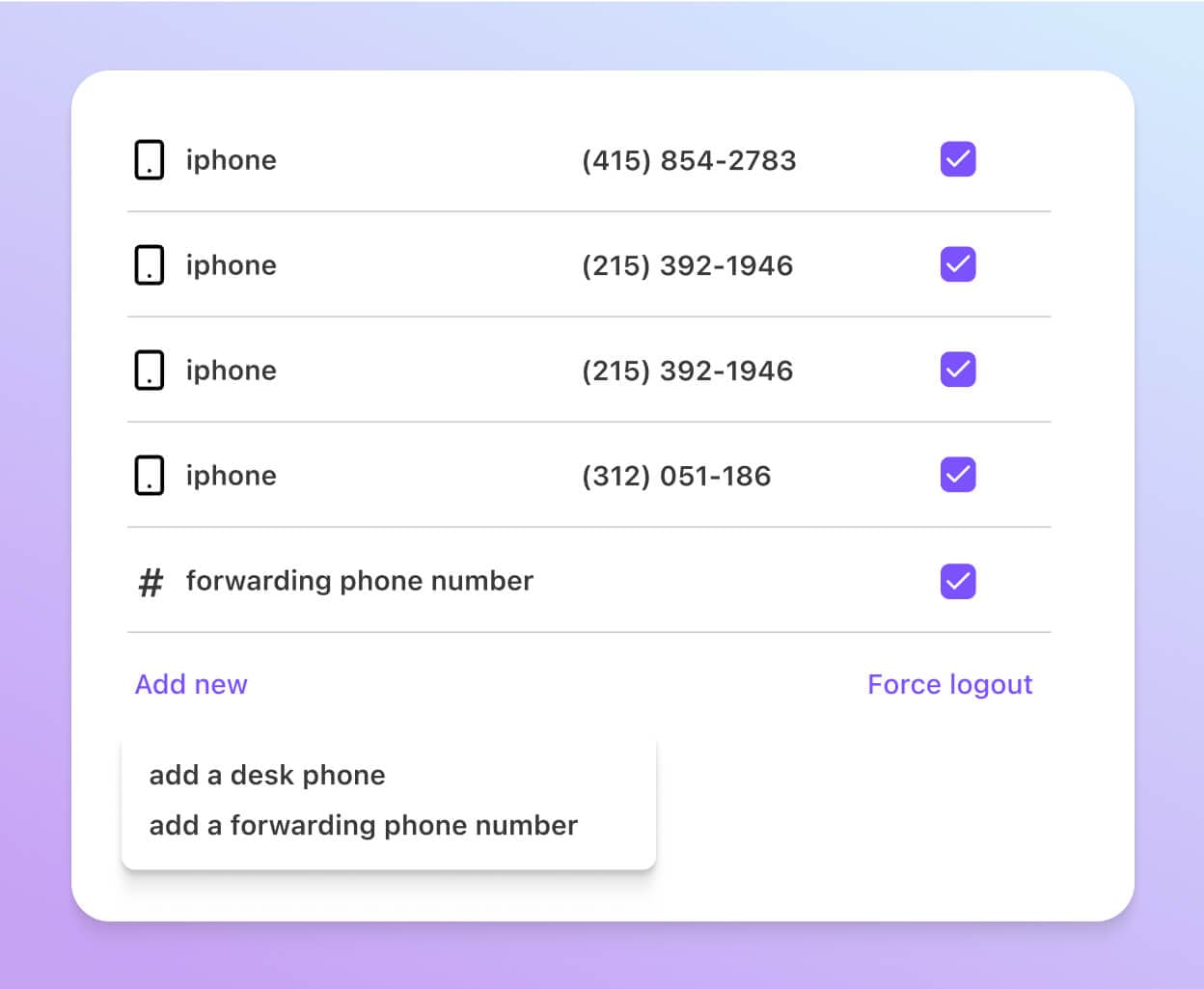
Customizable call routing
No more waiting for an IT team to change your settings. With Dialpad, you can make changes to your IVR and routing on your own, in minutes, right in your online dashboard. Round robin? Skills-based routing? Set it up however you like!
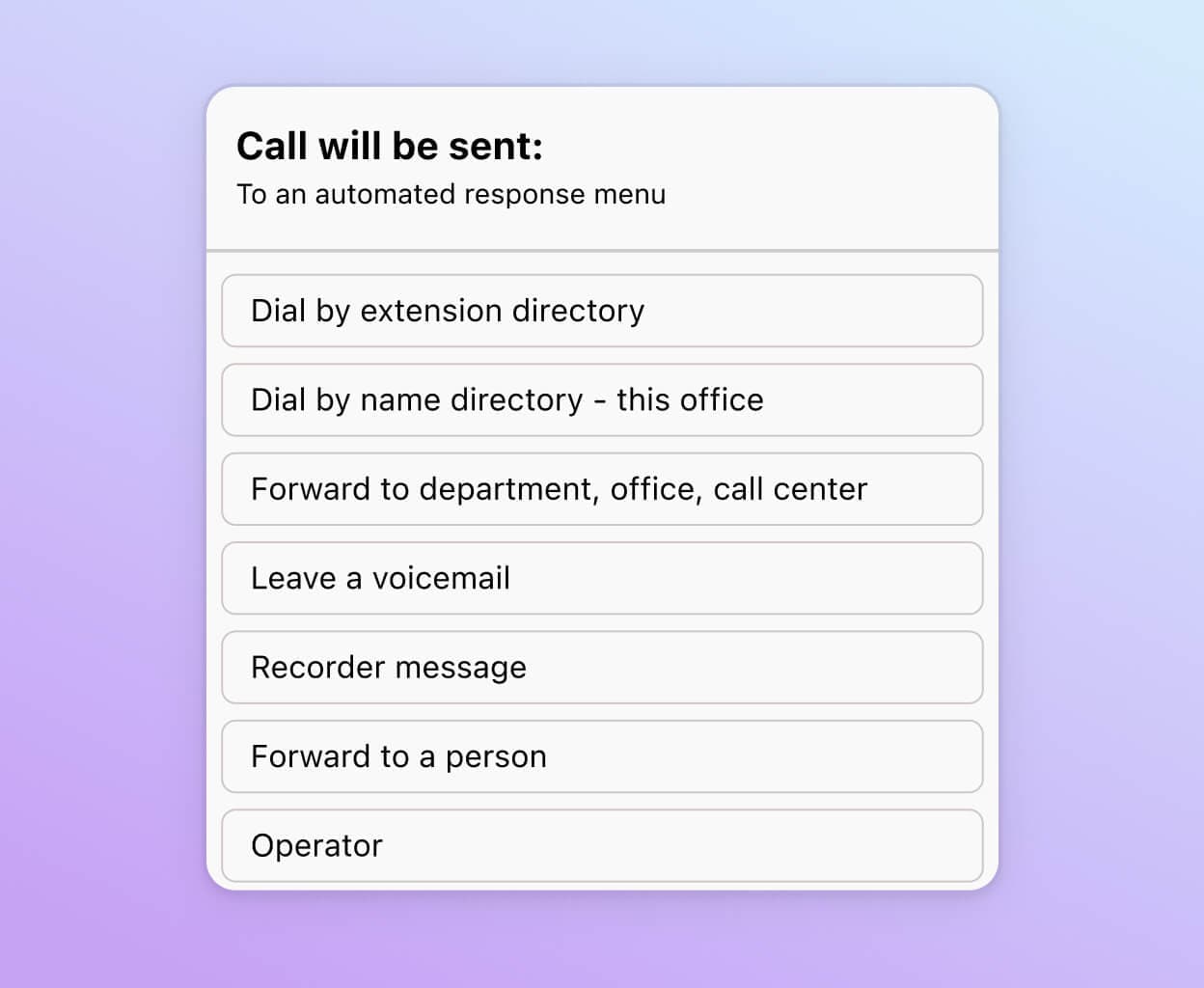
How much does a Dialpad virtual phone number cost?
If you’re looking for a virtual business phone number, you can get that with any of the three pricing plans for Dialpad Connect.
Standard | Pro | Enterprise | |
Price? | Starts at $15 per user per month | Starts at $25 per user per month | Custom pricing for larger businesses and more complicated needs |
Virtual number? | ✅ Includes 1 local virtual phone number per user | ✅ Includes 1 local virtual phone number per user | ✅ Includes 1 local virtual phone number per user |
Additional numbers? | ❌ | ✅ Local or international virtual numbers | ✅ Local or international virtual numbers |
Porting numbers? | ✅ Local and toll-free porting if you need it | ✅ Local and toll-free porting if you need it | ✅ Local and toll-free porting if you need it |
Unlimited inbound and outbound calls within the US and Canada? | ✅ | ✅ | ✅ |
SMS/MMS text messaging in the US and Canada | ✅ | ✅ | ✅ |
Virtual phone number with area codes for local presence
Here are the area codes you can get a number for with Dialpad:
Western US
Alaska | 907 |
Arizona | |
California | 213, 279, 310, 323, 341, 415, 442, 510, 619, 628, 650, 760, 805, 840, 858, 909, 925 (to name a few) |
Colorado | 303, 719, 720, 970 |
Hawaii | 808 |
Idaho | 208, 986 |
Montana | 406 |
Nevada | 702, 725, 775 |
New Mexico | 505, 575 |
Oregon | |
Utah | 435, 801, 385 |
Washington | |
Wyoming |
Midwestern US
Illinois | 217, 224, 309, 312, 331, 618, 630, 708, 773, 779, 815, 847, 872 |
Indiana | 219, 260, 317, 574, 765, 812, 930 |
Iowa | 319, 515, 563, 641, 712 |
Kansas | 316, 620, 785, 913 |
Michigan | 231, 248, 269, 313, 517, 586, 616, 734, 810, 906, 947, 989, 679 |
Minnesota | 218, 320, 507, 612, 651, 763, 952 |
Missouri | 314, 417, 573, 636, 660, 816 |
Nebraska | |
North Dakota | 701 |
Ohio | 216, 234, 326, 330, 380, 419, 440, 513, 567, 614, 740, 937, 220 |
South Dakota | 605 |
Wisconsin | 262, 414, 608, 534, 715, 920, 274 |
Northeastern US
Connecticut | |
Maine | 207 |
Massachusetts | |
New Hampshire | 603 |
New Jersey | 201, 551, 609, 640, 732, 848, 856, 862, 908, 973 |
New York | 212, 315, 332, 347, 516, 518, 585, 607, 631, 646, 680, 716, 718, 838, 845, 914, 917, 929, 934 |
Rhode Island | |
Pennsylvania | 215, 223, 267, 272, 412, 484, 570, 610, 717, 724, 814, 878 |
Vermont | 802 |
Southern US
Alabama | 205, 251, 256, 334, 938 |
Arkansas | 479, 501, 870 |
Delaware | 302 |
Florida | 239, 305, 321, 352, 386, 407, 561, 686, 727, 754, 772, 786, 813, 850, 863, 904, 941, 954 |
Georgia | |
Kentucky | |
Louisiana | 225, 318, 337, 504, 985 |
Maryland | 240, 301, 410, 443, 667 |
Mississippi | 228, 601, 662, 769 |
North Carolina | |
Oklahoma | 405, 580, 918, 539 |
South Carolina | 803, 843, 854, 864 |
Tennessee | 423, 615, 629, 731, 865, 901, 931 |
Texas | 210, 214, 254, 281, 325, 346, 361, 409, 430, 432, 469, 512, 682, 713, 726, 737, 806, 817, 830, 832, 903, 915, 936, 940, 956, 972, 979 |
Virginia | |
West Virginia | 304, 681 |
Washington D.C. |
Need a virtual phone number to handle outbound and incoming calls?
Try Dialpad free for 14 days and see how it fits your workflows. Want a sneak peek first? Take a self-guided tour and explore the app at your own pace!
