DESIGNED FOR BUSINESSES
VoIP phone system
With Dialpad's AI-powered collaboration platform, you get phone calls, video conferencing, and SMS/MMS + team messaging—all in one intuitively designed app. Try it free with a 14-day trial. It takes just a few minutes to get started with a virtual phone number!
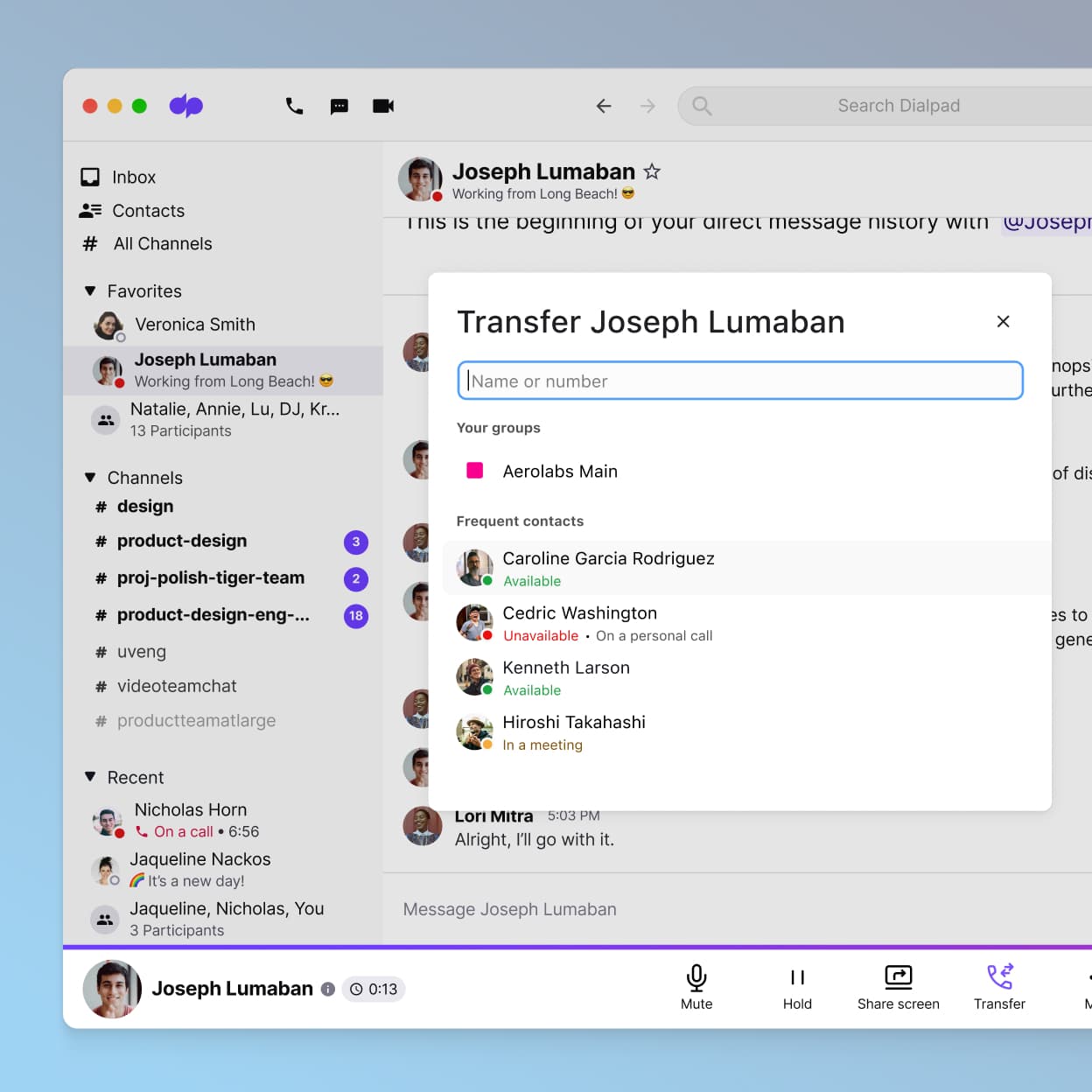
Dialpad is one of the best business phone systems for businesses that have distributed teams and customers around the world. Powered by its unique flavor of VoIP (Voice over Internet Protocol) technology and advanced features and functionality, it’s the best alternative to traditional phone systems.
Learn about what features to look for in a VoIP phone service, and how businesses are using Dialpad as an all-in-one communications platform (and not just a phone system).
What is a VoIP phone system?
VoIP, or Voice over Internet Protocol, is a technology that allows you to make and receive phone calls via an internet connection. Unlike old telephone systems and analog phone calls, VoIP doesn’t need a phone line or cables or clunky hardware. All you need is the Internet.
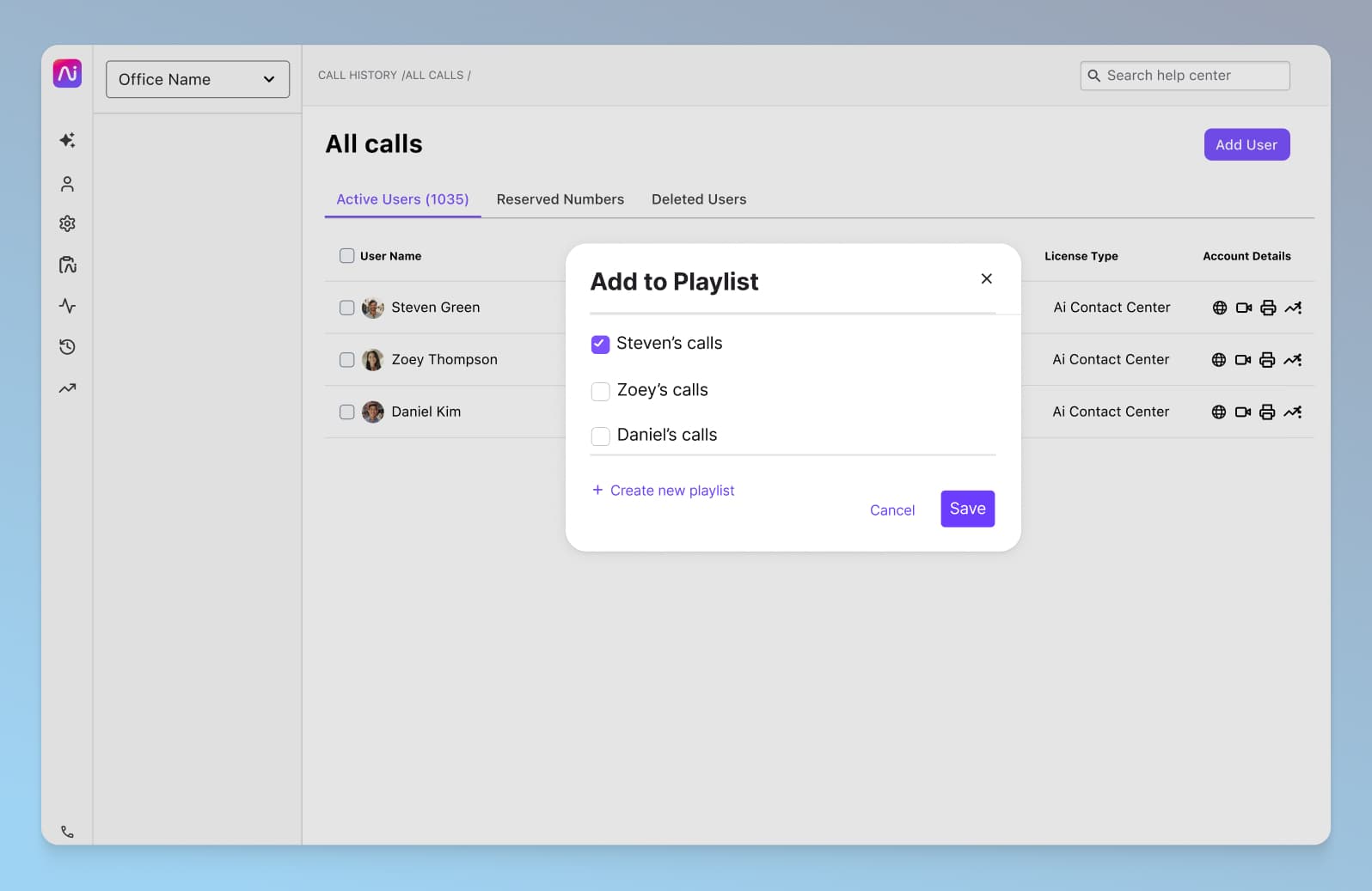
No hardware
Worried about purchasing a new headset for every call center agent or about installing and maintaining expensive hardware? With VoIP phone solutions like Dialpad, you don’t need to be. VoIP solutions are fully software based, and the responsibility for maintaining them falls exclusively on your VoIP service provider.
Robust security
Enterprise-level solutions require enterprise-level security, which is why Dialpad's enterprise VoIP solution has robust security features to protect your data. Alongside being compliant with GDPR, Dialpad can also help you maintain HIPAA compliance if you're in the healthcare space.
Crystal clear video and voice call quality
Dialpad's unique dual-cloud architecture and global voice network are designed to give you HD VoIP calls around the world.
With 700+ 5-star reviews on G2, Dialpad is recognized as a leading VoIP provider
See why businesses of all sizes trust Dialpad for their communications.
All the VoIP phone system features your business needs—and more
Dialpad isn't just a business phone VoIP solution. It's a fully unified business communications platform that comes with every communication channel (internal and external) that you need.
It scales with you
With a VoIP phone service like Dialpad, you get set up much more quickly than with a traditional phone system. Plus, it grows with your business while preventing overbuying or overprovisioning of services (which also helps you cut costs). Add—and remove—users as you grow or adjust staffing, manage your phone numbers, and more, right in your online dashboard.
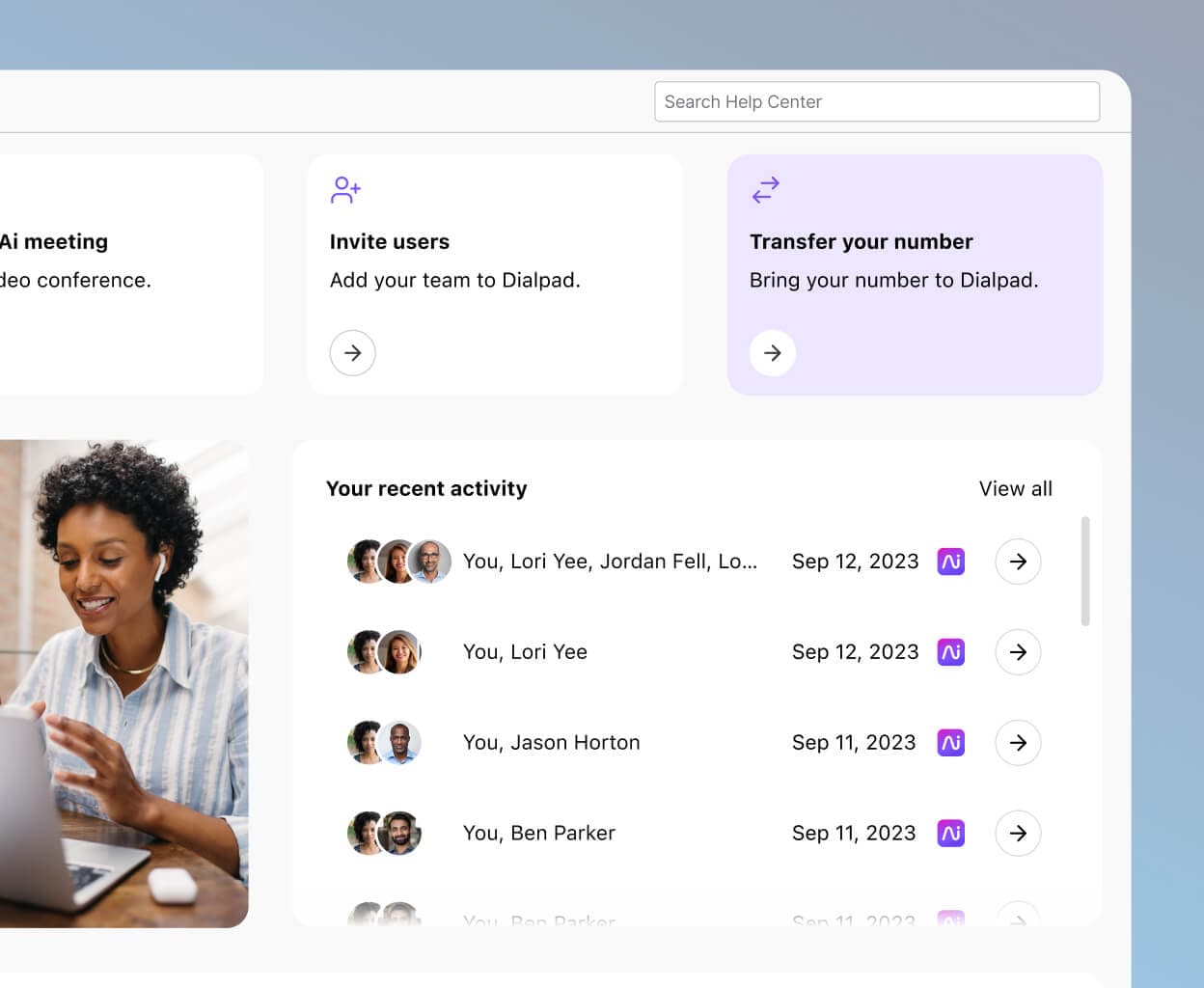
No hardware
You don't need hardware to make VoIP calls with Dialpad, which makes things cheaper and more convenient. Dialpad releases features directly to you, with no server maintenance or IT involvement, and your employees don’t have to re-learn the software repeatedly. Just use your existing mobile devices, IP desk phones, and computers.
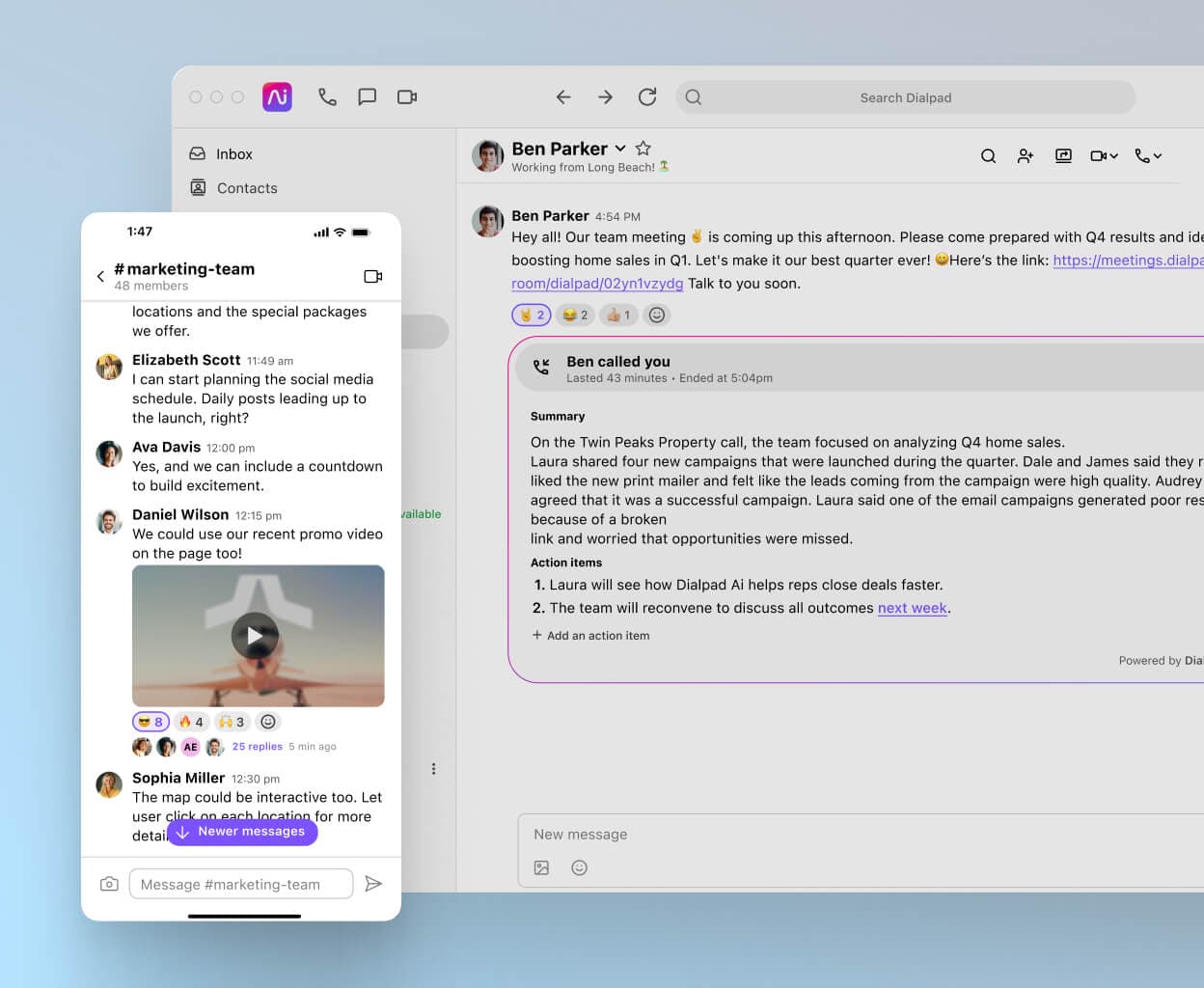
Robust security
Not only do you have in-call security controls like the ability to mute participants, remove unwanted guests, and more, Dialpad also has robust encryption and security standards. It's used by businesses and organizations across highly regulated industries like law, healthcare, real estate, and more.
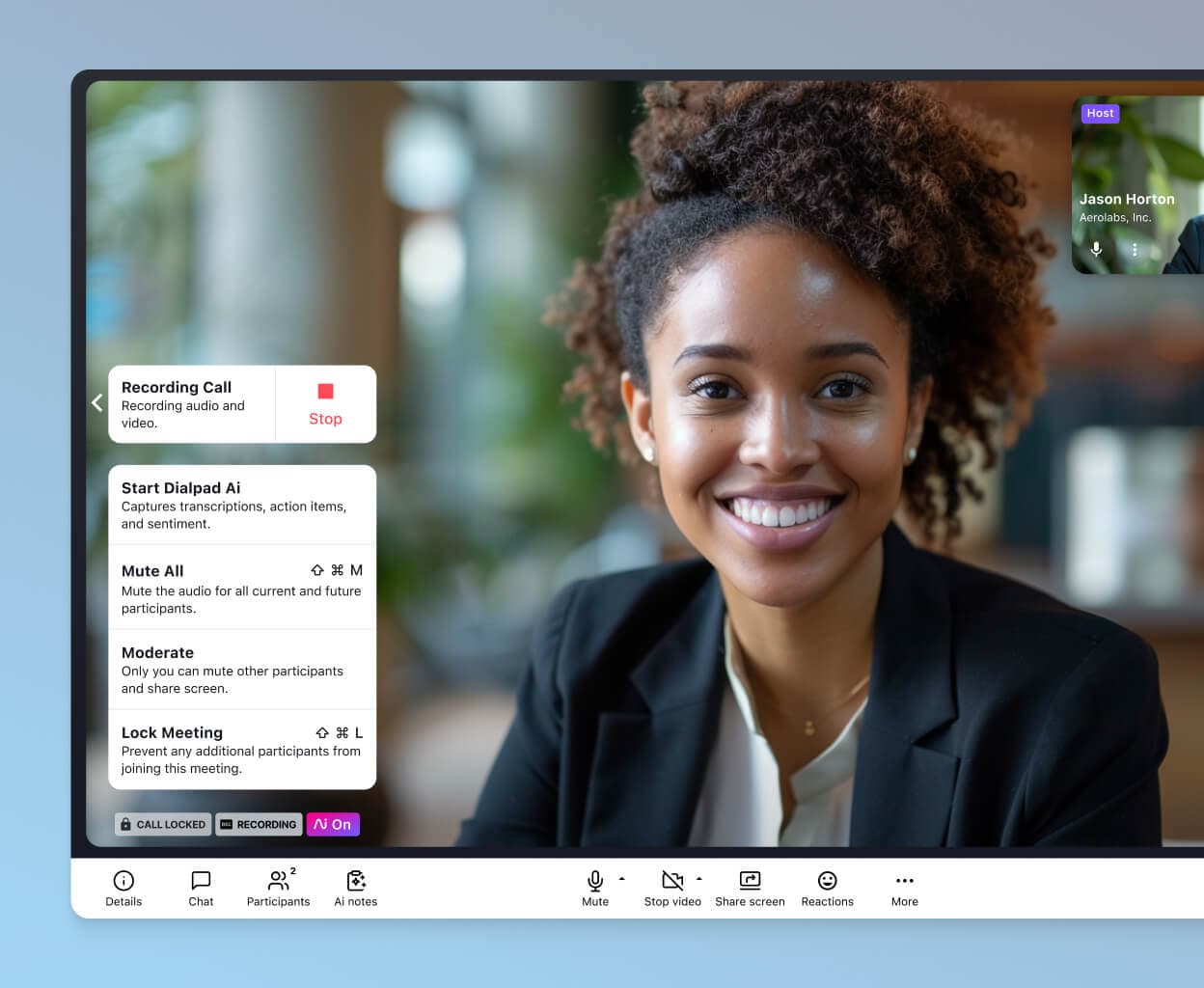
Enterprise
Contact us for pricing
Enterprise-grade reliability with 99.9% uptime and unlimited scalability—built for organizations that need the best.
Everything in Pro, plus:
Provide secure access with SSO
Easily manage user access controls
Expand with unlimited office locations
Crystal clear call quality
Dialpad’s unique dual-cloud architecture lets you make high-definition phone calls across different devices, from around the world, and long-distance rates are cheaper too. (The more amazing thing is that Dialpad can provide crystal-clear call quality with fewer data centers compared to other VoIP phone providers because we’ve designed our telephony system more efficiently.)

Unlimited call recordings
With Dialpad, you get unlimited call recording on even the least expensive pricing plan. From customer support training to sales rep coaching, call recordings are some of the most important sources of insight you have. Just start recording with a tap or click from your call screen!
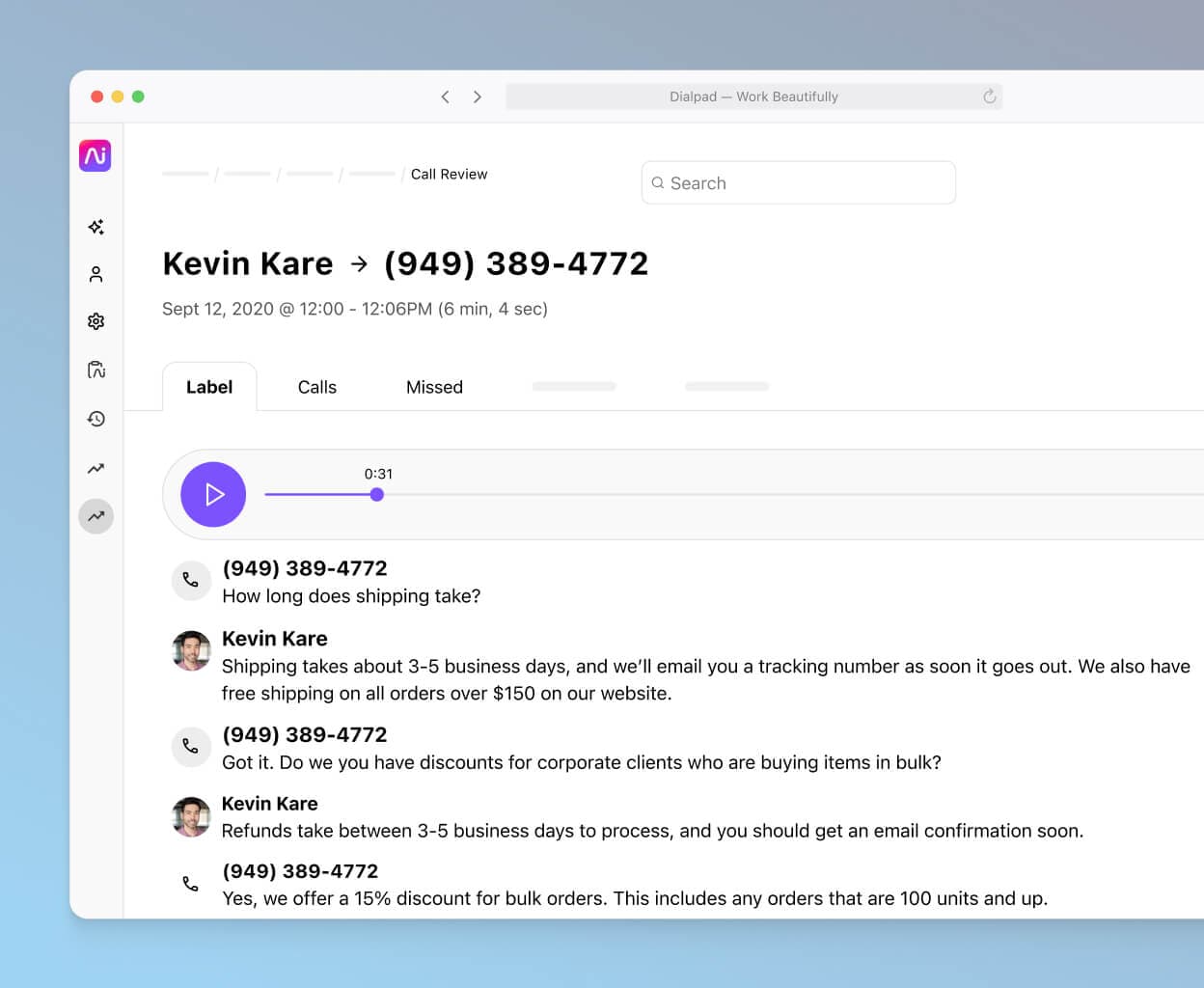
A fully integrated contact center
If you're running a contact center or customer support team, and need a hosted contact center platform... Dialpad also has a fully integrated CCaaS product. This lets contact center agents communicate with each other via video meetings, messaging, as well as inbound and outbound voice calls using the same app and interface they’re using to connect with customers. The result: less context-switching, more streamlined workflows, and a more cost-effective tech stack.
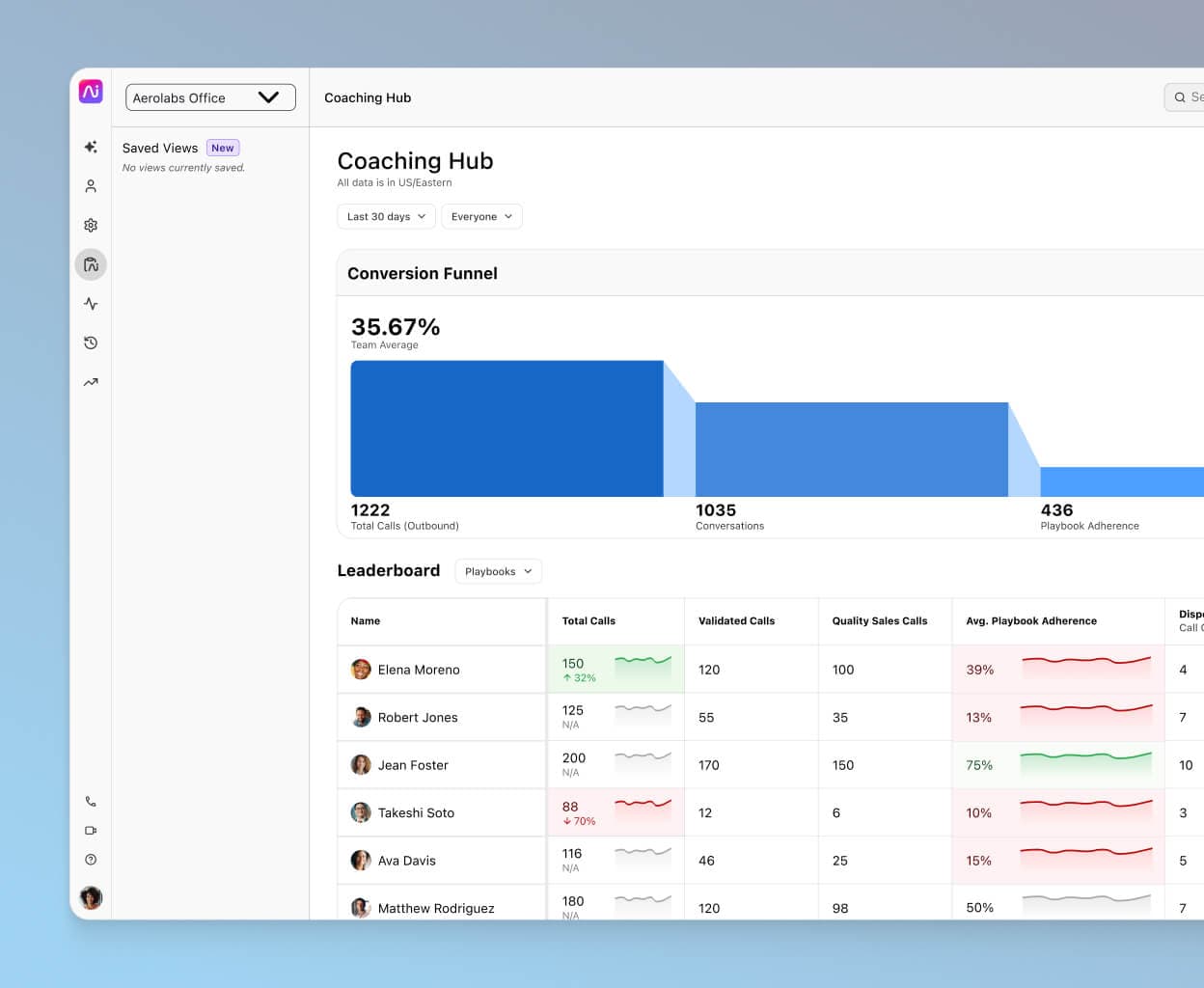
Integrations with your favorite apps
From Salesforce to HubSpot to Miro and Clio, Dialpad integrates with a wide range of business software to streamline your workflows. For example, you can make phone calls from right inside your CRMs, and they'll even auto-log your activities like calls and texting.
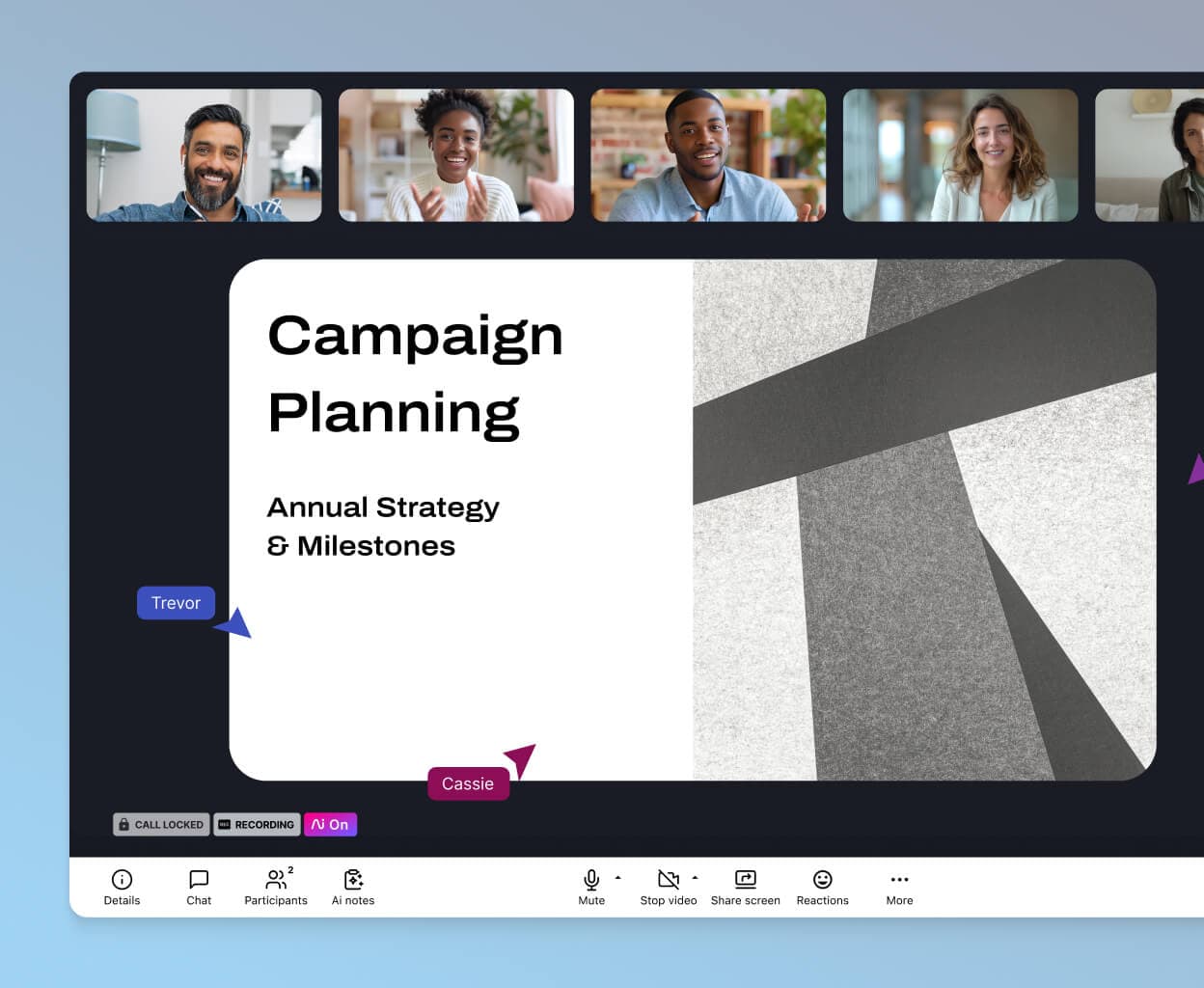
Think bigger than a VoIP phone system for your business communication
There are certain things about the way Dialpad is built that naturally allows it to provide better call quality and scalability than most other business VoIP systems on the market.
Because it’s really the only business VoIP system that was "born" in the cloud—not just adapted or had extra parts tacked onto its technology, but actually built in and built for the cloud—Dialpad is able to provide voice calls anywhere in the world, with minimal maintenance and disruption.
Dialpad also has its own global carrier network, or global voice network. This allows you to connect your remote and international teams with HD call quality, from continent to continent, in a single business communications solution.
Whether you need a phone system or cloud contact center platform, Dialpad’s VoIP technology covers pretty much any business communications need you might have.
Not just a VoIP phone system
Need a communications platform that can help you streamline all your channels (and monthly subscription fees) into one easy solution? Try Dialpad for free and see how easy it is to get set up and use.
