What Is Cloud Telephony? How it Works & How You Can Benefit

Director of Content

Tags
Share
In today’s hybrid and remote-first work environment, staying connected with customers, prospects, and colleagues—no matter where you are—isn’t just a convenience, it’s a necessity. If your current communication tools are limited to your office desk, it’s time to explore a more flexible solution.
Specifically, cloud telephony.
Traditional phone systems and legacy PBX setups often fall short when it comes to mobility and modern communication needs. If you can’t easily make calls or send text messages from your mobile device or laptop while traveling or working remotely, your current setup is probably holding you back.
Having spent over three years in the telecom space and nearly five years working 100% remotely, I’ve tested more than my fair share of communication platforms. In this guide, I’ll break down what cloud telephony really is, how it compares to older systems, and what features growing businesses—whether startups or large enterprises—should prioritize when making the switch.
What is cloud telephony?
First things first: Cloud telephony refers to the ability to make voice calls and do “telephone things“ through the cloud, without the hassle of landlines and hardware like handsets or desk phones. (Although some modern desk phones are compatible with the cloud, in case you miss the feeling of holding a desk phone.)
This is in contrast to traditional on-premises PBX (Private Branch Exchange) systems, which were wired into your office building and had phone lines in the walls. With cloud telephony, the connection doesn’t rely on these cables or physical locations—all you really need is a good internet connection.
As you’ve probably guessed, cloud telephony is very popular with companies today that have remote workers and flexible work environments.
How does cloud telephony work?
Cloud telephony uses the internet to manage your phone system, allowing you to make and receive calls without needing traditional phone lines or on-premise hardware. Instead of relying on copper wires or bulky PBX systems, everything—from call routing to voicemail—is handled through cloud-based servers. This enables flexibility, scalability, and remote access from virtually any device.
The science of cloud telephony (analog to digital)
At its core, cloud telephony converts your voice (an analog signal) into digital data that can travel over the internet. This process involves:
Analog-to-digital conversion (ADC): Your voice is captured by a microphone and converted into a digital signal using a codec (coder-decoder).
Packetization: The digital signal is broken into small data packets.
Transmission: These packets are sent over the internet to the recipient.
Reassembly and playback: The recipient’s system reassembles the packets into a complete signal, which is then converted back to sound.
This entire process happens in milliseconds, making it seamless in real-time communication.
VoIP (Voice over Internet Protocol)
VoIP is the underlying technology that powers cloud telephony. It allows voice communications to travel over the internet rather than traditional phone lines
Key aspects of VoIP include:
Internet-based calling: VoIP uses your internet connection instead of copper wires, reducing cost and enabling mobility.
SIP (Session Initiation Protocol): This protocol establishes, maintains, and ends VoIP calls.
Flexibility: Calls can be made from any VoIP-enabled device—smartphones, computers, tablets, or dedicated VoIP phones.
Integration: VoIP providers often come with features like call recording, virtual phone numbers, auto attendants, and CRM integration.
Cloud telephony vs. traditional PBX
Traditional PBX systems involved installing an on-premises phone system that physically connected all of the phones in your office together. That means that not only did you have to purchase a ton of hardware, you also had to have lots of office space to hold those server closets and equipment.
Cloud telephony, on the other hand, is much more cost-effective and flexible. For one, it uses Voice over Internet Protocol (VoIP) technology to let you make both internal and external calls over the internet. And unlike traditional phone systems, you also don’t have to invest up-front in a lot of physical devices and equipment.
With a VoIP phone system / cloud phone system, you could literally download an app onto your laptop or personal phone, and start making business calls within minutes. As a matter of fact, here's how Dialpad's app looks—and yes, you can choose which caller ID you want to show, to protect your personal number:
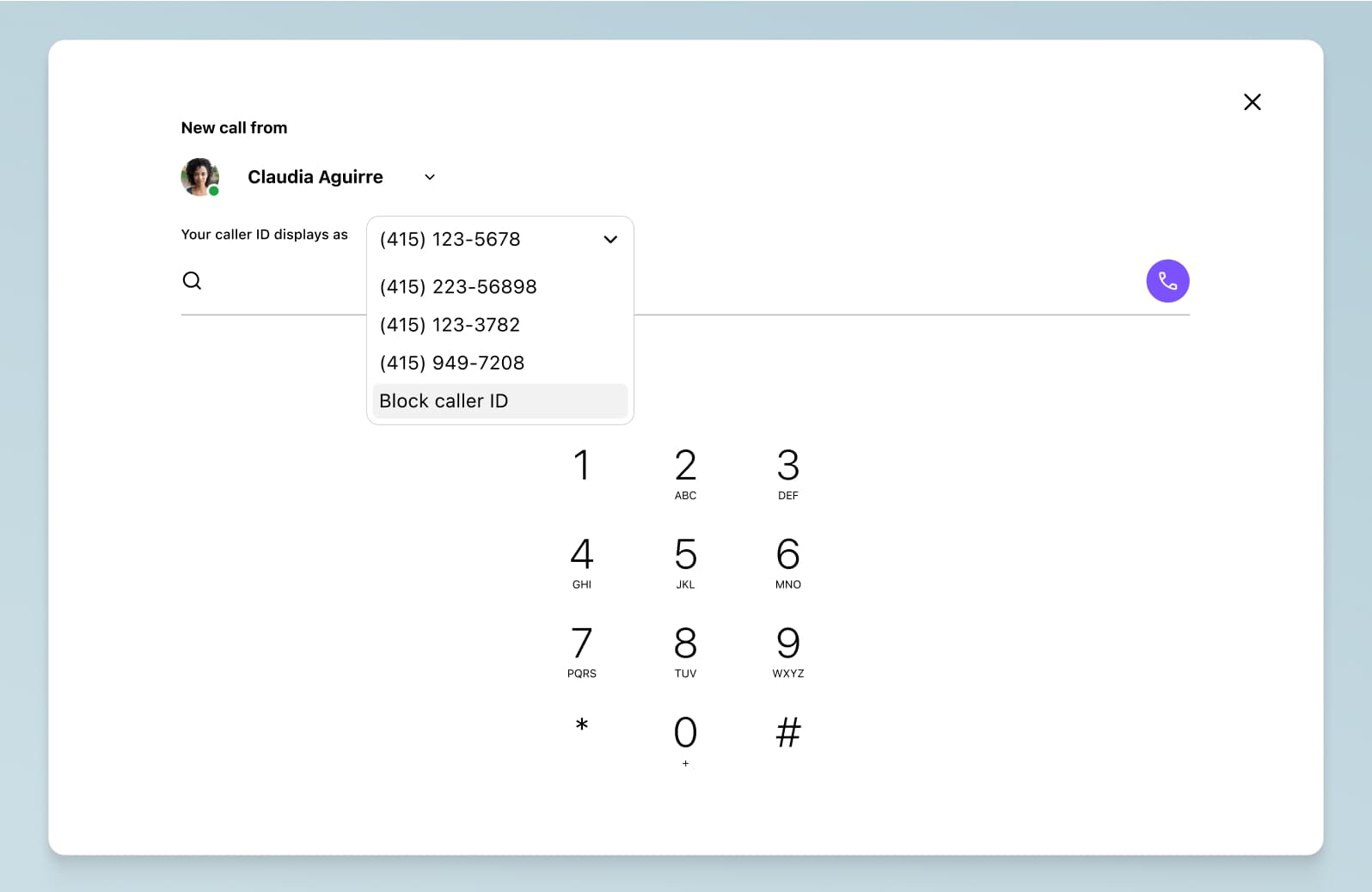
Not only that, you also don’t have to worry about maintenance, since your VoIP or cloud service provider has their own data centers and is responsible for providing tech and customer support.
Even if you were to look at "basic" telephone system features that many PBX phone systems have, like IVR (Interactive Voice Response), call forwarding, and auto attendants, there’s still a huge difference between how these features work in these old systems compared to newer cloud platforms.
For example, how many steps does it take to update a voicemail greeting or access your messages in an on-premises phone system? What about adding call forwarding numbers? In Dialpad, we’ve designed these experiences to be super intuitive and easy to do without any IT help.
To add a call forwarding phone number, for instance, I just go into my settings screen, add the phone number, and that’s it—it takes just a few minutes, and it’s updated in real time:
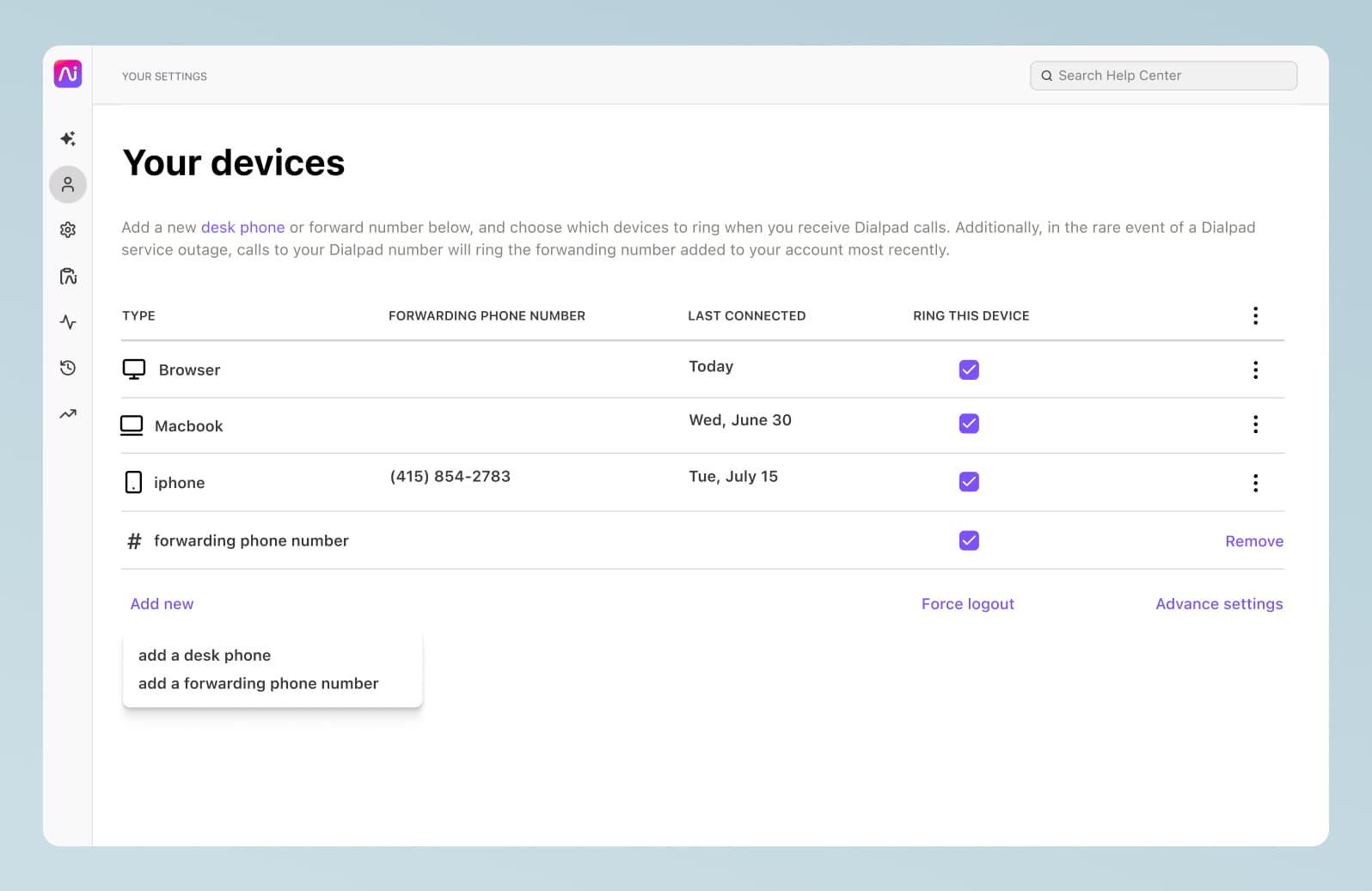
This is the type of stuff to pay attention to when you’re comparing older phone systems to cloud telephony. It isn’t just the convenience or remote work flexibility—even the little details in the functionality that we’re all used to tend to be much, much better designed in cloud systems.
Should your business go with cloud-based telephony? 3 tell-tale signs
So, beyond just “I have a pretty old traditional PBX system” or ”my in-house phone system isn’t doing what it needs to,” what are some signs that your business or organization is truly ready to look into cloud communications?
Here are three signs that the time is right for an upgrade.
Your phone system does just does one thing
Traditional on-premises telephone systems are often just that—phone systems that let you make voice calls. And yet, they still don’t come cheap!
In most businesses, employees have to wear multiple hats. Your phone system is no different. Today, a good phone system should be a communications platform. And if that sounds like I'm being a little over-demanding, consider that more and more “VoIP phone systems” out there today also have other communication channels, like SMS/MMS messaging, built right in.
Of course, if you or your company only uses phone calls to communicate with prospects, customers, and each other, then sure, just having a regular phone system is probably fine. But most of us communicate through at least a few different channels every day. For example, I’m talking to prospects and my teammates through some combination of voice calls, video conferencing, team messaging, and text messaging—every day!
This leads into my next point...
You have multiple business communications systems (that could / should be consolidated)
Another way of knowing whether you should make the switch to an all-in-one cloud solution is to take a look at the software you’re currently using. Are you using—and paying for—more apps and software than you actually need?
If your company has a bit of a bloated tech stack, try this. Take a closer look at the software in there. Do you have these things as separate apps?
A video conferencing app
A team messaging app
A VoIP phone system app
Did you know that some VoIP phone systems and UCaaS (Unified Communications as a Service) platforms can actually consolidate all of those into a single platform?
Take Dialpad, for instance. Not only can I make phone calls from the desktop or mobile app, I can also host and join video meetings, send instant messages to my team channels, and even send SMS text messages:
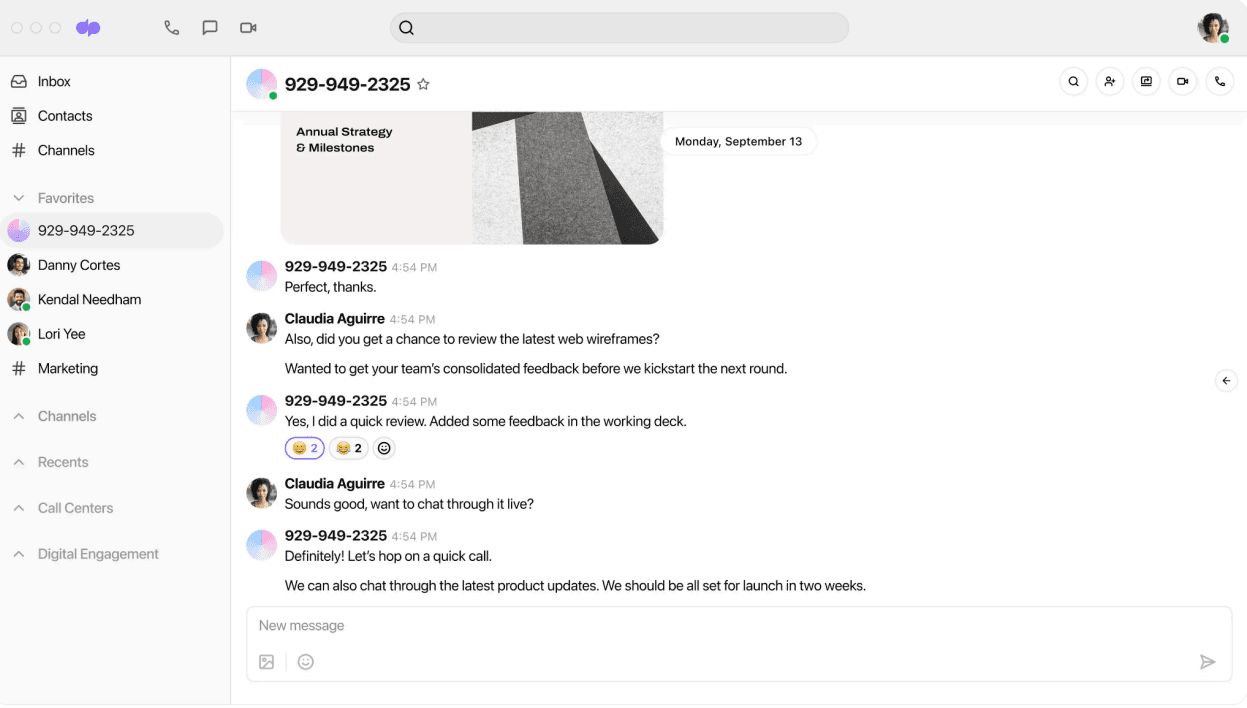
Oh, and it works on web browsers too, just in case you have a client who doesn’t want to download a software package just to join your video meeting. They can just click a link to join from their browser:

No hardware, no desk phones, no server closets needed. It‘s a crucial business need for teams that have transitioned (or are transitioning) to hybrid or remote work. Which leads me to the last tell-tale sign that your team should look at a cloud service provider for communications...
You have a hybrid / distributed / remote team
And finally, one of the biggest benefits of cloud telephony over traditional phone service is the remote work flexibility it brings (more on this in just a bit). If you have a distributed team that’s working from anywhere, then I’d argue that this is the strongest sign that you need a cloud communications platform.
Otherwise, you’d have to ship off equipment, desk phones, and other hardware every time you hire someone in a city or country where you don’t have an office. And then you have to think about the day-to-day admin stuff too, like adding or updating virtual phone numbers for employees. With a VoIP phone number, you can easily do this—again, with just an internet connection.
For example, with Dialpad, we can add and manage phone numbers for employees and new hires (and even add toll-free numbers!), right from the online dashboard:
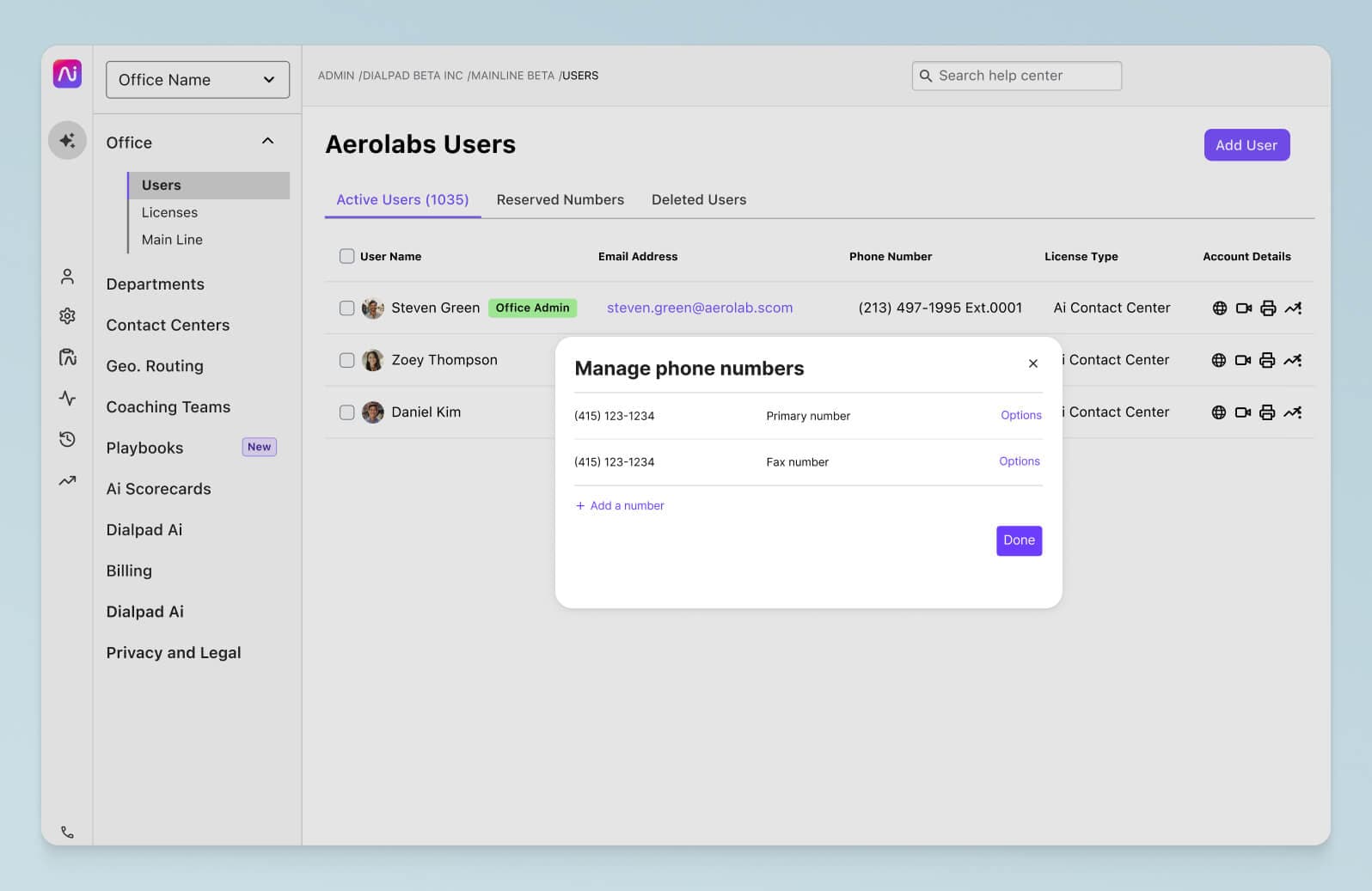
The 4 biggest benefits of cloud telephony solutions
1. It lets you connect with your team and customers anytime, anywhere
As I mentioned earlier, a huge benefit of a cloud telephony system or unified communications platform is that it lets you connect with customers, prospects, team members—basically anyone—no matter if you‘re in the office, working from home, or at a coffee shop.
This is pretty much impossible to do with an on-premises phone system.
2. New features get added constantly
Another important benefit of cloud telephony is related to its flexibility: Compared to on-prem systems, which are very inflexible and hard to scale up and down, cloud architecture is much more pliable.
What that means for you: You get new features, new integrations, product updates, all that good stuff automatically rolled out in the app.
Instead of needing an IT team to build those features for you, your provider (if you choose a good one) can handle all of this.
For example, Dialpad‘s platform gives you call routing, call forwarding, and all those essential phone system features, yes. But, we‘ve also been rolling out new features almost every month over the past few years, from things like real-time call analytics and IVR analytics to show you what your call volumes look like and which IVR options your callers are using most:
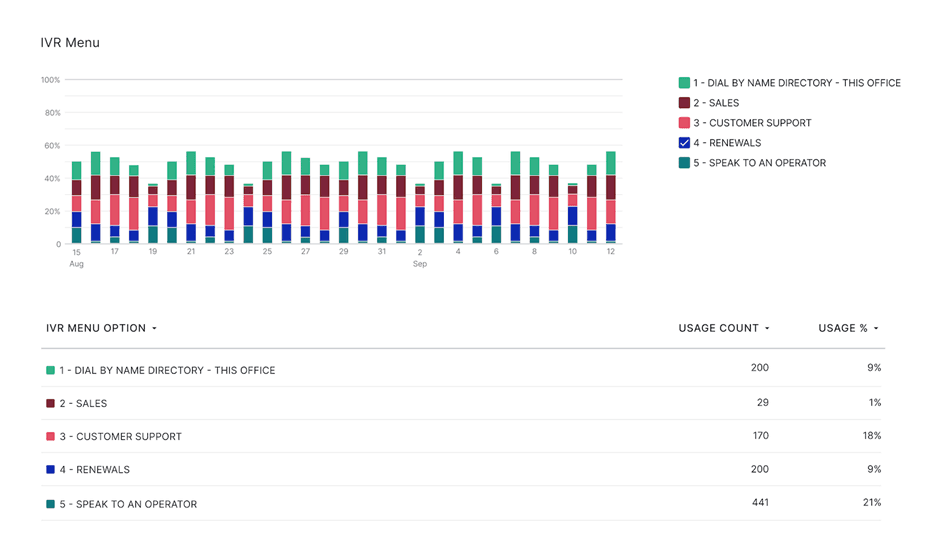
Then there’s the really unique features, like AI-powered real-time transcriptions and sentiment analysis of calls:
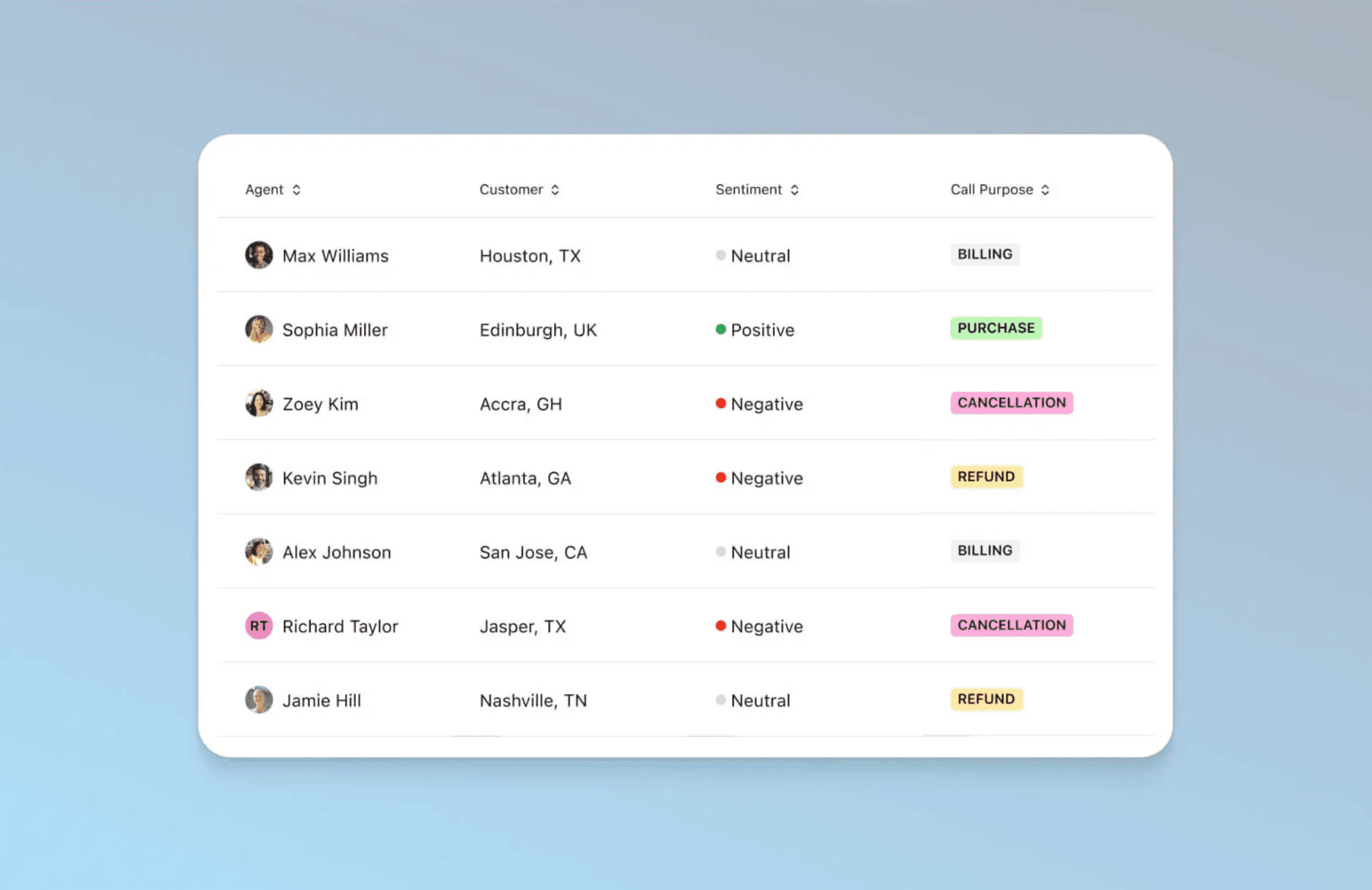
And that’s just a fraction of the many features that are continuing to be rolled out! With a platform like Dialpad, you’re getting way more than just a voice service—and it starts at only $15 per user per month, which is comparable to, and probably even less expensive, than many phone systems out there.
3. It gives you infinite scale
Now, let‘s talk about scale. With cloud, you get infinite scalability. (I dug more into on-premises vs cloud in this other blog).
When I say “scale,“ there are a couple things that this covers. There's much greater scale in terms of data storage, meaning you can store a lot more data with the cloud. Dialpad, for example, has unlimited call recording even in its least expensive pricing plan—and this is actually almost unheard of, even among other cloud service providers, mainly because of how unique Dialpad’s cloud architecture is.
👉 Side note:
Cloud telephony in general is more flexible and gives you more functionality than on-premises, but keep in mind that not all cloud providers are equal! Some are much better than others, and not all cloud providers are necessarily easy to use or set up. Make sure you check the fine print and sign up for free trials to get a first-hand look if you’re shopping.
Then there‘s scalability in terms of business processes. With cloud telephony, a globally expanding business can more easily set up new employees—we’re talking hundreds or even thousands of new employees—compared to using an on-premises solution.
And not only that, cloud telephony also gives you the flexibility to scale back down later if you need to. With on-premises systems, once you’ve put in the phone lines and put in the server closets, you can’t really rip everything back out if you want to scale down later. For industries with high seasonality, like travel and education, where things can fluctuate drastically, on-prem solutions are really not cost-effective. With Dialpad, on the other hand, you can remove users and licenses much more easily when high season ends. (Again, not all cloud providers make it easy to scale back down, so double check this if you’re vetting a list of providers.)
📚 Further reading:
See how ClassPass’ two-person IT team supports over 400 employees from onboarding new phone numbers to setting up new offices with a cloud communications platform.
4. It can integrate with your other software
You’re probably using other apps and software. Most companies have a CRM like Salesforce or Zoho CRM, productivity tools like Google Workspace, and so on.
With cloud telephony, your phone system or UCaaS platform can actually integrate with these tools to both improve employee productivity and help you provide a better customer experience.
For example, a customer support team that gets a lot of inbound calls would find it useful to have their call center software integrate with their CRM so that when a customer calls, they can quickly pull up that customer’s past conversations and get full context as they’re helping them.
Dialpad, for instance, has integrations with Salesforce, HubSpot, Zoho CRM, and more—and not only can the integration automatically log your calls and texts to the CRM, it also embeds Dialpad’s dialer right inside those tools so that agents can take phone calls without toggling back and forth:
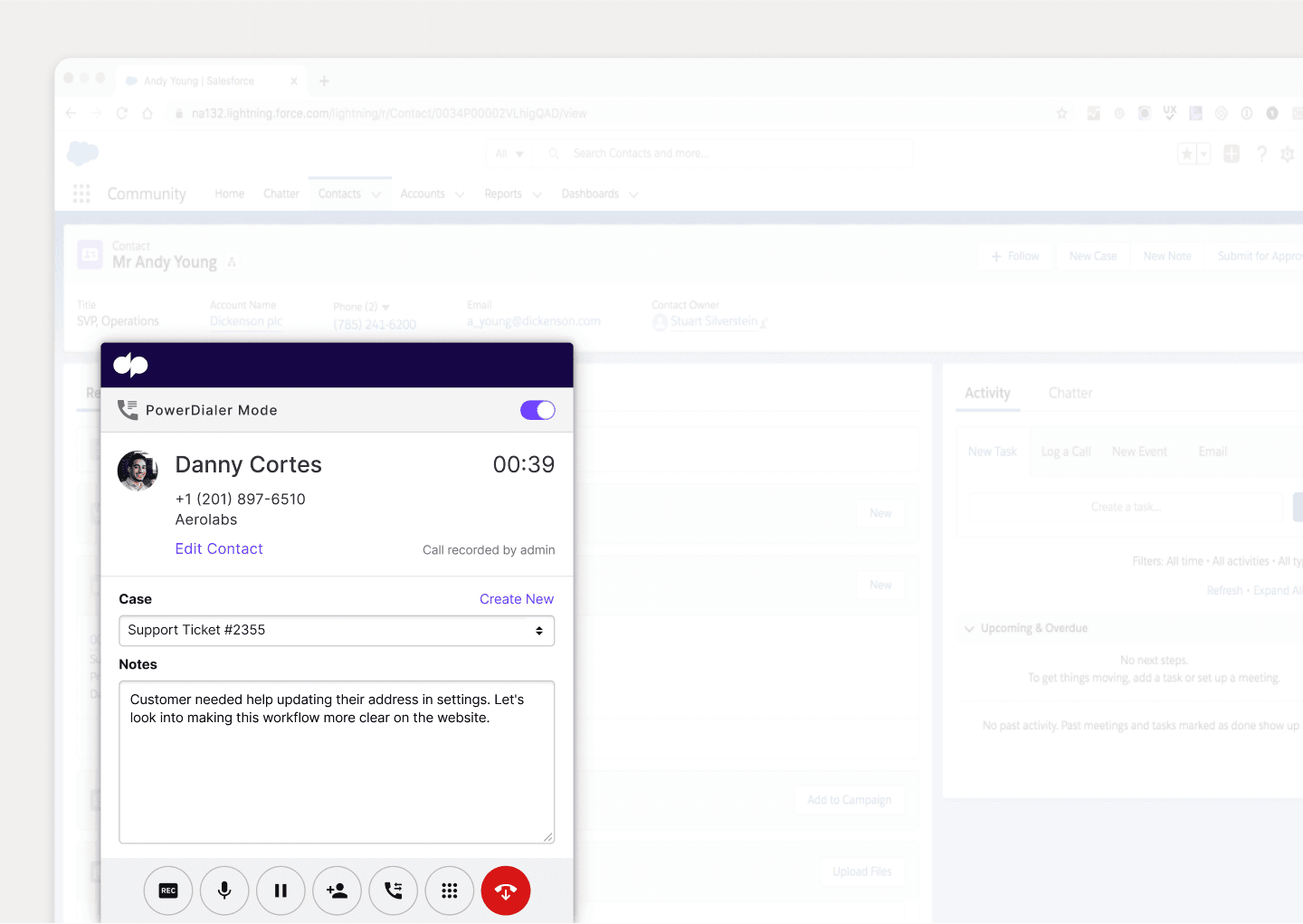
8 questions for evaluating a cloud telephony provider
1. What are the platform's capabilities?
This is the big question: Can this cloud telephony provider platform handle your business needs?
You may also wish to ask your team for their input—what features would they like to see from your service provider? Once you have an idea of what you're looking for, it can be an easier task searching for the right.
As a first pass, here are a few key features to start your research with (this is definitely not exhaustive):
Call management: Does it come with call transfer, call park, and other call management functionality like call barging? This one is important for call center teams in particular.
Real-time call analytics: Can you see how many phone calls are coming in, how many outbound calls are being made, how many calls are getting missed or abandoned, and other analytics? And more importantly, can you easily access that data from a well-designed dashboard?
Integrations: Make a list of other software you’re using, and whether it makes sense for your phone system to integrate with those tools. (CRMs, help desk software, and meeting or calendar tools like Google Calendar are a few of the big ones.)
Call routing: What is the call routing experience like? Every business phone system should have call routing functionality—the thing to pay attention to here is how easy it is for you or your admin to make changes to your routing menu. For example, with Dialpad, we can just go into the settings screen and update our call routing preferences with a few clicks:
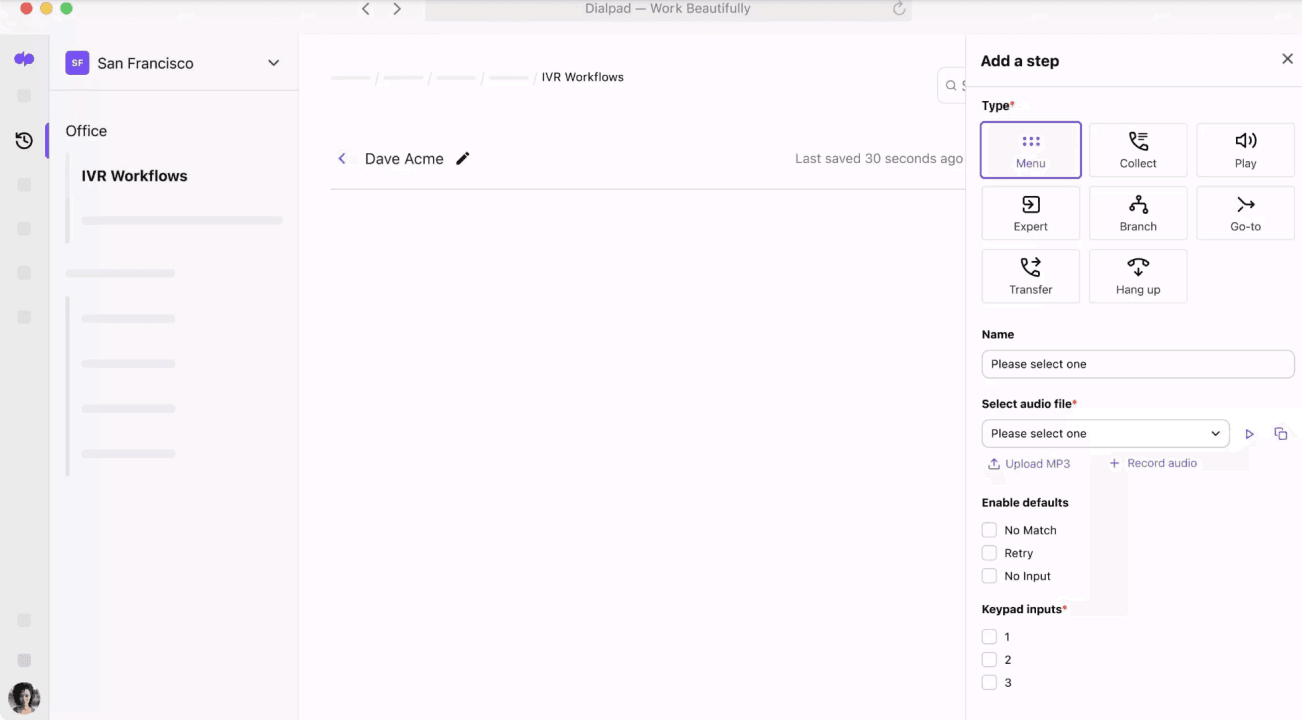
2. Is the platform reliable?
This is one of the biggest gripes that many people have with cloud communications platforms. There’s a perception that because traditional PBX systems are ”wired in,” they’re much more reliable in terms of service quality or uptime compared with cloud telephony.
It’s understandable—Wi-Fi connections can break up and sometimes you need to disconnect and reconnect—but today’s wireless / VoIP systems can actually be very reliable.
Of course, it really depends on who your VoIP provider is. Some cloud telephony systems have pretty terrible call quality, while others rarely (if ever) have issues with call quality.
Make sure to ask your service provider about their cloud architecture and how the platform is set up. For example, Dialpad has data centers around the world that are designed with failovers and redundancy in mind, meaning that even if one data center goes down, voice calls and video calls can still flow through the other data centers without affecting call quality.
This is something that‘s unique to Dialpad, even when compared to other cloud communications platforms—and it’s a big reason why we can offer Enterprise plan customers a 100% uptime guarantee when the maximum that any other provider can offer is 99.999% uptime.
📚 Further reading:
Learn more about how Dialpad’s global voice network and dual cloud architecture are designed specifically for crystal-clear, HD calls around the world.
3. Is it possible to test the product before making a decision?
Always, always test out the software before committing to anything. Many UCaaS solutions and VoIP phone systems offer a free trial period so you can try various features and see if it’s the right fit for your company.
Sign up for the trial, start making some phone calls to test the call quality, download the apps and see if they‘re easy to use, and just try out all the features.
Dialpad tip: I’d suggest making a short list of everyday tasks and other admin things that you’ll need to do regularly (like adding a phone number, making a conference call, updating your voicemail, and so on), and then go through this list every time you start a free trial to test out a cloud phone system.
Some cloud telephony service providers don‘t have free trials, but have sales demos instead where a salesperson will walk you through the product. These are worth your time too, especially if it’s a platform that you’re really interested in.
Speaking of which…
Try Dialpad's cloud telephony platform for free!
Take it for a test drive with a 14-day free trial. Signup takes just a few minutes, and you'll be set up with a virtual phone number too. Or, take a self-guided interactive tour of the app first!
4. How easy is it to set up or migrate from another platform?
Setting up and installing a new cloud phone system should be easy and fast. “Easy and fast“ is, after all, one of the main advantages of a cloud system over a traditional PBX system.
Will the provider help you port existing phone numbers over? Can you set up a new office or new users on your phone system easily?
With Dialpad, for example, you can do both in just a few minutes.
5. How secure is it?
This is another potential concern that companies have raised in the past when it comes to cloud telephony. On-premises phone systems that your IT team can control 100% are more secure than something floating in the cloud, right?
Well, not exactly. Today, many cloud platforms have robust security and encryption to keep your calls and meetings safe. Dialpad, for example, is built on GCP (Google Cloud Platform) and protects all data (calls, stored data, and so on) with 256-bit Advanced Encryption.
It also helps organizations stay GDPR- and HIPAA-compliant, and has customers in a wide range of regulated industries like healthcare, law, finance, and more.
🔒 Further reading:
Learn more about Dialpad’s security.
6. Do they have a pricing structure that works for you?
Everyone‘s interested in how they can cut costs with the cloud. And even if you weren‘t too picky, you could probably look at any random cloud telephony provider and still save money compared to sticking with an on-premises solution.
But there are some nuances around pricing to be aware of beyond just the price tag you see. Every provider has three or four plans for you to choose from, but not all of them include the same functionality in each tier. For example, Dialpad’s lowest pricing tier includes things like SMS/messaging, unlimited calling, and real-time transcriptions.
With many other providers, you’d have to go up a level or two to get that same functionality.
Then there’s the cost in terms of time and effort. There are many cloud solutions that look like they‘re cheap, but if they’re difficult to use and need you to spend hours on the phone with IT. These options could end up wasting your employees’ time down the road—and end up being way more costly than a platform that costs a little more up front, but is much easier to use.
7. Is customer support included?
Even the best software can sometimes have issues and no matter how good the system is, chances are you‘ll encounter technical problems or at least have questions at some point. If this happens, is there a number to call for help? Or are you relying solely on an online FAQ page?
Also, consider what hours of the day your cloud provider offers customer support. If your business operates outside the typical 9-to-5 business hours, will there be 24/7 customer support to help you? Not everyone in the cloud telephony services industry has customer support across different channels like phone calls and live chats, so this is another one where you need to check the fine print.
8. Is it an all-in-one solution: Phone calls, call center, video meetings, chat, etc.?
To take it back to our earlier point, a good business phone system should be a communications system today (unless you only communicate with people for work through phone calls).
But today, most people text and have video meetings too. And if you‘re one of these people, it‘s much better to streamline all those channels into one app so that you don‘t have to toggle between multiple apps constantly:
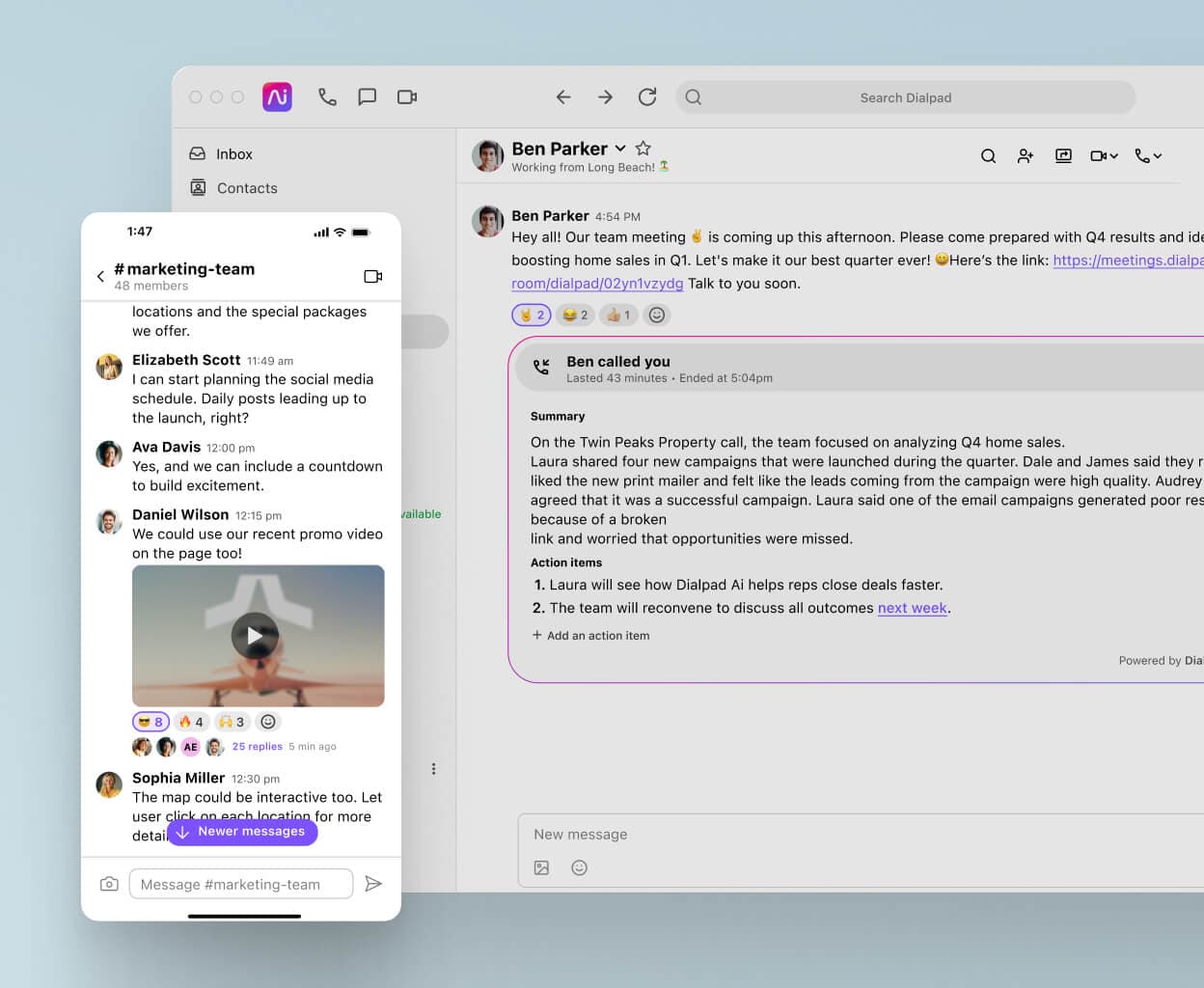
It‘s more cost-effective (since you‘re not paying for multiple tools), more time-effective (since you and your IT team won‘t have to admin multiple disparate apps), and just helps with productivity overall.
And if you have a customer support or sales team, then it‘s even more important for them to have a cloud contact center platform, since they have to handle high volumes of communications with customers or prospects—in addition to their daily internal communications with teammates!
Again, Dialpad’s cloud communications platform is unique in that it lets you handle both these internal and high-volume external communications in one app that’s fully built in-house.
Ready to make the move to cloud-based telephony?
If you‘re thinking about upgrading your business phone system from a landline PBX system, you‘ve got a ton of really good options out there.
Not only can these cloud telephony solutions empower your team to work from anywhere, they can often also improve your customer experience too, with AI-powered features that help with quality assurance and training for agents.
So, pick a few cloud telephony services, sign up for a few free trials, and see which ones are best for your team or business!
See how cloud telephony can help you work from anywhere
Staying connected with your team and customers shouldn't be complicated. Whether you're working from the office, home, or anywhere in between, Dialpad keeps all your conversations in one place. Dialpad brings all your business communication—calls, messages, and video meetings—into one simple, cloud-based workspace. Ready to modernize the way your team connects? Sign up for a free 14-day trial to get set up with a business number—or, take a self-guided product tour!
