Dialpad Connect vs. Ooma Office & Ooma Enterprise
A quick snapshot of what you get with Dialpad:
More vital business features at a lower cost
Desktop, browser, and mobile app compatibility + the ability to bring your own device
Integrations with your favorite apps you already use
Take Dialpad for a test drive and see how it stacks up against Ooma!
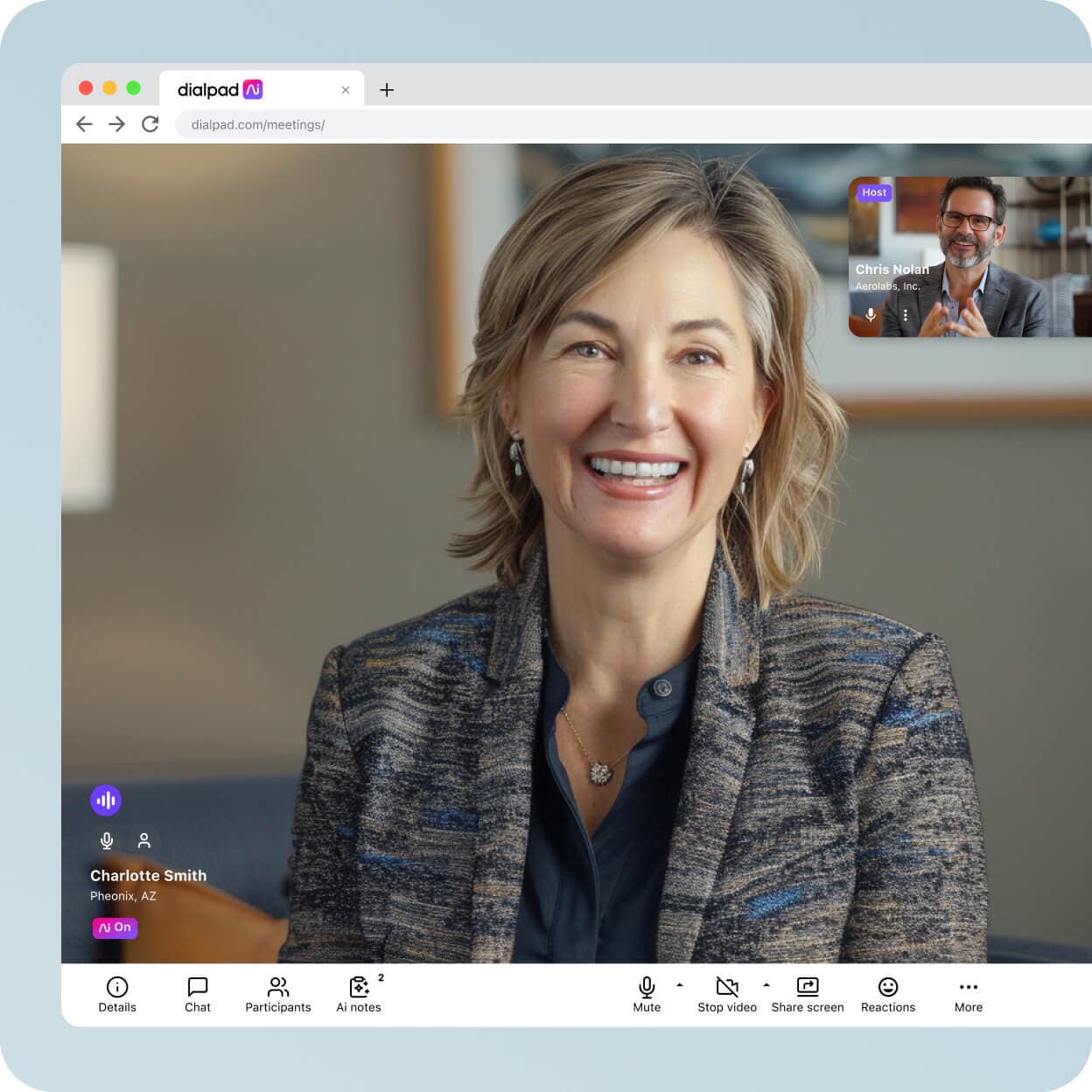
Choosing the right communications platform for your business is no small feat. So we’ve put together this detailed comparison of Dialpad and Ooma to help you decide which one’s the better fit.
Dialpad serves businesses as small as one person to enterprises of thousands. Here we’re comparing Dialpad's AI-powered collaboration platform to both Ooma Office, their small business phone solution, and Ooma Enterprise, designed for larger businesses.
Dialpad Connect vs. Ooma Office & Enterprise at a glance

Pricing
- Starts at $15/user/mo
- Starts at $19.95/user/mo
Desktop app
- Only available on Pro plan
Browser app
Mobile app
Integrations
AI-powered real-time call and meeting transcription
Call recording
- Only available on Pro plan
Fax
- Only available on Pro plan
Call blocker
- Only available on Pro plan
Desk phone compatibility
- Can bring your own phone or purchase from Dialpad
- Phones must be purchased from Ooma
For small businesses: Dialpad Connect vs. Ooma Office
Dialpad is designed to work for businesses big and small. For small business purposes, the Standard plan ($15/user per month) and Pro plan ($25/user per month) are both solid options.
Both of these Dialpad plans include messaging, unlimited calling, meetings, AI-powered call and voicemail transcription, live speech coaching, real-time analytics and reporting, Google Workspace and Microsoft 365 integrations. The Pro plan comes with a few extra features, including international SMS, CRM integrations (Salesforce, HubSpot, Zoho, and more), and 24/7 live agent support (the Standard plan offers 24/5 live support).
Ooma Office plans start at $19.95/user per month (at the time this was written). Not only does it cost more than Dialpad’s Standard plan, but also doesn’t include a desktop app, video conferencing, call recording, voicemail transcription, Google Workspace and Microsoft 365 integrations, or call analytics. Dialpad includes all of these features across all its plans.
More of the features your business needs and at a lower price? Dialpad’s a no-brainer.
For enterprises: Dialpad Connect vs. Ooma Enterprise
Dialpad and Ooma both offer enterprise plans, and pricing is customized to your business. As far as the plans themselves go, both boast a more robust feature load.
If you’re looking for voice, video conference, and messaging software, Dialpad’s Enterprise plan gives you all the value of its Standard and Pro plans (details in the previous section), plus 100% uptime, unlimited office locations and ring groups, integrations with leading SSO providers (Okta, OneLogin, Azure AD), and priority live agent support.
Ooma’s Enterprise plan includes desktop and mobile apps, video conferencing, voicemail transcription, call recording, team messaging, virtual fax, auto attendant, and a self-serve admin portal¹—all things offered on Dialpad’s entry-level Standard plan! Let that sink in for a moment.
Or hey, does your business make a high volume of outbound calls? Dialpad also offers an AI-enabled sales dialer, with advanced features like voicemail drop, real-time agent coaching, and Salesforce power dialer capability. Ooma Enterprise can’t do this.
Excuse us for tooting our own horn, but we think it’s safe to say Dialpad wins Enterprise too.
Dialpad takes the cake for SMB and Enterprise
Let us give you a product demo and see for yourself how easy it is to set up your all-in-one workspace (hint: it takes minutes). Or, take a self-guided interactive tour of the app!
Video meetings experience
When it comes to video meetings, Dialpad and Ooma are both strong contenders. Both let you start or join meetings with one click whether you’re using the browser or desktop app.
With Dialpad, meeting attendees (including clients and prospects) don’t even need to download anything and can simply open the meeting link right from the web. There’s no email registration required either—guests can just enter their name and be ready to roll.
Dialpad even lets you take meetings on its mobile apps for iOS and Android:

Dialpad also offers intuitive features for better meeting facilitation including a meeting countdown timer, automatic post-call summaries (that include audio and video recordings, and transcript), and robust security features:
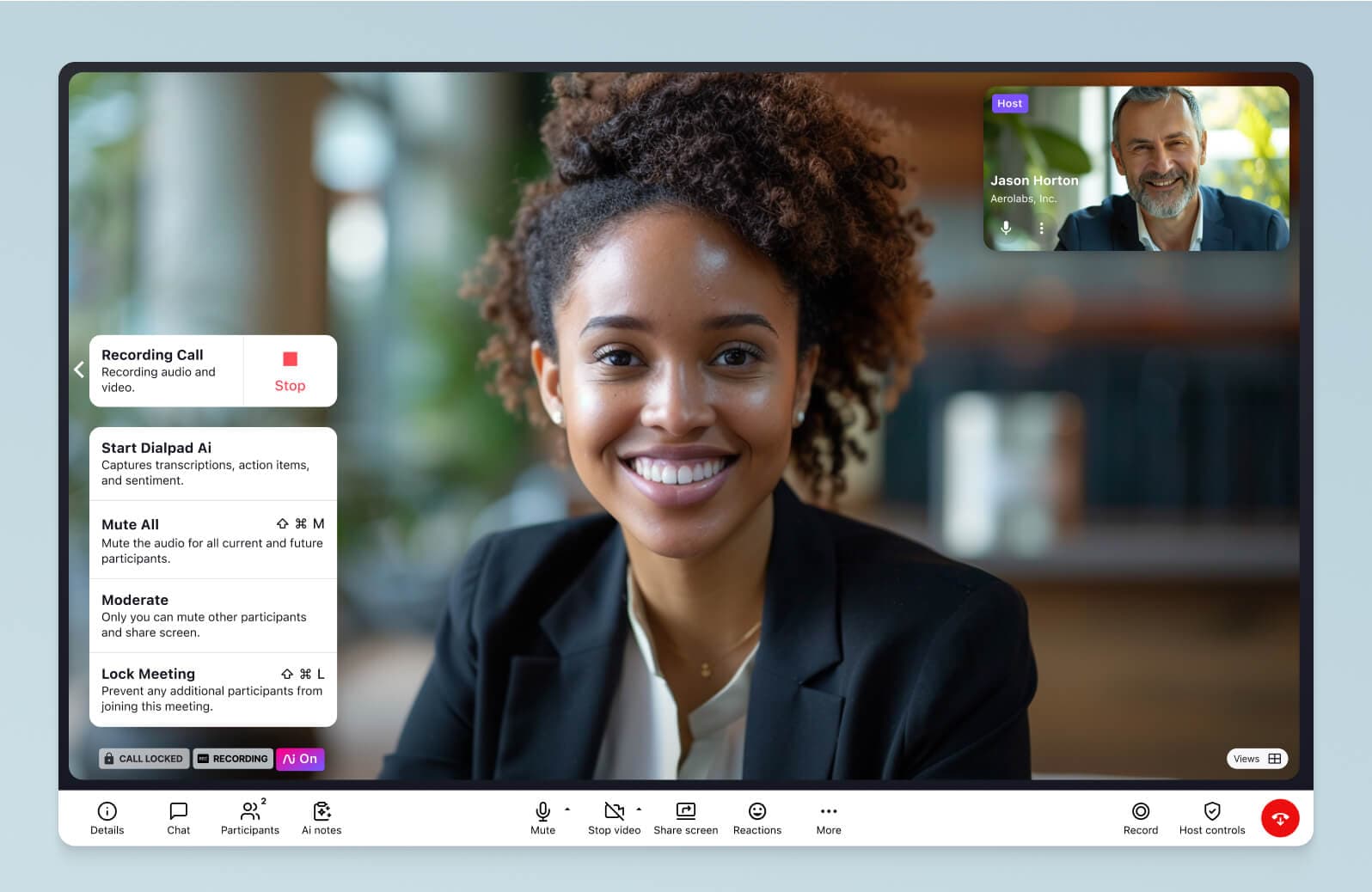
Call recording
Dialpad and Ooma both offer call recording, meaning you can focus on your meeting and rest assured that you can always review it later if needed. The difference is call recording is available with all Dialpad plans, but only on Ooma’s Pro plan (oh, and our call recordings cap is unlimited!).
Ooma stores your recordings for up to 60 days, after which they’re no longer available.² They also don’t let you delete a call log before then, so if a call is recorded that shouldn’t have been (e.g. capturing confidential information about a customer without their knowledge or permission), you’ll need to contact their customer care team for support.³
Dialpad, on the other hand, lets you store call recordings forever unless you decide to delete them manually (which you can do at any time).
👉 DIALPAD TIP:
When it's your word against your customer’s, having the call recording can save the day. Many industries are also subject to compliance laws and strict rules. Healthcare, insurance, finance, travel… Having call recordings isn’t just helpful for these types of companies—it’s often essential and can protect all parties involved.
Industry-leading AI
With Dialpad, you get AI-powered real-time voice transcription during every meeting. We’re talking full transcriptions, so if you miss something, you can just scroll up without interrupting the speaker. These transcripts can also be accessed immediately after a meeting is over, and will be sent to your email inbox as part of a post-call summary that also includes action items and key moments that were captured automatically:
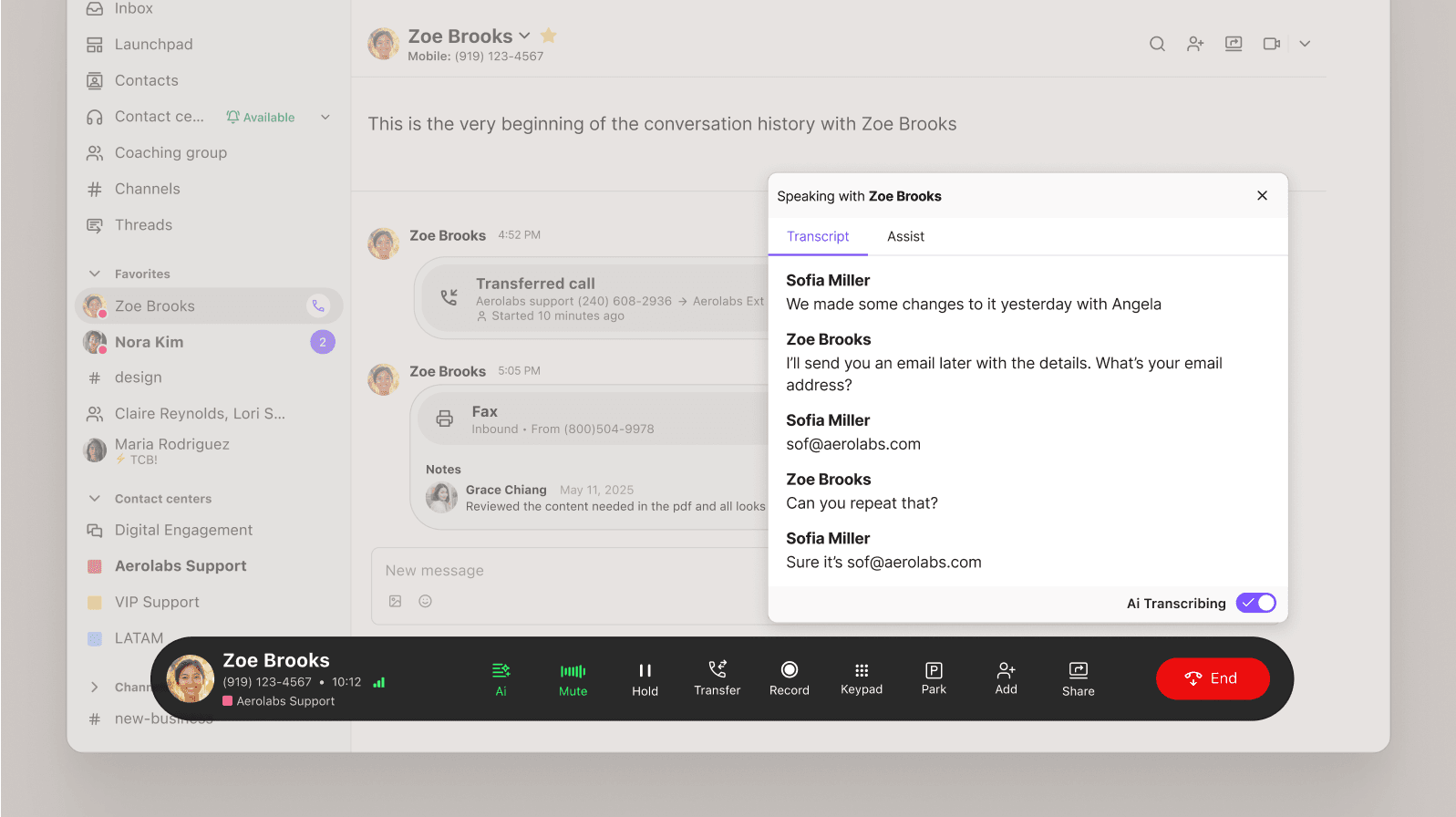
In other words, Dialpad eliminates the need to take notes and lets you search a meeting transcript for context rather than having to go through and listen to an entire recording, like with Ooma.
Oh, and did we mention Dialpad’s transcription service is more accurate than almost all competitors out there?
We love the transcription service with Dialpad. We transcribe calls, find opportunities for improvement, and have been effectively doubling the demos-to-calls ratio with better and more sophisticated analytics.
Scott Hansen
Founder and SEO of LeadSigma
Having analyzed over five billion minutes of proprietary voice and messaging data, Dialpad Ai is purpose-built for business conversations. And not only can it transcribe your voice and video calls in real time, Dialpad Ai also integrates with ChatGPT to automatically generate a call summary with a short recap in friendly, natural language after every meeting:
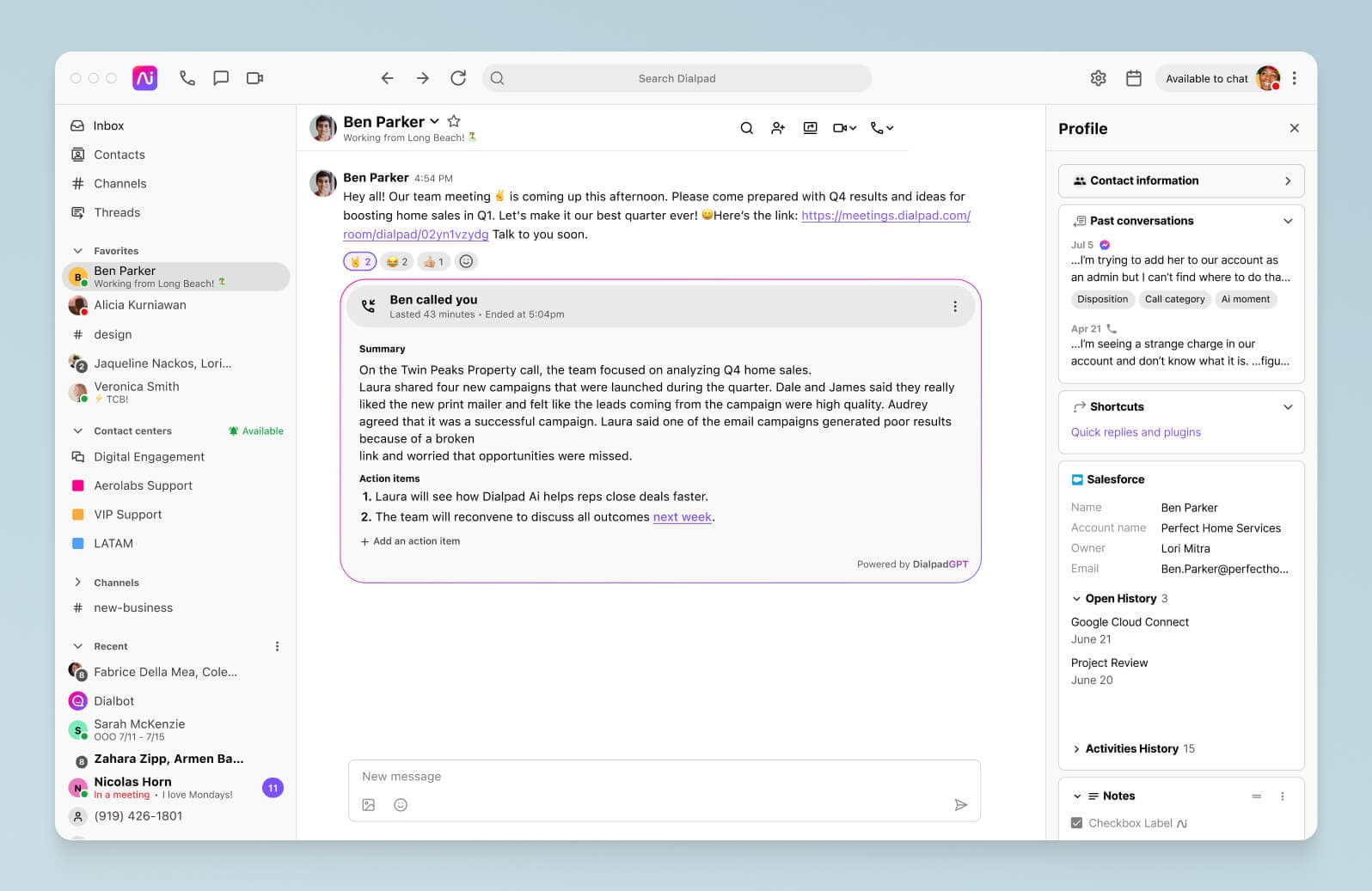
A single app for everything
All of Dialpad’s communication functions (voice, meeting, messaging, contact center) exist on one platform with a shared, common understanding of data, all infused with our built-in AI. All on a single pane of glass—no tab switching required.
With Ooma, you’ll have to toggle between windows for the messaging, phone, and video features. And there’s no contact center. This may not be a huge deal if your business is still small, but as it grows, all those interactions in different places can get real overwhelming, real fast.
🖥️ DIALPAD TIP:
Thinking of setting up a contact center in the future, or combining your existing contact center with your unified communications platform? Dialpad Support has you covered and seamlessly integrates into the same pane of glass you use to house the rest of your business interactions.
Integrations
Ooma doesn’t offer integrations.
Meanwhile, Dialpad integrates with most of the business tools you’re likely using already. For starters, it integrates with Google Calendar and Microsoft 365 to make scheduling video meetings really easy.
Using other tools like a CRM to track customer interactions? Dialpad’s Salesforce integration lets you receive and make calls and texts straight from Salesforce:
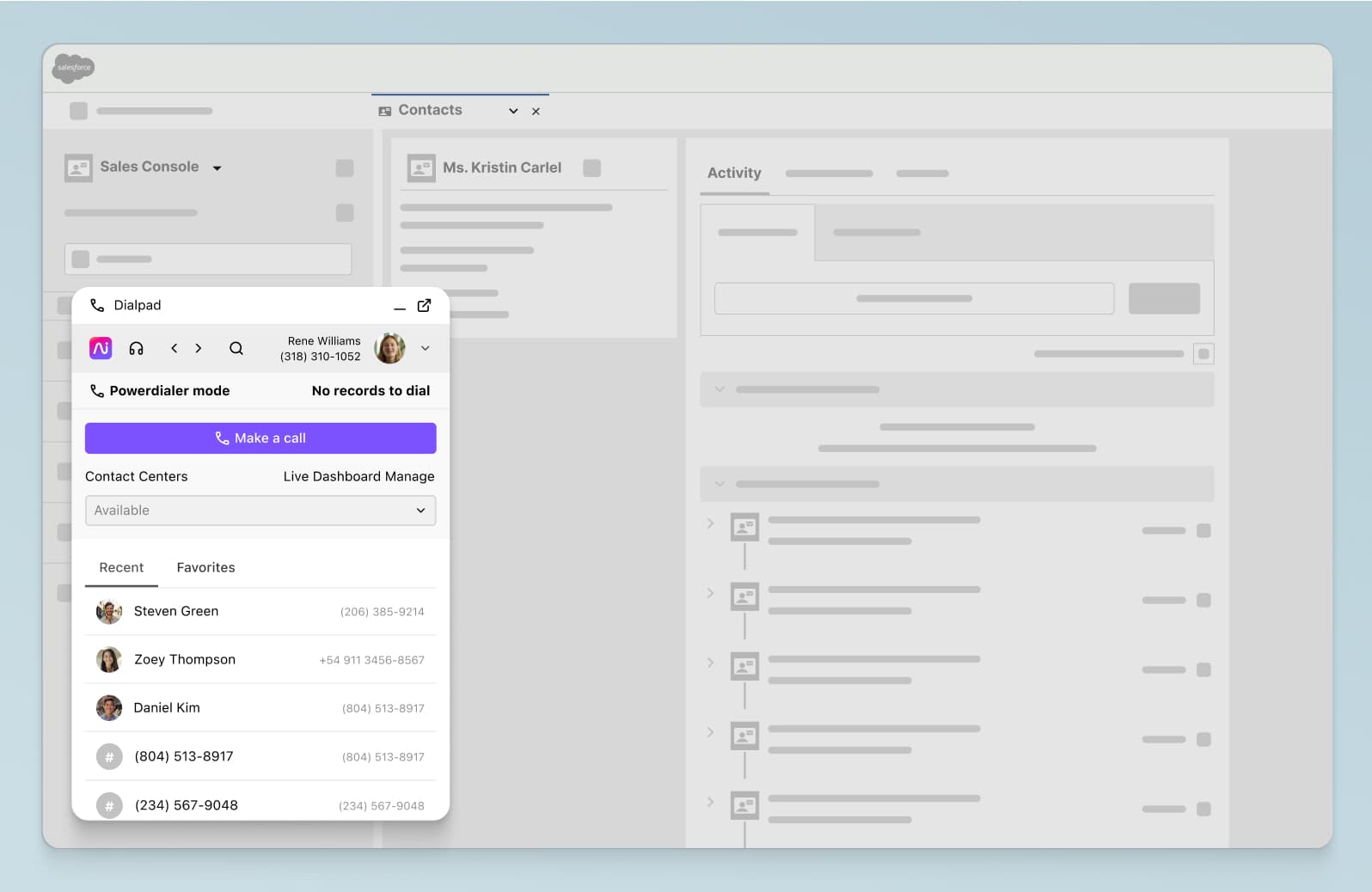
Rely on a whiteboard for brainstorming sessions? Dialpad’s Miro integration lets team members brainstorm together while seeing each other—just as if you were all in a meeting room whiteboarding together:
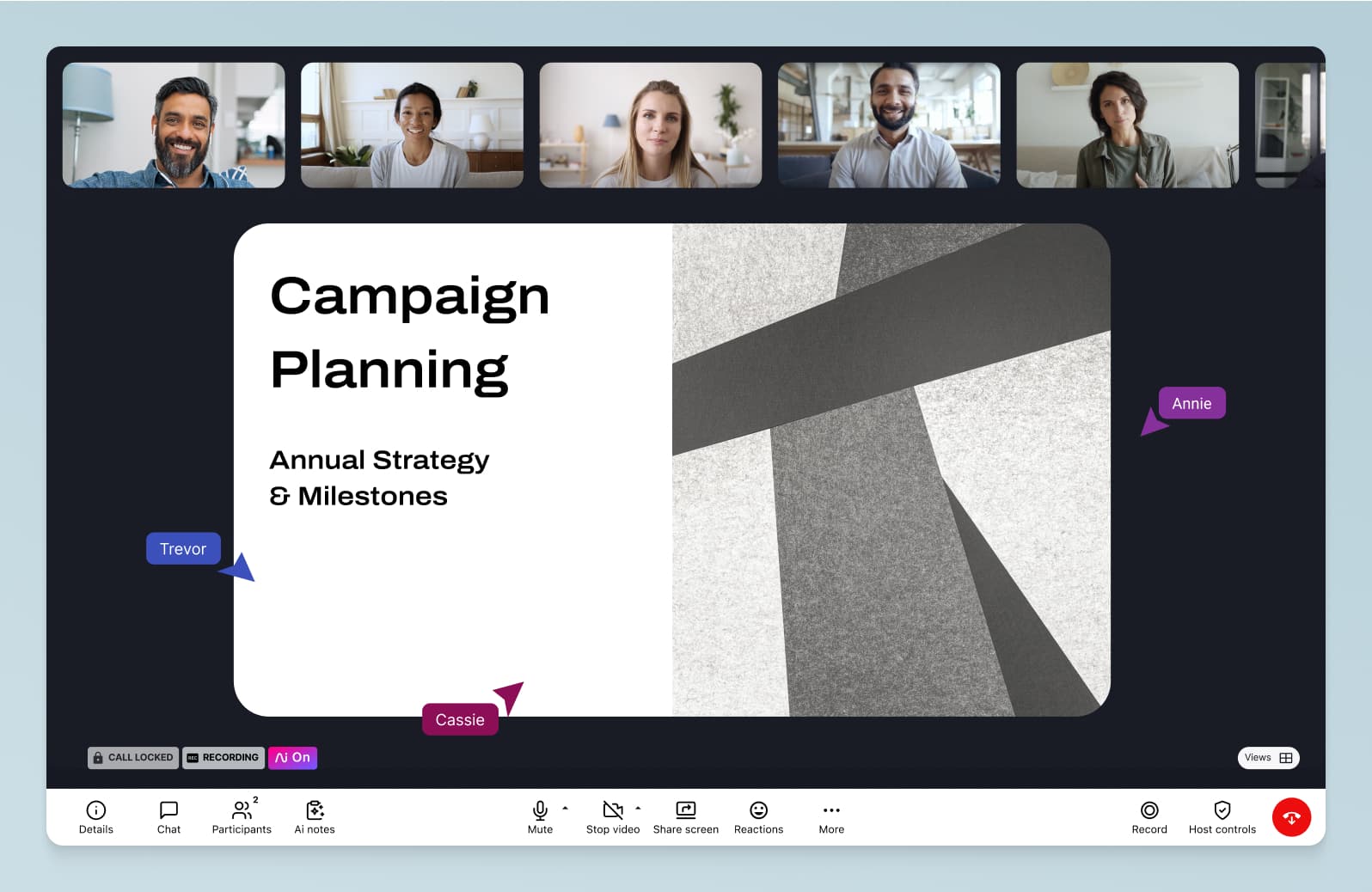
Savings that go beyond the price
Starting at $15/user per month, not only does Dialpad cost less than Ooma (starting at $19.95/user per month), but you also get a lot more value for your dollar.
Dialpad includes vital business tools like call analytics and reporting, call routing, group calling, multi-level auto attendant, real-time call transcription, and more—in all their plans:
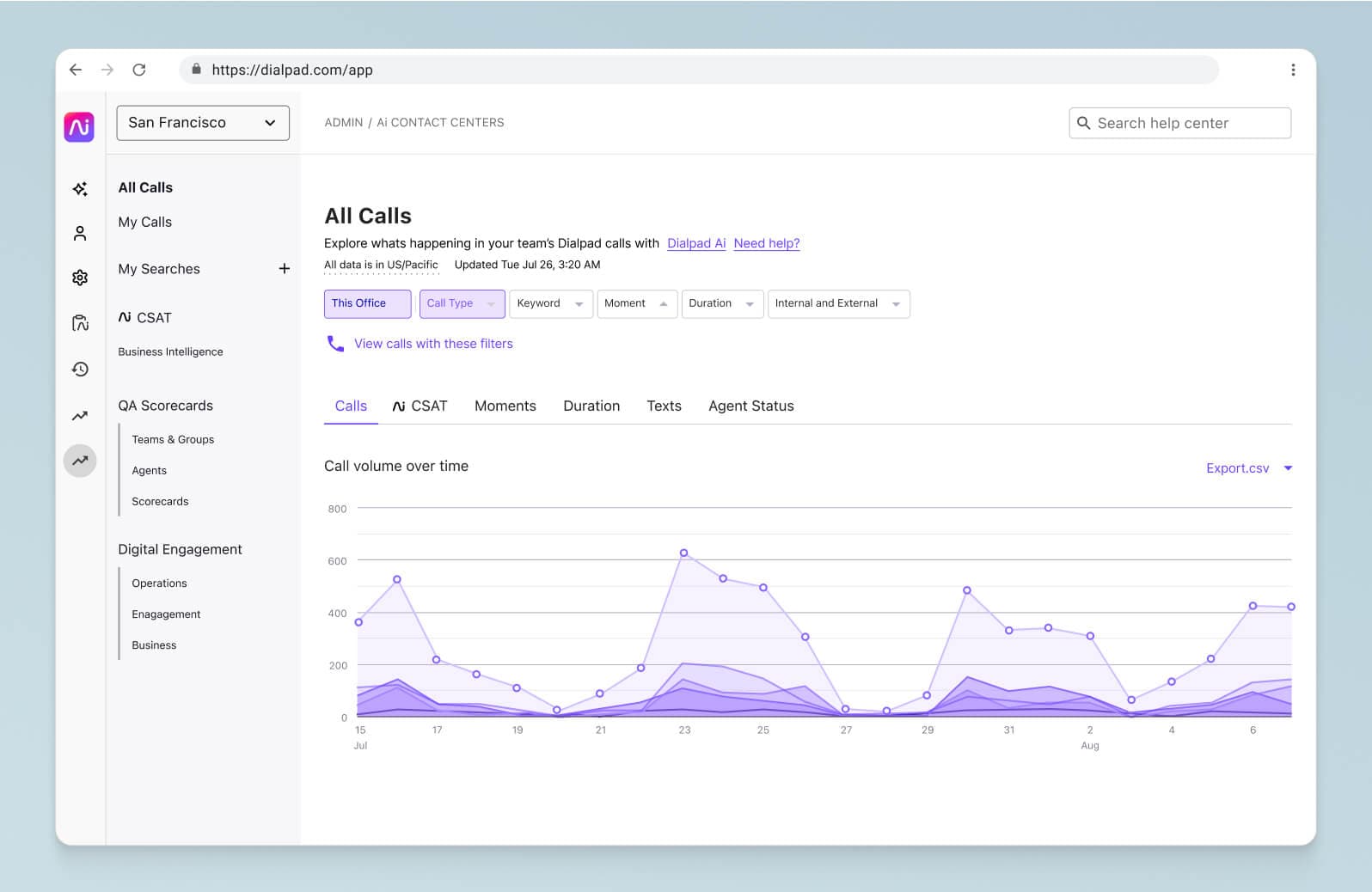
And—let’s just talk long-term for a moment—by combining a contact center with your team messaging, telephony, and sales coaching tool into a unified communications platform, Dialpad offers a much lower TCO (total cost of ownership) versus paying for all these programs separately. Not to mention the benefit of having all your conversations in one place.
Award-winning customer support
We’ll hand it to Ooma, they offer 24/7 phone support on any plan. According to one G2 review, however, it’s not the fastest:
“Slow customer support. The support staff is knowledgeable and very friendly, but hold times are extremely long, and support calls were disconnected more than once AFTER a long hold time. There is no trouble-ticket system or email, so one is forced to call and wait.”
There’s a reason why Dialpad won the Stevie® Award for sales and customer service. First off, we've made Dialpad super easy to use, without IT help. It should just work. And in the rare cases where something does come up, our team is available Monday to Friday from 8 am - 5 pm EST (or 24/7 for our Business plans) to offer live support.
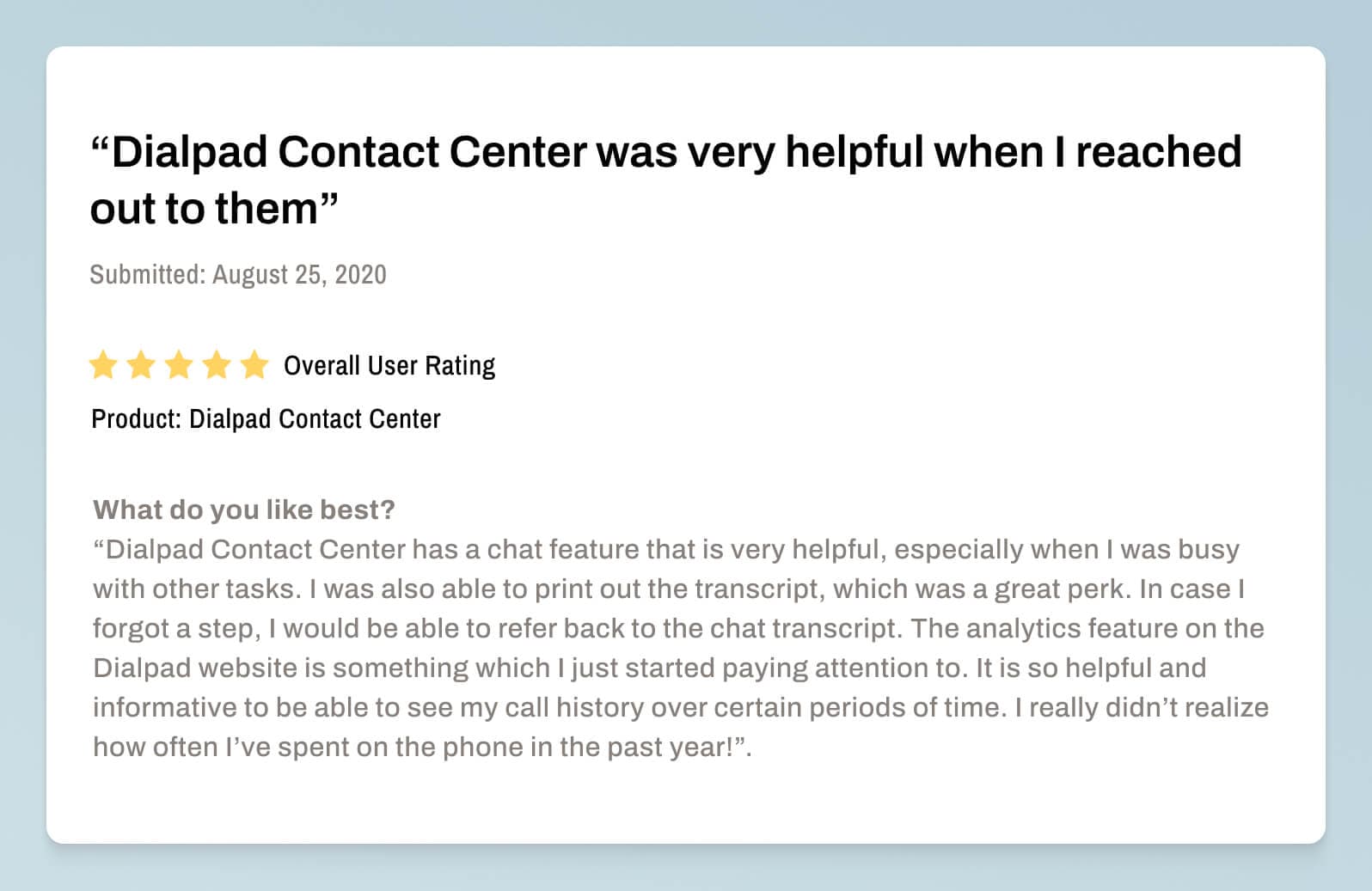
Not to mention our super detailed online help center if you’d prefer to find the answer yourself:
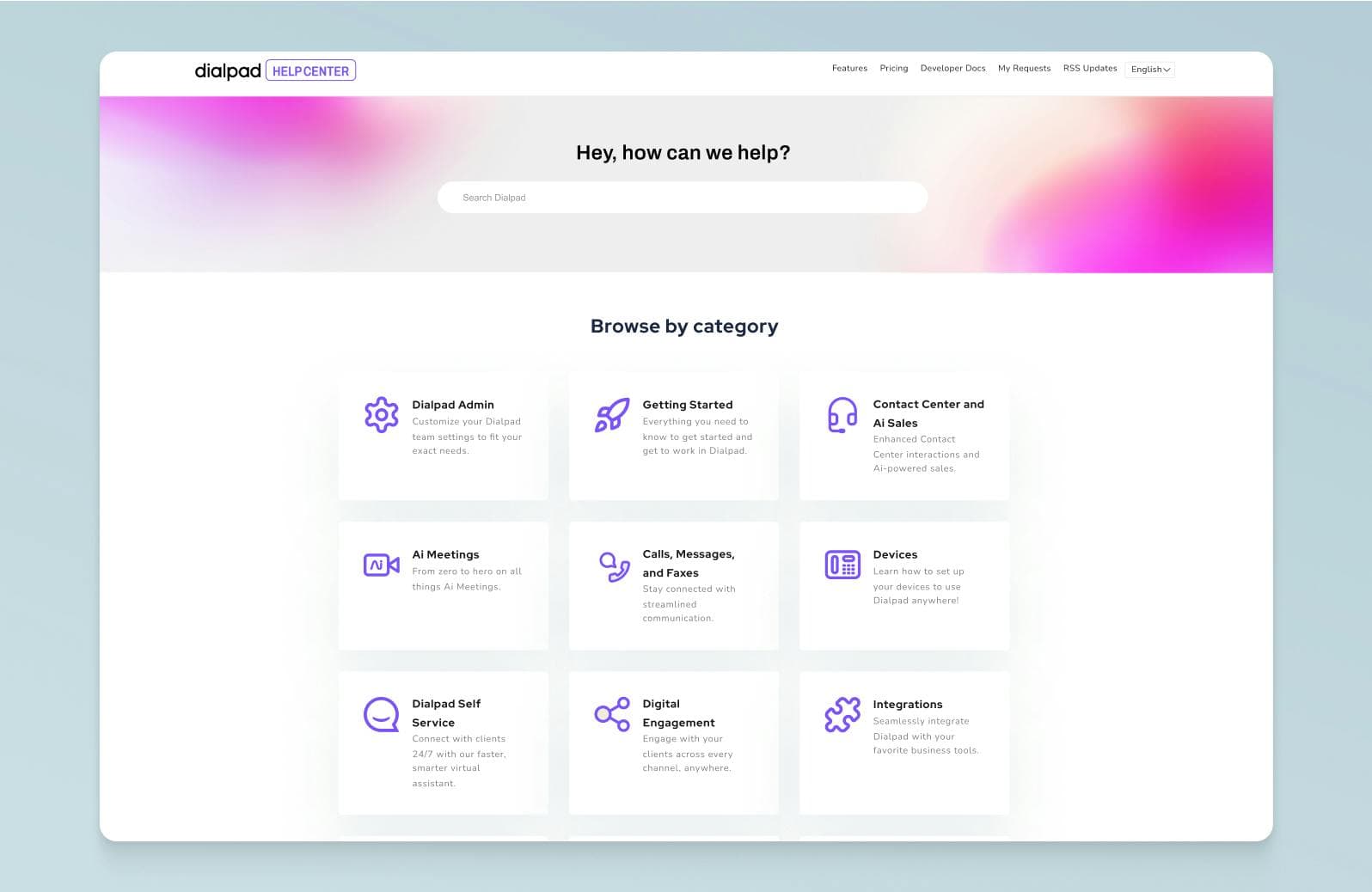
¹ ooma.ca/uploads/pdf/enterprise/brochure-ooma-enterprise-2022.pdf
² support.ooma.com/home/call-logs/
³ support.ooma.com/office/a-call-that-should-have-recorded-didnt/
Try Dialpad for free
Connect your team with a platform that powers voice, video, messages, and meetings across all your devices. Try it free for 14 days, or take a self-guided interactive tour of the app first!
