On-premises vs cloud: A comprehensive comparison of IT infrastructures

Solution Architect
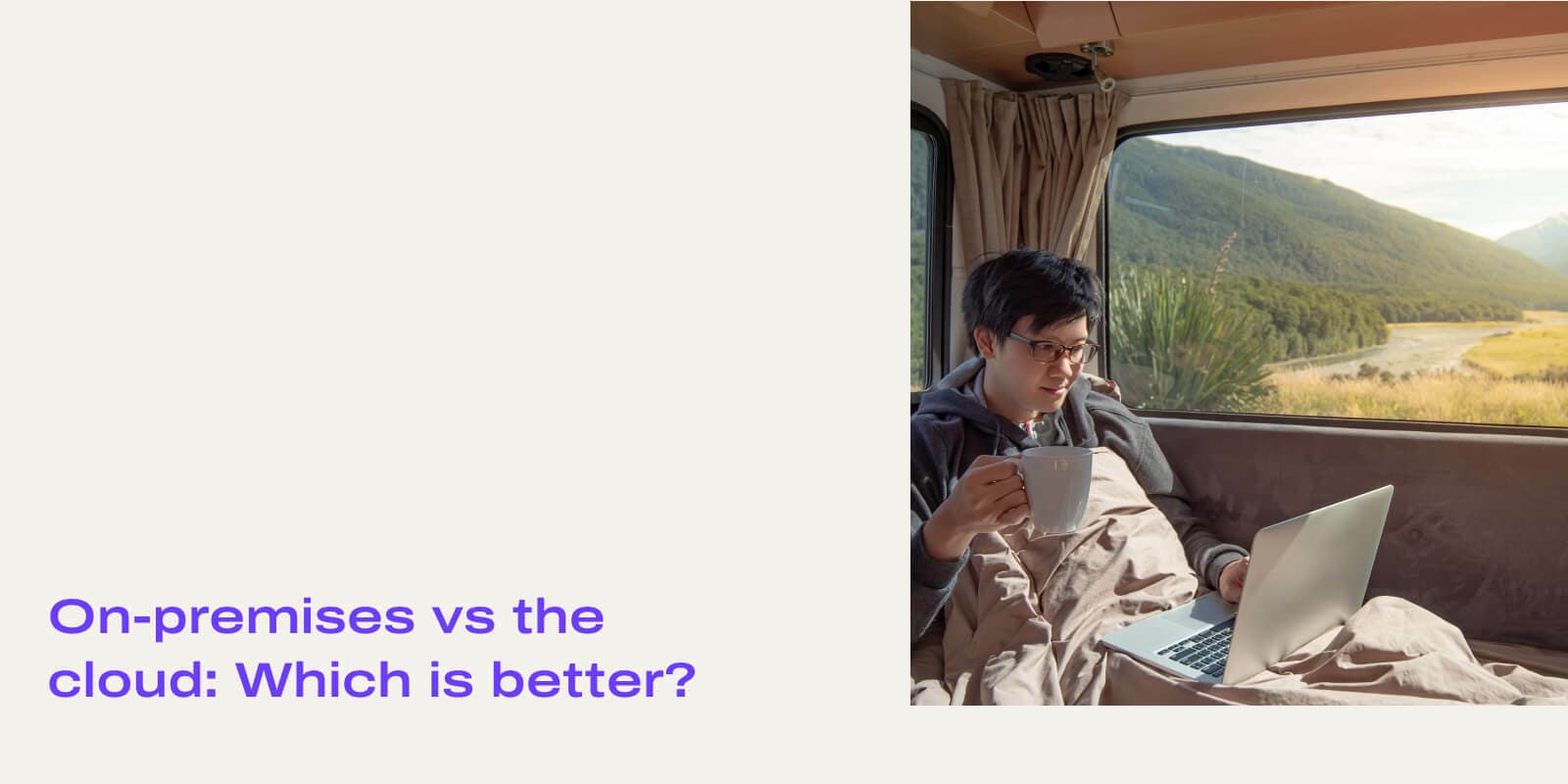
Share
Unless you’ve been living under a rock for the past few years, you’ll have heard of “the cloud”. Chances are, you’re already using it—think storing photos on Google or sharing files via Dropbox.
Broadband connectivity and ownership of mobile devices makes cloud computing a viable option for most businesses. But it comes with a bewildering array of jargon: SaaS? PaaS? IaaS? UCaaS? CCaaS? What do all these “aaS” words really mean?
Well, stick with me to find out. This post will explore exactly what cloud computing is, how it compares to traditional on-premises solutions, and how to find the best provider for your needs (and if you're talking about communications, I'm biased, but it’s Dialpad).
If you’re thinking about making the leap into cloud computing, it’s time to get off your aaS and start exploring your options!
What is cloud computing?
Let’s be honest—most of us refer to “the cloud” without really considering what it is. We imagine invisible data floating around in the ether. But the cloud is actually a network of millions of computers worldwide.
Software and data are stored on these machines, instead of a personal computer, an on-premises server, or a data center. Cloud computing is the process of using software and services that run on these remote servers over the internet.
On-premises phone systems use your own physical infrastructure as opposed to remote servers. They involve bulky hardware, installed and maintained by in-house IT departments. And the software is usually only accessible from the premises.
Cloud systems are accessible from any device with an internet connection, which sends and retrieves data as you need it. Implementation, management, and maintenance are the responsibility of your cloud service provider. This is one of the best parts of the “cloud computing” thing, while you use the tool/software/website, it’s someone else’s responsibility to make sure it all works all the time. What we love about this is that people (you) can focus on solving a problem or creating a solution and not worry about “how to configure the thing.”
In terms of power and storage capabilities, cloud computing is pretty much limitless. And because it’s pay-as-you-go, it’s affordable for smaller companies as well as large enterprises.
You do need a reliable Internet connection to access cloud services, but these days every business already has that in place. With data stored in multiple servers in diverse locations, you’re far less likely to experience downtime.
Premises-based phone systems: A quick primer
With an on-premises phone system, all the hardware involved is housed at your office or wherever you’re operating from. Your business owns the equipment, and you’re responsible for installing, maintaining, and upgrading it.
There are some good reasons why you might want to keep your business phone systems on-premise. For instance, premise-based phone systems let you have 100% control of your technology, and you can keep using the phones even if your Internet connection goes down.
Why on-premises phone systems may not be the best option
On the flipside, an on-premises phone system isn’t always a great option for businesses. For one thing, equipment like servers can take up a ton of space, not to mention all the wiring and cables. It’s not very scalable, and the maintenance is often a pain.
Another issue is that the system can only be accessed and managed from your office or premises, which means it's harder to scale internationally, or even just in a different city or state. If you have employees in the field or you’re planning to introduce remote working, it makes a lot more sense to base everything in the cloud.
With a cloud-based VoIP or communications platform, for example, everything is much more accessible. You can message and meet virtually with teammates, provide customer service, and more—from anywhere. Even the best on-premises phone system can’t give you all that.
This shift towards more accessible and flexible solutions is a reflection of the broader industry trend, where the cloud industry grew 534.9%, marking a significant evolution in business technology infrastructure."
Still not sure? Keep reading to dig deeper into the "cloud vs on-premises phone system" debate.
The most common types of cloud services
Okay, I promised we’d look into these “aaS” or “as a service” words:
SaaS: Software as a Service
SaaS means you get access to software over the internet, instead of installing it on your own computer. Businesses buy a subscription to an application, such as Microsoft 365 or, say, Dialpad, and it’s made available to a specified number of users. The SaaS vendor is responsible for storage, security, updates, software updates, bug fixes, new features, and maintenance. That’s a lot of things you don’t have to worry about.
UCaaS: Unified Communications as a Service
This type of service integrates a full range of communication and collaboration tools in one platform. You can shed your on-premises VoIP phone system that’s been stuffed in your closet, and the dozen other programs you use today and fold them into a single application that does it all: VoIP telephony, audio and video conferencing, and SMS and instant messaging.
👉 Dialpad tip:
A good UCaaS provider should include all these channels, including the ability to SMS and MMS (send photos) to your customers, vendors, really anyone you want to talk to—all in one platform.
For example, if you choose a UCaaS provider like Dialpad, you get phone calls, messaging, video meetings—and even things like a fully integrated contact center (if you need it), call analytics and built-in Ai. What’s unique about Dialpad Ai is that it’s proprietary and built into all of its product lines. And what does it do? Well, it can transcribe calls—in real time—more accurately than almost all leading competitors, and even pop up Real-time Assist (RTA) cards with helpful tips for agents when certain keywords are spoken on calls:
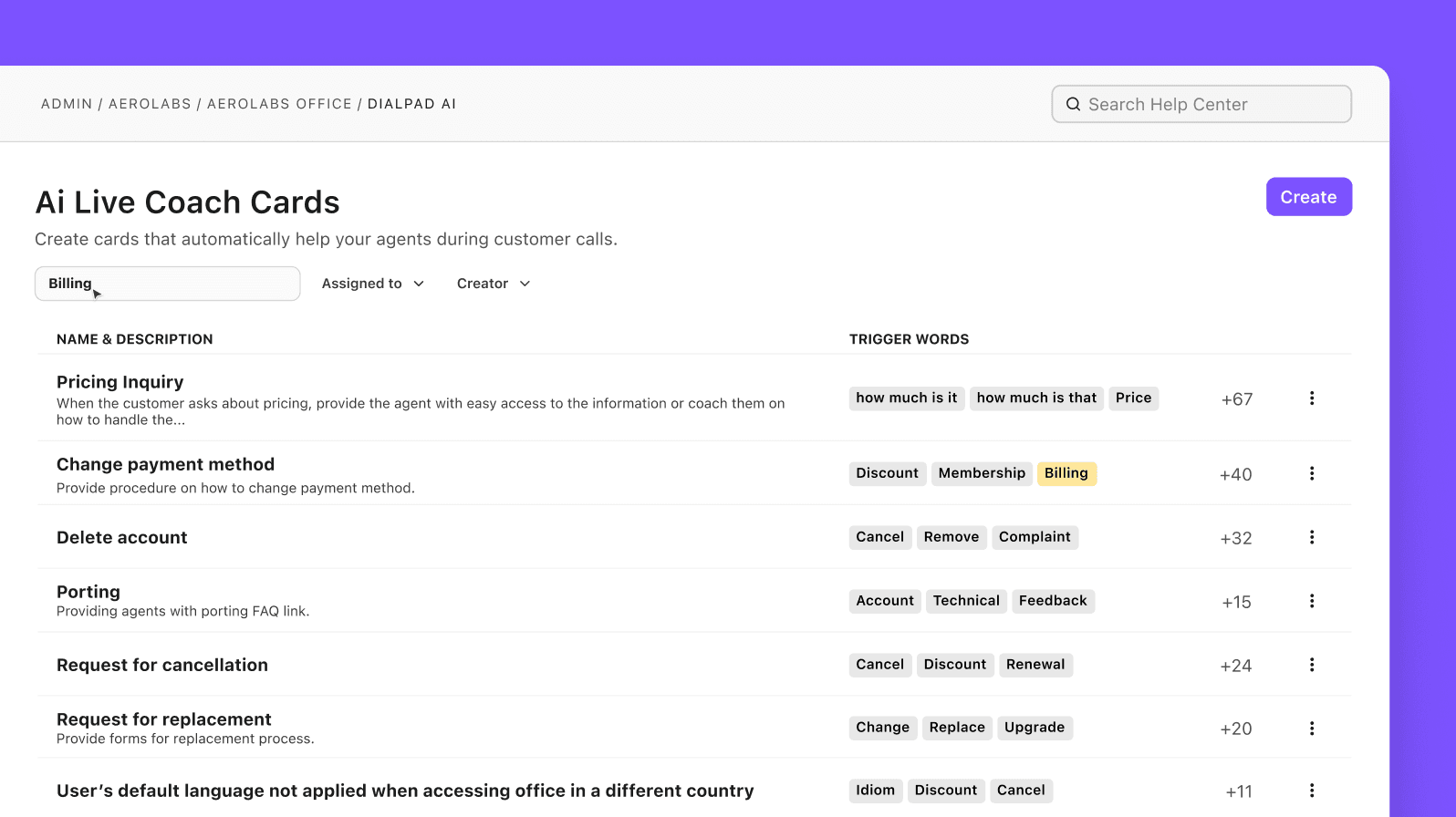
CCaaS: Contact Center as a Service
CCaaS (which sometimes also stands for “Contact Center as a Service”) sees vendors deliver all the software required for a cloud-based customer support center. As with UCaaS, it integrates a range of comms tools to make life easier for agents and improve customer relationships.
IaaS: Infrastructure as a Service
IaaS allows companies to lease IT infrastructure for cloud computing and storage. It’s sorta like renting your servers that you might have today—but instead you can add/remove them in a moment’s notice.
You can run any operating system or application on these servers, with no need to own physical hardware such as in-house web hosting servers (more on them later). Examples of IaaS providers are Amazon Web Services and Microsoft Azure. You get virtually unlimited storage and compute/processing power, and a great centralized interface to manage your new virtual infrastructure. In fact, for helpful courses on Microsoft Azure check out online resources like Exam-labs where you can find a wide range of helpful courses.
PaaS: Platform as a Service
This is where a third-party provider delivers hardware and software tools over the internet, including APIs, gateway software, or web portals. Software developers can then create, host, and deploy applications quickly. Salesforce’s Lightning and the Google App Engine are both PaaS solutions.
👉 Dialpad tip:
Both IaaS and PaaS offer a high level of security, encryption and protection. These can be wrapped into tightly managed and firewalled environments, safe enough for the most sensitive of data you might have.
Why use cloud computing?
If you’re an established business with existing on-premises infrastructure, you might wonder if a move to the cloud is worthwhile. Here are a few more benefits of a cloud-based phone system vs on-premises solutions:
Greater accessibility
The cloud is everywhere, so you can work from anywhere!
I’m not kidding, I just had a video meeting with a co-worker who was in La Quinta, Mexico… From the beach. Sadly I was at home in my office, in the rain.
With an on-prem system, specialized software would only be accessible from the office, or via a clunky VPN… Ugh, we hate those! But the cloud allows access to all files and applications from one web-based hub—enabling secure remote or hybrid work.
Employees expect flexibility now, and it could mean the difference between keeping and losing your best talent. Speaking of which, greater accessibility means you can recruit worldwide, using cloud comms to keep in touch.
👉 Further reading:
See how comedy enterprise The Second City extended their communications beyond the workplace and onto any device, with a platform that syncs deeply with their productivity suite.
Cloud computing means no upfront cost, since you don’t need server hardware or a software license with a specific number of seats. The monthly subscription model is much more manageable for smaller businesses and budgets, and it’s scalable too. Not only can you “spin down” servers when your use and traffic is lower, but you can often also offload really intensive processes to “off hours”—when your cloud computing provider offers lower costs.
The ability to work remotely means you could dispense with premises altogether, or just downsize to a smaller office, saving on rent and bills.
Faster deployment
Cloud solutions can be deployed super-quickly, compared to long installation processes with premise-based phone systems. In most cases, you can start using the application within minutes (five minutes, if you’re with Dialpad).
Fast installation and deployment of new features and upgrades helps you keep up with customer demand and market changes. You also have the agility to scale up or down with ease.
Flexibility in scaling: Power and storage
On-prem systems mean you have to accommodate extra servers and storage facilities as you expand, not to mention power consumption. But in the cloud, you’ll always have enough data space and computer power—no matter how big you get.
The subscription model allows you to adjust cloud storage to your business needs with a few clicks. It’s ideal for growing companies who don’t want to pay upfront for services they may not need.
Less maintenance responsibility
Sounds good to us! With cloud infrastructure, your IT staff won’t need to spend time installing new software patches or updates, or get called in at 3am because of a problem. All the maintenance is taken care of by your vendor.
Feature updates and enhancements that are “included”
In the cloud, updates and upgrades appear automatically. You can usually specify that changes take place after business hours, but they’re so fast that you shouldn’t notice any disruption anyway. Employees can always work productively with the latest versions of the software.
You’re not a software developer, so what else can cloud computing be used for?
Cloud computing has a ton of applications, and you don’t need to be a tech geek to take advantage of them. (Apologies if you actually ARE a software developer who’s strayed onto this post. Hope you’re enjoying it anyways!)
Data storage
Basically, the cloud gives you a heck of a lot more space than an on-premises server—or a filing cabinet, if you’re still using paper (what would Greta say?!).
Cloud storage is almost literally infinite, and you can upgrade to more space any time you like. Plus, it’s easy to organize and locate files.
Backup
Another cloud computing advantage is automatic data backup. You don’t have to remember to do it—and if the power cuts out or someone accidentally deletes a file, your work (and your customer data) is retrievable.
Hosted servers
Also known as web-hosting servers, hosted servers house websites and related data and services. Web hosting companies provide space on a server owned or leased by customers.
There are three types of hosting:
Shared hosting is where the resources of one physical server are made available to multiple tenants (users or company accounts). All are allocated a set amount of server capacity, so it’s not especially scalable. It’s suitable for basic websites with little traffic and few security requirements.
Virtual private server (VPS) hosting is where each tenant shares some of the server’s computing resources but gets a little more control, running their own operating system and applications. It’s still affordable, but it’s more flexible and is used by systems with moderate traffic.
Finally, dedicated server hosting gives a single tenant exclusive access to all the resources of a single hardware server. It gives you the greatest level of isolation from other servers and customers hosted by the provider, but is the most expensive.
Cloud services
A public cloud service is built and managed on an external platform, giving you your own cloud within a shared infrastructure. It’s good for organizations that want the latest technology at an affordable rate.
A private cloud service is a cloud platform built using your own hardware and software. It’s managed by your internal IT team, so you have extra flexibility and control—but it costs more.
With a hybrid cloud, your IT team manages part of the cloud, while the rest is off-site. For instance, you might want to keep sensitive data in-house but store less-critical information with a third party. Dialpad’s dual-cloud architecture gives you unmatched security, reliability, and flexibility.
Cloud hosting
While traditional web hosting uses space on a single physical server, cloud hosting gives a portion of virtual server space to each user, and makes applications and websites accessible using cloud resources. The cloud allows you to spread your data across multiple, interconnected servers to balance the load and maximize uptime.
Key differences: On-premises vs. cloud solutions
Deployment process
The deployment process couldn’t be more different. On-premise phone systems require the purchase and installation of large, complex equipment. If you don’t have an IT team, you’ll have to employ one to set it up for you. And when you want to expand or add users, you’ll need extra hardware and complicated wiring.
With cloud solutions like Dialpad, you simply sign up, download the apps to your devices, and you’re good to go. And your remote teams won’t need hardware or company VPNs to log in.
Amount of control available to your business
If you’re swayed by on-premise phone system advantages like staying in control, we totally get that. But unless you’re an IT specialist, you won’t have full control anyway, because you’ll have to outsource the set-up and maintenance to an IT team.
Looking after an on-prem system is time-consuming and costly. Handing over those duties to a cloud-based vendor like Dialpad can free you up to focus on other aspects of the business. Sometimes you just have to make like Elsa and let it go.
Data security and recovery options
Some people still think that cloud security doesn't measure up to an on-premises environment. But those people would be wrong (feel free to tell them so, next time you meet them).
Your data is actually safer in the cloud because it’s secured and backed up regularly, with security permissions and disaster recovery protocols in place.
In fact, nearly all of the past decade’s biggest data breaches have been from on-premises IT infrastructures. Think about it—if your on-premises system malfunctions or is attacked, that single security breach puts all your data at risk.
Compliance regulations
It’s the same story with compliance. Cloud-based companies have to adhere to strict regulations, just like everyone else—but the difference is that your provider is in charge. If you have an on-premises system, it’s your responsibility to ensure the infrastructure is compliant.
Mobility and accessibility of the software
Cloud users can log in from anywhere, and access everything they need. Dialpad’s comms tools let you stay in touch with remote colleagues, and you can even flip a chat to a video or continue a call on another device.
The cloud computing environment lends itself to BYOD culture, which saves companies money on laptops (and lets workers use familiar devices). With data automatically synced between all devices, everyone’s using the most up-to-date versions of cloud-hosted files.
You don’t get any of this with on-premises software, and it’s much more challenging to set up remote employees or expand operations at busy times.
👉 Dialpad tip:
Improved accessibility lets you open up to new global markets and customers. With Dialpad’s virtual phone numbers, you can get set up in literally minutes and let people ring you on the same business number, wherever they are.
Costs and pricing
As well as the obvious costs of equipment and maintenance, legacy solutions such as on-premise VoIP phone systems have “hidden” costs associated with downtime and unused licenses. When you purchase software outright, it may become obsolete before you’ve used it long enough to justify the price!
Cloud solutions are far more cost-effective, with no need to pay for software upgrades or hardware repairs. Because your subscription includes maintenance and support, you’ll see a cost saving on manpower and troubleshooting.
👉 Dialpad tip:
Learn more about cloud cost management with tips from our Chief Information Officer, Prashanti.
Top factors to consider when choosing a solution
Flexibility in customization, control, capacity, and budget
Not every business is identical, so you should choose your solution according to your specific needs. On-premises systems allow more control over things like customization, although it’s hard work for your IT team. If you’re after scalability, a cloud solution makes it easier to expand storage and add more users—and you only pay for what you need.
Security measures and accountability
Security is a big factor, especially in industries with specific compliance or security concerns. If you’re leaning toward an on-premises system, make sure you have the right protocols in place to protect your data.
For the cloud, choose vendors who support single sign-on and multi-factor authentication, and give you an SLA-backed uptime guarantee.
CAPEX vs OPEX: Pay at once or as you go
Can you afford one big capital expense, or would you rather spread payments over time? It depends if you take the long or the short view. With a monthly subscription, you may actually pay more over the system’s entire lifetime, but you don’t have to fork out at the start like you would with an on-premise VoIP phone system.
Xero, for example, saved $500,000 in capital expenditure by switching to Dialpad’s cloud solution from a legacy telephony system.
Possible hybrid cloud solutions
Switching to the cloud can be daunting, but you don’t have to do it all at once. It’s possible to choose a hybrid system that combines cloud and on-premises solutions.
This gives you a bit more control, as you can pick and choose which data to outsource to a vendor and which to keep on-premises. Critical information could stay on in-house servers, with the rest on cloud servers for easy access (and automatic backup).
6 tips for migrating to the cloud
Convinced that cloud computing is a good choice? Our work here is (almost) done. Here are some tips to help you transition smoothly.
1. Decide your strategic needs
Think carefully about what you want from the cloud. Consider business goals, challenges, and future needs, and audit your existing architecture to see how each element will make the transition.
2. Evaluate your current IT infrastructure
Is there anything you like about your current setup? You don’t have to throw the baby out with the bathwater—a hybrid approach lets you keep some of your infrastructure. For example, you can convert analog phones to VoIP or use your computer as a softphone:
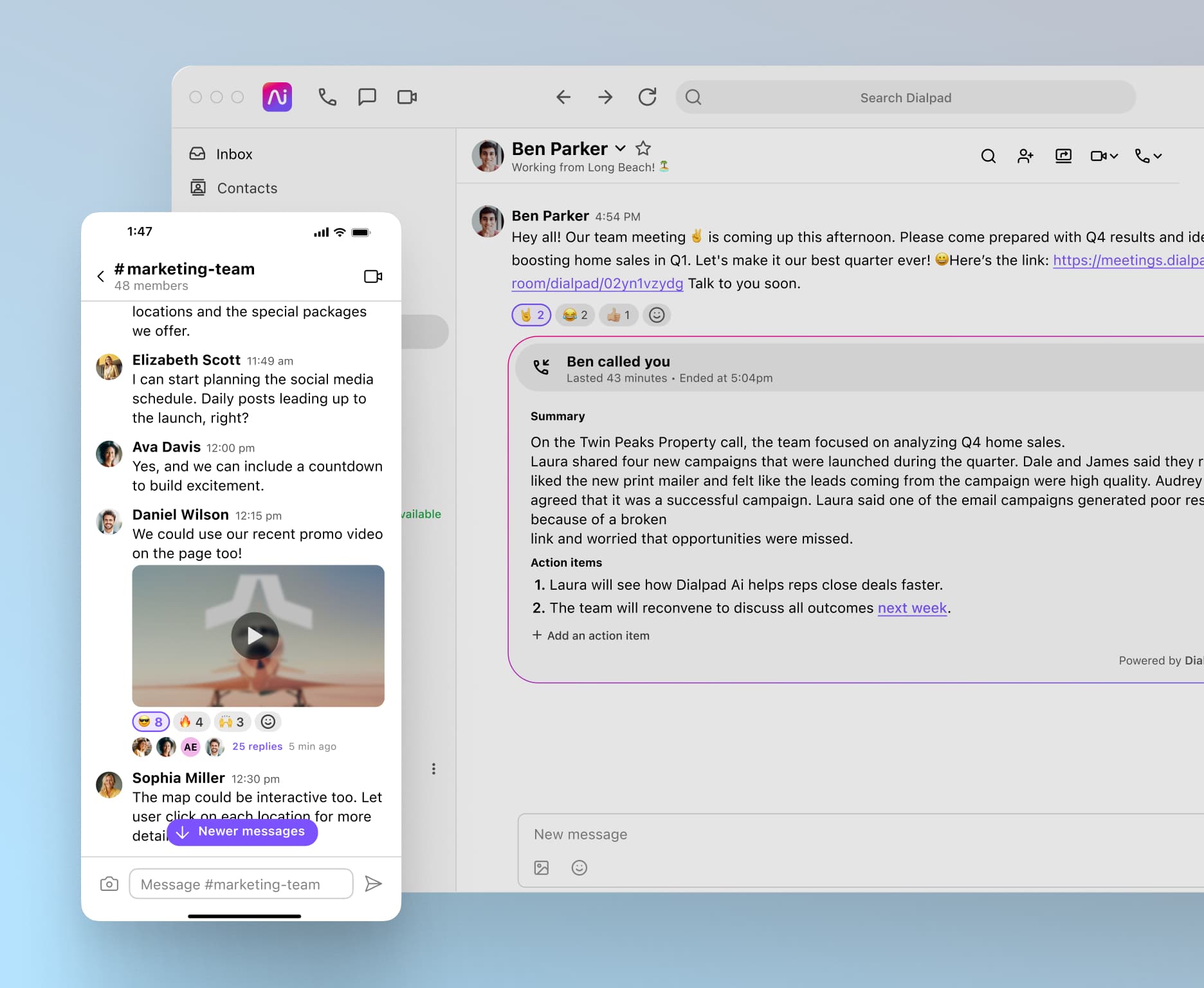
Dialpad also offers on-premises gateway options to help you step into the cloud: the PBX Gateway lets you phase-out or decrease dependency on legacy PBX systems, while the PSTN Gateway unifies your telephony platform and delivers real-time infrastructure through existing systems.
3. Decide on the most vital customization options for you
You’re probably going to want a few customizations, but which are vital and which are nice-to-have? This may depend on what you can afford, but you should be able to make extra modifications later. And cloud systems are so flexible that you can usually swap out any features you don’t need.
4. Testing, testing, testing, migration, migration, migration
There’s no point implementing an all-singing, all-dancing system, if you don’t know how it works! Before you commit, look for free trials and sales demos—and don’t be afraid to ask for more information or guidance. Make sure the whole team gets a test drive, so they can spot any potential issues.
Get everyone fully prepared for migration and allow enough time so that deployment doesn’t affect productivity (although with Dialpad you can deploy in five minutes flat).
Plan for contingencies so that the switchover doesn’t impact daily operations.
5. Build and implement an onboarding strategy
This follows on from the last tip: Put together a training program so that everyone knows what they’re doing and gets the most from the new system. You’ll need to factor in ongoing learning, dealing with new features and upgrades as and when they land.
It’s important to get users excited about the benefits of the cloud environment, and to make sure employees (and bosses!) feel confident to ask questions if they don’t understand.
👉 Dialpad tip:
If you have a hybrid team, remember to give remote staff the full onboarding experience—with Dialpad, you can use video calls and share your screen to demonstrate features.
6. Ensure ample technical support
If you have an in-house IT team, ensure they’re familiar with the ins and outs of the system before it’s deployed. You should also check that your chosen vendor offers 24/7 support across various channels.
Cloud computing is framing IT for the future
Well, that kind of says it all. The global cloud computing market is projected to grow by 17.5% to reach $832 billion in 2025, when the data stored in cloud data centers will exceed 100 zettabytes (that’s actually a thing).
It’s pretty clear that, barring an apocalypse (and we’re not ruling anything out these days), the future lies in the cloud. As we’ve seen, cloud computing gives you scalability, accessibility, security, and cost savings over traditional on-premises solutions.
Cloud service providers like Dialpad have the expertise and infrastructure to help you store crucial data, expand globally, and communicate better. Get in touch to find out how easy it is to migrate to the cloud!
Work from anywhere with Dialpad's cloud solution
Interested in moving your communications to the cloud? Book a demo to see how your team can stay connected with customers and colleagues, from anywhere, with Dialpad's cloud AI platform. Or, take a self-guided interactive tour of the app first!
