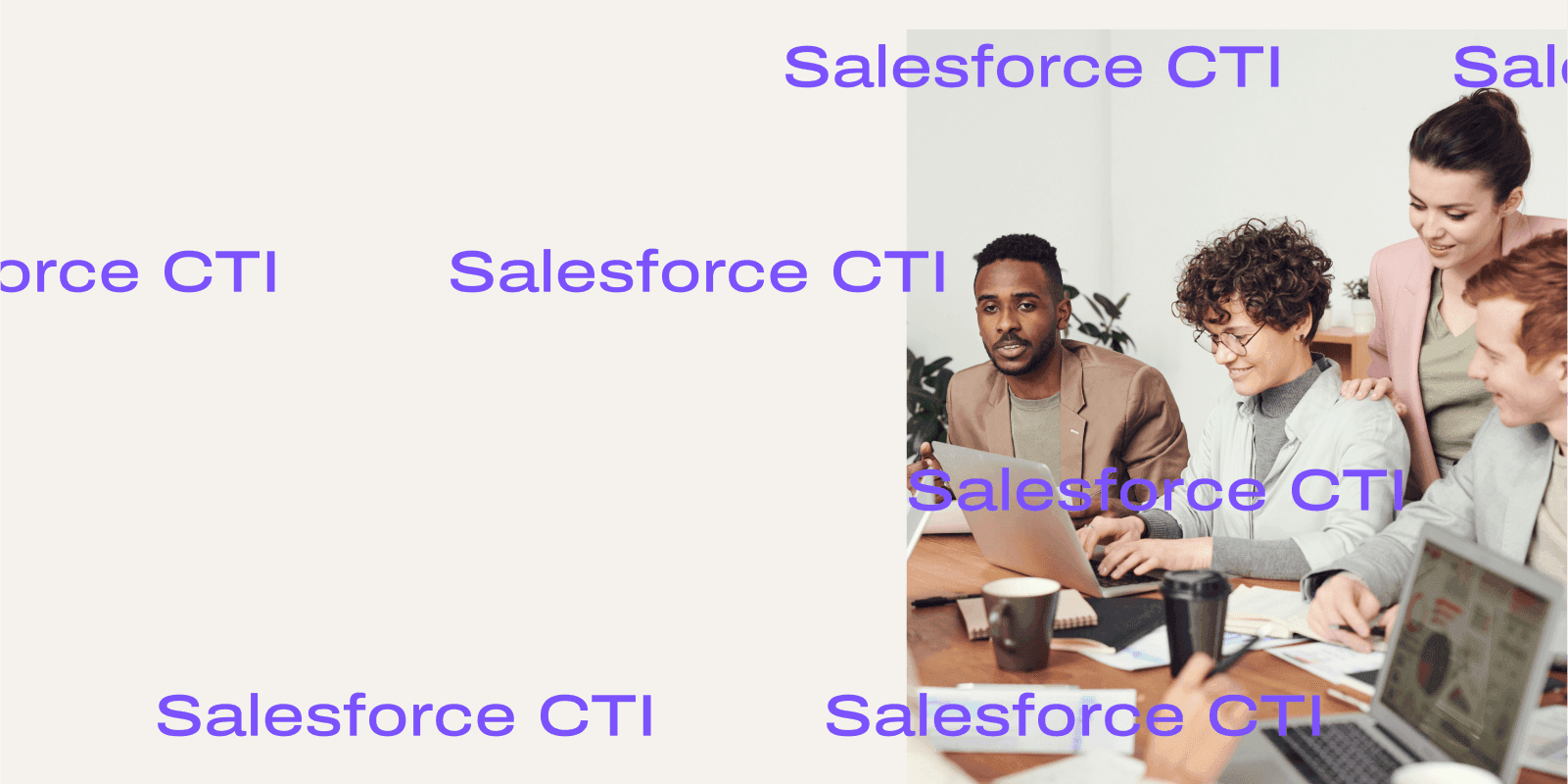
Tags
Share
Any business that has a large number of customers (and wants to keep them) has a CRM (customer relationship management) system or software.
And for most businesses, a CRM is most useful for keeping a record of your customers and prospects, including your interaction history with them (both good and bad), in a centralized place that your sales team or customer support team can easily access.
But often, a CRM system alone isn’t enough. And if you’re using Salesforce as your CRM, then the possibilities for integrating it with other tools to streamline your reps’ workflows are even greater because Salesforce is one of the most popular cloud-based CRMs out there.
In this guide, we’re going to look specifically at computer telephony integrations, or CTIs, for Salesforce.
👉 What is Salesforce Open CTI?
Salesforce Open CTI, created by Salesforce developers, is a Javascript API that works by using Javascript browsers as clients. This means that you don't need to install separate Salesforce CTI adapters on your computer systems (which is good because CTI adapters not only lack flexibility, but require more work to maintain, too).
What is a CTI for Salesforce?
A computer telephony integration, or CTI, is basically a type of technology that lets you make phone calls, in real time, from your computer or cell phone through a “softphone” app.
A Salesforce CTI is simply this feature, embeddedinside Salesforce.
Why would anyone want that?
Well, for contact centers and call centers that are on the phone a lot, every day, this is a very, very important tool because they can just click to call a prospect or customer—without having to manually dial a phone number every single time like they’d have to do with an old-school telephony system.
Depending on what unified communications platform or cloud phone system you use, it might have a Salesforce CTI or integration built in. For example, here’s how Dialpad’s Salesforce CTI looks:
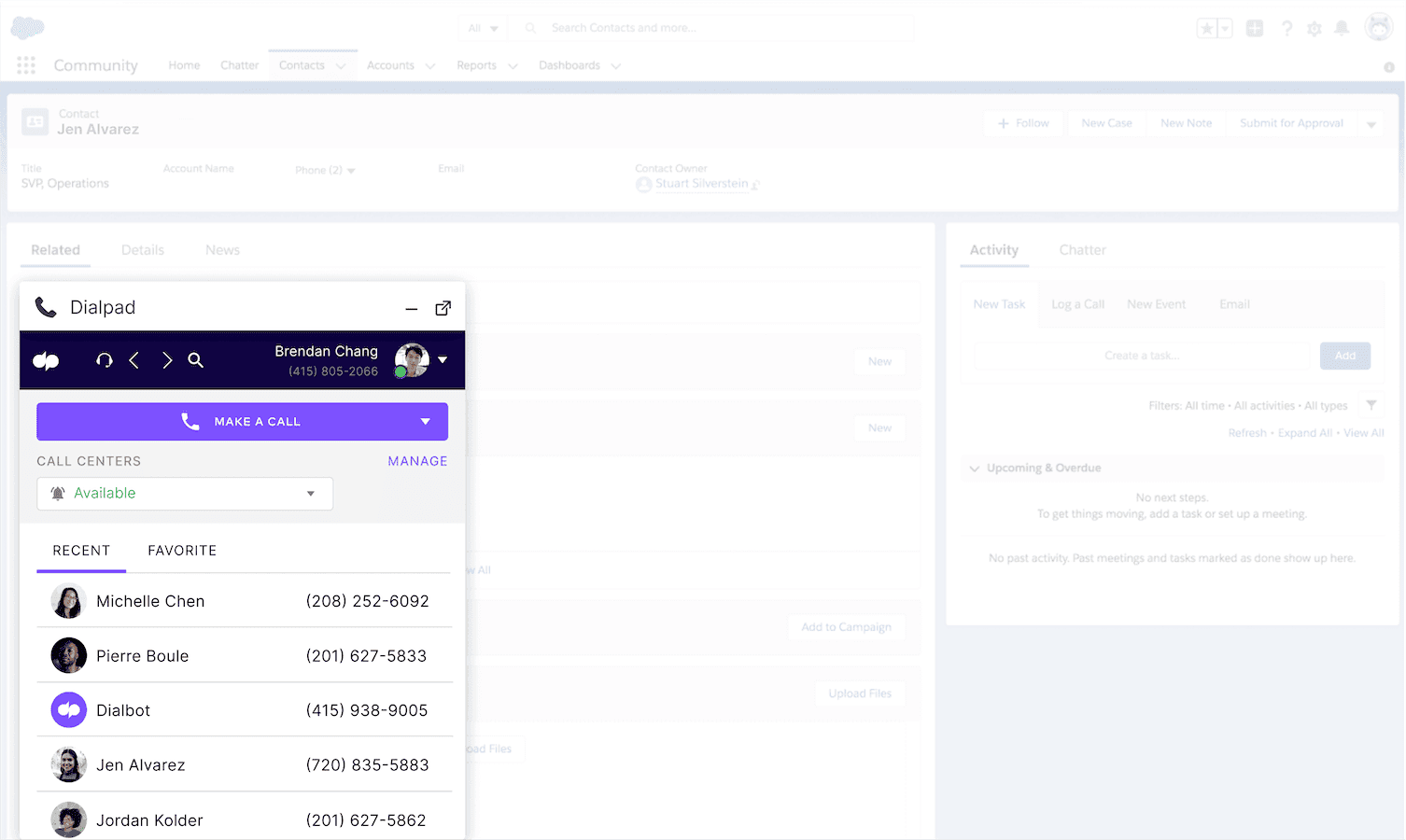
As you can see, this rep or agent can receive or make a phone call right from the embedded dialer inside Salesforce, without toggling between different windows or tabs. When you’re making hundreds or thousands of calls every week, those few seconds or minutes per phone call can really add up.
👉 On "Salesforce CTI integrations"...
Just like saying "chai tea" (which basically means you're saying "tea tea"), saying "Salesforce CTI integration" also doesn't quite make sense because you're really saying "computer telephony integration integration."
Long story short: By creating that link or connector between your cloud phone system and Salesforce CRM, reps across your customer experience and sales teams can not only automate repetitive, low-value tasks, but also access real-time customer data, all in one place.
The result: Better customer experiences, and improved performance across different KPIs (key performance indicators) like average handle time (for support teams), closed deals (for sales teams), and call duration (for both), among other metrics.
Learn more about Dialpad + Salesforce
Dialpad's Salesforce integration lets reps and agents make calls from right inside the CRM, log activities more quickly, and much more. Get all the details in this guide!
What are the benefits of using a Salesforce CTI?
Here are the biggest reasons why many contact centers and call centers make sure their cloud contact center platform or phone system (if they’re not using Salesforce Service Cloud) has some type of Salesforce CTI.
It reduces—or eliminates—manual tasks
Why make your reps do repetitive, manual tasks every day when they don’t have to? A Salesforce CTI can automate things like data entry and note-taking. For example, Dialpad not only has a Salesforce CTI, but also a real-time transcription feature.
The best thing? This real-time transcription shows up right inside Salesforce, no toggling between windows needed.
It brings your favorite phone system features into Salesforce
What do you find most useful about your contact center platform or phone system? Is it call routing or your IVR?
What about real-time coaching and assists for your reps?
Some Salesforce CTIs can bring that right into the CRM. For example, Dialpad’s AI can not only transcribe calls in real time, but also trigger RTA (Real-time Assist) cards, which are essentially tailored notes that pop up on reps’ screens—when certain keywords are spoken. (You’ll sometimes see these referred to as “screen pops.”)
For example, a manager could create an RTA card with positioning notes and info about how to sell their latest microloan products. If loans or "microloans" is spoken on a sales call, this RTA card will automatically pop up to help the rep speak about their microloan options:
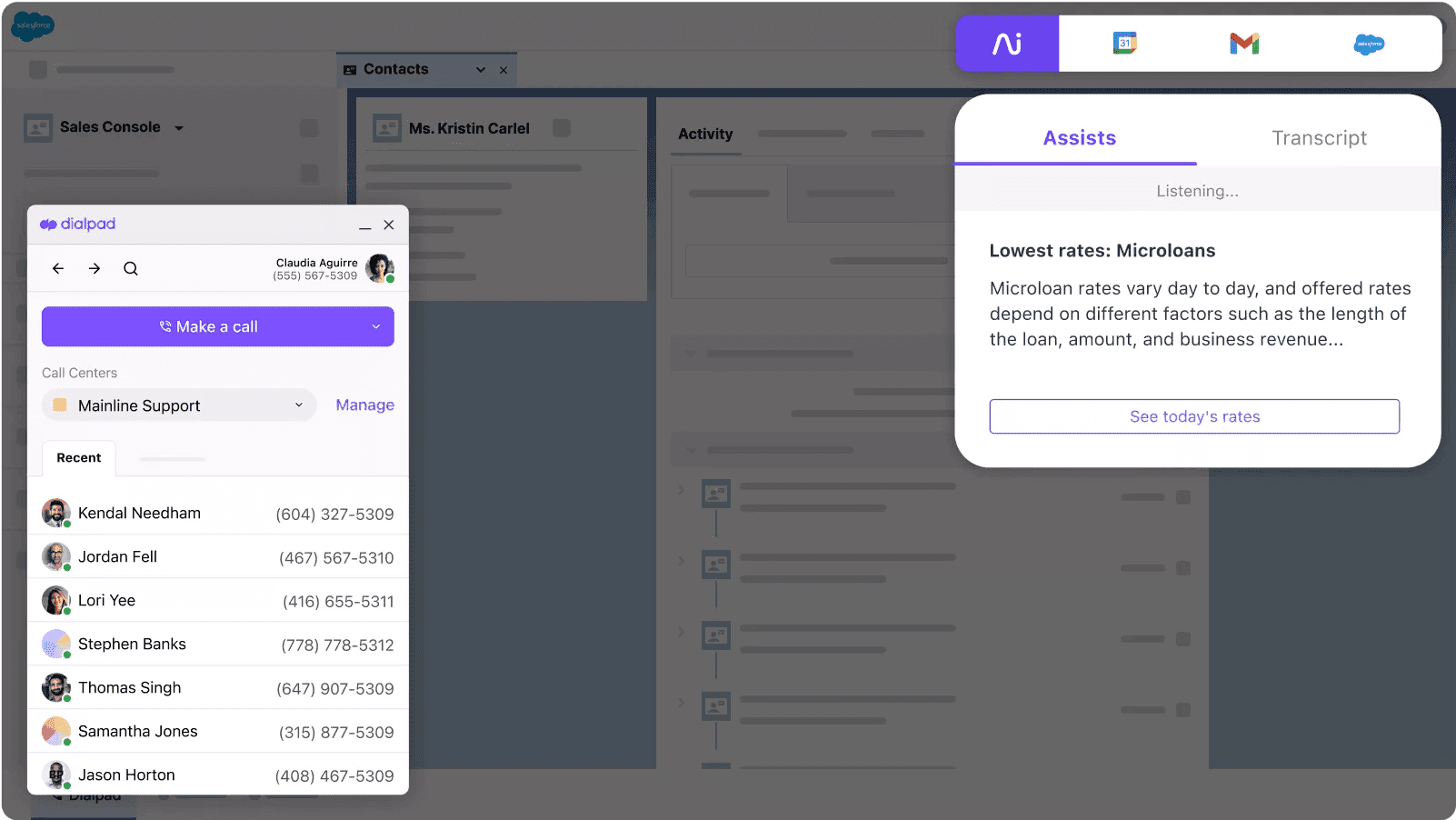
Again, right inside Salesforce!
It lets you provide a more personalized customer experience
Finally, a Salesforce CTI gives your reps immediate access to customer information, in real time. No need to tap a teammate on the shoulder to ask what that customer complained about last week, no need to dig through folders and files.
From knowing a customer’s name and phone number to being able to authenticate their prior purchases or conversation history (even through social media or self-service channels) at a glance, having your cloud contact center platform integrated with Salesforce can gather all this contextual information from different sources in one place for a more omnichannel experience.
👉 Fun fact:
What’s unique about Dialpad’s Salesforce integration is that it works on mobile devices too. Let’s face it—there are hundreds, if not thousands, of Salesforce integrations out there. Having a Salesforce CTI isn’t unique. But we’ve consistently heard from customers, time and time again, that Dialpad’s integration is incredibly easy to use, and the fact that it’s mobile-friendly is actually pretty rare!
How to integrate Salesforce into your contact center or call center
The specifics on this will depend on your service provider, but some make it easier than others.
Using Dialpad for Salesforce Lightning integration as an example, let’s take a look at how you can make the most out of Salesforce telephony integration.
Installation and set up
The initial installation and set up process is made simple with Dialpad. To install and set up the Salesforce CTI:
1. Make sure that you’re on the right Dialpad plan (if you’re a Dialpad Connect, Dialpad Sell, or Dialpad Support customer on a Pro or Enterprise plan, then you’re good to go).
2. Set up the integration from Salesforce’s AppExchange or Dialpad’s Salesforce integration page.
👉 Did you know?
Dialpad also integrates with a range of other everyday software like Google Workspace, Microsoft 365, and more!
3. Enable Open CTI for your app (this involves selecting all of the Lightning apps that you want to enable with Dialpad).
4. Enable your Salesforce Lightning integration for the teammates who need it.
That’s it! Once you’ve installed and connected Salesforce to Dialpad, all you need to do is launch the CTI and log in to Dialpad to access all of your CTI settings. Your CTI settings will show options like:
Do Not Disturb
Send Feedback
App Settings: This allows you to manage CTI-specific settings
Account Settings: This allows you to manage Dialpad-specific settings
Analytics
Making and receiving calls
Now, you can make and receive phone calls and send messages within Salesforce. All you need to do is type in or search for your contact’s name or phone number, click on the contact, and initiate the call.
When you’re on a call, you can still perform all of your usual functions like hold, transfer, record, and mute.
Real-time coaching
As we mentioned earlier, Dialpad's RTA cards are like screen pops that automatically pop up to help reps in real time on both outbound and incoming calls. This helps them improve customer satisfaction, speed up call resolution, close more deals, and more—all without them having to leave the Salesforce window.
Call logging
Because this integration lets Salesforce absorb Dialpad’s telephony superpowers, it can now automatically log all of your inbound and outbound calls. That includes basic call information like the time/date of the call, the caller ID, the duration of the call, dispositions, and more:
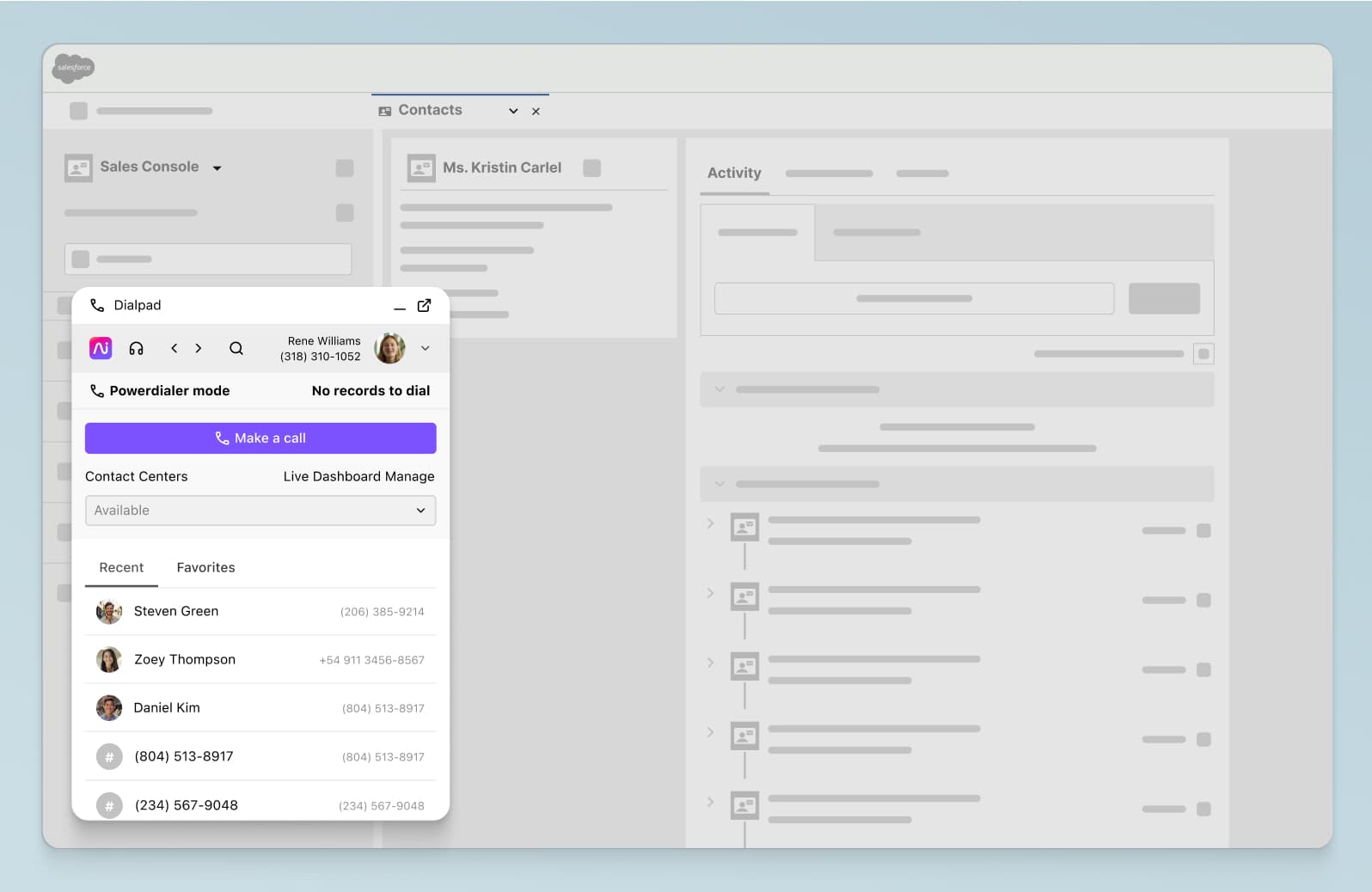
Try out Dialpad’s Salesforce CTI now!
If your business is using Salesforce as your CRM, integrating it with your phone system or contact center platform is one of the simplest—and most effective—things you can do to help your reps be more productive and provide a better customer experience.
And if you have a growing support or sales team (or any other type of call center team), this is even more important. A few minutes or hours saved per rep can easily add up to thousands or even hundreds of thousands of dollars in saved time and resources.
See how Dialpad’s Salesforce CTI works now by booking a product tour! Or, get a closer look at Dialpad for Salesforce Classic and Dialpad for Salesforce Lightning.
See how Dialpad's Salesforce CTI can work for your business!
Book a product demo or take a self-guided interactive tour of the app on your own first!

