The 11 best small business phone systems for 2025 and beyond

Senior Product Marketing Manager, UCaaS

Share
Effective communication is vital for businesses of any size, ensuring accessibility to clients, suppliers, and employees. But for small business owners, selecting the right phone system is crucial because it’s a tool you rely on daily and can greatly impact your competitiveness.
But with so many options available, how do you pick the best one for your needs?
In this guide, we'll explore key considerations for selecting a phone system, balancing features with budget, and highlighting essential features to prioritize.
What is a phone system for a small business?
Today, a small business phone system typically refers to a VoIP-based software solution that enables businesses to make and receive inbound and outbound calls, and often includes features like call transferring and forwarding.
There are two main options available: VoIP systems, which work on an internet connection and offer flexibility with pay-as-you-go models, and PBX systems, which require more upfront investment and maintenance. VoIP systems often come with softphone apps for mobile devices, while PBX systems may involve more hardware and IT support.
Additionally, there are some phone systems that are really "unified communications" platforms, integrating various communication channels like SMS and instant messaging.
Ultimately, these systems serve as the backbone of modern business communication, connecting businesses with clients, partners, and remote employees.
Key functions of small business phone systems
The right phone system should do more than just make and receive calls. For small businesses, every feature should map back to efficiency, customer experience, and cost savings. Here are the core functions to look for:
📲 Call management. Route, forward, or transfer calls with a click to keep customers connected to the right person every time.
✈️ Business phone numbers that travel with you. Keep your existing number when switching providers—or add local, toll-free, and international numbers to expand your reach.
💬 Messaging and SMS built in. Text clients, vendors, or teammates directly from the same app you use for calls and video, without juggling multiple platforms.
💻 Video meetings and conferencing. Move from a phone call to a video meeting in seconds.
🔒 Security and compliance baked in. Stay HIPAA-ready, SOC2® Type II, and GDPR compliant with enterprise-level encryption and admin controls.
How we chose the best small business phone systems
With so many providers in the market, our goal was to create a balanced, trustworthy shortlist of options that small business owners can actually use to make informed decisions. To do this, we gathered publicly available information from provider websites, pricing pages, and customer review platforms like G2.
Here are the criteria we used to evaluate each phone system:
Core functionality: We prioritized solutions that cover the essentials—business calling, voicemail, call transfer, and routing—while also highlighting platforms with added collaboration features like video meetings or messaging.
Pricing transparency: We tried to include only providers that list pricing (or at least entry-level tiers) publicly. Some names are quite popular and you may find them worth checking out regardless, so we included them even though they aren’t transparent with pricing up front.
Ease of use and adoption: Since small businesses often lack dedicated IT teams, we focused on systems that are simple to set up, administer, and scale without heavy technical support.
Scalability and integrations: We assessed whether providers offer integrations with widely used tools like Google Workspace, Microsoft 365, or CRMs—important factors for growing businesses.
Security and compliance: For businesses in regulated industries, features like encryption, GDPR alignment, or HIPAA-readiness were factored in.
Reputation and market presence: Finally, we reviewed customer feedback, analyst coverage, and market share to get a sense of overall reliability and satisfaction.
This approach allowed us to fairly represent a range of small business phone systems—covering everything from entry-level, budget-friendly options to more comprehensive unified communications platforms.
How much do small business phone systems cost?
The price of a small business phone system depends on whether you’re looking for a modern, cloud-based VoIP solution or a more traditional PBX setup. Most businesses today choose VoIP because it’s billed monthly, easier to scale, and doesn’t require heavy upfront investment in hardware or IT.
As of September 2025, here’s what you can expect to pay:
Entry-level VoIP plans: Usually between $10 and $20 per user/month. These plans cover core calling features like voicemail, call forwarding, and mobile and desktop apps. They’re best for very small teams that just need reliable calling without extras.
Mid-tier plans: Typically $20 to $35 per user/month. At this level, you’ll usually see unlimited domestic calling, SMS/MMS messaging, HD video meetings, integrations with tools like Microsoft 365 or Google Workspace, and basic analytics. For most small businesses, this tier balances cost and capability.
Enterprise or advanced plans: Around $40+ per user/month. These include advanced compliance tools, global calling, detailed analytics, and premium support. For many small businesses, this tier is overkill—most are paying for extras they won’t fully use.
💡 Pro tip:
Always check whether the provider charges extra for add-ons like international minutes, integrations, or call recording. A plan that looks inexpensive at first can end up costing much more if you need those features to run your business smoothly.
The 11 best small business phone systems on the market
Below we’ve ranked our top choices for business communication platforms ideal for small businesses based on a combination of how robust / feature-rich they are, and how much you’re getting for the price. For fairness, we’ll compare the least expensive tier for each phone system provider.
Provider | Starting price (per user/month) | Key features |
Dialpad Connect | $15 | Built-in AI for calls, messaging, and meetings; contact center option; 24/7 support |
RingEXTM | $20 | Unlimited calling, team chat, video, IVR |
8x8 Unified Communications | Unknown | Unlimited calling, HD video conferencing |
Vonage VBC | $13.99 | Mobile/desktop app, team messaging |
Nextiva | $15 | HD VoIP, voicemail, messaging |
Zoom Phone | $15 | Video conferencing, integrations, screen sharing |
Phone.com | $15 | Basic VoIP with analog adapter |
GoTo Connect | Unknown | VoIP + video + web conferencing |
Ooma Office | $19.95 | Voicemail, call forwarding, auto attendant |
Grasshopper | $14 | Business texting, voicemail transcription |
FreeConferenceCall | Free | Video conferencing, call recording |
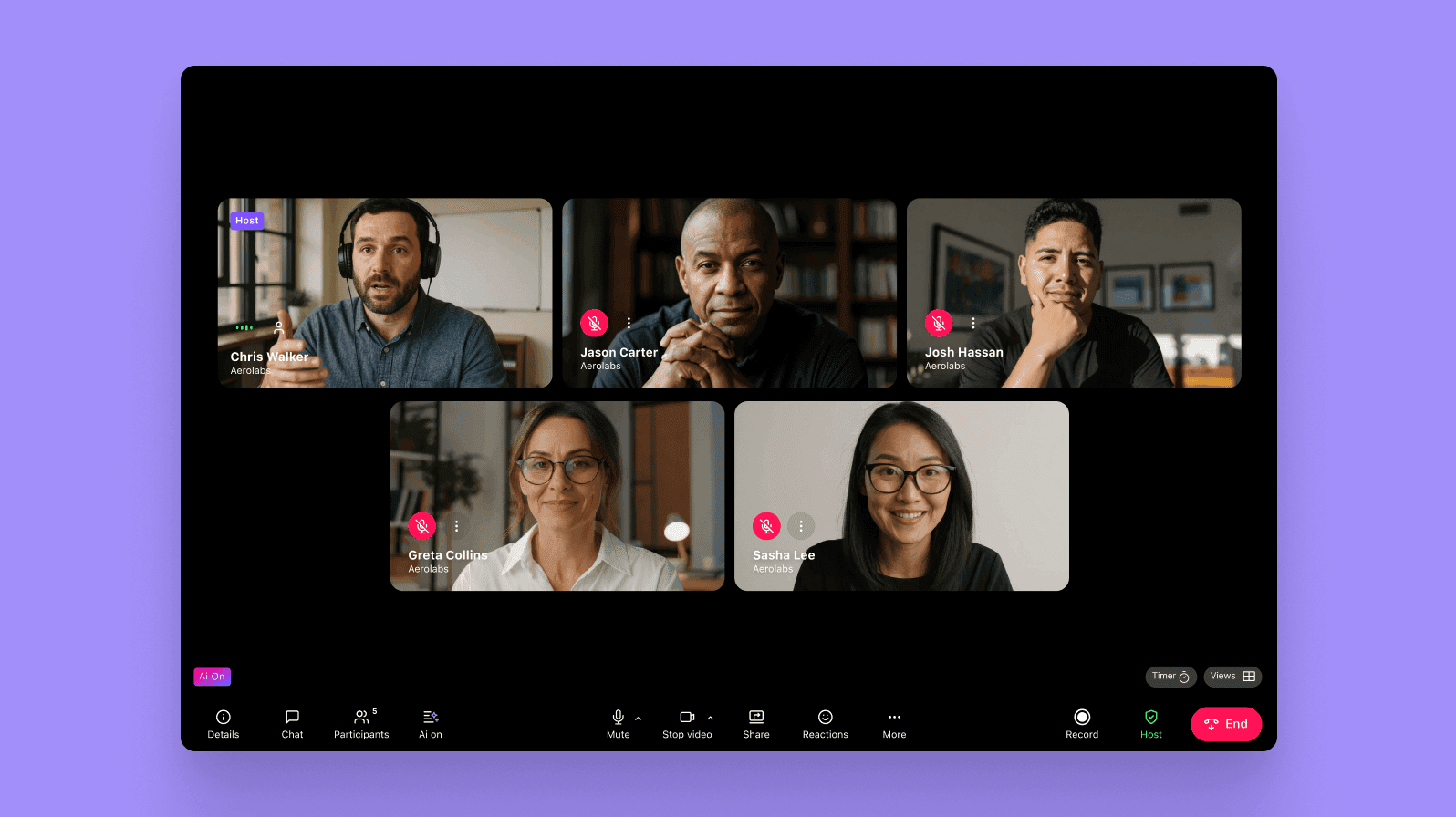
1. Dialpad Connect: Best for small businesses looking for the most advanced proprietary AI features
Dialpad is an AI-powered cloud-based business communications platform that has a built-in phone system. And it's designed for small businesses (and even enterprise-level organizations) that need an easy-to-use, deploy-from-anywhere phone system.
Dialpad also comes with a major advantage over other competitors: It’s a cloud-native, true UCaaS solution where all your communication channels, maintenance, support, and upgrades are all handled within one company. Its contact center solution? Built in-house. It's AI? Built in-house. That means never having to wait for external companies to make changes or get technical support—that’s all best handled within Dialpad’s phone system for small businesses.
Features:
Easy administration and scalability: No IT? No problem. Dialpad is easy for admins to set up and manage with minimal help. You can add and set up new small business phones and users in minutes—without hiring an expensive IT consultant.
Automated transcripts and meeting recaps, powered by Dialpad AI.
High call quality: Because of Dialpad's global voice network and unique dual-cloud architecture, it ensures a level of call quality from pretty much anywhere in the world.
HD conference calls—with video: High quality audio and video capabilities to make your virtual meetings more productive.
SMS and instant messaging: Text people both internally and externally from your Dialpad account. If the person you're texting doesn't have the Dialpad app, no sweat! They'll just receive your message as an SMS.
Cloud-based mobility: Stay connected with any device from anywhere. Unlike many other platforms that only let you join calls from a browser, Dialpad is browser-based, meaning you can do anything in a browser—just like you'd do in the app:
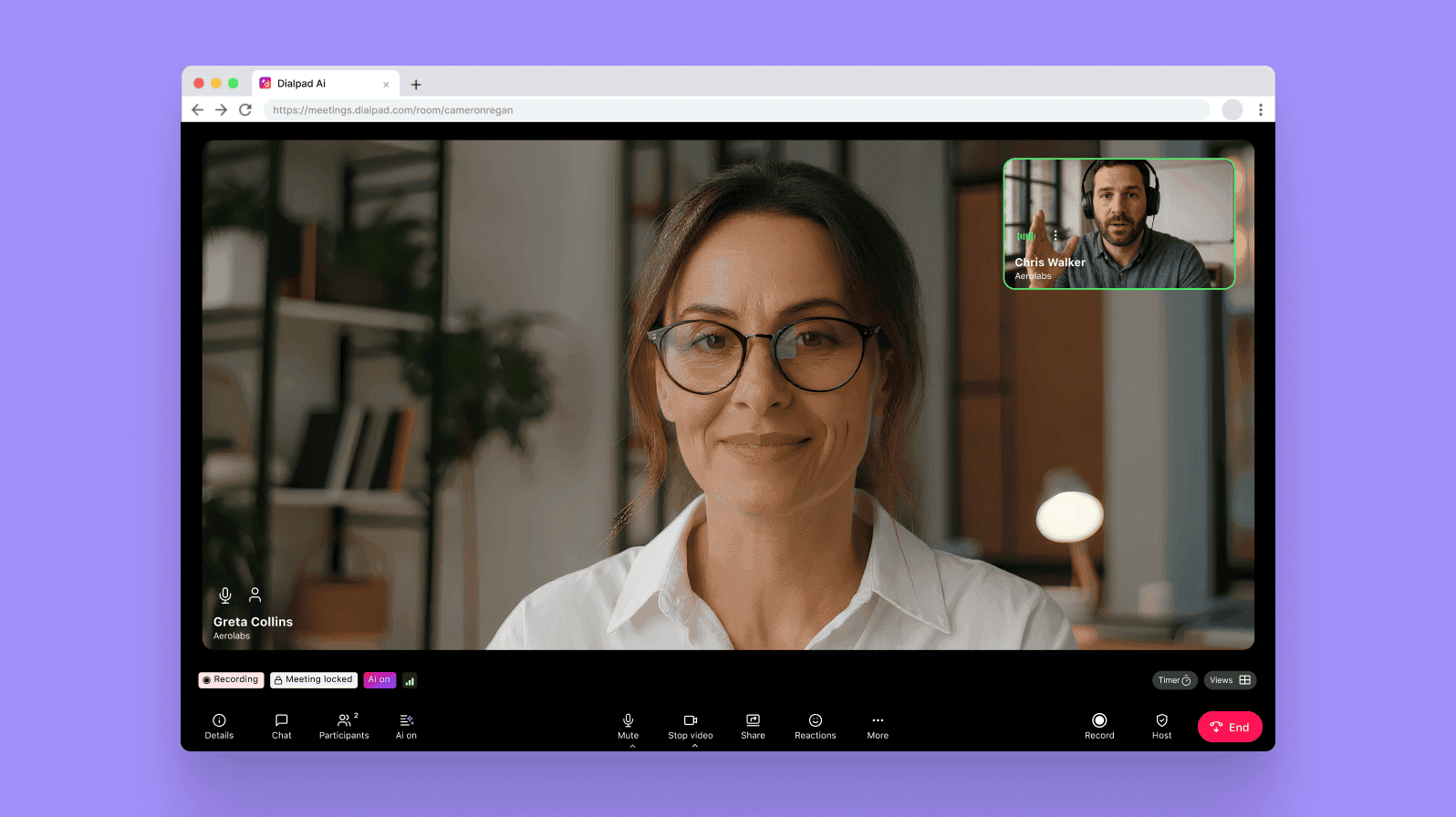
Call waiting
Worldwide customer support: 24/7 live chat support and 24/5 phone support on the Dialpad Pro plan—around the world, not just in the US.
Integrations: Even with the Standard plan, you can integrate Dialpad with Microsoft 365 or Google Calendar, which makes for easier scheduling.
Portability: Keep all your original numbers when you move to Dialpad.
Awesome hold music options (or go custom):
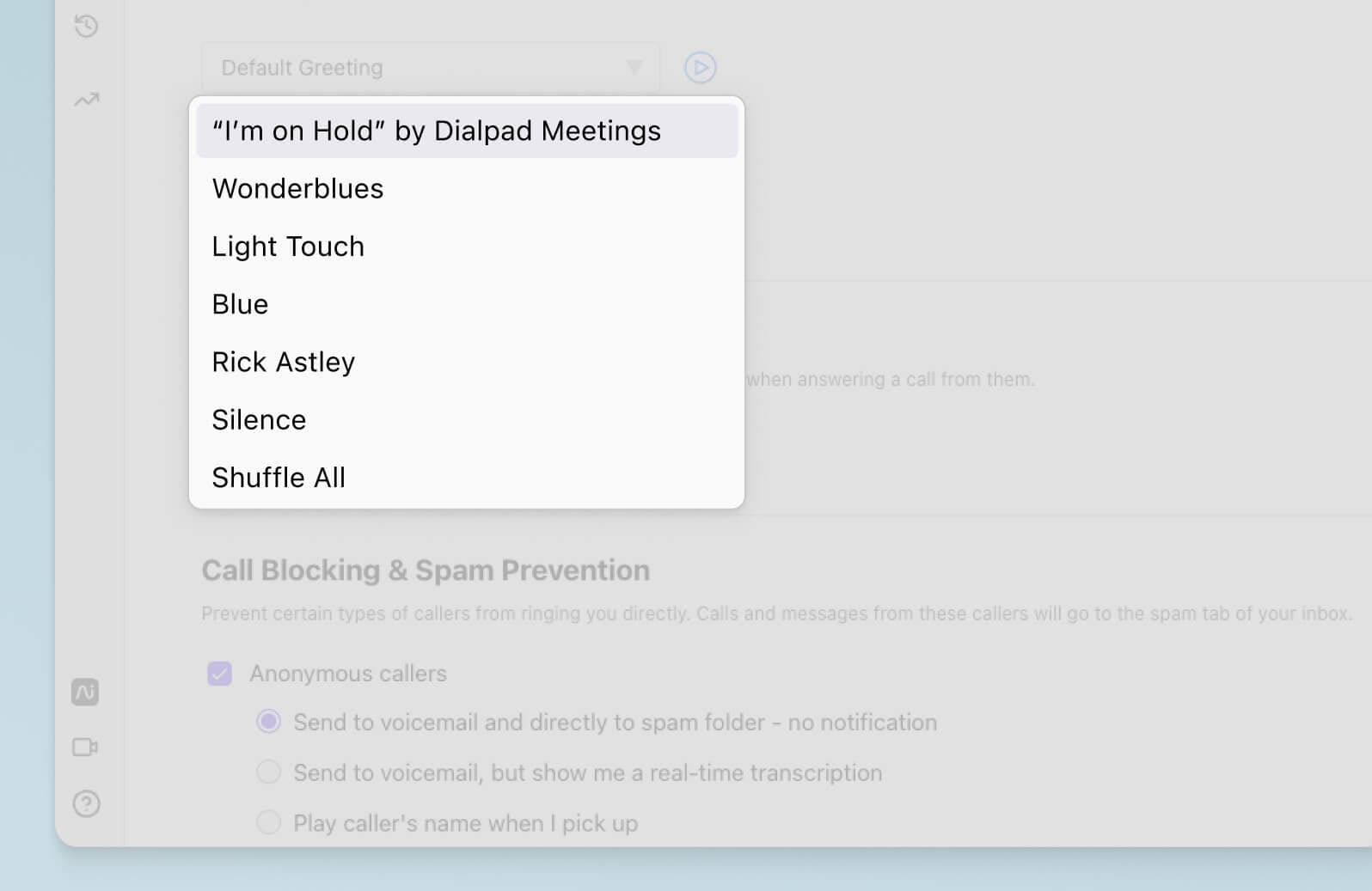
An integrated contact center solution with features like IVR, queuing, recording, and analytics.
Auto attendant: Dialpad's virtual receptionist handles and directs calls in real time according to your settings.
Local numbers: Help build your brand’s profile by assigning local phone numbers.
Voicemail: Audio and visual voicemail options keep you up to date with missed calls.
Call transfer: Multi-line call forwarding, transfers, or routing according to your needs.
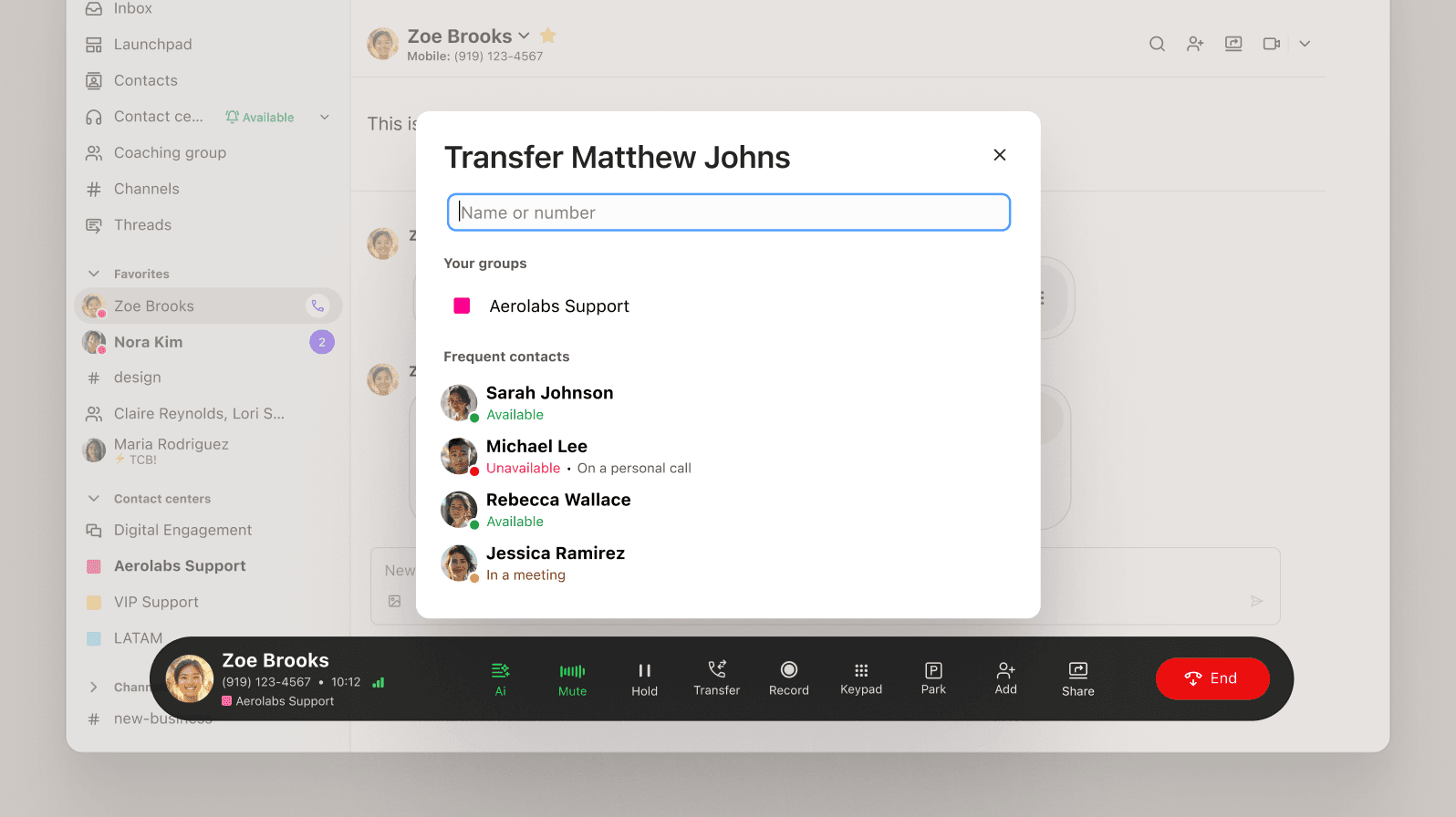
What users are saying:
“Very satisfied with the service. You can use more than one phone line, the AI works in real time while making the call, and you can also assign pending tasks to the team. It maintains privacy within the group, and you can manage what each collaborator sees. Over time, the app is also being improved in Spanish.”
— Tamara C., Customer Success Advisor, Small business
Pricing:
Platform: | Starting price: | Free trial: |
Dialpad Connect |
Looking for the best small business phone system?
With Dialpad, you get not just phone calls, but also video meetings and messaging. Test-drive it with a 14-day free trial! Signup takes just a few minutes, and you'll get set up with a virtual phone number!) Or, take a self-guided tour to play around with it on your own first!
2. RingEXTM from RingCentral: Another good option for small businesses
RingEX simplifies your communication and collaboration needs by bringing together essential tools in one convenient platform. With features like team messaging, video calling, VoIP (Voice over Internet Protocol) calling, and integrations with business apps, it offers a practical solution for managing your communications efficiently.
Features:
Unlimited domestic calling to simplify day-to-day operations
SMS and MMS messaging for internal and client communication
Visual voicemail and IVR for organized call handling
AI-powered video meetings with transcription and summaries
Pros:
Unified communications in one platform
Easy setup for small team
Cons:
No automatic recording on basic plan
Some AI features require higher-tier plans
What users are saying:
The real-time alerts and crystal-clear video quality make monitoring effortless, while the two-way audio adds a level of interaction and control that's incredibly reassuring… While Ring EX offers excellent features, one downside is that some of the more advanced functions require a subscription. It would be great if basic features like extended video history or smart alerts were included without an added cost.”
— Remi K., Team Lead, Small business
Pricing:
Platform: | Starting price: | Free trial: |
RingEX | $20 per user per month1 | Yes |
👉 FURTHER READING:
See how Dialpad stacks up against RingCentral.
3. 8x8 Unified Communications: Best for entry-level small business VoIP
8x8 Unified Communications is a cloud-based VoIP (Voice over Internet Protocol) service that provides telephony features including virtual meetings, call management tools, and automated attendants. It’s a good option for small businesses that want reliable voice and video without a complex setup.
Features:
Calling
Meeting
Messaging
Pros:
Global calling included
Video conferencing and messaging capabilities available
Cons:
Pricing is not transparent
What users are saying:
“We used to use physical landline phones with 8X8 but have since evolved to not need this. The best part is having a separate extension on each personal cell phone to separate work from personal life extremely effectively… Group texting does not function correctly. Work phone calls can be forwarded to another user, but work texts cannot be automatically forwarded.”
— Harry K., General Manager, Small business
Pricing:
Platform: | Starting price: | Free trial: |
8x8 Unified Communications | Unknown. Get in touch for a quote.2 | N/A |
👉 FURTHER READING:
See how Dialpad stacks up against 8x8.
4. Vonage Business Communications: Best for basic VoIP needs
Vonage is another basic VoIP business phone provider that's designed to be a replacement for landline phone systems. That means if you want basic features like call recording and visual voicemail (not to mention business essentials like video calls, conference calling or group calls, or text messaging), you'll need to pay for add-ons.
With a lack of features compared to other more robust small business VoIP systems on this list, this isn't really a solution that offers much to a business beyond a basic phone system. (Learn more about the best Vonage alternatives.)
Features:
Mobile and desktop apps for remote accessibility
Team messaging for internal communication
Toll-free numbers available as an add-on
Pros:
Simple setup and familiar interface
Affordable for small teams
Cons:
Many features require add-ons
Limited UC functionality compared to competitors
What users are saying:
“Easy to use, admin interface includes all items logs naturally, easy to swap phones and configure user accounts. The texting just worked, and was simple… The customer support was lackluster and it was a separate product—causing it to ultimately be too expensive for us to use and go for a more integrated solution. The texting doesn't include campaign messaging, so this was a feature we wanted to have as well.”
— Lauren C., IT Systems Admin and Helpdesk, Mid-market company
Pricing:
Platform: | Starting price: | Free trial: |
Vonage Business Communications | $13.99 per user per month.3 | N/A |
👉 FURTHER READING:
Learn more about Dialpad vs Vonage.
5. Nextiva Business Communication: Another solid small business phone system
Nextiva is a UCaaS platform that offers a very similar package compared to other top small business phone systems, including voice and team collaboration.
Features:
HD VoIP calling in the US and Canada
Team chat and auto attendant for call routing
Screen sharing
Pros:
High call quality and uptime
Possible to scale up to sales or support-specific plans
Cons:
No AI features in entry plan unlike other options like Dialpad Connect
What users are saying:
“The intuitive interface simplifies the process, which was a major factor in my decision. I also appreciate that Nextiva allows me to use a business number on contact forms, enhancing the formal image of my business… I would like the inclusion of call recording without additional costs. Although there is an option to record calls, it requires an extra fee, which I find inconvenient.”
Pricing:
Platform: | Starting price: | Free trial: |
Nextiva | $15 per user per month.4 | N/A |
👉 FURTHER READING:
See how Dialpad stacks up against Nextiva.
6. Zoom Phone: Best for businesses already using Zoom
Zoom made their name as a video conferencing product, and have since branched into telephony software as well. For telephony to work well though, you generally need to have a well-designed global voice network, which takes time and resources.
Zoom Phone integrates with Zoom Meetings for businesses that rely on a single platform for voice and video. Suitable for small teams with basic calling needs or metered plans.
Features:
Desktop and mobile apps for remote work
Auto attendant and IVR for call management
Metered and unlimited plans for flexibility
Pros:
Seamless integration with Zoom Meetings
Flexible pricing options
Cons:
Additional registration needed for SMS/MMS
What users are saying:
“Scheduling is quick, and inviting participants is effortless, even without needing their email addresses. The recording feature is very helpful for keeping accurate records of meetings… More advanced voicemail management tools, like easy transcription and keyword search, would also enhance productivity… Expanding integrations with third-party CRM and helpdesk tools could make Zoom Phone even more valuable for business users.” — Vijay P., Junior Software Developer, Small business
Pricing:
Platform: | Starting price: | Free trial: |
Zoom Phone | $15 per user per month.5 | N/A |
7. Phone.com: Best for basic VoIP with analog devices
Phone.com offers solutions using VoIP business phones or adapted analog phones.
But it’s not really suitable for growing businesses and is missing a couple of major features like access controls, permissions, and online voice transmission.
Features:
Use a business phone number or retain your old number
Voice, text messages, and video calling and conferencing options
Analog Telephone Adapter (ATA) allows you to use analog phones with VoIP office phone systems
Pros:
Simple setup for small teams
Cons:
Limited scalability
Fewer advanced features for growing businesses
Low customer ratings
What users are saying:
“Phone.com was a simple way to start using a business phone number when we first needed one, with an easy-to-understand interface and setup… It became clear to us as our business grew and we needed more than one person handling our business phone numbers, that what we needed was way more complicated than what Phone.com could offer. We were looking for complicated call flows and phone business hour rules, as well as multiple numbers pointing to different flows, etc. and Phone.com could not handle that level of complexity to our satisfaction.”
— Nazareth S., COO, Small business
Pricing:
Platform: | Starting price: | Free trial: |
Phone.com | $15 per user per month.6 | N/A |
8. GoTo Connect: Best for remote teams needing unified calls and conferencing
GoToConnect combines a VoIP phone system with video, audio, and web conferencing. The list of features it markets is long, but unfortunately you can’t know how much it costs unless you talk to their Sales team.
Features:
Included toll-free minutes
Call management, routing, and caller ID
Video conferencing and messaging
Pros:
All-in-one remote communication
Scalable for small teams
Cons:
No pricing transparency
No AI call transcripts on cheapest plan
What users are saying:
“I love that I can download an app to my phone to use the phone system. This allows me to keep my personal cell phone number from showing when I make a call or send a message to someone for work… As an admin, sometimes it's confusing when you add a new person to the system. Each person seems to be missing one feature, even though I show that the box is checked when I set them up. It could be my error, but it gets confusing.”
— Karen B., Operations Manager, Small business
Pricing:
Platform: | Starting price: | Free trial: |
GoTo Connect | Unknown. Reach out to Sales for a quote.7 | N/A |
9. Ooma Office Essentials: Best for core phone system needs
Ooma’s small business phone system allows you and your team members to stay in touch, work, and collaborate. Overall though, you get less bang for your buck compared to other platforms at the top of this list.
Features:
Desktop and mobile apps for remote work
Video conferencing and auto attendant
Call forwarding, virtual extensions, and voicemail
Pros:
Easy to set up and use
Solid core calling features
Cons:
Mobile app can alter caller ID
Lacks advanced UC tools
What users are saying:
“Ooma is [a] cost effective, easy to use, reliable solution… The only real downside to Ooma is that you are dependent on a stable and reliable internet connection...which includes not just the internet provider service, but your modem hardware working properly.”
— Austin L., Operations Lead, Small business
Pricing:
Platform: | Starting price: | Free trial: |
Ooma Office | 19.95 per user per month.8 | N/A |
10. Grasshopper: Best for phone-only small businesses
Grasshopper is a cloud phone system that markets itself to small businesses. Unlike Dialpad and other providers on this list, it isn't a unified communications platform that combines phone functionality with video calling and other features. If you don't need to have video meetings or need SMS or instant messaging, then this might not be a dealbreaker for you.
Features:
Voicemail transcription and call forwarding
Business phone number with virtual fax
Wi-Fi and VoIP calling
Pros:
Simple, lightweight solution
No IT overhead needed
Cons:
Lacks messaging and video features
Very limited scalability
What users are saying:
⭐⭐⭐⭐ 3.9/5
“It is a powerful tool to make calls and receive text messages, along with listening to faxes and voice messages after calls… It freezes a lot. It asks for multiple updates, and it does not update. Sometimes calls drop without a notice, and if they close the call, then it freezes and we have to restart the app.”
— Samuel M., Team Lead, Small business
Pricing:
Platform: | Starting price: | Free trial: |
Grasshopper | 14 per user per month.9 | N/A |
👉 FURTHER READING:
See how Dialpad stacks up against Grasshopper!
11. FreeConferenceCall.com: Best for “pay what you can” setups
Operating on a “pay what you can” model, FreeConferenceCall can offer a cheap business phone system that suits small groups or companies that need to keep track of every penny.
But as you would expect with a free service, the features are fairly limited when compared to a more robust phone system.
Features:
International calling available
Unlimited meeting time, which is unique
Video conferencing and screen sharing
Pros:
Extremely low-cost
Easy to get started
Cons:
Limited features compared to full UCaaS platforms (e.g., no SMS/MMS)
No integrations with other tools
What users are saying:
“The fact that it's genuinely free with no hidden fees or surprise charges makes it perfect for small teams and personal use… Sometimes there's a slight delay when people join large calls.”
— Verified User in Information Technology and Services, Small business
Pricing:
Platform: | Starting price: | Free trial: |
FreeConferenceCall.com | Free (if you don’t need a phone number).10 | N/A |
9 must-have features in a small business phone system
Business phone solutions are becoming more sophisticated all the time. It’s a good idea to be aware of the kinds of features and bonus functionalities that you could be taking advantage of before you start the search for your new small business phone service provider.
These are nine of the most important and helpful features that will improve the way your small business runs.
1. Real-time call transcription. Dialpad’s real-time transcription gives you exactly that—a real-time, speech-to-text transcription. No need to wait for minutes or hours after the call like with some transcription services. (It transcribes your video meetings and voicemail messages too.)
Plus, with Dialpad, you get automatic, AI-curated summaries of your calls, meetings, and customer interactions—delivered directly to your Dialpad Inbox—with Ai Recaps. Every Ai Recap comes with recommended action items, based on the conversation, so nothing falls through the cracks:
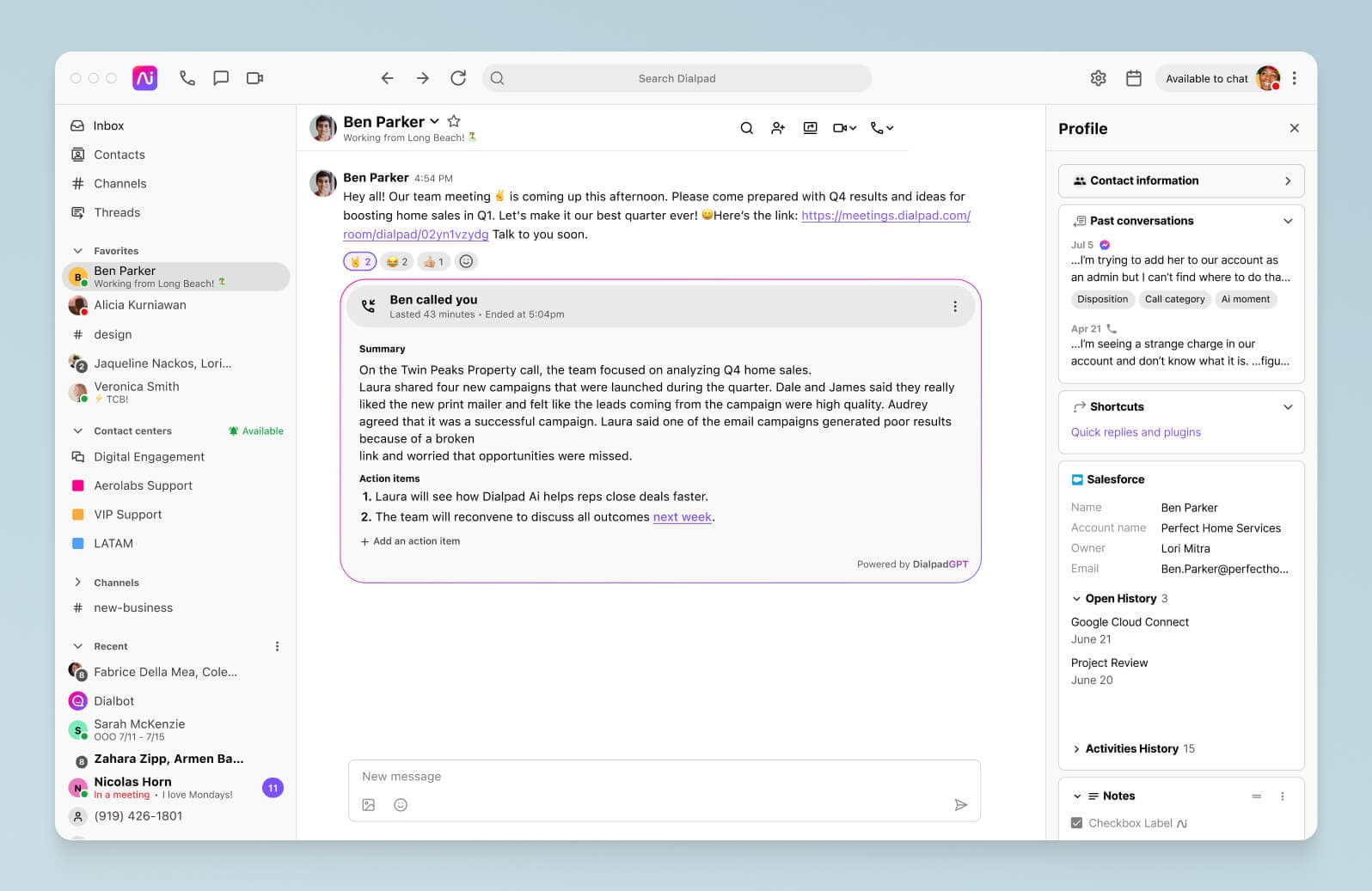
2. Call forwarding to your mobile phone. If you’re not always at your desk and usually taking calls from your cell phone, then a call forwarding service is one of the top features you’ll need. Some providers let you add cell phone numbers or colleagues' numbers with just a few clicks, which will automatically forward missed calls to those other departments or phone numbers.
Let’s say that your employee is sick for the week, but was meant to be taking important calls. All you’d need to do is adjust the routing settings, and those calls would be sent directly to the phone line of someone who’s available in the business
3. Easy call transfer (and call routing). Again, if you run a small business, you’re probably busy and stretched way too thin. Which means you can’t possibly answer every single call you get. This is where a call transfer option would come in handy, because it'll let you (or your office manager) transfer a call to the right person with the click of a button.
A good small business phone system solution should come with this feature included, and it should be easy to use, even if you don't have an IT team.
4. The ability to keep your existing business phone number. Unless you’re starting a brand new business from scratch, you’ll need the ability to port over your existing business phone number to maintain continuity. Why? Because the last thing you want is to make your customers and suppliers update your phone number that they already have saved in their contact list.
It should be simple to port your existing number. Less work for your clients because they don’t need to update the number they’ve saved for you, and less work for you because you don’t have to spend time changing the numbers displayed on your website or other portals.
5. Cloud-based capabilities and compatibility with your mobile device. A cloud phone system is essentially a phone system that isn’t tied to one location or office. With a cloud phone system, you can make calls from anywhere, it usually comes with a mobile and desktop app, and any software updates will automatically be installed without IT help.
This “easy to use-ness” in terms of setup and admin is a big advantage of using a cloud-based phone system because you can easily do things like add a new user or new hire to your phone system—yourself:
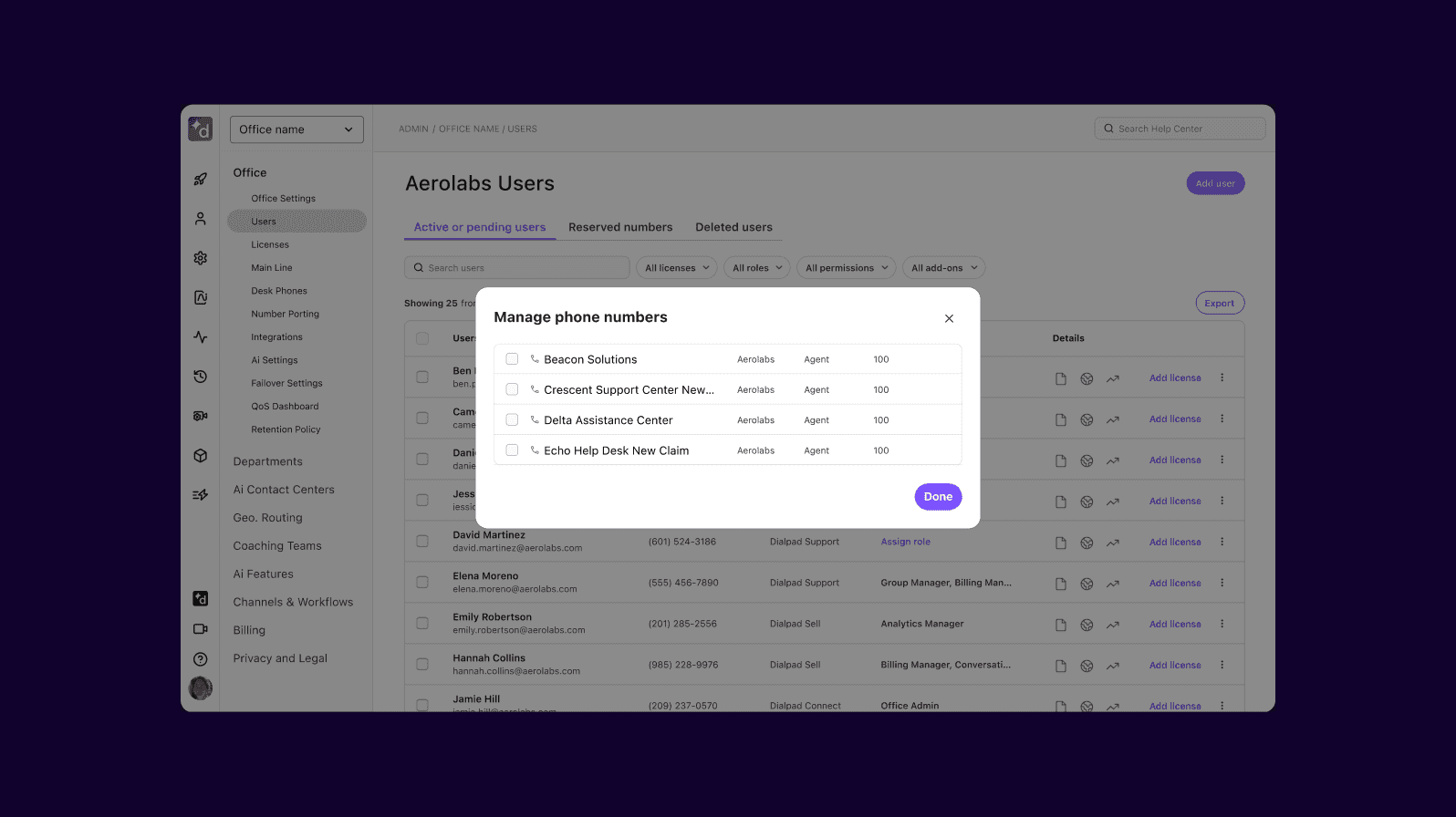
If you want unlimited flexibility and functionality, you’ll definitely want a phone solution that’s cloud-based and plays nice with mobile devices and handsets. That’s pretty much a non-negotiable.
6. Caller ID. This is a basic one to have. Everyone screens incoming calls nowadays—no one wants to pick up a telemarketer’s call. Your phone system should give you the option to display the specific caller ID you want to show when calling a prospect or customer from your cell phone:
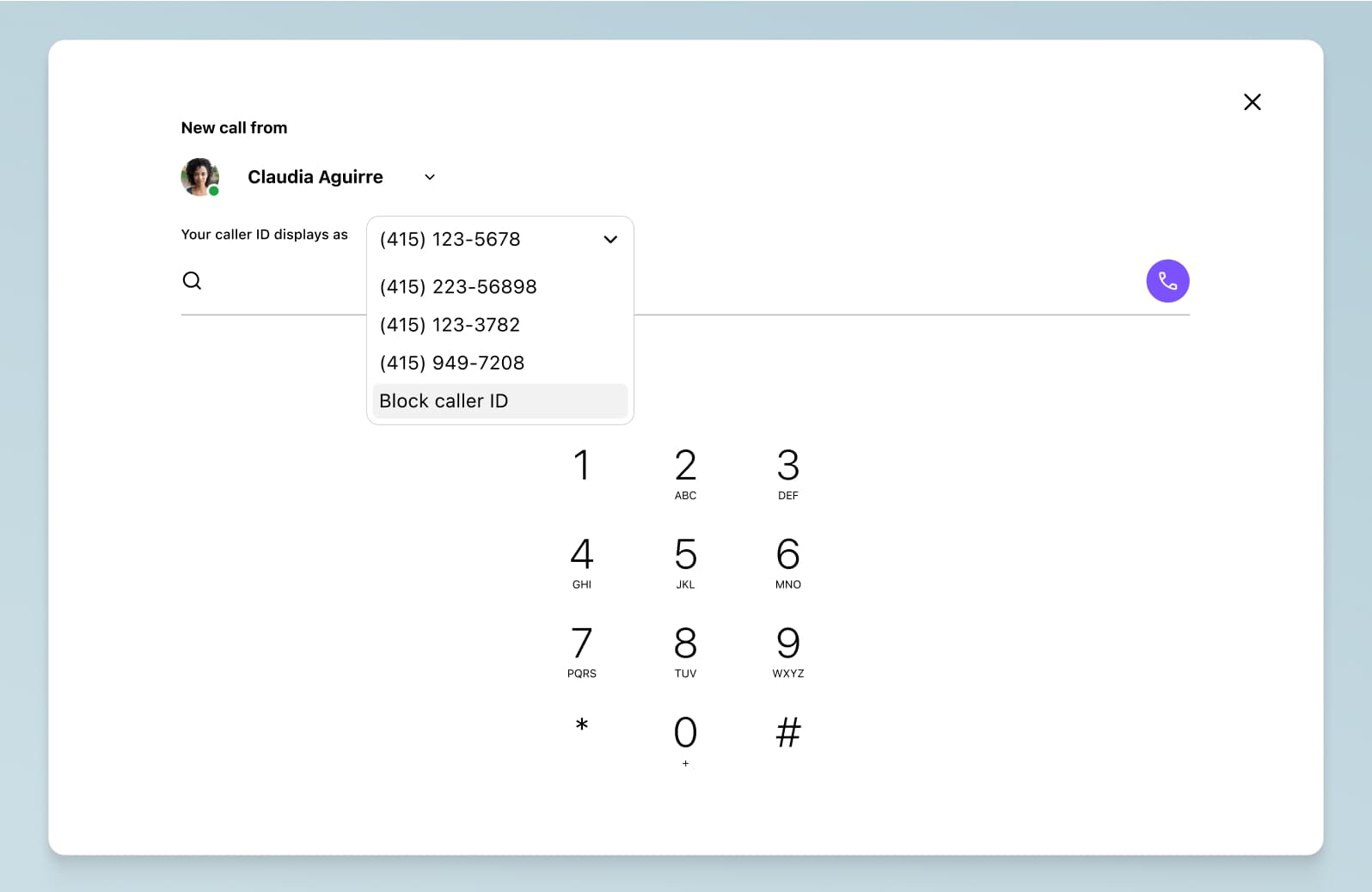
Customizing the way you appear to the people you call gives you more utility and flexibility from your business phone system.
That’s particularly helpful if you’re someone who places a lot of calls at work. You get to set the tone before your recipient even picks up the phone, based on whether you’re appearing as Firstname Lastname, Mx Lastname, or a nickname.
7. In-call security and encryption. If your calls involve discussion of sensitive data and information, then you’ll want some level of security. Ideally, you want enterprise-grade security levels—always check with your provider to see what their security features are like.
8. Visual voicemail. If you’re a busy person and miss phone calls sometimes or can’t always find time to listen to all your voicemails, you’ll want this.
Visual voicemail is basically a feature that transcribes your voicemails to text, which means you can read them at any time (like during a meeting) instead of having to playback voicemails out loud.
Dialpad Ai uses AI and machine learning to transcribe not only your calls in real-time (more accurately than almost all competitors out there), but also your voicemails—and even gives you the option to follow up and forward voicemails too:
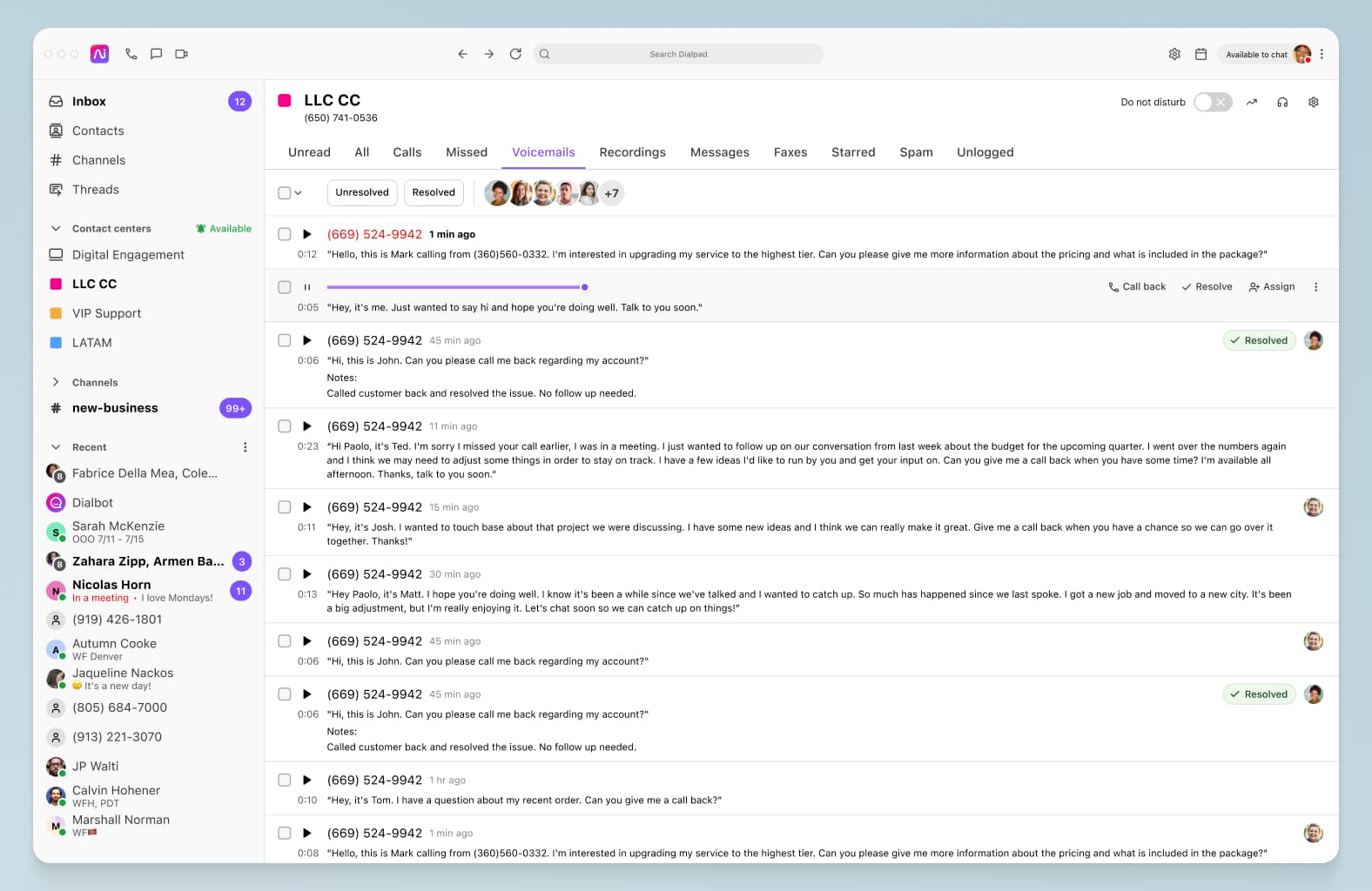
9. SMS text messaging and internal team messaging. Ah, texting. Everyone does it today, and some people even prefer texting to calling. Can’t blame them—it’s super convenient.
If you work with clients or prospects who also prefer texting (or you yourself would rather text), then look for a business phone provider that offers business SMS messaging and team messaging capabilities from the app where other communications like calls and conferences already take place.
Dialpad also offers team messaging (from the same app you make phone calls and host video meetings!). You have the option to message someone directly or talk to a group of people through Channels, which is a topic-based messaging function within the Dialpad app.
Unique to Channels is a feature called the Sidebar, which is an always-on audio “room” that’s automatically assigned to each channel upon creation:
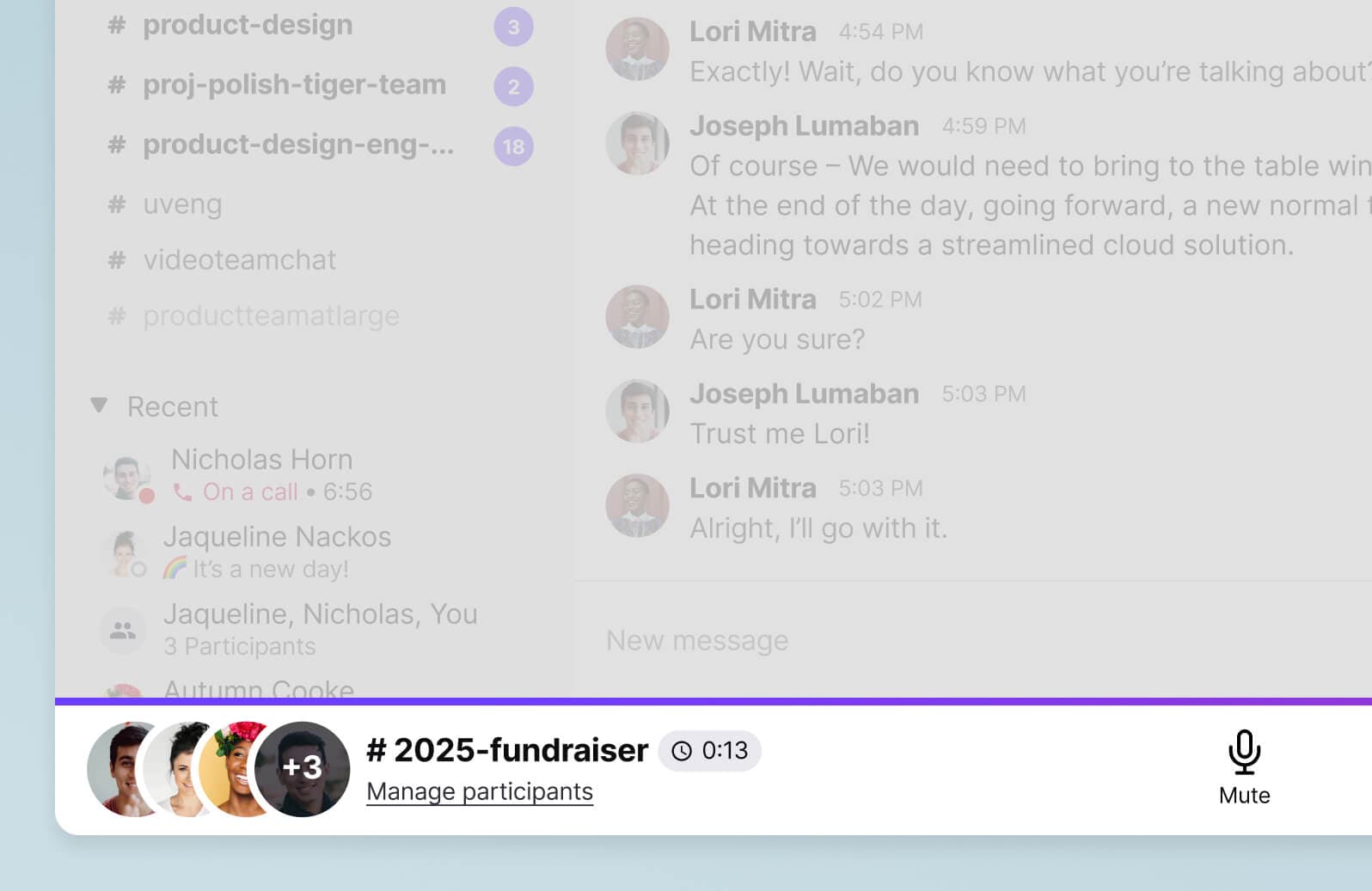
When you create a new channel, a Sidebar is automatically created as well, which you can access just above the chat log. So, next time you just need to “take something offline” or have a sidebar, you can jump into one of these rooms to talk as opposed to setting up a meeting down the road. This will help your team to quickly resolve issues and provide a common area to talk about specific topics.
How to choose the small business phone system solution that’s more than just a landline
Selecting the best phone system goes beyond picking a provider. You need a solution that aligns with your business goals, budget, and growth plans. Follow these steps to make a confident, informed decision:
1. Assess current and future business needs
Identify your core communication requirements: voice calls, video meetings, messaging, or a combination.
Consider team size, remote work policies, and any industry-specific needs.
Anticipate growth so your system won’t require a costly replacement in a year or two.
2. Evaluate the integrations
Check whether the phone system works with your existing apps like your CRM, calendar, or collaboration tools.
Test data syncing and workflow automation to see if there are any bottlenecks.
Ask about APIs or third-party integrations if your tech stack is complex.
3. Check out the security features
Ensure the system meets regulatory requirements relevant to your industry (e.g., HIPAA, GDPR).
Review encryption standards for calls, messages, and stored data.
Ask how providers manage access controls and audit logs.
4. Check ease of use and administration
Evaluate how quickly you can set up new users and devices without IT support.
Look for intuitive interfaces and simple management tools to reduce training time.
Ensure basic tasks like call routing, voicemail setup, and number porting can be handled by non-technical staff.
5. Try the demos and free trials
Sign up for free trials or demo accounts to explore core features firsthand.
Have a small group of team members test calls, messaging, and conferencing.
Focus on ease of use and whether the system fits your day-to-day workflow.
Benefits of a small business phone system
A small business phone system does more than handle calls. It streamlines communication, supports remote work, and improves how your team connects with customers. Here are some of the main benefits:
Centralized communication. You get calls, messages, and video meetings all on one screen.
You can provide a better customer experience with auto-attendants and call routing to reduce missed calls.More flexibility and scalability with the potential to add or remove users as your business grows.
Cost savings because you can avoid expensive hardware and consolidate multiple tools in one service.
Challenges of small business phone systems
Choosing the right phone system for your small business comes with several common challenges. From integration headaches to scaling pain points, these issues can slow your team down or drive up costs.
Challenge: Needing to integrate with other tools
Many phone systems require multiple third-party apps to handle email, calendar, and CRM workflows.
Solution: Choose a solution, like Dialpad Connect, that has native integrations with your existing tech stack, whether that’s Google Workspace or Microsoft 365. This will keep things streamlined (and your IT team happy):
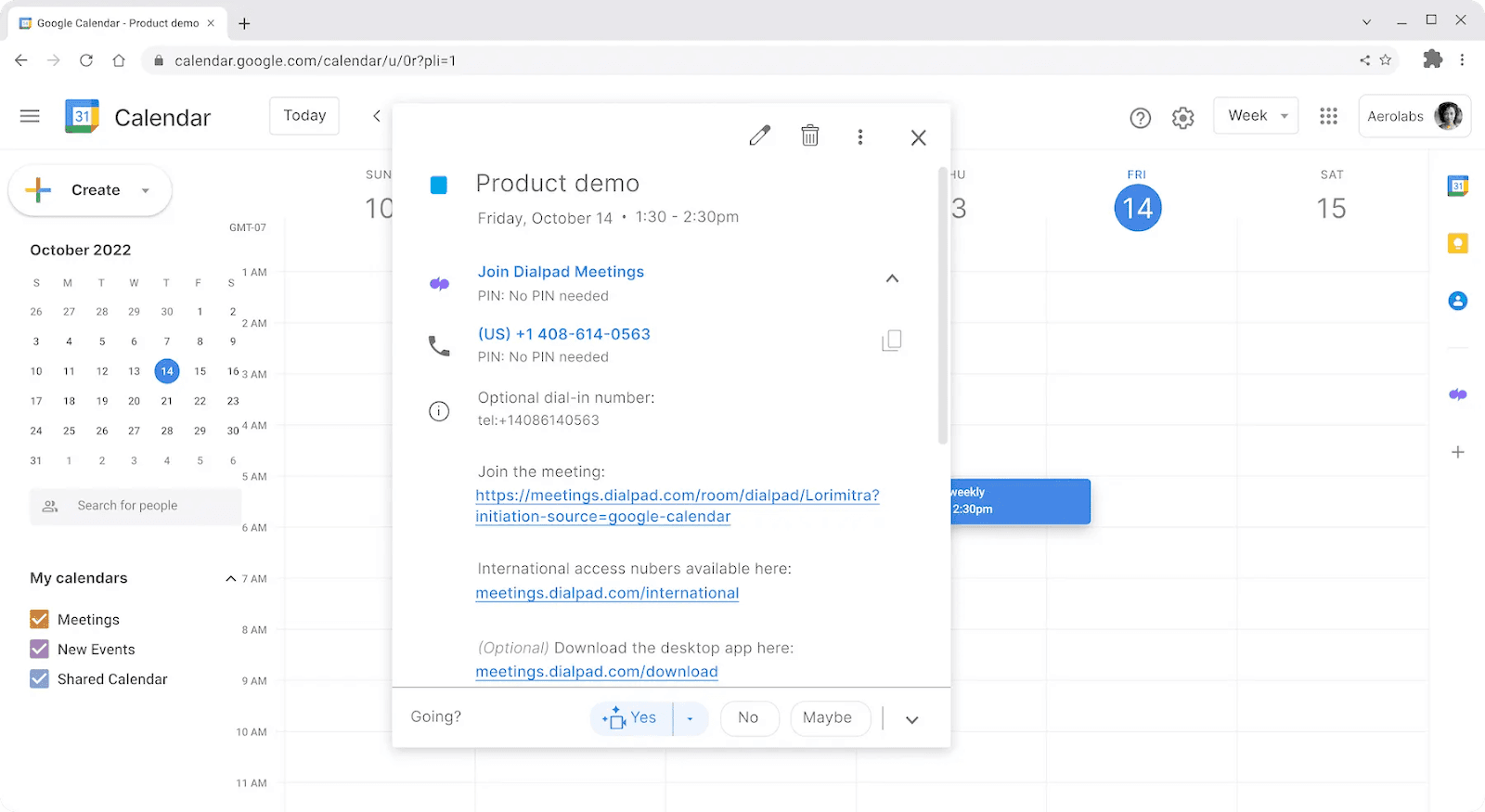
Challenge: Scaling up
Traditional phone systems can be difficult to expand as your team grows. A good provider makes it easy for you to add and remove licenses as your needs change.
Solution: Dialpad Connect lets you add new users and devices instantly, right from your online dashboard, so your phone system grows with your business.
Challenge: High costs
Hardware-heavy or fragmented systems can have hidden upfront and maintenance expenses.
Solution: Consider cloud-based options that consolidate phone, messaging, and video into one platform. Compare total cost of ownership—including licenses, maintenance, and hardware.
The small business phone system that lets you bring the office with you
Dialpad delivers a powerful, cloud-native phone system designed specifically for small businesses that need simplicity today and scalability tomorrow. With plans starting at just $15 per month, you get unlimited calling across the US, Canada, and your home country, plus SMS/MMS messaging, and the latest AI technology.
Setting up and managing Dialpad is straightforward—even without a dedicated IT team. Its intuitive interface reduces onboarding time and errors, while AI-powered tools like real-time call transcription and AI-generated call summaries help your team stay productive and organized.
Try it for free now!
📖 Related reading:
Related reading:
A guide to business phone system installations
VoIP switching: How to upgrade your business communications
VoIP vs landline: Which is better for your business?
1ringcentral.com/office/plansandpricing.html#office
28x8.com/products/plans-and-pricing?locale=us
3hubspot.com/pricing/marketing
4vonage.com/unified-communications/pricing/
5nextiva.com/nextiva-pricing.html
6zoom.us/pricing/zoom-phone
7phone.com/pricing/
8freeconferencecall.com/global/pricing
9goto.com/pricing/connect
10support.ooma.com/office/ooma-office-pricing-chart/
11signup.grasshopper.com/plans
Need an easy-to-set-up—but still powerful—small business phone system?
Try Dialpad free for 14 days! It only takes a few minutes to get started. Or, take a self-guided interactive tour of the app first!
