What is modern business communication and how can you make it as effective as possible?

Director of Content

Share
I don’t think anyone would argue that effective business communication is important to a team’s, or on a larger scale, an organization’s success.
Having worked in advertising agencies, then at a B2C fintech company, then a CRM company, and now at, well, Dialpad, I’ve seen firsthand the many roles that business communications can play in a company’s success.
You’ve got to consider internal communication strategies, external communication strategies, the communication skills of your team... and we haven’t even gotten to how remote and hybrid work has transformed literally all of this.
So, in this guide, I’ll be taking you through a 360-degree view of the business communication essentials today—and how to adjust your communication processes to make sure everyone’s connected when your team is, like mine, fully distributed.
We’ll also look at some case studies of how real companies in different industries and their unique business communication strategies. How do these successful businesses manage their communications? What communication methods and tools do they use?
Let’s get one crucial thing out of the way first.
What is business communication?
Just to make sure we’re all on the same page to start, business communications today generally refers to all the different types of communications a company uses—both internally (between company employees) and externally (with customers, investors, prospects, and so on).
Traditionally, business communication was very much synonymous with “corporate communication”—and just from that name, you can imagine what the tone and style of this type of business communication looked like. (Lots of memos and "business writing," probably.)
Today, there’s definitely more of a focus on the human side—interpersonal communication that’s typically less formal in tone, unless we’re talking about press releases. But you’ve got social media channels like LinkedIn, live chat messages with customers, and many more communication channels where it’s acceptable to be, well, a little more friendly and a lot less stuffy.
In this context, then, why is communication important in business? And what is effective business communication in the modern age of distributed teams? Let’s get into it.
👀 Thinking of moving to hybrid work?
Grab the Hybrid Work Playbook, which includes real-life case studies and breaks down all things hybrid + remote, from building and sustaining a hybrid workforce to equipping your team for success.
Why is effective business communication important?
It’s hard to overstate the importance of business communication. Use the right business communication software and implement smart policies for collaboration and your business will run like a Swiss watch. Get it wrong and you’ll face all the following challenges and more:
Email or app overload
If you’re like me, you probably get hundreds of work emails every day. Honestly, I was getting so many notifications that I just turned them off.
Now that I use other channels, like team messaging and quick voice calls for simple questions and follow-ups, I’ve pretty much eliminated email overload and am hitting inbox zero on a daily basis. (Yes, it’s possible.)
On a related note, almost every company I’ve ever worked at had way too many apps—definitely more than we were actually using. A good unified communications solution can help you streamline your tech stack so that you’re not paying for obsolete or multiple apps that do the same thing.
For example, instead of paying for (and managing) a video conferencing app, an instant messaging app, and a separate phone system, we just use Dialpad, which covers all of that functionality in a single place:
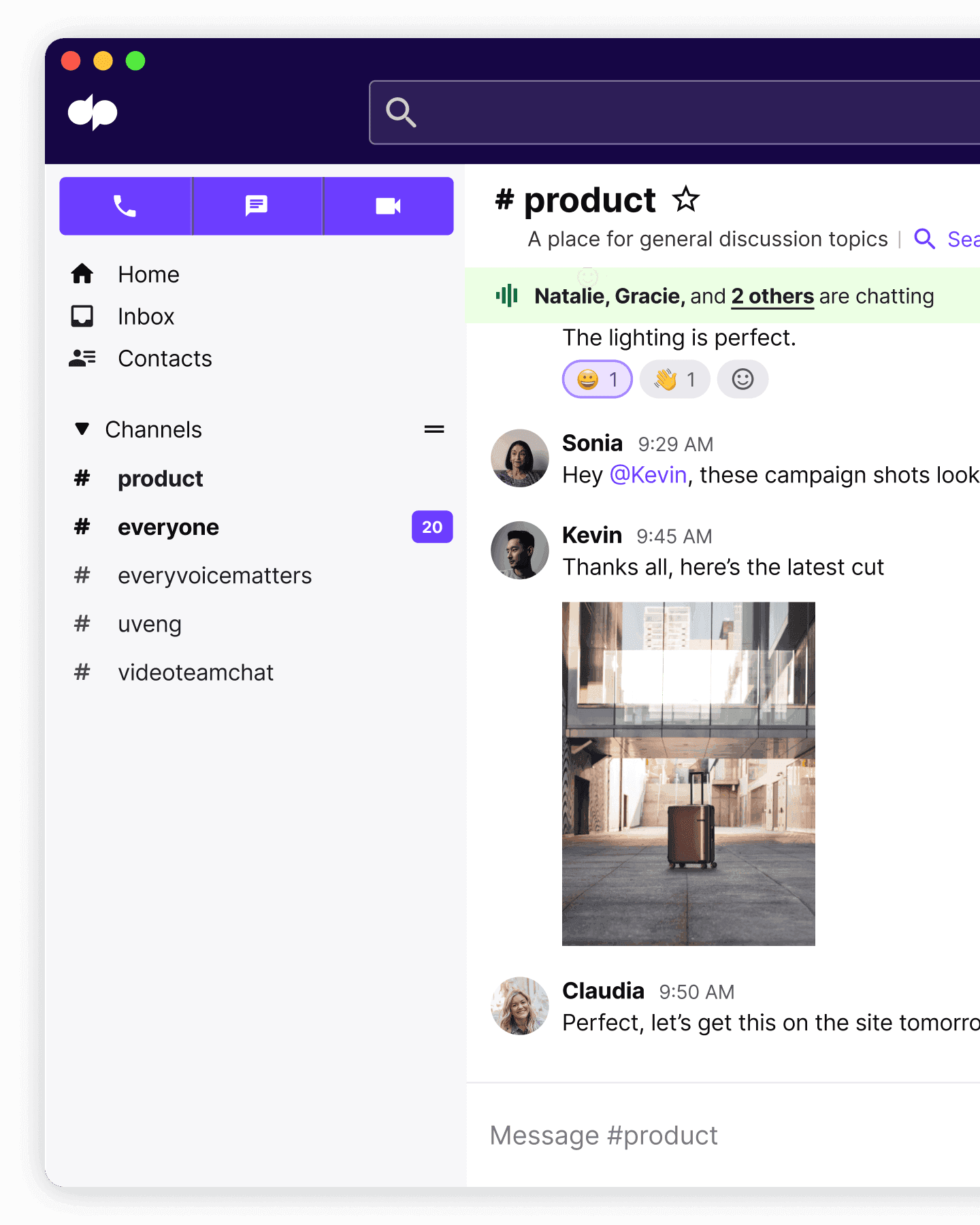
Silos / ineffective communication with remote team members
If you have a remote workforce, a good communications solution is even more important because it’s pretty much the only thread that connects all your distributed teammates together.
When you’re not in a traditional workspace, you can’t just walk over to a colleague’s desk to ask them a question or go for a coffee walk with them as a stand-up meeting. For me, a good team communication tool and project management platform are essentials.
With Dialpad, we have virtual water cooler threads, one-on-one video meetings, and other creative ways to connect with remote teammates all through the platform. It’s not a perfect replacement, but in my experience it’s the next best thing—and it does exactly what I need.
Poor customer service
Often, bad customer service stems from a few common things: your customer support team can’t respond to customers quickly enough and/or they can’t resolve issues effectively.
Both of these problems can be solved with more successful business communication across the board. For example, with a good phone system or contact center platform, you can set up call routing that gets callers to the right person or department quickly.
And with a good communications solution, agents can message their supervisors for help in real time when they get hard questions from customers, get instant answers with the help of AI, and even manage multiple channels (including voice, digital, and social media channels like WhatsApp and Facebook Messenger) from one app:
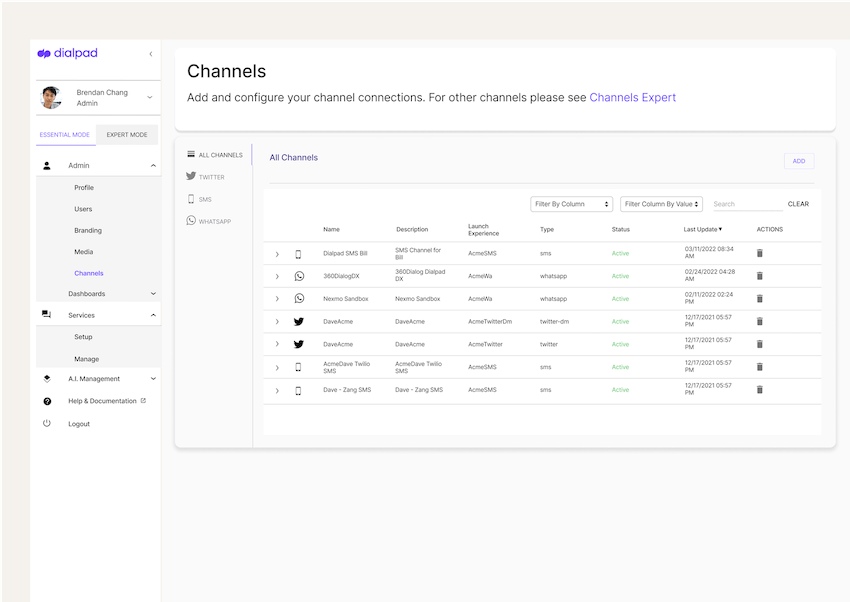
All of which helps make their lives easier—and improves the customer experience.
Key types of business communication channels to consider
One of the biggest differences between corporate communications a decade or two ago and today’s communication in business?
It’s probably that effective business communication looks very different depending on which channel you’re using. Specifically, there are six types of communication channels to be aware of. (You may not be using all of these types of communication in business, day-to-day, but you should at the very least know about them.)
I’ll break them down into internal and external business communications.
Internal business communications
Your internal business communication strategy includes any communication that takes place entirely within your business or organization. Generally, you can categorize your approach here as either vertical or horizontal communication.
Vertical, or “downward communication,” refers to one-way communication from your C-Suite and senior executives to everyone else in the company. Businesses typically use this form of communication to disseminate important company-wide information (like new product announcements and updated HR policies).
On a related note, you’ve got "upward communication,” where employees can easily talk to their senior leadership teams. Among business communication examples, this one is often overlooked but can be critical in helping to improve day-to-day workflows and processes.
Horizontal, or “lateral communication,” refers to sharing information across an organization in a more conversational, multidirectional way. It’s not so much about disseminating information as it is about two-way communication. You’d use this if you want to invite conversation, and yes, it’s usually better for employee engagement.
Now, let’s look at a few key channels for internal business communications.
Team messaging
Some people call this instant messaging, and it’s probably the most popular way that team members tend to talk to each other.
The most familiar form of team messaging is probably your team group chat, where people can have one-on-one conversations and also project or team-specific channels.
For example, at Dialpad, we use our own app to message each other:
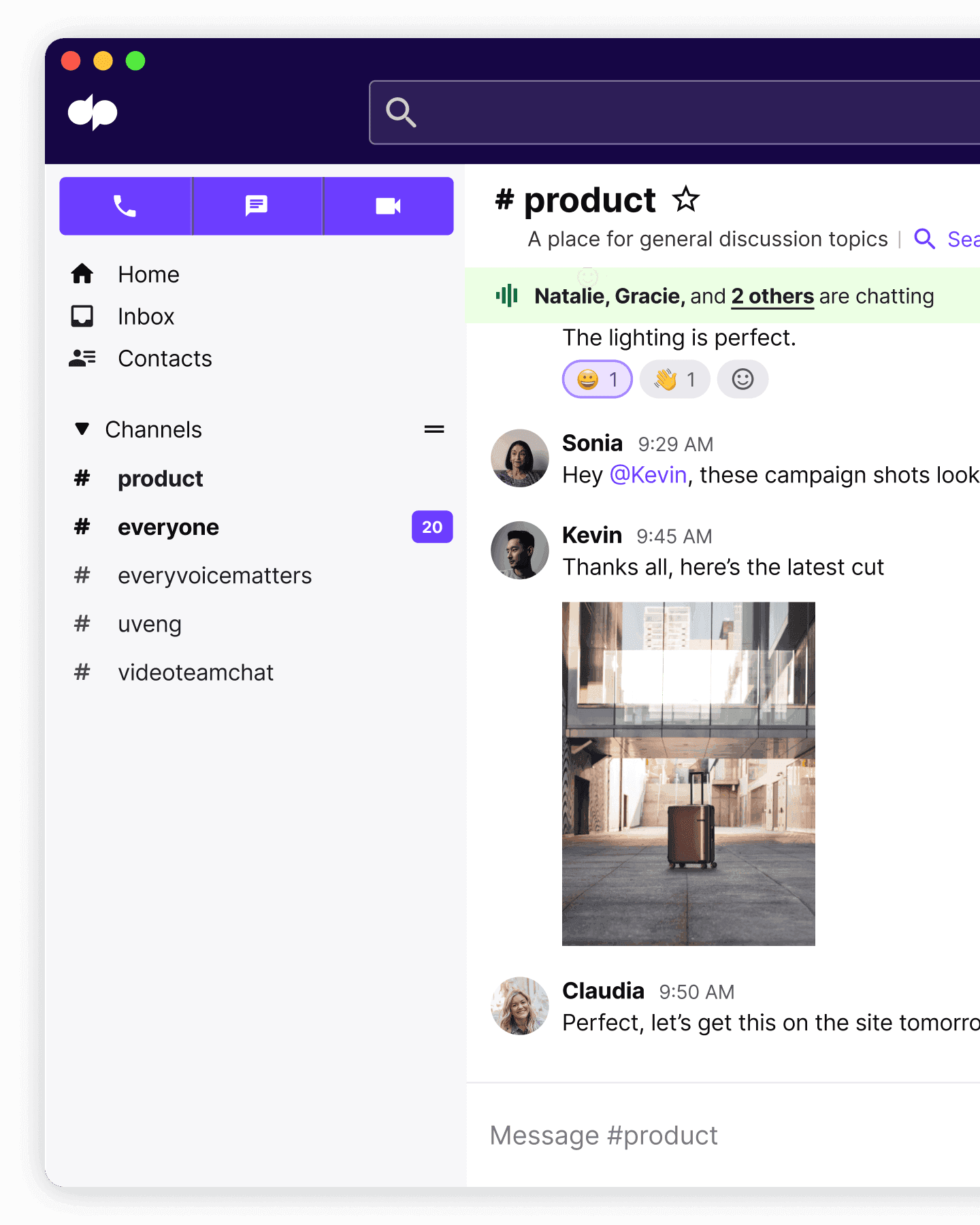
And the best thing? We can send each other messages, text each other, have phone calls, and have video meetings from the same app.
(And our contact center team can even handle customer calls right inside this same app too.)
Of course, having just one channel is a pretty poor communication strategy...
Video meetings
Be honest. Do you get stuck in too many virtual meetings? Yeah. I feel you. Next to instant messaging, I’d say video meetings and conference calls are probably the most common type of internal business communications most of us use.
Again, it helps if you have a unified communications platform that lets you use different channels in one place instead of having to open a separate app for each thing. I remember how in past companies I used to have Slack open all day, then have to open Zoom for video conferencing, then use my cell phone to call teammates. It was a lot.
Oh and fun fact: Dialpad’s video meeting feature has screen sharing built-in and great hold music (you can upload whatever you like) along with all the security must-haves like the ability to mute or remove participants, block screen sharing, virtual waiting rooms, and more:
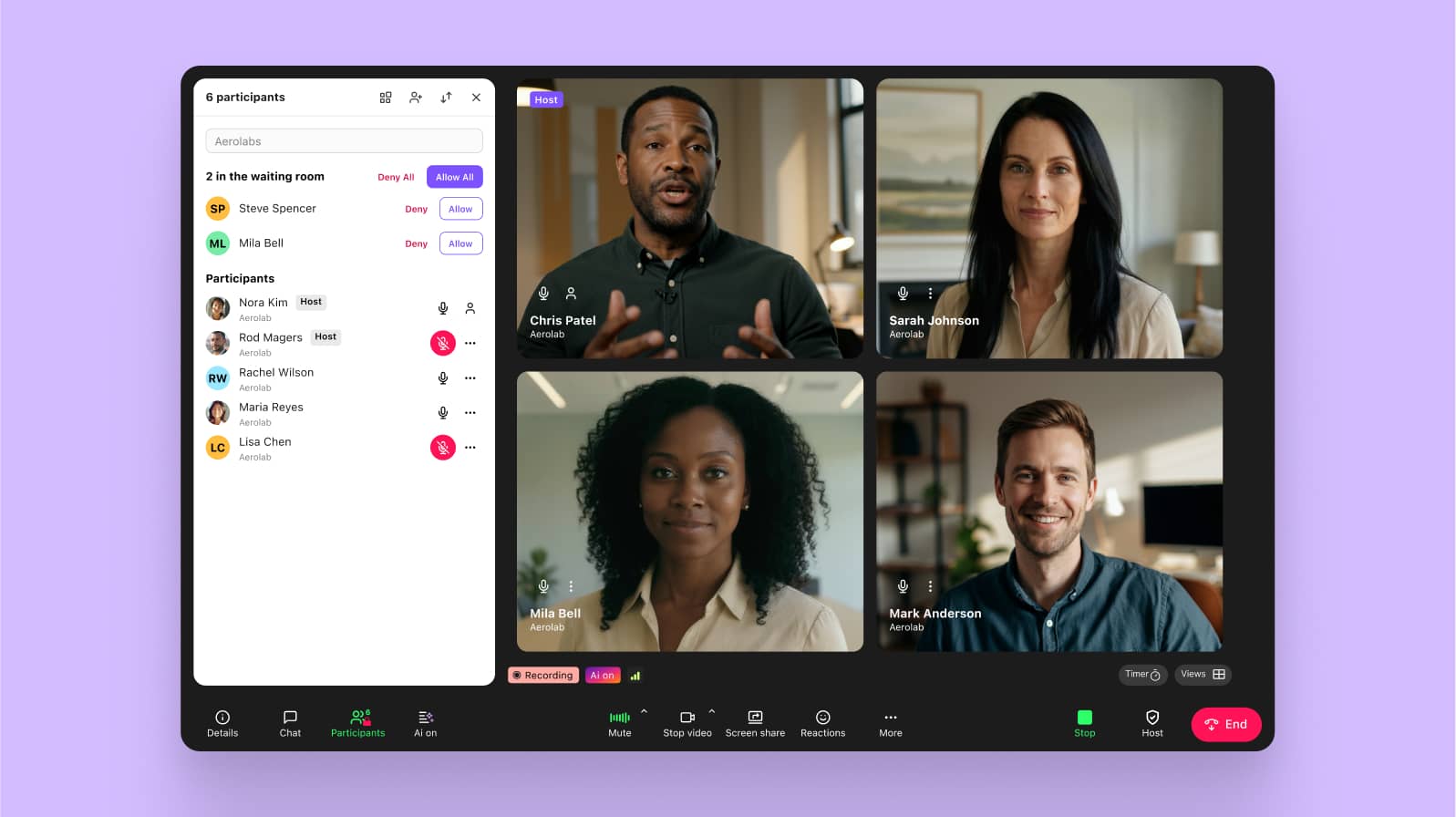
Phone calls
Yes, we still use them. Actually, I like them as a means of effective communication in business because being on video can be exhausting and maybe I just don’t want to do non-verbal communication after my third back-to-back. So it’s nice that I can make a phone call from the Dialpad app too!
What can I say about email that hasn’t already been said? Like it or not, we still use email for internal business communications. If you’ve got a burning interest in email, I wrote about email overload (and how I hit inbox zero).
Face-to-face meetings
I guess I can’t get away from mentioning this one, even though I’ve been fully remote for years. In truth, I do still miss being able to pick up on body language cues and there are just some things about non-verbal communication that you can’t fully replicate no matter how awesome a company’s remote business communication process is.
(At least, until holograms become a thing.)
External business communications
Okay. Now let’s look at channels that businesses use to talk to people outside the company.
When it comes to external business communications, this will most likely be with your customers, prospects, and other folks depending on your industry. For example, nonprofits will have to talk to donors and fundraising partners outside the organization.
Social media
A prerequisite for pretty much any type of company these days, social media is a must-have. Fact is, if your customers are trying to talk to you on Facebook, or Instagram, or LinkedIn, or whatever it is,your company will probably have to be there in order to provide a good customer experience.
If you’re not responsive on those channels (even if you’re great when people call or email you), it looks bad because most of those social media channels are fully public. Which means people can see when you don’t respond to basic FAQs or product issue questions.
Think of it as Public Relations 2.0.
Live chat
Customers (or potential customers) are increasingly using live chat when they can because they may not want to talk to someone on the phone or wait on hold and all that jazz.
And even though chatbots have gotten a not-so-great reputation for being overly rigid and not very helpful, the technology has actually evolved incredibly over the past year or two—to the point where they’re a viable customer communication method.
Virtual meetings
Whether you’re an ad agency presenting ideas to a client or a sales rep doing a product demo for a prospect, virtual meetings are becoming more and more important for remote and distributed teams.
And even though there are a ton of video conferencing tools out there, the one thing to keep in mind here is that if you’re using video for external business communications, you should make sure your app is easy to use.
What that means: Clients or prospects outside your company should be able to easily join your virtual meeting without downloading any software packages or apps. Ideally, they should be able to just click a link.
For example, Dialpad is fully browser-based, meaning you get all the same video conferencing features in a web browser as if you were joining from the app:
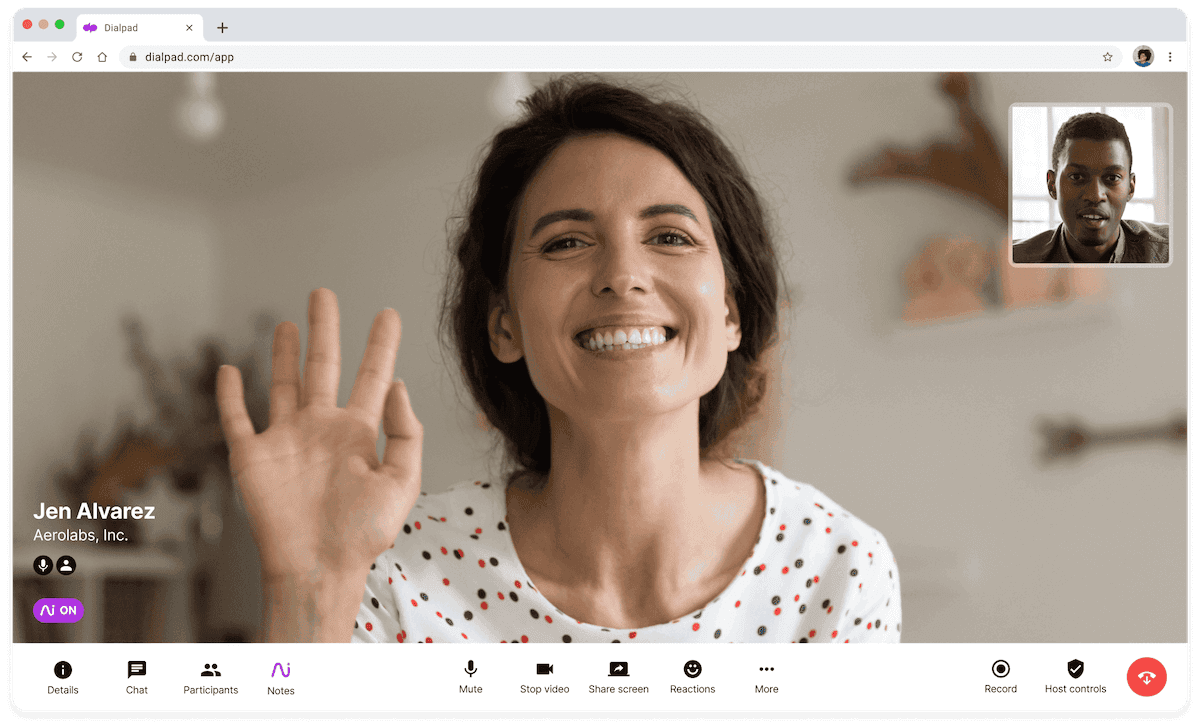
SMS/MMS messaging
Did you know that texting is another communication channel that more and more companies are using?
And people actually like it! My dentist started texting me appointment confirmations lately, which I kind of like. Oh, and I bought something online and got a text update when the order got shipped out. Quick and easy.
In fact, even law firms are finding that clients prefer texting!
(Oh, and one neat thing about Dialpad is it lets you send an SMS message with a screen share link to someone so they can join that from a web browser too.)
Yeah. I’d say the business world has changed.
Phone calls
Yep, people probably still call your business. Even with live chat and email and all those other channels, most companies still get inbound calls on a daily basis.
Making a repeat appearance, because everyone loves email.
Face-to-face meetings
Again, many customers and sales teams still do this.
Need a business communication solution that covers all these channels? What to look for
So, by now, you should be fully on board as to the importance of communication in an organization. And, you’ve got some idea of the most common business communications methods for internal and external communications.
What you’re probably wondering, then, is which business communication solutions can help you best harness all those methods and channels.
If you’re like most businesses, you may be using a smattering of different apps and business communication tools to “Frankenstein” all those channels together.
Or, you may be neglecting one or a few of those channels right now because you’re not ready to invest in it yet. But if you’re thinking about it, here are a few things to consider.
Will you need this for external or internal communications (or both?)
I’ve chatted with our CIO extensively on this, and one thing that keeps coming up is that a good business communication program should be efficient. Meaning: If you can have one robust and versatile platform that can handle all (or most) of your communication channels—and do it well—that is almost always preferable.
Why? Because the alternative is to buy and manage a bunch of disparate tools that can each only handle one aspect of your communication needs. Not only does it often end up costing you more money, it’s also a huge time-suck for your IT team because they have to admin and manage a bunch of different tools instead of just one.
For example, Dialpad, as an AI-powered collaboration platform that also has a fully integrated cloud contact center product, lets businesses handle pretty much all their communication channels in one place—and with one simple monthly bill.
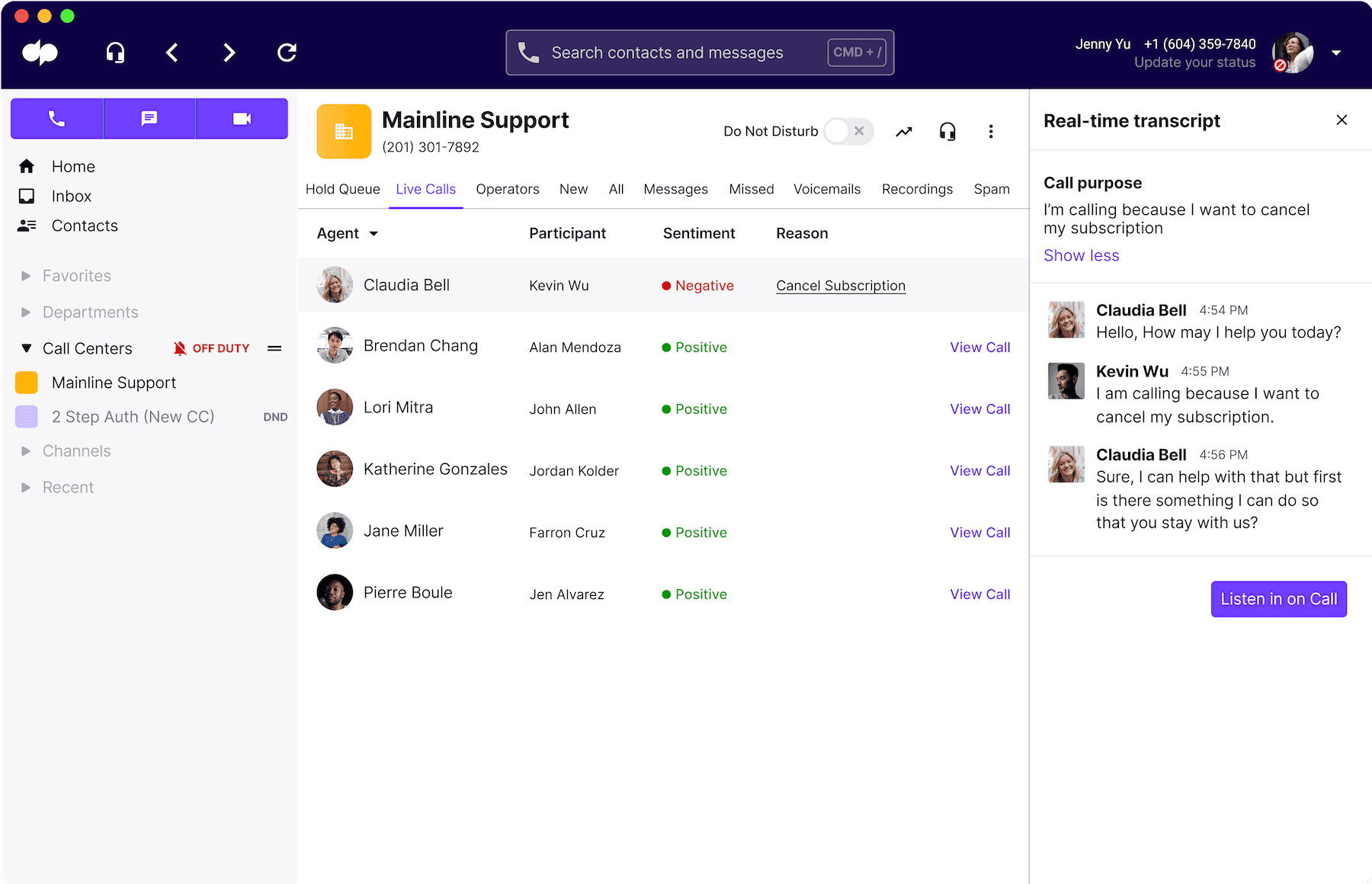
Integration with other tools
Today, starting a business requires a whole range of different business software.
From Customer Relationship Management (CRM) systems, to ticketing systems, to sales outreach tools, to your everyday solutions like Google Workspace and Microsoft 365, most companies have some type of tech stack.
Sure, it might be a small one (maybe five or six apps), but a small stack is still a stack.
Because of this, it’s best to make sure all your tools integrate with each other. This way, it minimizes repetitive data entry for your employees and makes life easier for them.
For example, Dialpad integrates with CRMs like Salesforce and HubSpot to embed the dialer right in the CRM, which lets agents take calls without having to switch to the Dialpad app:
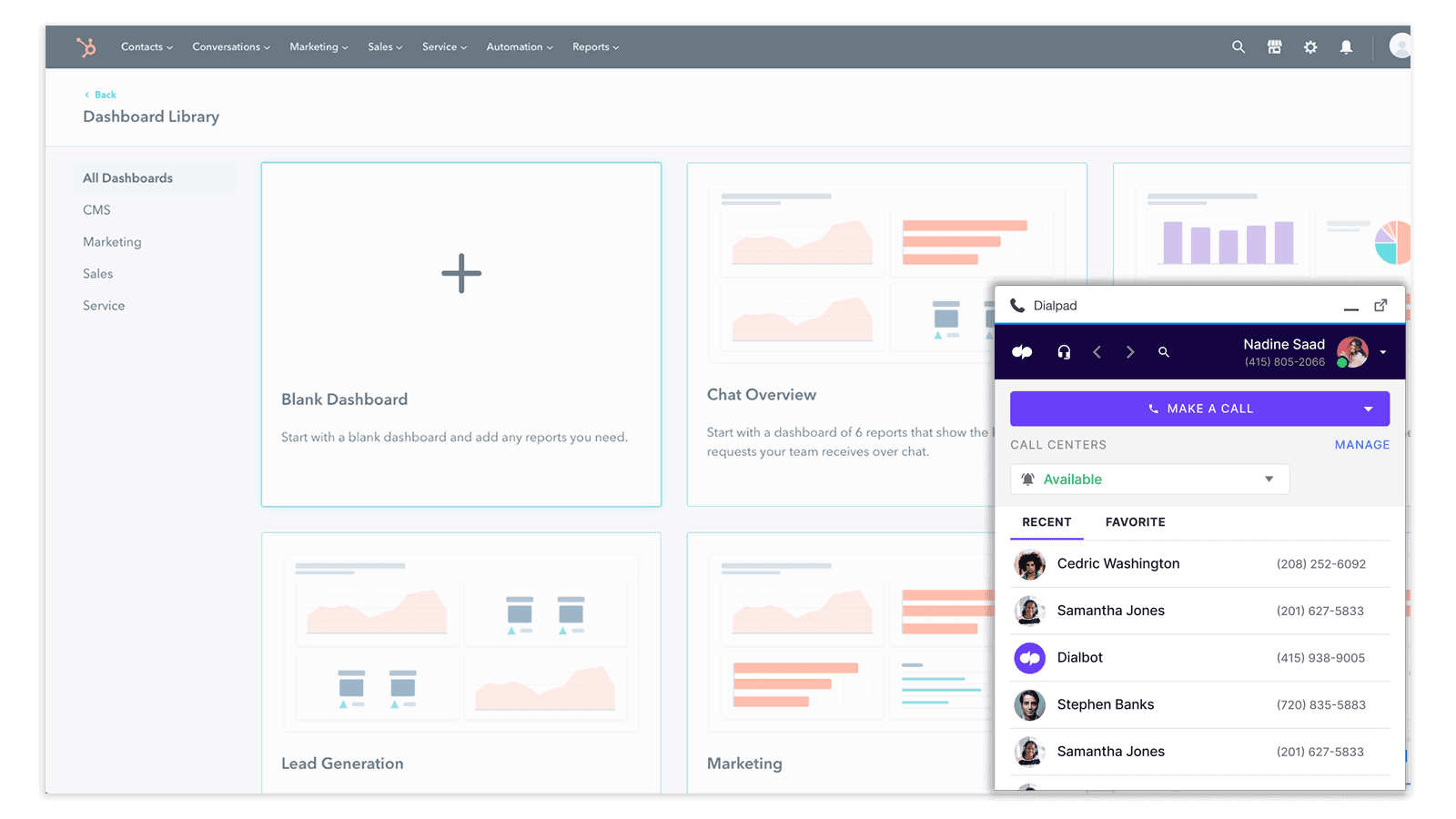
Is it scalable?
Let’s face it. Even if you only need small business communication solutions today, you can’t be certain what your communication needs will be in the next five years. That’s why it’s good to have a flexible, scalable business communications platform.
For example, can you easily add new users and new accounts without IT help? How much time would that take? What if you have a busy seasonal period and need to onboard a hundred new agents... And then also remove those users after the high season is over?
With most business phone systems and contact center platforms, this is very hard to do, especially if they’re built on legacy infrastructure or have been around since the PBX days.
Dialpad, on the other hand, lets you scale up and down easily:
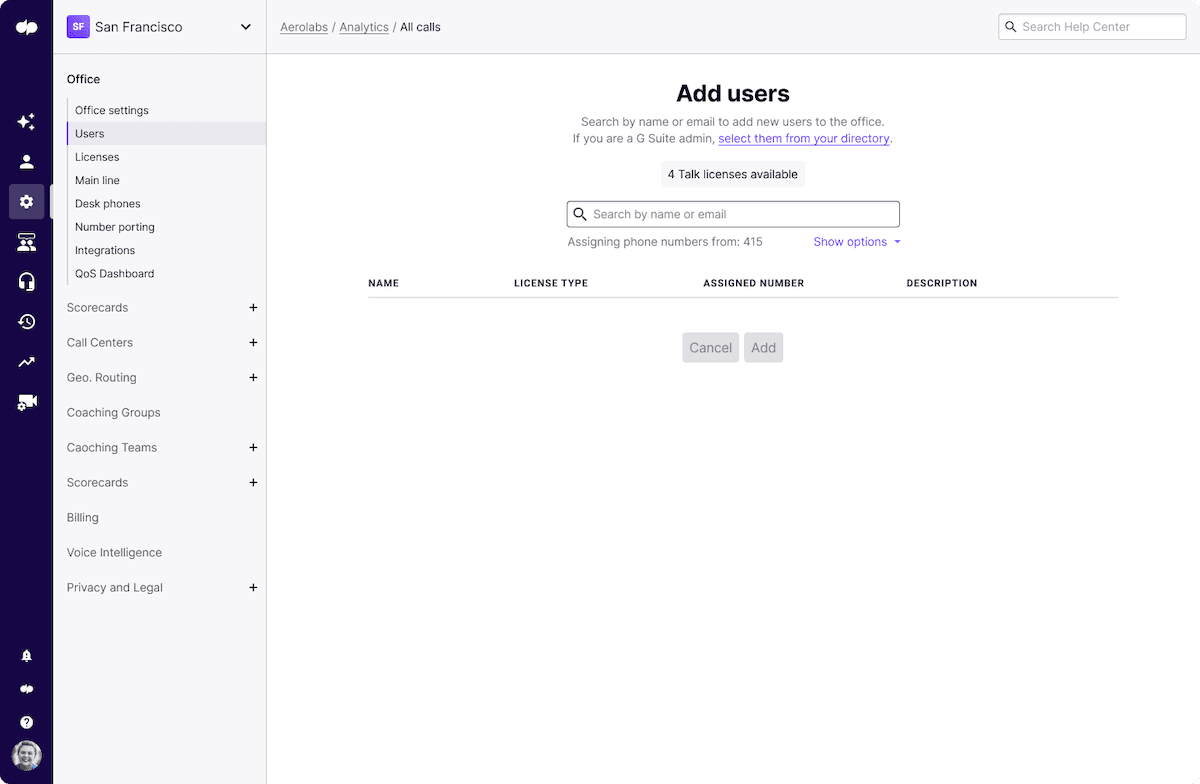
In fact, ClassPass’s small two-person IT team can support their company globally with hiring and opening new offices—in literally minutes!
Accessibility across different devices
Everyone uses different devices. Unless you’re a company that is super strict about every single person using the same computer model, your employees are probably all using some mix of Windows, Mac OS, Android, and iOS devices.
Your business communications platform should support those different devices.
Dialpad, for example, has a desktop and mobile app that works across all those computers and smartphones—and again, also works on a web browser, no app downloads needed.
Communication solutions features: Small businesses vs enterprises
Even though overall, businesses of all sizes may need similar features (like HD call connectivity, an auto attendant, and voicemail), there are a few things in particular to keep in mind if you’re shopping for either a small business or an enterprise.
What small businesses should pay attention to:
Value for money is crucial. Instead of forking out for multiple apps, it makes sense to choose a versatile
solution that lets you consolidate different apps into one platform.
Easy to set up. Small businesses typically don’t have huge IT teams to manage all their apps. Because of this, a good communications platform should be easy to set up and maintain. For example, with Dialpad, you can add a user or manage phone numbers in a few clicks right from your online dashboard:
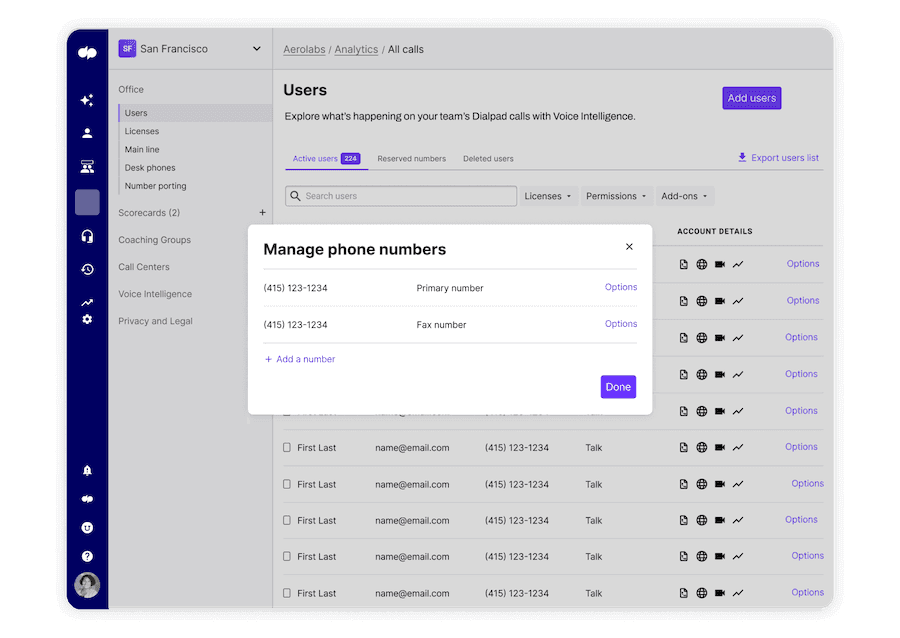
What enterprises should pay attention to:
Sophisticated, next-level functionality from vendors that are industry leaders.
A robust platform. Not only can a versatile communication tool help streamline the bloated tech stacks that most enterprises suffer from, it also makes it easier for busy IT teams to administer in the back end.
Automations and integrations with other tools your team is using, like
or
.
Fully integrated external and internal communications features to support your contact center or call center teams and other business departments.
Security. Some enterprises may have to maintain GDPR or HIPAA compliance, or adhere to other industry security requirements. An
enterprise communications solution
should have these features built in.
Other techniques and best practices to ensure effective business communications
So far, I’ve talked a lot about the importance of choosing and using the right tools and solutions when it comes to business communications. That’s because it is, undeniably, crucial. However, there are other considerations, too, when it comes to getting business communications just right.
Here are just a handful of what I believe to be best practices in ensuring effective business communication:
Tailor your communication to its audience
The sheer volume of different methods of communication in business I’ve already talked about should have told you one thing above all else. That’s that when it comes to effective business communication there’s no one-size-fits-all solution.
Having multiple channels of communication available to you is only beneficial if you choose the right one for each interaction. Make sure you always consider how best to convey whatever message you’re trying to put across. We’ve all been in those meetings that could have been an email, after all.
It’s not just about choosing the right communication channel, either. It’s getting how you convey any message right, too. Take the time to step back and consider your audience. What information do they need and—equally importantly—what don’t they need you to tell them.
Keep those kinds of questions in mind, and you’ll improve both your internal and external business communications in a snap.
Be authentic and enthusiastic
When communicating with your team or with customers or prospects, you ideally want to inspire a positive response. That’s more likely if you’re positive to begin with.
Approach communication enthusiastically and you’re more likely to garner a pleasing response. If colleagues or team members sense you’re ambivalent about something, they’ll probably consider it unimportant, too.
Just as crucial as being enthusiastic is being authentic. Few things are as frustrating for an employee or a company than disingenuous communication from a superior or business.
Make sure that when you speak to, message, or communicate with anyone in business you say what you mean and mean what you say.
Rarely treat communication as a one-way street
Technically, business communication can be a linear thing that only flows in one direction. However, for it to be as effective and useful as possible, it’s better to consider it to be an interaction or conversation as much as possible.
What does that mean in practice? Firstly, it means being open to feedback and to questions. For instance, if you explain a new policy to your team, invite them to share their thoughts and to explain what it may mean to their day-to-day work.
Following on from that, too, practice active listening when someone does respond. Engage, ask questions, and show genuine interest in what you’re being told. That’s how to get the most out of any business communication.
How real businesses manage their communications: 4 case studies
When it comes to business communication strategies, every organization is, of course, different.
So, I’ve pulled a few examples of companies in different industries and of different sizes to give you an idea of how different business communications plans can look.
1. Onboarding everyone onto a new communications platform—in 20 minutes
Fintech startup Katalyst develops cloud-based financial technology and management software for the hospitality sector, and their products include point-of-sale software and online ordering tools.
As they were growing, Katalyst needed communication tools for business that could scale with them and be as agile as they are. As their CEO Dan Roland put it, “we are constantly on the move and needed an option that we could take with us anywhere”.
So, they went with a business communication platform that was easy to set up. How easy? They onboarded the whole company in about 20 minutes.
More importantly, Katalyst was scaling quickly and needed to be able to add new users—fast. So, they also made sure that their new platform let them onboard new employees with the click of a button, no IT help needed.
“Dialpad allows us to continuously add on lines, call centers, and departments as we grow internally. This allows us to be extremely agile in a cost-effective way.”
Dan Roland
CEO, Katalyst
2. Saving $500,000 in annual telephony costs
If you’re running a business and are using accounting and bookkeeping software, you might have heard of Xero (or maybe you’re actually using it).
Today, it’s no longer a small startup—it’s serving more than a million small business customers. But with such huge growth comes new communications challenges. When you have over 1,000 employees around the world, keeping everyone connected is a different kind of adventure.
As they grew, they amassed a patchwork of different types of business communication systems and regional service providers. It was wasting money—and resources. They needed to consolidate.
So they did, eventually going with Dialpad. Now, Xero’s global team can empower its global network of employees to work from any device, wherever they like, using whichever communication channel they need.
Andrew Jessett, Xero’s General Manager for Internal IT, says, “We now have one global business communications platform for all offices”.
The best part? By breaking free from its reliance on outdated technology and multiple different business communication system providers, Xero has been able to save $500,000 in costs annually.
3. Serving clients like Target and Peroni remotely
Since 2004, Mono has launched creative campaigns for the world’s most innovative brands, including Google, Walmart, Target, and PepsiCo. With over a hundred employees and a satellite office in San Francisco, the agency needed a business communications platform that would inspire collaboration, empower its workers anywhere, and reduce the administrative burden on its lean IT team.
From an on-premises system, Mono has evolved their business communications to a cloud solution, which means that now, whether working from home, collaborating at headquarters, or visiting a client site, their creative team and account managers can push projects forward, no matter where work takes them. Teams can communicate via voice, chat, text, or video calls—across any device.
4. Empowering call center agents to work from home without affecting service levels
Healthcare provider Fenway Health is another business that was spurred to move to a hybrid / remote work environment more quickly when the pandemic started.
Its contact center team has a ton of agents—over 600 employees—and as a company they needed a platform that could cover both internal and external communications across multiple channels.
Jon, their Director of IT, moved their communications solution to the cloud, and now, they no longer need to switch between multiple apps when they’re talking to patients and booking appointments. Everything the agents needed was all in one place.
Plus, it made onboarding and training much easier. After all, it’s a lot easier to learn to use a single app than to try and learn several at once. Even better: the reduced training time means it’s easier for Fenway Health to customize the training for each of their clinics and departments.
“We have a lot fewer mistakes. Before Dialpad, our call center managers had to be very hands-on with their training, and now we have coaching groups so it’s easier to shadow calls," says Jon, their Director of IT. "We can review analytics around call lengths, listen in to the audio, and make adjustments based on the agent, so our call center managers are more well-equipped to train them."
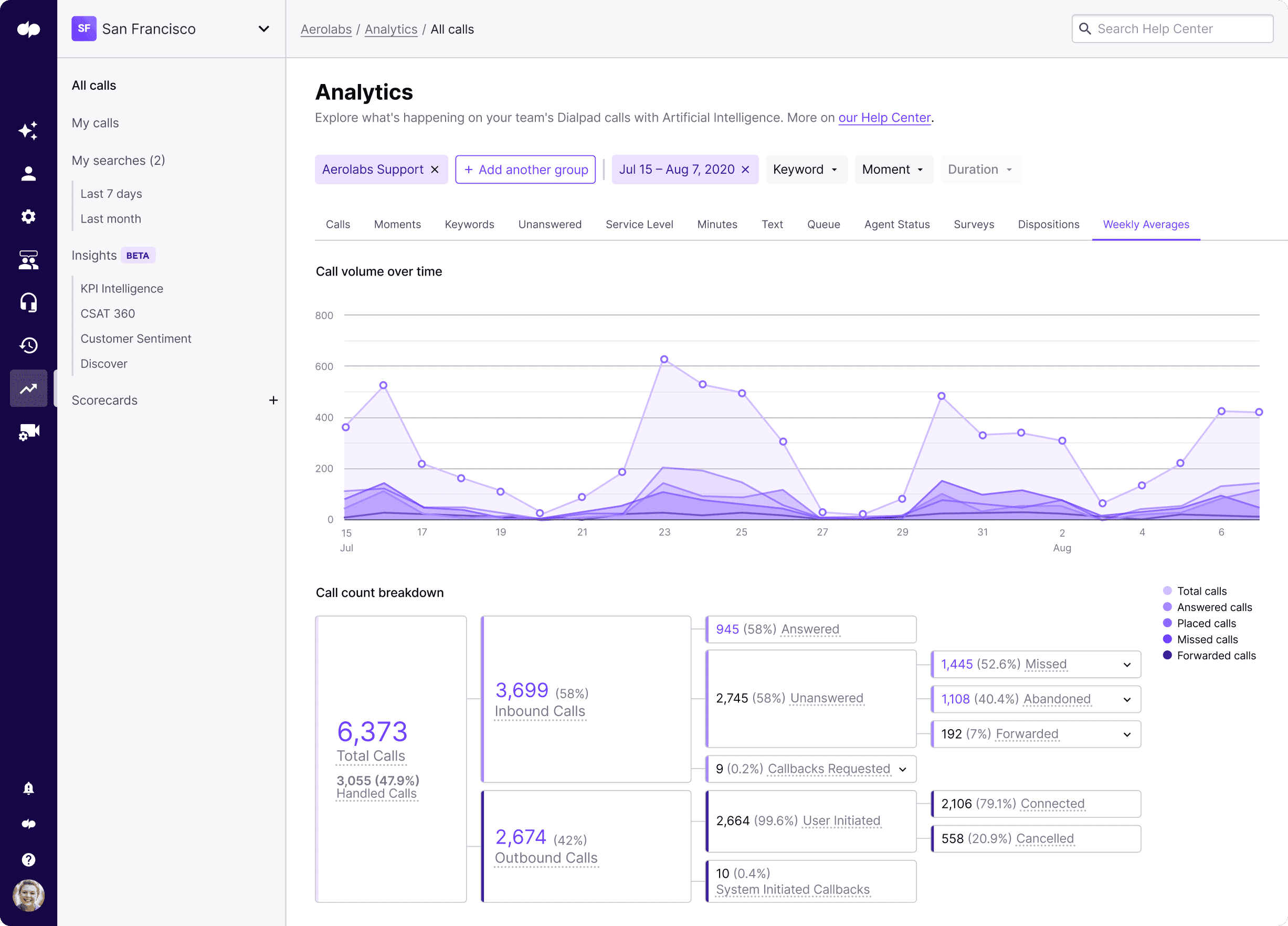
Ready to upgrade your business communications?
No matter which communication channels your business uses, having a truly unified solution can help you not only save money and resources, but also empower your team to connect the dots between conversations—both external and internal ones—without having to flip back and forth between different tools.
Want to see what life could be like with a way more streamlined communications toolkit?
Need a business communications platform to support your distributed team?
Sign up for a free 14-day trial to have phone calls, start video meetings, and send SMS/MMS + team messaging—all from a single app! It takes just a few minutes, and you'll be set up with a virtual phone number, too. Or, take a self-guided interactive tour of the app first!
