The best communication strategies for remote teams when you’re a remote manager

Director of Content
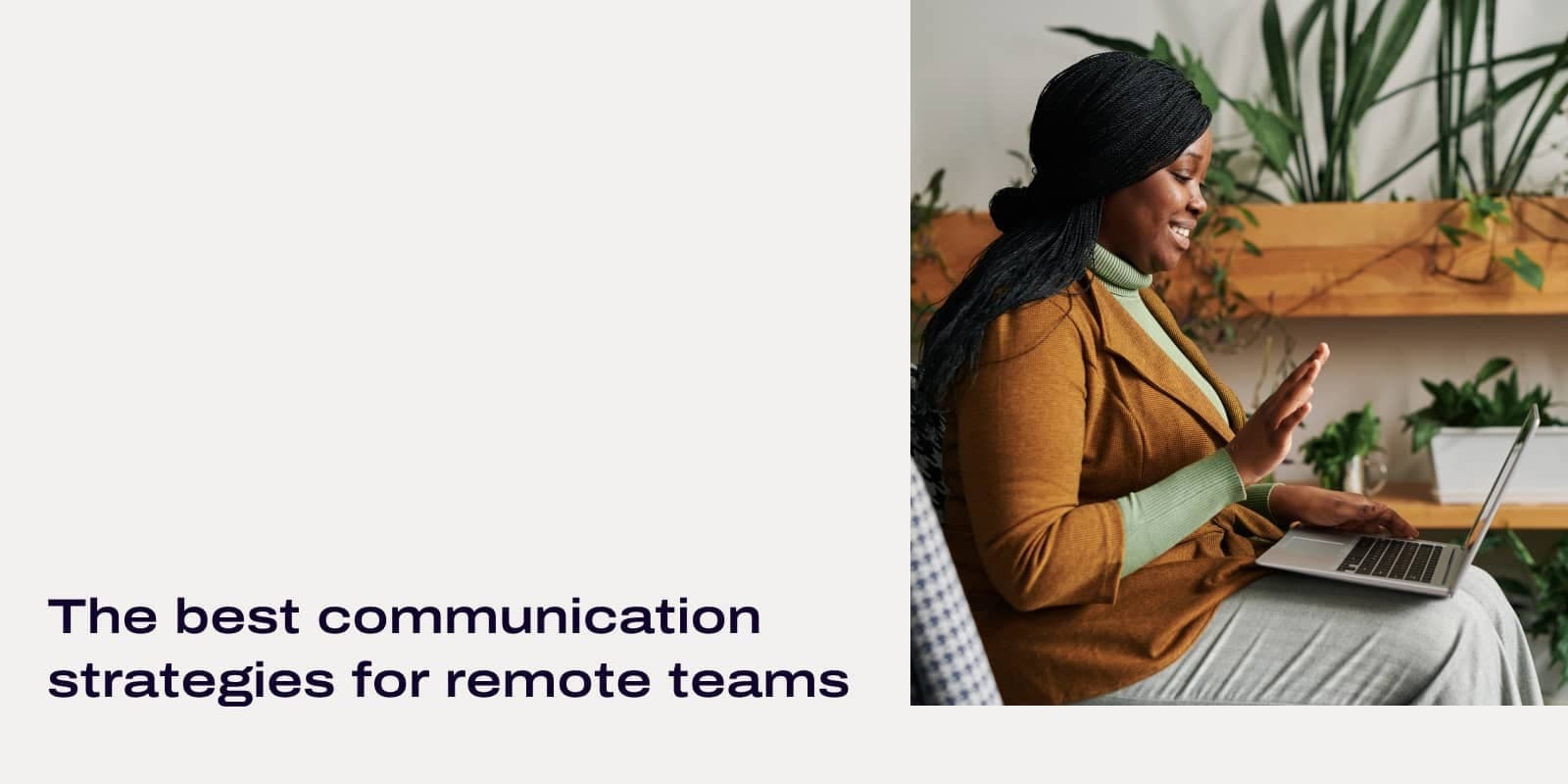
Tags
Share
Everyone needs a communication strategy. Whether you’re a manager wrangling your direct reports or a customer-facing Support team that talks to customers all day, you need some type of communication strategy if you work in a business.
And if you have a hybrid or remote team, there’s a whole extra layer of complexity to consider when it comes to how (and how often) to communicate with each other.
Having worked remotely for four or five years now, I’ve got a pretty reliable communication strategy framework that helps my team collaborate well, even if we’re distributed across the globe.
Ready to rethink communication in the workplace? Keep reading!
How effective communication strategies can help remote teams
Improved employee engagement and collaboration
When everyone’s remote, you have to work extra hard to build company culture and create a good virtual work environment. This has been a common thread throughout the pandemic—and for companies and teams that have managed to figure it out, the biggest benefit is probably increased employee engagement.
When your team members understand what’s expected of them, how their teammates prefer to get updates, and so on, everyone tends to collaborate more effectively. You’ll notice people start to do all those important little things—proactively! And this is all driven by a good communication strategy.
More efficient project management and completion
Compared to in-house teams, remote teams can sometimes struggle with efficient project management. In my experience, this is usually less of a “communication skills” or “lack of face-to-face communication” issue, and can be fixed pretty easily with process and/or tools. (More on this in the “communication strategies to implement” section.)
Long story short, having an effective communication strategy has the very tangible benefit of helping you and your teammates get more done, more quickly—with less human error, and less time wasted on repetitive work.
Better customer relationships, even when your contact center team is remote
For customer-facing teams, having a good customer communication strategy is huge. It helps guide your agents when they’re talking to customers in real time (how can they get more information about a subject that they’re not familiar with? Who should they reach out to for help?), it also helps focus your managers’ efforts to help the team.
And when your agents and supervisors are all working remotely, it’s even more important because new hires can’t just sit next to a more experienced team member and shadow them to learn the ropes.
It’s not just in customer support that a robust communication strategy is crucial, either. Your Sales team is having lots of conversations every day too! (Learn more about sales communication strategies.)
Bottom line: When you’re thinking about business communication strategies, be sure to think about both internal and external communications. Even if you’re not a customer-facing team yourself, you’re likely still indirectly linked. For example, I work in Content Marketing and am not customer-facing like our Support or Sales team, but we’ll sometimes create content for customers and prospects—how can we make sure that we’re still able to communicate with those stakeholders?
4 essential communication channels
1. Face-to-face (including video conferencing!)
You’ve probably heard about all the research saying that a huge part of our communication is nonverbal, whether it’s through facial expressions, eye contact, or other forms of body language. The benefit of being able to see these cues when you’re talking to someone is that it reduces miscommunication and is just more engaging than communicating through text. So, it’s definitely an essential communication channel.
When you’re on a remote team, the alternative to this is video conferencing, which lets you see coworkers face to face even if you’re not physically in the same room.
Even with a wide choice of different communication channels, sometimes only face-to-face will do. For example, when you’re having a one-on-one or doing an annual performance review. Our team also has weekly virtual team meetings, which are our scheduled time to hang out together because everyone is scattered in different countries.
We use Dialpad to have these team meetings:
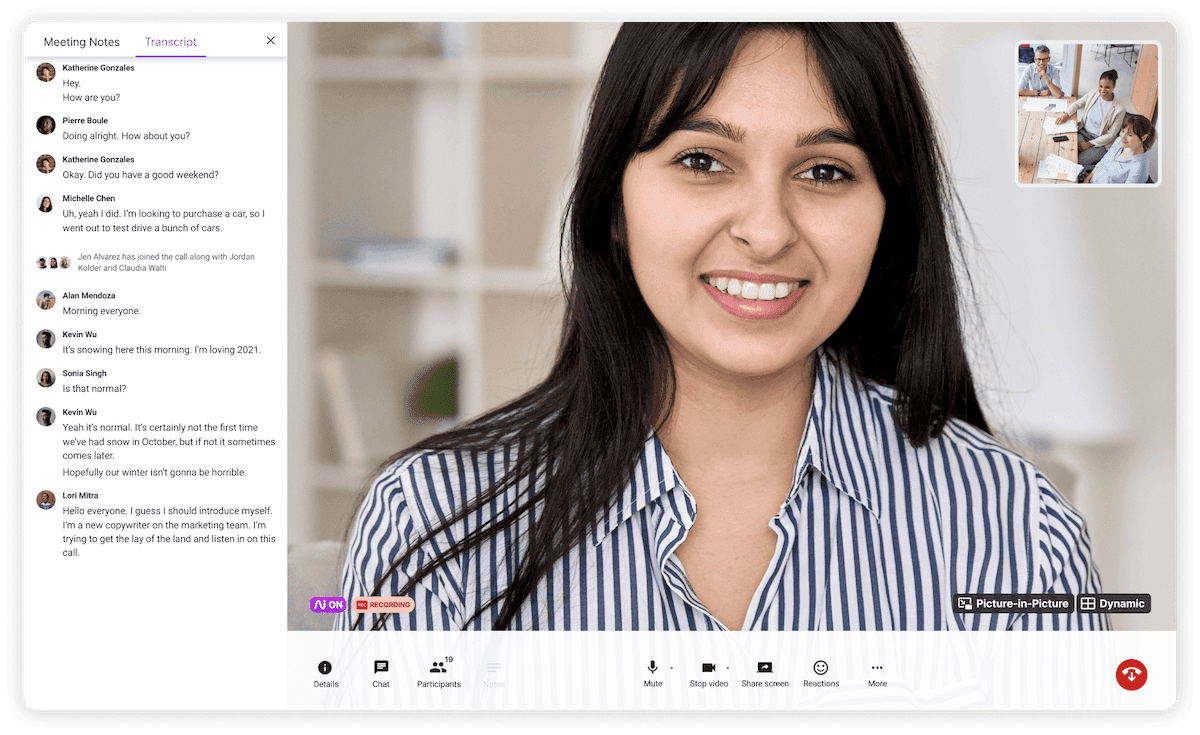
And what’s nice is we can do screen sharing too, which is helpful for reviewing mockups and brainstorming topics:
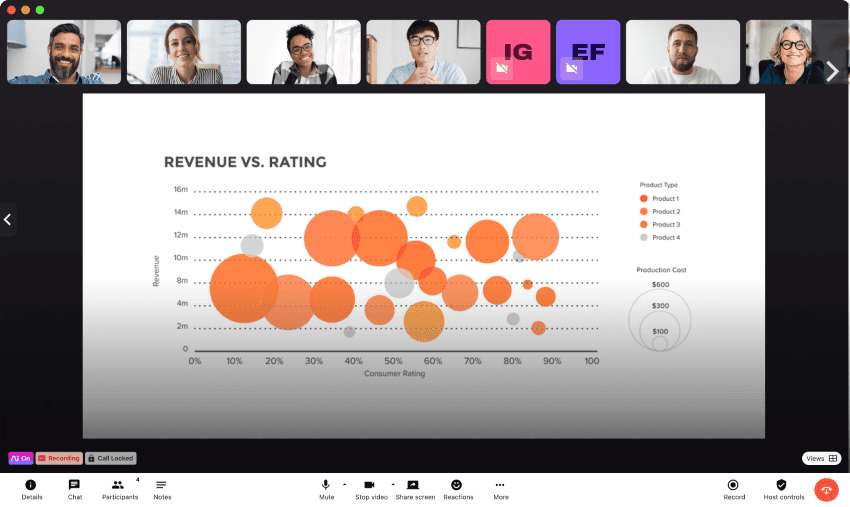
The bonus here for our Sales and Customer Success team, who have video calls with clients and prospects regularly, is that those external folks don’t have to download an app to join their video conferences—they can just click the meeting link to join from a web browser, which is much more convenient:
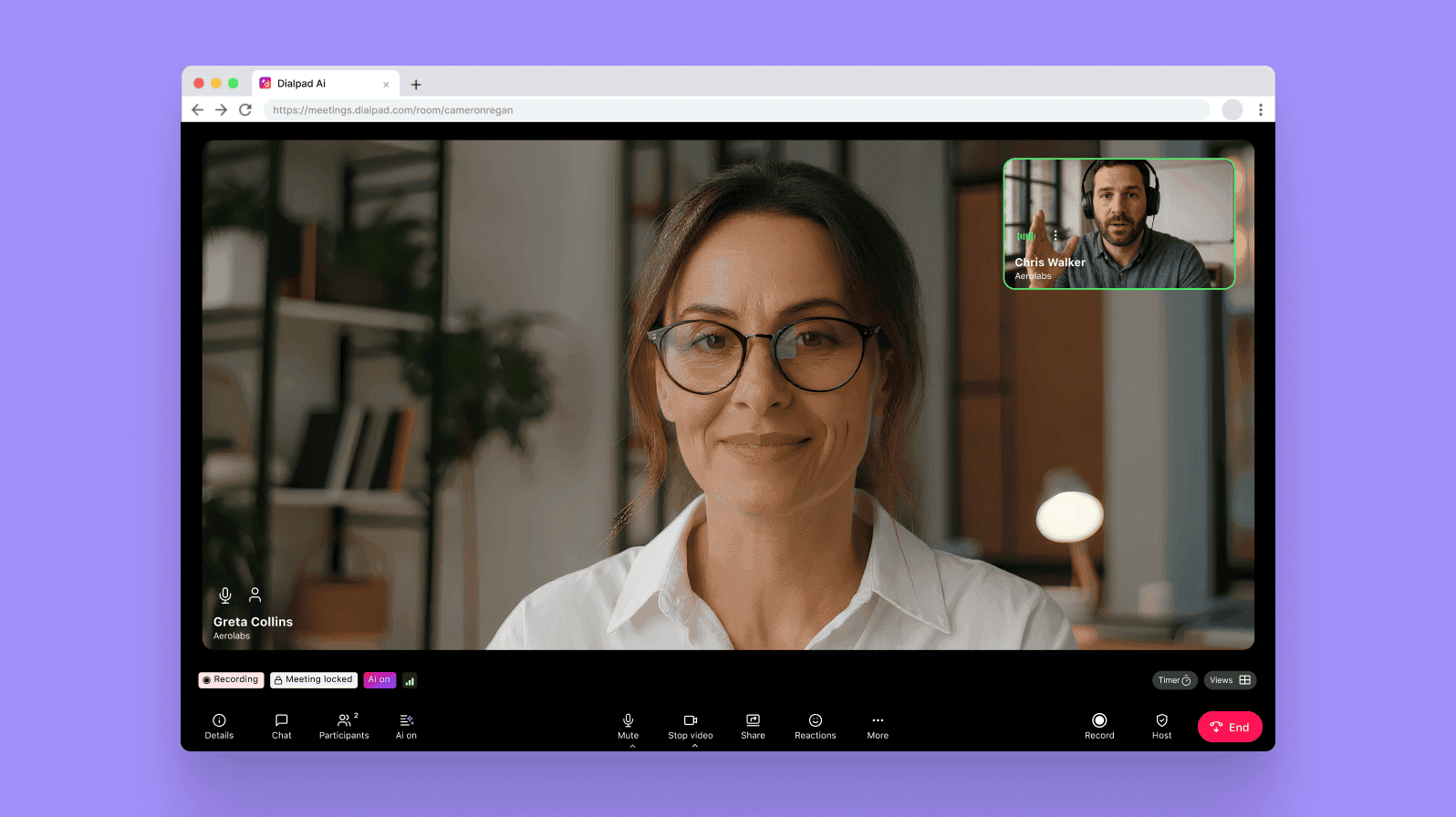
2. Phone calls
No matter what people say, phone calls and conference calls aren’t going away anytime soon. Yes, it’s a more “traditional” method of communication, but it’s still one of the most immediate and effective forms of communication around.
Most cold calls and customer calls are still phone calls, and for me personally, it’s also a less taxing communication channel compared to video conferences where you have to be on camera.
You don’t get the benefit of visual nonverbal cues here, but you can still if someone’s joking or serious from their tone of voice, and if I need to clear up a quick question, I prefer phone calls.
Again, we just use the Dialpad app to make phone calls—it’s really convenient since it’s the same place where I message my team (more on that in the next section). And if I’m making a call from the mobile app on my cell phone, I can even choose which caller ID to display and shield my personal number:
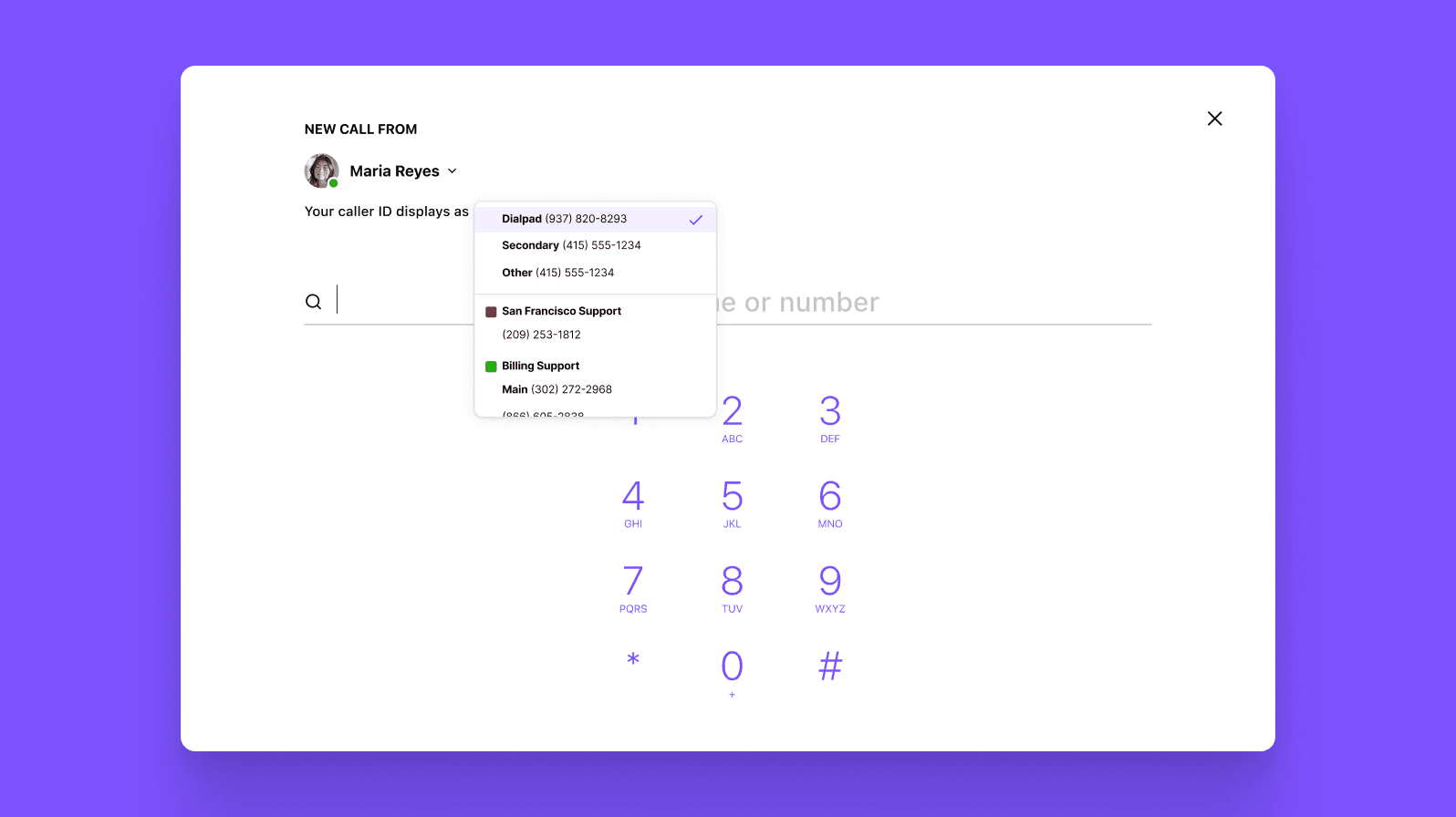
3. Messaging
Whether it’s instant messaging or text messaging, messaging is a great business communication channel if you need to get answers in real time.
For remote teams in different time zones, messaging is helpful because it doesn’t require everyone to be online at the same time—it’s a great asynchronous channel.
With Dialpad’s app, we can organize individual conversations into threads or channels, which makes it easier for team members to focus on the messages that are relevant to specific projects or teams:
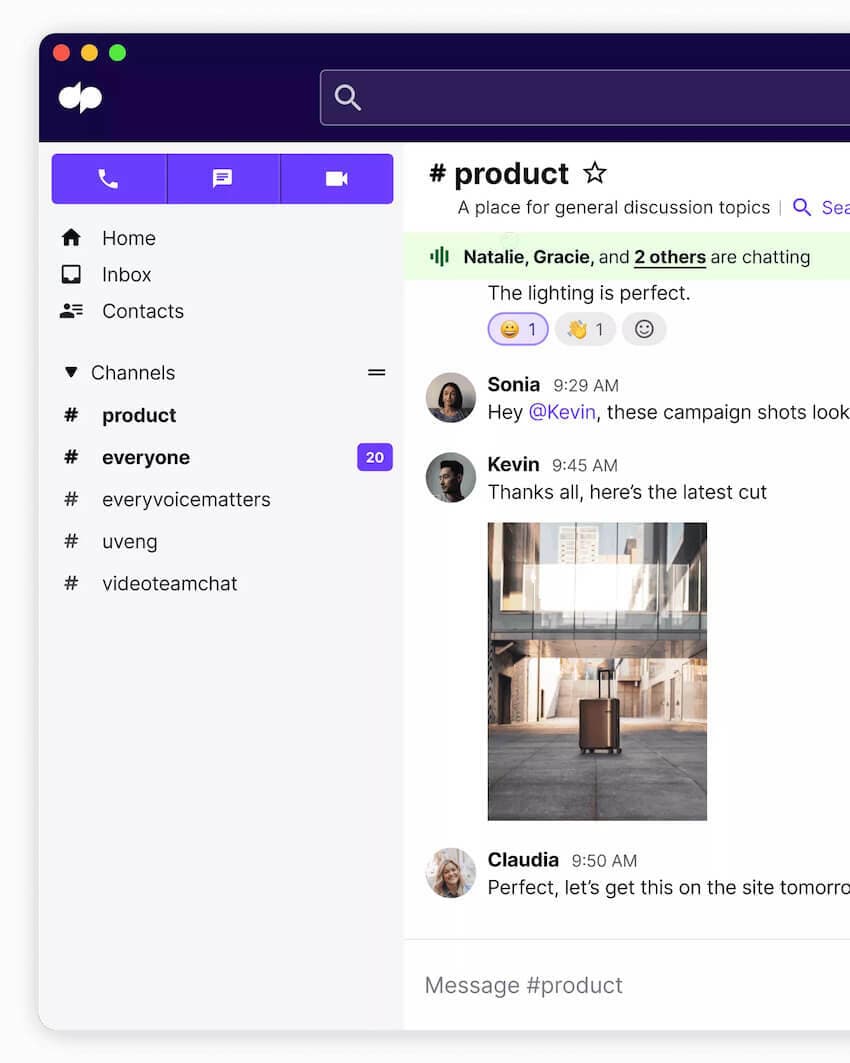
And when I need to send texts to external partners about blog topics, I can do it directly from there. One standout feature for me, though, is the Sidebar feature, which is like an always-on audio chat inside each channel. This is really useful when questions come up during the day that don’t require a formal meeting.
When this happens, I can just message a teammate to see if they’re free to hang out in the Sidebar with me to talk through a quick question:
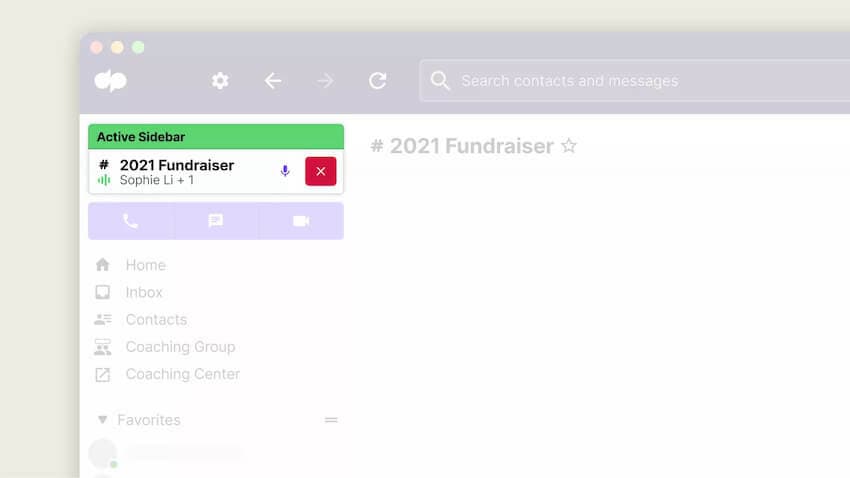
4. Email
Email is still a popular communication channel today, but to be honest, it probably makes up less than 10 percent of my daily communications.
It is nice that you can organize email threads into folders and keep a paper trail of communications, but there are other better channels for real-time communication.
Bonus for customer-facing teams: Digital and social media channels
Today, communication channels like social media (LinkedIn, Facebook, Instagram, and so on) have become critical to a successful communication strategy—especially if your support team is managing conversations with prospects and customers on those digital channels.
So, if you have a customer-facing team, take that into account as you’re planning your communication strategy.
For example, many business’ support teams are using Dialpad’s omnichannel contact center platform to handle voice calls, live chat messages, and social media messages (like Facebook Messenger and WhatsApp), all from a single app:

5 communication strategies to implement
1. Choose a good communication tool
Along with hiring team members with good communication skills and having a good communication strategy, you need to equip your team with the right communication tools. If you work in a larger company (say, 500+ people), then you’ll want an enterprise communication solution tool that has airtight security, integrations with your tech stack, and worldwide customer support.
Again, our 1,000+ person team uses Dialpad to have phone calls, virtual meetings, and messaging conversations, every day. If you can use one robust tool instead of four or five disparate apps, go for the robust tool. It’s more cost-effective, and is easier for your IT team to admin.
That includes our Sales and Customer Support teams, who are fielding hundreds of calls on a daily basis using Dialpad’s contact center platform. Not only does it let them manage all these conversations in one place, it also has built-in artificial intelligence that gets agents answers to tough questions in real time through features like Ai Live Coach:

2. Have a regular meeting cadence
Your communication plan should include regular one-on-ones and team meetings. If you're a manager, it’s important that you have regular (I do weekly) one-on-ones with your direct reports. The trick here is to not overwhelm your team with too many meetings, though, and to balance this out, we have bi-weekly team meetings to reduce “meeting fatigue.”
We just use Dialpad’s Google Calendar integration to schedule these—it automatically populates the meeting invite link:
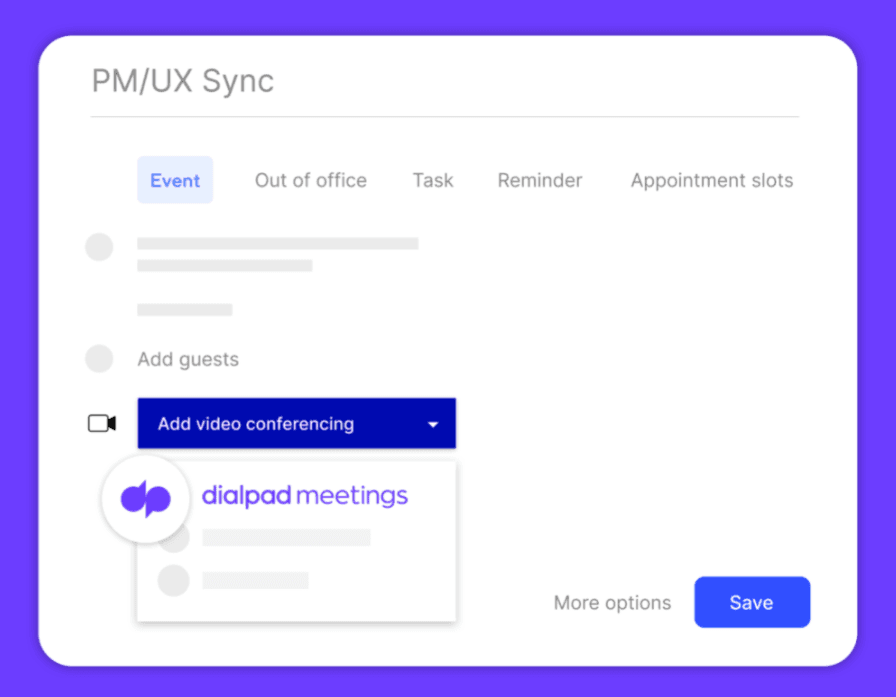
3. Recognize individual and team achievements publicly, criticize in private
Communication strategies also extend to helping keep motivation and team spirits high. And for managers, one simple thing you can do is to recognize individual and team achievements publicly. Communicating these triumphs shows that you care about your team and how they perform. Public recognition for wins demonstrates to the wider team that their contributions matter to the business’s success.
However, when it comes to criticisms, this is one aspect of communications that should be kept to a private method of communication. You want to correct behavior, without embarrassing the other person needlessly.
4. Use a project management tool
My team uses a project management tool to collaborate on our content projects. It gives us a centralized space to assign tasks, compile to-do items, and streamline communications. There are templates we can use to set up new projects, and it’s essential for helping all your team members be aware of the status of the projects everyone’s working on.
Asana and Trello are two great options, especially with their drag-and-drop Kanban board views. If your team works on multiple projects simultaneously, this can really help with communications because project updates and questions are all in one place—you don’t have to go digging through emails and messaging threads to figure out what’s going on with a project.
5. Use different channels for different situations
With so many more communication channels to choose from today, I’ve found that being able to choose the right channel for the right situation is kind of a communication skill in itself!
For example, I use email for sharing important documents or collaborating with external agencies. Instant messaging, on the other hand, is my go-to for quick questions, while I always do video calls for one-on-ones, especially if we need to screen share or use visuals.
Having this part of your communication strategy locked down is important because it’ll help you get answers faster (for example, avoiding email when you need an answer quickly) and communicate more effectively when there’s a serious situation, just to name a few.
Common barriers to effective team communication
Even though there are obstacles that can affect all teams, whether they work in the same office or in different parts of the world, remote working can present more challenges for team communications. Here’s some of the most common—and damaging—ones I’ve come across.
Under-communicating
One of the biggest challenges I’ve found, especially since working remotely full-time, is poor communication. I’m not talking about “communication skills,” per se.
As I touched on earlier, when your teammates are remote, it’s always best to err on the side of over-communicating. When you have a distributed setup, you just can’t rely on running into each other on the way to grabbing a coffee as you would in a traditional office.
We make sure everything is tracked for projects in our project management tool, and also follow up with each other in our messaging threads and team meetings if needed.
App overload
I know of several businesses with huge tech stacks (and have worked at a few of these too).
App overload is a huge communication challenge, especially with larger companies, because often, the team doesn’t end up using all those apps, and it can be very easy to lose track of how many tools are being used, and by whom.
For example, I once worked at a company that had two team messaging apps (RIP Hipchat), two video conferencing apps, and then a separate cloud phone system. Can you imagine how much that affected our team communication? I know our Project Manager hated it. We’d often lose information in different threads because someone would post in one messaging app but other teammates didn’t know, and it was just a hassle in general.
That’s one of the best things about unified communications or UCaaS providers. Like now, I just have Dialpad open. I can join a video chat, send a text message, share files, and make a phone call—all from one app:
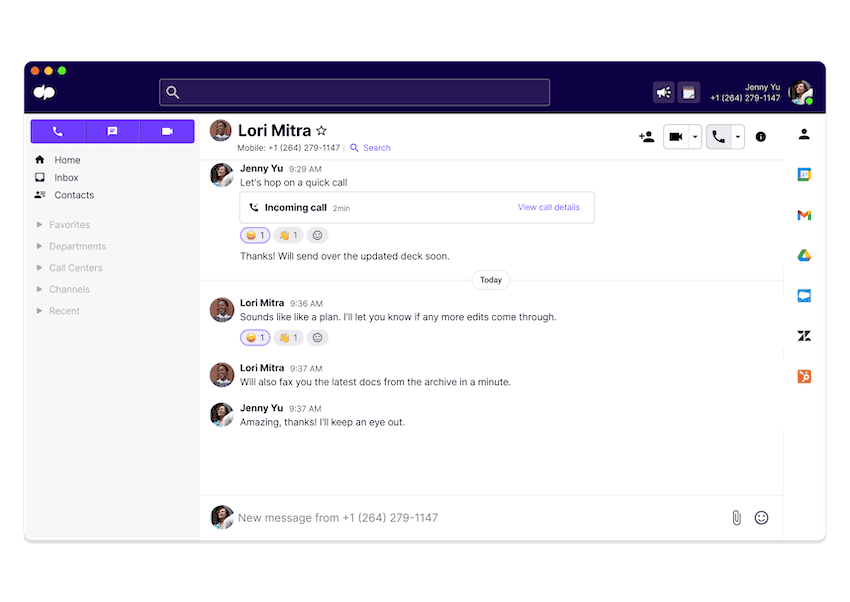
I don’t have to toggle between a bunch of different windows, and I know where all my conversation threads with my teammates are.
Not being direct with feedback
Being less pointed with your feedback feels less confrontational, but that’s often not a good communication strategy.
When you’re giving feedback, it’s always useful for the recipient if you can be specific about what it is you didn’t like. You can soften your tone of voice or be mindful of how you’re describing the error, but the point is that you have to do it—that’s the quickest way for them to fix or improve whatever the issue is.
As a manager, I’m still working on this (how much time do you give someone to correct that mistake? How lenient should you be depending on their workload?), but your aim is to give your team the right tools and information they need to do their job.
And sometimes, that’s direct feedback.
Relying on team members alone to communicate effectively
Just telling your team to “communicate better” isn’t enough. You have to put the right processes and systems in place to encourage communication. How you do this will look different depending on your team and business, but you could create a team messaging channel, a virtual watercooler channel, and use a project management app or other team communication tools to give your team members more opportunities to communicate with each other and track progress.
Not providing asynchronous communication options
Asynchronous communication options like team or text messaging can give your team more flexibility, especially if folks are online at different times of the day.
For remote and hybrid workplaces, asynchronous communication channels are pretty much a must-have. Shifting your mindset is important to making this piece work, because I think many of us are used to “everything has to be a meeting” as a default.
How many of the questions and “discussions” that you’re having actually need a call to resolve? I’d bet that there are quite a few that could just be a message.
That’s why Dialpad’s Sidebar feature, which I mentioned earlier, is great—it lives in our messaging threads, which are async, but if someone does need to talk over a question, we can just join the Discord-esque audio chat room. It’s the best of both worlds.
Is your communication strategy supported by a good communication tool?
An effective strategy for communications is essential when you have a remote team, especially if you’re in a customer-facing function like sales or customer support.
But I’m a huge believer in the face that a great communication strategy needs to be supported by an equally great communication tool. If your team is talking to each other through phone calls, virtual meetings, and messaging, then I’d highly recommend looking at a Unified Communications as a Service solution to complement your team communications.
Not only will it’ll save you money, it’ll also save you (and your IT team) a ton of time and effort because you won’t have to manage as many disparate tools.
See how you can use Dialpad for all your remote communications
Sign up for a free trial to try it out—it takes just a few minutes, and you'll be set up with a virtual phone number too. Or, take a self-guided interactive tour of the app first!
