The 14 best customer service software for remote teams

Customer Support Manager - Tier 1

Tags
Share
If you’re looking for customer service software, you’ve got your work cut out for you. There are so many niche tools and different types of software for customer support—how do you know which one(s) your particular business or contact center actually needs?
That’s what we’ll walk through today. From CRMs to contact center software, we’ll look at tools that span different stages of the customer experience.
Let’s take a look at some of the best customer service software solutions.
What is customer service software?
Customer service software systems are basically different types of technology and apps that are designed to help you keep your customers happy and loyal. There are different types of software solutions, like ticketing systems, help desk software, chatbots, and more.
Historically, when companies used to just do business over the phone and in-person, there wasn’t as much of a need for “customer service software.” But today, with e-commerce, social media, and even SMS messaging, the customer experience has really transformed and become more all-encompassing than ever before. Because of this, providing omnichannel customer service using good software has become more important than ever.
Fun fact: Even small businesses sometimes need software for customer service
Contrary to popular belief, customer service software isn’t just for big corporations or global enterprises. Today, there are affordable and easy-to-use options for small businesses too. Often, these require just a few minutes to set up and everything can be done online. Just because you’re running a small business doesn’t mean you don’t have to keep your customer base happy.
A few types of customer service software
Even though you could really get into the weeds and find many niche types of customer service software, there are a few core “essentials” that are useful for almost all businesses no matter what industry you’re in or whether you’re a large or small business.
Contact center software
This is the most essential type of customer service support software if you’re getting a decent volume of calls or inquiries on a daily basis.
That being said, if you’re working at a very small business that hardly gets any inbound calls, live chat messages, or SMS texts from customers or prospects, then you may not need to invest in a cloud contact center platform yet. (Though it’s generally always good to be proactive and ready, before your team gets swamped with calls.)
Having a good contact center platform is very powerful, because it lets your agents handle not only phone calls, but also live chats, social media messages, SMS, and more—all from one centralized app. Instead of having toggle between a bunch of different windows or tabs, you can get a holistic view of all those conversations (and past customer communications) in one place. That can really help you reduce response times—and improve customer satisfaction.
👉 Dialpad tip:
No matter what the “best customer service software” for your business looks like, one thing to look out for is integrations. If you’re using a bunch of different tools like Zendesk or Salesforce, they should ideally all integrate with each other. This will automatically sync data (less copying and pasting to do), automate repetitive tasks, and really help streamline workflows for your team.
CRM software
CRM software is another staple when it comes to customer service solutions. The biggest use case for CRM (customer relationship management) tools is that they contain all that customer relationship information in one place.
From contact details like phone numbers and business addresses, to conversation history, to call logs, your CRM is like the encyclopedia of all your customers and prospects, past and present.
Whether you run a call center or contact center, your business needs CRM software. (Unless you’re happy just using spreadsheets—but once your business grows beyond a certain point, having a CRM to collate all this information in one accessible place is much better.
One big reason is because unlike spreadsheets, it can integrate with other customer service platforms—like your contact center software. We mentioned automatic data syncing being a benefit, and here’s what it looks like.
Let’s say your customer service team is getting 50-75 phone calls a day. If your contact center platform (or business phone system) is integrated with your CRM, your agents would be able to take phone calls from right inside your CRM. And if it’s a customer calling, then their relationship history with your company will automatically pop up too:
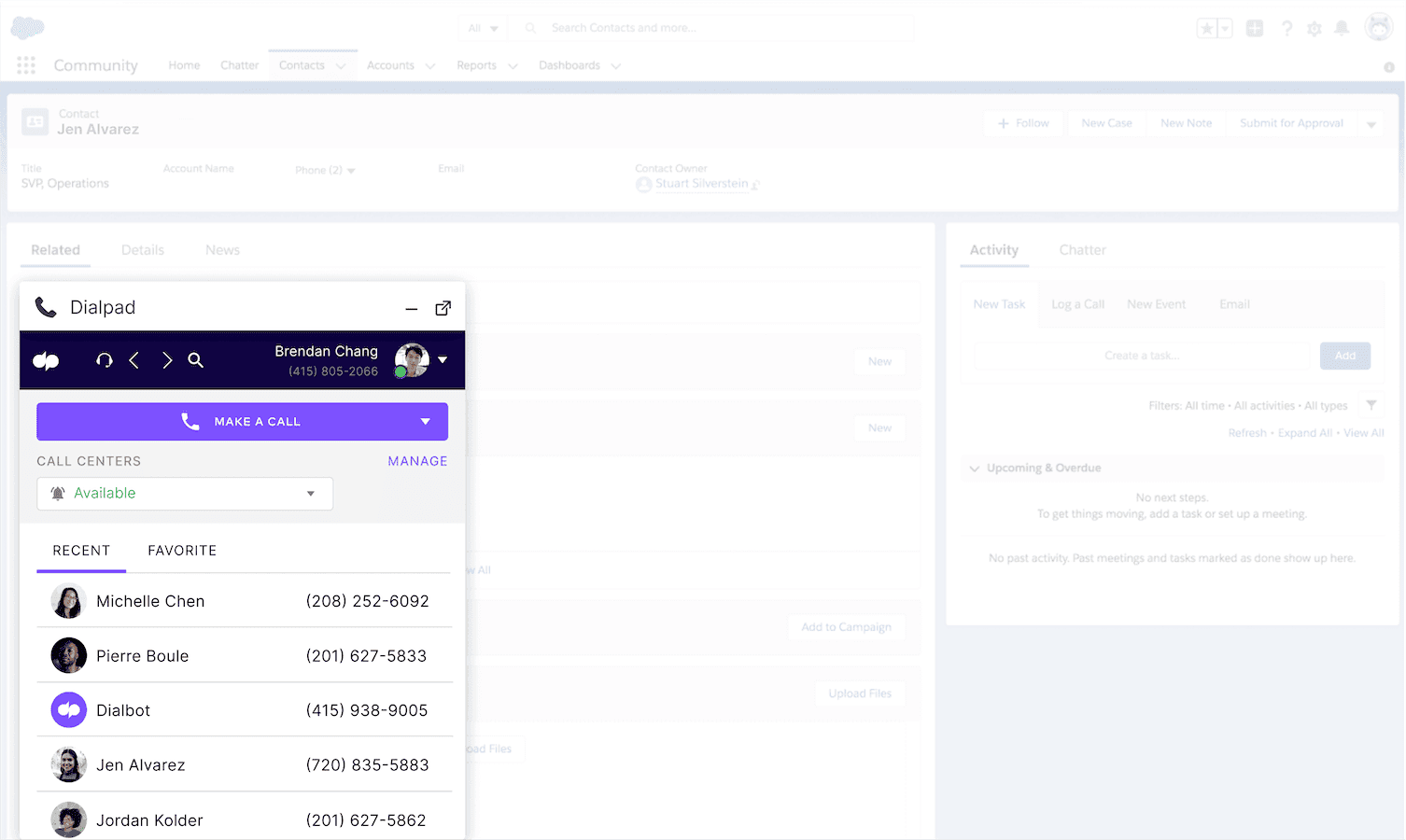
Neat, eh?
Customer self service software
Recently, self-service has become an increasingly popular type of customer service tool. The concept behind it is to use chatbots or other types of self-service technology to let your customers solve basic questions without having to interact with a live agent on your customer service team.
Customer self service technology has been a game-changer for many businesses from both a cost and staffing perspective. No more wasting agents’ time on basic questions about things like business hours or refund policies, when an IVR can efficiently provide all those answers.
Some chatbot tools today, like Dialpad Self-Service, can even search for answers automatically from different unstructured data sources like knowledge bases, FAQs, PDF files—and even past phone calls on a similar question or technical issue.
Examples of features to look for in customer service software
So, what can the best customer service software actually do? Here are a few examples to look for as you vet providers.
Real-time agent assists
Sometimes, new hires may not be familiar with your products or policies. Other times, even more tenured reps will need to brush up on new features being released or changes in your industry that customers might ask about.
So, what if I’m overseeing a team of 10 or 20 reps who are all on active calls at the same time? I can’t help everyone at once. This is where a real-time agent assist feature can be useful. For example, with Dialpad Support, I can create RTA (Real-time Assist) cards with tailored notes on different customer service topics. Say we’ve been getting lots of questions about refunds lately and I’ve got some new hires who don’t know the policy in and out yet.
I can create an RTA card with notes about that topic, and set it to trigger automatically on agents’ screens when words like “refund” or “money back” are spoken on the call. It lets agents get the information they need instantly, and essentially lets me coach calls without personally sitting in on every call—but at a massive scale:
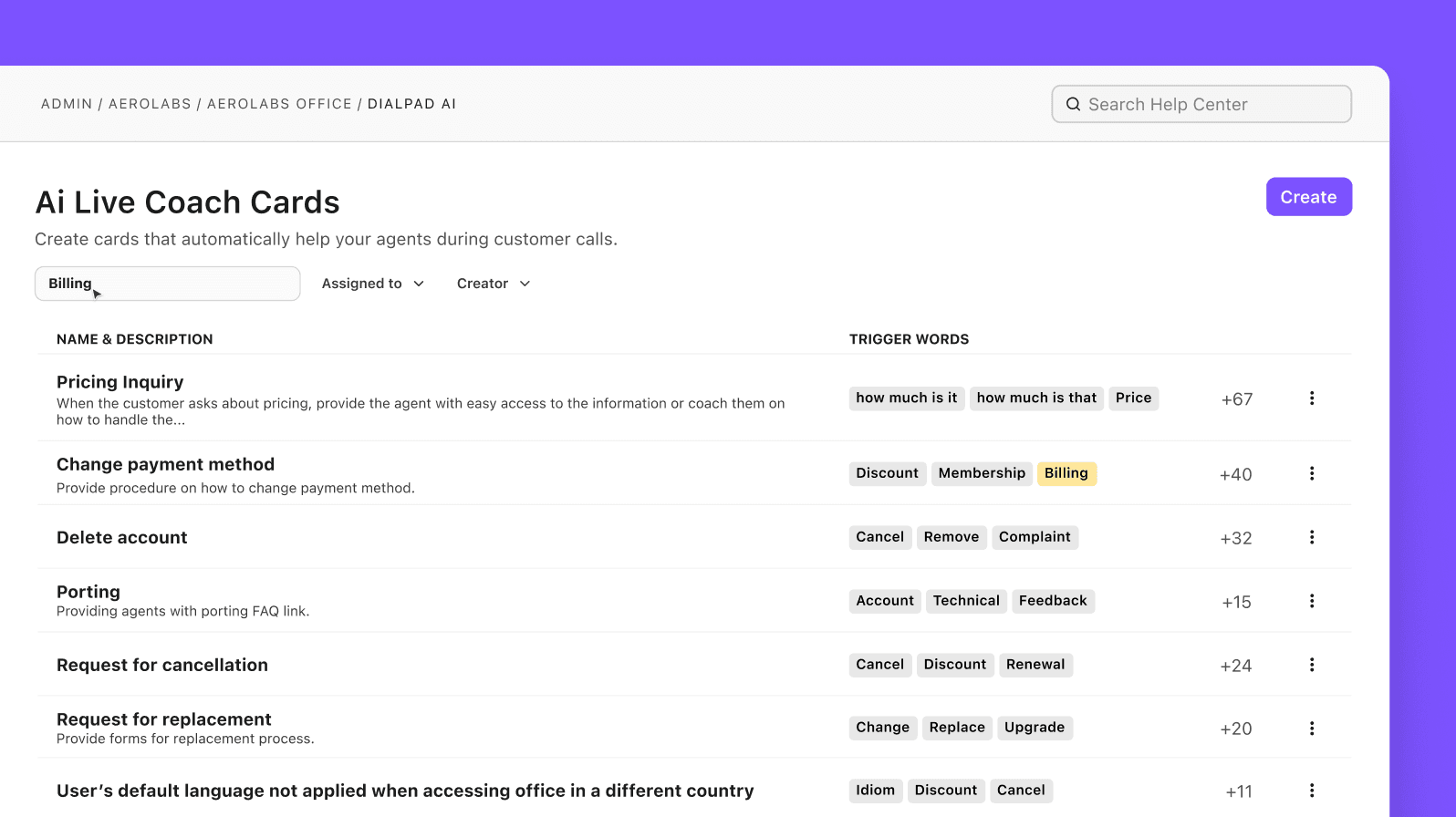
Live transcriptions
A real-time voice transcription function is super important for supervisors because again, we can’t listen to every active customer interaction happening at once.
But if we can see the running transcripts for all these calls, we can get full context and quickly see if a rep needs us to jump in and help.
Again, this is something that Dialpad’s contact center platform does (and with very high accuracy too):
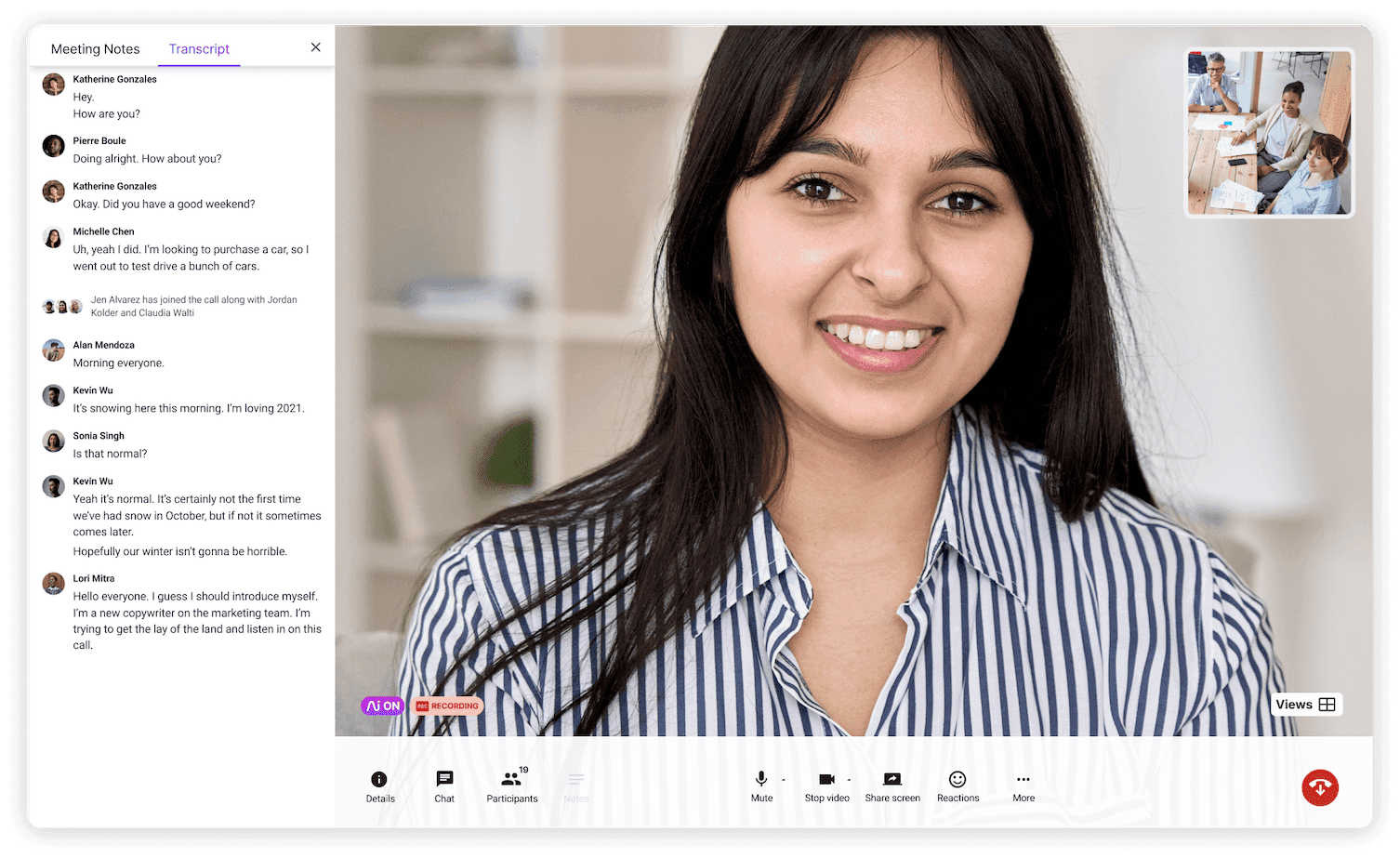
Flexible call routing
Flexible call routing is an essential feature for a company that has different service departments and receives lots of incoming calls every day. A good contact center software solution should come with an easy-to-use routing feature.
I’d say the thing to pay attention to here is how easy that routing feature is to use. Every contact center platform will come with call routing—that’s a given. The big difference is whether you can update your routing without IT help, how long those changes take... Things like that.
The nice thing about Dialpad is we can make changes with just a few clicks in the online dashboard, and the changes are implemented instantly:
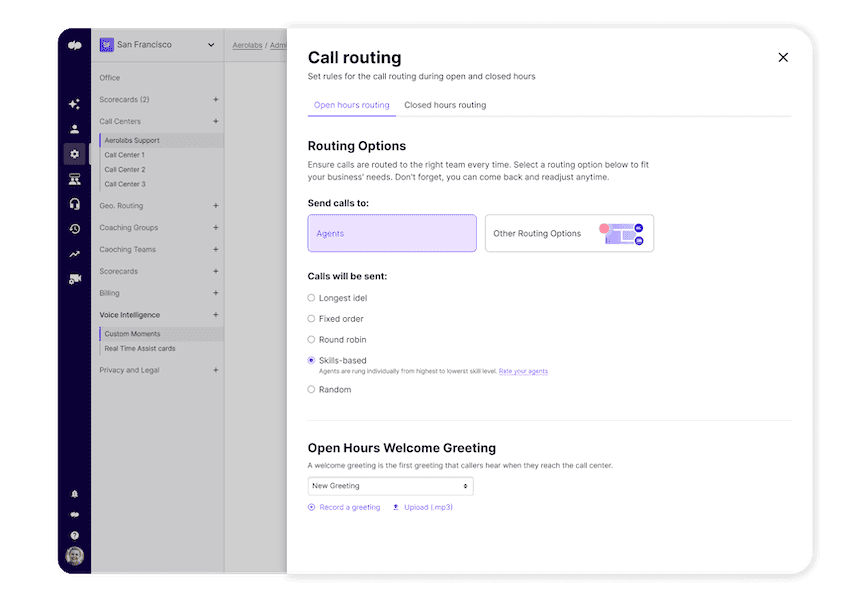
Built-in analytics
From call volume patterns to abandoned calls to average speed to answer, there are lots of metrics that a contact center supervisor has to keep track of.
Some metrics help you monitor your customer service experience, while others let you stay on top of operational performance and agent productivity. For example, Dialpad has built-in dashboards and heat maps that show me things like call volumes and average speed to answer:
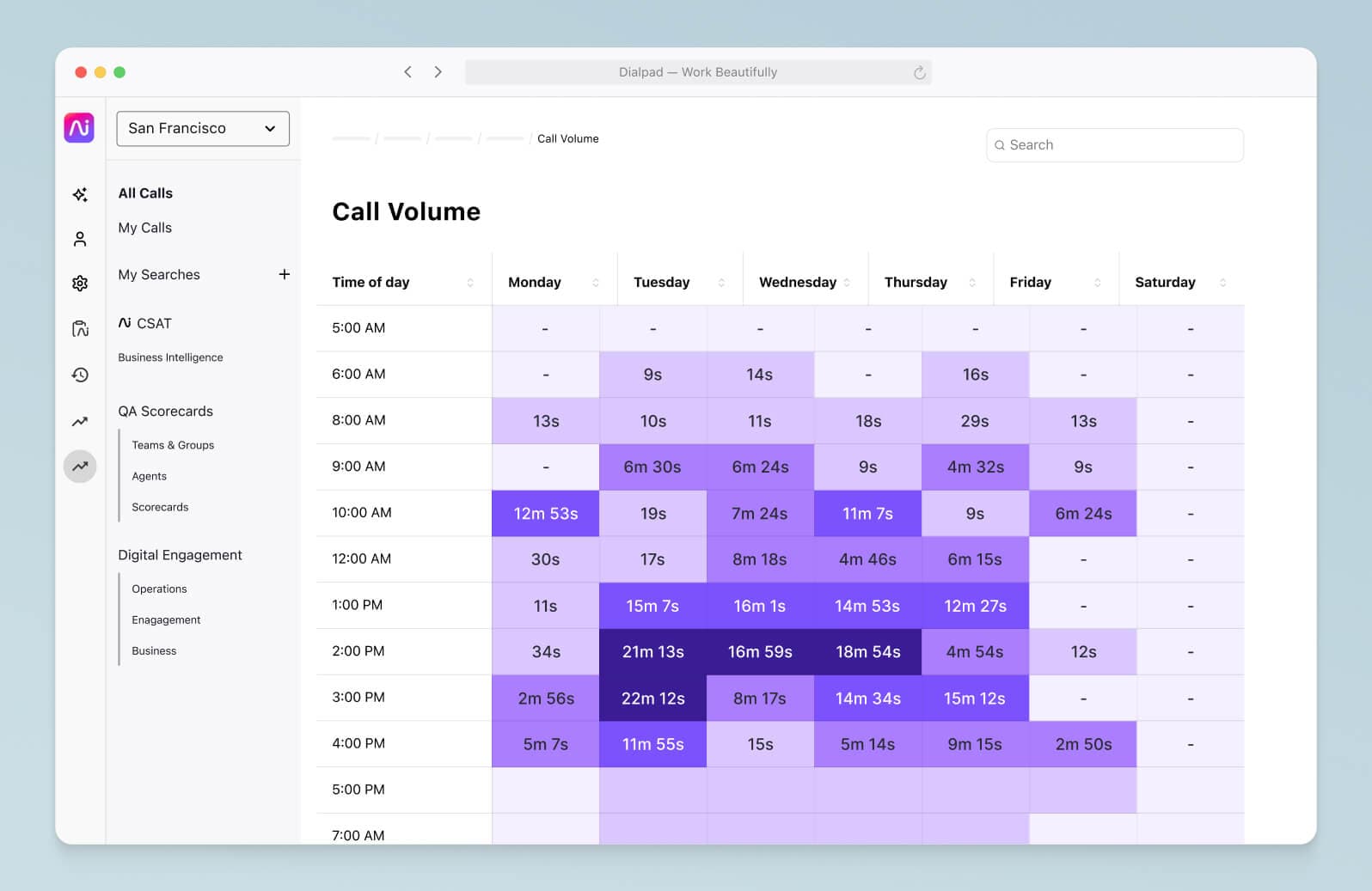
I can even track how often certain keywords or phrases are spoken on calls. So let’s say we just released a new feature, “Feature X,” and I wanted to see if there are any related bugs or issues that customers are complaining about. I can set up a “Custom Moment” in Dialpad to track how often “Feature X” is coming up on calls, and if I notice any irregular patterns or spikes in the data, I can dig into those call recordings and transcripts to get more context.
Not all software will come with these analytics built in, so make sure to check for that when you sign up for sales demos or free trials.
14 top customer service software that’ll help you provide a better customer experience
Because this isn’t exactly a short list, I’ve broken it down into a few categories that mostly align with the three types of customer service software I mentioned above.
Cloud contact center software, which lets you handle all your customer communications
CRM software to store all your customer data
Ticketing / help desk software
Social media support solutions
**You’ll notice I didn’t include a separate category for self-service even though I mentioned it earlier as being an important tool. That’s because my recommended contact center platform comes with a self-service or chatbot feature included! You could, of course, pay for a separate self-service portal or tool, but generally, going with more versatile software is best. You don’t have to pay for as many separate tools, and it’s also easier to manage or admin for IT.
Now let’s take a look at 14 of the best customer service software solutions, in no particular order.
Category: Cloud contact center software
1. Dialpad: AI-driven omnichannel contact center platform (with self-service functionality!)
Dialpad is a cloud contact center platform that’s incredibly easy to use and quick to set up. But more importantly, it’s a robust solution that gives a support team pretty much everything it needs to provide a great, proactive customer experience.
From a communications standpoint, it lets agents provide a true omnichannel experience across phone calls, social media messages, live chat, and more.
The most unique thing about Dialpad is its proprietary AI, built by the in-house team. Not only can it transcribe customer calls in real time, it can also pull information from a variety of data sources like online knowledge bases and FAQs, detect intent, and more. (Basically, it’s a chatbot that’s actually smart.)
What you get with Dialpad Support:
Built-in live chat customer service software
Easy drag-and-drop chatbot widget and functionality
Workforce management via the Playvox integration
Customizable IVR and routing
Enterprise-level security and compliance
Real-time agent assists and transcriptions
A wide range of integrations and an open API
24/7 customer support on phone, live chat, and web (along with a detailed online knowledge base)
Then there are other useful features for support agents and customer success teams, like the ability to create CSAT (customer satisfaction) surveys with just a few clicks:
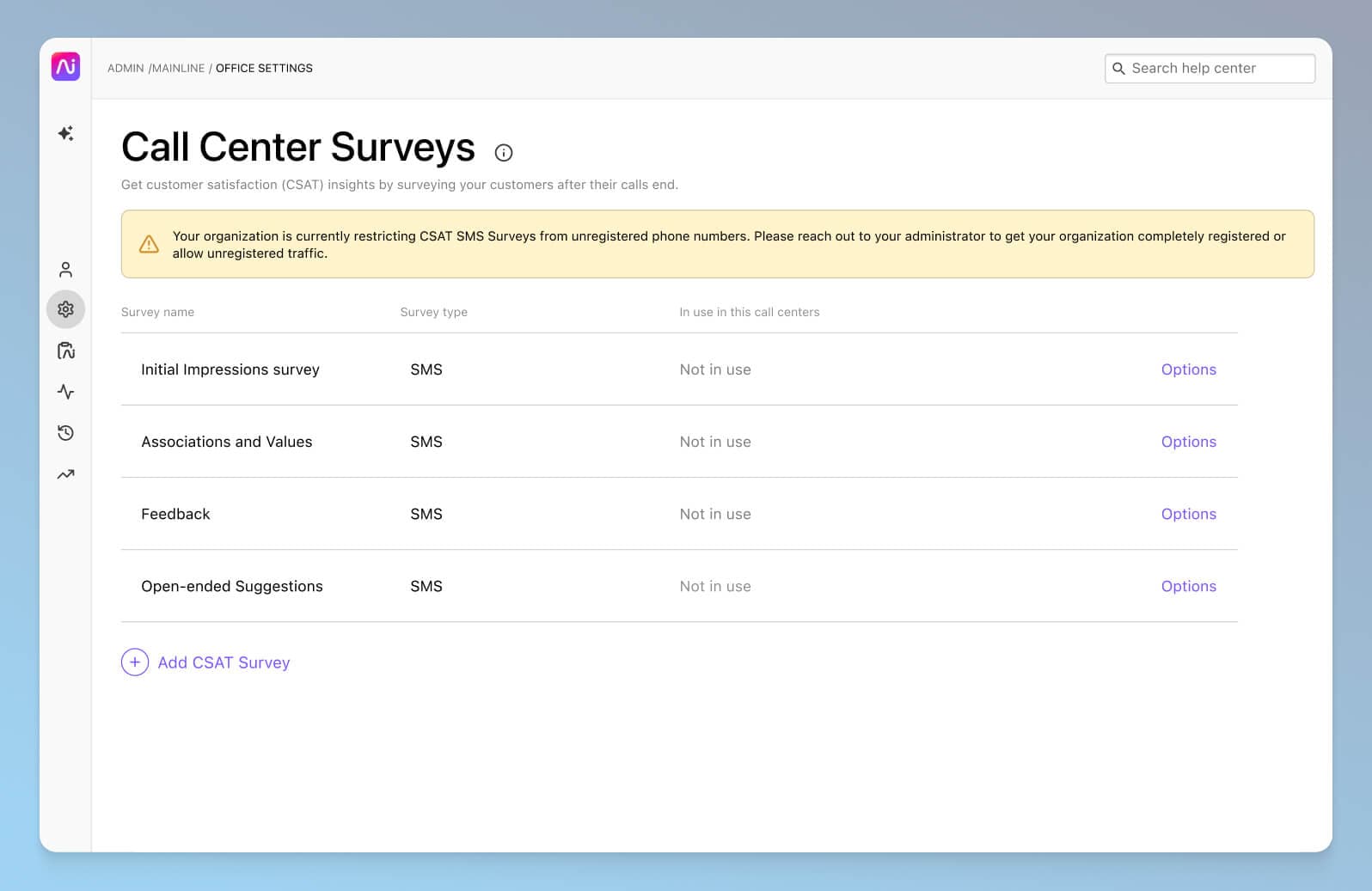
I can easily assign customer service agents across different call center teams, again, right from the online dashboard.
Security-wise, Dialpad can help organizations stay GDPR- and HIPAA-compliant, and is used by businesses and organizations across a range of regulated industries like healthcare, real estate, insurance, and law.
Category: CRM software
2. Salesforce
Salesforce is a cloud-based CRM software that helps marketing, sales, and support teams collaborate more effectively by giving them a holistic view of their customer data. (Beyond the CRM product, Salesforce has a range of other products and functionalities including Marketing Cloud, Service Cloud, Pardot, and more.)
Salesforce integrates with a wide range of tools. For example, its integration with Dialpad's contact center platform not only embeds Dialpad’s CTI dialer right inside the CRM, it also brings in Dialpad’s other functionality like the RTA cards, which will pop up inside Salesforce too:
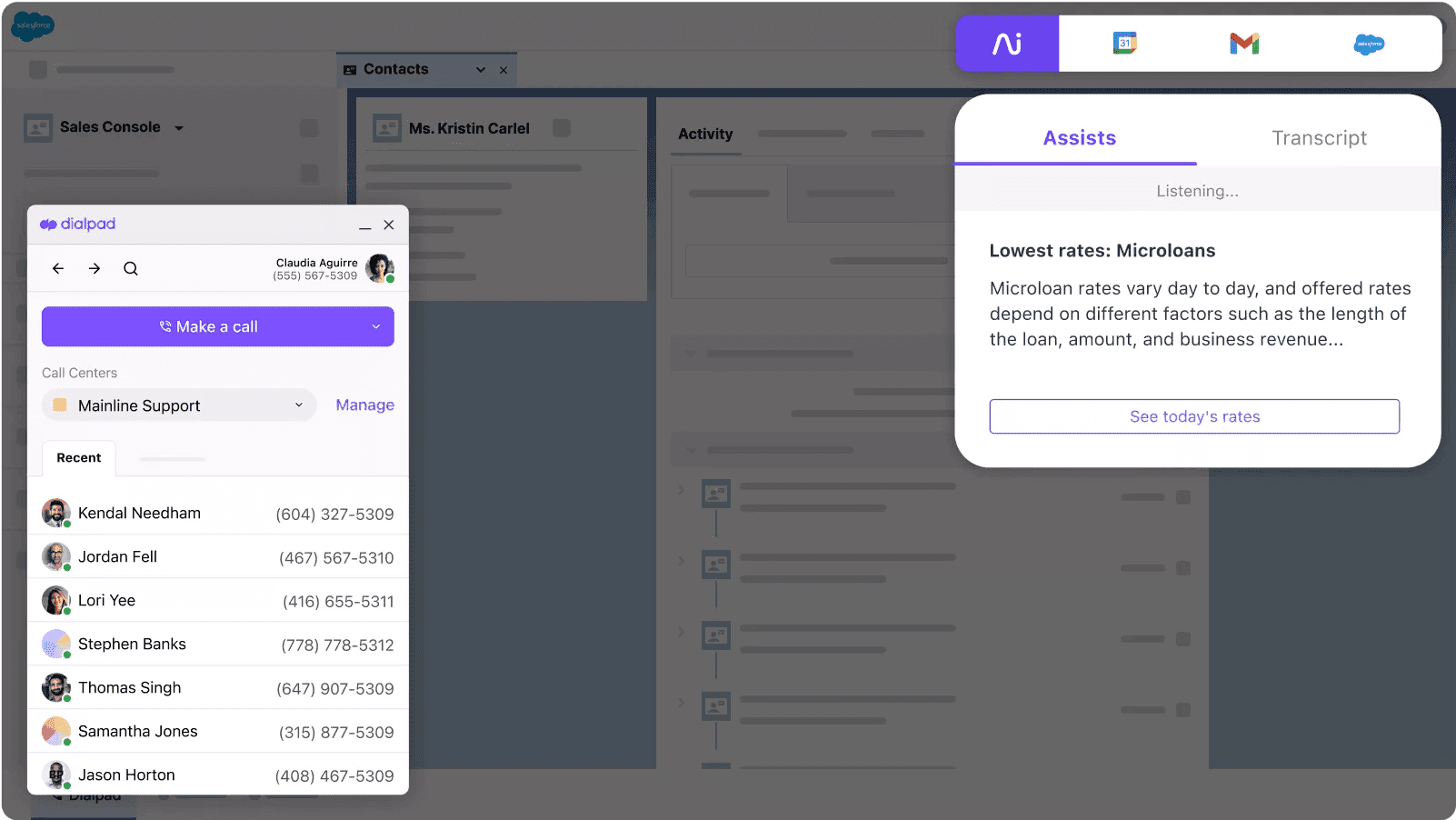
There’s also the call logging or activity automation, which reduces data entry work for reps. Last but not least, one unique thing about Dialpad’s Salesforce integration is that it works on mobile app as well—not just desktop.
3. HubSpot
HubSpot is another CRM software that’s easy to use and popular with small businesses because of this.
HubSpot isn’t just customer support software though. Like Salesforce, it has a few product “hubs” that offer specific functionality and automations for marketing, sales, and support teams.
HubSpot also integrates with Dialpad, allowing live agents to handle phone calls and automatically logging calls and activities through Dialpad’s dialer right in the CRM:
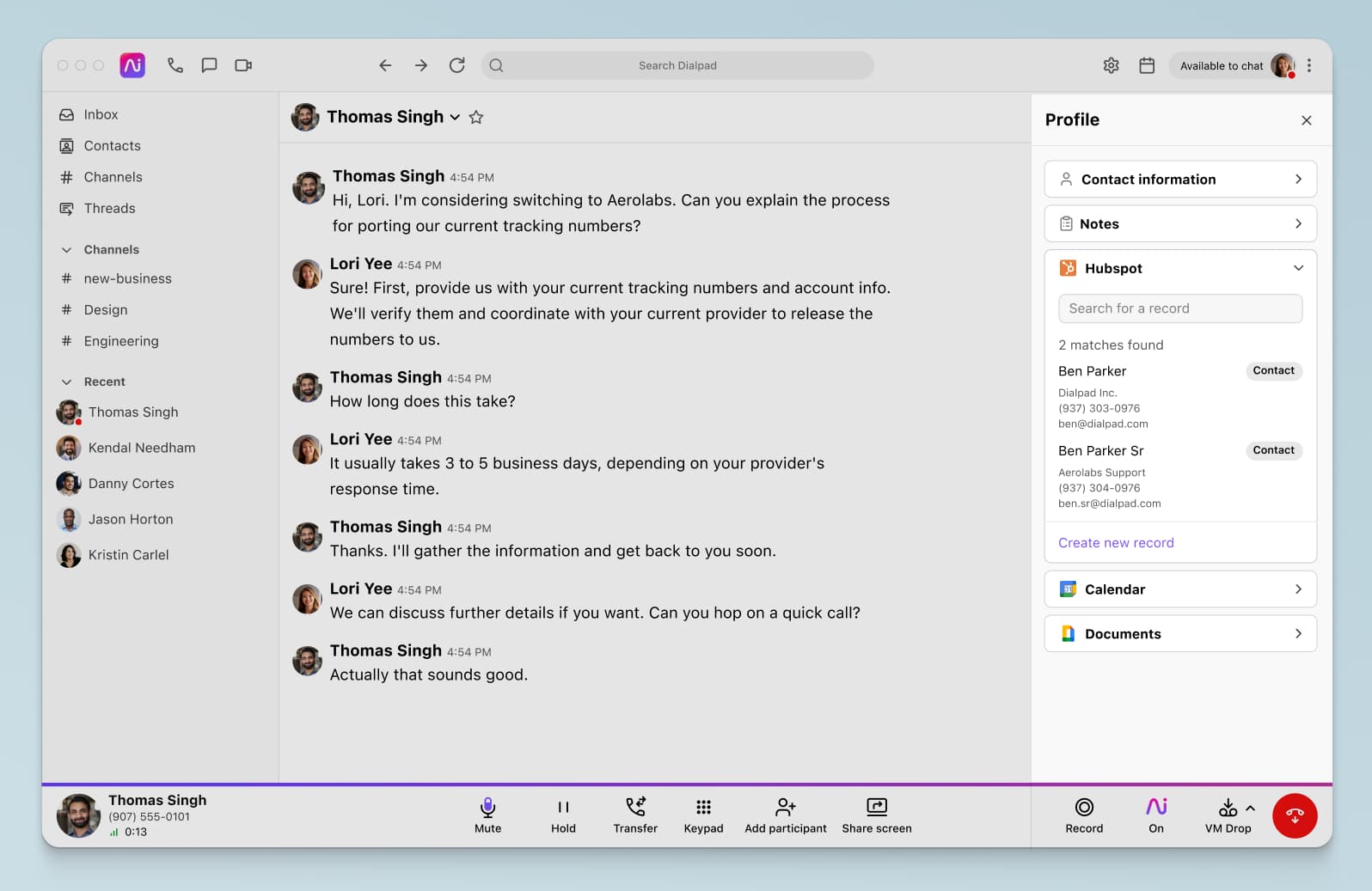
The integration also lets reps create a HubSpot contact if they’re taking a call from the Dialpad app. That’s the perk of an automation like this—no matter which tool an agent is in, the automation will work and be synced across both tools.
4. Zoho CRM
Zoho CRM is part of the Zoho Suite of customer support tools, of course, and you may already be using one or more of these depending on your business needs.
Dialpad has an integration with Zoho CRM as well, and the functionality is very similar to its integration with HubSpot. It automatically logs all Dialpad calls and activity in Zoho, as well as new contacts and recorded notes. You can match and display contact profiles, and click-to-call with Dialpad’s Chrome CTI.
Fun fact: There’s also Zoho Desk, which is a type of help desk software, if you’re looking for a suite of tools that play nice together.
5. Kustomer
Kustomer is another CRM software. Though it may not be as big as Salesforce, it does have some pretty big name customers like Glossier and Abercrombie & Fitch. Another interesting thing about Kustomer is that it markets itself as a CRM that’s built specifically for customer service. (As opposed to sales and customer success and other areas as well.)
It also has a few integrations with tools like Slack, Shopify, WhatsApp, and yes, Dialpad. With the Dialpad integration, you can receive notifications in Kustomer when new calls come into your Dialpad number, and it’ll also log inbound and outbound phone calls and SMS messages for you:
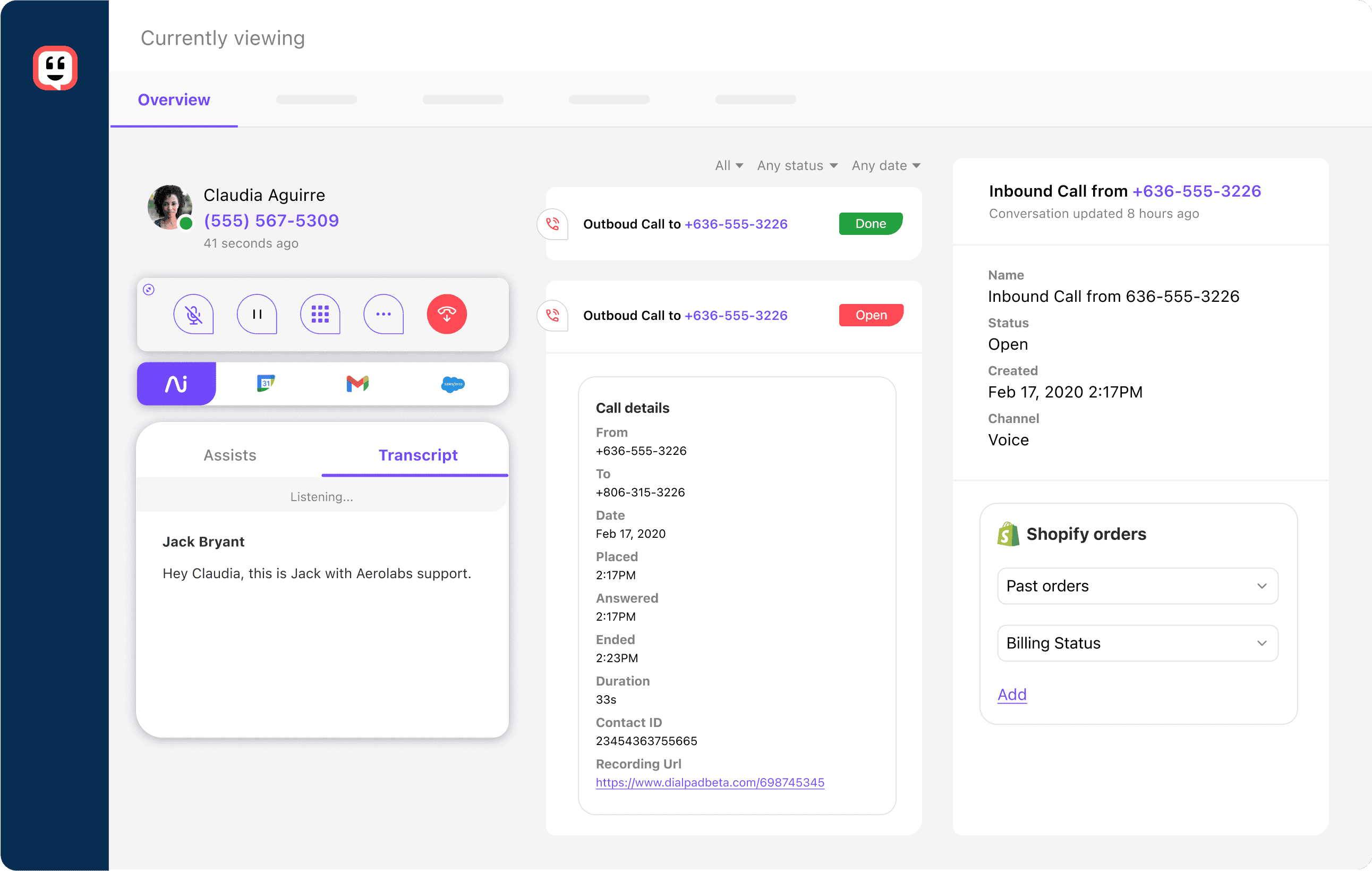
6. Cloze CRM
Cloze CRM is a customer relationship management tool that prepares agents with information about customers from past emails, phone calls, and more.
Cloze also has an app for iOS and Android users, which means reps can stay in touch and handle all their customer service management needs, even when they’re away from their desks.
Cloze does integrate with contact center platforms like Dialpad, automatically logging all your calls (including missed calls), voicemails, and texts to your contacts. You can make and receive calls on any Dialpad-enabled device while working in your Cloze account, and click to dial phone numbers in any Cloze contact profile to streamline your workflows even more.
Category: Help desk software / ticketing systems
7. Zendesk
Who doesn’t know Zendesk? It’s one of the most well-known customer service software and knowledge base providers out there, with well-known customers like Squarespace and Mailchimp.
It’s designed to help support teams solve customer issues quickly and efficiently, and Zendesk has a pretty impressive library of integrations. One of these is with Dialpad, which embeds a dialer in Zendesk so that customer service agents can take calls from inside Zendesk:
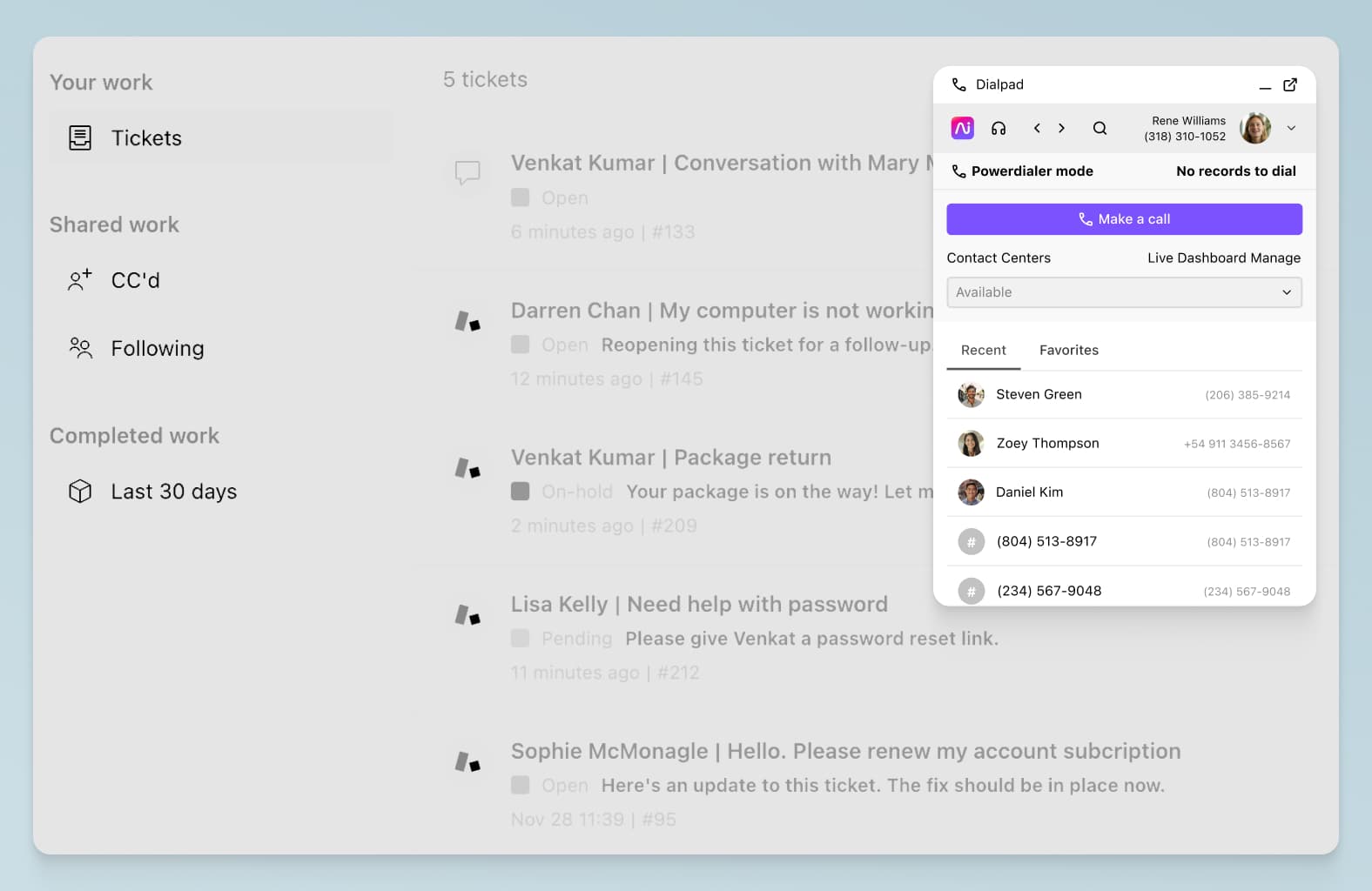
Beyond these features, Zendesk also gives call center teams a tool that they can use for support ticket management and create an online knowledge base.
8. HappyFox
HappyFox is one of the best help desk software and ticketing systems out there, and has integrations with a range of tools to help agents handle multichannel customer requests.
Agents can create custom fields and workflows, and use HappyFox’s ticket templates to be more efficient while personalizing the support experience. It lets reps convert email, phone, chat, and web requests into tickets, classify tickets into predefined categories, and even clone, relate, merge, or split tickets for complex inquiries.
And if you’re running a call center in addition to a ticketing system, HappyFox can easily integrate with Dialpad Support to let you make and receive phone calls right from the HappyFox app without having to switch between windows or tabs.
9. Front
For businesses that get a ton of customer questions through email, Front is a customer service solution that lets agents manage shared inboxes in one simple tool. You’ve got time-saving templates, and the platform itself is designed to look a lot like a typical email inbox, so it’s easy to understand and use.
There are also many integrations with tools like Dialpad, Slack, and Jira.
For example, Front’s integration with Dialpad lets agents make and receive phone calls right from the Front inbox—there’s no need to switch between apps, and you can even call with just one click and get back to customers faster. They can also access call controls like recording, mute, hold, and transfer with a native CTI, adjust inbound or outbound caller ID, and access recent and frequent contact lists.
🛒 Looking for a contact center platform?
Grab the Contact Center RFP Checklist, which breaks down the 31 top considerations to be aware of as you're vetting different solutions and providers.
10. Helpwise
Like Front, Helpwise is a shared inbox software that lets support teams handle customer queries across multiple channels in one single platform. The user-friendly interface uses widgets and gives agents access to shared inboxes and folders for email, SMS, WhatsApp, web chat, and social media accounts.
(One interesting thing on their website is that they’re advocating for teams to not treat customer inquiries like support tickets.)
Helpwise lets managers automate tasks and share the workload by delegating inquiries to different live agents, using tags to categorize conversations, and adding notes and mentions to threads. You can see who’s replying in real-time to avoid duplicate responses, and use saved replies to answer common queries quickly. And you can set up a Help Center website as part of your customer support system.
It has lots of integrations with different business software, including of course, Dialpad. This integration lets you create a shared SMS inbox using your Dialpad phone numbers, where team members can collaborate and provide support directly from Helpwise. (When you send an SMS from the Dialpad number, the messages will show in your Helpwise dashboard.)
**Bonus category: Social media channels
When it comes to social media, the communication channels you manage really depends on which ones your customers are using to reach out to you. Here are the big ones that you should be aware of. (You may not need all of them.)
12. Facebook Messenger
Although it's predominantly known as a social media site, many businesses actually use Facebook Messenger as live chat software for customer service. Customers can also leave questions in the comments of a company's post, which show up publicly on your business profile page.
Unlike other social media channels like WhatsApp, with Facebook everyone can see their responses if the conversation is happening on a public post. This means your reps have to do their best to appease customers as soon as possible, or divert conversations to their DMs (direct messages) so that they can investigate the issue further in private.
Dialpad, for instance, lets customer support teams manage social media channels like Facebook Messenger and WhatsApp all in one place.
13. Apple Business Chat
Apple Business is another customer service channel that some folks may not be familiar with. Essentially, when someone is looking up your company in Maps, Safari or Search, all they need to do is tap the “Messages” icon to start chatting with your agents. There is also the option to click onto the website and chat via your company’s own live chat software.
Some consumers really like this because it puts a lot of the control into the their hands. The chats can only be started by the customer and all their personal information is hidden—unless they choose to share it with the business.
There is a drawback though, and it’s that Apple Business Chat can be a bit limited as a communication channel because it’s only available to iOS phone users—which means Android users are out of luck.
14. WhatsApp
Finally, there’s WhatsApp, which is a very popular communication channel for customer support teams across a range of industries, from airlines to retail companies and more.
The nice thing about WhatsApp is that it incorporates both messaging and phone calls, which means it’s easy to escalate a customer issue from just a chat to a voice call.
What are the best customer service software tools for your business?
Whether you’re looking for a tool to help you provide omnichannel support or automations for agent workflows, the “best customer service tool” will likely look different for you compared to another company depending on size and industry.
(And even businesses in the same industry may not always use the same tools.)
Always, always try out the free plans or free trials, and check out software demos where you can. If you’re looking for a contact center platform that plays nice with a range of different customer service software, why not book a product tour of Dialpad? Our team can walk you through how we use it for customer service, and how it can be tailored for your agents or industry.
Looking for communications-focused customer service software?
See how Dialpad Support can help your business provide proactive customer service with a demo. Or, take a self-guided interactive tour of the app!
