The non-fixed VoIP guide: Everything a business needs to know

Manager of Solutions Architects
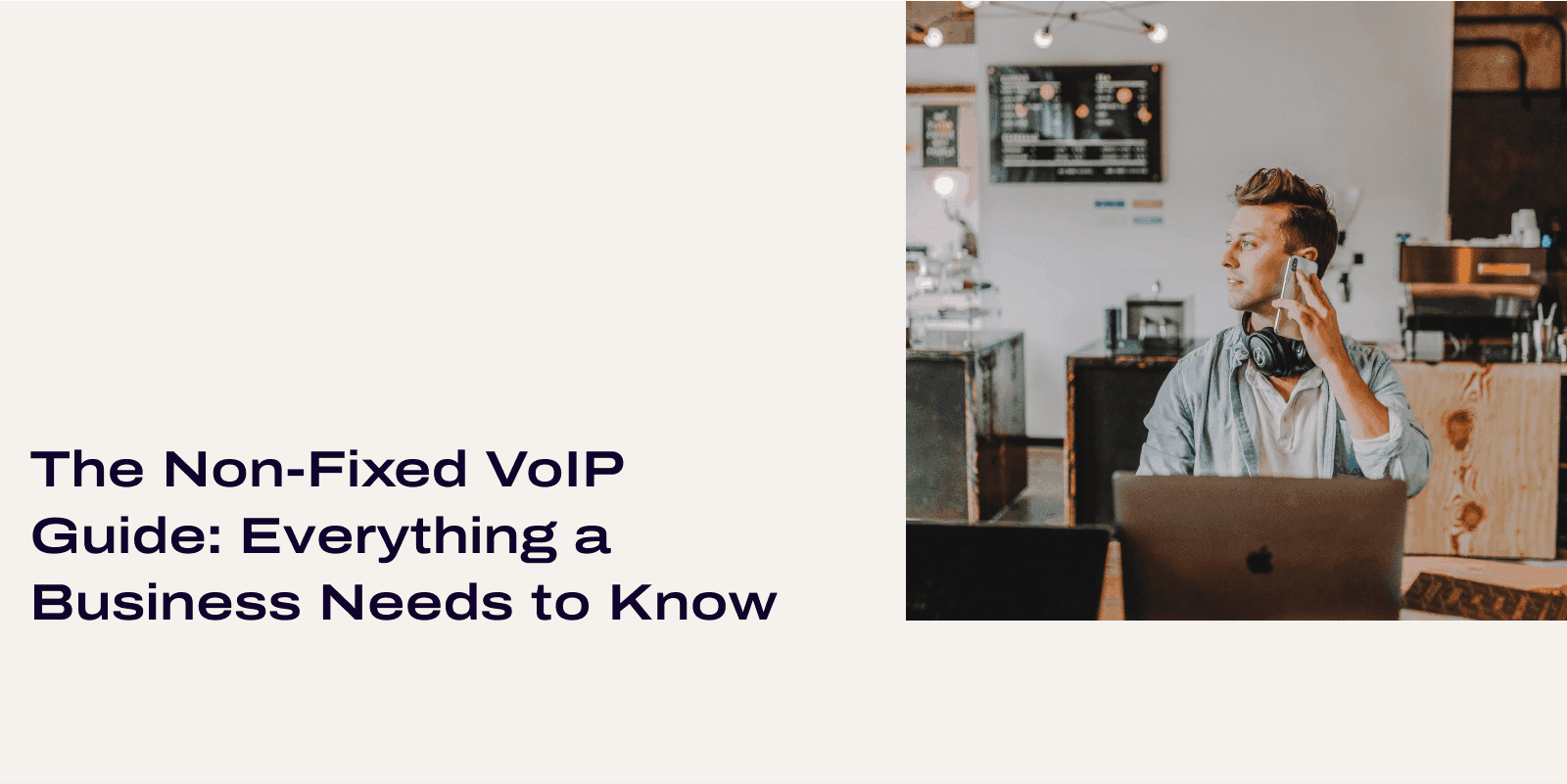
Tags
Share
You may have heard about VoIP (voice over internet protocol) already, but did you know there’s more than one kind of VoIP?
Specifically, there’s non-fixed VoIP and fixed VoIP. I’ll be walking you through non-fixed VoIP in this post.
Unlike fixed VoIP numbers, which are attached to physical addresses, a non-fixed VoIP number isn’t geographically restricted. Some providers—and we do here as well—will also refer to non-fixed numbers as virtual phone numbers.
With a virtual telephone system, you can ditch your cumbersome landline phones for good and make phone calls from any device. (It’s also very easy to get up and running. If you’re interested in getting a non-fixed VoIP or virtual phone number, sign up for our 14-day free trial to get set up in minutes.)
But first...
What is non-fixed VoIP?
A non-fixed VoIP number (or virtual phone number) is just like a standard VoIP phone number except that it’s not assigned to any particular traditional phone line. Instead, a virtual phone number is assigned to an individual user.
What that means: there’s no need for a physical address, and you can order phone numbers for areas where your business isn’t physically located—which makes non-fixed VoIP numbers ideal for remote teams or companies with international customers or clients, but not a global physical presence.
In other words, you won’t have to provide an address to get a virtual phone number like you would with a regular phone number or fixed VoIP number. And in most cases, non-fixed VoIP numbers are assigned to portable devices like cell phones, VoIP phones, tablets, and computers.
For instance, you can use Dialpad’s business phone app across iOS, Android, PC, and Mac and literally take your office with you wherever you go. You’ve got full functionality, like placing and transferring calls (from whichever caller ID you want)…
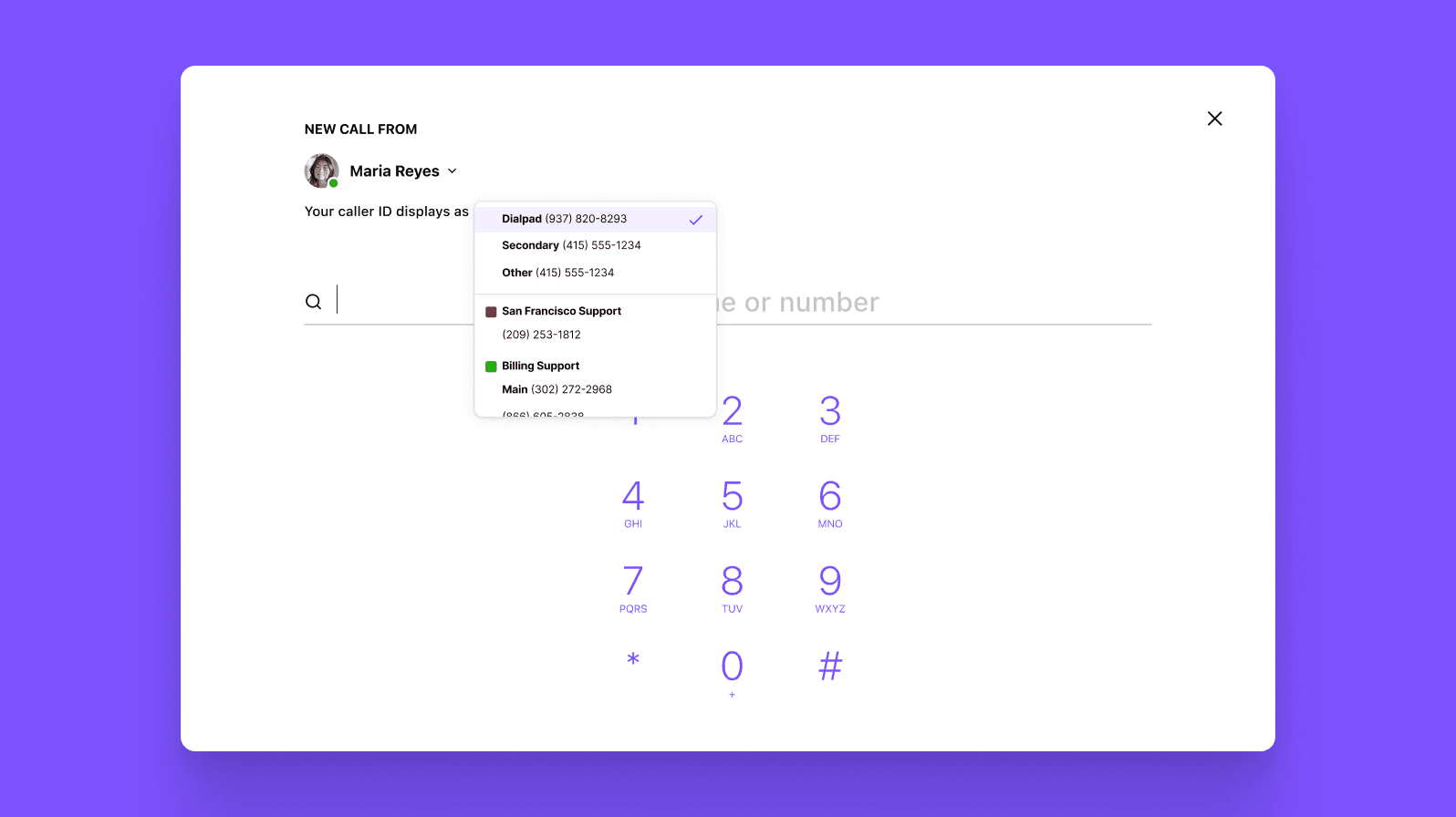
And you even leave voicemails—and get your voicemails transcribed (by Dialpad Ai) for when you’re stuck in meetings and can’t listen to important messages but want to be able to read them:
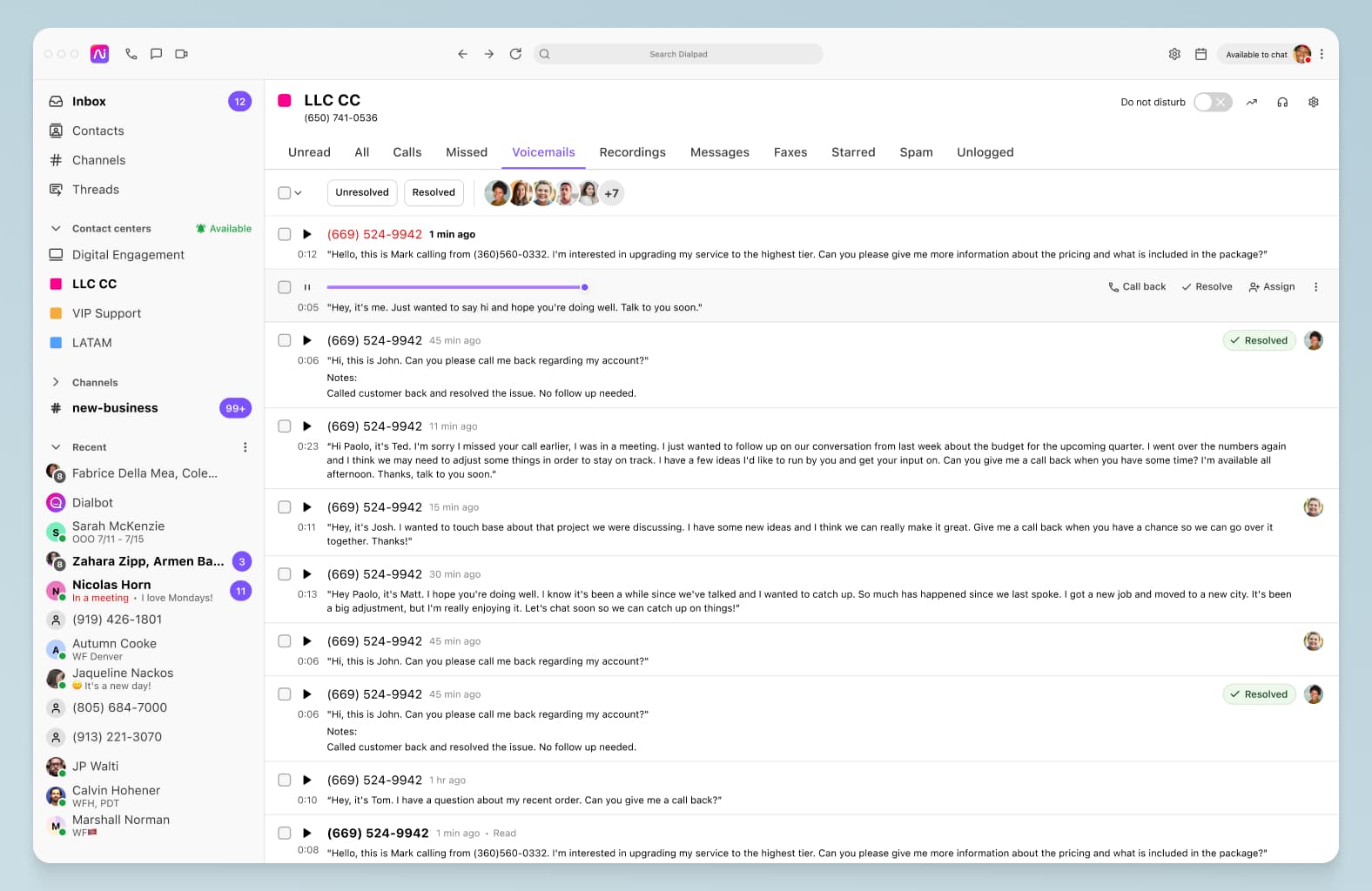
👉 Dialpad tip:
If you’re already subscribed to a VoIP service provider, then you should be able to add a virtual phone system in just a few simple steps. For example, with Dialpad, even the most basic plan comes with unlimited calling, custom call routing, an auto-attendant, conferencing, and other functionalities. (Yep, it’s pretty robust.)
Things you can (and can’t) do with a non-fixed VoIP number
Can I call a non-fixed VoIP number? Yep. VoIP systems allow you to receive and make calls over the internet.
Can I text a non-fixed VoIP number? Yes! You can configure your non-fixed VoIP phone numbers to send and receive text SMS messages.
Can I block a non-fixed VoIP number? Yes! You can block a non-fixed VoIP number just like any other phone number. The specific method will vary depending on your phone service provider—with Dialpad, you have the option to block and send to voicemail, mark as spam, or block all communications.
Can I track a non-fixed VoIP number? This one is tricky. It can be difficult to track non-fixed VoIP numbers because of the “there’s no physical address” thing. VoIP numbers can also be easily reassigned to different users or devices. That means even if you do trace the call, you may not trace the correct caller.
👉 Dialpad tip:
Some people will try to track calls by searching phone books or via an identification service. But with non-fixed VoIP, even if you do find information this way, it’s not guaranteed to be accurate.
Is there a way to tell if a phone number is a non-fixed VoIP number? Again, this is very tricky to do without asking the phone number provider. That’s primarily because non-fixed VoIPs aren’t aligned with a particular geographic area. Non-fixed VoIP numbers look and function just like any other telephone number. Alternatively, you can carry out a number lookup or reverse phone lookup, which uses CNAM (caller name) data to find the name associated with the number, though again this is not always reliable.
Fixed or non-fixed VoIP for business: 3 questions to help you figure it out
Wondering how to choose between a fixed-VoIP or non-fixed VoIP for your business needs?
1. Do you have a fixed geographical location? Generally, a fixed VoIP service is better for established local businesses. If your business operates out of a single location, without remote workers or remote travel, then go with fixed. You’ll get all the benefits of an Internet-based business phone system, plus the security of a location-based phone line.
2. Do you have plans to scale internationally? If you do, or you’re planning to increase the number of remote employees who need to be able to make long-distance calls, then a non-fixed VoIP is going to be better. Any business that has multiple locations and flexible work policies is going to benefit from a non-fixed VoIP telephone system.
3. Where are your customers and prospects located? If you need to be able to call prospects or talk to customers on the phone, and they’re located all around the world, then non-fixed VoIP will give you more flexibility.
The 2 main business benefits of going with non-fixed VoIP
1. It helps you establish a local presence around the world
One of the biggest benefits of non-fixed VoIP is that it gives you access to global communications—with a local presence. With your non-fixed VoIP business phone system, it’s easy to call prospects and customers with area codes that are local and recognizable to them.
You don’t need to set up a physical office in all these different cities and countries to get local numbers! That also means that you can easily manage all your different virtual numbers from one single account—without the hassle of having to go back and forth with a telecom provider:
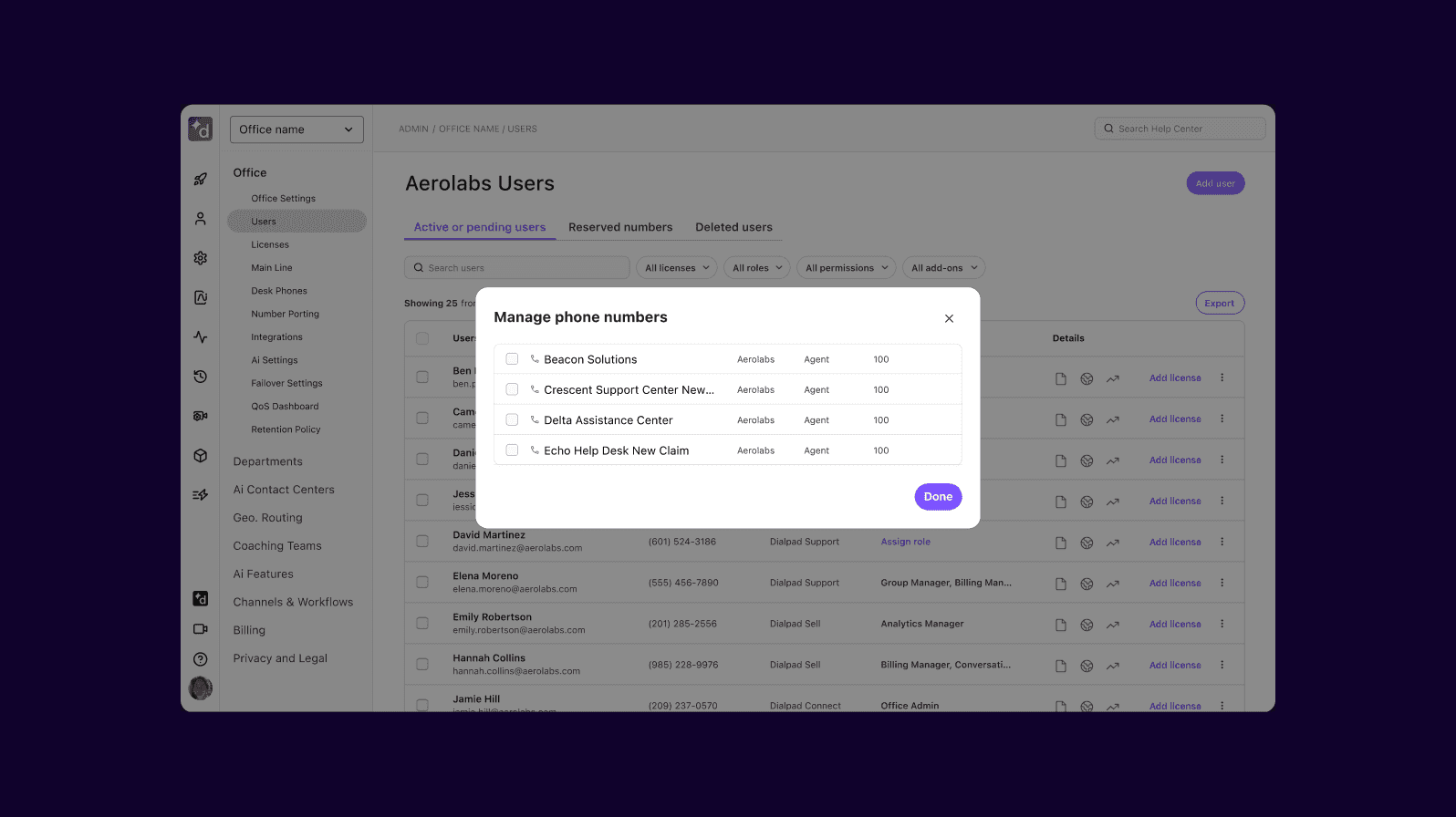
Your team can be just about anywhere (virtually, that is).
And with Dialpad, you can start your virtual phone number subscription while keeping your existing phone numbers (aka. porting), which means you can upgrade your business telephony without causing any disruptions.
2. It’s more budget-friendly
VoIP phone systems in general are more budget-friendly than old school PBX. For one, VoIP providers tend to operate on a Software as a Service (SaaS) model, which is paid on a monthly subscription basis. No hefty upfront fees, no costly setup and implementation process.
And with non-fixed VoIP, since you don’t need to pay for a physical location or office to link to all your local numbers, that’s another huge chunk of change saved—not to mention you’ll be saving on international calling too, since you can call from local numbers.
Non-fixed VoIP pros and cons
That’s not to say that non-fixed VoIP solutions are perfect for every business. Here’s a more balanced look at the pros and cons.
Pros
No need for a physical location
As I mentioned earlier, there’s no need for a physical location with non-fixed VoIP. You can choose a number that matches your customers’ or prospects’ geographical location—without setting up a physical office in every city that your audience is in.
No PSTNs (public switched telephone networks) to worry about, no landlines needed. You can make VoIP calls with an Internet connection, pretty much just like you would in a traditional phone experience.
Relatively easy on the admin side
For both small businesses and large enterprises, there’s usually an admin or office manager who has to actually provision phone numbers and set up new users on the company’s phone system. With non-fixed VoIP, they can request the virtual phone number online, and that’s pretty much it. They don’t have to ship phones out or talk to local telecom providers to get new numbers set up.
For a very small business, this may not be crucial, but if you have a contact center team, then this becomes more important because you have more employees and call volumes to account for. (Learn more about setting up a virtual contact center for your business.)
Typically cheaper
Fixed VoIP lines are generally more expensive, while getting a virtual phone number is usually very inexpensive or even free. Plus, it makes international calls much more affordable.
Cons
Issues when dialing emergency services
With a non-fixed VoIP, you may find that you’re unable to call emergency services (a.k.a you won’t be able to call 911). The reason for this is that your phone number doesn’t have an assigned location. Whether that’s going to be an issue for your business is up to you.
A bad rap when it comes to trustworthiness
Non-fixed VoIP has gotten a bad rap in the past because it’s been used by scammers and robocalls that exploit these platforms for fraudulent activity. And non-fixed VoIP gives them that anonymity because it’s harder to trace. The person receiving the call can’t tell if a number is a non-fixed VoIP number, but you should still do the basics, like choosing numbers with local area codes and posting that on your website or third party directory sites (like Google Business) so if someone sees your caller ID and searches your number, they’ll know it’s a legitimate business.
4 best practices for using non-fixed VoIP
1. Set up a professional voicemail recording
First things first: We always recommend setting up a professional voicemail recording. It’ll give your business an extra layer of legitimacy in the eyes of customers, which is extra important if you’re using non-fixed VoIP numbers. At the very least, it’ll show that you’re probably not a spammer or fraudster.
With Dialpad, creating a personalized voicemail recording is really easy. Just log into your account and navigate to Settings > Call Handling & Voicemail. Select Record a Greeting to record directly from your device, or Upload to choose an existing MP3 file:
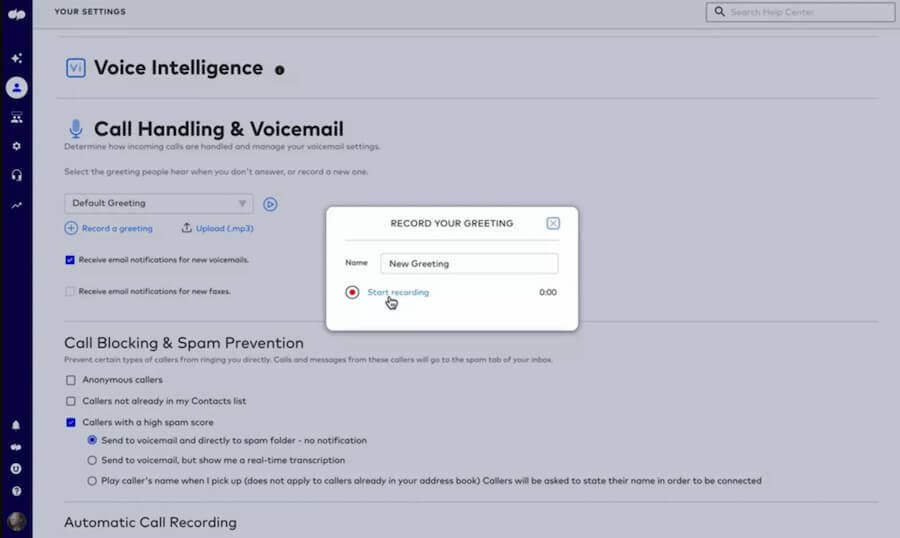
2. Give your name and company at the beginning of the call
Getting a call from an unknown number is always a bit disconcerting. So if you’re a business VoIP user (whether you’re using fixed or non-fixed numbers), always give your name and company name at the beginning of every call. It gives you an extra tiny bit of credibility because you’re being transparent—and it’s just good manners.
3. Make sure your team understands their 911 limitations
If you’re introducing non-fixed VoIP into your workplace for the first time, make sure that all of your employees are made aware of the limitations. The biggest one is emergency calls. Because non-fixed VoIPs aren’t affiliated with any geographical location, calls that are made from those numbers are harder to trace. Most of us will never need to call 911 from an office in our lifetimes, but your teammates should at least be aware of this.
4. List your number online
This is more for company lines or caller IDs rather than individual phone numbers (from sales reps, for example), but whenever you can, list your non-fixed VoIP numbers on your website and third-party directories. It’ll help give your business a bit more legitimacy when people see you calling them but don’t recognize your number. (Many people will search for unfamiliar numbers online to see if it’s a spam number, and it may help if they see that you’re an actual business.)
5. Don’t use it for spam
This one is a given, but just in case there was any doubt...
Get started with a non-fixed VoIP number
Want to set up non-fixed or virtual phone numbers for your business, or need a unified communications platform with robust calling features? Sign up for a 14-day free trial with Dialpad—it takes just a few minutes to sign up and get set up with a phone number.
