Fixed VoIP
Having a business phone number linked to a physical location can help to establish trust and professionalism. That's where fixed VoIP comes in handy. If you need a virtual business number, sign up for a free trial of Dialpad's AI-powered collaboration platform to get set up with a phone number in just a few minutes.
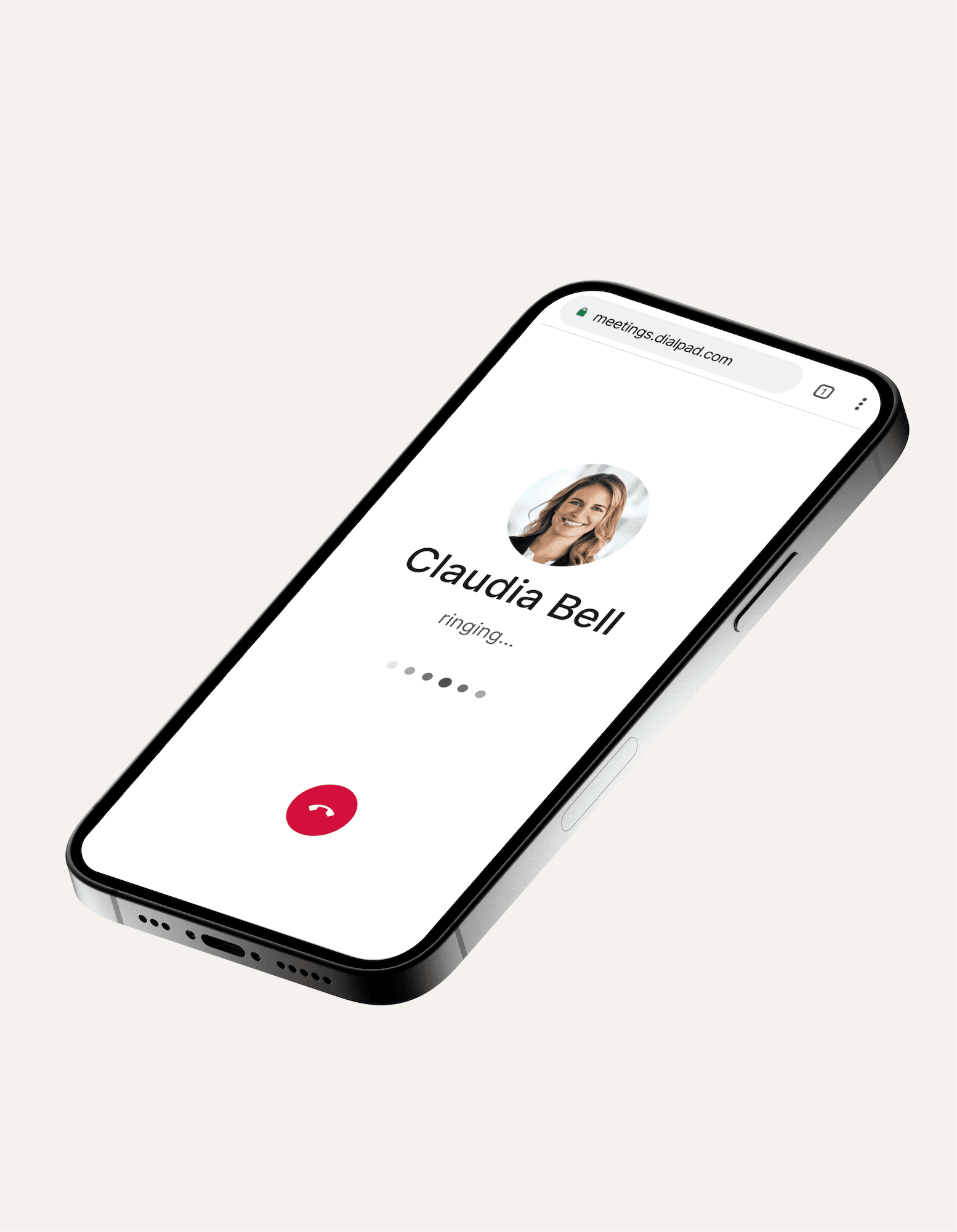
VoIP (Voice over Internet Protocol) phone systems have brought traditional phone lines—and telephony in general—into the 21st century. Using the Internet instead of a traditional landline, enterprise VoIP technology gives businesses more reliability than old-school PBX phone systems and also the flexibility to make phone calls from anywhere (among other cool things like virtual phone numbers).
When researching VoIP phone systems, you might come across two terms: “fixed VoIP” and “non-fixed VoIP” solutions. Both have their advantages and disadvantages, depending on your business needs.
We’ll be walking you through fixed VoIP in this article. Let’s get into it.
What is “fixed VoIP?”
A fixed VoIP phone number is an internet-based line that’s attached to a physical address.
Because a fixed VoIP number is linked and traceable to an actual physical location (it’ll usually be a local phone number that corresponds with your office’s area code), there’s an additional “trust” factor to these numbers, which makes fixed VoIP numbers popular for business use.
They’re less likely to be used by pesky spammers or for fraudulent activity since the numbers are easy to trace. This is probably the biggest benefit of fixed VoIP numbers.
Non-fixed VoIP numbers are—you guessed it—not linked to a physical address.
If your business moves premises, you can usually take your fixed VoIP number with you, as long as you’re moving to an area with the same area code.
What’s the difference between fixed and non-fixed VoIP numbers?
The main difference is that with fixed VoIP lines, you need a local presence and physical address to link to the phone number.
There are other differences too, like local and international calling plans and pricing, but these differ wildly from one business VoIP provider to the next. Be sure to do your research and check the fine print, because some providers will charge you for things like porting numbers or other features like call recording, while others will include them for free.
👀 Moving your business to remote or hybrid work?
Grab the Hybrid Work Playbook, which includes real-life case studies and breaks down all things hybrid + remote, from building and sustaining a hybrid workforce to equipping your team for success.
How does fixed VoIP work?
Unlike a fully analog phone line, a fixed VoIP service has no physical line, but it is still linked to a physical address.
Because there’s no physical line, a fixed VoIP business phone system uses the PSTN (Public Switched Telephone Network) to establish its assigned address before transferring the signal to the internet.
👉 Dialpad tip:
A major benefit of VoIP multi-line phone systems in general is the lack of equipment and hardware upkeep needed. Analog lines rely entirely on physical phone lines and cables, which can stretch thousands of miles, depending on the caller’s location. In contrast, VoIP solutions are generally managed by providers in the cloud and are much more hands-off (and convenient for you).
Why fixed VoIP is important to (some) businesses
Realistically, there’s only one major benefit to having fixed VoIP numbers: they’re traceable to a physical location if you ever need to call 911. Of course, we all hope that we never need to contact emergency services, but should that moment come, fixed VoIPs will show up when dialing 911 and can be traced instantly to your geographical location.
Some companies will still claim that fixed VoIPs have that physical “trust” factor—say your sales reps need to call local prospects. If they’re dialing using local numbers, those calls are probably more likely to get picked up because the prospects recognize the area code on their caller ID. (If you had an unknown number or international number calling you, would you pick up?)
The thing with this example, though, is that you can also get non-fixed VoIP numbers that have local area codes. For example, with Dialpad, you can manage all your different non-fixed numbers in one place and even choose which one will show up in your caller ID before you make a phone call:
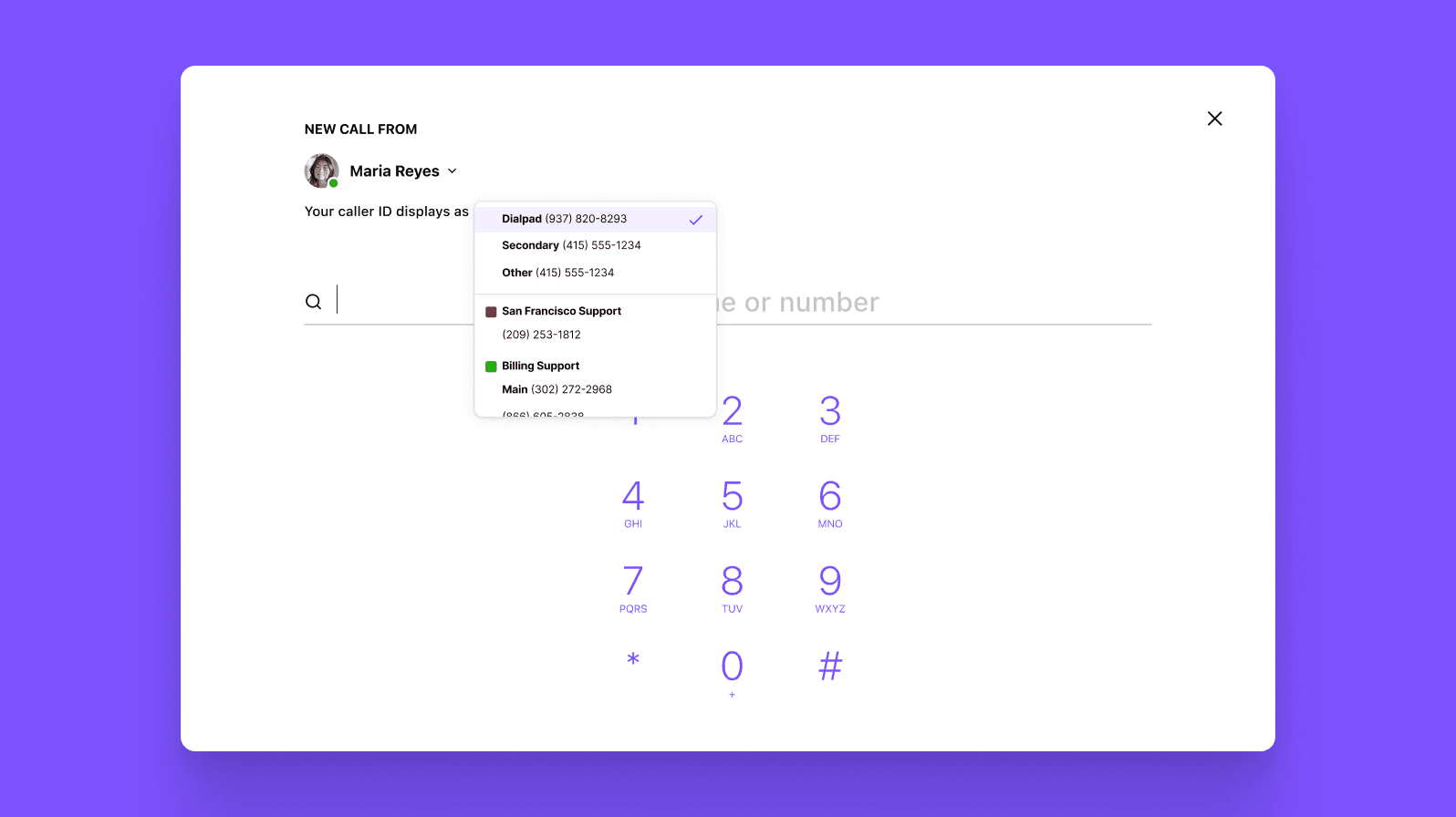
So that may not be a huge benefit of going with fixed VoIP phone service anymore.
The other big benefit that tends to get brought up when people talk about fixed VoIP is security. Both fixed and non-fixed VoIP providers should have encryption features on your phone lines to protect them from fraudulent activity or scams. Fixed numbers have the added bonus of being traceable to a physical address, so if someone does try anything that’s unscrupulous, they’d have to do so from within that registered address.
If you’re concerned about security, check with your VoIP provider to see what security measures they have in place—if they’re pretty stringent already, then it may not matter too much whether you’re using fixed or non-fixed VoIP numbers.
👉Dialpad tip:
Whether you go with fixed or not, your VoIP or UCaaS (Unified Communications as a Service) platform provider should give you the option of more functionality and communication channels like messaging and conferencing. Dialpad, for example, not only has unlimited call recording in its most basic pricing plan, but also transcribes calls—in real time.
When businesses may not need (or want) fixed VoIP
The thing is, even though many businesses are VoIP users today, fixed VoIP isn’t always a must-have.
If your business is very local—say a home cleaning service—then a fixed VoIP may have its advantages. For example, a small business owner who’s managing remote teams with no fixed address won’t need fixed VoIP because they can still get local business numbers with local area codes with non-fixed VoIP.
Of course, there’s also the option of using both systems if your business is large enough: you could register a fixed VoIP to your headquarters, and operate non-fixed numbers for your internationally-based remote staff.
The pros and cons of fixed VoIP
As we mentioned earlier, not every business needs fixed VoIP. We’re going to look at what traditionally have been considered the pros and cons of going with fixed VoIP—and debunk a few of these that may no longer be relevant.
Pros
Access to emergency services
This is the big one—you won’t be able to be traced as easily if you’re making an emergency call from a non-fixed line, whereas a fixed VoIP allows your address to be routed to your closest emergency service center. In rare cases, this could be the difference between life and death.
Local numbers for a local presence
Most people don’t pick up (888) or long-distance calls with foreign dialing codes because they’re probably scammers and fraudsters. Totally understandable. This used to be an advantage of fixed VoIP, but because you can get non-fixed VoIP numbers with your area code of choice nowadays, this is a bit of a moot point.
Cons
Must be tied to a physical location
Being tied to a physical location isn’t the best move for every business. The costs that come with paying rent on a physical business address can be high—and simply not an option, especially for new business owners. And if you need to make international calls, having fixed VoIP numbers can be limiting because it’s more expensive to set up local numbers and local presences in every country.
Miscellaneous tips if you have a VoIP phone system
1. See if you can keep your existing phone number
If you want to be able to keep your business’ phone numbers, check to see if your new VoIP service will let you port those numbers over. Watch out though—some service providers will charge you a fee or there might be downtime as you’re porting numbers over.
👉 Dialpad tip:
Dialpad lets you port U.S. numbers for free, with minimal or no downtime as the numbers are being ported.
2. Set up VoIP call forwarding
Whether you have a physical location tied to your phone number or not, call forwarding options can give you a lot of flexibility. With Dialpad, for instance, you can route phone calls from your fixed VoIP number to as many as five different numbers—including cell phones and external numbers.
This will come in handy when you need to pop out of the office at short notice or redirect calls to a voicemail mailbox (or for call routing or forwarding to another teammate).
If you need a call routing option, you can do that with Dialpad—it comes included in the most least expensive pricing plan:
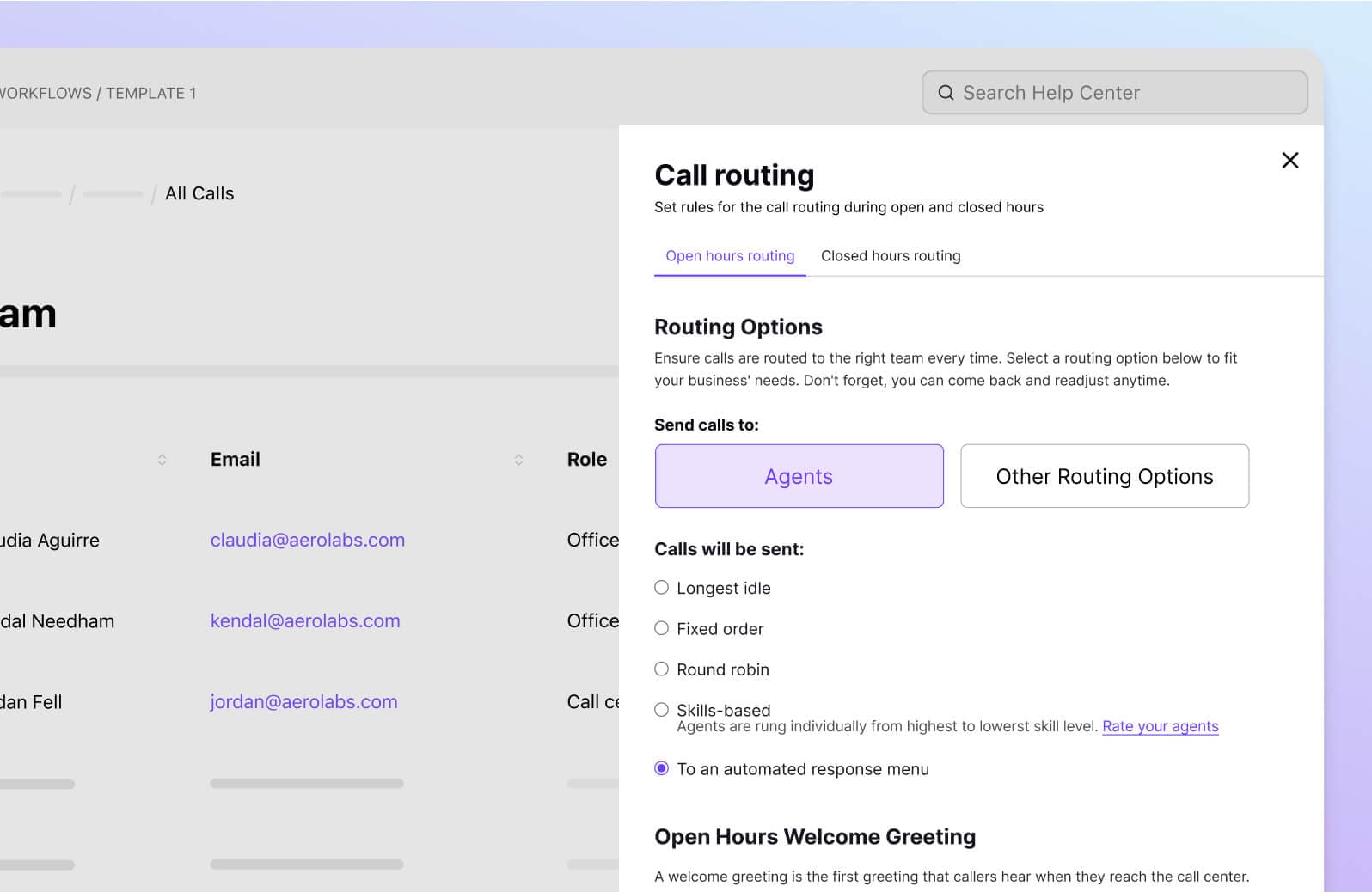
You can add routing to your customer service number and direct calls to specific departments (and if you run a contact center or call center, you can set up routing rules so that calls go to agents who’ve been idle the longest or to your most experienced agents first).
3. Run speed and QA tests
Before paying for a VoIP service, make sure your Internet connection can actually handle making VoIP calls.
Typically, you can do this by running speed and quality assurance (QA) tests. Some providers, like Dialpad, have an online testing feature—just log on to our system testing page and hit the magic button.
This test looks at everything from bandwidth and network capacity to your firewall settings. You can see your test results instantly, and get more in-depth information if you’d like.
How do I get a fixed VoIP number?
Anyone with a fixed address can get a fixed VoIP number just by contacting the provider of their choice. (Oh, and you’ll need an Internet connection as well, of course.)
If you’re using a VoIP phone system but also need other communication channels like messaging, SMS/MMS messaging, and video meetings, why not consolidate all of those into one platform? It’ll likely end up being a more streamlined—and low-cost—option.
Dialpad'd AI-powered collaboration platform gives you all of these options in a single app, with one monthly bill—no more toggling back and forth between windows.
Need a VoIP phone number?
You can get set up with one in just a few minutes by signing up for Dialpad's 14-day free trial. You'll also get access to Dialpad's platform, which lets you make phone calls, have video meetings, send instant + SMS messages, and more—all from one app. Or, take a self-guided interactive tour first!
