HubSpot phone integration with Dialpad: How it works, benefits, and best options compared

Tags
Share
With customer expectations higher than ever (and seeming to only ever increase), helping support agents be as efficient as possible is crucial.
And to do that, you need to empower them to answer questions and solve issues quickly and effectively. That’s where having a powerful integration between your phone system (or contact center) and your CRM comes in. Imagine being able to log calls automatically, access real-time contact data mid-conversation, and streamline workflows without ever leaving your dashboard.
In this blog, we’re going to look specifically at the integration for Dialpad and HubSpot—two leading tools for businesses—which merges seamless communication with intelligent CRM insights to supercharge call center productivity. Keep reading to discover how this integration is transforming the way businesses connect with customers. close tickets (and deals) faster, and provide a better agent and customer experience
How Dialpad works with HubSpot
Integrating HubSpot CRM with a business VoIP calling solution like Dialpad creates a powerful combination for streamlining telephone sales and customer support."
How? Well, Dialpad's VoIP communications platform offers carrier-grade calling from any device over the Internet. HubSpot is a popular CRM solution that supports marketing and sales initiatives. Together, they're two of the most essential tools a business needs to serve customers from anywhere.
With Dialpad’s native integration with HubSpot, you can automate data handling and embed a CTI dialer right inside your CRM—kind of like having a supercharged HubSpot dialer. This means your agents will no longer need to spend as much time switching between applications, copying and pasting data, or looking for information in separate systems. Ultimately, this will help them stay organized, follow up on leads, and convert them into customers with less effort.
Connect HubSpot and Dialpad in minutes
1. To start using HubSpot and Dialpad together, first you have to be a customer for both tools. That means:
Being on the Dialpad Support, Dialpad Sell, or Dialpad Connect (Pro or Enterprise level) plan, and
Having a HubSpot Sales account at the Free, Starter, Professional or Enterprise level
2. To connect HubSpot with Dialpad, you'll need to be a Dialpad Company Admin, with Admin access to your HubSpot Sales Hub account. Go to Admin Settings.
3. Select My Company > Integrations.
4. Navigate to HubSpot, and select Options > Manage Settings.
5. Select Enable this feature.
6. Adjust your desired preferences if needed.
7. Hit Save.
You’ve now connected Dialpad with HubSpot!
What is HubSpot?
HubSpot is a popular customer relationship management (CRM) platform designed to help businesses grow by streamlining marketing, sales, customer service, and content management.
HubSpot has a large and varied suite of tools spanning customer service, sales, and marketing, but at the heart of its platform is its CRM, which gives teams a centralized system to manage customer interactions, track communications, and nurture relationships throughout the entire buyer journey. One of its core components, the Sales Hub, equips sales teams with powerful tools for prospecting, deal pipeline and lead management, task automation, and real-time reporting.
With features like lead scoring, email templates, and sales forecasting, HubSpot Sales Hub is designed to help reps focus on building connections and closing deals.
What is a HubSpot phone call integration?
HubSpot’s phone call integrations connect different VoIP calling systems—like Dialpad—directly to HubSpot, which means you can enable seamless call logging, contact syncing, and real-time data access between the two platforms.
Just note that not all HubSpot integrations offer the same features, so make sure to get a demo or trial to understand what each HubSpot integration can and can’t do.
Dialpad’s HubSpot integration, for example, automatically tracks interactions, allows users to make and receive calls within the CRM, and captures key call details for future reference:
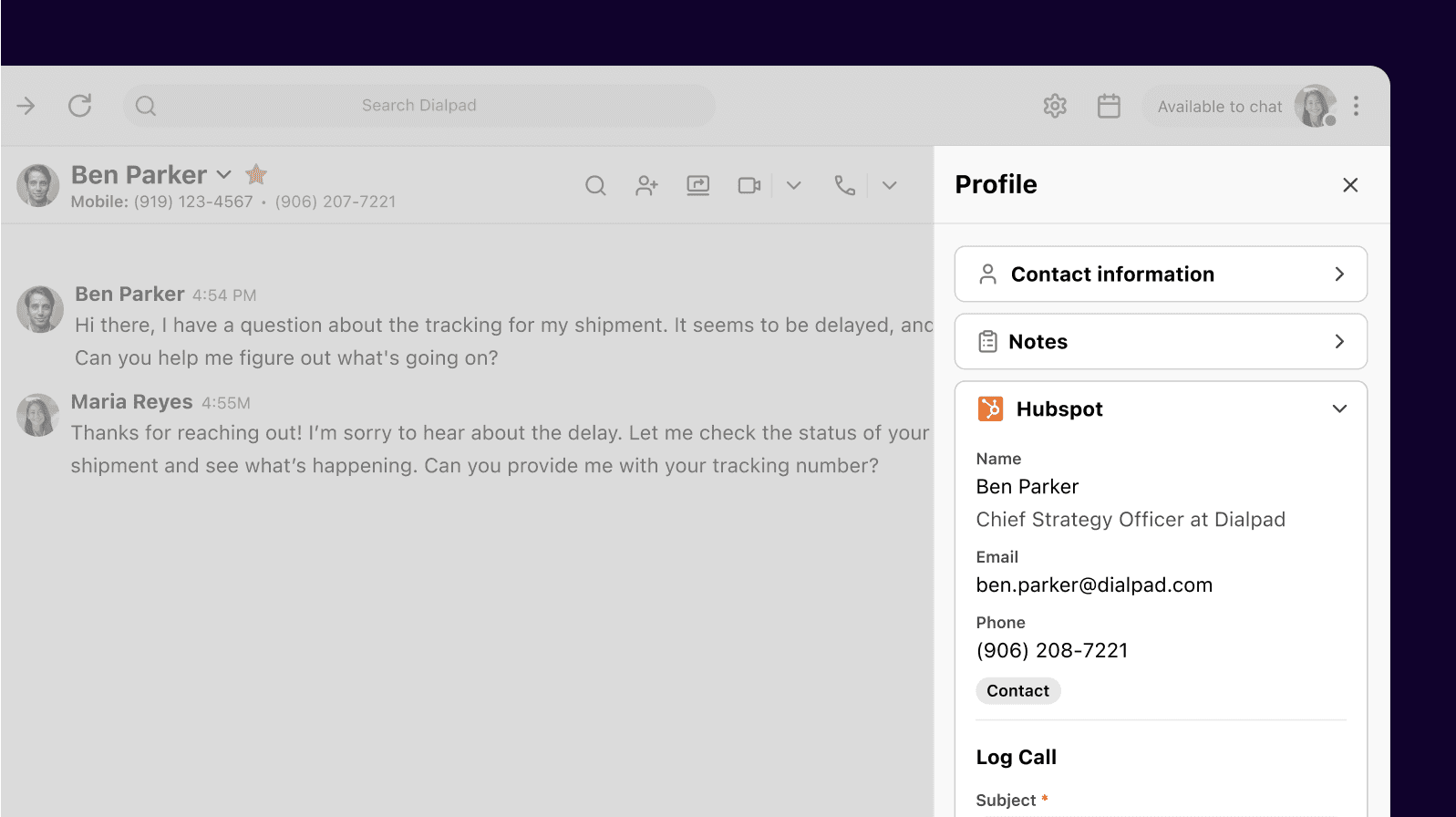
This helps sales and support teams save time and stay organized while having a holistic view of all customer interactions in one place.
Benefits of the HubSpot VoIP integration with Dialpad
Increased efficiency and productivity
When they answer a customer call, how many steps do your reps need to take to begin engagement? Customer information is often the first request. Then the representative must look up information on two separate platforms. The platforms may duplicate some data, but they don't speak to each other.
Switching between the platforms to look up information and modify data takes up valuable resources from customer engagement. No caller likes repeating information the company already has or waiting for your sales or support agent to find the correct files.
By integrating Dialpad with HubSpot CRM, the information is retrieved and displayed—right from the moment someone picks up the customer call. The agent has everything they need on the screen, so the customer doesn't need to wait to catch up—and they don't need to constantly switch between platforms, which streamlines their workflow:
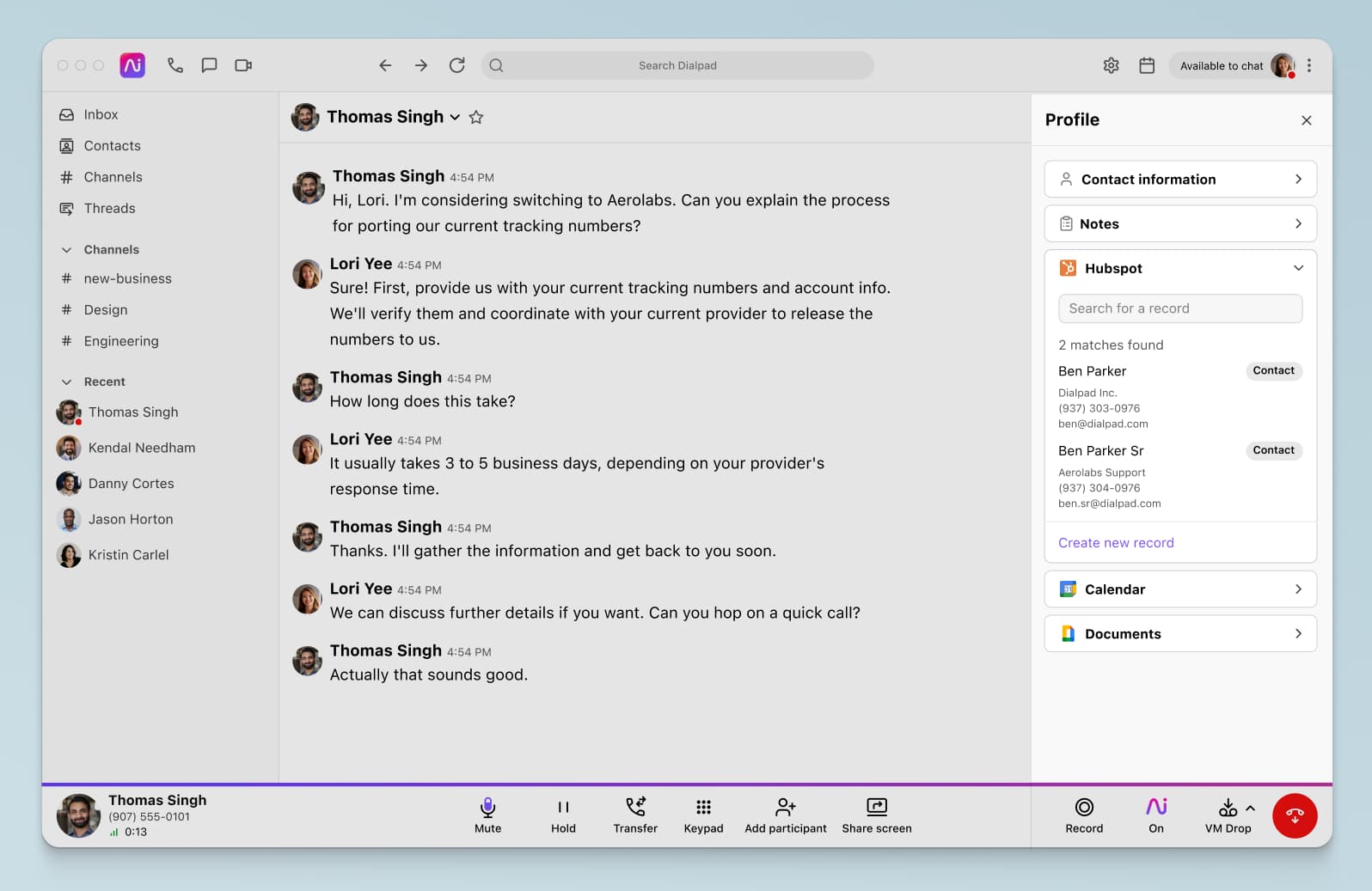
All calls are logged automatically, whether they're inbound or outbound, and regardless of the device. From there, you can also access a full call transcript, voicemails, and call notes.
There's no need to spend time entering information into the system during or after the call, so your reps can spend their time talking to your customers and prospects without distraction.
Dialpad and HubSpot are also both relatively scalable, and can quickly expand to add more users or functionality as your business grows, since you don't need to purchase any hardware. On top of that, Dialpad keeps your communications secure with enterprise-grade encryption and other security features.
All your communications in one place
On a related note, integrating your VoIP or UCaaS platform with HubSpot allows the systems to seamlessly sync call activity with sales data. With this real-time data, you'll always have visibility into how a particular sales promotion or campaign is performing. From there, you can forecast more accurately and optimize your customer journey.
With Dialpad's unified communications platform, you can make phone calls, have video meetings, send SMS/MMS and instant messages, and more—all from one app.
Plus you can do it across different devices like PC, Mac, iOS, and Android. With a CRM-VoIP integration, you really can work from anywhere.
Creating contacts is more manageable, too. Dialpad lets you create new HubSpot contacts directly from the VoIP app—the system matches any existing customer profiles using their phone number, email, or name of the caller in HubSpot to the contacts in Dialpad.
That data gets synced automatically between the platforms, shaving off precious time that's better spent actually talking with customers and prospects:
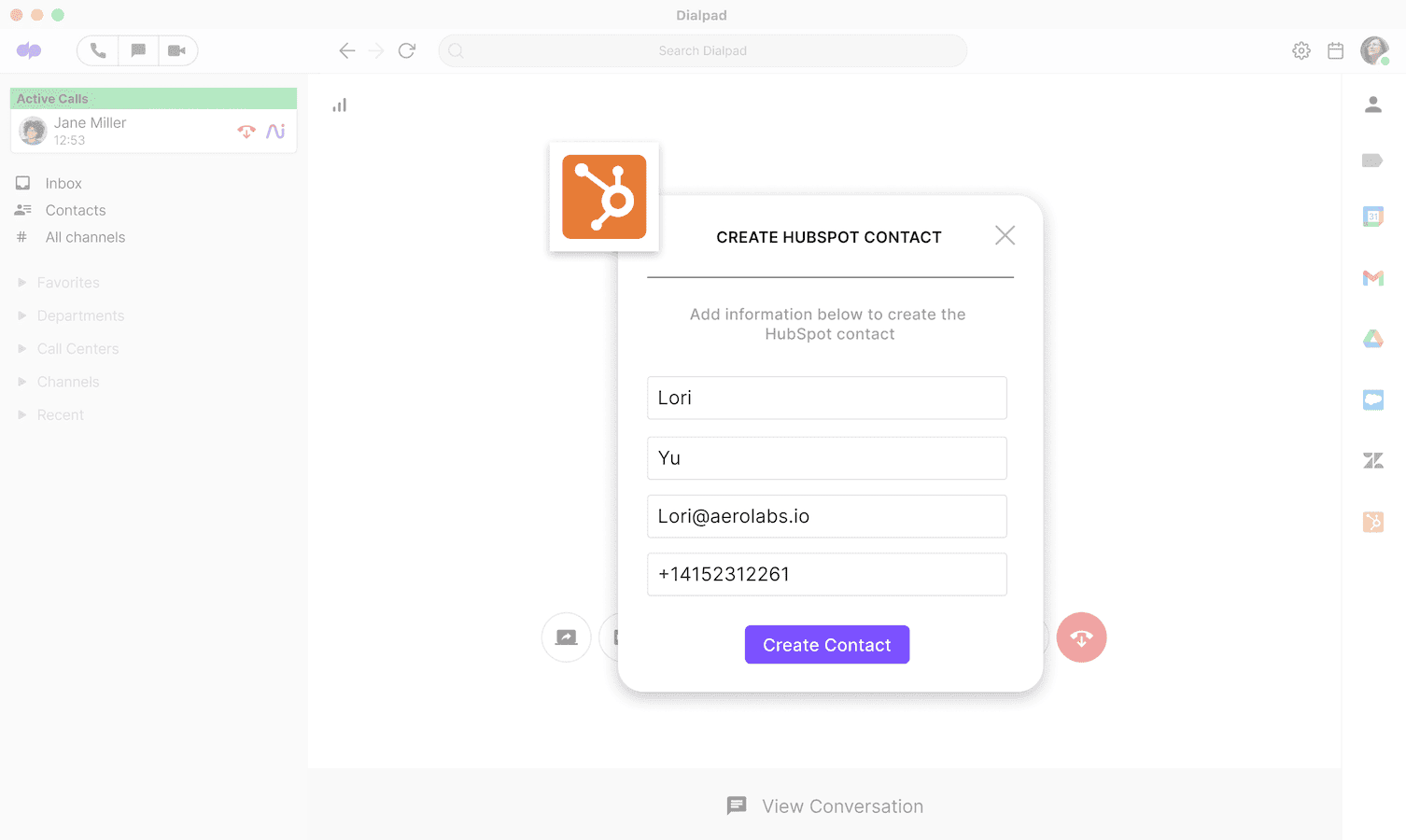
The other advantage of HubSpot calling through Dialpad is you can choose which phone number to display when making a business call through Dialpad's mobile app—which protects your personal number when you’re using your own cell phone:
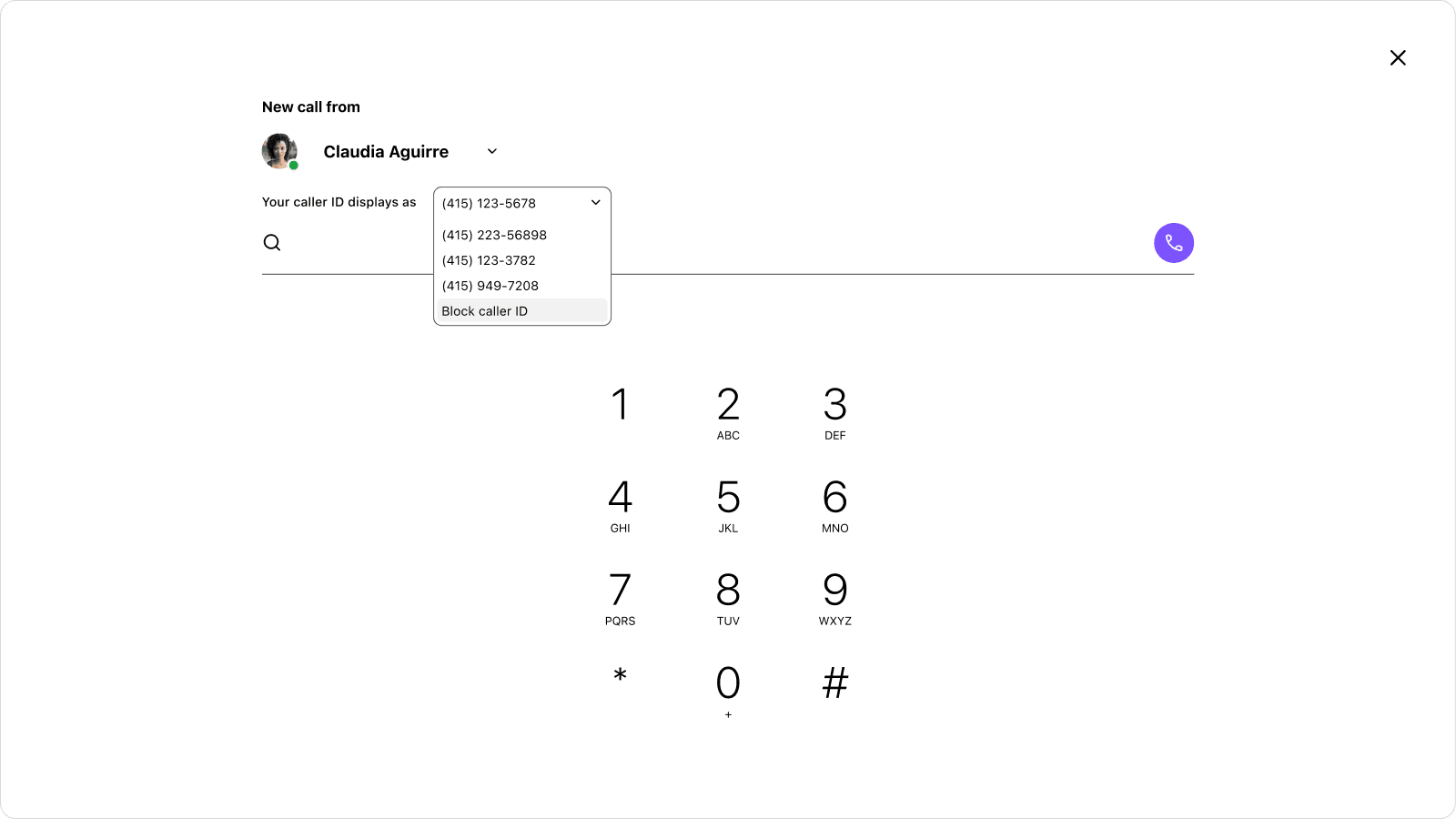
Customer profile availability
HubSpot automatically displays contact profiles from Dialpad, allowing agents to quickly jump into the HubSpot platform during a call.
They also have easy access to dispositions, deal tagging, call notes, and tasks. All contact information is automatically displayed once it's matched, along with any recent HubSpot activity, which will all show up in your Dialpad sidebar.
The agent can click on View Contact to open a page in HubSpot's sales hub, and after the call is complete, they can log notes or tasks against that contact:
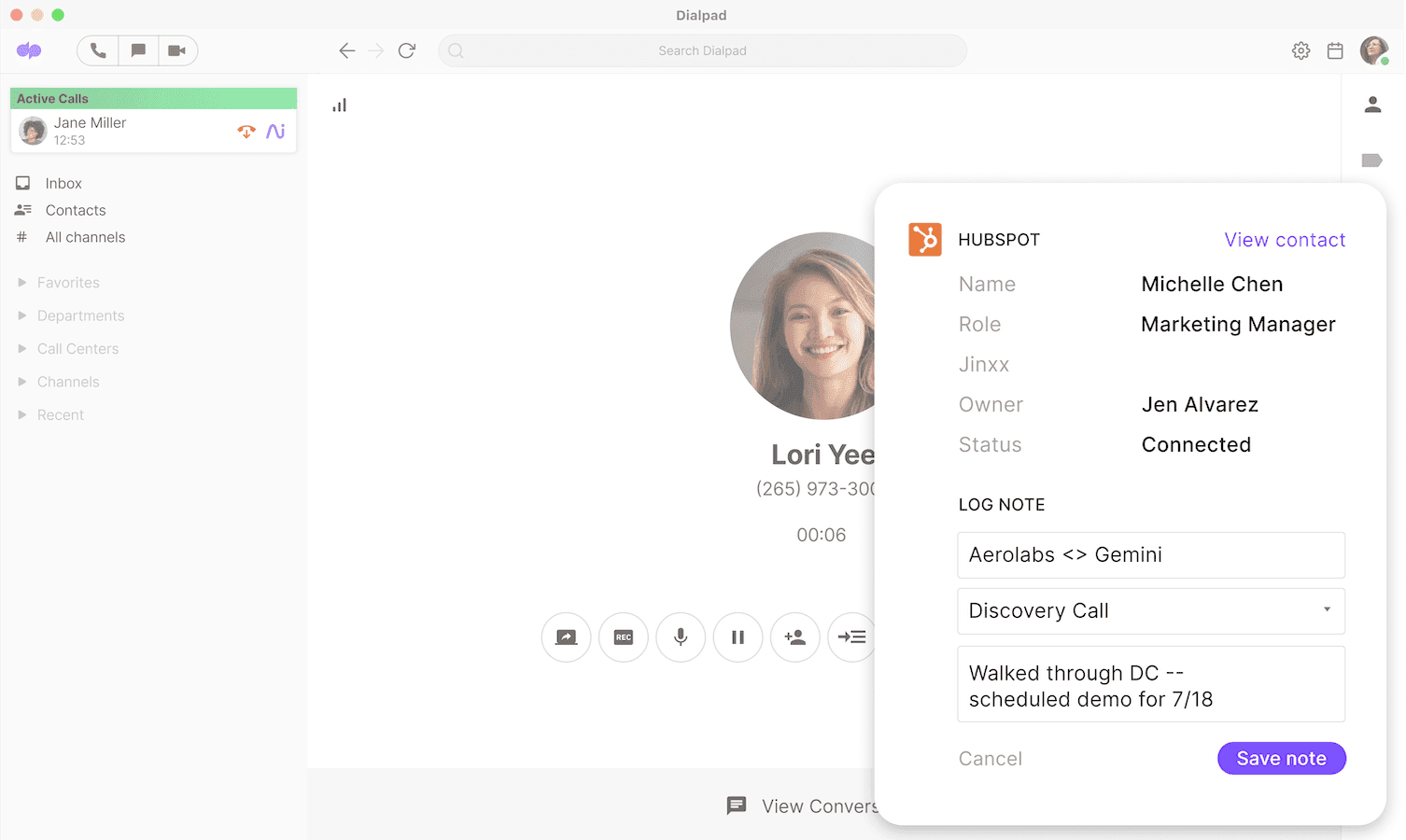
A better customer experience
When contact information is so easily accessible, both marketing and sales teams can better anticipate customer needs in real-time.
With a HubSpot VoIP integration, your incoming callers' profile information automatically pops up on your agents' screens. That means your agents don't need to message teammates or dig around in a database to see that customer's past interaction history or purchases with your company.
They can now give the customer their full attention—and reduce the time spent asking repetitive questions at the beginning of every call. This also makes it easier for agents to have the information they need to not only anticipate the customer's needs, but also cross-sell and upsell when it's relevant.
This is especially important when it comes to handling customer service and support calls or troubleshooting problems. Your customers here are already frustrated and annoyed—they don't want to have to wait for an agent to pull up basic information or spend time searching through past conversations.
Easier admin and management
Pairing Dialpad and HubSpot also gives you data and call analytics for quick feedback to your agents and supervisors, like the number of calls taken per day, the number of hang-ups, average call time, and average wait time:
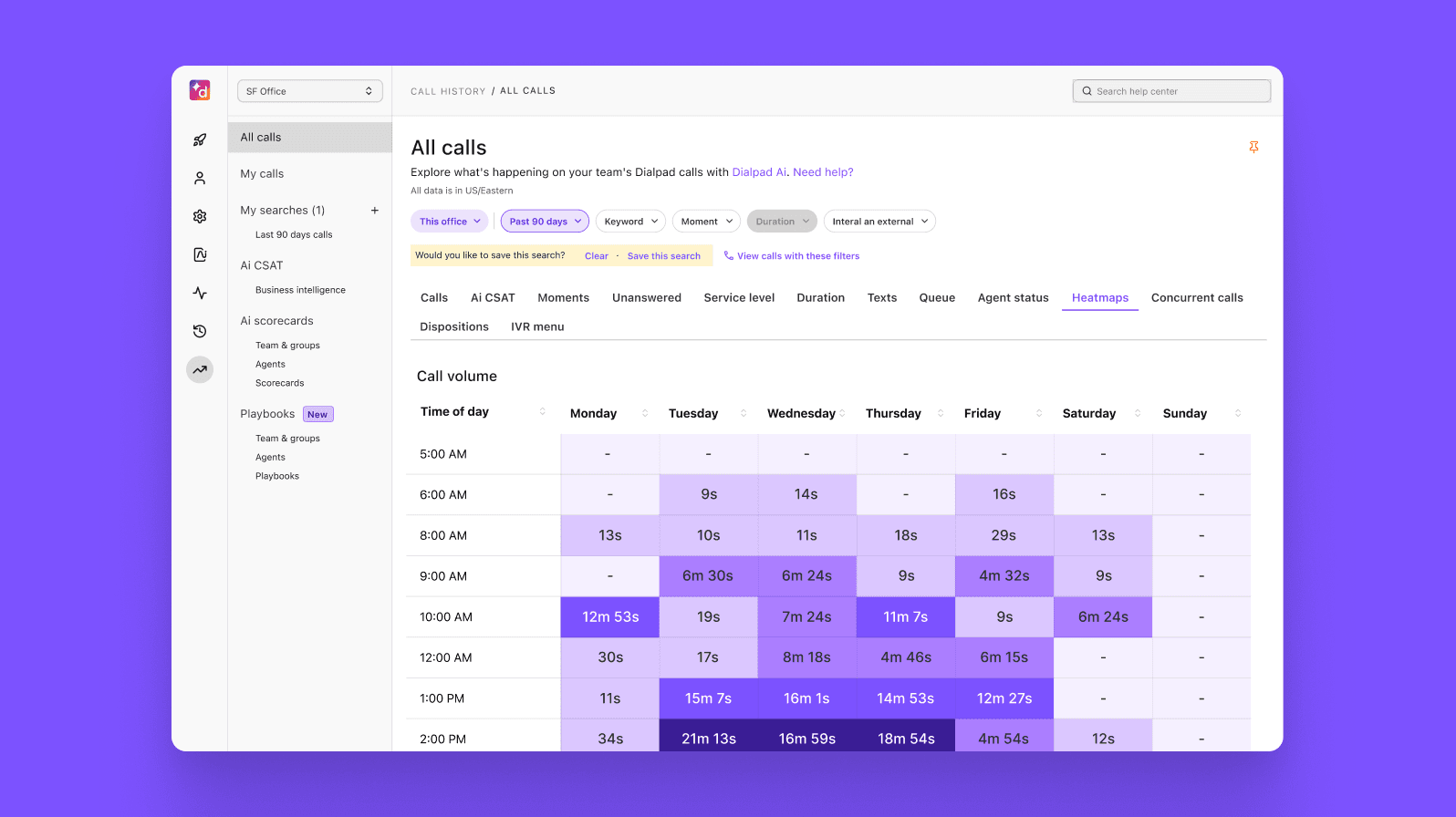
With real-time monitoring, you can assign someone to help an agent who seems stuck on a call. You can reduce designated agents during slow times and allow them to complete other work or support a different product line.
Each agent can prioritize a daily call list using engagement and contact property data from HubSpot to make the most critical calls a priority when setting up the queue. The agent then quickly and efficiently works through the list to maintain productivity while maximizing sales and support.
How Dialpad measures up
“I absolutely love that it syncs with HubSpot. It pre-populates the caller’s information so I know who’s calling if they are in our CRM database, and I can log calls easily and automatically, keeping a solid record of every communication.” – Tarrin, Sales Rep at Guidesly
“Dialpad has helped us dive deeper into HubSpot as a CRM because of its intuitive integration. Having Dialpad’s call logging and recordings in HubSpot has helped us be more diligent about recording emails, notes, and events in each HubSpot customer account too!” – Hanson, Founder at ThinkBoard
Learn more about Dialpad’s integration for HubSpot
Here’s a quick demo video showing how the integration works.
⚒️ How to configure Dialpad’s HubSpot integration:
Check out this step-by-step configuration guide.
Try Dialpad's HubSpot phone integration now!
If you're looking for a smarter way to connect your calls with your CRM, having a HubSpot phone integration is the key. With Dialpad’s native integration for HubSpot, your team can automatically log calls, capture transcripts, and access real-time caller insights—all without switching tabs or manually entering data.
This connection between your phone system or VoIP calling solution and HubSpot makes it possible for your agents to view full conversation histories, update contact records on the fly, and even trigger workflows based on call outcomes. The result: Fewer errors, faster follow-ups, and better-informed conversations that drive more revenue.
Ready to streamline your sales and support processes? Try Dialpad’s HubSpot phone integration today and experience how effortless and efficient connected communication can be.
Searching for the ideal VoIP app for your business?
Sign up for Dialpad’s free 14-day trial and download the app to take it for a test drive. Or, take an interactive tour of the app where you can click around to see how it works first!

