Omnichannel contact center guide: Definition, challenges, and best practices

Customer Support Manager - Tier 1

Tags
Share
If you’re running a customer-first business, you should probably be running an omnichannel contact center.
Why? Well, if your customers contact you through a variety of channels like live chat, instant messenger apps, emails, and so on, then you need an omnichannel approach.
In this guide, I’ll walk you through what that entails, how to equip your customer service agents or general contact center agents to streamline conversations across different channels and platforms in real-time—and what to look for in an omnichannel contact center platform.
Read on as I share the insights I’ve gained over years working as a Product Marketing Manager.
What is an omnichannel contact center?
An omnichannel contact center is a department or contact center team in a company that handles high volumes of communications with customers, prospects, or other audiences across their preferred channels.
But more importantly, the conversational data and context across these channels are all automatically synced with each other. This means that customers can, for example, start conversations with your business in a direct message on Twitter, then transfer to a web chat with a bot, before choosing to ping across an email with relevant information at a convenient time for them. All that chat history, regardless of channel, is logged and easily accessible by your agents without them having to dig through databases or different software.
👉 On “call centers” vs. “contact centers”:
Today, most call centers have evolved into contact centers—they don’t just handle phone calls anymore. And if you’re still running a traditional call center, it might be time to take a closer look at the channels your customers are using to reach you. Chances are, they’re using a mix of digital channels and voice channels, which means you should level up your call center into a contact center.
To manage these tasks, many contact centers use specialized software, like Dialpad Support. It’s an omnichannel contact center platform that lets agents and supervisors efficiently manage communications across all channels including voice, video, and digital channels like social media:
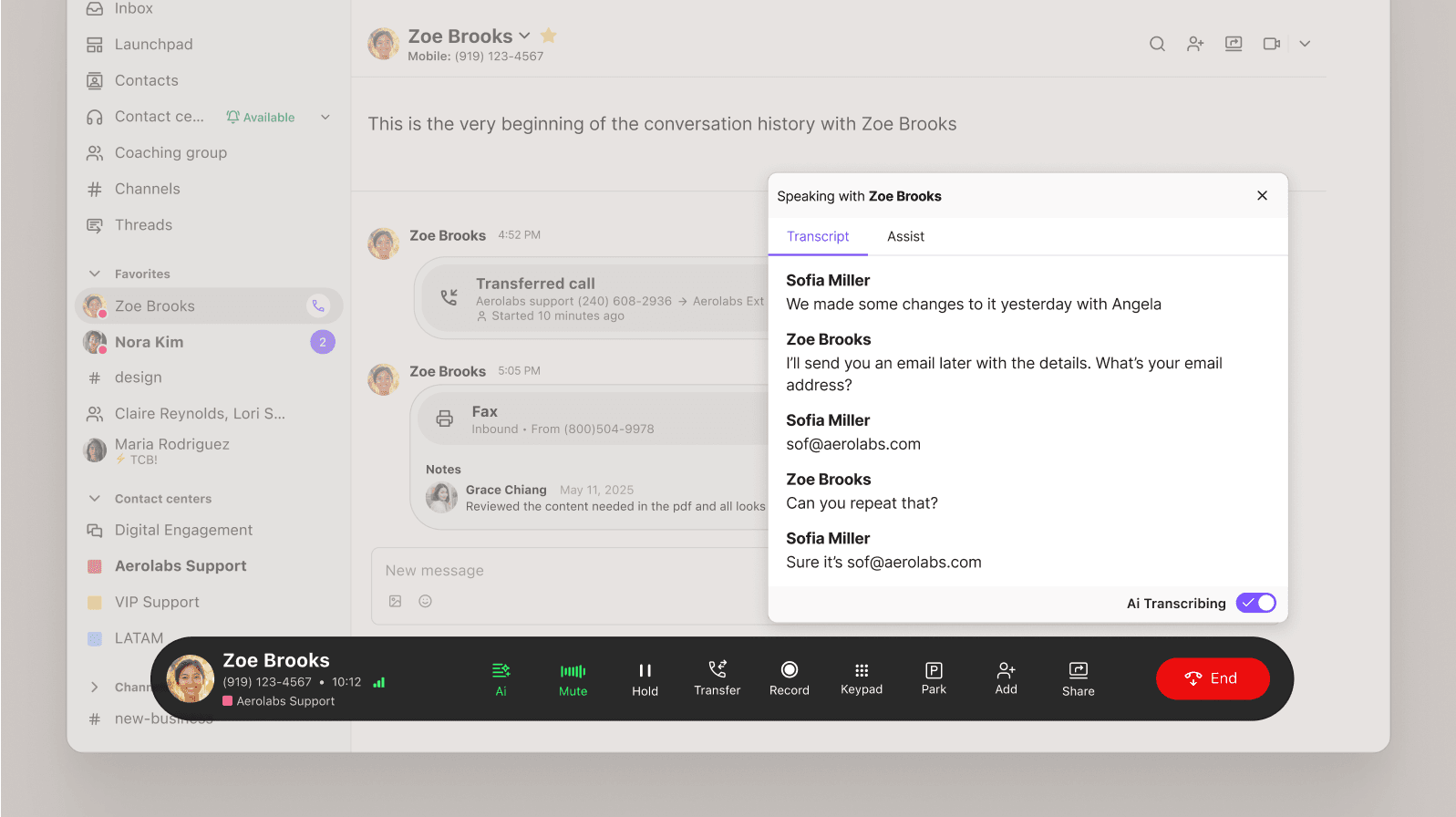
Omnichannel vs. multichannel contact center
Multichannel contact centers allow customers to contact them using different channels, but that’s where the similarities with omnichannel contact centers end.
With multichannel contact center platforms, conversations and interactions are siloed and separated by channel.
Here’s an example:
A customer has an issue with a desk they bought, and emails the company for a replacement part.
Upon receiving the email, a customer service agent writes a reply to the customer. It takes a few days because emails tend to have longer SLAs (service levels / response times) than, say a live chat or phone call.
During this time, the customer gets impatient, follow up with a phone call, and speaks to a different agent. They ask about the replacement part they requested. This new agent has no customer transaction history and is unaware of the email the customer has already sent, including the important information about that request.
In a multichannel contact center, these steps in the omnichannel customer journey remain separate. Or, as your customers might put it, “the left hand doesn’t know what the right hand is doing.”
With an omnichannel customer service platform, conversations and customer data are synced in real-time. That means agents can have full context when they answer questions, which means faster response times, improved agent productivity, and ultimately, happier customers:

Here’s a quick comparison of a multichannel vs. omnichannel contact center:
Omnichannel contact center | Multichannel contact center |
Supports multiple channels | Supports multiple channels |
Channels run in harmony with full visibility | Each channel runs siloed from the others |
Agents can access all channels from the same platform | Agents might use different software to access each channel |
Agents can seamlessly switch between communication channels | Conversation history doesn’t get automatically synced across channels |
Includes CRM integration for relevant customer data | May integrate with CRMs |
Offers real-time metrics on customer activity | May not offer real-time data or metrics |
3 key challenges that an omnichannel contact center can address
Keeping all your channels visible for agents and supervisors
Toggling between screens and apps can be a challenge for both agents and supervisors. Having all the information agents need on one platform reduces call waiting times and helps them resolve questions faster.
On the contact center dashboard in Dialpad, a manager can see all active calls in one place, and more importantly, quickly see customer sentiment (thanks to Dialpad Ai) on each call. If a conversation looks like it’s going south with negative sentiment, they can open up the real-time transcript (again, powered by Dialpad Ai) and decided if they need to step in and help the agent:

Spikes in outbound and inbound volumes
Call volumes can be tricky to manage in terms of staffing. With a cloud contact center solution like Dialpad, you can easily add and remove agents in your online dashboard to handle varying volumes of inbound calls.
One big way that omnichannel contact center platforms can help manage the volume of inquiries you’re getting is by providing alternate communication methods to customers. (For instance, a customer service agent can only handle one phone call at a time, but they can manage several social media conversations at once.)
Collecting customer data and insights
The conversations that you’re having with customers is one of the most valuable sources of insights you can have. And technically, it’s all free!
But collecting, managing, and sorting that data can be a huge challenge, especially if you’re having hundreds or thousands of conversations every day.
With an omnichannel platform like Dialpad Support, every touchpoint and conversation is already stored in a single place, whether it’s on social media or through a chatbot.
No need to contact a support or IT team, no need to wait hours or days for someone to pull metrics for you. You can see everything from call volumes, to average speed to answer, and more, right inside your online dashboard:
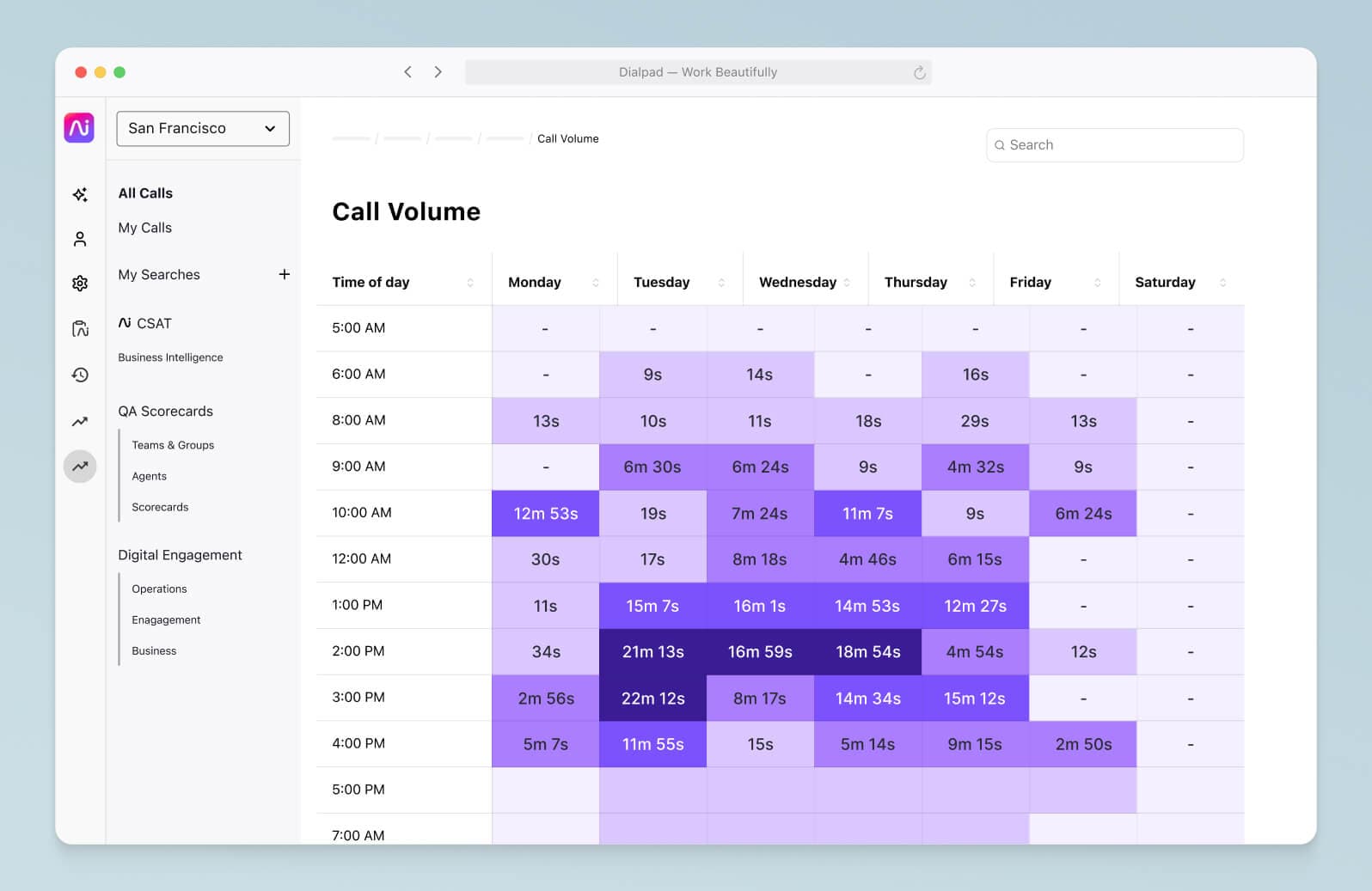
✨ Want to level up your contact center?
Grab the Contact Center Playbook, which breaks down everything you need to know, from setup to staffing to optimizing—with examples from real contact center teams across different industries.
6 omnichannel contact center strategies
Want to provide a better customer experience and a more holistic, consistent customer journey? Here are a few things to keep in mind.
1. Map out your offline + online customer journey
First, you need to have a holistic view of where your customers are communicating with you. Are they talking to you through social media? In-person at your stores? Live chat on your website? Phone calls?
Map our all these touchpoints, both offline and online, to give yourself a reasonably good idea of what your omnichannel contact center needs to be able to cover on a regular basis.
2. Allocate the right amount of resources to each channel
Just because you’ve got an omnichannel solution doesn’t mean every communication channel is equally important! It’s essential to prioritize the channels that are used most frequently.
Look at your customer data as a starting point. It might be that your website support chatbot or live chat is more popular than email, in which case you can then allocate resources accordingly.
With Dialpad Support, you can manage all your communication channels from one intuitive screen:

3. Determine if you need self-service options to deflect calls
In a true omnichannel customer experience, self-service counts as a channel too! Make sure you have a thorough online knowledge base that customers can easily find from your website. The more they can find answers to their own questions, the less of a burden you’ll end up putting on your customer service agents.
An online Help Center is one of the best self-service channels for customers with basic queries. Update it frequently and encourage your agents to consider and suggest new topics to add. The more comprehensive your knowledge base, the better.
A knowledge base can be a useful internal resource, too, and can assist your agents when staffing other channels.
Fun fact: One unique thing about Dialpad’s chatbot functionality is that it doesn’t just pull information from FAQ pages like the average chatbot. It can also search unstructured data sources, like PDF documents and past customer conversations on similar topics to find answers to tricky questions!
Have a range of self-service options like a chatbot, IVR menus, and website FAQs to help your customers find answers themselves. By the way, one thing we love about Dialpad’s IVR feature is that it has built-in analytics that show you which menu options are most used:
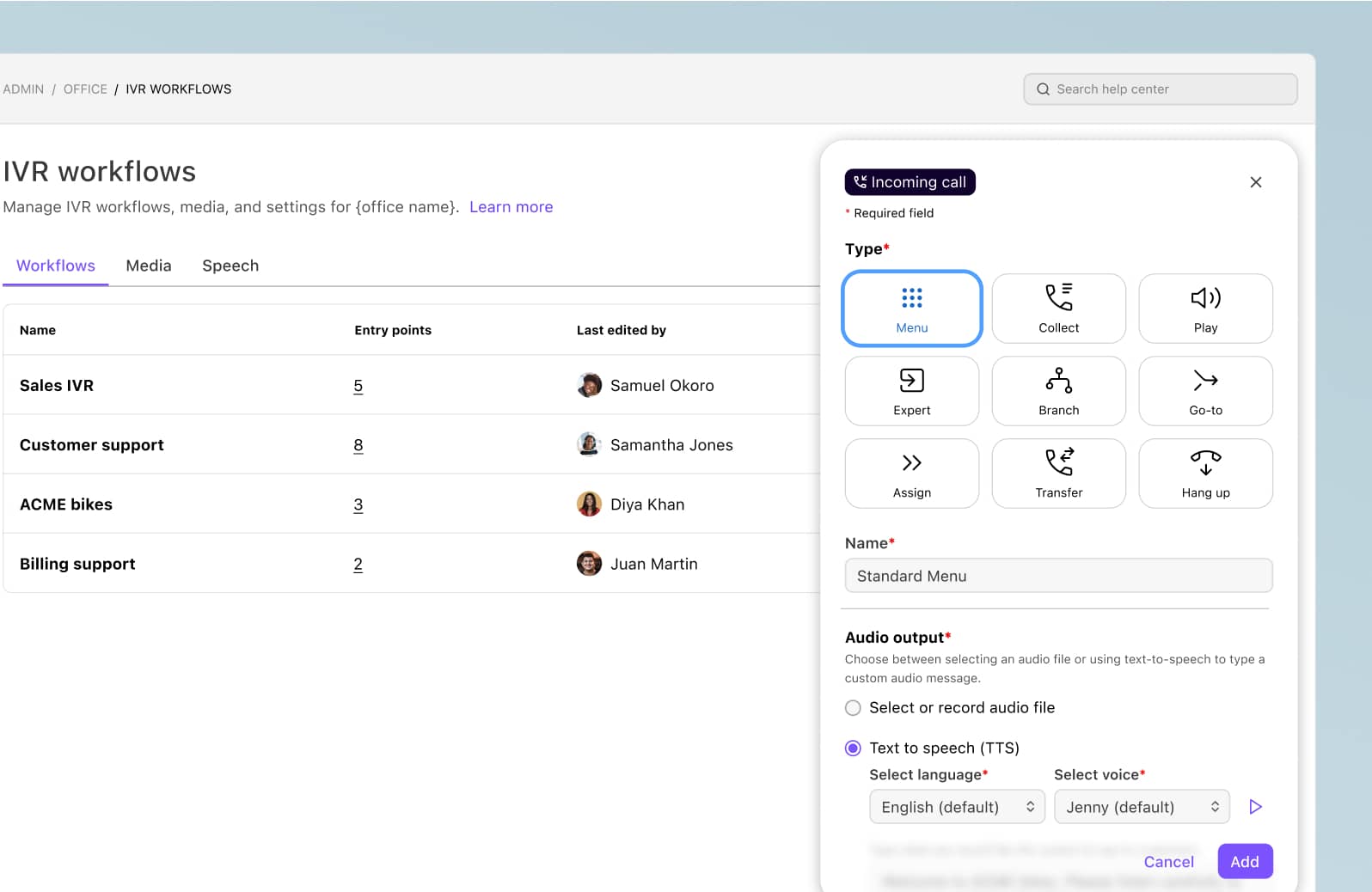
This way, you can continuously improve your menu options and make sure you’re showing the options that your callers are actually looking for.
4. Don't neglect social media—if audience-appropriate
If your customers aren’t on social media, then of course, you might not need to make that a pillar of your omnichannel customer experience.
But if they do, then you should make sure your contact center software can manage those digital channels too.
Dialpad Support, for example, lets you manage not only phone calls and video calls, but also social media platforms like Instagram, Twitter, and Facebook messages—all from one convenient place.
5. Always have a way to route to a live agent
With automations, it can be tempting to overdo it and make everything a preset chatbot or conversational AI flow.
But there are some questions and issues that can’t be resolved by a bot—you can’t always just route everyone away from live agents. So, make sure your chatbot or SMS messaging flow always has an option to escalate the chat to a live agent. Don’t make it hard for your customers to reach a real human when they want to.
6. Monitor and re-assess regularly
Finally, make sure you're tracking your metrics and looking for ways to improve workflows and run more efficiently as you go.
Things often change—quickly. Customers used to prefer calling companies with questions, and many still do in certain industries! But people are using more channels today than ever before to reach out to businesses, whether they're making complaints or getting technical support. Don't rely on guesswork or past trends.
Make it a quarterly or at the very least an annual priority to do CSAT surveys and review metrics like average handle time to ensure your agents and supervisors are always operating efficiently.
Meet your customers where they are with an omnichannel contact center
To provide a good customer experience, you have to be able to help your customers on their preferred channels.
If you’re not getting much customer engagement on the phones anymore, it’s time to think beyond a call center.
What’s important to remember is that more channels doesn’t necessarily mean more apps and more tools. With a platform like Dialpad Support, you can easily streamline a ton of different communication channels into one desktop or mobile app for your customer support, sales, or other contact center team.
How to know if your business needs an omnichannel contact center?
It’s quite simple: take a closer look at how your customers get in contact with you. Specifically, ask yourself these three questions:
Do your customer service agents suffer from disjointed conversations?
Are your call volumes getting out of hand?
Are your support agents often overwhelmed?
If the answer is “Yes” to even one of those questions, it’s time to seriously consider an omnichannel contact center software that can gather all your customer interactions in one place with full context.
There are two big benefits to an omnichannel approach:
It improves customer satisfaction—An omnichannel strategy allows your customers to choose how they want to reach out, including using self-service options at their own convenience. The result: more satisfied customers, and better customer retention.
It improves agent productivity—With an omnichannel contact center platform, your agents can access customer history information much more easily. It saves time and effort for them, and ultimately helps them resolve more questions, more quickly. And with more customers being able to self-service the easier questions through other channels like an FAQ page or IVR, that means agents can focus on the questions that actually need human intervention.
👉 Dialpad tip:
When you’re looking for an omnichannel contact center solution, pay attention to the channels it covers, but also the integrations it comes with. Ideally, it’ll have an API as well, so that you can build your own custom integrations with niche tools if needed.
Features to consider when choosing omnichannel contact center software
A true all-in-one platform
Most companies need both a CCaaS (Contact Center as a Service) solution and a UCaaS (Unified Communications as a Service) platform. What’s the difference between the two?
CCaaS: Helps you handle contact center communications, which are usually external, high-volume communications with customers and prospects (like a customer support team taking questions and complaints in a call center or contact center)
UCaaS: Helps your employees communicate internally with each other through conference calls, video meetings, and team / SMS + MMS messaging
Even a contact center team, which definitely needs a UCaaS solution, will almost always need a UCaaS solution too, for talking to their own teammates and managers.
The unique thing about Dialpad is that it has both CCaaS and UCaaS, fully integrated into one product, with one user interface, one consistent experience, one login—you get the idea. You can make changes to your IVR (Interactive Voice Response), call routing, and respond to customers in different channels, all from one place.
And the best thing: it works on desktop and mobile app—and also on web browsers, no downloads needed, for a true work-from-anywhere experience.
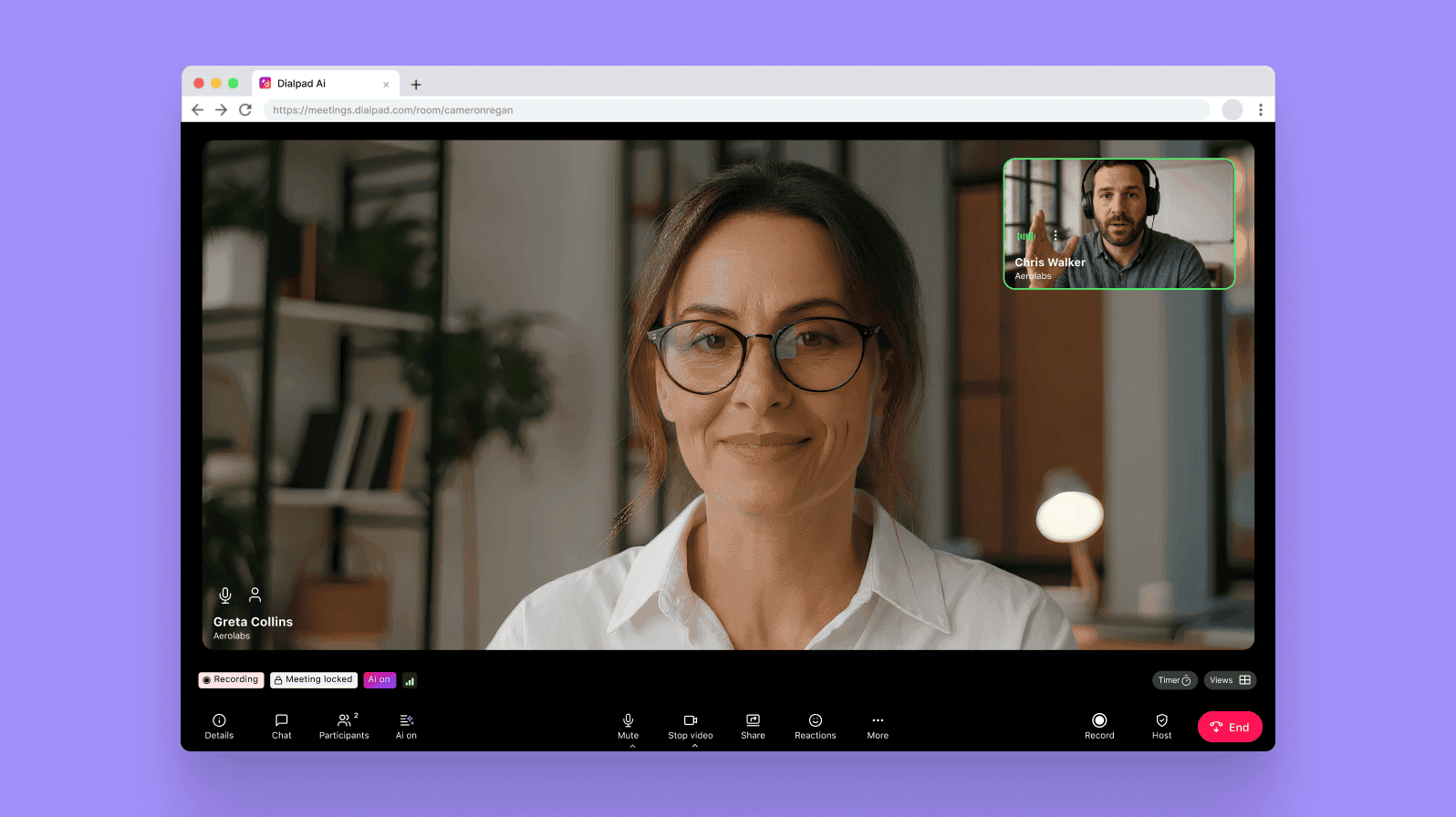
Easy drag-and-drop (no-code) chatbot building
The last thing you want when you transition to an omnichannel contact center is complicated onboarding and setup. Choose a software provider that offers an intuitive software solution that’s easily used and managed by all your team members. Preferably not just those with coding knowledge.
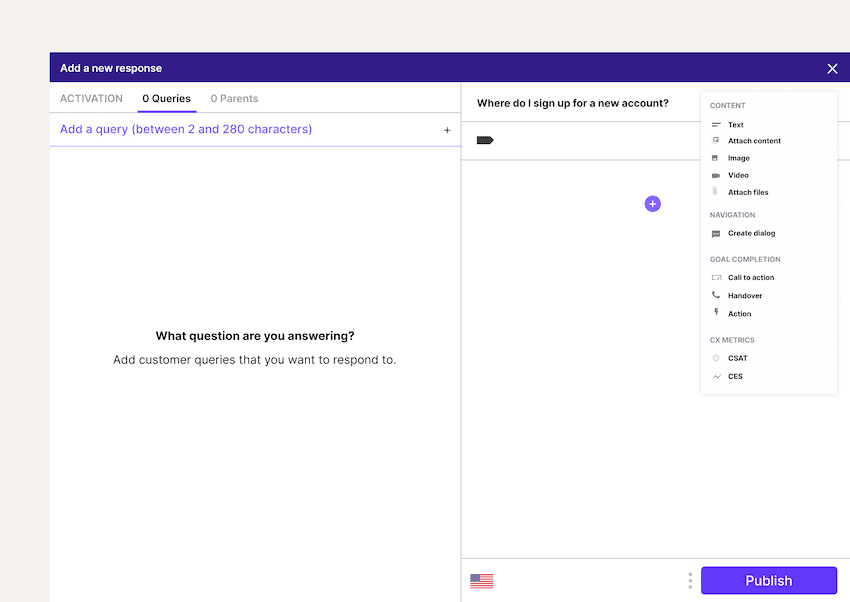
Built-in AI
More and more contact center teams are learning about how artificial intelligence (AI) can help their agents—but most contact center software doesn’t come with AI functionality built in. Like with the UCaaS + CCaaS thing, most contact center solutions tend to partner with third party vendors and “tack on” additional functionality.
Again, Dialpad Support has probably the most advanced AI out there, and it’s all built by our own team.
It can:
Transcribe calls in real time.
Analyze sentiment of calls, also in real time.
Track keywords and phrases. Say you want to see how often customers are asking for refunds. You can create a “Custom Moment” in Dialpad to track every time “refund” or “money back” is said on a customer call. You can track customer needs, objections, and more this way.
Pop up Real-time Assist (RTA) cards, which are notes tailored to specific topics, on agents’ screens. Say you have a lot of new hires who aren’t familiar with your refund policy yet. You can create an RTA card with talking points on this topic, and set it to trigger automatically on agents’ screens when “refund” or “money back” is spoken. This way, your managers don’t have to personally coach every single call, but your agents can still get the information they need to help customers!
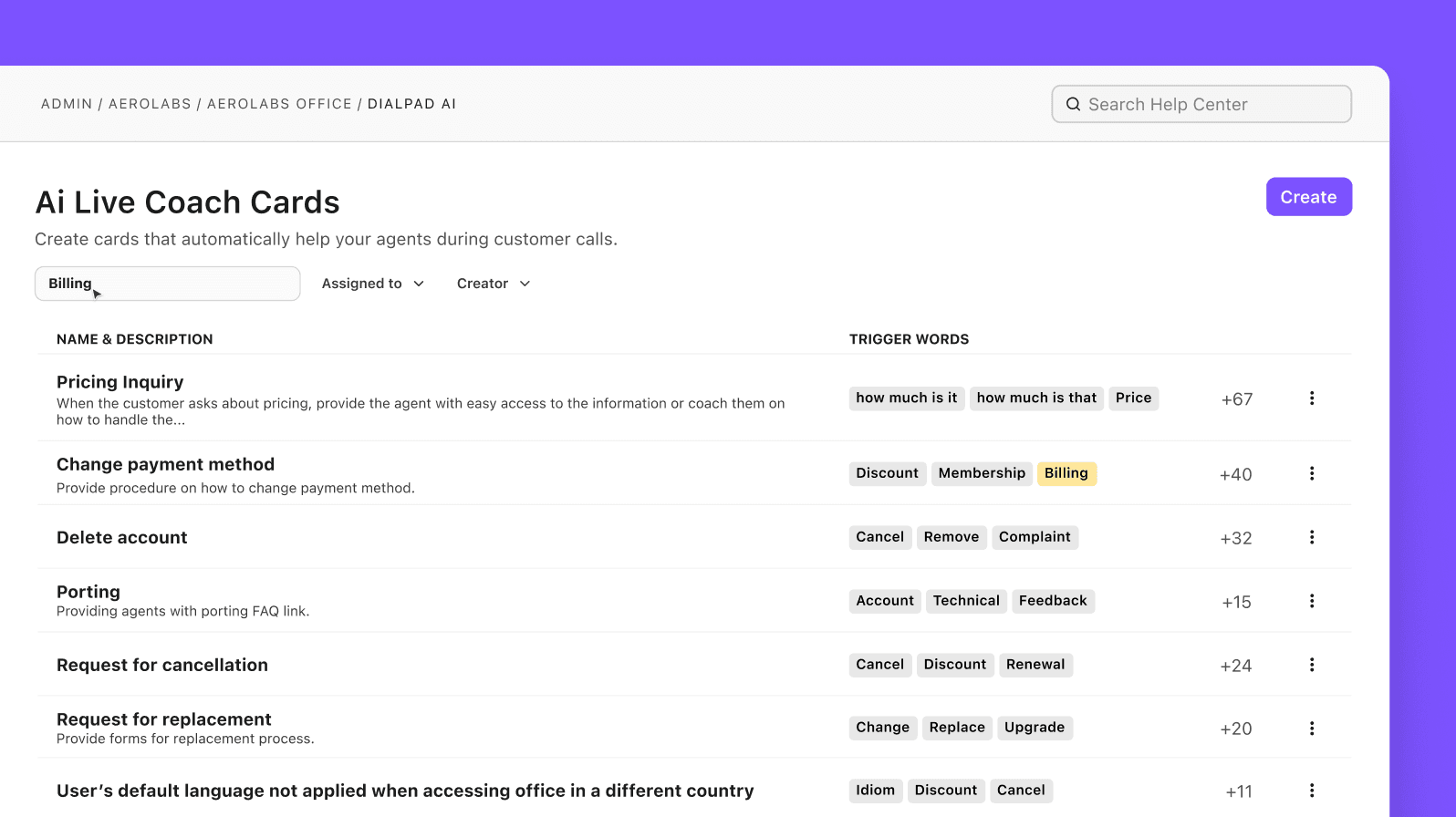
24/7 support
As you’re vetting omnichannel contact center software providers, check their pricing plans to see the level of support they offer. Which channels do they offer customer support on? Will your business need a dedicated account representative?
This is super important because your customer expectations here are directly influenced by your customers too. If they expect you to be online 24/7, then you’ll need 24/7 customer support from your contact center provider!
Watch out: Some contact center software providers charge per support ticket or on a per-minute basis. It’s not always free, so check the fine print.
With Dialpad, customer support is offered worldwide, and 24/7 phone, live chat, and web support is included in all contact center plans—with a 100% uptime guarantee for Enterprise customers.
Integrations with other tools you’re using
A cloud contact center platform has to integrate with the other software your team is using. Why? Because if you’re using a CRM, and also a productivity tool like Google Workspace or Microsoft 365, and also a ticketing software, and so on... There are potentially lots of time-saving automations that can minimize the data entry your agents have to do!
Not only do integrations help you provide a more cohesive omnichannel customer experience, it makes life easier for your team too.
Here’s an example. Dialpad has an integration with Salesforce. No big deal, most contact center software has an integration with Salesforce. But, Dialpad’s integration works on mobile app too (it’s one of the very few, if not the only one that does this—most integrations only work on desktop).
Not only that, the integration also embeds a CTI (computer telephony integration) dialer to let agents make phone calls directly from the CRM dashboard:
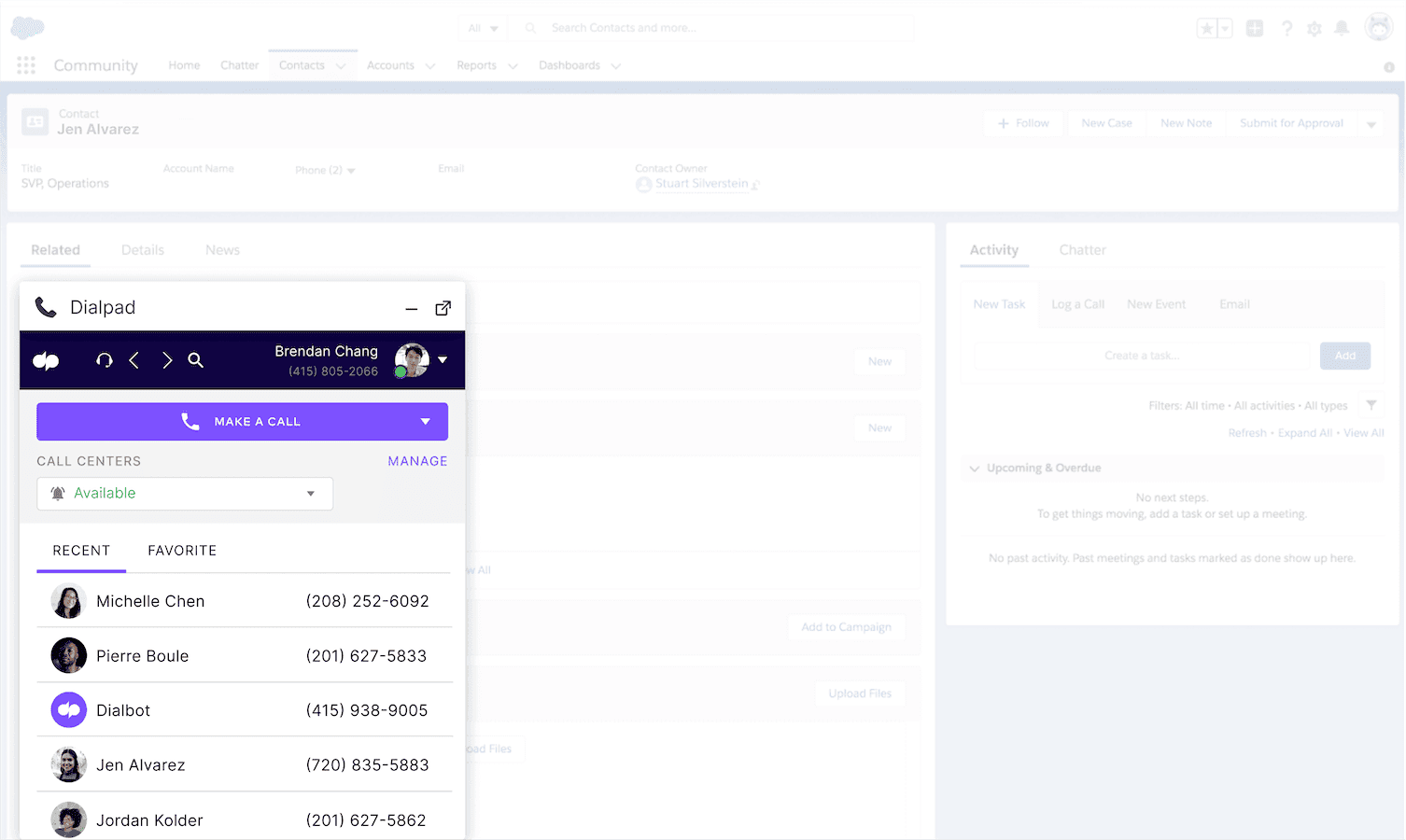
And it also automatically logs calls and other activities inside the CRM to reduce repetitive low-value work for agents. (Fun fact: Dialpad has integrations with other CRMs like HubSpot and Zoho CRM that can do similar automations.)
Ready to set up your omnichannel contact center?
Allowing your customers to communicate with your business through their preferred channels is key to improving their ultimate experience. The trick to modernizing your contact center to become truly omnichannel is to empower your agents with the means to streamline multiple communications channels.
An omnichannel contact center makes it simple for agents to deliver excellent customer service and support, regardless of how customers reach out.
Dialpad Support offers your business market-leading tools and the opportunity to manage your customer support seamlessly. See how it works firsthand!
Want to see how Dialpad’s omnichannel contact center platform works?
See how it can make your contact center team’s lives easier with a demo or, take a self-guided interactive tour of the app!
