A detailed guide
Cloud communications platform
Looking for a cloud communications provider? See how Dialpad's AI-powered customer communications platform lets you talk, message, and meet—from anywhere, in one app. Request a demo and see it in action.
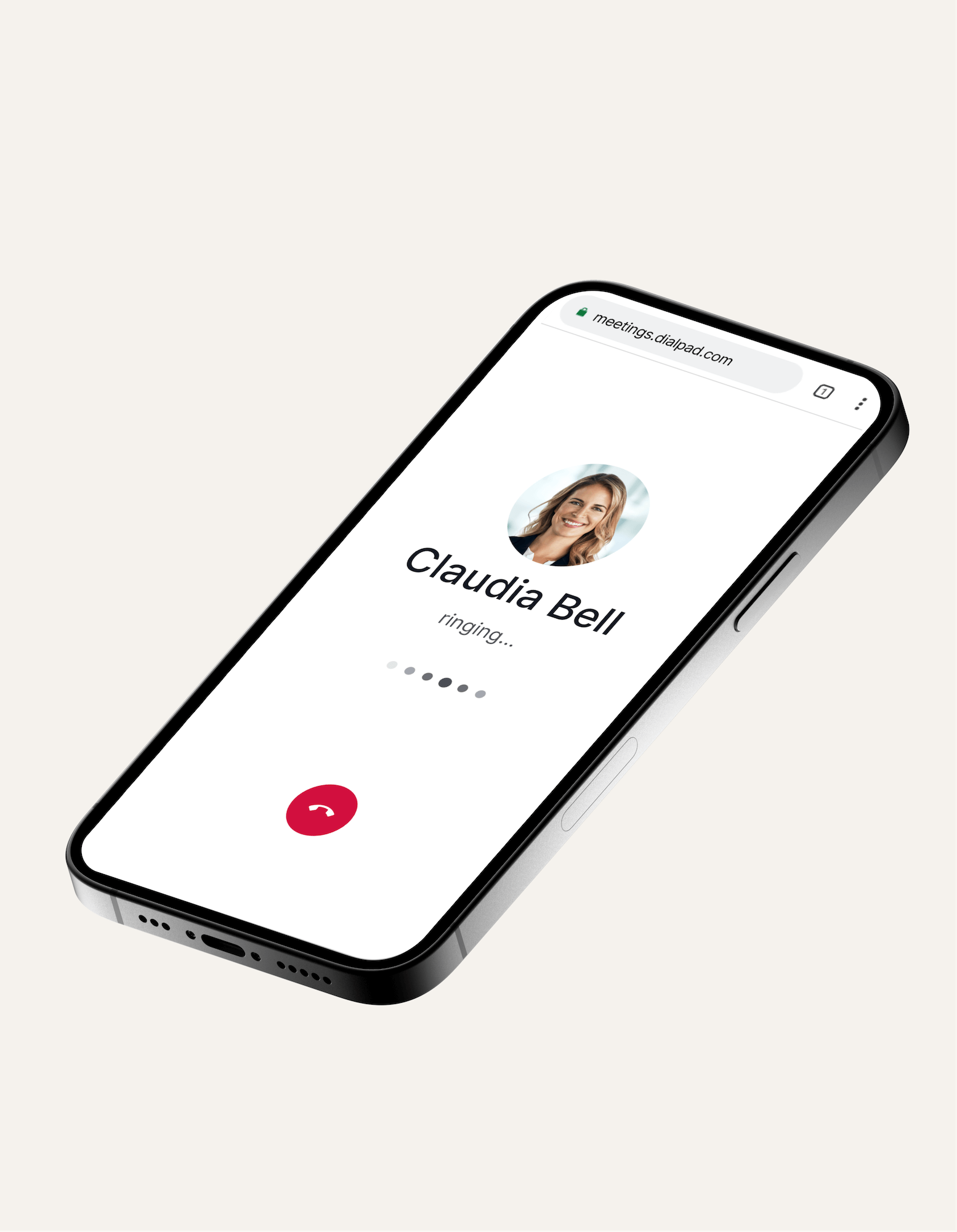
Businesses around the world, across virtually every industry, are embracing the cloud, not just for storage or infrastructure, but to fundamentally change the way they connect and collaborate. A key driver of that growth? The growing popularity of cloud communications platforms.
Cloud communications platforms provide a unified, scalable way for businesses to manage voice, video, messaging, and other communication channels—all through the cloud. These platforms are becoming essential tools for organizations looking to streamline operations, support hybrid and remote workforces, and deliver seamless, flexible communication experiences.
Let’s dig a little deeper into cloud communications platforms—and why businesses should understand their potential, even if they haven’t made the move yet.
Cloud communications: An overview
Cloud communications refers to the use of internet-based systems to manage and deliver voice, video, messaging, and collaboration services. Rather than relying on traditional, on-premises telephony infrastructure, businesses can use cloud communications platforms to both unify and scale their communications across teams, locations, and devices.
These platforms typically offer a suite of communication tools like:
Voice over IP (VoIP) for internet-based calling
Video conferencing for virtual meetings and collaboration
Team messaging and chat for real-time communication
SMS, email, and omnichannel messaging to reach customers on the channels they prefer
APIs and integrations that connect communication tools with CRMs, help desks, and other business systems
Because they’re hosted in the cloud, these platforms provide flexibility, resilience, and lower upfront costs compared to traditional systems. They’re especially valuable for businesses with distributed teams, high customer service demands, or rapidly evolving communication needs.
How cloud communication platforms work
Cloud communications platform providers are responsible for hosting and maintaining communications services through their own data centers and servers. Customers access these systems through the cloud, paying for only the services they need.
At its core, cloud communications includes cloud telephony, which allows businesses to make and receive calls over the Internet using VoIP technology. This is the basis for many modern telecommunications and UCaaS (Unified Communications as a Service) solutions.
In this way, the cloud delivers a hosting environment for enterprise business communications that’s easy to deploy while offering flexibility, scalability, and security to help businesses meet their communication needs.
Types of cloud communication systems
Public cloud
While the name may be a little deceiving, a public cloud communications system doesn’t mean that anyone and everyone can access your business data. Deploying a public cloud communications system means that your business has access to the same cloud resources as a number of other businesses.
Public cloud communications systems are simple, scalable, and cost-effective, making them a popular choice for small and medium-sized businesses. They’re typically available on a per-user, per-month basis which can be upgraded depending on the business’s needs.
Each provider is different, but typically your “space” in the cloud should be encrypted and secure, so that you don’t lose any of your important data.
Private cloud
Private cloud communications solutions operate in a similar way to public ones, but they provide a higher degree of security, as services are offered within a private, internal network. This makes them popular among large enterprises and industries that have especially strict privacy policies, such as healthcare.
This type of cloud communications model is managed by a service provider and often available “as a service”, like Unified Communications as a Service (UCaaS) or Communications Platform as a Service (CPaaS). If security is your top priority, then private cloud is the way to go.
Hybrid cloud
Hybrid cloud communications systems offer businesses the ability to leverage on-premises investments while benefiting from the flexibility, mobility, and scalability offered by a cloud communications infrastructure. For example, a business can use SIP trunking to connect its on-premises PBX to the internet to enjoy the benefits of the cloud.
Hybrid cloud solutions are popular among businesses that operate with a large remote workforce. These are often large scale, costly, and seem to “live forever.” The on-site hardware and software give you absolute control over your communications infrastructure while retaining the same level of security you’d find in the office.
Communication channels that can move to the cloud
Today, cloud communications solutions are no longer limited to just voice or messaging—they offer a full suite of integrated tools that allow businesses to communicate across multiple channels, all in one place. Here's a breakdown of the most common channels now supported by cloud-based systems:
1. Voice calling (still king)
Despite the popularity of messaging and video, voice remains a cornerstone of business communication no matter which industry you’re in. With cloud-based voice calling, businesses can make HD-quality calls internally and externally without having to use clunky PBX systems or desk phones.
Cloud platforms route calls over the internet, lowering infrastructure costs and providing features like call recording, transcription, and real-time sentiment analysis (especially valuable for customer service and sales teams).
2. Video conferencing (now smarter and more seamless)
Video conferencing has become ubiquitous—and smarter. Most modern cloud communications platforms support AI-enhanced video meetings that include features like automatic note-taking and real-time transcription.
With platforms like Dialpad, you can launch video calls, share screens, and collaborate—all in the same interface used for calling or messaging:

Plus, the video quality even auto-adjusts in real time based on bandwidth, reducing the chances of lag or frozen screens.
3. SMS, MMS, and team messaging (real-time and async flexibility)
Text-based communication is faster, less intrusive, and increasingly preferred by both customers and employees. A good cloud communications platform should support SMS, MMS, team chat, and group messaging from a single app without making team members juggle multiple tools.
For example, with Dialpad, you can send both direct messages and business SMS from your personal cell phone—while displaying your business number in the caller ID:
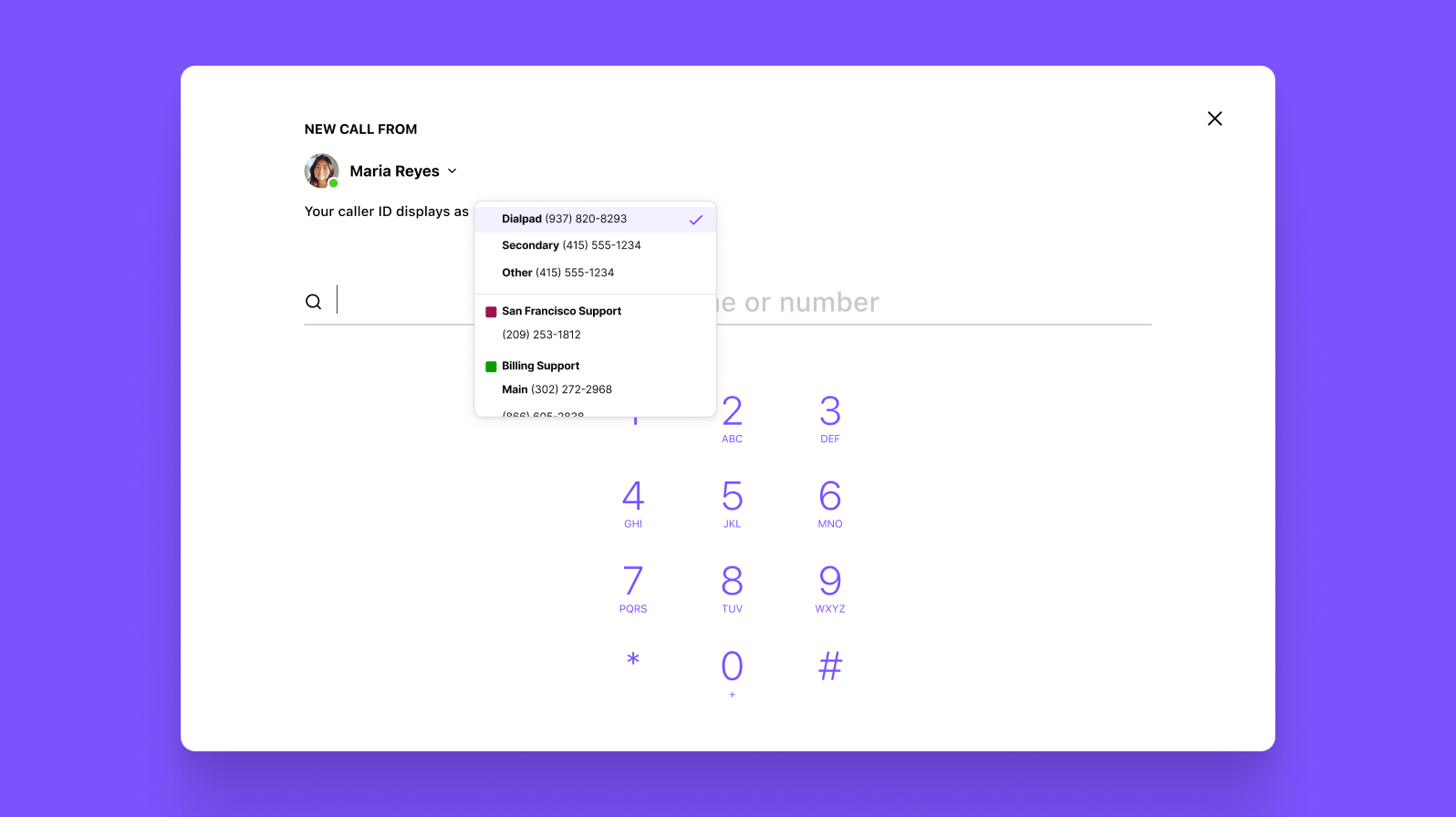
4. Fax (yes, it’s still around)
While it may seem outdated, fax is still a critical communication tool in industries like healthcare, law, and government where secure document transmission is essential. Modern cloud communications solutions offer virtual faxing, allowing users to send and receive faxes digitally—no physical fax machine required.
These solutions provide secure transmission, audit trails, and centralized access to faxed documents, making it easier to manage and archive communications while maintaining compliance with industry regulations.
Benefits of cloud communications platforms
Cloud communications platforms have revolutionized the way businesses connect internally and externally by delivering flexible, scalable, and feature-rich communication tools over the internet.
The benefits go far beyond simple connectivity, offering enterprises advanced capabilities, enhanced productivity for remote teams, cost savings, and reliability that support today’s fast-paced, distributed work environments.
For RE/MAX, which has over 140,000 agents and a presence in over 900 offices in over 110 countries and territories, adopting an enterprise cloud communications platform provided multiple benefits in helping the company stay connected and competitive in a rapidly evolving real estate market.
“The transition to the cloud was really about creating flexibility,” said Jeanna Bash, Director of Enterprise Applications at RE/MAX. “Improving data analytics was also one of the top priorities for us, as well as integrations.”
Access to advanced features (without the heavy lifting)
One of the most compelling benefits of cloud communications platforms for businesses is the immediate access to cutting-edge features without the overhead of maintaining them in-house. As providers continue to rapidly integrate advancements in AI, machine learning, and real-time analytics, businesses benefit from continual upgrades—with no manual installations or added fees.
For example, with Dialpad, even entry-level plans include:
Industry-leading Ai: ✅
Call recording: ✅
Real-time transcription: ✅
Analytics: ✅
Departments and ring groups: ✅
Unlimited call recording and transcription storage: ✅
Out of the box integrations & SSO with Google Workspace and Microsoft 365: ✅
A more effective remote or distributed workforce
Hybrid and remote work have evolved from just a trend to being the standard, and cloud communications make that shift sustainable. With just an internet connection and a device, employees can access the same tools—from HD calling to real-time messaging and video conferencing—as their in-office counterparts.
From a business standpoint, cloud communications platforms ensure consistent access to conversations, data, and collaboration tools, helping remote workers remain just as productive (and accountable) as office-based teams. Some providers, like Dialpad, also have a cloud contact center product designed for globally distributed customer-facing teams like Support and Sales.
“Now location doesn’t really matter. We can look at call center agents across the country, so if we want to expand hours, we can look at midwest and west coast time zones, and it’s really easy to do so.”
Jon DiBiasio
IT Director, Fenway Health
Greater flexibility and scalability
Cloud communications platforms support true agility. Need to add users? Spin up a new number? Open a support line in a different region? In Dialpad, it can all be done in a few clicks from a centralized admin dashboard:
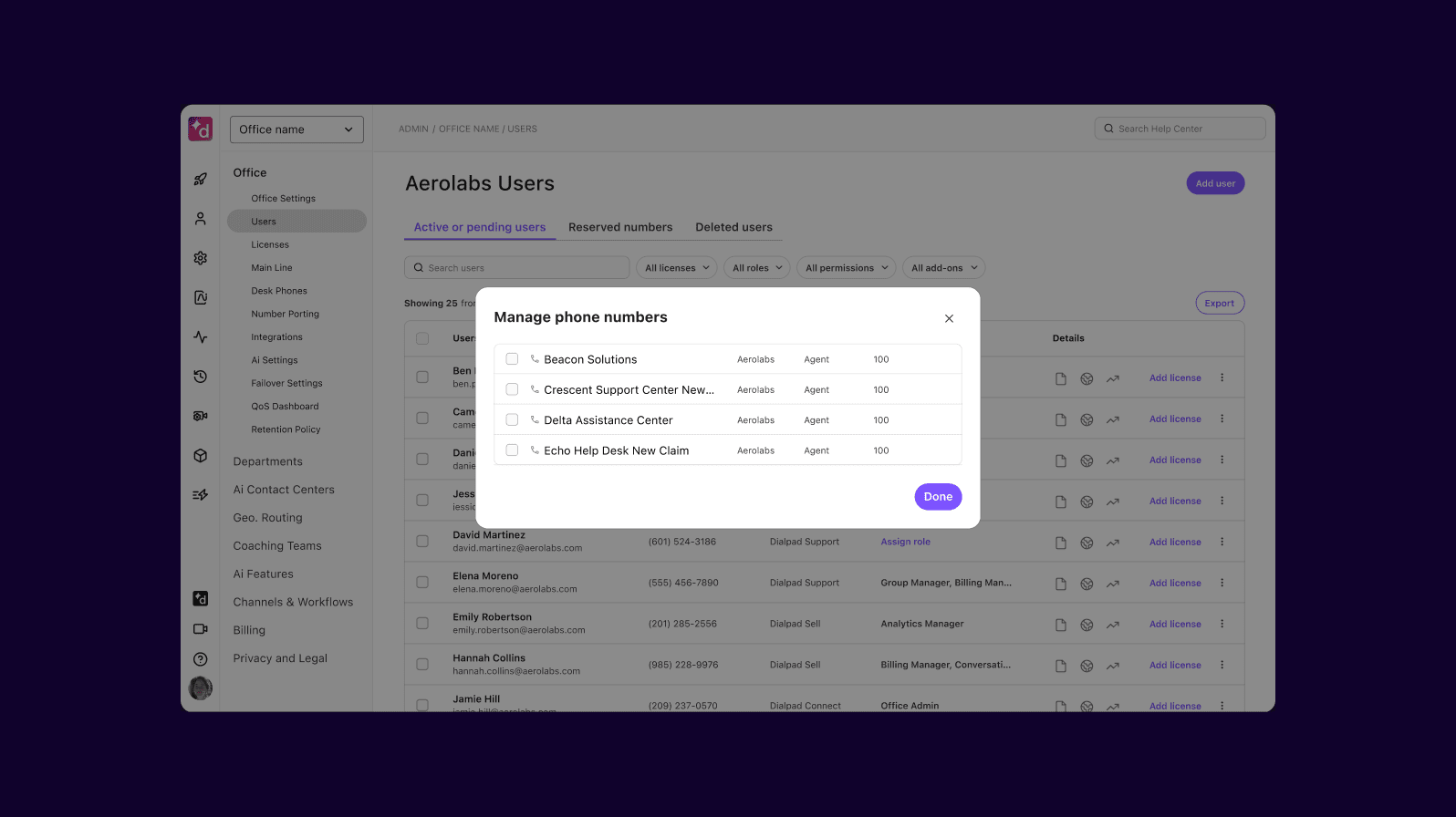
And because cloud services are delivered on a license-based subscription model, you can easily scale up or down without having to pay for unused capacity. (This flexibility is especially valuable for seasonal businesses or fast-growing startups.)
Fenway Health, for example, was able to move the entire company from a PBX to a cloud communications platform—without losing a single minute of productivity. “We didn’t have equipment to send home with folks, but they were able to use smartphones and web browsers to access the call centers, and our call center service levels were unaffected,” said Jon DiBiasio, Fenway Health’s IT Director. “It was a very easy transition.”
A reliable global voice network
Now, this really depends on your provider, but it is possible for a cloud communications platform to offer enterprise-grade reliability through globally distributed data centers and redundant systems. Unlike traditional on-prem phone systems, cloud solutions aren’t dependent on local hardware.
Dialpad, for example, guarantees 100% uptime on its Enterprise plan through its carrier-grade global voice network, ensuring business continuity and crystal-clear quality, even in a multi-location environment.
Selecting a cloud communications provider
Choosing the right cloud communications provider is a critical decision that can impact your business’s security, productivity, and overall digital transformation journey. With so many options on the market, it’s essential to evaluate providers not just by price, but by how well they address your organization’s unique needs—from robust security and compliance to seamless integrations, to AI features, to ease of deployment.
Security and compliance
As the cybersecurity climate gets more volatile, it’s quickly becoming clear that security isn’t just a feature anymore—it’s a baseline requirement. Look for cloud communications providers with:
Enterprise-grade encryption
SOC 2, HIPAA, GDPR, and ISO 27001 certifications
Redundant data centers in multiple global regions
Zero-trust architecture or modern identity access management
Also, if you’re in a regulated industry (like healthcare or finance), check which peers or businesses in your industry are already using the platform. If it’s trusted by other organizations with strict compliance requirements, that’s a strong indicator of credibility.
Native AI capabilities
AI is becoming the engine that drives productivity, customer experience, and operational efficiency in cloud communications. When evaluating a cloud communications platform for business use, look for AI that’s not just bolted on, but deeply embedded across every interaction layer.
Dialpad AI, for example, is built in-house and leverages a selection of billions of minutes of business conversation data. That means Dialpad doesn’t send data to third-party vendors for processing, giving customers greater control over privacy and security while delivering faster, more accurate results. And because it's developed in-house, Dialpad AI can be tightly integrated across calling, messaging, and meetings—powering real-time transcription, live agent coaching, sentiment analysis, automated summaries, and more, all without relying on external APIs or services:
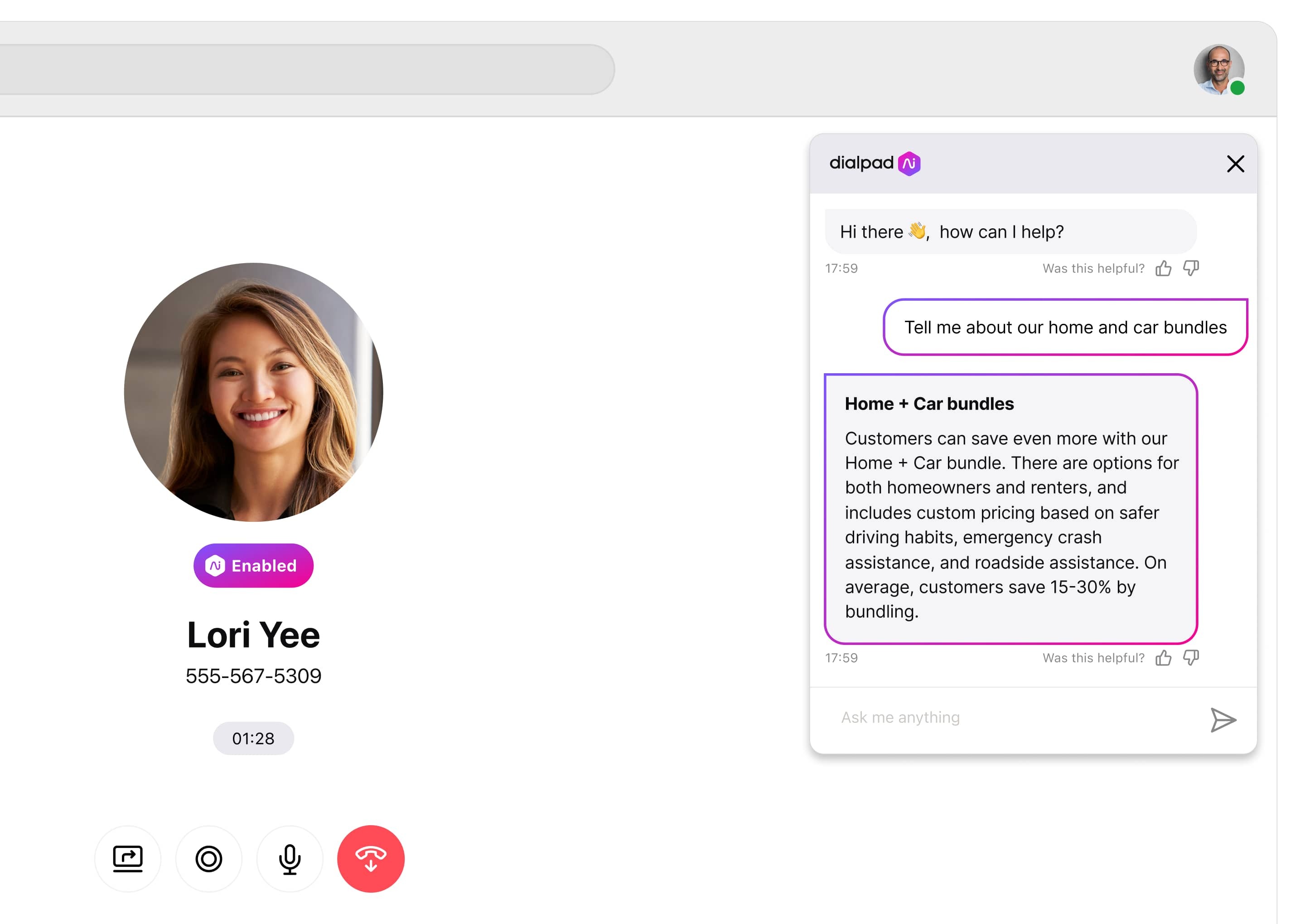
Integrations with other apps you already use
This one is quite important, especially for larger businesses. A good enterprise communications provider should be able to integrate with a wide range of business software and have an open API to help organizations streamline their workflows and reduce the amount of data entry (and toggling back and forth between apps).
From calendar tools to CRMs and ticketing software, whatever your team is using should integrate with your cloud communications platform.
For example, Dialpad has a range of native integrations, including Zendesk, Outreach, HubSpot, Google Workspace, Microsoft 365, Zoho CRM, MS Teams, Kustomer, Front, Salesforce, and many, many more:
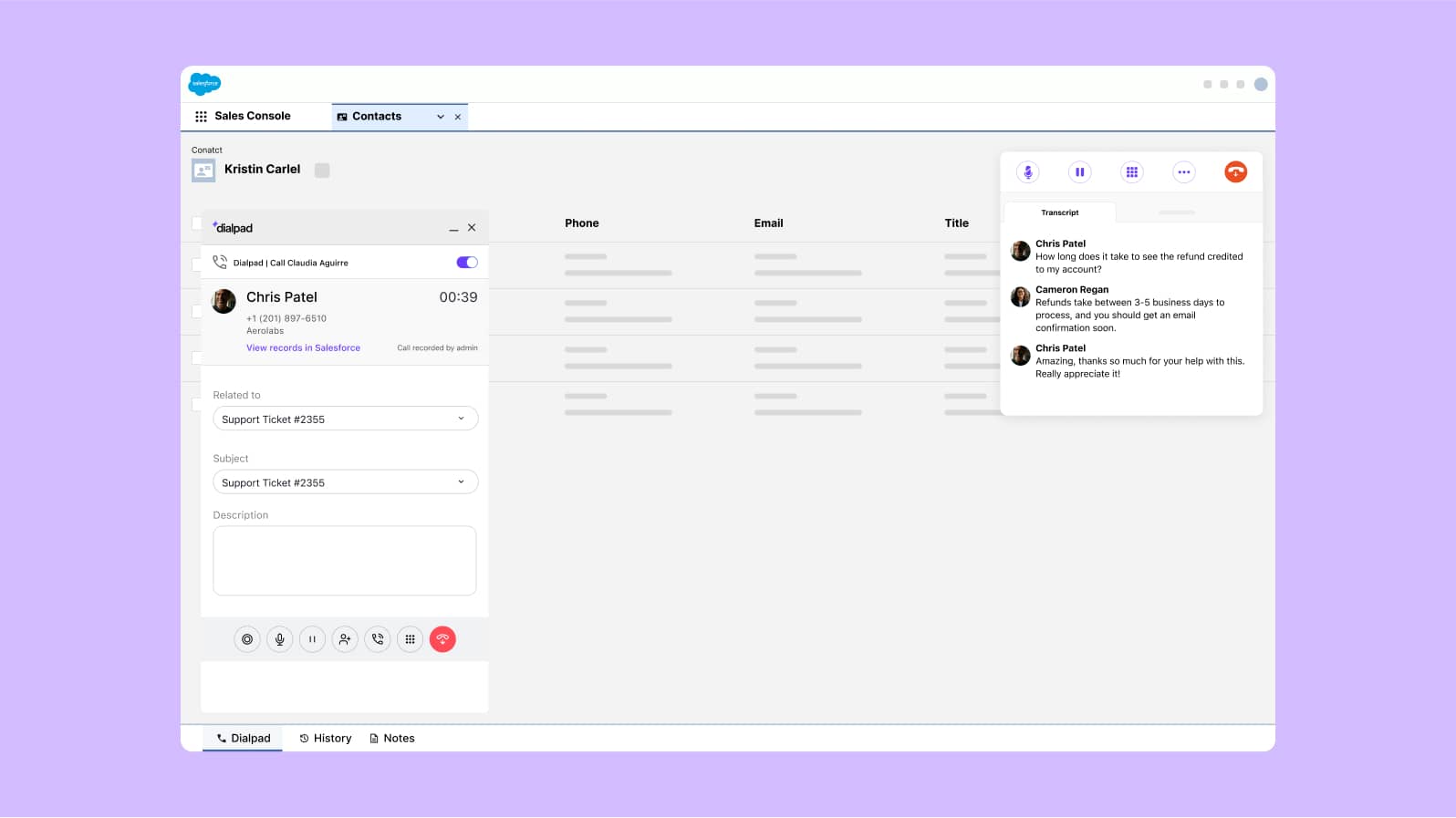
Ease of use and deployment speed
The cloud unified communications platform you choose should be easy to deploy and use. There’s no easier way to waste time than choosing a complicated system that takes your employees weeks to get their head around.
Dialpad’s cloud communications platform, for example, is device-agnostic and works across MacOS, Windows, iOS, Android, and even the web—with zero hardware required. To get started, simply download the Dialpad app on your Microsoft, MacOS, iOS, or Android device. Next, sign in with your login details and get started on the intuitive dashboard.
If you ever need support or have a question, you can use Dialpad’s 24/7 (available across every paid tier—not just the Enterprise plan) live chat support to get quick and friendly solutions to any problems you’re having.
Pricing and value
Generally, businesses of all shapes and sizes should at the very least consider a cloud-based unified communications platform for its affordability and flexibility and pricing.
Every enterprise cloud communications platform has its own pricing, and even though the overall monthly pricing tier structures are quite similar, the features included are never the same.
(Also take into consideration other potential service costs like installation, customization, and training.)
Look for different pricing plans that provide your business with the features you need, and the ability to easily scale operations when you need to by simply adding new users from the admin portal.
Planning for a successful migration to the cloud
So, how should you migrate your business communications to the cloud? It’s a major undertaking that requires thoughtful planning and coordination. Done right, it can unlock new levels of flexibility, scalability, and productivity—but without proper preparation, it risks disruption and confusion for your team. To ensure a smooth transition, it’s essential to assemble the right team, set clear goals, choose the best cloud model, and keep everyone informed throughout the process.
1. Have a cloud migration team
First of all, you’ll need to get the right people involved.
You should have at least one director responsible for the migration project if you operate a small business, whereas larger businesses might require a team formed of people from different departments to ensure consistency.
For example, this might include someone from IT, someone from operations, someone from legal, and so on. You’ll need to ensure you’ve secured senior management buy-in—or even better, sponsorship—to start implementing the project.
2. Define clear, outcome-driven goals
A successful cloud communications migration starts with crystal-clear goals about why you're migrating and what success looks like.
Do you need to unify siloed systems? Reduce costs? Improve call quality for global teams? Support a remote or hybrid workforce? These goals should directly shape your provider selection, timeline, and rollout strategy.
Say you're operating across multiple regions. In this case, global consistency should be a top priority. That was the challenge that Randstad faced. “All our teams were using different legacy tools and desk phones to stay connected around the globe,” said Rinio Veeris, IT Specialist.
“We wanted to have a global partner that we really trust and provide the same level and quality of service with a unified approach around the globe. We didn’t want to have to look for a different solution in each country,” added Fernando Brías Cobos, Global Branch Network and Voice Services Product Owner at Randstad Digital Factory.
3. Choose the model and service that fits your business
To avoid future roadblocks, it’s critical to match the platform architecture and service type to your organization’s structure, security requirements, and scalability goals. Public cloud platforms offer speed, scalability, and built-in security for most organizations, while private or hybrid setups may suit businesses with extremely strict compliance requirements or legacy systems. Beyond the model, note your “must-haves,” like a provider with global reach, enterprise-grade security, built-in AI, and so on.
4. Assess your company’s IT infrastructure
Before migrating to a cloud unified communications platform, assess your existing IT infrastructure to identify any gaps in connectivity, device compatibility, or security protocols. This helps ensure a smooth transition, reduces the risk of disruptions or data breaches, and confirms your network can fully support cloud-based tools across locations and devices.
5. Test the platform before migration
Be sure to test the platform with a POC (proof of concept), or by doing a phased roll-out. This allows you to evaluate usability, performance, and compatibility with your existing workflows, while gathering real user feedback to refine your setup.
It’s also an opportunity to get feedback, and identify and address any technical or operational challenges early—before they affect your entire organization.
6. Keep everyone up to date on progress and new uses for the cloud
Keep your teams in the loop throughout the migration process with regular updates on rollout timelines, feature availability, and any expected changes in workflows.
As your cloud communications platform evolves—whether through AI enhancements, new integrations, or UI updates—create channels for continuous learning, such as monthly feature spotlights, internal newsletters, or short training sessions. Encourage team leads to surface questions and share use cases so employees can fully take advantage of new capabilities as they’re released.
7. Have an adoption and rollout strategy
A successful migration doesn’t end with deployment—ensure you have a clear rollout plan by department or region, starting with early adopters who can provide feedback.
Even if you chose an intuitive and well-designed enterprise cloud communications platform, it’s still a good idea to provide targeted training on key features and workflows to avoid confusion and ensure consistent usage. Your provider should be able to provide resources like quick-start guides, live walkthroughs, and other self-serve options so your employees can ramp up quickly and confidently.
Selecting the best cloud communication platform for your business
Finding the right cloud communications solution for your business requires careful thought and consideration. This decision is going to impact how your team communicates, collaborates, and succeeds.
If you’re looking for a cloud unified communications and collaboration solution that ticks all the boxes (and then some), check out Dialpad. Take it for a spin with a free trial (it takes just a few minutes to get set up with a virtual business number), or book a product tour to see it in action!
Looking for a cloud communications solution?
Book a walkthrough of Dialpad's AI-powered customer communications platform to see how your organization can talk, message, meet, and more—all in one platform. Or, take a self-guided interactive tour of the app on your own!
