International calling made easy: call, save, connect with the world
Dialpad's AI-powered collaboration platform gives businesses international calling, virtually anywhere in the world, at some of the lowest rates available. Whether you're working with a remote teammate or closing a sale two time zones away, Dialpad keeps you connected. Try it now with a free trial! It takes just a few minutes to sign up and you'll be set up with a virtual phone number too.
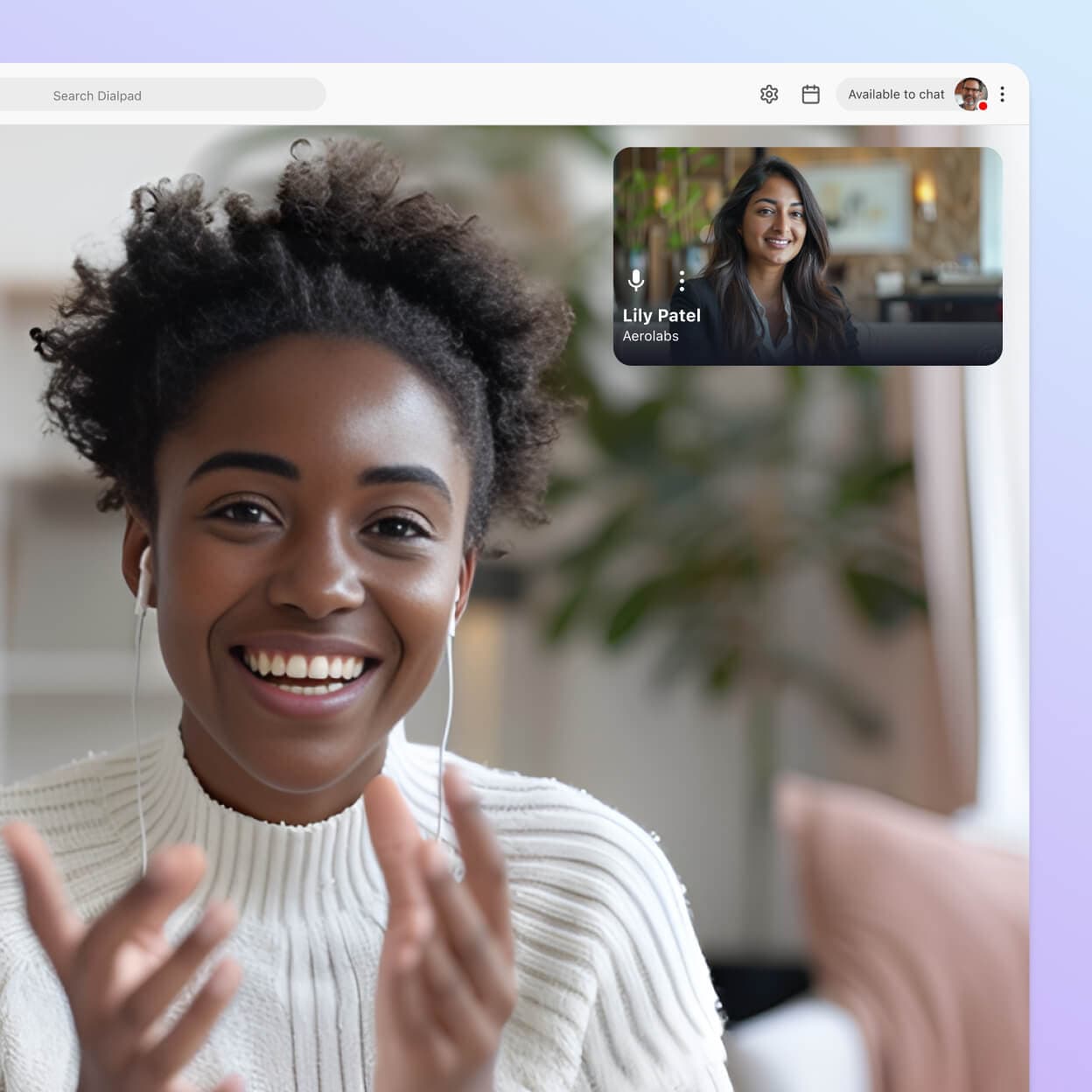
VoIP international calls make small businesses look like global enterprises
Whether you have clients in Milan or remote workers in Hong Kong, even small businesses can operate like Fortune 500s.
Dialpad's international calling makes it easy to have video meetings, close the deal, and collaborate with anyone around the world—just as easy as it would be if they were in the same building.
Why you’ll love Dialpad international calling plans
High-quality overseas calling
Enjoy crisp and clear international calls with Dialpad. Using advanced VoIP (Voice over Internet Protocol) technologies like WebRTC and Opus codec, Dialpad lets you have crystal-clear, truly HD voice calls from Mexico to Malaysia.
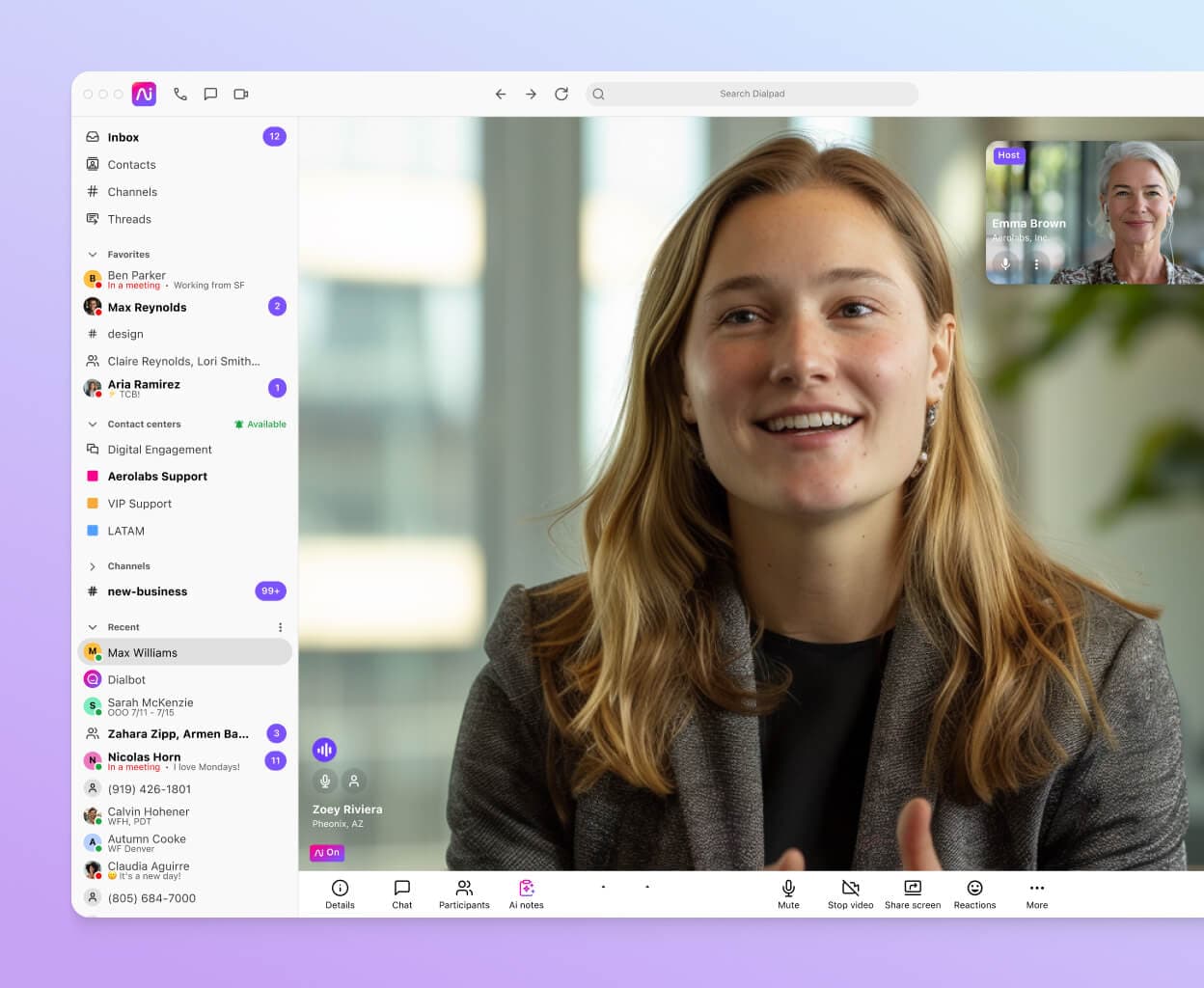
Truly unified communications
Dialpad's leading VoIP and telephony technology is just one part of its unified cloud communications platform. Have video meetings and send instant / SMS messages—all from the same app that you use to make phone calls.
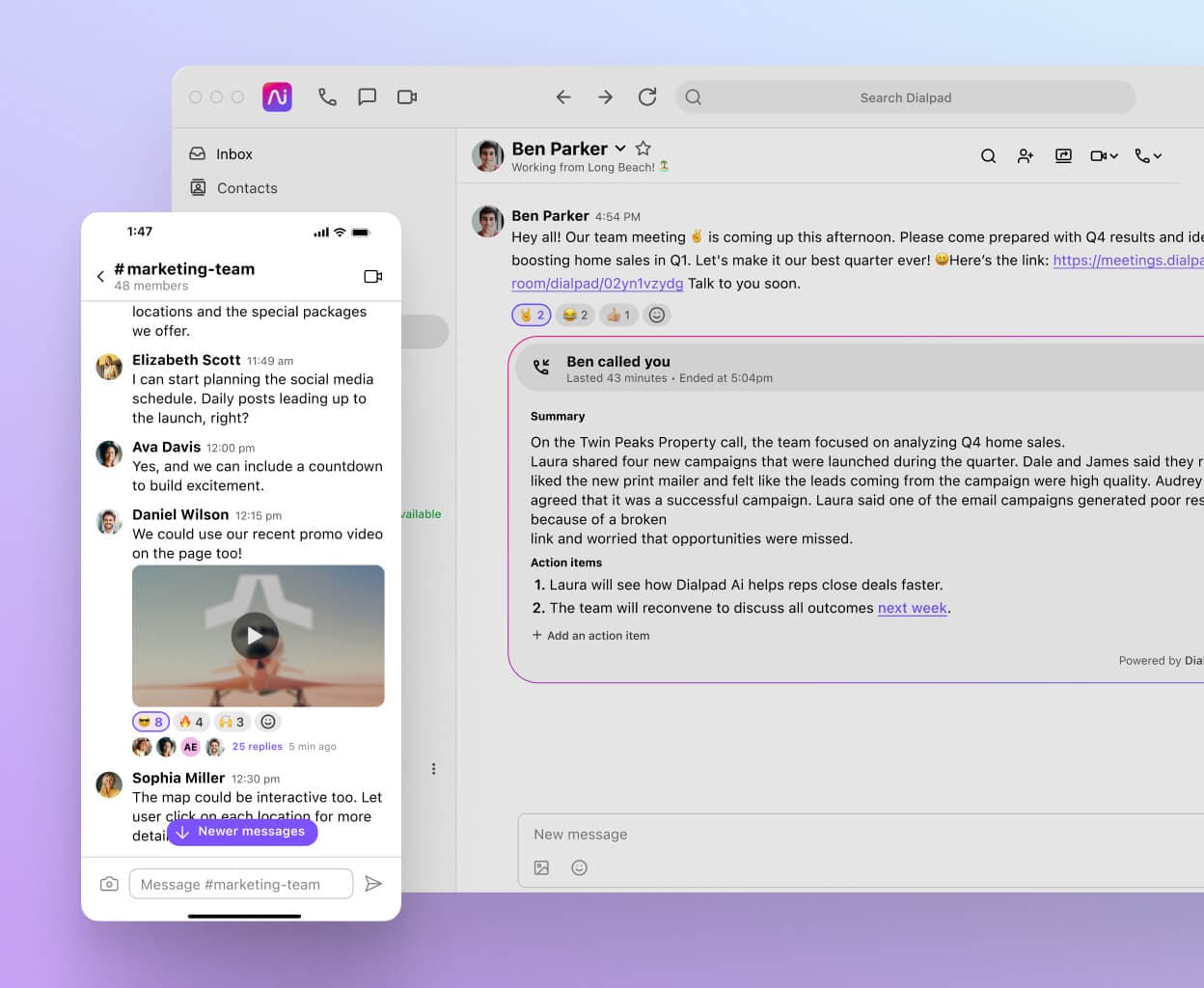
Advanced call features
Dialpad’s international calling app includes all the free calling features you need, built right in. That includes all the standard features like the hold function, call forwarding, and call recording, and even more advanced features like call analytics.
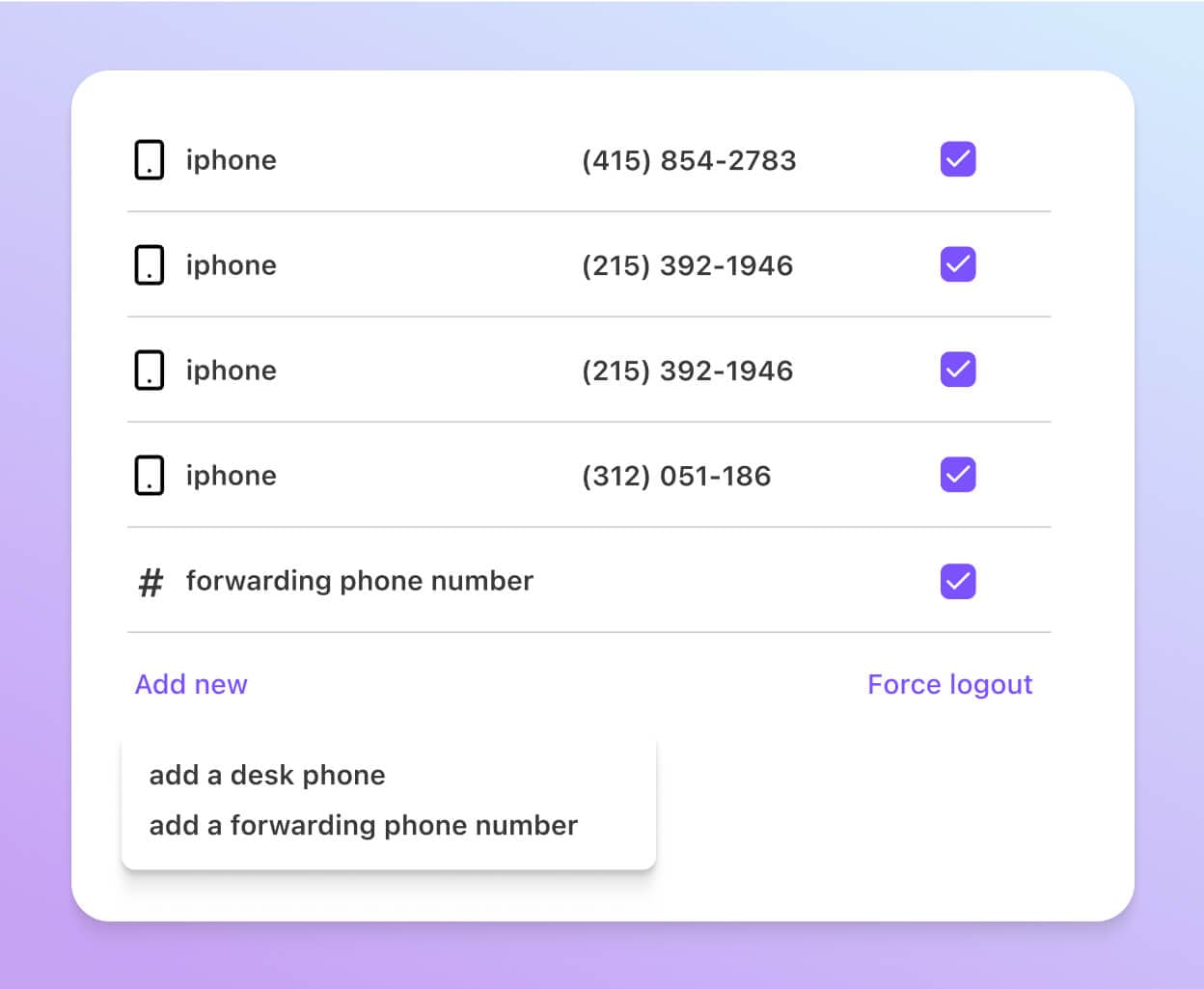
No need for new equipment
Use the Dialpad app on your computer, mobile device, and even your web browser. That means that your offices and contact center teams don’t even need new telephony equipment or hardware to get started!

See how Dialpad has helped these companies make international calling more affordable
Dathic
Dathic is an AI-powered tech company offering a data platform to retailers across North, Central, and South America. The international nature of Dathic’s client base meant that giving each employee a separate Skype account for international calling just wasn’t cost-effective.
With Dialpad, Dathic are able to unify their communications in one platform that offers international voice and video calls as well as advanced call analytics, so that Dathic could call international numbers everywhere from Venezuela to the Virgin Islands.
Jungle Disk
An online backup software and data security company, Jungle Disk was suffering from the limited functionalities and poor call quality of their old vendor, 8x8. Jungle Disk needs high-quality international calling to reach customers and make sales, but their old provider wasn’t cutting it.
Since switching to Dialpad, Jungle Disk has seen a boost in productivity thanks to the super easy-to-use mobile app for iOS and Android, and advanced features like real-time voice transcriptions. Now, Jungle Disk can reach customers from Brazil to Estonia at the touch of a button.
PagerDuty
Cloud computer software company PagerDuty has five offices across the world, each with its own local number, as well as a global customer base. Before signing up with Dialpad, PagerDuty would give each employee credit on their personal mobile device, which wasn’t cost-effective—or good for work-life balance.
PagerDuty needed a business phone system that allowed for low-cost international calls, and that could be rolled out onto everyone’s existing devices. That’s where Dialpad stepped in. Now, employees have their own business phone number separate from their personal number, but can still use their own mobile phone for work—just by using the Dialpad app!
Acquia
Acquia is a Software as a Service (SaaS) company with global support and teams. They needed an easy-to-use cloud phone system that supported international calling and was easy to set up during employee onboarding.
At a third of the cost of their previous provider, Dialpad gives Acquia's employees (whether they’re in the office, working remotely, or on the road) easy access to their business phone system so they can keep in touch with customers and prospects all around the world.
Get started with international calling
Do you make a lot of international calls for work? Schedule a demo with Dialpad to see how simple it is for phone calls, video meetings, and more! Or, if you prefer, take a self-guided tour and explore the app on your own first.
