What is customer sentiment analysis? How it works and why you need to measure it

Associate Product Manager, AI

Tags
Share
If you're having one or two customer conversations a day, usually it's pretty easy to keep a pulse on things and know if your customers are generally happy with you (or not).
But what if your company is a little bigger and has a couple more locations... Maybe your team gets tens, or hundreds (or thousands!) of customer calls a day? How can you make sure that you're keeping as many of your customers as happy as possible then?
That's where customer sentiment analysis tools come in.
But beyond just helping you understand and track happy and not-so-happy feelings that your customers have toward you, these can actually do many other interesting things. (Say... competitor analysis.)
We'll get into the specifics of each one in a bit. But first, let's look at the basics.
What is customer sentiment?
Customer sentiment is how your clients or customers feel about your brand, product, or service. It’s the emotional tone behind what they say—whether that’s happy, frustrated, excited, or disappointed. You’ll find it in customer reviews, support calls, social media posts, and pretty much any interaction they have with your business.
What is customer sentiment analysis, and how does it work?
Customer sentiment analysis is an information processing technique that evaluates and interprets customers' opinions, emotions, and attitudes based on their written or spoken feedback. Traditionally, this was done through “voice of the customer”(VoC) surveys but today, customer sentiment analysis often involves using Ai to scan customer conversations like support calls, and live chats—analyzing language, tone, and context—to figure out whether they feel positive, negative, or neutral. This gives you real-time insights that can be used to support agents, improve experiences, and spot issues before they escalate.
Types of customer sentiment
Let's face it. Sometimes, customers get upset. Usually, with good reason. And when that happens, you need to be able to sort and organize this type of feedback quickly so that you can make a plan to improve things.
Positive sentiment identifies and highlights whenever the customer says something to indicate that they are very happy or pleased with something.
Example: "We loved the demo, it was super informative."
✨ Dialpad tip:
Dialpad Ai does live consumer sentiment analysis, which is great for both sales and customer support teams. If you manage a sales or support team, you can go through these moments in 1:1 meetings with your reps or share them in a playlist to train new reps on how to handle both positive and negative samples. That means less ramp time for them, and more time for you to focus on more high-value tasks (especially near the end of quarter).
Negative sentiment identifies and highlights whenever the customer says something to indicate that they're frustrated or annoyed with something.
Example: "This isn’t working and it's really frustrating."
✨ Dialpad tip:
For customer support teams, knowing why someone is frustrated or happy is key. And if you're a contact center manager, a real-time contact center sentiment analysis tool will give you clear cues for when you need to jump in and help on a tough customer call.
Finally, neutral sentiment occurs when a customer provides feedback that is neither overly positive nor negative—it’s often just factual or indifferent. These interactions can indicate that things are going as expected, but there’s room for improvement or more engagement.
Example: "The service was okay, but I didn’t see anything special."
✨ Dialpad tip:
Neutral sentiment is a valuable opportunity to dig deeper. With Dialpad’s Ai-driven sentiment analysis, you can see where customers may be simply “satisfied” but not necessarily loyal or excited. Use this as a chance to engage further and look for ways to elevate their experience.
What is a customer sentiment score?
A customer sentiment score is a numerical value that represents the overall sentiment (positive, negative, or neutral) expressed by your customers in their feedback. It’s typically calculated using sentiment analysis tools that evaluate written or spoken interactions to gauge emotions and attitudes, helping businesses understand customer satisfaction levels and identify areas for improvement.
Why is consumer sentiment analysis important?
Consumer sentiment analysis is important because it helps businesses understand customer emotions, opinions, and feedback—often in real time. This helps contact center leaders and customer-facing teams quickly identify areas of concern, address negative experiences, and capitalize on positive feedback. This not only improves customer satisfaction, but also strengthens loyalty and the overall health of your brand.
Customer sentiment analysis benefits
There are quite a few benefits of doing sentiment analysis:
1. Happier customers
By understanding how your customers feel about your products and/or services, you can identify and address any pain points quickly, which improves overall satisfaction and empowers your agents to provide a more tailored experience.
2. Faster problem resolution
Sentiment analysis helps agents and supervisors detect negative feedback early, enabling quicker resolution of issues before they escalate.
3. Increased customer loyalty
A positive side-effect? This also helps your company nurture stronger relationships with customers, which leads to higher customer retention and long-term loyalty.
4. More proactive service
By monitoring sentiment in real-time, contact center teams can anticipate customer needs and provide more proactive support, which helps you get ahead of any potential problems and improves the overall experience.
How to do customer sentiment analysis step-by-step
Customer sentiment analysis is a powerful tool for businesses to understand their customers' emotions, feedback, and overall experience. But to gain meaningful insights, it’s best to follow a structured approach. This step-by-step process ensures that you collect, analyze, and interpret sentiment in a way that drives actionable results for your business:
1. Collect data
The first step in customer sentiment analysis is gathering feedback from your customers. This can come from a variety of sources, including customer reviews, surveys, social media, support tickets, emails, and phone calls. It's important to ensure that the data you collect is diverse and representative of your customer base to get a complete picture of sentiment. The more data points you collect, the more accurate and comprehensive your analysis will be.
2. Preprocess data
Once you’ve collected customer feedback, the next step is to preprocess the data to make it easier to analyze. This includes cleaning up the text by removing irrelevant information such as stop words, correcting spelling errors, and standardizing formats. In this stage, you might also segment the data based on themes or topics to make your analysis more focused and specific. Preprocessing ensures that your team (or sentiment analysis tool) can accurately interpret the feedback without being confused by irrelevant noise.
3. Choose a sentiment analysis tool
With the data ready, it's time to select the right sentiment analysis tool for the job. There are many tools available that use natural language processing (NLP) and machine learning to analyze text for sentiment
For example, Dialpad Support’s Ai-powered sentiment analysis tool automatically analyzes customer conversations in real time:
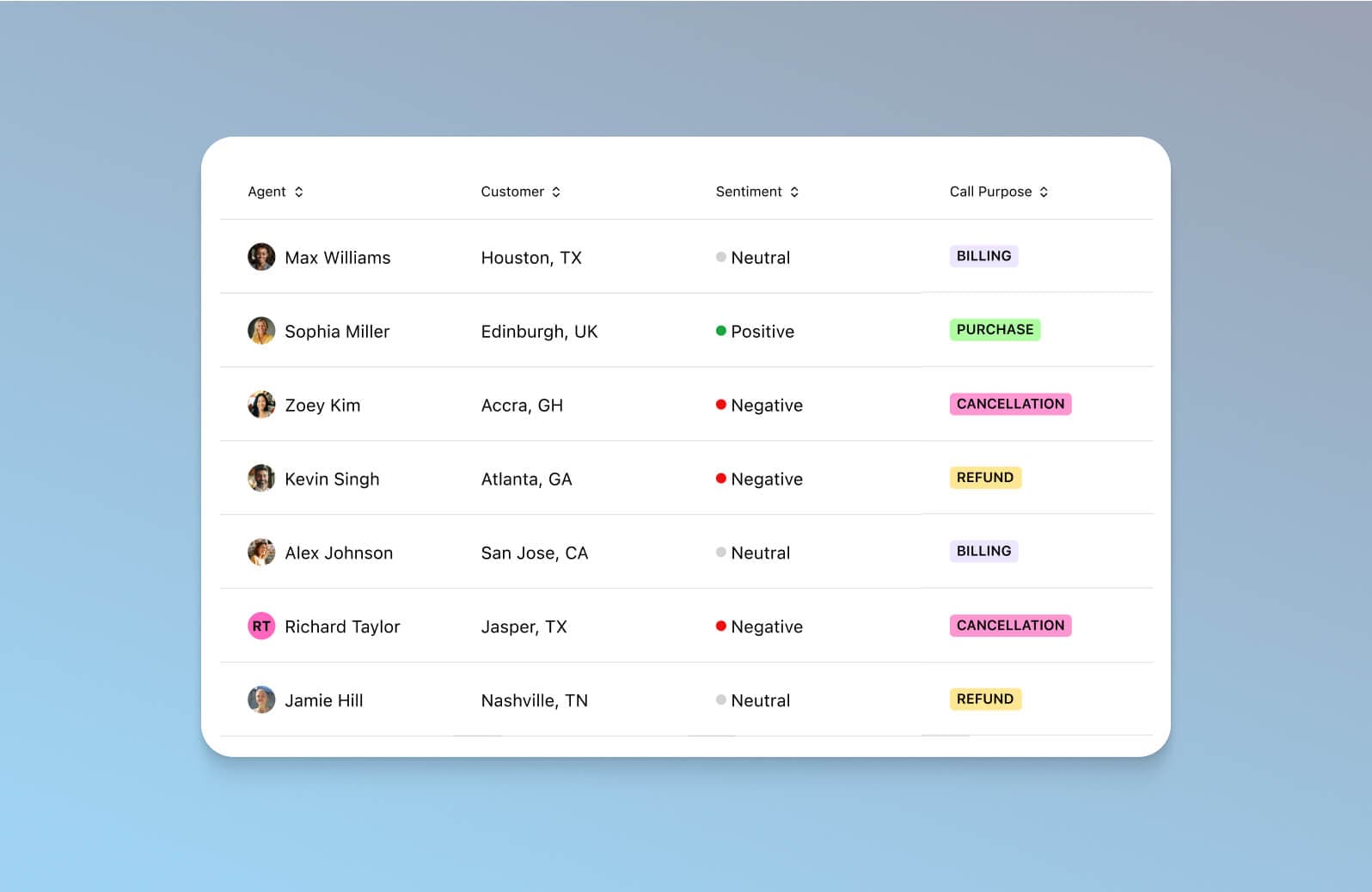
It's essential to choose a tool that fits your specific business needs (e.g., one that integrates with your existing systems, can process large volumes of data, or offers real-time analysis).
4. Analyze sentiment
If you’re not using an Ai tool that automates this step for you, you can begin the analysis. This involves running your cleaned data through the sentiment analysis tool, which will classify the feedback into various sentiment categories, such as positive, negative, and neutral. Some advanced tools even offer deeper sentiment breakdowns, identifying specific emotions like anger, frustration, or joy.
5. Interpret the results
Interpreting the results of sentiment analysis is where you’ll uncover valuable insights. Review the sentiment breakdown to see trends and patterns in customer feedback. For instance, if you notice a recurring negative sentiment around a particular feature or aspect of your service, that signals an area that requires attention. It's also helpful to look at sentiment over time to see if improvements or changes you’ve made have had an impact. Keep in mind that sentiment analysis tools may not be perfect and can sometimes misinterpret sarcasm or contextual nuances, so human interpretation is often needed to validate findings.
6. Act on your insights
Finally, it’s time to take action based on the insights gathered from your sentiment analysis. If the feedback reveals dissatisfaction with a product feature or a service process, implement changes to address those concerns. For example, if customers frequently mention slow response times, you might consider streamlining your support processes or offering more self-service options. Positive sentiment can also guide decisions about where to invest more resources, whether that’s in a highly praised feature or in areas that contribute to customer satisfaction.
10 customer sentiment analysis examples
Customer sentiment analysis can be applied across a variety of industries and scenarios to gain a deeper understanding of how customers feel and to drive meaningful business improvements. Here are 10 real world examples of how customer sentiment analysis can be used in various contexts. Use these examples as a template to explore how sentiment analysis can be implemented in your own business.
1. E-commerce customer reviews
Scenario: An online retailer analyzes customer reviews to understand product satisfaction
Action: By processing thousands of reviews, the retailer identifies common themes and sentiments (e.g., positive feedback on product quality, negative feedback on shipping delays)
Outcome: The retailer improves shipping processes and highlights well-received product features in marketing campaign
2. Social media monitoring
Scenario: A clothing brand tracks social media mentions to gauge public perception of its new collection
Action: By analyzing tweets, Instagram posts, and Facebook comments, the brand identifies positive and negative sentiments about its designs, fit, and price points
Outcome: The brand adjusts its marketing approach to focus on the most praised features and addresses customer concerns, improving both customer satisfaction and future sales
3. Customer support tickets
Scenario: A telecom company analyzes support tickets to understand customer frustration
Action: By processing customer tickets, the company identifies recurring issues such as network outages and poor customer service experiences
Outcome: The company works to fix network stability issues and improve customer service training, leading to a reduction in ticket volume and improved customer satisfaction
4. Survey responses
Scenario: A software company sends out customer satisfaction surveys after a product update
Action: By analyzing survey responses, the company discovers that users are generally happy with new features but frustrated by some interface changes
Outcome: The company rolls back the unpopular interface changes and logs this feedback to ensure user satisfaction in future updates
5. Product launch feedback
Scenario: A tech company launches a new smartphone and collects feedback through customer reviews and online forums
Action: The company uses sentiment analysis to identify customer reactions regarding battery life, camera quality, and overall performance
Outcome: The company prioritizes improving battery life and camera functionality in future product updates
6. Competitor analysis
Scenario: A car manufacturer monitors sentiment in calls with customers about competitors' vehicles using Dialpad Support’s Ai-powered Custom Moments feature
Action: The manufacturer sets up Custom Moments to track mentions of its competitors’ names and cars in calls. Dialpad Ai flags every time these come up, and leaders can dig into the Ai transcripts and recordings to get more context.
Outcome: The company uses these insights to design new features and refine marketing campaigns to address gaps in competitors’ offerings, giving them a competitive edge
7. Employee feedback
Scenario: A large retail chain gathers employee feedback through surveys and internal communication channels.
Action: By analyzing sentiment in employee responses, the company identifies areas where employees feel undervalued or overwhelmed, such as staffing shortages
during peak hours.
Outcome: The company adjusts scheduling practices, introduces more employee incentives, and improves work-life balance, leading to better employee retention and morale.
8. Brand health tracking
Scenario: A global brand monitors online sentiment to assess the overall health of its brand.
Action: The company tracks mentions, reviews, and feedback across various social media and review platforms to identify shifts in sentiment related to advertising campaigns or public relations events.
Outcome: The company adjusts its public messaging and responds to negative sentiment proactively, helping maintain a positive brand image and customer trust.
9. Marketing campaign analysis
Scenario: A cosmetics brand evaluates customer sentiment toward its latest marketing campaign.
Action: By analyzing social media comments, emails, and customer feedback, the brand measures reactions to its new advertisements, including the tone of customer responses.
Outcome: The brand fine-tunes its messaging and product offerings based on feedback, increasing engagement and driving better campaign results.
10. Customer churn prediction
Scenario: A subscription-based service wants to understand why customers are churning out.
Action: By using Dialpad’s Custom Moments feature to track every time keywords like “cancel” or “refund” are said on customer calls, the team can correlate these trends with customer churn data.
Outcome: The company understands the main reasons why customers churn and addresses those issues while designing offers for at-risk customers, along with personalized support and incentives to retain them and reduce churn.
3 ways to use customer sentiment to provide a better experience
1. Use real-time sentiment analysis to pinpoint calls that really need help
If you're a call center supervisor, you're probably busy—which means you can't just hop onto every call that might need your help. And you shouldn't have to! This is where a good customer sentiment analysis solution can really make your job easier.
For example, with Dialpad Ai and Supervisor Insights, you can easily see both positive and negative sentiment in your team's active calls. In real time.
Oh, and there's a handy transcription analysis of your agents' calls that also gets updated in real time—just in case you need to jump in or you've got a newer team member who could use a little help.
It's really easy to use Dialpad Ai. All you have to do is make sure it's turned on, then navigate to the Active Calls tab in your call center dashboard to see any calls marked with "Negative" sentiment:
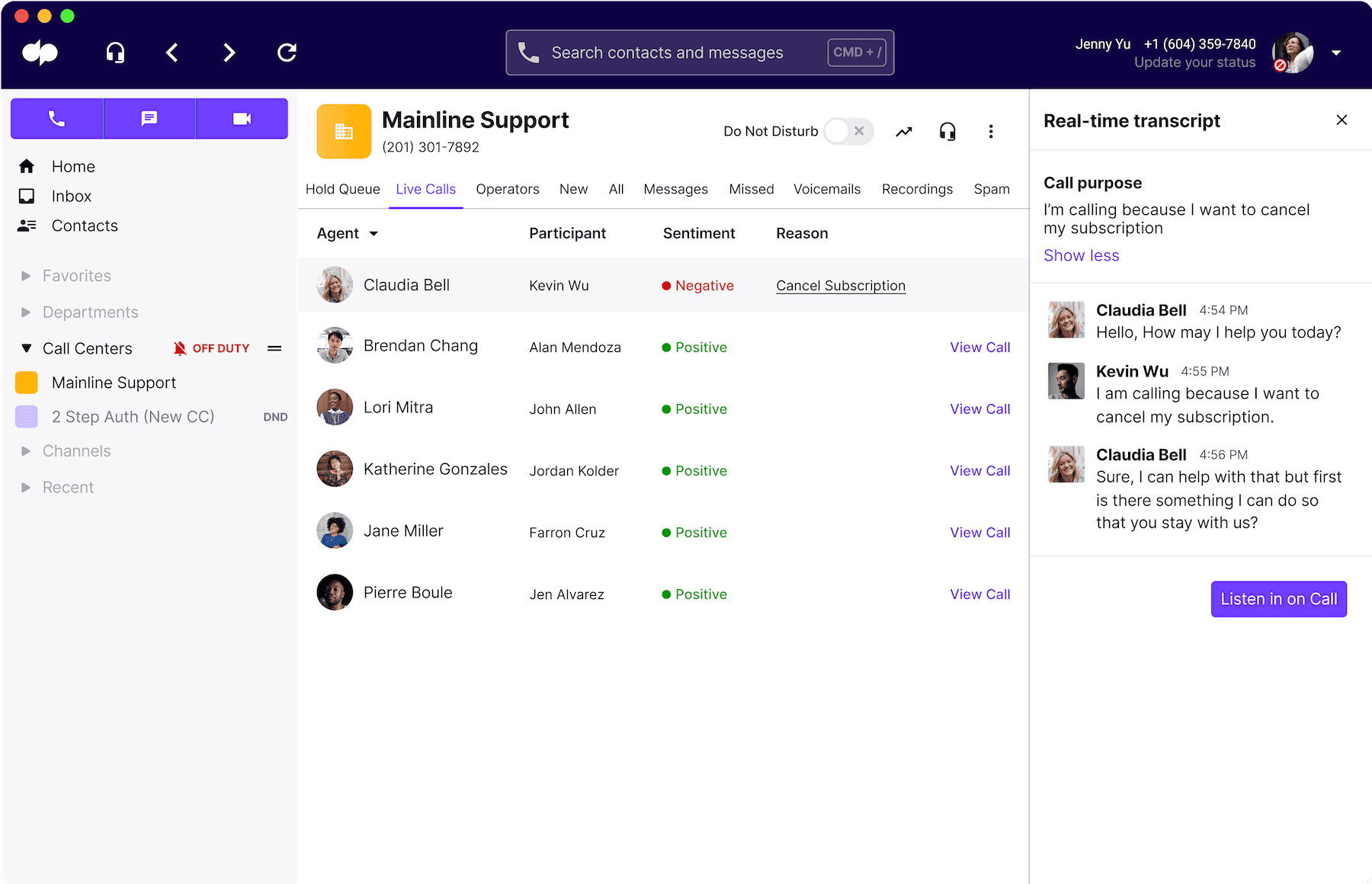
✨ Dialpad tip:
When negative situations do come up, you can use the live call view to decide whether you need to view the live transcription, listen in, or join to assist on the call.
2. Quickly understand how you're doing over time using customer sentiment analytics
Now for some big picture stuff. Analytics are super important if you're managing a call center (yep, even a smaller one) because they give a birds-eye view of how your team is doing as a whole. (Plus, if there's a serious issue that is causing lots of customer complaints, your analytics are usually where you'll see red flags first.)
If you're not already doing this, it might be helpful to just schedule a reminder every week to take a quick look at your overall customer sentiment analytics.
For instance, here's how your dashboard looks in Dialpad—super clean and easy to see how positive and negative sentiments are trending. You can even see if certain words keep popping up in happy (or... not-happy) customer calls:
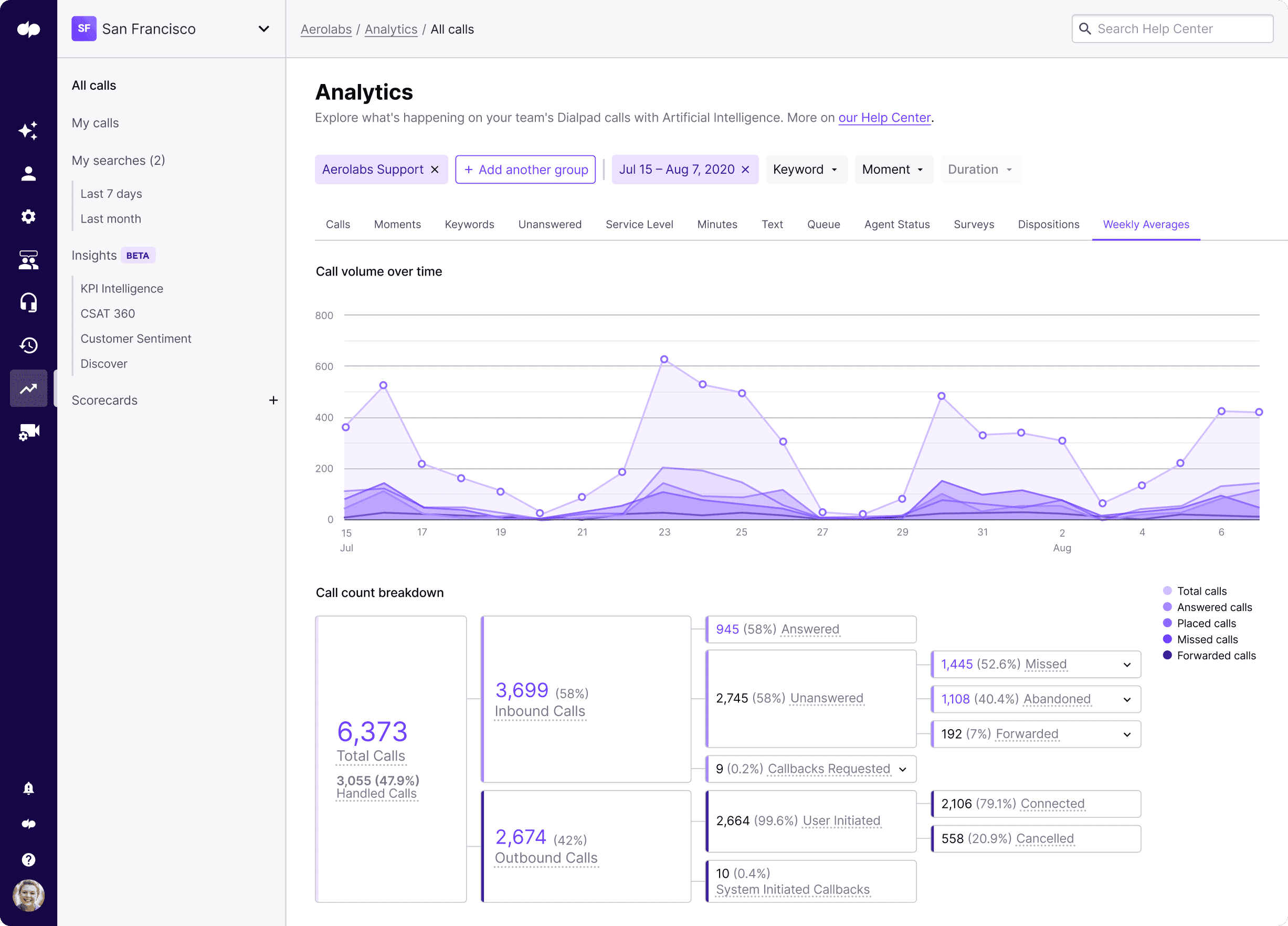
This way, you can quickly understand if people are loving a new product feature (or if it's causing issues).
3. Coach your team toward becoming all-stars
Okay, tracking customer sentiment is great and all, but how can you actually use all this sentiment data?
If you're using a cloud contact center solution like Dialpad, there's actually a concrete way to help your agents perform better using that information.
First, you can quickly pull up calls with coachable moments by navigating to your Calls List in the Analytics dashboard and filtering for moments of interest.
This will tell you what customers have been reacting negatively or positively to. For example, you might find that your prospects have been expressing negative sentiments about a competitor—which you can filter just by adding the competitor's name as a keyword.
Now, you could add an RTA (Real Time Assist) card that gives your team useful notes about how your company is better than that competitor:
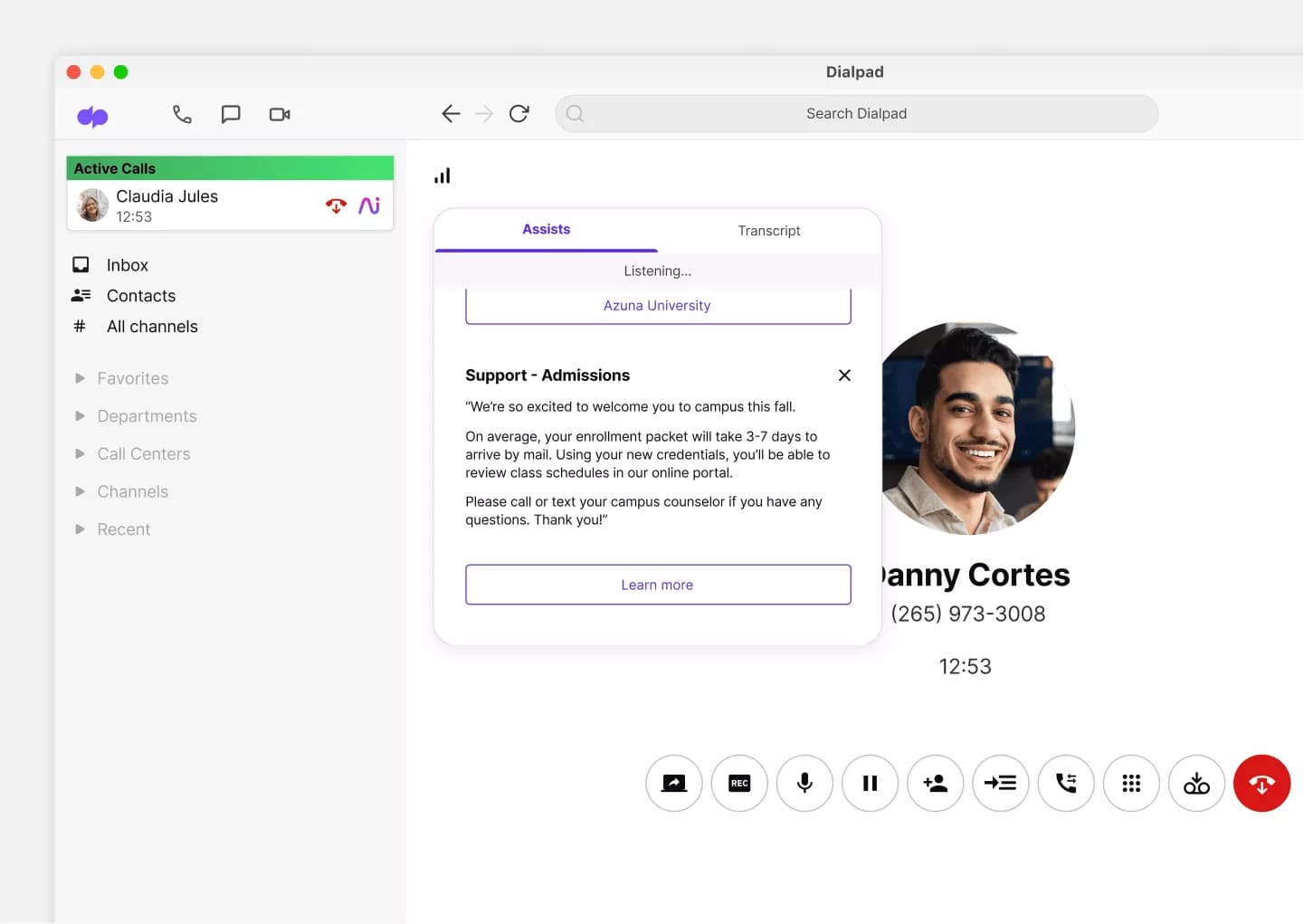
Depending on how prospects respond to that pitch, you can keep editing and refining it as you get more feedback on these calls.
✨ Dialpad tip:
Managers with a Dialpad Sell Center license can also filter for calls of interest through the Coaching Center. These calls can then be used for coaching; either in your next 1-1, or by sharing the playlist with your team.
Use customer sentiment analysis to give your team superpowers
The thing is, understanding how your customers are feeling gets harder and harder as your company grows.
Make sure you have a plan for how you keep track of customer sentiment—before your team gets bombarded with hundreds of calls each day.
Of course, we have to end with a plug of Dialpad's artificial intelligence feature, but that's because it really is designed to help you understand customer sentiment more quickly (and more efficiently too). If you're looking for ways to get your team punch above its weight, check it out!
