Improve your call center efficiency (and don't make these 3 mistakes)

Customer Support Manager - Tier 1

Tags
Share
If your contact center efficiency seems like it’s been humming along just fine with only a few seemingly minor bumps in the road... It may be tempting to leave things as they are and coast along.
But having worked for years as a technical support agent and now a Support Manager at Dialpad, I can tell you that’s not always the best course of action.
The better strategy is to smooth out those bumps—before they become more significant problems.
In this guide, I’ll walk you through a few ways you can improve contact center efficiency, key metrics to track, and the most common mistakes I’ve seen companies make in the past.
Keep reading to find out what these are.
Call center efficiency: What does it mean?
Depending on who you talk to, you’ll probably get very different definitions for what “call center efficiency” means.
For our contact center, efficiency really boils down to a balance of “are we meeting our SLAs (service levels)" and resolving issues for our customers in a timely manner, while maintaining a high level of agent performance?”
What’s important to note here is that it’s not just about a blazing fast first call resolution. Speed alone doesn’t guarantee a great customer experience—lots of contact centers focus too much on this metric, and end up just trying to get rid of customers and calls quickly without actually solving their problem.
It sounds silly, but when you’re facing high call volumes and a lack of automations helping your team out, this ends up looking like an okay solution when really it’s not.
3 ways to improve call center efficiency
1. Know your metrics
Not every contact center knows their metrics, and the thing is that often it’s not their fault! Some tools or contact center software make it really hard to actually see your metrics in real time (or even post-call)—but this is essential if you want to make sure things are running smoothly.
If you want to be able to see which agents need coaching or where you should staff more people, you need to know your metrics.
With Dialpad Support, we can track call analytics right from our dashboard:
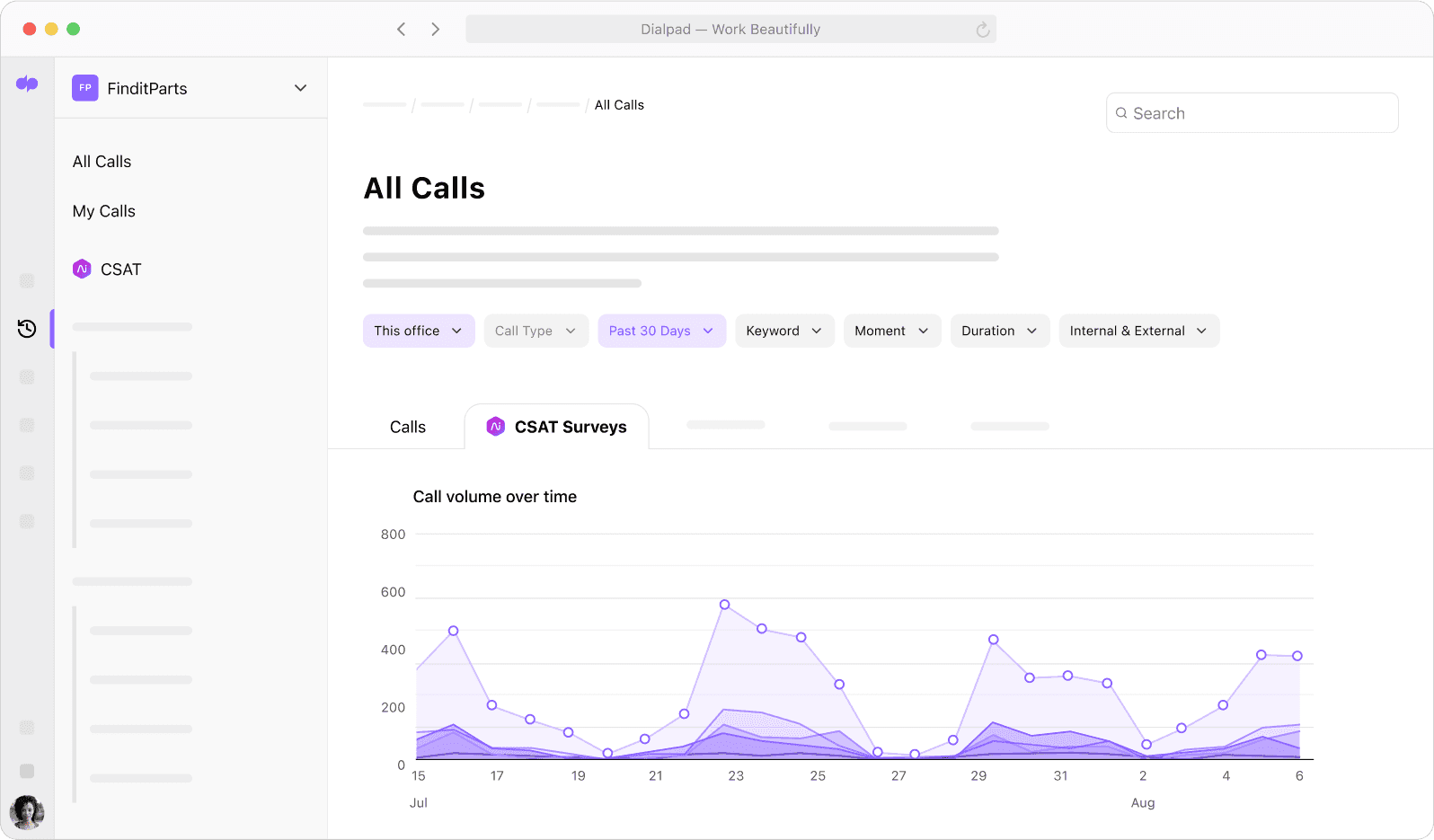
This includes metrics like the number of inbound calls, service levels, average call duration, number of missed calls, call volume patterns, and even average speed to answer:
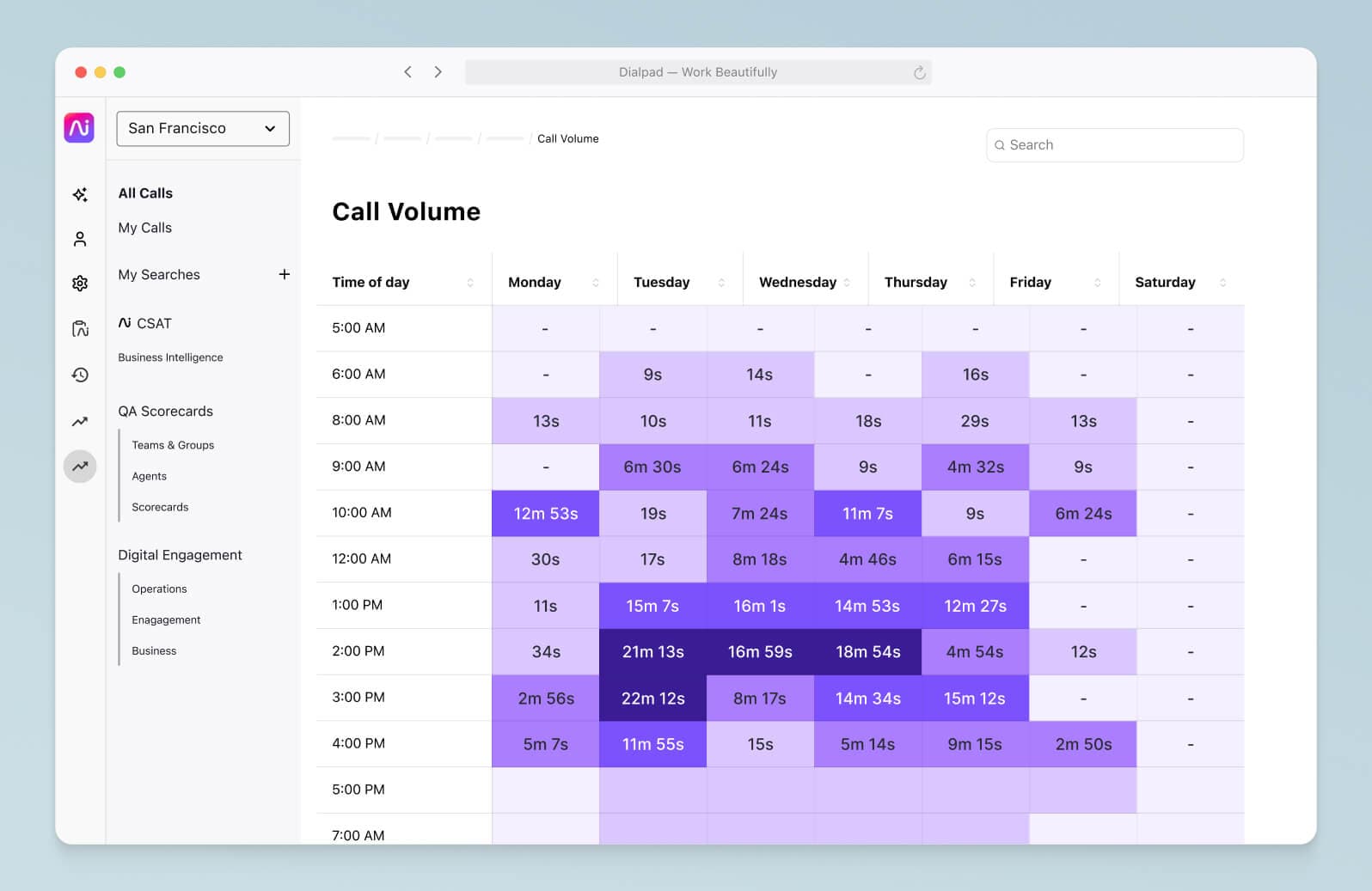
This way, call center managers can easily see if they need to move agents around to different departments or step in to help in real time.
2. Have an omnichannel strategy
Customers don’t reach out to businesses on just the phone anymore—today, they use a variety of channels like live chat, email, social media, and more.
If you know that your customers fall into this category, then make sure your contact center is equipped with an omnichannel contact center platform.
Not only will this let your customers have a good experience when contacting you across all of these channels, it’ll also reduce call volumes and make it easier for your agents to get a holistic view of interaction history and help them solve customer issues more quickly (without having to ask teammates “what happened with this customer last time” or dig through a ton of records).
When you’re thinking of communication channels, don’t forget about self-service options either. These include IVRs and chatbots, and even though they’re not technically a communication channel that your live agents would use like phone calls or messaging, they’re still support channels that you can—and should—leverage!
Having self-service options is essential to improving call center efficiency because they can deflect a lot of the easy questions that customers can find answers to on their own with just a few clicks on your FAQ page. This streamlines workflows for your agents, and lets them focus on the more complex issues that actually need their help.
If your business has a website, you might consider adding a chatbot there—besides calling you, many customers tend to also go to your website when they have support questions, and a chatbot can help them solve the simple ones.
The key here is to make sure your chatbot is well-designed—and also to always give your customers the option to route their chatbot conversation to a voice or video call with an agent. One thing that’s great about Dialpad Support, which our own customer support team uses, is that it lets you build these chatbot flows in minutes just by dragging and dropping, no coding needed:
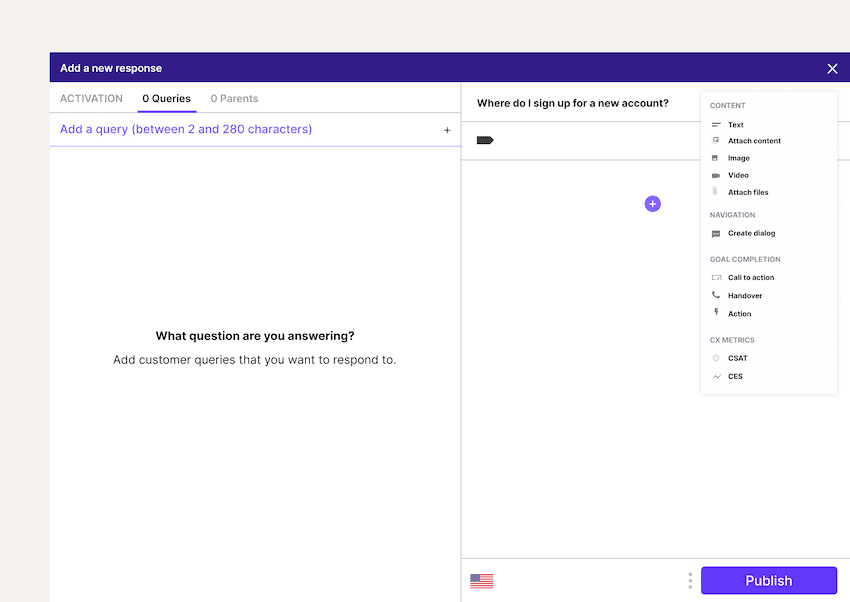
3. Give your agents regular training
Training your call center agents and equipping them with the tools and resources to do their job is critical for contact center efficiency.
Products, prices, and industries change—and unless you update your training regularly, your agents will be left in the dark. (Not good for efficiency.)
You have lots of options here. You can set up an agent training program that replicates real-world situations agents will encounter, where agents can practice how they would handle complex problems or dealing with customers who are upset.
Besides roleplay exercises, you’ll want to make sure they have the tools too. One simple way to train contact center agents is to give them access to actual calls that show them what to do in challenging situations—and what not to do. With Dialpad, we can create call playlists from our call center recordings, which is great because we can have a “greatest hits” playlist of excellent examples of past calls, and also a “learning opportunities” playlist that shows agents what they shouldn’t do in certain situations.
Here’s what creating a call playlist in Dialpad looks like:
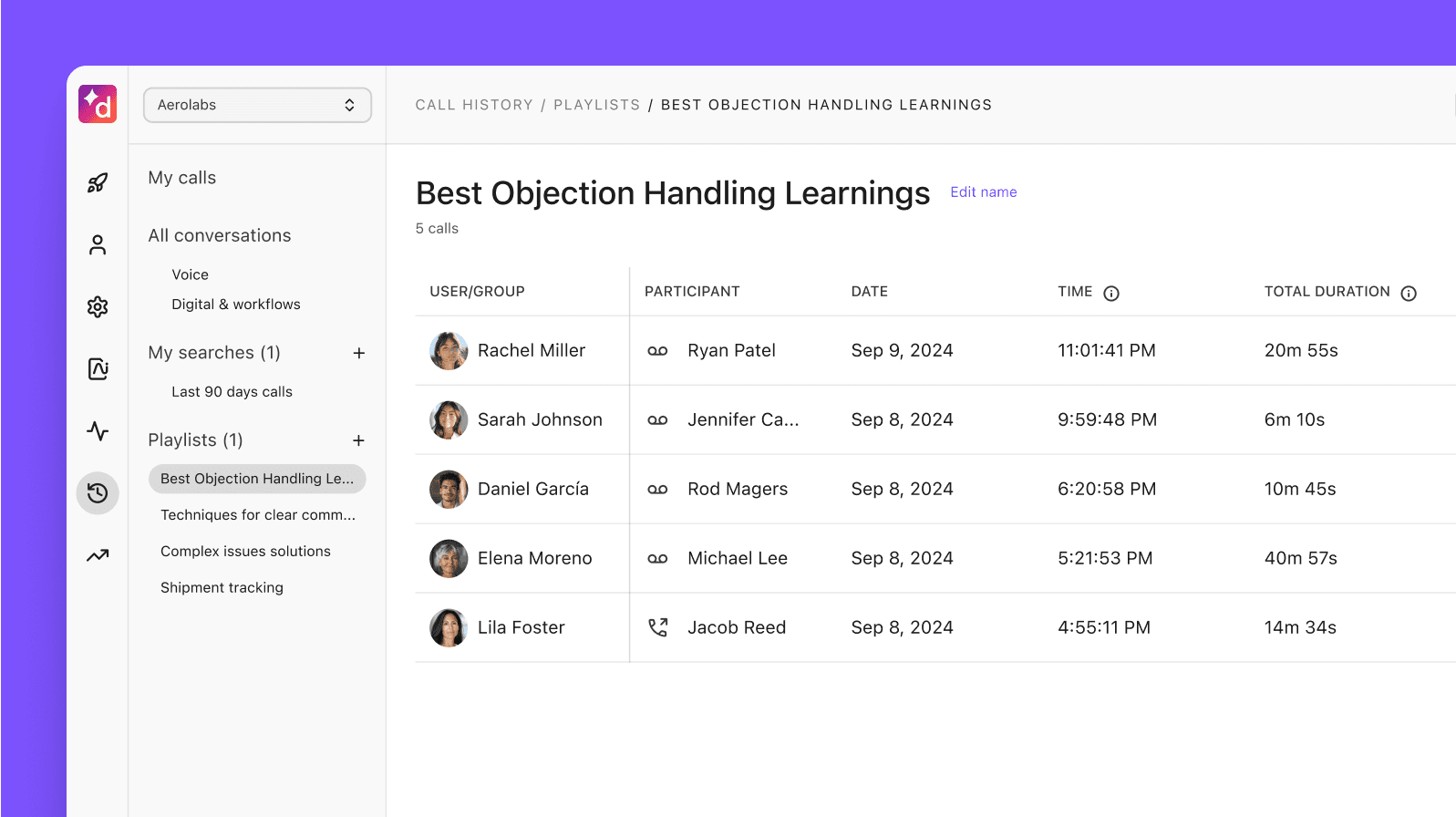
Beyond that, Dialpad Support also has lots of on-call training features too. There’s the live sentiment analysis feature, which shows supervisors if customer calls are heading south through its speech analytics powers. Most of our managers oversee lots of agents, and this helps us keep an eye on simultaneous live calls:
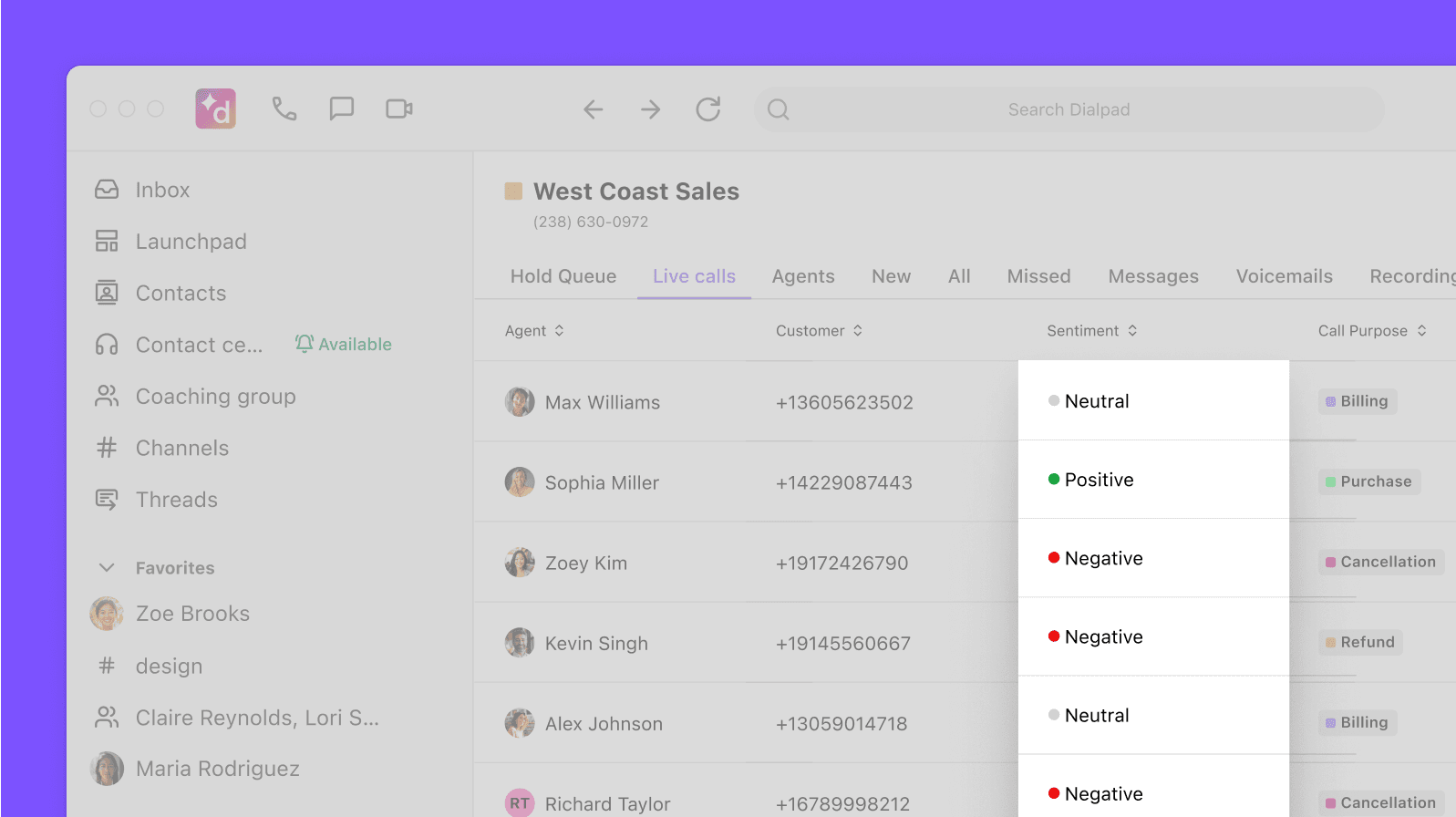
Then there are the Real-Time Assist (RTA) cards, which pop up on agent screens when certain keywords are spoken. Say we have lots of questions about how we port phone numbers for customers. We can create an RTA card with tailored notes about our number porting process, and set that to trigger every time “port” or '“porting” is spoken on a call:
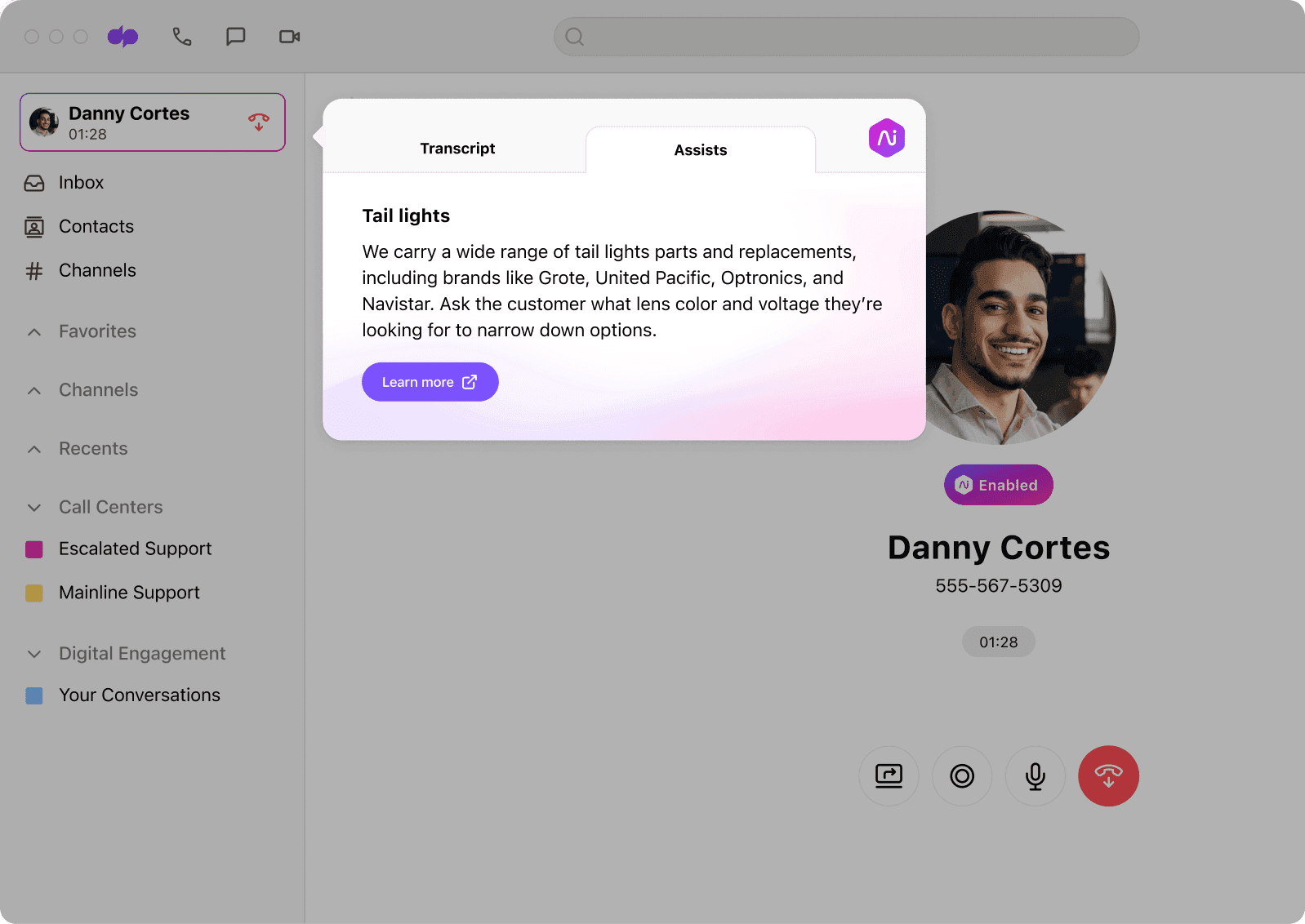
This is great for busy call centers or teams that hire new agents regularly, because it gives agents the information they need—without requiring supervisors to personally coach every call. It’s a much better workflow for managers too, and is one of the key reasons why we’re able to continuously optimize our day-to-day processes.
Key metrics to keep an eye on for call center efficiency
I’ve listed quite a few metrics below—as a contact center manager, you won’t necessarily need all of them, and the main thing to keep in mind is that you should never look at a single metric in isolation. This can give you tunnel vision, and end up diminishing your team’s efficiency. (More on this when I talk about first contact resolution...)
Customer satisfaction (CSAT)
Ever been asked to complete a short survey after a call or chat with a company? If so, you’ve already been a part of the customer satisfaction experience.
Customer satisfaction is one of the “pillar” metrics that execs love to measure (along with NPS, or Net Promoter Scores), and essentially your CSAT score tells you how happy your customers are. It isn’t technically an efficiency or “call center agent productivity” metric, but it’s still very important because it gives you context.
(If your AHT is excellent but your customer satisfaction scores are very low... you have a problem.)
Post-call IVR surveys are one popular way to see how a customer feels after interacting with your business. With Dialpad, you can create CSAT surveys that measure customer satisfaction after calls. Here’s what that looks like in Dialpad:
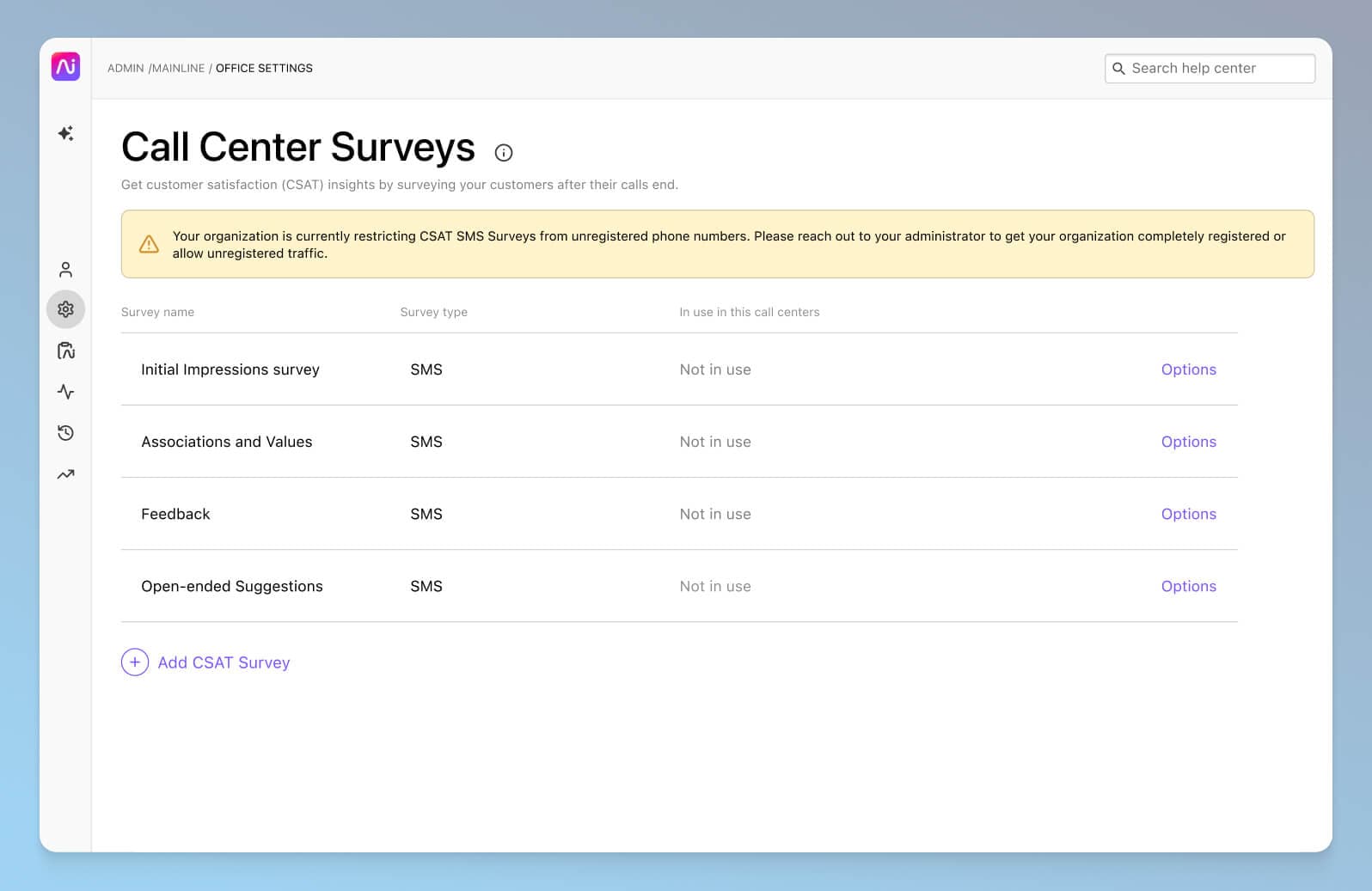
One of the biggest challenges by far with CSAT, though, is that not a lot of people actually fill out those surveys.
In fact (depending on the industry and specific business of course), we've found that on average only about 5% of customers actually fill out CSAT surveys. On a related note, usually only the angriest—and happiest—customers actually bother to respond to these surveys, which means your CSAT answers are likely to be very skewed and not representative of how your customers feel overall.
Dialpad's industry-first Ai CSAT feature is designed to solve exactly that. Not only can our Ai transcribe calls and analyze sentiment in real time, it can also infer CSAT scores for 100% of your customer calls thanks to its hyper-accurate transcription feature. The result? A much more representative sample size for CSAT scores, and a more accurate understanding of how satisfied your customers really are:
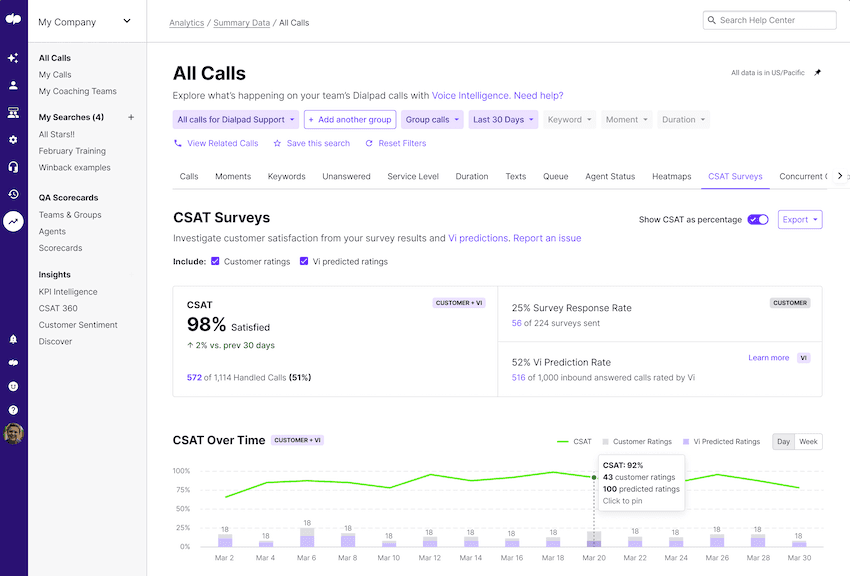
It’s an incredible way of getting insights and customer intelligence that was never really possible before.
📚 Further reading:
We did a study on how hold times affect customer satisfaction. Check it out!
First call resolution (FCR)
First call resolution, or FCR, is what it sounds like—a resolution is reached on the customer’s first call or communication with your call center. It’s usually seen as one of the most important key performance indicators (KPIs) when it comes to contact center efficiency.
💡 Dialpad tip:
One pitfall that supervisors tend to fall into with FCR is that you don’t want to overindex on this metric—just because you’re getting through customers quickly doesn’t mean you’re providing a good customer experience If your call center agents have a high FCR, but waste a lot of time on routing callers back and forth, callbacks, and escalations, then that defeats the purpose and makes for a less efficient contact center.
Average handling time (AHT)
Average handle time, or AHT, is the time it takes an agent to complete a call or customer interaction. AHT is another good indicator of your agent productivity and call center performance.
Abandon rate
Abandon rate measures how many inbound calls hang up before an agent picks up the phone. As a performance metric, the abandon rate can be directly tied to how quickly call center agents pick up the phone—the quicker the response time, the lower your abandonment rate tends to be.
Most contact centers are bound to get some wrong numbers and quick hang-ups, but these calls should account for only a small percentage of your abandoned calls. If your abandon call rate is high, then you might want to take a closer look at your staffing and maybe even IVR routing to see if you can bring down hold times or improve response times.
The top 3 mistakes that can disrupt a call center’s operational efficiency
Multiple calls/transfers just to fix one issue
If a customer needs to call your company to fix one problem, they shouldn't have to be transferred to dozens of departments or agents—that's not the kind of customer journey anyone is after.
As I mentioned when discussing the FCR call center metric, customers will appreciate it when a skilled agent can take the problem and solve it without callbacks or multiple transfers.
This is why it’s important to have a good omnichannel contact center platform that has integrations with the other tools you’re using—specifically, your CRM. The reason for this is because a CRM integration can automatically pull in customer data and past interaction history with your business, which lets agents get a full view of that relationship.
For example, Dialpad Support integrates with CRMs like Salesforce and HubSpot to do exactly this, in addition to embedding its dialer inside those CRMs so agents can make phone calls without toggling between different windows (another win for efficiency):
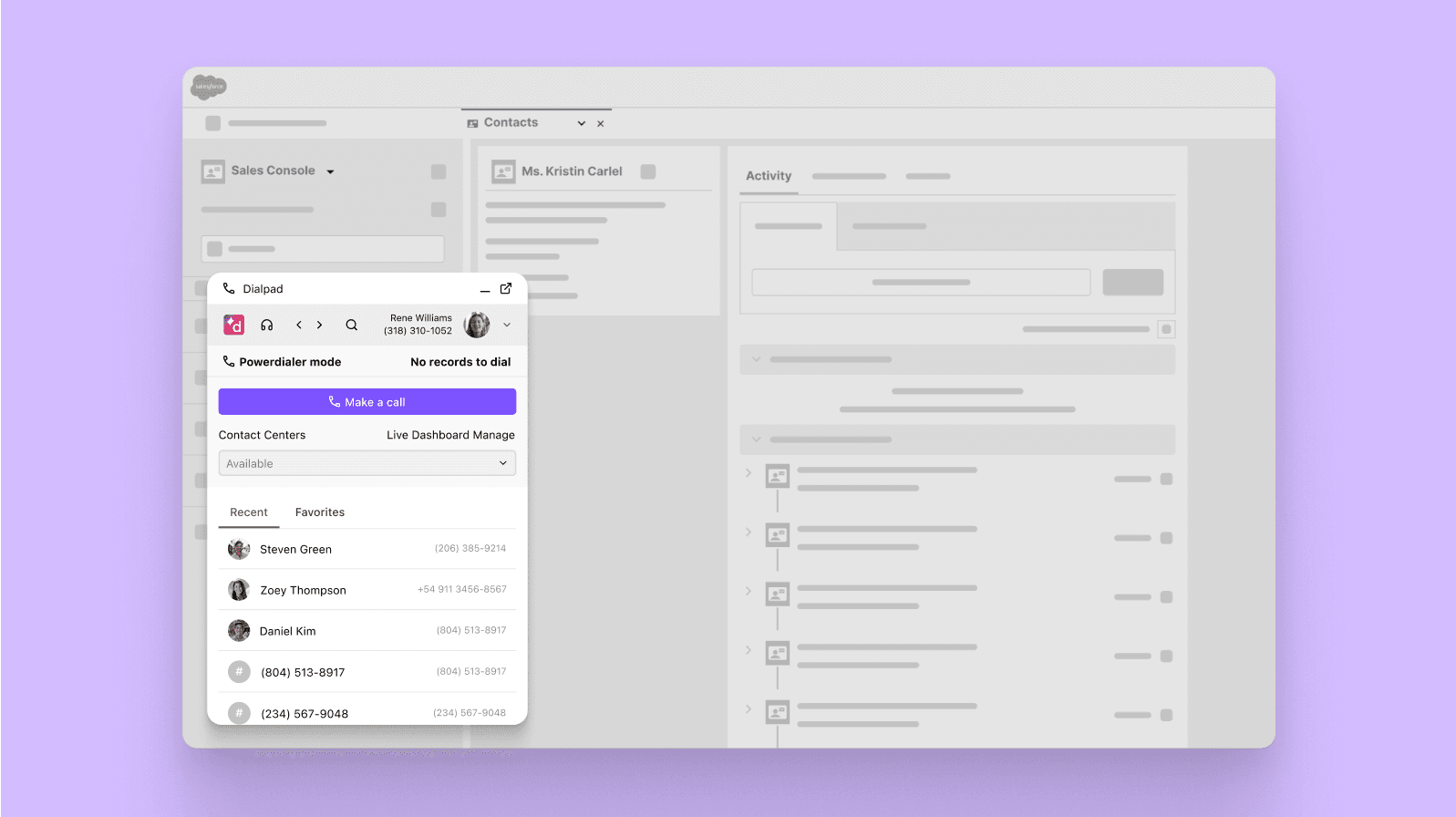
This means your agents don’t have to waste time asking repetitive questions—and makes for a better customer experience too. (Learn more about call center optimization.)
Assessing performance using the wrong metrics
Again, when it comes to efficiency, everyone knows metrics are important—but you have to make sure you’re benchmarking against the right ones.
Too often, call center managers will track the number of calls an agent takes or how long the calls take without considering other metrics—but this can be misleading. (An agent with lots of short calls may just be transferring the calls to keep their talk time low and their numbers looking “good.”)
If you have a virtual call center or contact center platform, it should come with built-in analytics. Some tools don’t have this feature or require you to contact their customer support or IT team to pull that data (which can take hours or even days).
This is why you should make sure your software includes analytics. (With Dialpad, for instance, we can check our numbers right from our online dashboard.)
Inadequate training with higher demands for the job
Call work can be demanding and any agent with inadequate training will struggle, which leads to behavior like call avoidance. Not investing in your agents and then placing higher demands on their job performance is a huge mistake.
Ensure your agents receive quality training from day one. Staff with thorough training will be better equipped to handle the demands of their job, and they'll feel more satisfied knowing they're capable of handling their role.
Want to improve your call center efficiency?
Right now, if it seems like everything in your call center is fine, it’s probably a good time to stay ahead of the curve and take a closer look at your customer satisfaction and quality assurance numbers to confirm that this is actually the case.
And if you are struggling with call center efficiency or need a better contact center solution to help your agents and supervisors, why not check out Dialpad Support?
Not only does it let your team handle all internal and external communications in one place (including calls, video meetings, messaging, and chatbot) from any device, you can also set up agents in minutes—from anywhere in the world.
A contact center platform that's designed to help you run things smoothly
See how Dialpad Support can help both agents and supervisors get more done, more quickly. Book a demo or take a self-guided interactive tour of the app on your own first!
