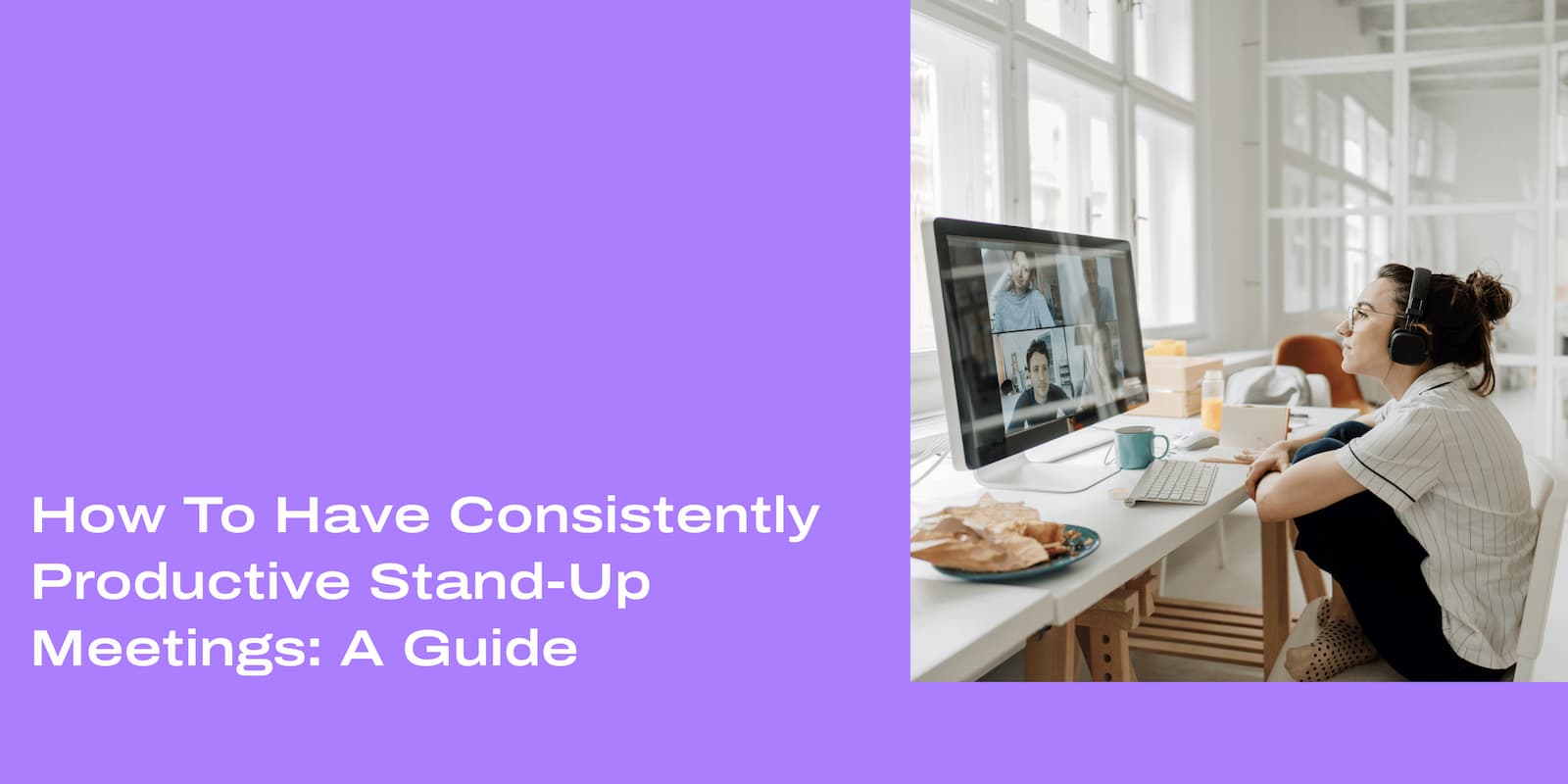
Tags
Share
Whether you call it a scrum, a huddle, a morning roll call, or anything else, daily stand-up meetings have become pretty much an essential tool to help teams unite and prioritize work goals.
And having worked remote full-time for the last three or four years, weekly or daily stand-ups have become almost a must-have for me. They’re not just status meetings—they’re a great use of 15 minutes that gets all my team members aligned and clear on what’s expected of them for the day (and sometimes the week).
It wasn’t always that way though. It took a lot of getting used to—and a lot of trial and error to make stand-up meetings something I and my team look forward to every day.
So, I’ve gathered all the learnings from the last three years into a comprehensive guide to holding stand-up meetings that are consistently productive (well, as consistently as possible). I'll cover:
But first, let’s get the basics out of the way.
What is a stand-up meeting?
A stand-up meeting is a short meeting between your team. According to our State of Video Conferencing report, stand-up meetings take an average of 13 minutes or less. They're also the most efficient type of meeting.
Contrary to what the name suggests, not everyone is standing. When I still worked in an office, yes, we all stood, but since everyone’s remote now… Let’s just say your stakeholders and remote employees are probably doing “stand-ups” sitting down, and that’s okay.
The goal of these meetings is to go over the most important business matters of the day. These check-ins should be an overview of the vital tasks that have been finished, are in progress, or are about to start. You can also use standups to triage new issues. A quick status meeting is sometimes all you need to help smooth out your project management!
👉 Fun fact:
The daily stand-up, also called a daily Kanban to teams practicing the Kanban method, originated in Scrum. Scrum is a framework that helps teams tackle complex adaptive problems. Daily Scrum meetings typically require a Scrum master (point person), the project leader, and the development team.
You may be thinking, “But, I’m not a software development company.”
But the truth is stand-ups can be used by many different teams and industries.
After all, the purpose of a stand-up meeting is simply to connect with your team in a way that gets them engaged and ready to tackle the day.
In my humble opinion, a stand-up meeting is the perfect embodiment of the meeting of the future—why? Because it’s looking like hybrid work is here to stay.
Some team members want to work in the office, while others (i.e. me) prefer to work from home. Short meetings are the best way to accommodate both, efficiently. For agile teams, stand-up meetings are perfect for sharing information quickly and effectively.
For me, I set up video conferences with Dialpad—and what I love about it is that I have the app on my desktop and iPhone, but I usually just open up a stand-up meeting right in my web browser. And I do literally everything I’d need to do in the app, including add participants from my meeting window:
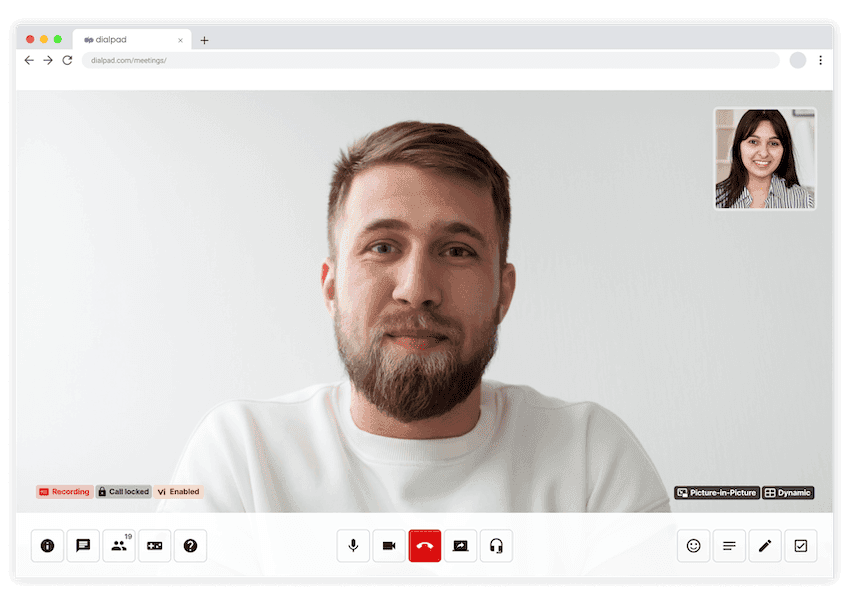
How to hold a daily stand-up meeting in 3 simple steps
First, for these to be effective, you need to have a clear idea of how to have a daily stand-up meeting.
So, let’s go over what a stand-up meeting is not. They are not the place to list every single thing people plan to do that day.
Instead, hold a stand-up meeting around the most important matters for the day. The meetings should be short, sweet, and focused. Ideally, about 10 minutes long.
At the beginning of your daily stand-up meetings, virtually or physically gather around your agenda or Kanban board (you can screen share in Dialpad, which makes this part easy), and follow these simple tips.
Step 1: Make it easy to connect
If your team is spread out and connecting remotely for the daily stand-up meeting, make sure it’s actually easy for everyone to join the meeting.
Choose a video conferencing solution that is easy for anyone to use—regardless of whether they’re in the office or using a mobile device.
Here are a few features that I’ve found helpful to have in a video conferencing solution:
Simplicity: Ease of use is huge. If it takes you 10 minutes to set up for your stand-up, there’s no point.
Easy joining options: No one should ever have to punch in numbers and access codes every single day. With Dialpad, everyone can join just a meeting with just one click from either their app (or dial in if they’re on the road).
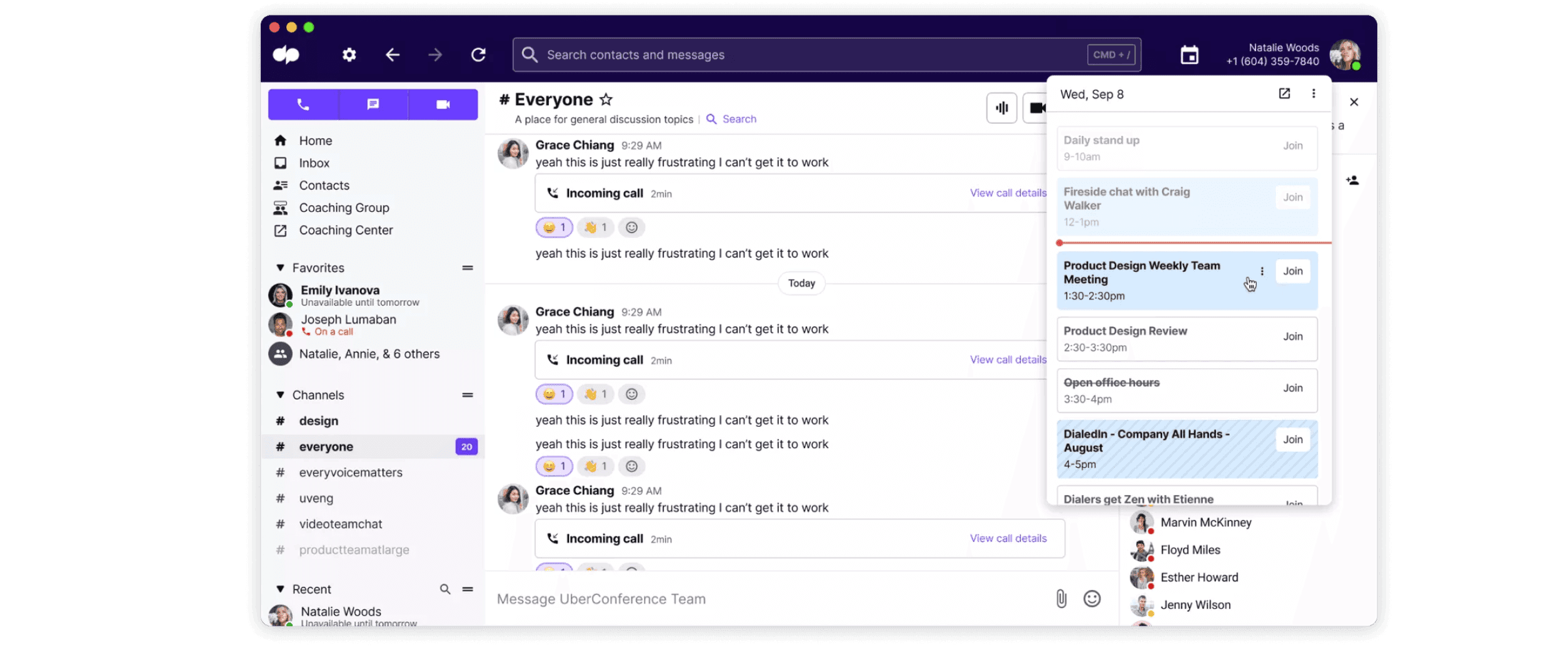
HD video and audio: I mean, this is a nice-to-have, but it’s nice to not see a bunch of pixels—I like seeing my team’s faces. :)
Screen sharing:
For content and marketing projects, I often review Google Docs and design mockups with my team. Screen sharing is essential. What I like about Dialpad is I can choose which tab or window to share, instead of my entire screen. (I usually have 20 to 30 tabs open, so it’s nice to not share all that with the world...)
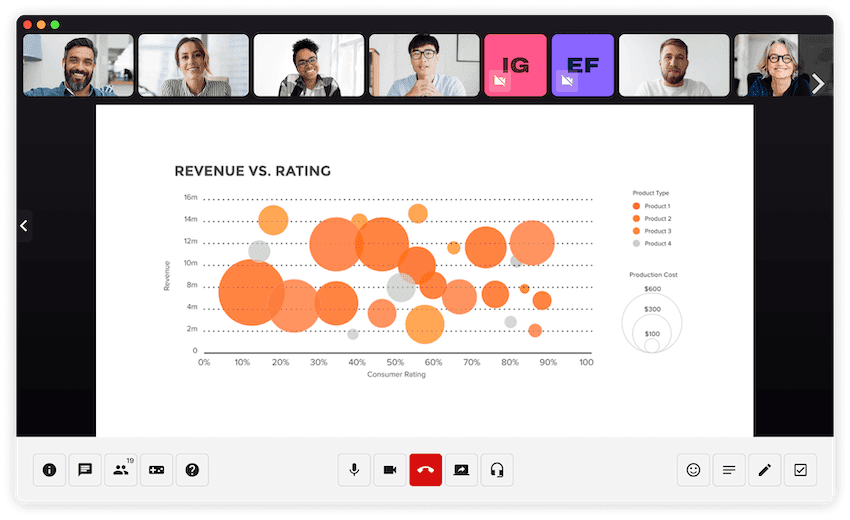
Step 2: Game face on
Because daily stand-up meetings are routine by nature, sometimes it’s easy to slip. And by that I mean, get sloppy—not preparing beforehand or looking at the stand-up meeting agenda, trying to microwave lunch during the meeting, you know…
All the things that you’re more tempted to do when you’re in the comfort of your home during the workday. Try not to do that, because it distracts you (and your team) from the meeting and for such a short and impactful meeting, you should be giving it your full attention in order for it to really be effective.
If your team is hybrid, make sure that your remote team members can hear and see those in the office who are also participating in the stand-up. Again, not everyone in the meeting room needs to be standing, but it's crucial that your in-room video conferencing equipment helps remote team members feel like they're in the same room.
Step 3: Have a clear agenda
The most productive meetings have a clear and set agenda. Make sure your stand-up meeting has a set agenda and doesn’t go off-topic (unless there’s a good reason).
Again, I use Dialpad and sometimes other whiteboard platforms like Miro (I loveMiro) for sharing agendas and capturing updates. What's really cool is that we have an integration with Miro that lets me have brainstorming sessions with my other remote teammates — our team even created our own stand-up meeting template on Miro. You can use this template within Dialpad Meetings to have more engaging stand-ups.
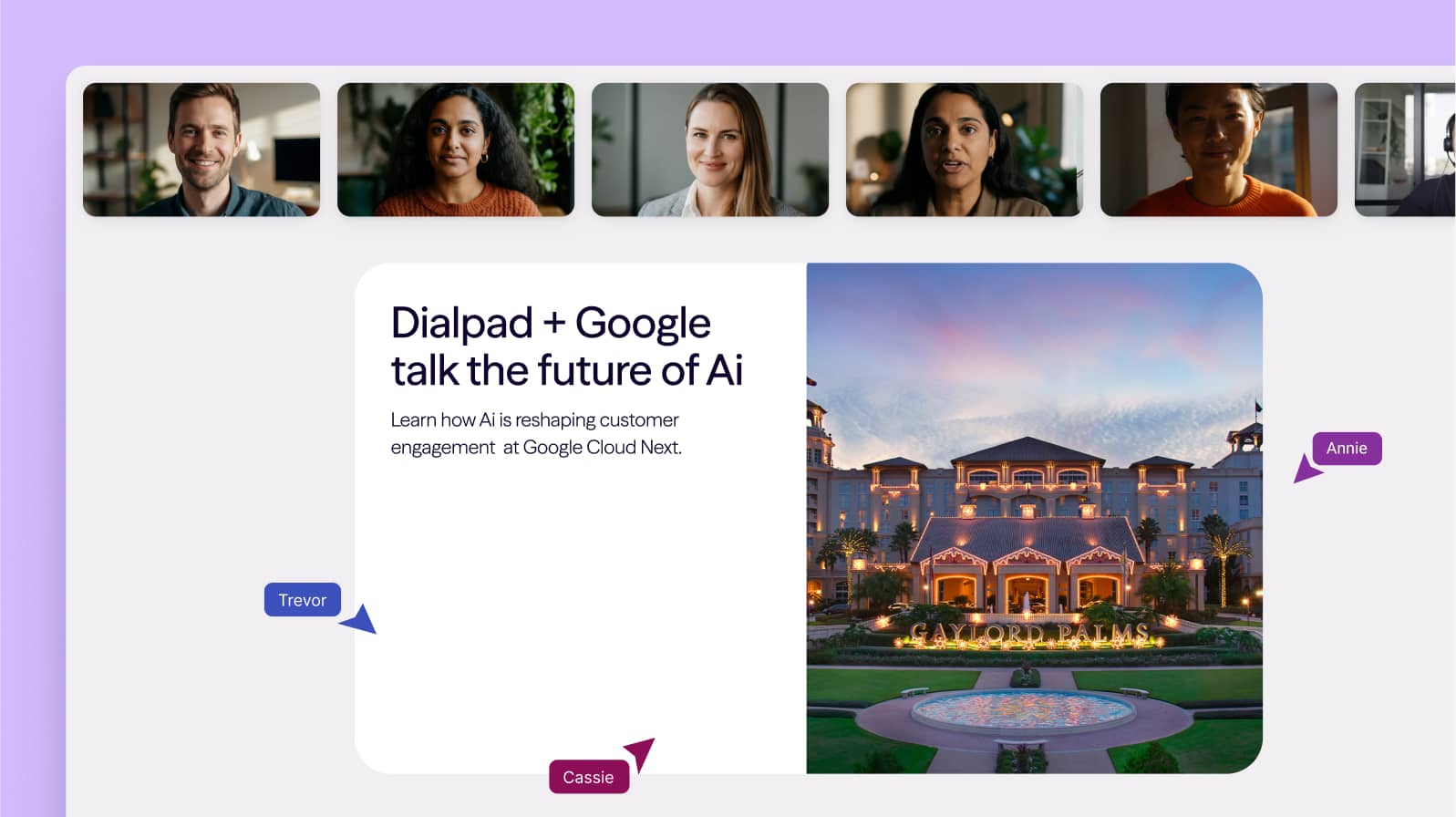
The best way to stay on track during your standup is to set a timer and stick to it. Of course, this means you have to start on time—sometimes, no matter who is missing from the meeting. (Half-hour “stand-ups” are neither stand-ups nor agile.)
From talking to teammates and other colleagues, I’ve seen two general approaches to keeping a tight framework to the meeting:
Focus on the process: This is more popular in Kanban.
Focus on people: This has been adopted in Agile frameworks.
Often, people may be tempted to go off on different topics while they have the group’s ears. Unless there’s a good reason for it, avoid this. I try to (politely) cut in whenever I notice the meeting is headed way off-course and let that person know I appreciate them bringing up “Topic X,” but it’s a discussion for another time.
(Of course, this works better if it’s your standup. If it’s a stand-up meeting organized by someone else, I’d defer to them.)
👉 Dialpad tip:
To prevent people from getting upset over being redirected, you can let them know you truly care about Topic X by adding it to a whiteboard of “Topics for Later Discussion.” (Told you whiteboarding platforms were great for updates!)
The holy trinity of stand-up questions
To help keep everyone on track, the best way to keep your stand-up meeting focused is to stick to a few main questions. Typically, I go with three:
Accomplishments
Goals
Obstacles
Anything that needs further attention can be dealt with between relevant parties after the meeting.
What did I do yesterday?
This does not include what lunch people ate or every task they completed.
What were the big-ticket items you accomplished? If you’re a project manager, encourage your team to keep this short and sweet. Your team should understand the work that has been done that is relevant and important.
What am I planning to do today?
What are the goals for today? This will help the whole team understand what’s left to do.
The list shouldn’t be too long because it should focus on meaningful tasks. If your team is rambling through lists of 10 or more items, they’re either setting goals that are too minute or they’re not looking at the bigger picture.
What is in my way?
This is probably the most important question for everyone to get across. If something is slowing down or inhibiting progress, everyone needs to be aware.
Your stand-up meeting should be a place where your team can share their challenges because if left alone, unresolved blockers can seriously stall your team’s velocity or the overall project success.
You may not be able to solve the blockers at the meeting, but your team will at least be aware that it’s something they have to solve in the next day or the coming week.
👀 Interested in remote or hybrid work tips?
Grab the Hybrid Work Playbook, which includes real-life case studies and breaks down all things hybrid + remote, from building and sustaining a hybrid workforce to equipping your team for success.
Tips for effective stand-up meetings
Here are some tips that have worked to some degree in the past for me, but may not apply to everyone. They’re more like fun things to try and see if it works for you.
Hold meetings at unique times
While I’ve read that it’s important to hold your meetings at the same time every day, this doesn’t always work. For example, if I have teammates in different time zones, I’ll switch it around so it’s more fair for folks.
If you’re in the office and everyone has to come into the conference room, I’ve had managers set stand-ups for 9:25 instead of 9:30 to create a buffer for people who are always late (but always just by a little bit—it’s kind of funny).
Set daily reminders for team members
For some stand-ups, not everyone needed to show up every time. For example, we might have “guests” from other teams or departments who needed to make an update or something more one-off.
Generally, I’d set daily reminders and notices of agenda updates in a shared calendar to make sure everyone is prepared for the next meeting.
Again, not always necessary, but it can be helpful.
Stick with the meeting agenda
If you really want to go to the extremes and see what that’s like, try this experiment: don’t stray from your meeting’s objectives. Stick to the meeting agenda come hell or high water.
The purpose of the stand-up meeting is to make sure you cover the three questions, right?
I’ve had varying degrees of success with this one. In certain teams that regularly went off on tangents, this was helpful, but most of the time, you have to be more flexible than this.
(If it helps your team, create a template for your stand-ups that can help guide your daily meetings.)
Keep groups small and streamlined
If you have a 15-minute stand-up with more than 15 people, that will mean that your team will have less than a minute each to talk. It also means that people will be much less likely to stay engaged.
With small and streamlined groups, it’s easier to make sure everyone present is relevant and able to get the most possible out of the meeting.
This way, they’re more likely to pay attention because they’re invested in what is being discussed.
Having a small group also gives your team nowhere to hide. It will be painfully obvious if someone isn’t paying attention.
Have a task priority ranking system
To cover the most important matters of the day, it helps to know which tasks take priority.
You can do this by polling your team in a group chat before the meeting every morning and have them rank the ongoing projects and tasks.
For product management standups, using product management tools ensures that the team’s efforts are consistently focused on high-impact features and projects, helping to move the product forward efficiently while avoiding wasted time on less critical tasks.
Show the results at the meeting and use them to set the agenda and focus everyone’s status update. This was a fun one that enlightened us about what each person thought was important (or not) and kept us super aligned.
Try different stand-up formats
Remember that what format works for my team may not be the most effective for your team. Experiment with how you run your stand-ups and get feedback from your team to gather suggestions on how to make sure your stand-up meetings are the best use of everyone's time.
For example, some teams find audio-only standups (without video) sufficient, which you can do with Dialpad's audio-only voice channels. You can also experiment with different cadences, like having stand-ups only on Tuesdays and Thursdays instead of daily ones. If your team spans multiple timezones, you might find asynchronous stand-ups more effective, which are typically done over instant messaging tools.
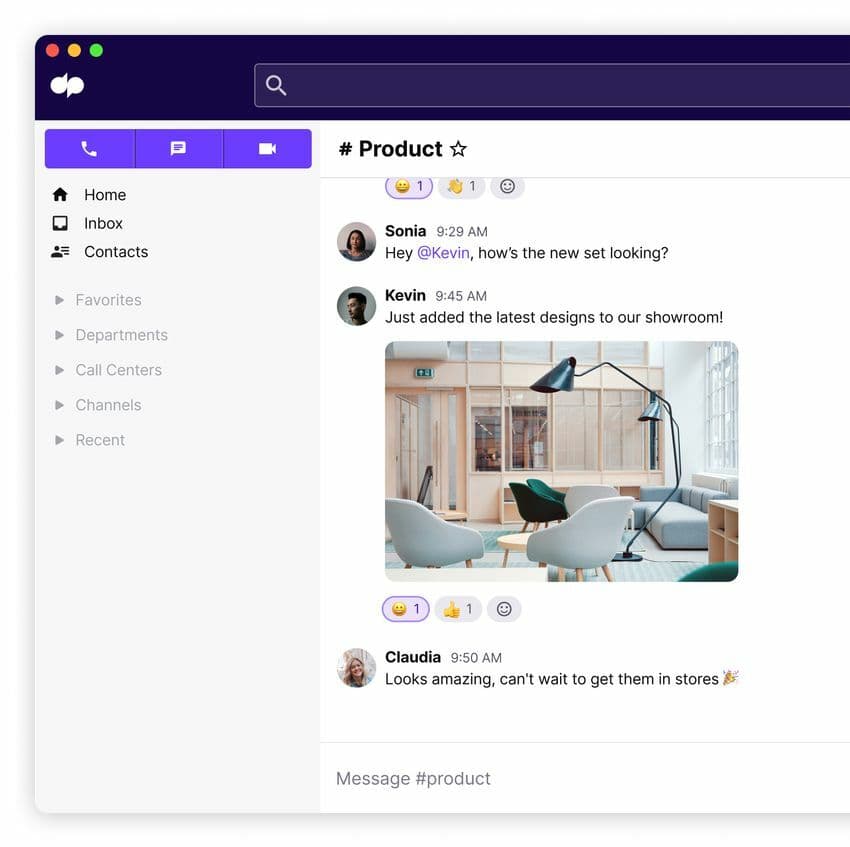
Advantages of good stand-ups
Death by meetings is not my thing. And if my workday starts being consumed by them, I know it’s a sign to make some changes. (Say no to more meetings, basically.)
At the risk of sounding dramatic, bad meetings can destroy my soul and ruin any momentum I’ve had on the tasks I needed to accomplish that day.
That’s why I like stand-up meetings.
If you can run a good stand-up meeting, these are some of the benefits your team will see.
Workload and progress transparency
One of the hardest obstacles to overcome when working with a team, whether you’re in a Scrum team or any other group, is how the workload is divided.
A good stand-up lets me take the temperature of everyone’s stress levels. And the advantage of the stand-up meeting is that there is (near) total transparency of my team’s workload and progress. Especially if you have a distributed team, it can be a way of keeping everyone accountable and on track to meet goals and deadlines.
It helps address roadblocks
On a related note, stand-up meetings make it much easier to address roadblocks. If any team members are getting blocked (say, if I’m a blocker because I haven’t had time to review that new blog post), this is the place for them to share that with the rest of the team.
Whether it’s our own team members stalling progress or not, we need this stuff flagged in a group setting. This way, the rest of the team can come up with creative solutions because often, what I find is some people know things that others don’t because we’re all looped into different meetings with other teams.
Fun!
👉 Dialpad tip:
This goes without saying, but multitasking is never okay in a stand-up. You don’t have a long time—it’s not like it’s a two-hour meeting where someone is talking at you—and every minute is precious. It sounds harsh, but if a stand-up feels like a waste of time, it’s probably because of you, not the meeting.
It helps us stay nimble
When your team meets regularly, you’re able to adapt your plans more readily without creating inefficiencies in your workflow.
Nothing is worse than doing a week of work that becomes redundant because you find out that something else in the project plan went wrong.
By meeting every day for a quick status update, your team will realize quickly when something isn’t working within your methodology or process. After that realization, you can easily adapt the plan to meet new circumstances.
It improves connection and efficiency
In remote work, it’s easy to feel disconnected. By meeting for a few minutes every day, you’re doing some light (but important) team building—which I find also improves your efficiency as a remote team.
Beyond just project management and having every team member share updates, it’s a low-commitment and relatively low-effort way to feel like you’re all together, however briefly. When you’re working alone all day, those little moments become even more important.
It allows team members to proactively help each other
On the first of the month, you encounter a roadblock, by the end of the month you look like the knight from Monty Python and the Holy Grail.
You may say, “It’s just a flesh wound”, but everyone sees that you don’t have a leg to stand on.
The best part of having short, daily meetings (especially if they’re done right), is your team members won’t even have to elicit help from team members—people will be able to see how they can help, and offer that support proactively.
If you’re the product owner or project manager, your job is often to know when your team members need help.
This one is slightly related to the addressing roadblocks point earlier, but I separated it because getting help is very specific here to collaborating with your teammates. In some of the best teams I’ve been on, people were able to notice ahead of time when their teammates needed help—which is pretty amazing.
It’s like having a crystal ball
Stand-up meetings are great for drawing out hidden issues. Whether your team is in a physical or virtual conference room, these meetings let you see what you’ve done, what you’re doing, and what’s to come.
Ultimately, it helps you get ahead of any potential roadblocks faster—and all you need is a few productive minutes every day.
4 pitfalls to avoid
Now that you know the advantages of stand-up meetings, let’s go through the possible pitfalls to avoid.
Here are some common mistakes I’ve made in past stand-ups, and trust me, I’ve made all of them.
But don’t fret. You can use my experiences to plan better.
Overly long meetings
Remember what I said about the key to successful stand-up meetings? Keeping them short and agile?
According to Doodle, professionals spend two whole hours a week in pointless meetings. Most people spend three hours a week in meetings, meaning that two-thirds of all meetings are a waste of time.
(I just did some quick math—I spend anywhere from 10 to 15 hours a week in meetings. And nope I’m not saying whether they’re pointless or not.)
Theories abound about how much time you should give each person to answer the three questions of a daily stand-up. And while there’s no “right” answer, I’d personally start with one or two minutes and make adjustments until you find the perfect amount of time for your team.
If your meeting has a built-in timer, that’ll be helpful because everyone can see when time is up. that clearly alerts people that their time is up.
In Dialpad, I can set a timer in literally two clicks:
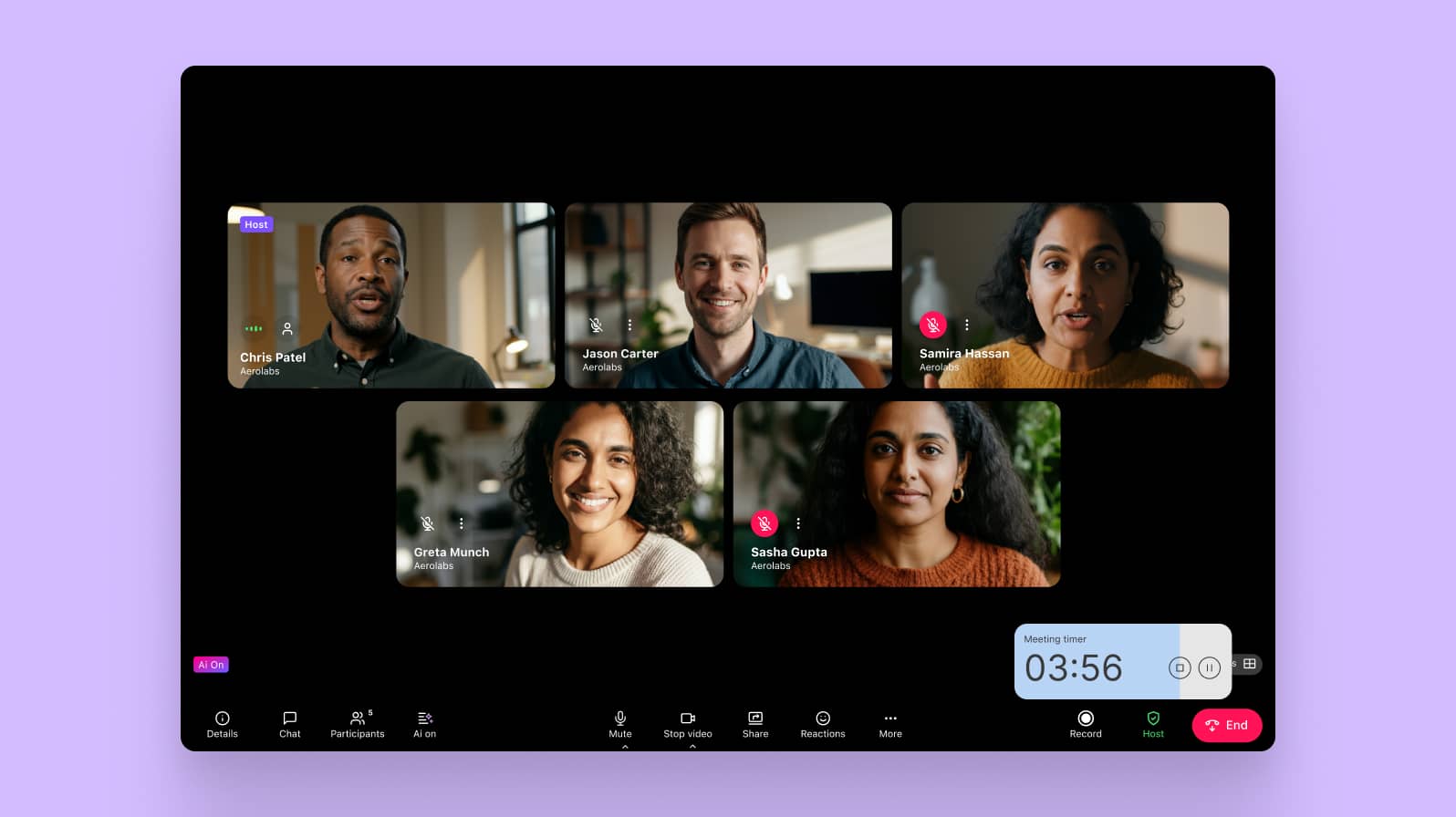
Once I’ve set a timer, everyone in the stand-up meeting will see it—no excuses for running over!
Misalignment
When answering the holy trinity of stand-up questions, you’ve got to encourage your team to only discuss what is relevant to the whole team.
Otherwise, you risk misalignment, which is fatal (okay not literally) in such short meetings.
If you have important blockers, sure, but generally try not to waste your time on things that don’t have an impact on the majority of the team. Focus on what is meaningful and time-sensitive.
Usually, we can avoid this by having a clear agenda and objectives for the meeting that contains a running list of projects that the team is working on and what the hot items for the day are.
👉 Dialpad tip:
We may only meet for 10 or 15 minutes a day, but we still stay aligned by messaging each other in Dialpad to make sure everyone’s on the same page.
Not considering team members in different time zones
For any synchronous meeting, the most obvious challenge is when you have team members in different time zones.
Generally I try to set the virtual meeting at a convenient time for everyone. And luckily, even though I’ve always been part of a dispersed team set in different time zones, our time zones have always overlapped.
Standups usually work best if they happen at the beginning of the workday, but if that’s not always possible, I’m very interested in trying asynchronous stand-ups (where people just update each other in a group chat when they’re able to, instead of actually meeting).
Another possible solution if not everyone can make it to the stand-up? Meeting recordings and transcriptions! This way, team members can listen to the recording or read the transcript to get caught up. We’re very lucky that Dialpad transcribes calls in real time—super accurately (yay Dialpad Ai):
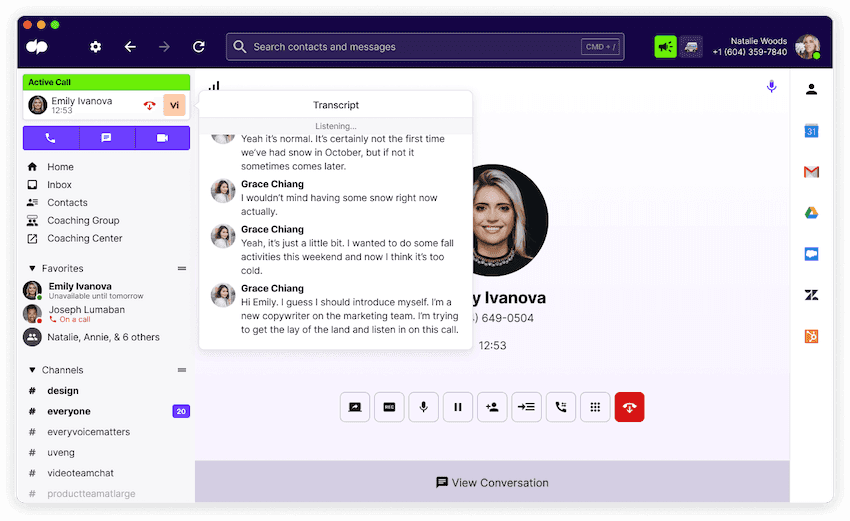
Lack of preparation
If you’ve ever had to do an elevator pitch, you know how difficult it is to convey complex information to a group of people.
And it’s not always easy to make a well-thought-out status update in a very limited time. Actually, it’s really hard. (And sometimes, louder members of the group can take over the entire meeting if you’re not careful.)
One way to keep the communication flowing and to give everyone an equal chance to speak is to use a round-robin speaking order.
Start with the project leader who’ll kick the meeting off before going on to the next person. Set a timer to keep track of each person’s time so no one goes over.
👉 Dialpad tip:
Don't slack when it comes to following up. If an issue comes up in the meeting, make sure you follow up to make sure the issue is resolved at your next meeting. Lots of work should get done around your stand-ups. The point of the meetings themselves is just to flag what needs doing!
Use a daily stand-up meeting to keep projects and tasks on track
Daily stand-up meetings are a really simple way to keep your workflows and tasks on track.
While there are a ton of advantages of short, agile meetings, be aware of where you can go wrong.
Whether the team members in your stand-up meetings are remote or in the office, make sure you have a communication platform that brings everyone together so they can connect face-to-face and share their screens.
Now go forth and stand-up!
Need a way to host standups for your hybrid or remote team?
Dialpad's all-in-one communications platform lets you meet with teammates, set meeting timers, and more. Try it free for 14 days! Signup takes just a few minutes, and you'll be set up with a virtual phone number too. Or, take a self-guided interactive tour of the app!

