The top 20 sales enablement tools: A guide from a sales enablement leader

Sales Enablement Program Manager

Tags
Share
When you hire a new seller, what does their ramp-up process look like?
What about your existing sales reps? When your company launches a new product or new services, how is that information communicated to them?
If your company is still very young or small, you might send out a quick email or message in your team channels. If it’s a bigger announcement, you might even get the whole sales team on a conference call.
But even though these are fine for communicating those updates—this isn’t the best way to enable your sales team. And that’s because sales enablement isn’t just about telling your sellers about updates and new products.
It’s about actually enabling them and giving them the tools they need to learn about these new features, get familiar enough to talk to prospects confidently about them, and even quickly pull up the right information, like whitepapers or videos, to share with potential customers at a moment’s notice.
You can’t really do that over an email.
And this is why having the right sales enablement tools is so important.
So, what tools should you equip your sellers with, in order to run a tight sales process and close deals?
Get reps up to speed fast
Dialpad's Ai-powered live coaching helps turn new reps into sales pros fast.
What are sales enablement tools?
Essentially, sales enablement software refers to technology and apps that are designed to help your sales team do their job more effectively and efficiently.
There is a wide, wide range of different tools that could be considered “sales enablement software,” from communications platforms and power dialers to sales asset management tools. And choosing the right tools for your team should be a key part of your sales management strategy.
Here are just a few examples of the different types of sales enablement tools out there.
A few types of sales enablement tools
Sales enablement tools are essential in equipping sales teams with the resources they need to sell more effectively. Let's explore some of the most impactful types of sales enablement tools available today.
Sales engagement tools
Sales engagement tools are generally tools that let sales teams engage, or communicate with, potential customers.
This includes email, phone, and even social media outreach.
Sales content management tools
If you’re selling a more complicated product, like enterprise software, you’ll probably need a good sales content management tool. This type of software lets you organize all the blogs, whitepapers, case studies, PDFs, videos, and any other content or pieces of your sales playbook that your salespeople are using on a daily basis.
“Bite-size” video platforms tools
This is a relatively new type of software that salespeople are starting to use, and these video platforms let reps do outreach at scale in a fun, digestible format. They can quickly record a short video, embed it in an email, and send it out to engage with potential customers.
(Some audiences are more receptive to this than others, so keep in mind that your mileage may vary. It’s a neat sales productivity-boosting hack though.)
Sales intelligence tools
Again, this is probably more useful in a B2B SaaS context, but good sales intelligence software can give your sales team a leg up by uncovering insights about a prospect's business so they can cater their outreach to their specific needs.
If you’re in a business where every touchpoint matters, this is a way to really optimize and get the most out of your outreach efforts.
Sales intent tools
The primary function of sales intent tools is to help sales teams zero in on qualified leads. For example, some sales intent tools can tell you the roles or titles of the people engaging on your website by collecting that data.
How are you gathering sales intelligence?
Find out in this Dialpad for Sales guide, which walks through how sales leaders are using Dialpad Sell to solve challenges like rep onboarding, tedious activity logging, and collecting valuable real-time feedback from sales calls.
How to choose your sales enablement tools: 3 foundational pieces
One question that many sales teams have when they start building their sales enablement software stack is: Where to start?
The first thing you’ll want to do before you even start evaluating sales enablement tools is to know which areas of sales enablement are most important to you.
Think of it as if you’re planning an event or a wedding. What is non-negotiable? It can be the food or the music, but you just need to know what you can and cannot compromise.
The other thing to remember is you’ll have to consider other teams who might also be using your sales enablement software. For example, your marketing team will be important partners who will also be using your CRM or adding content to your asset management tool.
When it comes down to it though, there are three key types of sales enablement tools that will cover the needs of most sales teams.
A communications or engagement platform
This is a must-have for any sales team that isn’t going door-to-door. One of the primary tools your salespeople need is a phone system, cloud contact center platform, power dialer, or something that lets them do the actual outreach and communicate with potential customers.
For example, Dialpad’s unified communications platform lets you do exactly that. From phone calls to video conferencing to SMS/MMS messaging, sales reps can communicate through whichever channels they want from one app. Not only that, it also integrates with CRMs like Salesforce and Zoho CRM to automatically log all those activities and streamline reps’ workflows. Less time spent on data entry, more time for closing deals:
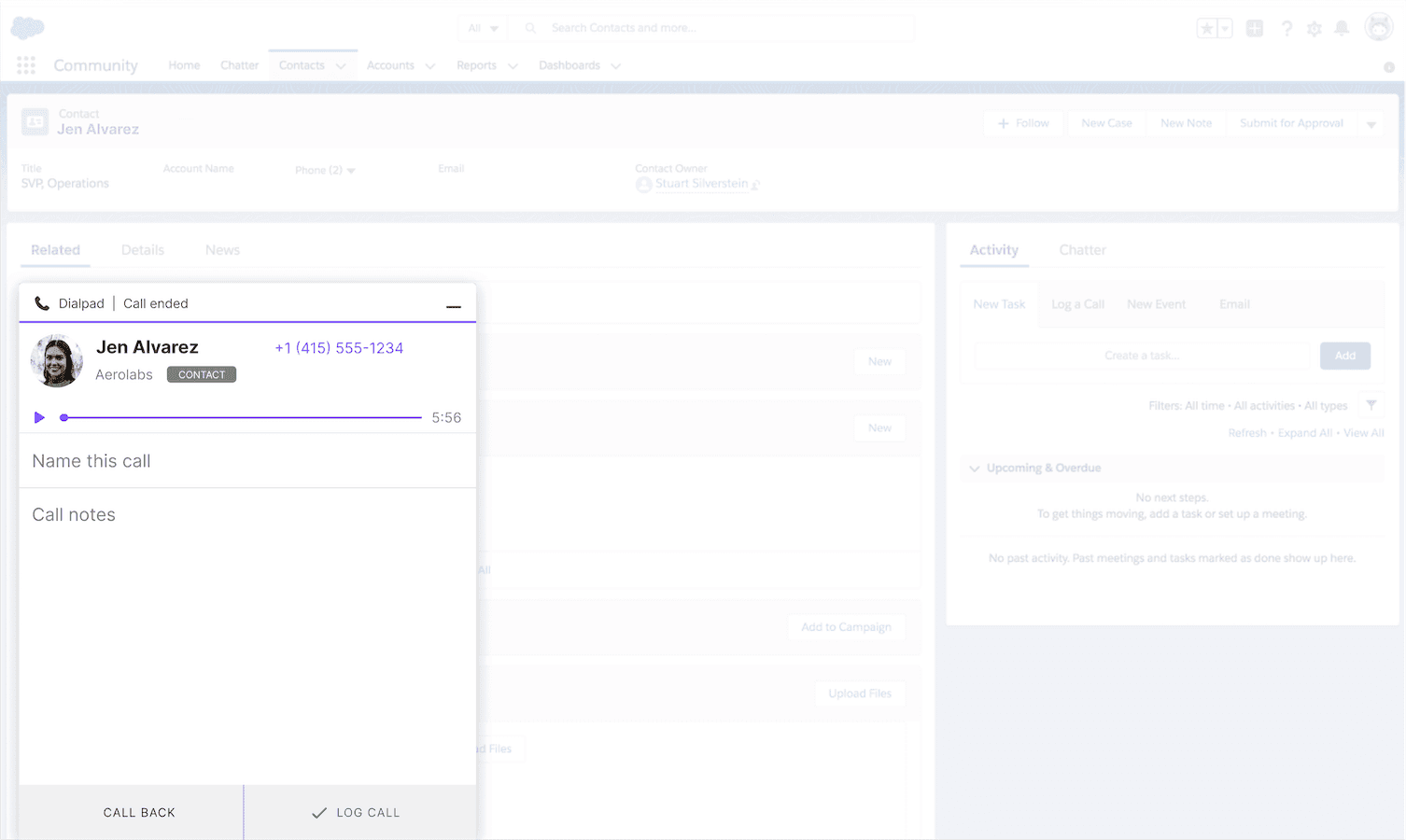
A CRM
A good customer relationship management tool, or CRM, can help your sales team stay organized by storing all your customer data and relationship history in one place.
One of the most important things when it comes to your tech stack is making sure your CRM integrates with your other sales enablement tools. If you’re using something like Salesforce, that’s probably not an issue because almost all sales software will have an integration with it, but if you’re using a homegrown CRM or a lesser-known CRM, then this is something you’ll need to pay close attention to.
A sales intelligence or data tool
Most sales teams can get away with just the first two types of sales enablement tools, but if you are serious about scaling growth or in a competitive industry, then having some kind of sales intelligence or data tool is essential.
I’ll go into more detail about these types of tools later on, but they’re valuable because they can automate a lot of research and other low-value legwork for your sellers—and ultimately give them back more time in their day to focus on actually selling.
The 20 best sales enablement tools to add to your stack
Based on what we talked about earlier, I’ve divided these into a few categories. Depending on your particular industry and sales process or methodology, you won’t need every single type of tool below, but the first two are must-haves for almost all sales teams.
Category: A communications platform or phone system
With the rise of remote work and global teams, the need for a versatile and reliable communications platform or phone system has never been greater, empowering businesses to stay connected anytime, anywhere.
1. Dialpad Sell
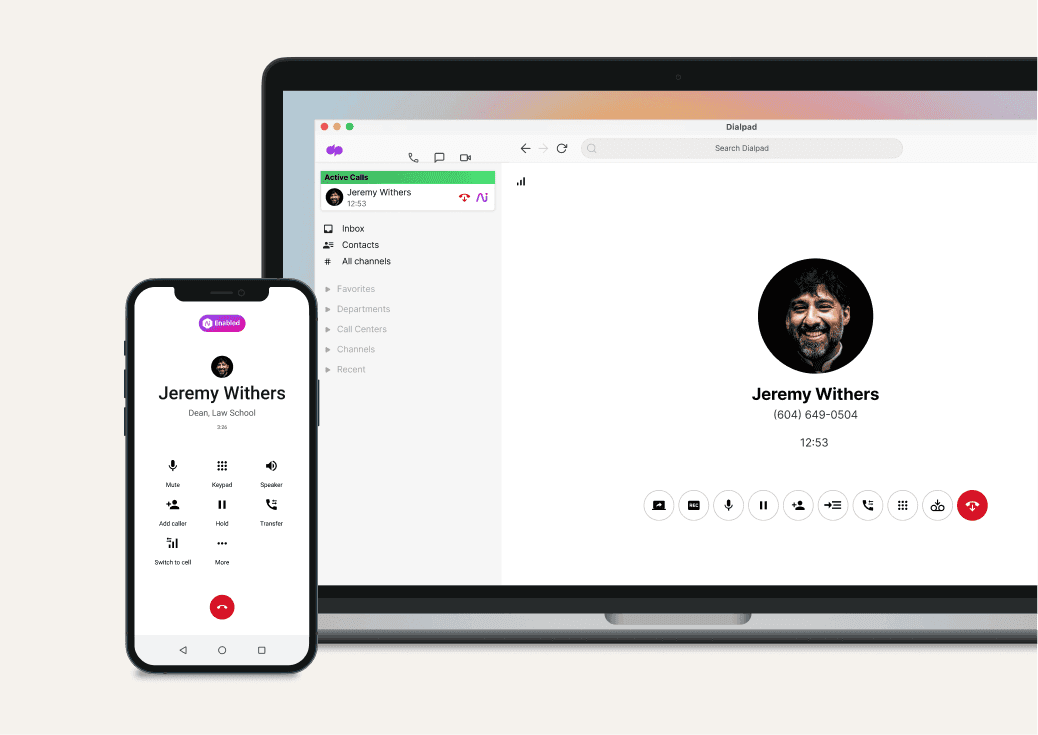
Dialpad Sell gives you an Ai-powered sales outreach platform that’s designed to help sales teams with both internal and external communications.
That means whether you’re messaging a teammate in Marketing, having a weekly sales call with your team, or doing high velocity outreach, you can do it all from one intuitively designed app.
And because the app works on both desktop and mobile, you can use your personal cell phone to make work calls or send SMS messages to clients—while shielding your personal phone number. Just choose the caller ID you want to show from the drop-down options:
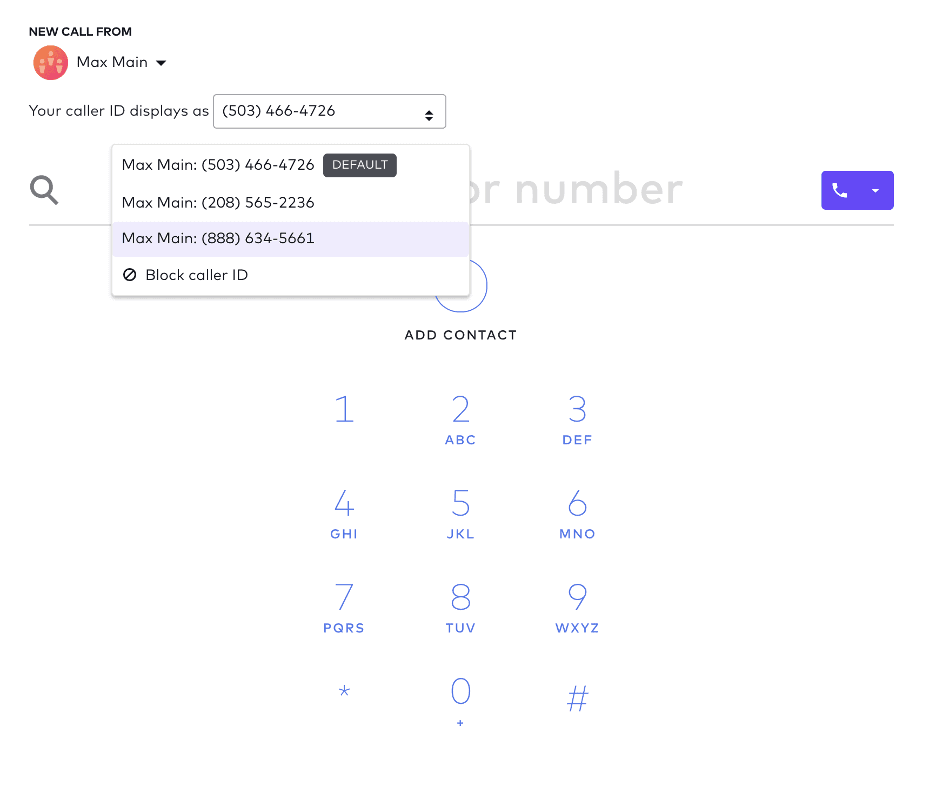
👉 Side note:
One great thing about Dialpad is that because you can communicate through all these different channels from one platform, you don’t have to pay for (and manage) a separate video conferencing tool or messaging apps. It makes workflows a lot simpler for your sales reps—and is more cost-effective when it comes to your bottom line too.
Real-time sales coaching and objection handling
One unique thing about Dialpad is its built-in AI. Not only can it transcribe calls—in real time—it can also analyze call sentiment, which lets sales managers quickly see which active calls are going south and save at-risk deals if needed:
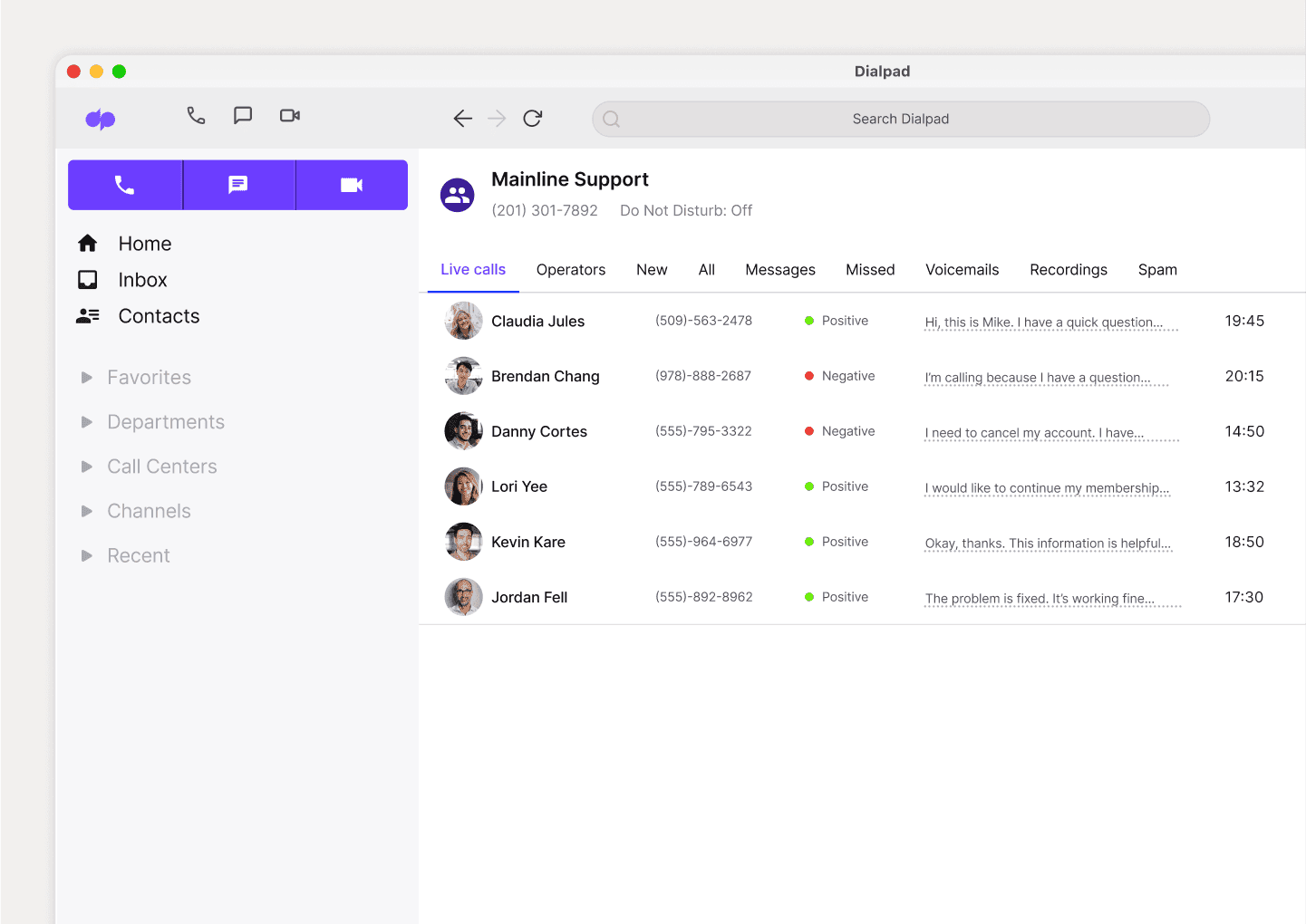
On top of that, managers can create Real-time Assist (RTA) cards with tailored notes that automatically pop up on sales reps’ screens when certain keywords or phrases are spoken by the customer or the rep!
For example, let’s say Competitor X always comes up on sales calls. A manager could create an RTA card with talking points about Competitor X and set it to trigger automatically when that competitor’s name comes up on calls. Or, they could just let Dialpad's Ai Live Coach automatically search all connected knowledge sources instantly. It’s like sales coaching—at a massive scale:
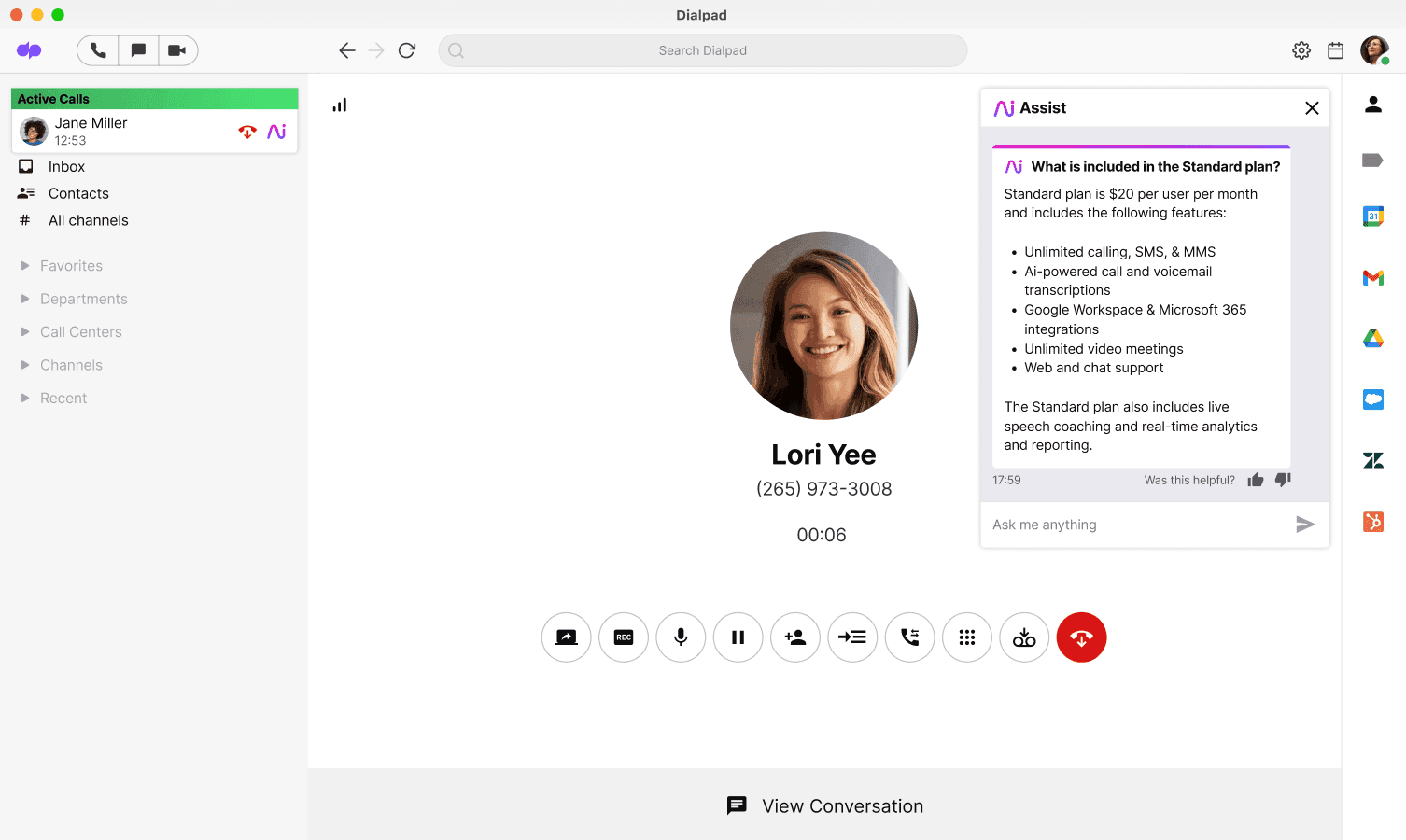
There's even an Ai Playbooks feature that helps coaches and supervisors track rep adherence to sales methodologies like BANT, SPIN, and SPICED more easily. Dialpad Ai can automatically suggest questions and phrases that they need to say during a call (for example, asking about budget or purchase timelines), understand whether the behavior was met, and check the task off the list (or notify managers if this isn't being done).
This is helpful for sales leaders, because they don't have to painstakingly review every single call, and can quickly tell which reps need additional coaching or if any parts of the methodology can be improved upon—all thanks to AI.
And of course, this is super helpful for customer success, tech support, or any other type of customer experience teams too.
👉 Fun fact:
Dialpad has its own in-house AI team that’s built a proprietary machine learning model—which means its sales AI is constantly getting smarter and more accurate! Learn more about how the team is building a more ethical AI.
Call analytics
Get powerful call analytics and dashboards that allow you to gain valuable insights on metrics you’re tracking and opportunities to improve your outbound calls:
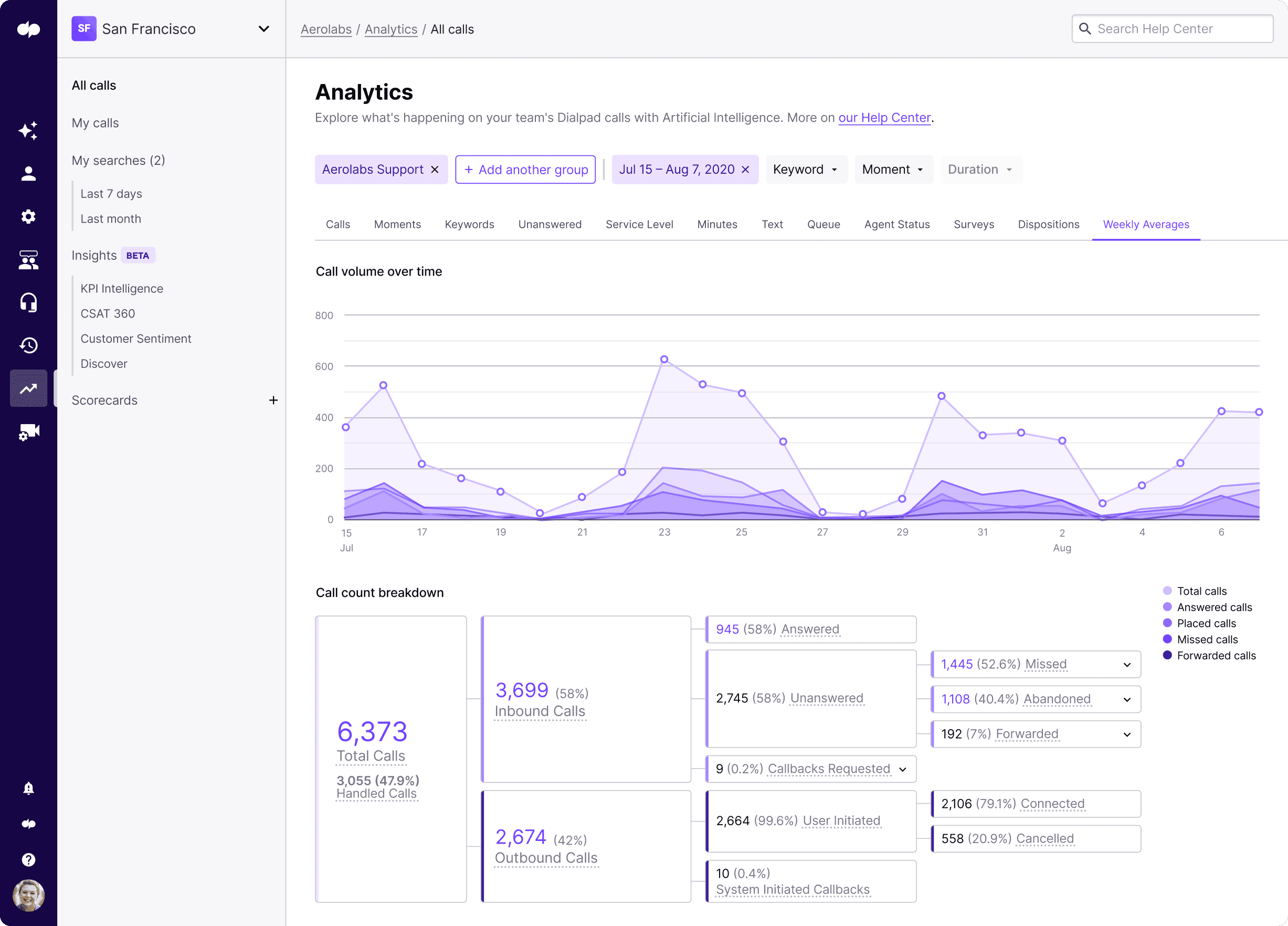
CRM integrations
Dialpad integrates with a wide range of CRMs including Salesforce, HubSpot, Zoho CRM, and more. One thing to note is that Dialpad’s Salesforce integration is unique in that it works beautifully on mobile—not just on desktop!
There’s also a built-in power dialer, which lets sales reps do a lot more outreach, in less time:
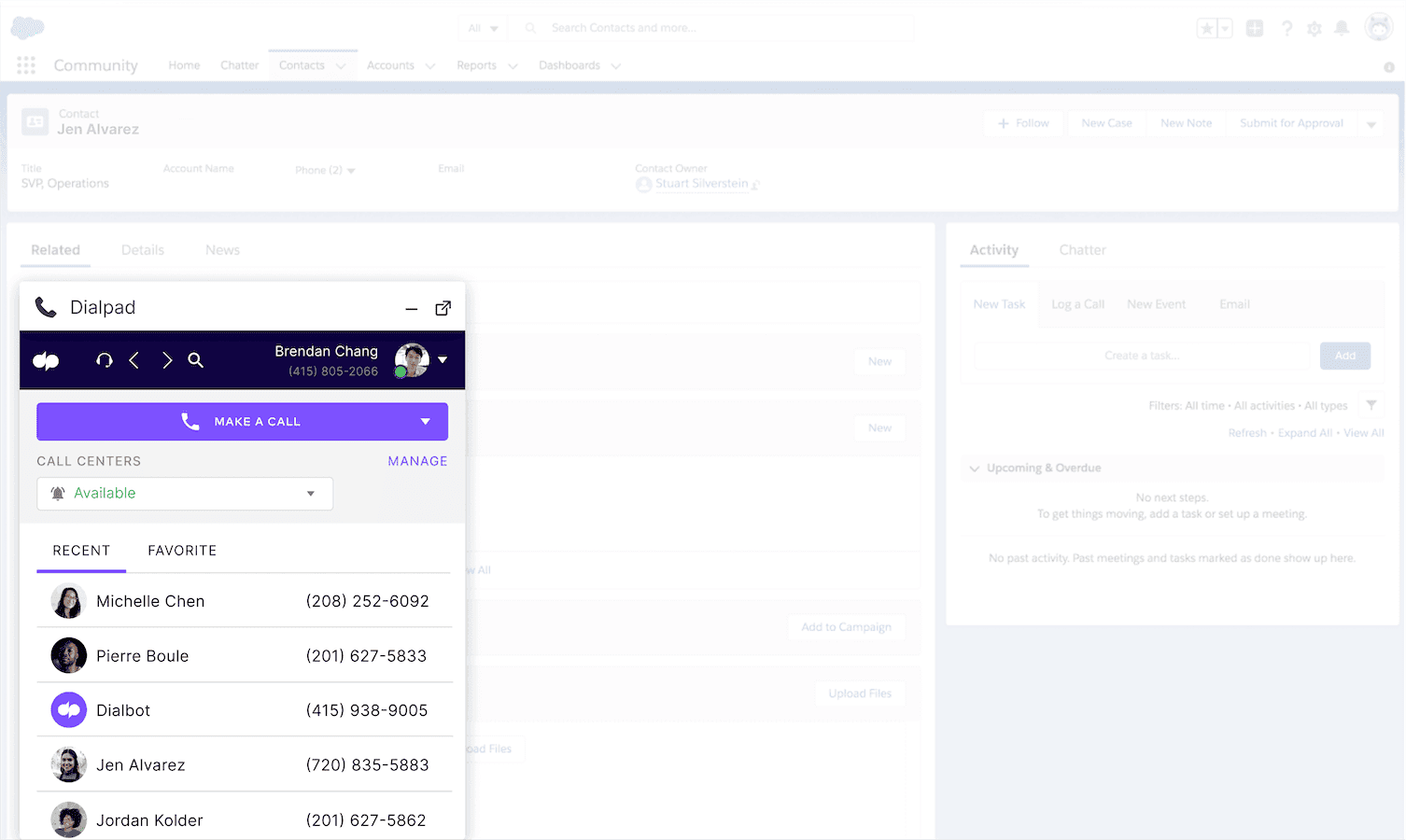
Beyond CRMs, Dialpad also integrates with everyday productivity tools like Google Workspace, Microsoft 365, and more.
Voicemail drop
For sales teams that do a high volume of phone outreach on a daily basis, Dialpad also has a voicemail drop feature, which lets sales reps pre-record a message and drop it into a call if / when they hit a prospect’s voicemail:
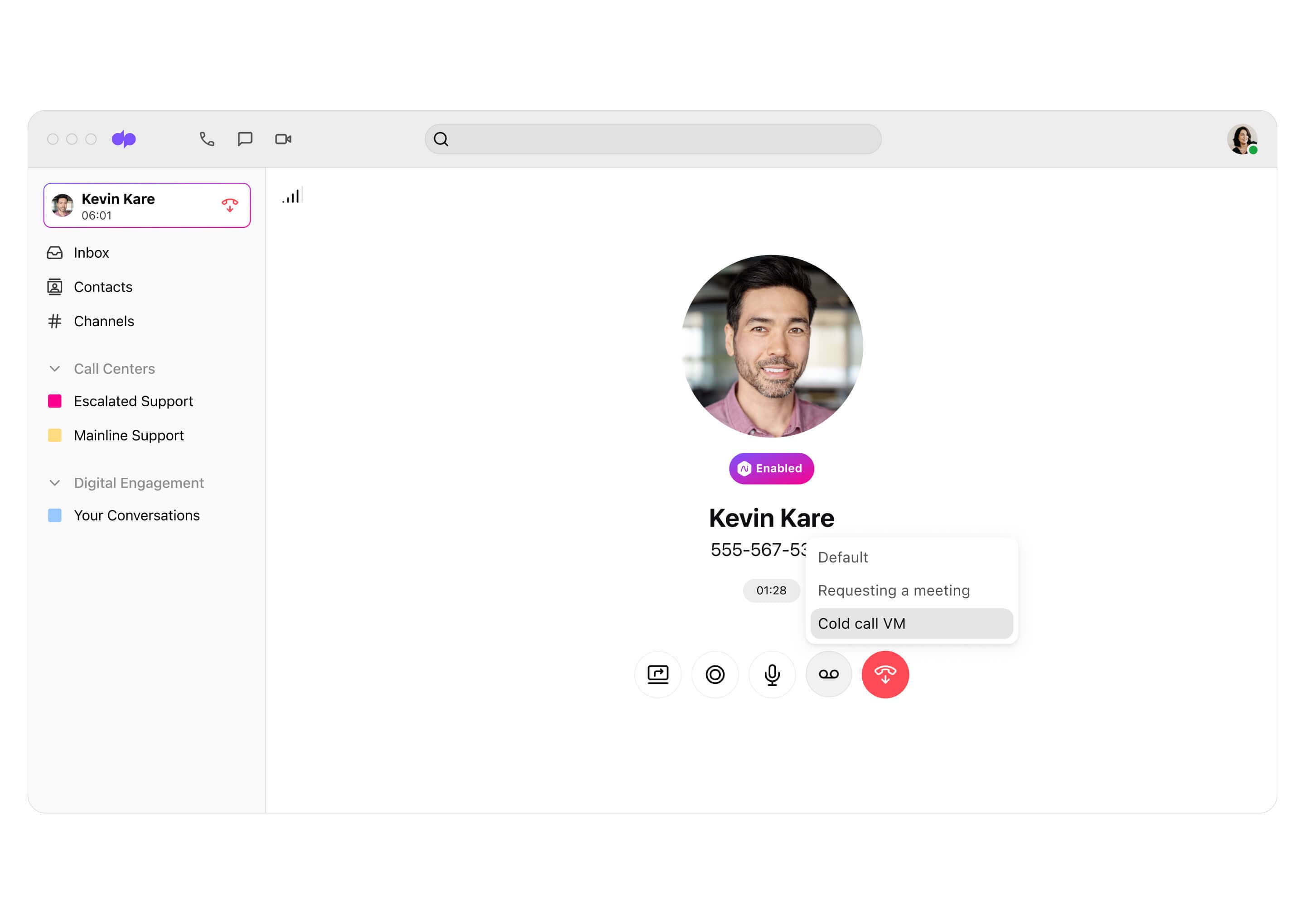
This way, instead of having to recite a voicemail message every single time, they can just click to drop in the message. What used to take a minute or two now takes just a second. Add that up over time, and that saves a ton of time for reps.
Coaching groups
Sales training initiatives and gamification are all well and good, but Dialpad has another way for sales leaders to truly empower sales reps and drive team performance with its coaching groups feature.
Category: CRM
A CRM system centralizes customer data and interactions, enhancing relationship management and driving sales growth. It enables sales teams to work more efficiently by organizing all customer information in one place.
2. Salesforce
Salesforce's powerful CRM brings together all your sales opportunities and customer journey information into one platform. It’s one of the most commonly used CRMs, and is an essential sales enablement tool. While Salesforce offers valuable data for optimizing sales and marketing, it can be challenging to fully leverage that data within the platform. The good news is, by connecting Salesforce to Google Sheets, you can easily pull and manipulate your data using familiar spreadsheet tools.
Again, it integrates with communications platforms and virtual call center software, and what’s special about its Dialpad integration is that even your RTA (Real-time Assist) cards will pop up directly in Salesforce, without the reps having to toggle between windows:
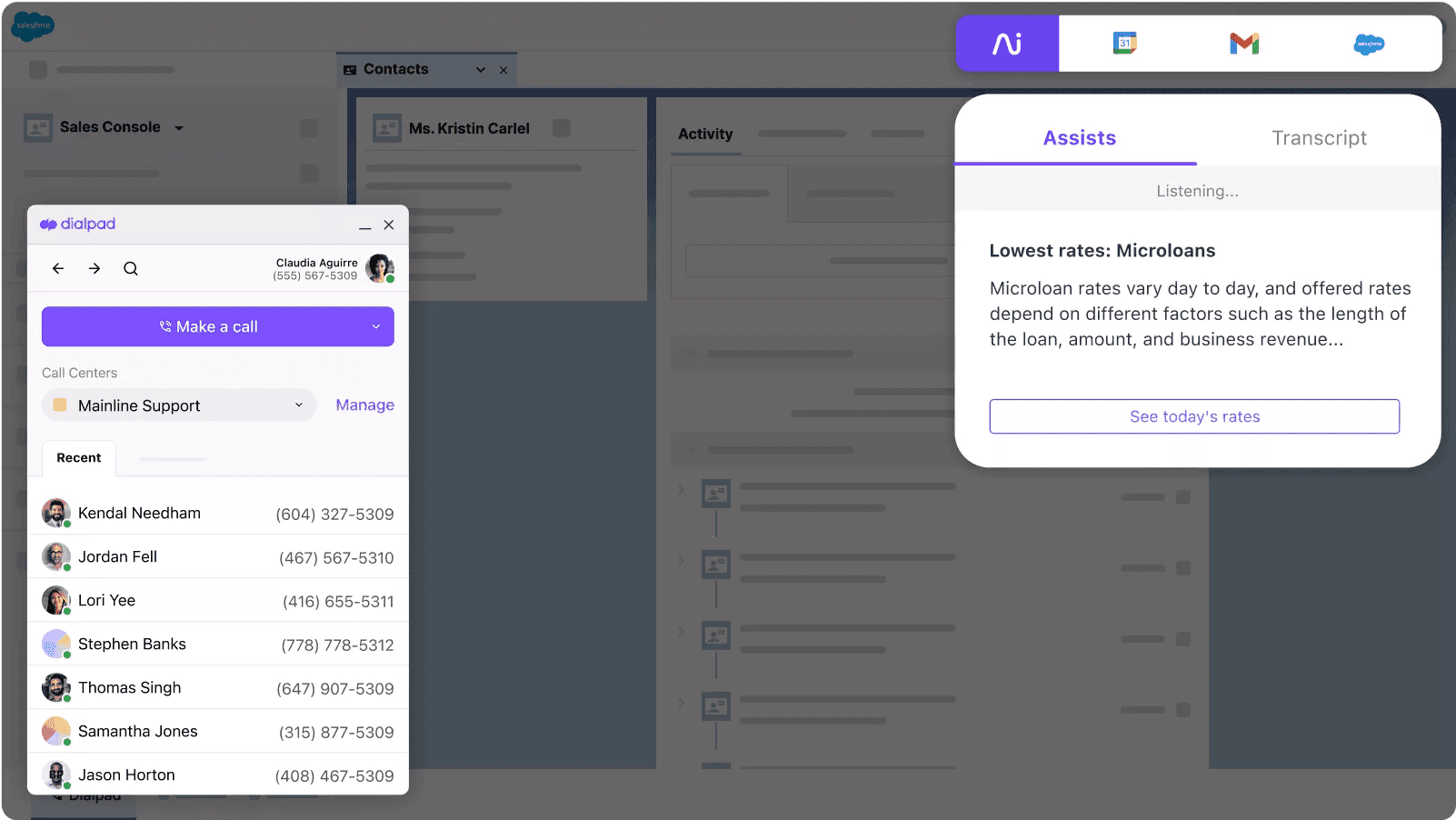
3. HubSpot
HubSpot is another product suite that includes a CRM (among some other software) that’s designed for both sales and marketing teams.
HubSpot's CRM can provide your business with a comprehensive look at your entire sales pipeline—in a clean, easy-to-use visual interface—and yes, it also integrates with Dialpad:
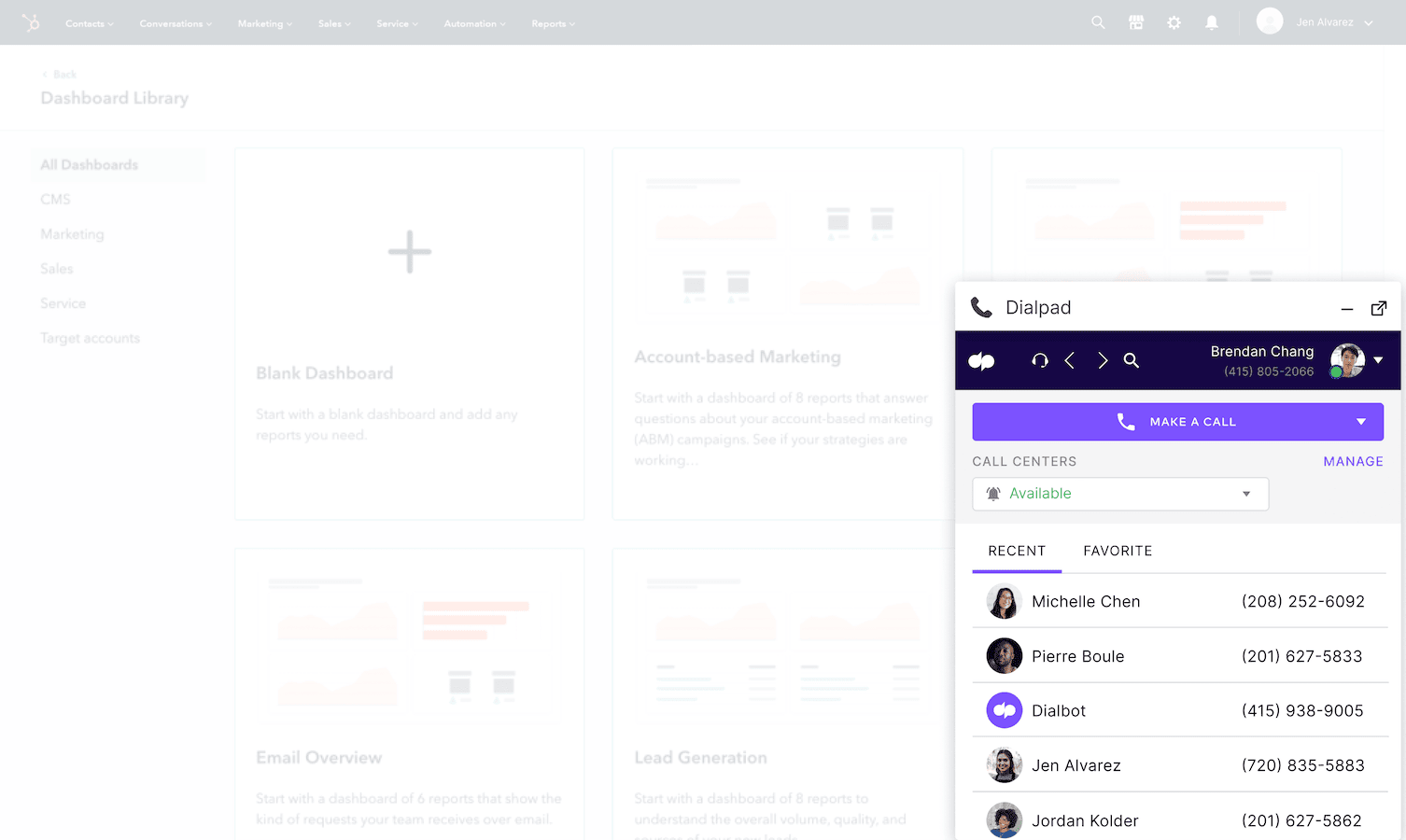
(If you’re on a marketing team, there’s a range of content creation and marketing automation tools.)
4. Zoho CRM
Like HubSpot, Zoho has a suite of sales and marketing tools, and Zoho CRM is its CRM product.
You can log all your customer data, where they are in the sales funnel, and other related historical data inside Zoho CRM to streamline your processes, and it also integrates with a few communications platforms (like Dialpad).
👉 Fun fact:
Not only does Dialpad have a large library of integrations, there’s also an API that you can use to build custom integrations with niche tools if you like.
5. EngageBay
EngageBay is an affordable all-in-one CRM and one of the most popular HubSpot alternatives that can help businesses with marketing, sales & support solution to engage and convert web visitors into happy customers.
With EngageBay, you can easily create powerful custom marketing campaigns, track and respond to leads in real-time, and provide world-class customer support.
Category: Sales engagement platforms
Sales engagement platforms streamline and personalize communication with prospects. With features like automated emails and call tracking, these tools help sales reps maintain consistent and effective engagement.
6. Outreach
Outreach is a sales engagement tool that uses automation and machine learning to give salespeople insights into when they should be calling and doing follow-ups with prospects.
With Outreach, you can design and optimize sequences of emails and phone calls so that your sales reps can follow a consistent workflow for prospects in different stages of the lifecycle. Not only that, reps can also make phone calls from right inside Outreach using the Dialpad integration:
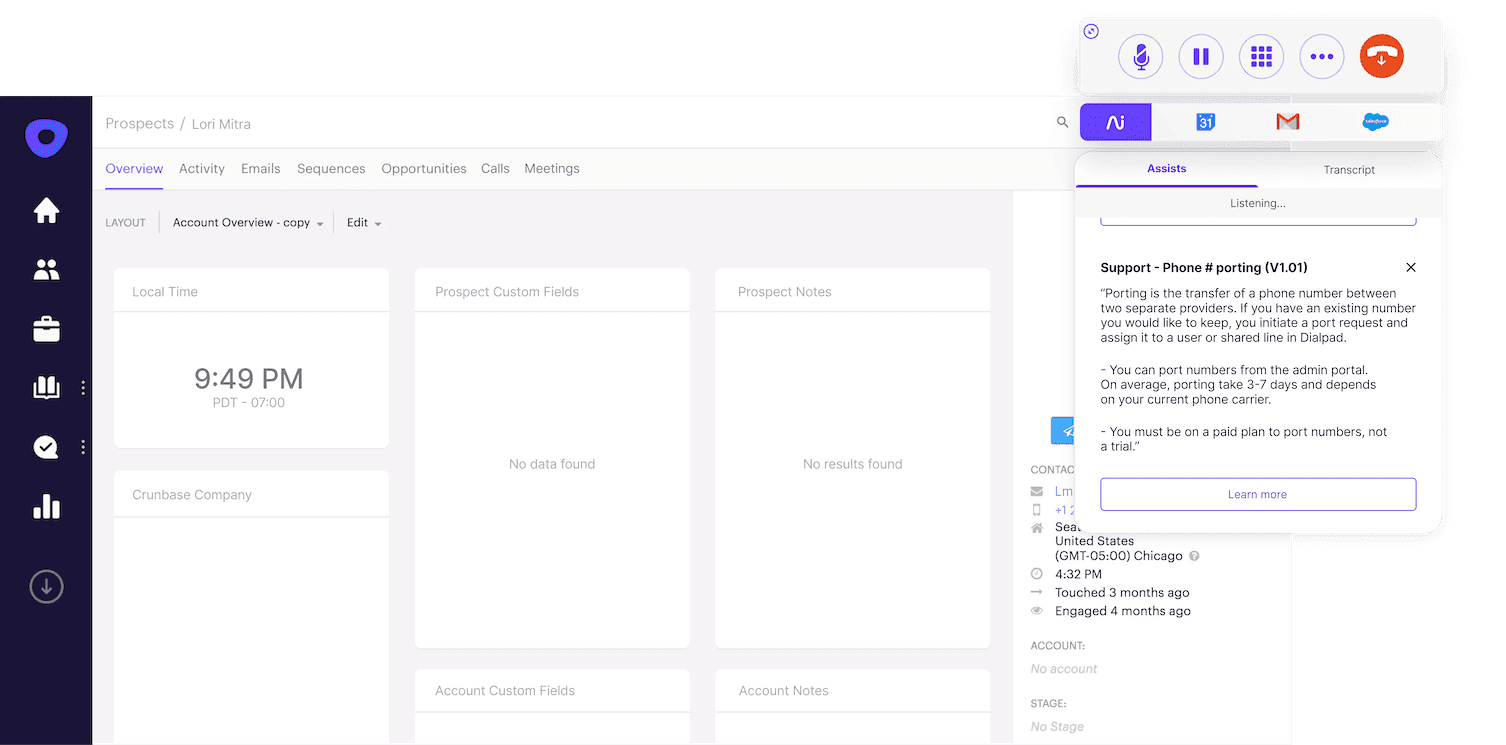
7. Salesloft
Salesloft is another sales enablement tool that's similar to Outreach in that it lets you set up sequences with email templates and automations to make your team more efficient. For example, they can easily sync their calendar to the Salesloft platform, book meetings, and organize everything in one place—and it also integrates with tools like Vidyard and Seismic.
8. Apollo.io
Apollo.io isn’t quite as well-known yet as some of the other sales engagement platforms on this list, but I’ve demoed it before and it’s an interesting product that's similar to Outreach and has a lower price point. Basically, it lets you filter and search for leads using attributes like title, number of employees, job changes, keywords, department size, and more.
(You can also easily sync your LinkedIn contacts to Apollo.io, and there are some other features that may let you eliminate the need to purchase other tools like ZoomInfo.)
9. Loom
Sometimes it's easier to send a quick video to someone to get your point across instead of sending reams of text. Loom gets this, and it’s a great video communications tool.
With Loom, you can record your screen, face, and voice into a video clip, then send it along with any other relevant content. It’s a great cold outreach tactic if you’re trying to get new leads, and also a creative way to do follow-ups with prospects.
10. Movavi Video Editor
The video editor by Movavi is a great tool for creating software demos, tutorials, promotional videos, and other content to attract and engage potential customers. It offers both basic and advanced tools, as well as a library full of effects, transitions, titles, and music to enhance your videos.
Moreover, Movavi Video Editor also allows you to easily export your videos in different formats and resolutions, making it suitable for various platforms such as social media, email marketing campaigns, and website content. You can also connect to YouTube, Vimeo, Google Drive, and TikTok to upload your videos directly from the editor.
11. Vidyard
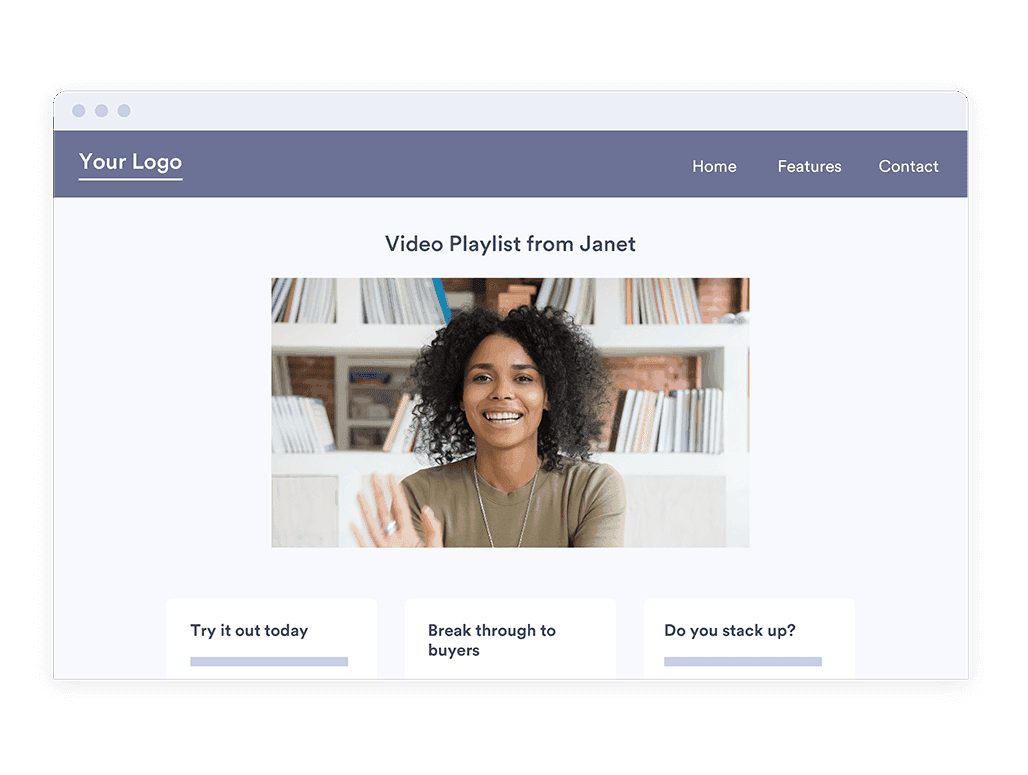
Like Loom, Vidyard is a video content creation tool that you can use when communicating with clients and prospects. Again, you can easily record videos from your mobile, desktop, or web browser, and send them through Gmail and Outlook with a link to book meetings right from the video.
Vidyard also has native integrations to tools like Outreach and many more, which ties back to that concept of buying a suite of products that connect easily to each other. It'll make both your sellers' and admins' lives easier.
Category: Sales content or asset management
Sales content management tools organize and store sales collateral, ensuring reps have easy access to up-to-date materials. This keeps the sales process efficient and effective by providing the right content at the right time.
12. Highspot
Highspot is a popular sales enablement platform that lets you store all your sales playbooks and content that sales reps might need during their day-to-day self-guided learning and outreach work.
In Highspot, they can put together a variety of tailored pages or "kits" for specific audiences. For example, if you sell to small, medium, and large law firms, you can create three sets of content in Highspot, one for each company size that your business goes after.
You can upload marketing content (like case studies and templates), embed videos, hyperlink to blog posts or web pages—pretty much any type of content you want.
In B2B sales or industries where you have particularly complicated buying cycles, having a content or asset management platform like this is very useful.
Other than general content management, Highspot also has useful sales analytics that show you how sellers are using content and help you identify gaps and how each piece drives results.
13. Showpad
Similar to Highspot, Showpad is a sales content management tool that lets you house all of your sales organization's content in one place, and also filter content by role, portfolio, geography, or other factors.
Showpad and Highspot are probably two of the most commonly used sales content management tools, especially in the B2B sales space.
14. Guru
If you like your sales content organized but want a more customized feel, Guru is another option. Guru's sales enablement solution lets sales reps organize content with collections, boards, groups, and cards, so they can not only find the right content, but also see it in a view they prefer.
Guru has a few integrations as well, and can capture your data from multiple sources, like Google Docs or Slack, and store it all in one organized space.
15. Flowla
Flowla is a powerful sales enablement tool designed to help revenue teams accelerate deal cycles and streamline complex sales processes. It offers a personalized, custom-branded collaborative workspace, known as a digital sales room, that serves as a dynamic hub for both buyers and sellers.
This workspace integrates all necessary materials — decks, documents, videos, and more — alongside action items, tasks, stakeholders, and communication via built-in chat.
Flowla enables teams to visualize the entire process, track progress, identify bottlenecks, and gain detailed insights into both internal workflows and client behavior.
Category: Sales intelligence tools
Sales intelligence tools provide actionable insights by analyzing data from various sources. They help sales teams understand their audience, identify opportunities, and make informed decisions to improve sales outcomes.
16. LinkedIn Sales Navigator
Out of all the social media platforms, LinkedIn is probably the most useful for B2B SaaS companies. Aside from using LinkedIn for hiring, its potential is huge because it enables sales teams to take advantage of LinkedIn as "a platform for digital selling."
Specifically, LinkedIn Sales Navigator's strengths lie in its effective targeting of prospects, personalized outreach, and other sales intelligence capabilities.
17. Zoominfo
Zoominfo is another good sales intelligence tool that should be a key part of any B2B sales enablement strategy, especially if you need to collect information about prospects and existing clients.
Whereas, lots of companies used to have to buy email lists to get leads, with Zoominfo, you can find contact information for prospects relatively easily and cheaply, which can speed up outreach.
Category: Sales intent tools
Sales intent tools identify and prioritize leads based on their likelihood to purchase. By analyzing engagement signals, these tools help sales teams focus on the most promising prospects, increasing efficiency and conversion rates.
18. Demandbase
Even if you do have a list of leads, you don't always know where in the buyer journey they are. Are they ready to buy? Or just browsing your website?
Demandbase is a sales intent tool that gives you intel about target accounts, whether prospects are likely to be in buying mode, and more. (They call it “ABM meets marketing automation.”)
It's a great booster for sales performance, especially if you work at an enterprise company.
19. 6sense
Similarly, 6sense can help you capture sales-ready leads with its AI-powered platform by using historic intent signals to. With these insights into the buyer journey, you'll be able to have a better idea of where an account is at in the sales cycle.
20. Hunter
Hunter is an all-in-one sales outreach platform enabling you to find and verify the email addresses of your target prospects, add them to lists, and create personalized outreach sequences on the scale.
It works quite well for sales teams, and it allows you to manage the inboxes of all team members in a unified dashboard. Additionally, it helps you track the engagement with the emails you send, so you can easily segment your outreach campaigns.
For teams that send a lot of sales emails, deliverability is the biggest challenge, but with email account rotation you can mitigate the risks of being blacklisted.
Getting started with sales enablement tools
From auto-logging customer interactions to helping reps close deals faster, a good enablement tool can empower your sales organization in many different ways.
By using a combination of the tools listed above, you can improve team performance, keep customers happy, and add to your company’s bottom line.
Questions to ask when evaluating a sales enablement tool
Beyond just features and prices, there are a few other important things to pay attention to as you're shopping:
How does this sales enablement tool fit in with our existing tech stack?
As I mentioned earlier, if you’re using other sales software like a CRM, communications platform, or marketing systems, you should make sure your sales enablement tool integrates with as many of them as possible.
You don't want to get halfway through onboarding only to realize that everyone is spending more time copying and pasting data between different apps instead of focusing on the more important parts of the sales cycle.
What’s the roll-out like? How can I get people up to speed using these tools today?
Ask your prospective vendors about average onboarding times and what the process looks like for a company your size. If they can provide references from their other customers whose teams or integrations are similar to yours, even better.
Whenever it comes to adopting new software, getting your team to actually start using those tools—and making it a habit to use them daily—is one of the hardest parts of the gig. If your vendor can provide support here, whether that’s by providing more hand-holding in the beginning or doing training sessions, take advantage of it.
Ease of use and configuration (How much day-to-day maintenance is needed?)
On a related note, if your new sales enablement software forces you to spend a ton of time doing manual maintenance tasks every day, then you’ll have to consider whether that investment is really worth it in the long run.
What’s the customer support like?
This is one place where you’ll really want to pay attention to the fine print. Not all software providers provide 24/7 support, and on top of that, not all vendors provide phone support.
Many providers only have an online knowledge base, while others only have support in the US, and so on.
Typically, it all depends on the price or tier of your subscription plan. (For example, Dialpad’s Ai-powered customer communications platform comes with 24/7 support over phone, web, and chat—on all plans.)
Ready to see the best tool for your sales reps?
See how Dialpad Sell can help your sales reps do outreach at scale, and empower your sales managers to oversee and coach their teams more effectively.
