Sales call reporting: A sales enablement leader's guide

Director of Revenue Enablement

Tags
Share
Depending on who you ask, sales call reports are either an “of course we have it” must-have thing—or not effective in driving sales behaviors at all. Often, they get a bad reputation as an excuse for over-inspection of seller activity.
But used correctly, sales call reporting can have a tremendous impact on your organization. It is not only helpful for reporting on key data and shortening sales cycles, but also for providing actionable insights to help both the business and the seller.
A good report can tell you if a sales call moves a prospect through the sales funnel effectively, but it can also be used to uncover trends and information that can impact the entire organization. This is particularly true if you can leverage insights beyond manually entered call "summaries." With AI-generated insights, sales call reports can become actual strategic tools for enablement—not just an activity tracking task.
And for training and coaching, sales call reporting can provide insights into how individual reps are performing and help you identify best practices and keep an eye on what’s on your prospects’ minds.
These are just a few of the many things sales call reports can help you with.
And in this post, I’ll walk you through what sales call reporting is, some best practices, and how we do it here.
First, what is a sales call report, exactly?
Sales call reporting refers to information documented during or after phone calls for reference later. For sales leaders especially, sales call reports are important because they make it easy to track communications that take place between their reps and prospects.
👉 Sales call reports shouldn’t take hours to complete...
But they do need to be comprehensive and provide helpful insights. The problem is that it’s often difficult for a salesperson to remember exactly what was said post-call, especially if they’re on a ton of calls a day. Despite the value they bring to organizations, writing sales call reports often gets put off as an “admin” activity that gets left on the backburner.
For this reason, it’s essential to motivate reps by emphasizing the impact sales call reporting has on revenue. Instead of just using a reporting template—which involves manual work—we use Dialpad to make this step of the sales reporting process easier by automating call notes, highlighting key action items, and more (which I’ll show you in a bit).
4 benefits of sales call reporting (in case you needed more persuasion)
1. It makes training and coaching easier
One of the big ways sales call reports can help drive organizational change is by providing the relevant insights to improve your training processes. Unless you’re in the weeds and listening to conversations every day, they’re among the best sales enablement tools for identifying common problems and areas that need improvement.
I mentioned Custom Moments earlier, but Dialpad also lets us do real-time sales coaching. Because we can see running transcriptions of each rep’s call in real time, we can skim them or listen in on calls to see how a potential deal is going. This feature is great for both customer support and sales:
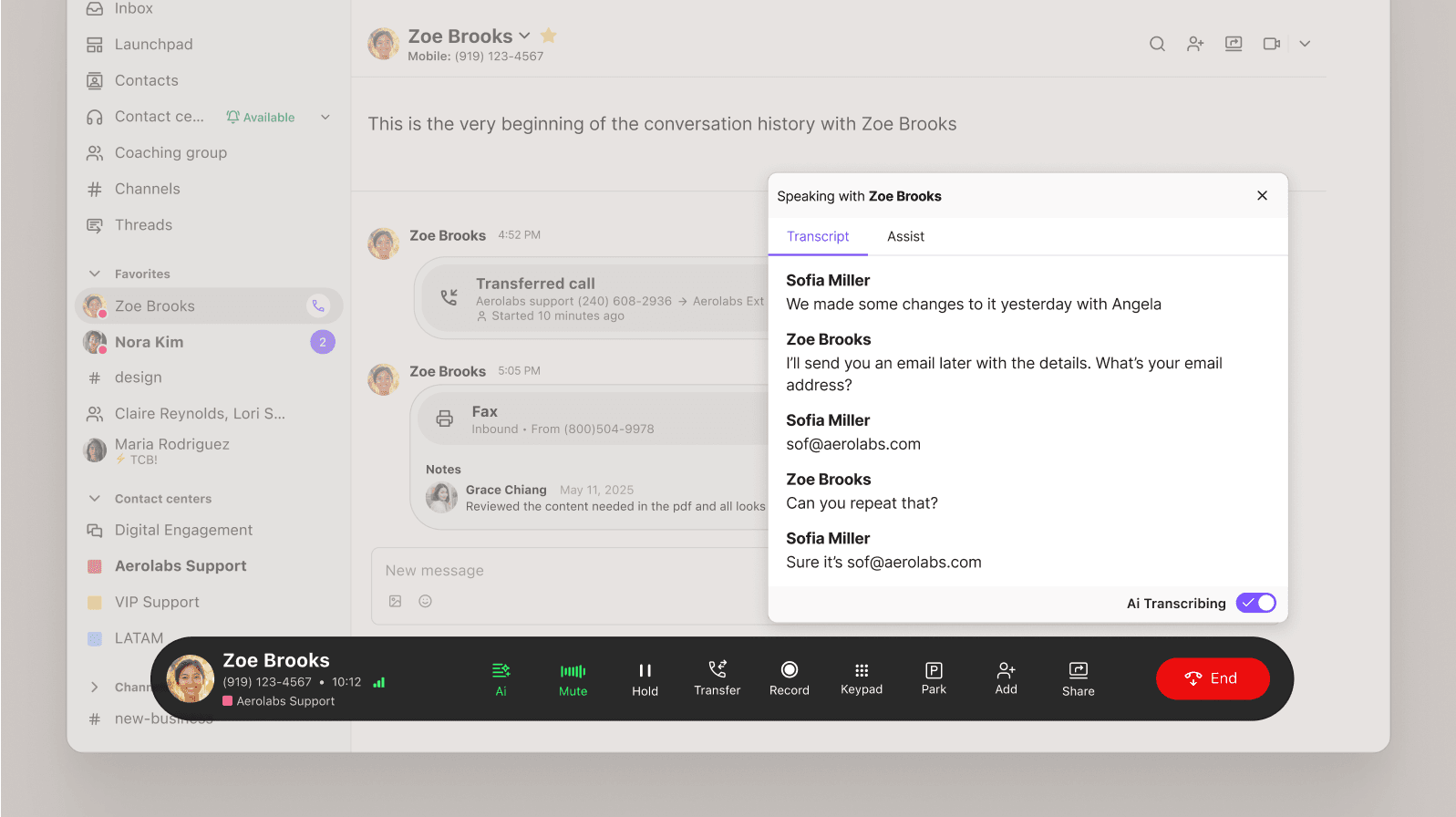
I can even message a rep on the side with tips to help them handle objections.
Coaching on the call is huge because that’s where the greatest learning occurs and can be retained. Sadly, I can’t personally coach every call.
But I can use Dialpad’s RTAs (Real-time Assist Cards), which are cards that I can create and set to automatically pop up with suggestions during a sales call based on trigger words or phrases that are spoken by either my rep or the prospect. This can provide them with talk tracks, competitive positioning, product details, and more:
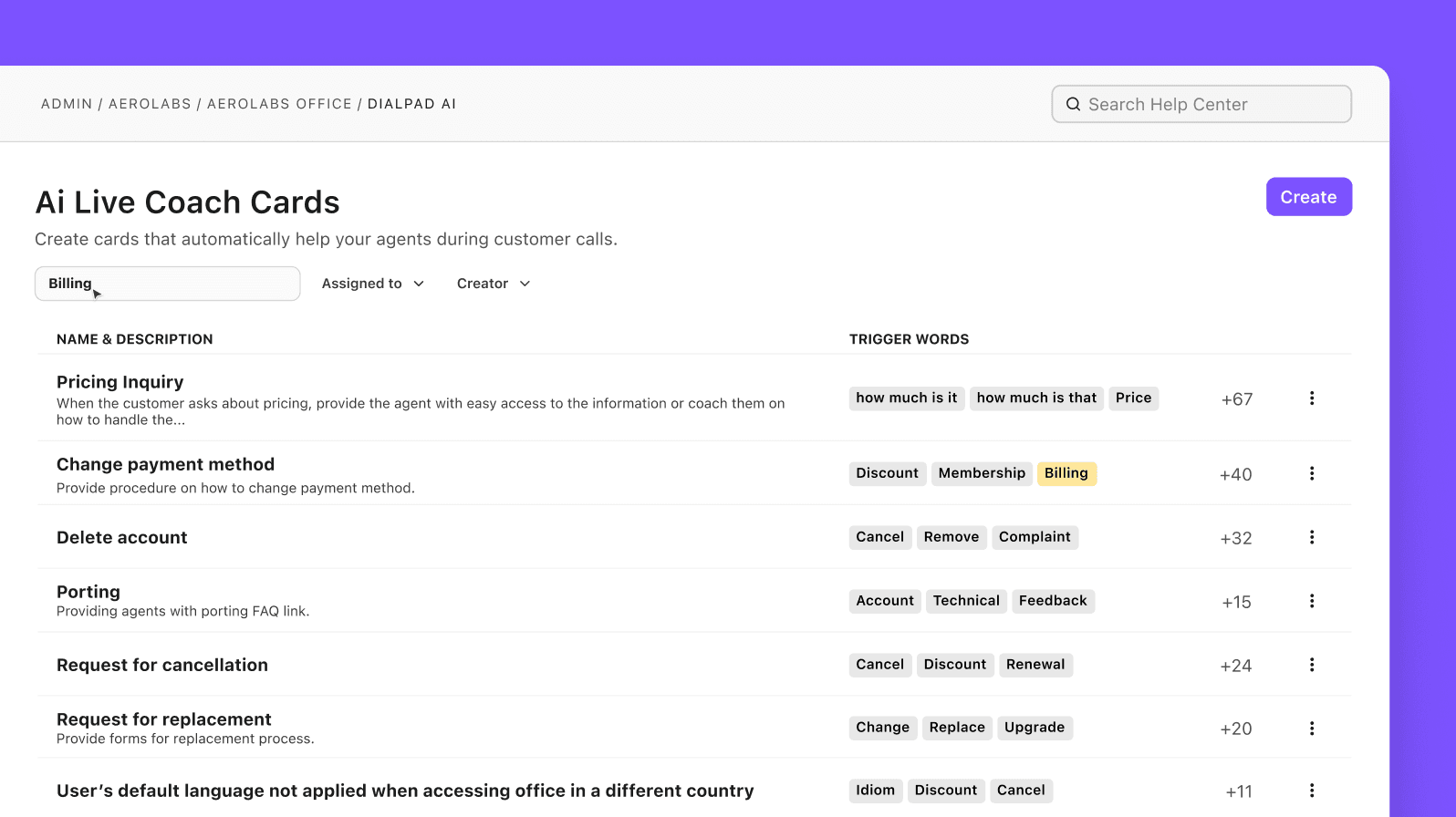
2. It makes gathering business intelligence much, much easier
Your reps’ customer conversations are a treasure trove of product feedback, competitive intel, and market trends. By documenting this valuable data, you can turn it into actionable insight into how your company is doing—as well as get an understanding of how competitive you are within your industry.
Of course, every tool and platform’s sales reports look different and you won’t be able to get the same information out of them all.
One of the unique things about Dialpad, for example, is we can create “Custom Moments” that track when certain keyword phrases or terms come up on a sales call. This way, we don’t have to make every individual salesperson report on how many times they heard a competitor’s name come up—Dialpad’s built-in AI automatically picks up on that and tracks it. (Learn more about sales AI.)
I can easily create multiple Custom Moments right in my Dialpad dashboard:
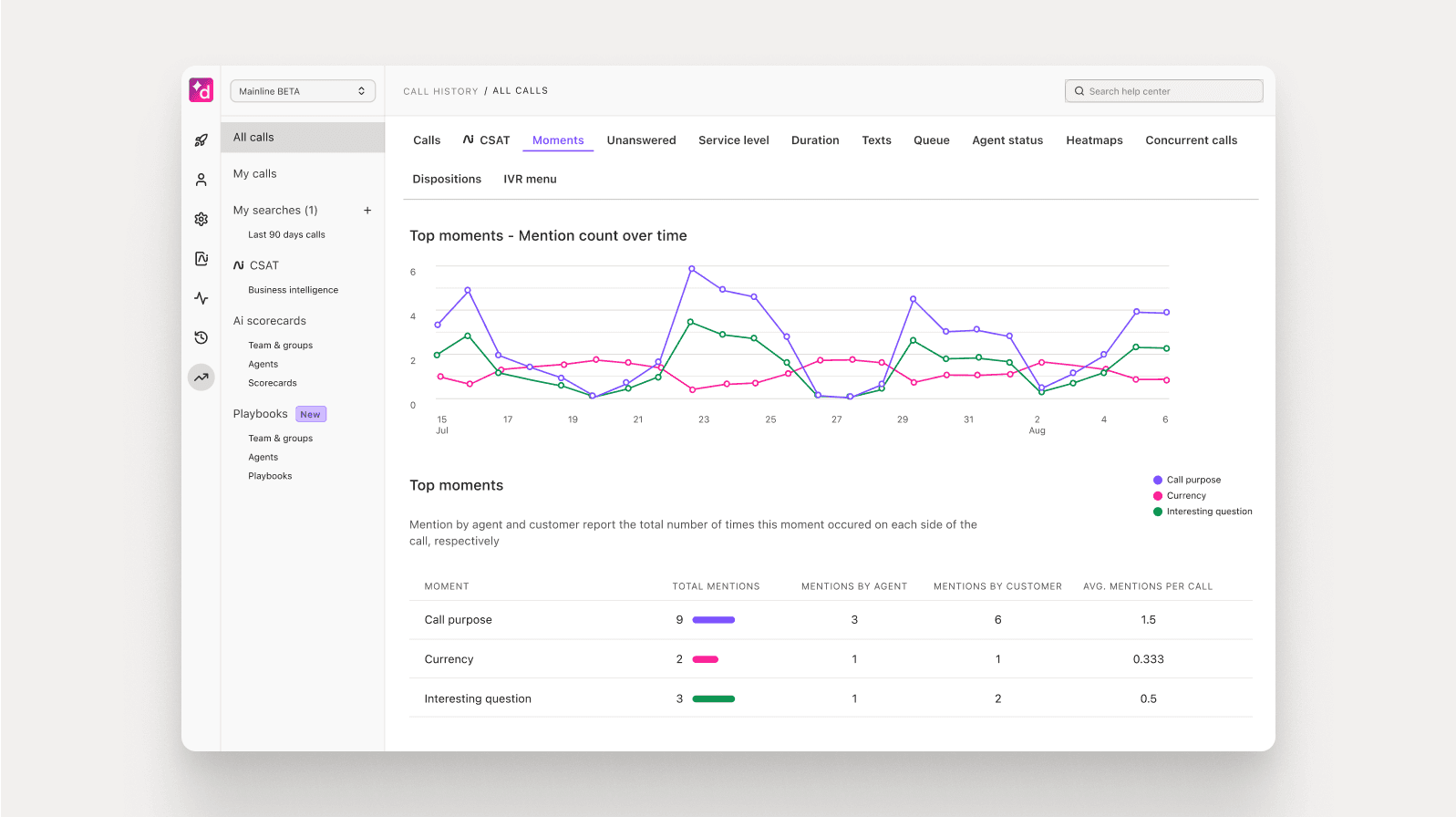
This way, without putting extra work on sales reps, I can see metrics around how often certain topics appear on sales calls—in real-time:
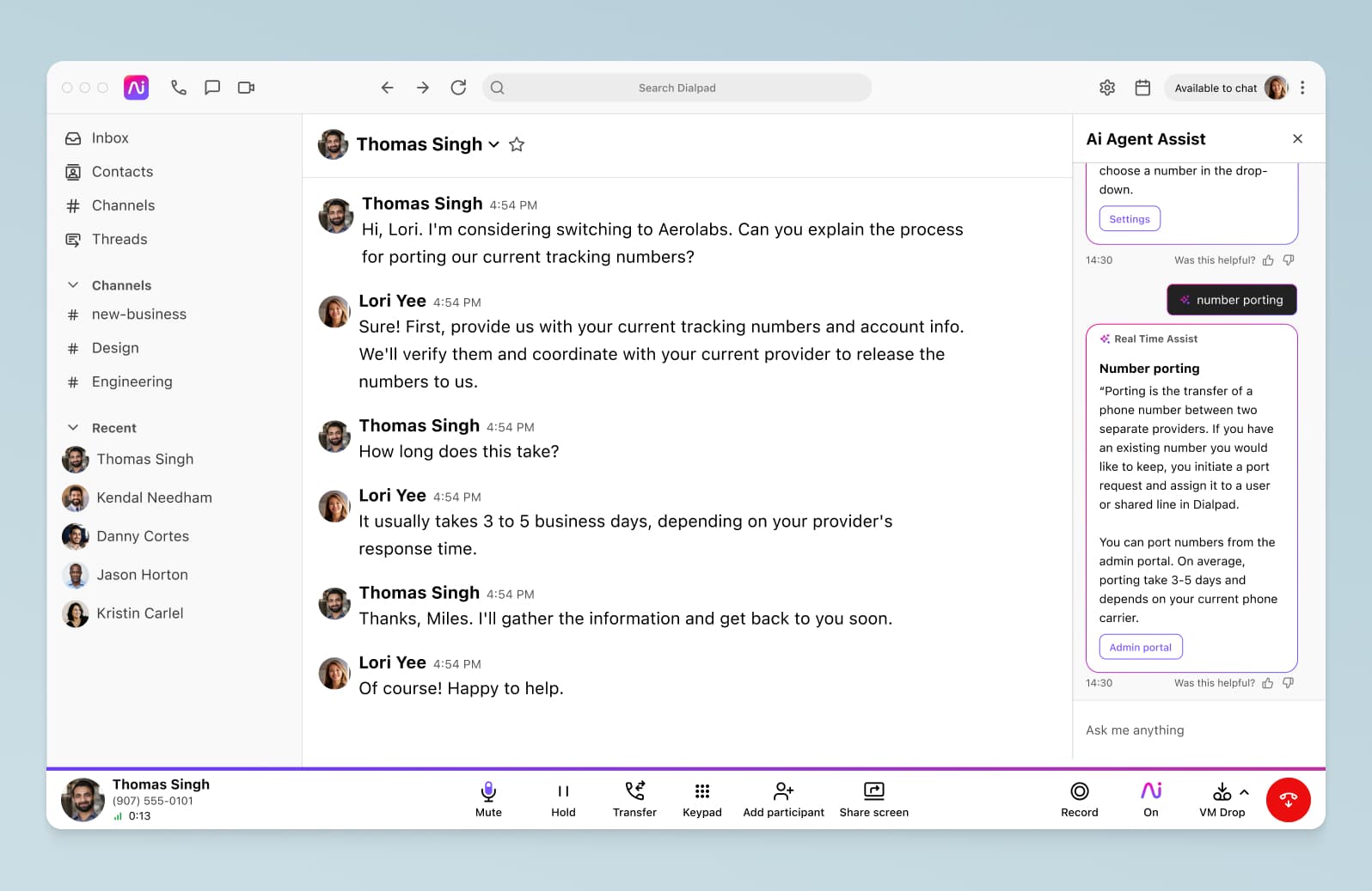
That’s way better than pulling manual sales call reports to identify the competitor landscape or stay on top of product trends.
Not only has Dialpad made post-call reporting easier, it also lets my team review call notes, key information, and action items instead of manually typing it all up ourselves.
3. It helps us optimize sales processes
With effective sales reports, managers can better understand the cause of sales funnel blockages more easily, help reps close deals, and gain better visibility over all aspects of the sales process.
For example, sales call reports can help you identify where a sales lead is in the buying cycle and how close they are to buying a product or service. This knowledge can help you analyze and understand what needs to be done to move them further down the sales pipeline—beyond the sales call.
By providing this nuanced level of information at a team or company level, we can begin to understand the common trends within our sales conversations and begin looking at ways to improve. (See how RocketMatter, a legal practice management software company, did this—in a highly regulated industry, no less)
4. It makes it easier to scale and make workflow improvements
Deciding when you should start making sure your data is streamlined is important. My recommendation? Start early.
While a two or three-person team may not see a huge lift initially, it’s important to establish good habits quickly within an organization. That includes capturing best practices, providing coaching, and identifying trends within your sales calls. This will pay off as the team scales and grows.
We use Dialpad to help stay consistent in this documentation and leverage many of its tool-sets to help our sellers focus on selling, and not just documentation.
Dialpad is truly designed to empower sales teams. From automatically transcribing every sales call in real time to integrating with CRM tools like Salesforce and HubSpot, it’s an essential tool for keeping our sales pipeline healthy.
Every call we make in Dialpad is automatically logged back to Salesforce, which has really streamlined our sales process:
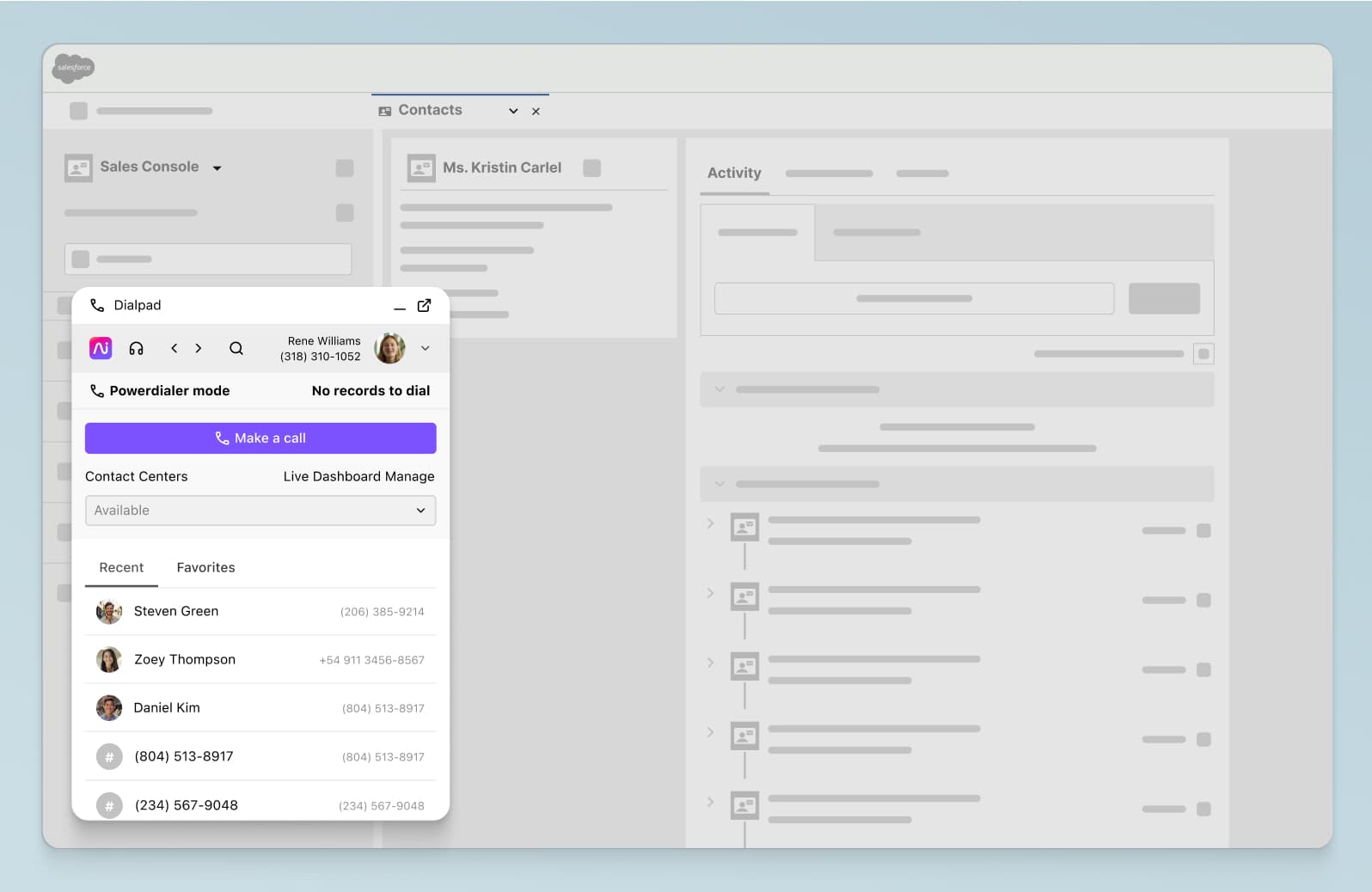
👉 Dialpad tip:
If you’re using any sales telephony or coaching platform, it has to hook up to your CRM. Otherwise, your team (mainly you if you’re the sales leader) will be sucked into doing a ton of manual work.
Sales call report template: Essential information to include
While sales call reports will vary when it comes to what to include based on your organizations’ requirements, there are some items you almost always need to record, whether you’re a small and scaling operation or an established business.
Note: The vast majority of these are automatically logged in Dialpad (and if you’re using a good sales communication platform, they should be automatically logged there too).
Name, job title, company name
This is just the basics: you need to document who you’re speaking to and their role within their company. It’s also helpful to document any other relevant information—for example, if a prospect or customer is up for promotion—as this may give them more buying power within their organization.
Phone/contact number
Make a note of all contact information and the phone numbers of anyone (especially decision-makers and influencers) on the call—or the person who transferred it.
Prep notes
This isn’t always a part of actual sales call reports, but it’s valuable nonetheless and worth a mention here. Before a call, encourage reps to look back at any research you already have on a prospect to help build rapport with them during the call. Metrics are important, but little things like this will help them identify relevant talking points and understand the purpose of the call.
👉 Dialpad tip:
Dialpad’s Call Summary feature helps you compile a detailed call log that includes transcript, action items, and notes into an easy-to-digest overview that essentially contains all the notes you need to prep or review for follow-up after every call.
Plan and purpose
Reps must be clear about the purpose of their call—is it a cold call with a goal to have a second meeting? Is it a discovery call? Not every call is a one-call close, but every call should have a purpose. This is a must-have in sales call reporting. (Learn more about how to plan sales calls.)
Date, time, and duration of call
This information is sneaky-important, because it can give you insights into the most effective times for reaching out to and engaging with prospects.
Recording calls can also help you to get a better understanding of a rep’s performance. For example, if you notice that a rep is regularly conducting lengthy but unsuccessful calls, it’s probably time to check out their messaging and the tactics they’re using. They may be having trouble keeping communications succinct—or being too passive when it comes to overcoming objections.
Dialpad makes it easy for sales managers to keep track of metrics and trends around length of calls, and other data that could indicate a problem with a rep’s performance.
Call summary
This will give you a good overview of how well the sales call went, any issues that came up, and how the best reps employ tactics to get the most favorable results.
As I touched on earlier, Dialpad’s post-call automation feature will log a call summary into your CRM automatically. This makes sure that you’re keeping full, detailed records of a rep’s interactions with customers and prospects—plus it saves a rep the time it takes to write a call review, so that they can instead focus on actually having calls.
Follow-up information and materials
Every sales call report should include information about what you’d like to talk about next or offer to a prospect when you follow up. Include information about which materials would be most relevant to them to nurture them along the sales funnel.
If there’s a specific period of time when a follow-up is due, make a note of it! Follow-ups are key if you don’t want leads to get lost down the line.
Again, with Dialpad's Salesforce integration, it’s easy for my reps to note down any follow-ups and mark off call outcomes—and every sales call, even though it’s made through Dialpad, will automatically get logged in Salesforce.
4 best practices in sales call reporting
So now that you’ve heard some tips on why you should be leveraging sales call reporting, let's take a look at how you implement it effectively. These top tips will help you and your team build better sales call reports (and glean more useful insights from them).
1. Have sales call reporting software features integrated into your tech stack
There’s of course a lot of value in sales call reporting, but you shouldn’t be creating sales reports manually.
For one, it’s a time-consuming process that can easily shift your reps’ focus away from other important sales activities. Don’t put more work on your sales team that can be automated.
Use automation and a good CRM that integrates with your phone system so that your team can focus on making sales calls. All of the other stuff, from note-taking to logging, can and should be done automatically.
👉 Dialpad tip:
Gathering information for sales call reporting shouldn’t be your focus! As a sales leader, your job is to identify problems, coach team members more, and improve the sales process—actual high value tasks.
(It’s actually surprising that the rate of CRM adoption is still relatively low. According to HubSpot, less than 40% of CRM customers have over 90% end-user adoption. But the value of CRM when it comes to data automation is truly immense.)
Like with Salesforce, Dialpad offers many of the same automation features in its HubSpot integration. Sales reps don’t have to log every call or take notes because Dialpad automatically transcribes everything, and they can make calls directly from HubSpot:
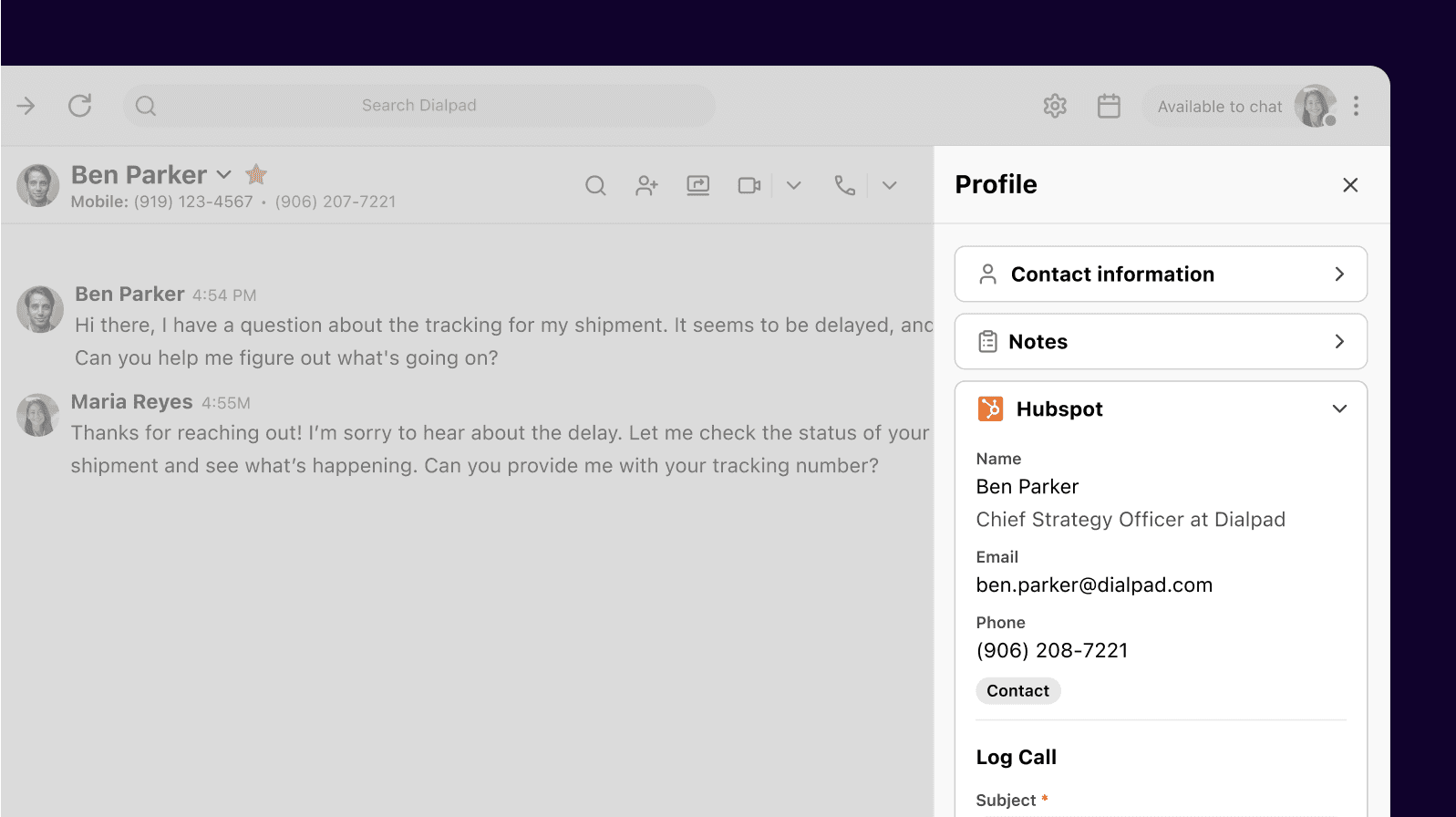
This means they can gain back valuable time—time that can be used to sell.
2. Make sure everyone understands not only what should be tracked—but also why
When explaining to your reps the reason for reporting, you should outline exactly how the reports will be used within your sales strategy—and how it'll help make their jobs easier, and ultimately, sell more.
You know that when notes aren’t properly recorded in sales call reports, valuable information can be lost and never make it into the CRM—but do they understand the business impact of this?
What might be obvious to you may not always be obvious to reps, especially greener team members who may not be familiar with using a CRM and why its functionality is so crucial.
3. Start simple
Your sales call reports don’t have to be too complicated, especially in the beginning.
If this is a new process for you and your team, you can start by including contact names, roles, phone numbers and emails, call dates, time of call and duration.
Use your CRM, directory service, or telephony tool to auto-populate this information whenever possible. It’ll save you a ton of work.
You could even begin by filling out a sales call report template, but as your business grows, you should look for ways to automate this process and build more detailed insights and KPIs into it.
4. Treat sales call tracking as an ongoing, continuous process
Decisions are driven by deep insights. And having a good call analytics software like Dialpad can really help optimize your team’s performance and make sure you consistently hit your KPIs.
Make sure you regularly review your call history and sales call reports. I also make an effort to do a deep dive into the details whenever I can (for example, I listen to call recordings, read transcripts, and review critical moments in calls).
Use sales call reporting to close more deals
Your sales reps are key to generating new customers, and they can make or break a business based on their sales performance.
Sales call reports provide an important way for you and your sales reps to gather call details and prospect information, and then create actionable next steps to drive deals forward. Being able to analyze every sales call is key to ensure that these steps are effectively taken and driven by best practices.
If you work at a small business that’s using a legacy telephony system, but are interested in sales call reports, this is probably a sign that it’s time to change things up and adopt a system that actually lets you do this. (Specifically, that lets you create valuable sales call reports and that integrates with your CRM.)
Want a sales platform that integrates with your CRM?
See how Dialpad's AI-powered sales engagement platform helps you log calls, keep track of your reps’ activities, and create valuable sales call reports that drive deals. Book a demo or take a self-guided interactive tour of the app first!
