It used to be that your “communication channels” at work included phone calls and maybe faxes.
Then, we had instant messaging. Then video meetings.
Today—well, if I’m counting all the communication channels I’ve used in the last week, there’s the phone, video conferencing, SMS, A2P messaging and instant messaging.
And if you’re counting other channels outside of work or business communications, I used live chat on a website and submitted a service ticket too to set up a new Internet service at home.
Most businesses will need some combination—or all—of these channels. So, how do you know which ones you need?
In this post, I’ll give you a rundown of the top communication channels we use at work, when it's best to use them, and what tools you might need to equip your business to talk to customers and prospects on these channels.
What are “communication channels,” exactly?
There’s nothing too surprising with this one—communication channels are simply different ways through which you can talk to other people. In a business context, that’s usually to share information, ask questions, or provide answers to questions. That could be in-person as a face-to-face conversation, over the phone, or virtually over the Internet via email, social media, or instant messaging.
It might help to think of your communication channels under one of two categories: external and internal channels.
External channels are for communicating with people outside your company, like customers, prospects, vendors, and investors. Internal channels are, of course, for talking to your own teammates and other departments in your organization.
Now, it sounds like a lot, but if you have the right tools… You can easily manage all of these channels using only one or two pieces of software.
Many folks don’t consider this or underestimate its importance—but having been forced to use six or seven different communication tools before, I can tell you that you can save so much time (and effort) when you don’t have to manage a huge tech stack. I’ll get into why this is a little later.
👀 Interested in remote / hybrid work?
Grab the Hybrid Work Playbook, which includes real-life case studies and breaks down all things hybrid + remote, from building and sustaining a hybrid workforce to equipping your team for success.
7 essential types of communication channels for businesses
Okay. Let’s look at the most important communication channels to have at work to foster a culture of accessible and efficient workplace communication.
Not every business or organization needs every single one of these, but you should be aware of them.
Many of these channels will be essential for both external and internal communications too (for example, a sales rep may need to SMS with clients as well as with their own team), so I’ll list that as well under each communication channel.
If you notice that your business could use a certain channel for both external and internal communications, then that’s a pretty good sign that this could be an important one for your team!
1. Face-to-face communication (aka. video conferencing)
External / internal? Both
Ah, a classic. The nice thing today is that you don’t have to physically be in the same room as someone to have a face-to-face conversation with them.
And even though face-to-face communication is one of the most taxing communication channels out there (more effort to make yourself presentable on video and stay visibly engaged throughout an entire call), it’s still important because you just need that nonverbal communication (body language, facial expressions...) for certain situations.
I’m full-time remote, and luckily, I can use video conferencing software to have these conversations with both teammates and customers. Specifically, I use Dialpad Meetings to have these video conferences:
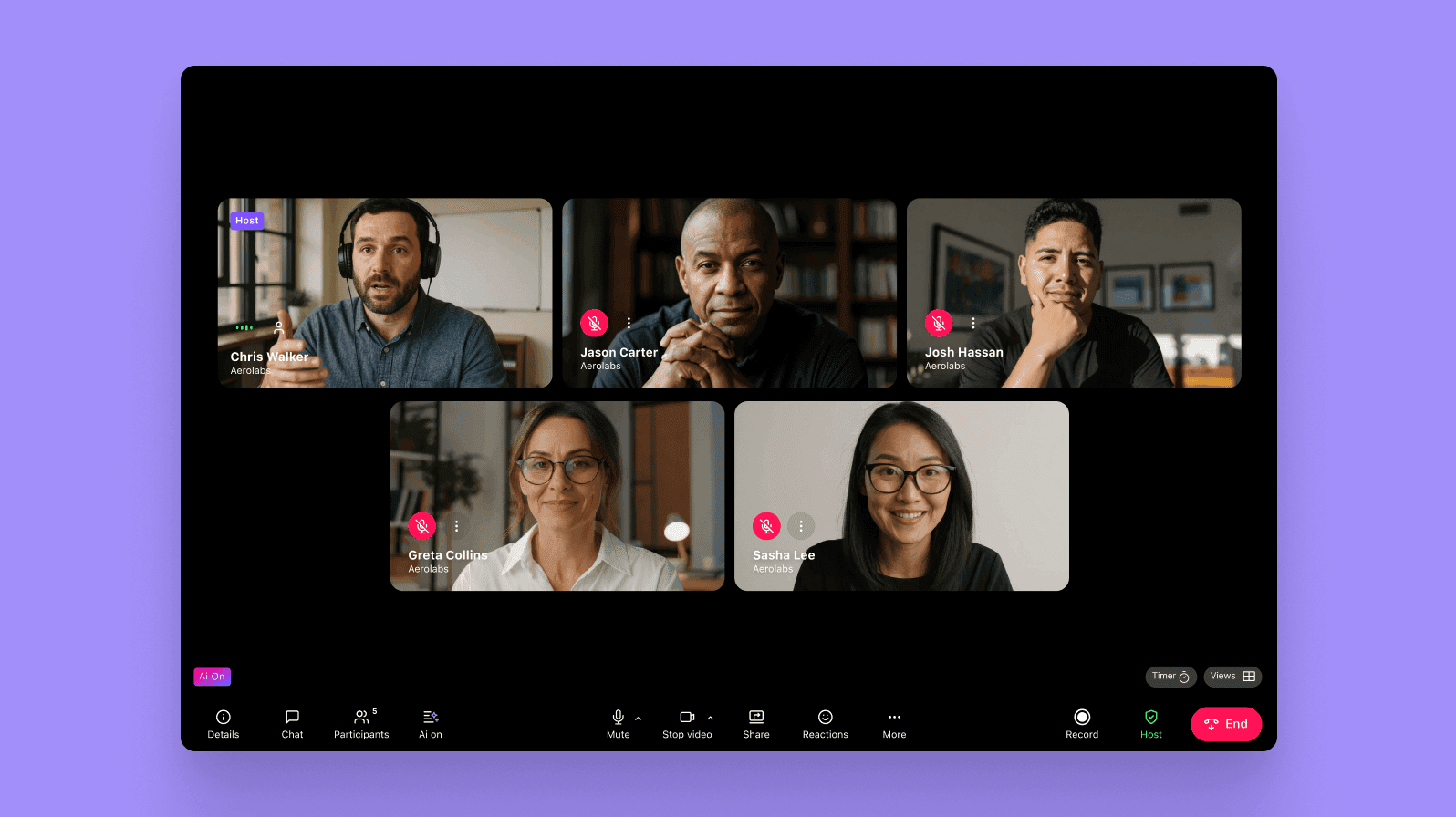
I love using Dialpad because not only can I use it for video conferencing, there are also some other communication channels that come built into the desktop and mobile app too. But more on that later.
And of course, there's screen sharing too if you need to review a design file or documents or a slide presentation, which is great for teamwork.
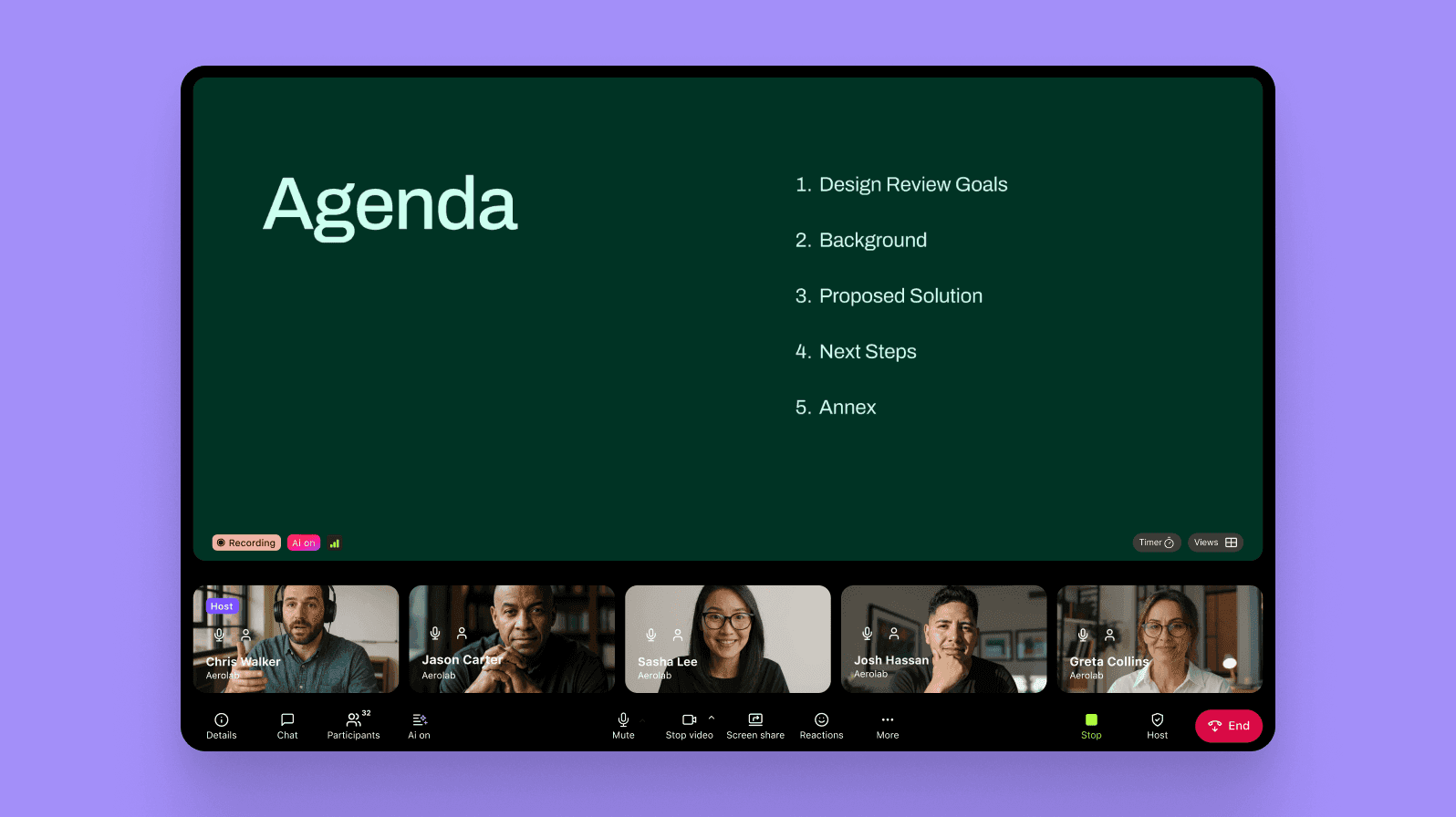
The best time to use it
Video conferencing is ideal whenever you need to have discussions about more complex business decision-making or serious matters like performance reviews with a distributed team. That’s the internal side.
On the external side, video conferencing is important in certain industries especially where clients expect to see you face-to-face. Finance, legal, and healthcare (telehealth!) tend to be the big industries where companies or organizations need to be able to meet with clients and patients virtually beyond written communication channels and voice-only phone calls.
One cool thing about Dialpad teamwork is that there are no PINs needed to join these video meetings. Your clients and prospects don’t even need to download the app (unless they want to), which is much more convenient for them.
That’s because Dialpad is fully browser-based, which means that you can host and join face-to-face meetings right from your web browser just by clicking a link—with all the cool features that you’d get in the app.
💡 Fun fact:
One really unique thing that Dialpad can do is screen sharing… on mobile… without downloads. Meaning you can just send someone an SMS with a screen share link in it, and they’d be able to view your screen share just like that. Our sales team loves this one because it’s great for their prospects.
All this being said, not everyone loves face-to-face meetings, and I personally don’t think it’s a big deal if some folks prefer to have their video off. It can get pretty exhausting being “on” all the time.
2. Phone calls
External / internal? Both
Like emails, phone calls aren’t going away anytime soon (IMHO). People talk a lot of smack about the phone, but it’s still one of the fastest ways to get a response and when it comes to quick, direct, and effective communication, few other channels can beat it.
Again, I use Dialpad if I ever need to make any work calls. I can just use the same app, enter a phone number or someone’s name, and it’ll make the phone call over the Internet. Easy.
Oh, and you can choose which phone number shows up in the caller ID when you call from Dialpad too:
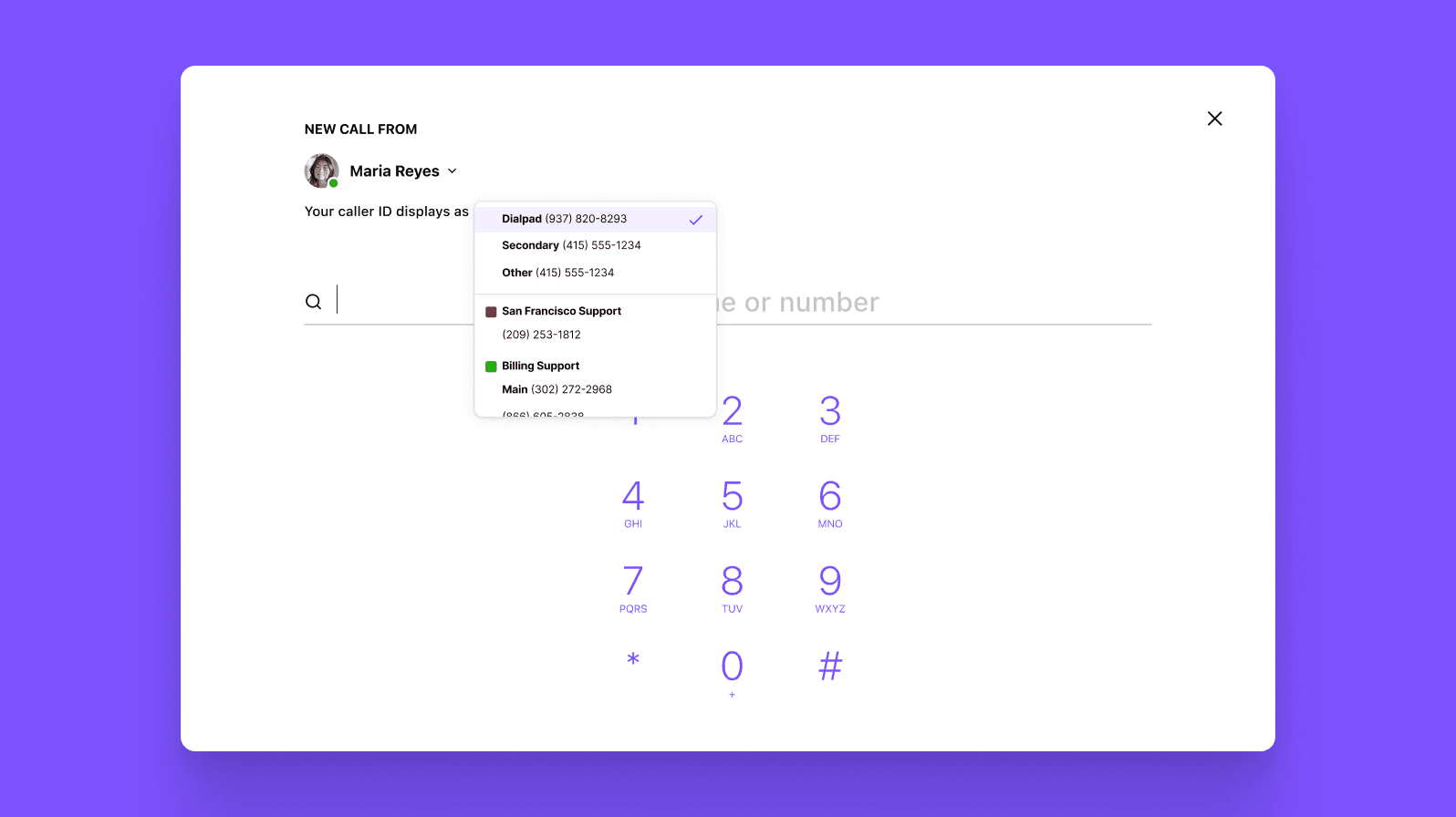
With Dialpad, you can make local and international calls from anywhere from either your computer or cell phone using the app—and the international rates are usually lower too.
I can set my working hours too, so that I don’t get work calls on my personal cell phone after hours. Work-life balance, am I right...
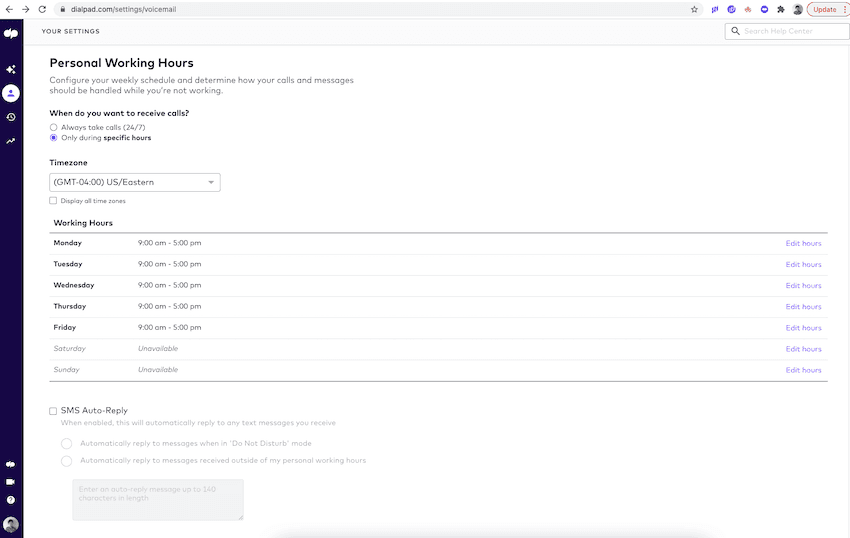
👉Dialpad tip:
Learn more about how Dialpad makes high-quality VoIP calls possible with its unique telephony architecture.
The best time to use it
Phone calls are still the go-to formal communication channel and are best used for urgent or important conversations—with both teammates and clients or prospects.
Of course, this would need to be something that can be communicated verbally, without any visual cues (if you do need visuals, video conferencing would be the better option of course).
And if you do use phone calls heavily to have customer conversations every day, then you might want to look into something like a cloud contact center platform that’s actually designed to help your team talk to customers.
For example, Dialpad also has a contact center product (which you can access conveniently in the same app as I was talking about above), but it also comes with neat features like RTA (Real-Time Assist) cards that pop up automatically when certain keywords are spoken to give agents helpful notes about those topics:
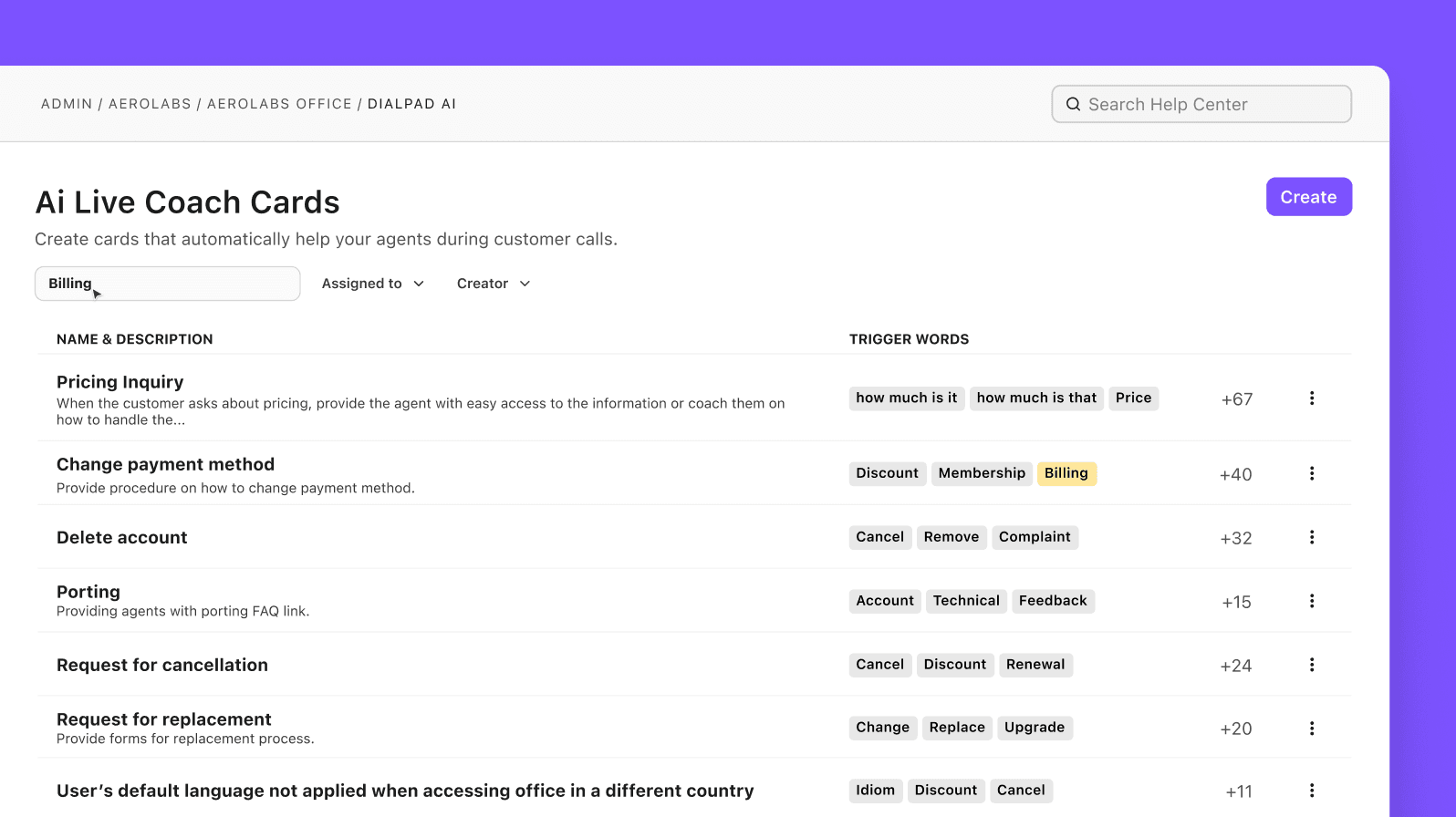
3. Text messages
External / internal? Both
Text messages are a communication staple in most of our personal lives, but business SMS can be useful too depending on your role and industry.
Some folks are just more responsive over business messages than phone calls, and in certain situations, sending a text message just makes more sense. I know I prefer to receive an SMS reminding me about an upcoming dentist appointment rather than getting a call.
The best time to use it
Generally, text messages are a quick and unobtrusive way to send direct and simple messages.
Some sales reps I work with prefer text messaging because that’s what their prospects prefer, and they also respond faster over text.
And again, I can use Dialpad to send texts from my VoIP work number! That’s right, it has a text messaging platform built into the app:
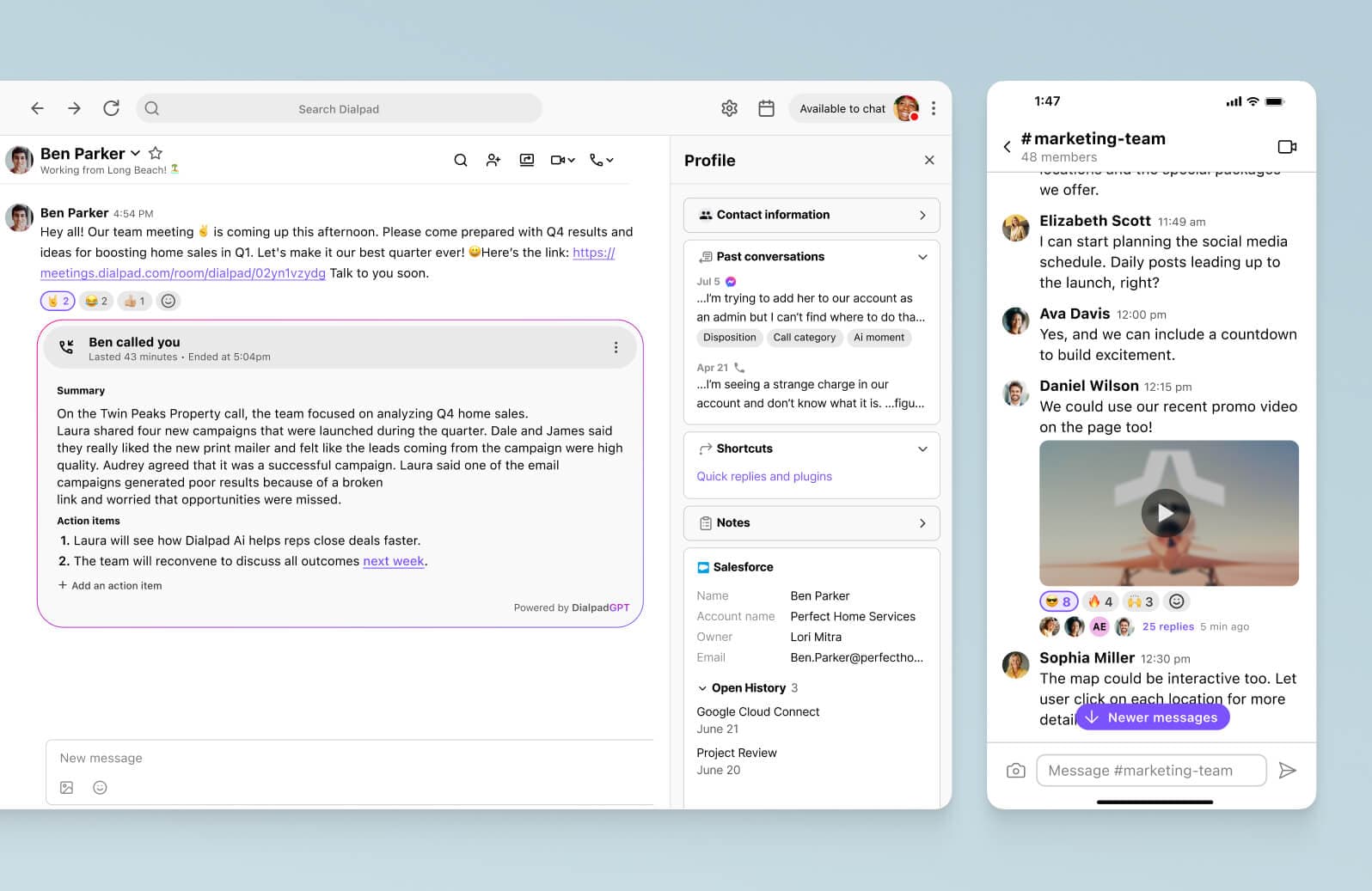
To recap, so far, we’ve gone through three different communication channels—all of which you can handle with just one unified communications platform.
4. Instant messaging
External / internal? Both
Much like text messaging, instant messaging is a great way to send quick-fire, direct notes in real time to your teams or clients. Information flows most freely in this channel most of the time.
I think this communication channel leans more toward internal rather than external, but again, I know some sales folks who have customer messaging threads with their prospects or clients, so I’ve got both listed here.
Again, we use Dialpad for instant messaging with each other, sharing files—and there’s even a cool new sidebar feature where you can get on a quick voice call in a group thread. It’s kind of like a temporary chat room, for those situations when messaging just can’t quite cut it or when you need to hear someone’s tone of voice:
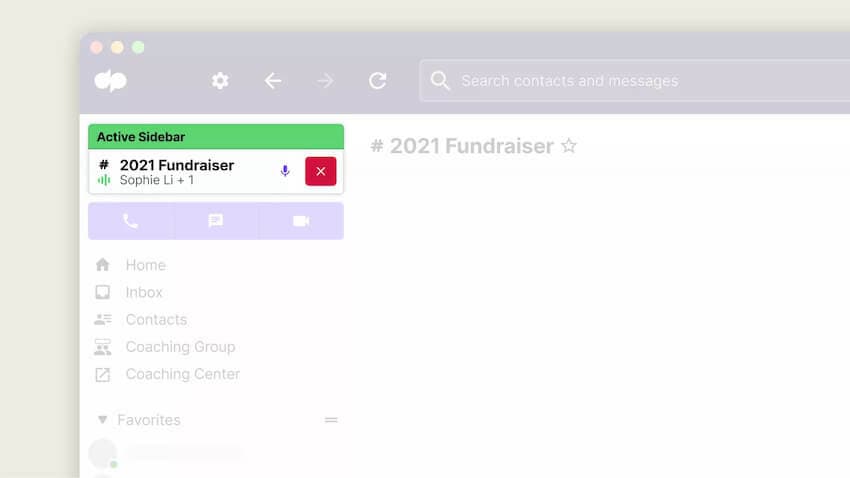
In Dialpad, we can get organized in dedicated project or team-based channels, connect with external teams via team threads or 1:1 messaging, and keep all of those critical messages in an archive for future reference.
The best time to use it
If I ever need answers quickly and informally, messaging is my go-to communication channel. It’s a no-pressure way to communicate because people generally don’t expect immediate answers—but it still makes immediate answers possible.
And because my team is scattered across a few time zones, this is also a great asynchronous communication channel for us because it doesn’t require everyone to be meeting together at the same time.
5. Emails
External / internal? Both
Email remains one of the best and most popular written communication channels.
Even though email overload can be terrible, I still don’t see it going away anytime soon. It’s a great communication channel when used right, and I love that you can keep a record of everything you’ve worked on and keep everything organized using email management tools.
And of course, it’s essential for both internal and external communications. For me, email is one of the greatest test of your communication skills because it forces you to write succinctly and clearly to get your point across—not easy for many people to do.
The best time to use it
Email is the ideal communications channel if you need to keep a record of that conversation—or the files shared in that thread.
The main disadvantage of email is, ironically, its own popularity. We get oversaturated with emails every day because it’s overused and people just default to it, even when there’s a better communication channel for certain situations. So...
Do use email….
To send status updates to team members
To share important documents (like business plans and contracts) with your team
To provide employees with regular company updates
Don’t use email…
When it’s just a quick question that you could ask in a message
When it’s a more complicated question that’s better asked in a phone call or video conference
For task or project management
As your default channel!
6. Live chat
External / internal? External
This one is if you have a website, and if you have many customers (or potential customers) who prefer to message you on your website.
You’ve seen it before: it’s that little pop-up window that usually opens up after a few seconds when you’re on a company’s website and asks you what it can help you find.
The best time to use it
If you get enough inquiries there to warrant it, and if you can spare a person or two to handle live chats on your website, then this could be an important communication channel for your company or organization.
One of the biggest benefits of live chat is that an agent or Support team member can generally handle more than one live chat at once, which means you can provide faster service.
❓ Did you know?
Dialpad Support lets you build a self-service chatbot on your website—no coding needed! Just drag and drop.
7. Social media
External / internal? External
Social media at work!?
I know, I know, it’s a bit of a contentious one.
But for many businesses, social media is an important communications channel. If your customers are on LinkedIn, or Twitter, or Facebook, or Instagram (or all of them), you should be able to talk to them on those channels.
Yes, it might feel weird to do your “business communications” stuff over a DM, but hey, if your customers expect you to be able to support on them there... (And yes, Dialpad Support lets you provide omnichannel service on social media platforms too.)
The best time to use it
Setting up a department or team social media group is the perfect way to organize all of your project announcements, ask questions, and provide support to employees in a more informal setting. (If it's a situation where there’s a clear hierarchy or chain of command for communications, social media probably isn’t your best bet.)
To get this right, you’ll need to make sure that your internal communication and social media strategies are aligned effectively.
Bridge your business’ essential communication channels and empower your team
Communication is the foundation of any successful business and team, and to communicate effectively, you need to know which is the best channel for certain situations—and you need to have different channels to choose from.
From presenting an annual report to having a weekly 1-on-1 meeting with a teammate, there are a range of day-to-day events at work that all require different ways of communicating.
With versatile tools that cover your most effective communication channels, you can help your team become better communicators
Figure out the right communication channels for your business (which will usually include both formal and informal communication channels), and try to streamline your tools as much as possible.
Just because you’re using seven different channels doesn’t mean you need seven different tools!
All your internal + external communication channels in one place
Looking for a platform that can handle different communication channels for your team? Sign up for a 14-day trial of Dialpad's truly unified communications platform to try it for free—it takes just a few minutes. Or, take a self-guided tour and play around with Dialpad first!


