Call disposition
A valuable tool for contact center and call center leaders, call disposition provides more visibility into the outcomes of calls and can help supervisors identify areas for improvement. Book a product tour to see how it works in Dialpad's AI-powered customer engagement platform!
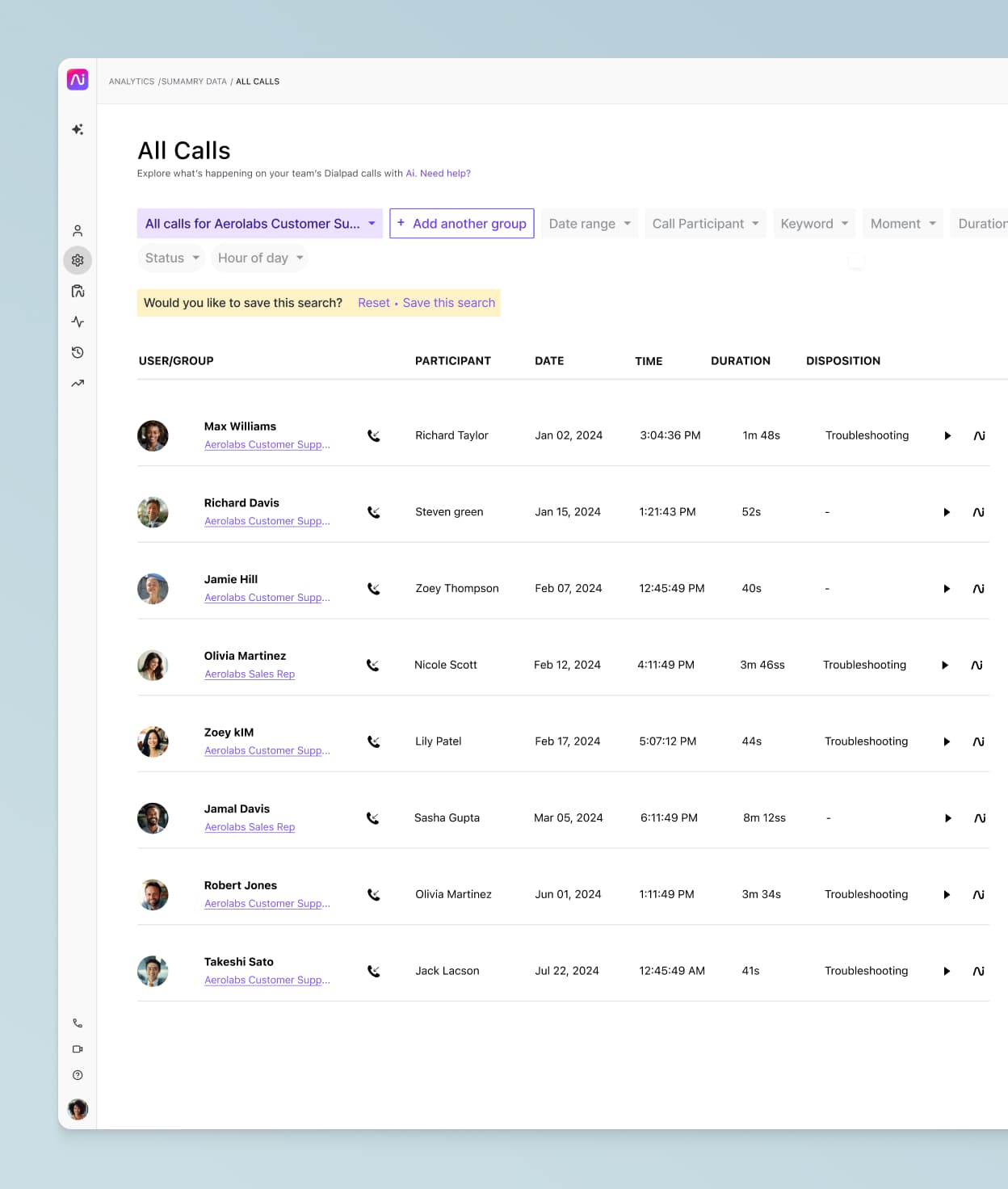
If you’ve spent any time working in a call center, you’ll know exactly how much of a whirlwind it can be. Countless inbound calls, irate callers to juggle, call notes to take, and call outcomes to log. The last thing you want to do is interrupt a customer when they’re at home at night in their comfy sweats drinking red wine. (What’s up, Stanley Hudson from The Office.)
Call disposition is one way to lighten the load for contact centers. Essentially, it’s a method of logging the outcomes of calls—both inbound and outbound—by assigning each a particular category. This gives you an easy system for tracking how well (or otherwise!) calls have gone and provides consistent visibility across the entire team.
In this guide, we’ll look at call dispositions in greater detail—what it is, how it works, how you can use it in different settings, and some of the most helpful call disposition categories.
We’ll also show you how to use Dialpad’s tools to create and log call summaries and dispositions. Let’s get started.
What is a call disposition?
Basically, Dialpad’s call disposition feature provides a condensed summary of the particular outcome of a call. It consists of a series of tags or values that you can use to log the result of the calls you’ve taken:
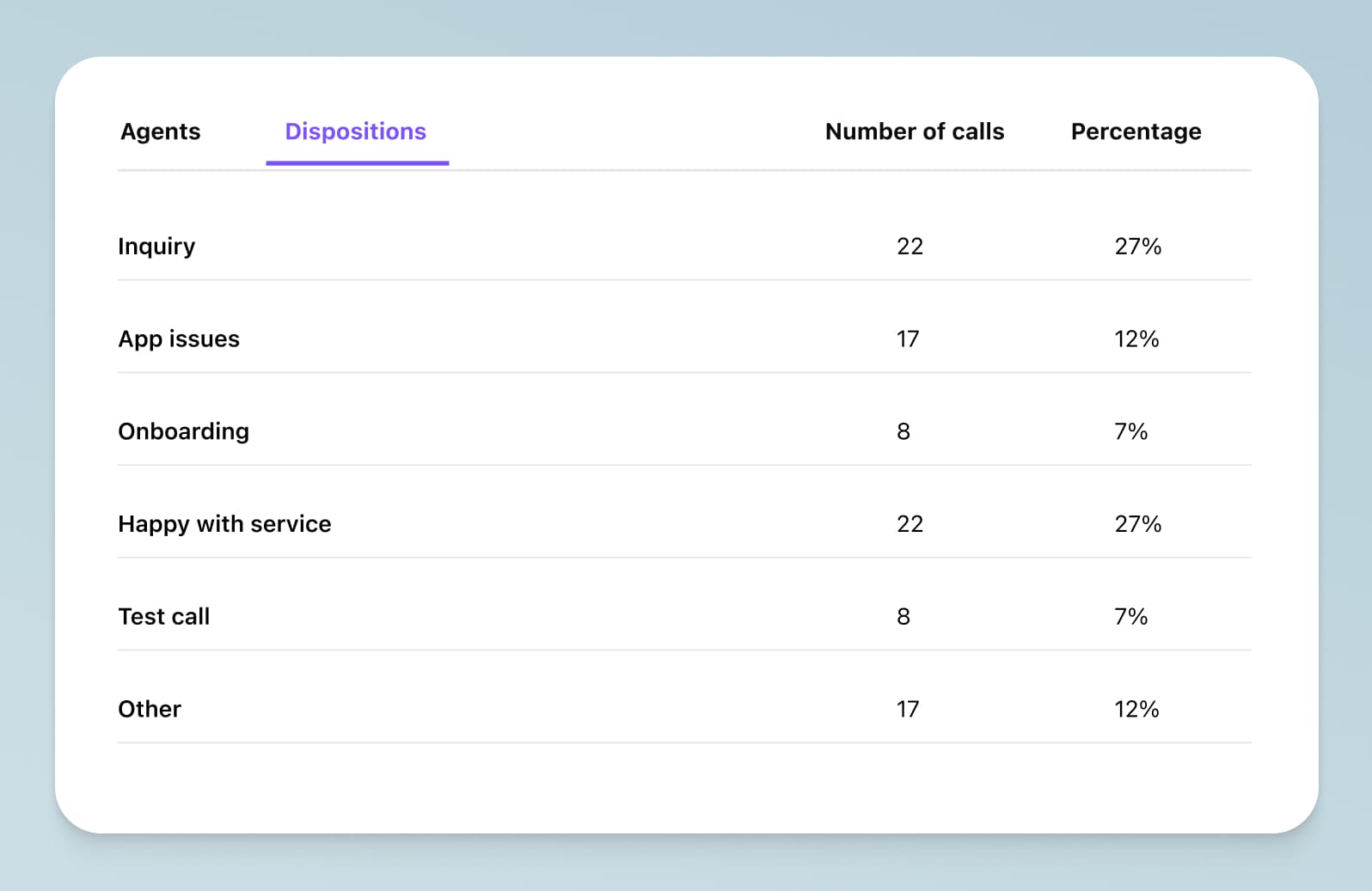
This also allows teams to assess their overall performance and highlight issues so that they can make improvements where applicable.
Call center software tools, including most customer relationship management (CRM) software, should offer some type of call disposition function. Generally, you can customize these tools and the categories to suit the specific needs of the individual call center or call centers you’re managing.
✨ Want to provide a better customer experience?
Grab our free contact center playbook that breaks down everything you need to know, from setup to staffing to optimizing.
The main benefit of using these call disposition categories is it lets you record more accurate assessments since agents can log the call disposition instantaneously once it’s ended. So, the process here would look something like this:
An agent receives an inbound call or makes an outbound call.
Once the conversation is over, the agent hangs up.
The agent then selects the right category to summarize the call they’ve just had. (Some CRMs might make you hit “Save” to record it.)
If you’re using Dialpad, you can set up a “post-call wrap-up time” to show a countdown within the disposition, so you're not running up against getting a new call while you're still finishing your notes:
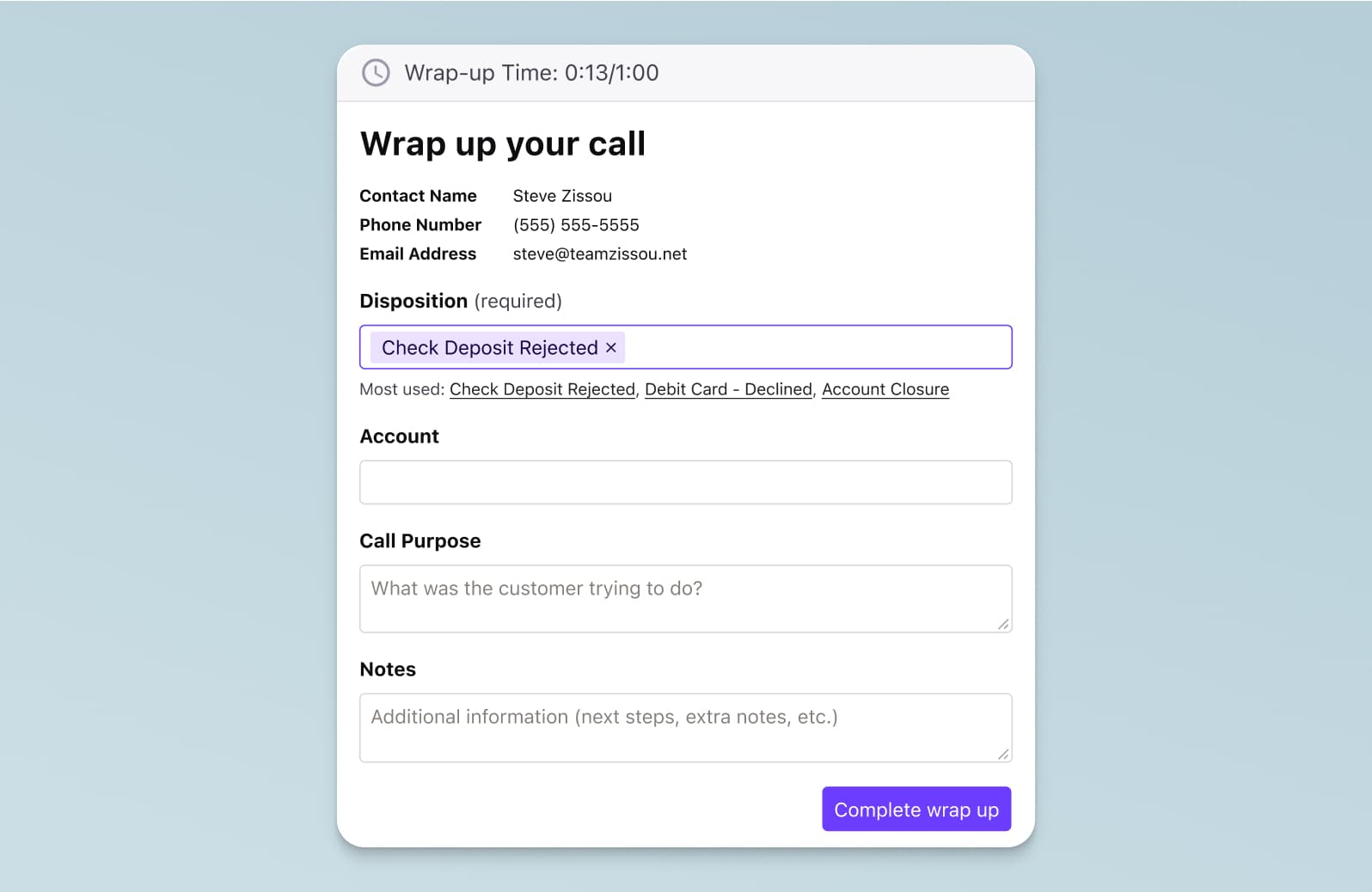
It’s a pretty simple way to streamline and clarify the workflow, and help agents get through more calls. Now, they don’t have to do as many repetitive, low-value tasks when they could be focusing on boosting your customer service standards instead.
Dialpad’s call dispositions are really important for us—it gives us better reports and lets me see the breakdown of different problems we’re seeing. A big part of our job in Customer Experience is recording our calls, reviewing them, and going back to do training.
Erin Willbanks
Head of Customer Experience, PadSplit
How does call disposition work?
Put yourself in the shoes of the agent. Say you’re working your way through a call campaign. There are plenty of questions to answer once each call is over. What was the lead source? Did the customer express an interest or not? Does anyone need to follow up? Did you dial the wrong number or get no answer?
Call disposition makes it easier to keep track of the answers to all these questions.
Once an agent has ended a call, they’ll be prompted to allocate a disposition category. Let’s take an example: say a potential customer expresses an interest either in making a purchase or in getting more information on a cold call that your sales rep made. The rep then simply lists them as “interested,” choosing from a list of options in the drop-down menu.
This will then set a series of automated processes in motion. For instance, would-be customers might move from the cold-call list to being a prospect, and your team might also send them a follow-up email.
Alternatively, if the potential customer is listed as “not interested,” their phone number will be removed from the cold-call list and added to a do-not-call list. After a certain period, you might want to approach them again.
But the critical point here is that potential customers can respond in different ways on both outbound or inbound calls. Make sure your team is using the right call disposition categories to categorize their outcomes accurately. (And consistently!)
Creating, enabling, and logging call dispositions
In Dialpad, both office admins and team coaches can create and enable call dispositions, which allows agents to assign an outcome to each call they handle. This gives you more straightforward and detailed reporting on call outcomes via Analytics—and ultimately, a more comprehensive picture of how every call progressed:
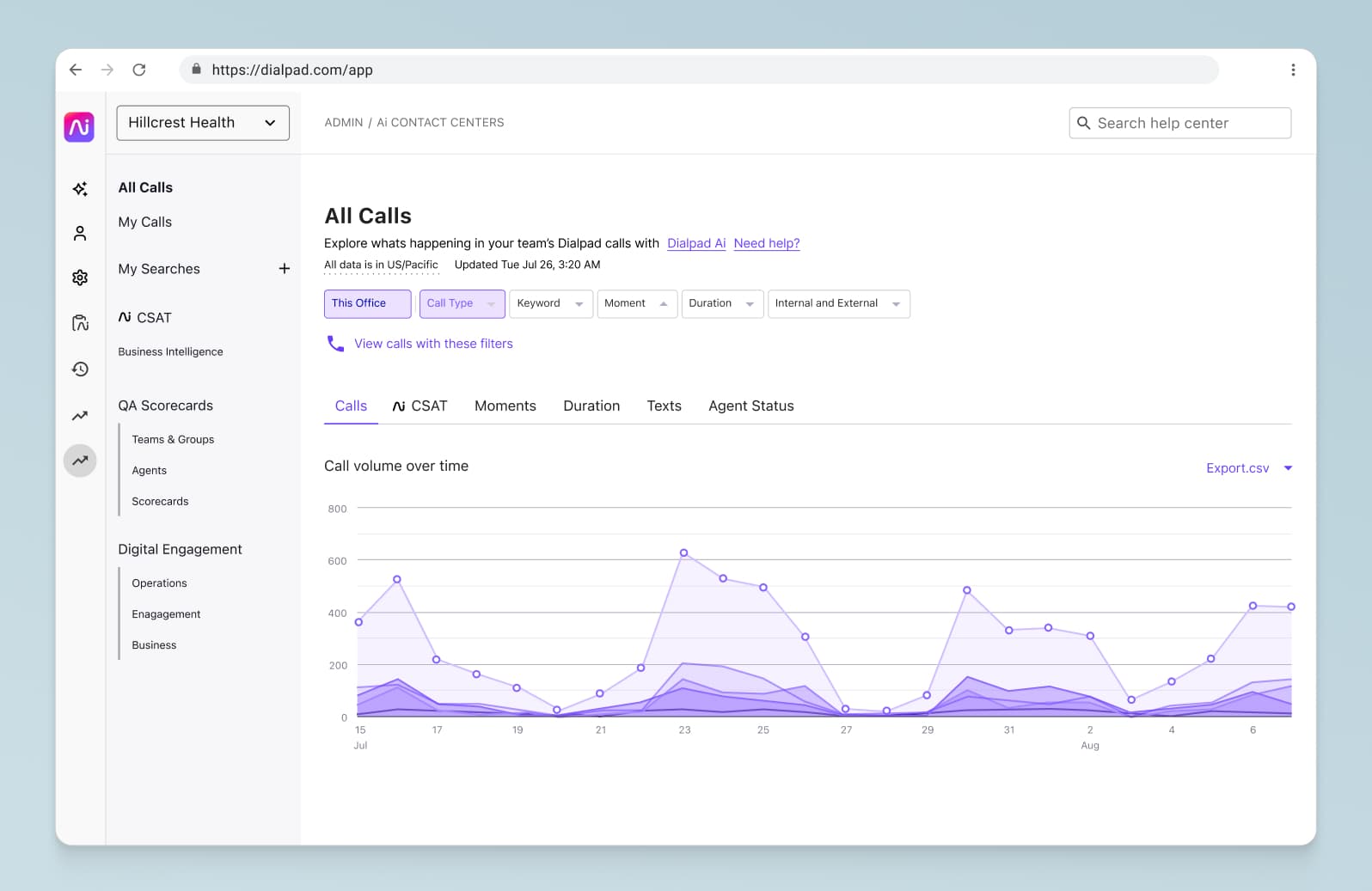
For example, assigning a call to a disposition category like ‘lead created’’ marks the call as having succeeded in moving the lead down your marketing funnel.
If you’re part of a Call Center or Coaching team, you can also log a call disposition at the end of each call. A pop-up notification will appear whenever a call concludes, and agents can select the appropriate disposition from the drop-down menu as well as add accompanying notes.
If you’re using the Zendesk + Dialpad integration, you can log a disposition through the Zendesk CTI. Likewise, if you have the Salesforce to Dialpad integration and you’re logging a call disposition, it’ll also be logged in the “Call Outcome” field in Salesforce:
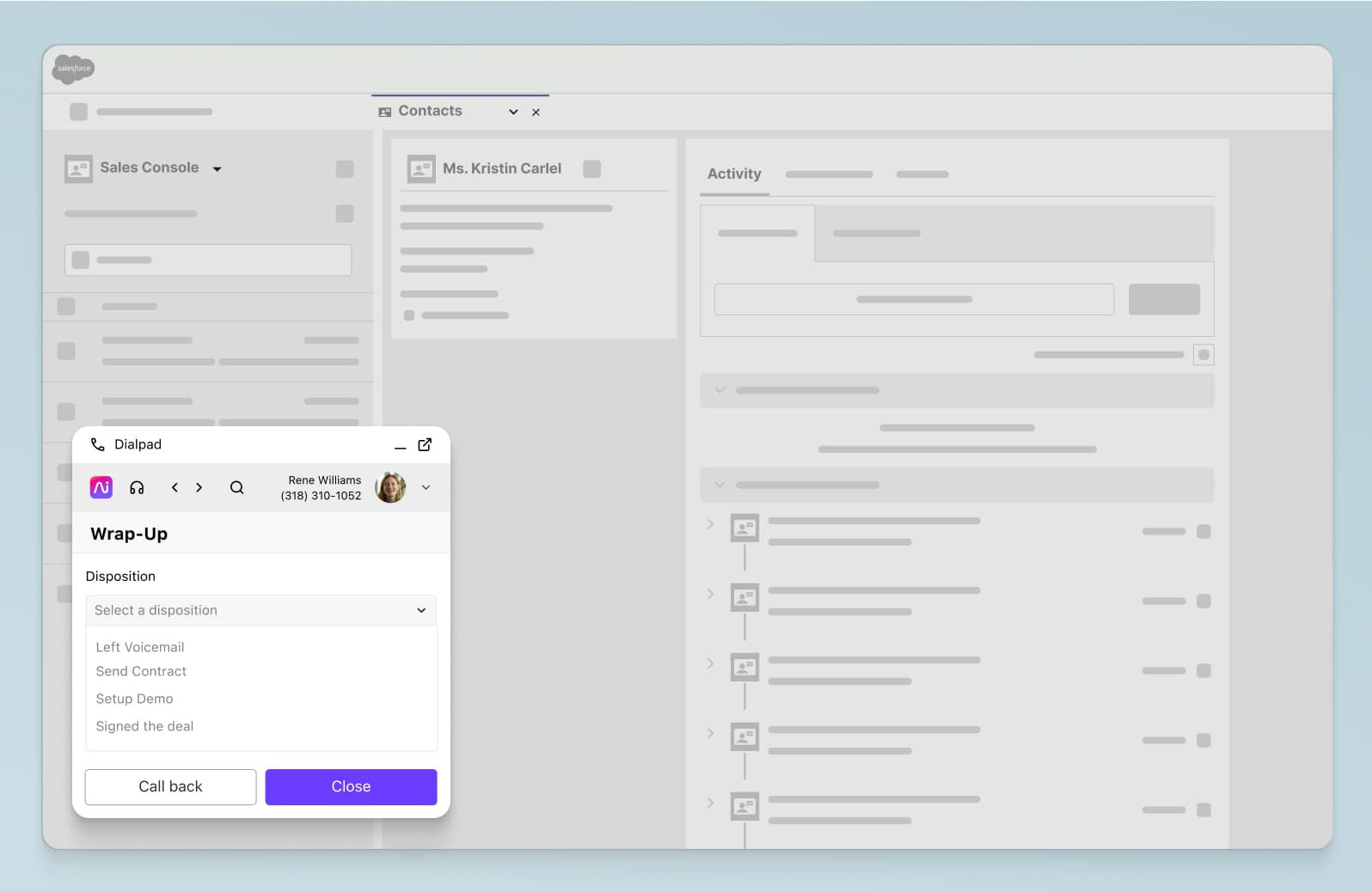
Get a tour of Dialpad's AI-powered customer engagement platform
See how easy its call disposition feature is, and don't forget to ask about the real-time transcription and agent coaching features!
What are the benefits of call dispositions?
Glad you asked. There are quite a few benefits to using call disposition, even though many businesses still haven’t picked up on it yet. Let’s take a look at some of the most critical advantages it can offer.
1. Less work for sales reps
Will call disposition, you can lighten the load for your sales team since it makes it more straightforward for them to list how their calls went.
Reps often deal with huge volumes of sales calls every single day, and recording how each one goes can be a super taxing and time-consuming process.
Call disposition can help simplify this part of the sales process for them by letting them list call outcomes in real-time and allowing them to move more on quickly to the next call.
2. Better customer service
Maybe one of the biggest perks of having call disposition information is that it gives your customers a better experience. For one, it saves agents time when tagging calls, which allows them to be more responsive to customer needs. In addition, it makes it easier for your team to make sure they’re following up with the right people (and leaving the right people alone).
Dialpad Ai helps agents—and their managers—learn more from customer conversations. It uses artificial intelligence to conduct sentiment analysis, which ultimately lets call center supervisors monitor and get insights from calls between customers and agents in real-time.
This means that they can provide coaching where necessary and even intervene on customer service calls that are going south:
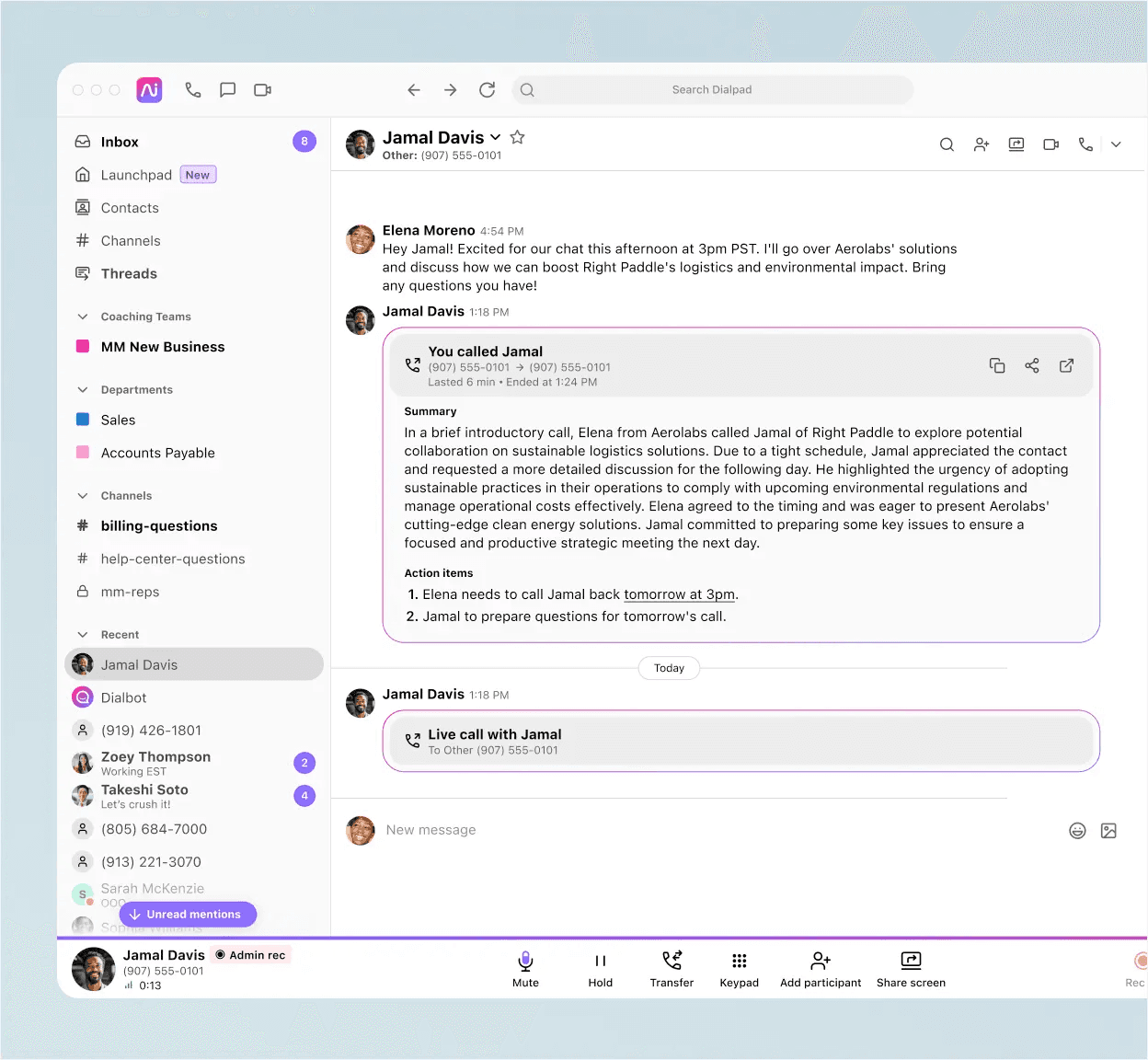
3. Better optimized, DNC-compliant call lists
Following our previous point, call disposition makes it much easier to organize call lists so that they’re DNC (Do Not Call) compliant.
Agents can assign the appropriate category to a number, whether it’s “no answer,” “busy signal,” “inactive number,” or “requested no contact.” They can then easily sort through these and remove the right numbers from campaign lists to make sure that you don’t call them again by accident.
4. Improved visibility into call outcomes
With call disposition, everyone can see for themselves how calls went. This saves you a ton of hassle because you don’t have to chase down colleagues and managers for information about individual customers and whether it’s safe to contact them. All you have to do is check the call disposition category to see how the previous interactions went.
👉 Dialpad tip:
In Dialpad, a manager can simply check the disposition category next to a customer’s name to get a quick overview of how their calling history with your company went (instead of digging into the transcripts of each call, although you can do that easily too if you wanted to).
5. Valuable data and detailed insights
Call disposition provides your business with incredibly valuable data. Because call outcomes are logged according to standard categories, they’re easily quantifiable and measurable. This way, call disposition analytics can give you a simple overview of how many calls went positively (and negatively).
You’ll also be able to see how many new leads are generated through outbound phone calls—and conversely, how many bad leads there were. This data could be a vital resource for the future, illuminating potential problems and allowing you to tweak your strategies (and your campaign lists) accordingly:
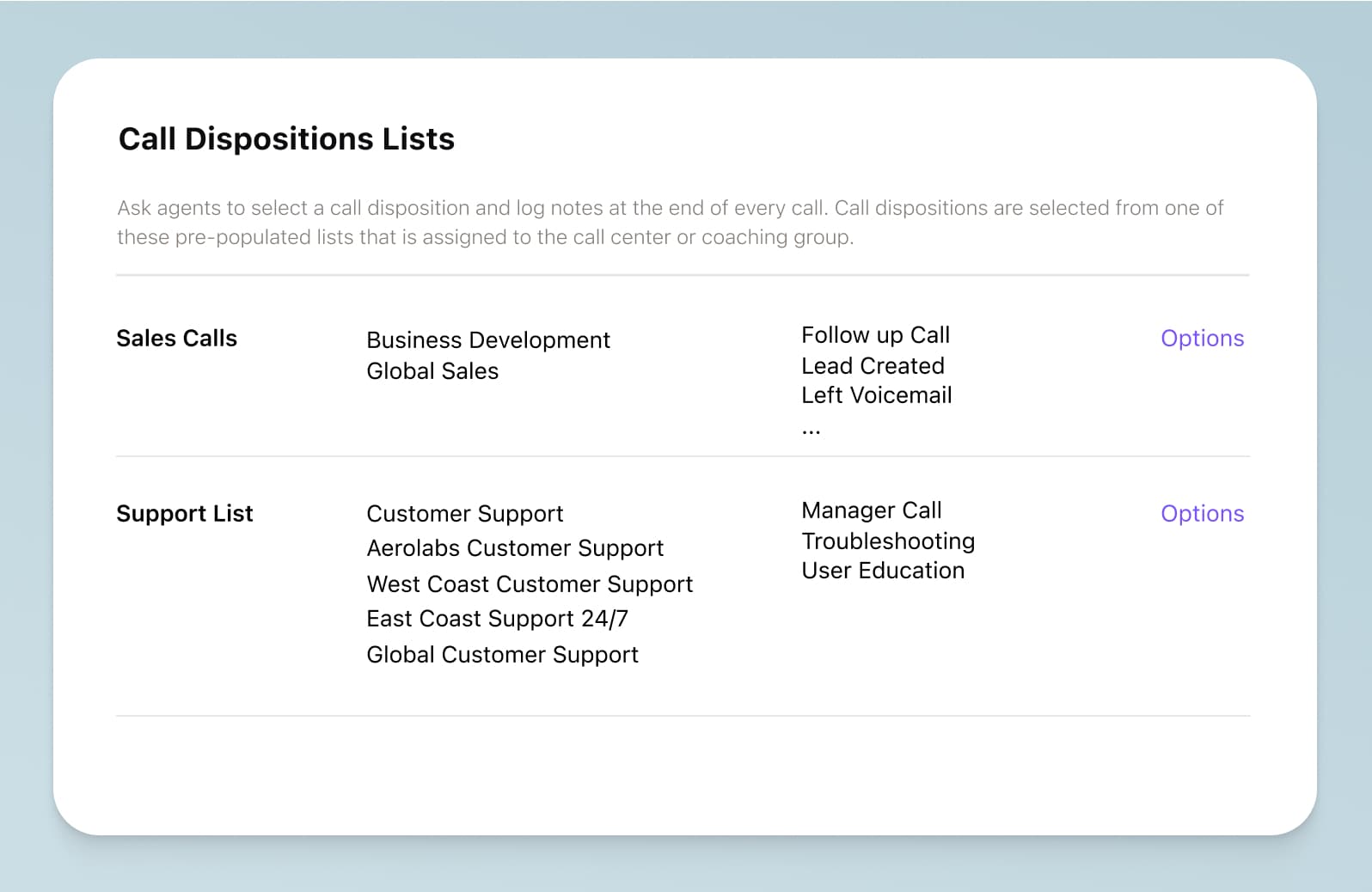
3 examples of use cases for call disposition
In this section, we’ll take a closer look at how call disposition works in practice across different settings: in contact centers, in sales, and in reporting. We’ll see that the introduction of call disposition can have transformative effects in a range of areas, allowing for better customer service, more detailed reporting, and—ultimately—more revenue.
1. Call disposition in contact centers and call centers
Call disposition can have particularly far-reaching impacts in both outbound call centers and inbound call centers. For one, it helps make sure that the entire customer support or sales team is aligned with how they’re performing as a group.
Plus, keeping all colleagues informed with call progress is usually a time-consuming process that requires everyone to send emails and messages to clarify how individual customers have responded.
With call disposition, though, all you have to do is select the relevant outcome from the drop-down menu. Your colleagues can then check the customer’s individual activity history to see how the relationship with them is going. No more manually updating other teammates and managers. Everyone can find out about the outcome of calls on their own, as soon as the calls have ended.
The other perk is that follow-ups are much easier to keep track of. Just select the “follow-up required” category and add a note on the call record. Even if a teammate has never talked to that contact before, they’ll see that call disposition category and recognize that a callback is required as soon as they open up the contact’s profile.
2. Call disposition in sales
Call disposition can help sales teams gain a much deeper understanding of how both individual reps, and the team as a whole, are performing. Which lead sources are the most productive? Which prospects really aren’t buying what you’re selling?
If your dispositions indicate that a high proportion of prospects just aren’t showing interest in what you’re offering, then it may be time to examine why. Look at what your best-performing sales reps are doing and consider how the insights you’ve gathered from call disposition might help you bring others up to that level.
3. Call disposition in reporting
For reporting, call disposition can be particularly important. The goal of reporting is to understand better what your team is doing and how you can help them improve.
This level of information just wasn’t possible before call dispositions existed.
Of course, you had access to a whole range of metrics, which can tell you part of the story. But headline figures like the number of conversions, calls made, and so on can give you much richer insights if you have more context about your calls.
Call disposition allows you to go further, with more detailed metrics and finely-grained reporting—which makes for more efficient contact center management.
If we were to judge agents’ productivity by the number of calls made or sales generated alone, this might be misleading. For example, a sales rep might have made fewer calls but scheduled more meetings with prospective clients and have a higher conversion rate. Call disposition, in this scenario, would give you a more well-rounded picture of how your team is actually performing.
👉 Dialpad tip:
Tracking dispositions can help you assess your sales staff. To really boost your call center productivity, look into other features like screen recording and Computer Telephony Integrations (aka CTI, which lets you make phone calls from your computer) to personalize and improve your sales process even more.
The most useful call disposition categories
The exact call disposition categories you use will vary depending on what kind of call center you work at.
But, some categories consistently crop up and tend to save call agents a great deal of time and effort when categorizing calls. Here are a few of them:
Abandoned in queue
Busy signal
Callback
Connected; no conversation
Deal closed
Disconnected
Do not contact
Fax machine
Incorrect number
Not interested
Product question
Requires follow-up
Tech support/troubleshooting
Again, your team will need to be trained appropriately to use these. Newer agents or agents who haven’t had enough training might assign the wrong categories to calls, which we don’t want, since it kind of takes away from the benefits of call disposition (and makes your data less accurate).
Ready to try using call dispositions?
Let’s face it, this is a growing call center trend that’s catching on quickly. And it’s not surprising. Using call disposition opens up a whole range of possibilities. It provides a much more detailed overview of how your contact center team is performing and empowers them to highlight and address potential issues much more efficiently.
Ultimately, it also creates a better customer experience, since you can provide much more responsive and personalized customer service.
If you’re a call center manager, this will help you make continuous improvements—including enhanced workflow optimization and lead assignment—drawing on the insights provided by call disposition data. So, is your contact center or call center ready to adopt call disposition and make it a fundamental part of how you work?
Need a robust contact center solution with call dispositions?
Dialpad's AI-powered customer engagement platform lets you not only disposition calls, but also has a range of AI-powered real-time coaching and training features to help your agents and supervisors perform more efficiently. Book a product tour to check it out!
