Hybrid working: A step-by-step guide to make your transition to a hybrid workplace a success

Senior Product Marketing Manager
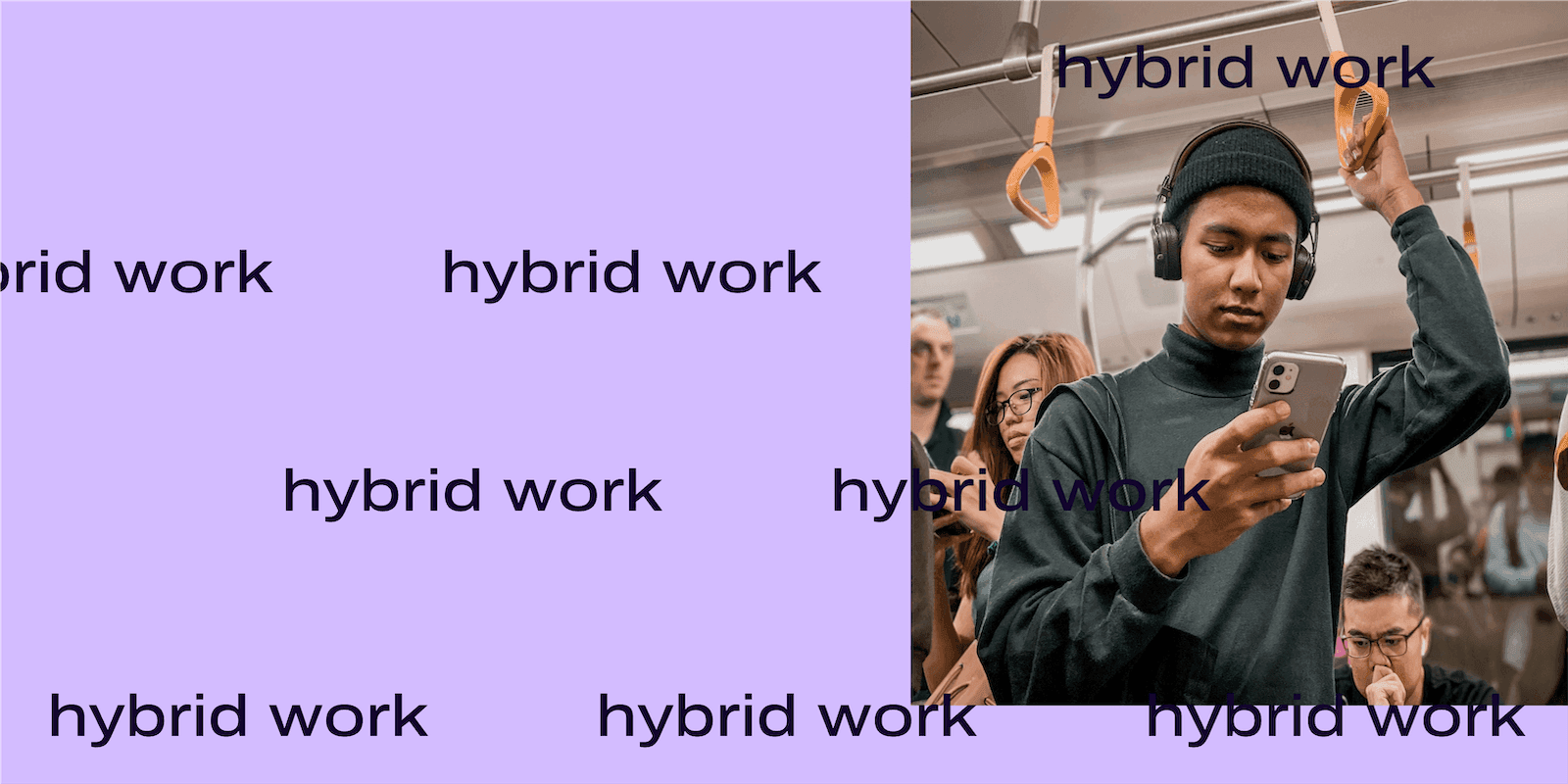
Tags
Share
So, you want to move your business towards a hybrid work environment?
Maybe you've seen all the studies touting it as the future of work. Or perhaps you never really thought about it before, but you’re starting to entertain the idea.
But you're not really sure what that means, what you need to do, or where to start your transition.
In this guide, we'll go over everything you need to know, including seven steps to take to make a successful move to a hybrid work model.
What is hybrid work?
Hybrid work comes in all kinds of shapes and sizes. In some businesses, employees can work full-time remotely, while in others, they have to go into the office two or three times a week. An organization can also have some employees work full-time in an office space and others work full-time remotely.
Essentially, it involves some combination of onsite office work and remote work. Whichever working model you choose—and it might take some trial and error to find the right hybrid approach—is also heavily influenced by your industry and business.
Take Google, for example. CEO Sundar Pichai recently told TIME:
"I see the future as definitely being more flexible. We firmly believe that in-person, being together, having a sense of community is super important for whenever you have to solve hard problems, you have to create something new...we don't think the future is just 100% remote or something."
The main types of hybrid work models
As the workforce landscape continues to evolve, hybrid work models have emerged as a popular solution to accommodate diverse employee needs and preferences while maintaining productivity and collaboration.
These hybrid models blend elements of traditional office-based work with remote work arrangements, offering flexibility and agility for both employers and employees.
Let's delve into the main types of hybrid work models and how they balance workplace dynamics with remote work capabilities.
A workplace-based model with some remote working
In this hybrid work model, employees primarily work from a designated workplace, such as an office or company headquarters, while also having the flexibility to work remotely on occasion.
This model typically involves a set schedule where employees spend a certain number of days per week or month in the office and the remaining time working remotely.
It allows for face-to-face collaboration, spontaneous interactions, and a sense of camaraderie among colleagues while still offering the benefits of remote work, such as reduced commuting time and increased flexibility.
A workplace-based model with lots of remote working
In contrast to the previous model, this hybrid work model emphasizes remote work as the primary mode of operation, with limited in-person office presence.
Employees have the option to work from the office occasionally for meetings, team gatherings, or collaborative projects, but the majority of their work is done remotely.
This model is ideal for organizations seeking to reduce overhead costs associated with maintaining physical office spaces while still fostering teamwork and communication among employees.
A remote-based model with some on-premises working
In this hybrid work model, employees primarily work remotely, with occasional visits to on-premises locations for specific purposes, such as team meetings, client presentations, or training sessions.
This model is well-suited for organizations with geographically dispersed teams or employees who prefer the autonomy and flexibility of remote work. It allows employees to design their work environment to suit their preferences and optimize their productivity.
Benefits of hybrid work
The hybrid workplace model has a lot of advantages for both employees and employers. Having the option to work from anywhere can be a big deal for a lot of people.
It's not just about convenience, though—the benefits go way beyond that:
Employee benefits
1. More flexibility
In the traditional 9-to-5 office setting, employees are away from their homes from early in the morning to the middle of the evening. For many, this means 10-12 hours spent "going to work," including commute time.
Considering there are only 24 hours in a day and seven or eight of those should (ideally) be spent sleeping, a 12-hour workday leaves you with very little time to do much else—y'know, cooking, laundry, spending time with your family, having fun, relaxing… that type of stuff.
A hybrid workplace model gives employees more freedom and increased flexibility to choose how to spend their time. Rather than spending it commuting some mornings, they could go for a run, empty the dishwasher from the night before, or just get an extra hour of sleep.
Said simply, the option to work remotely at least a few days a week = better work-life balance.
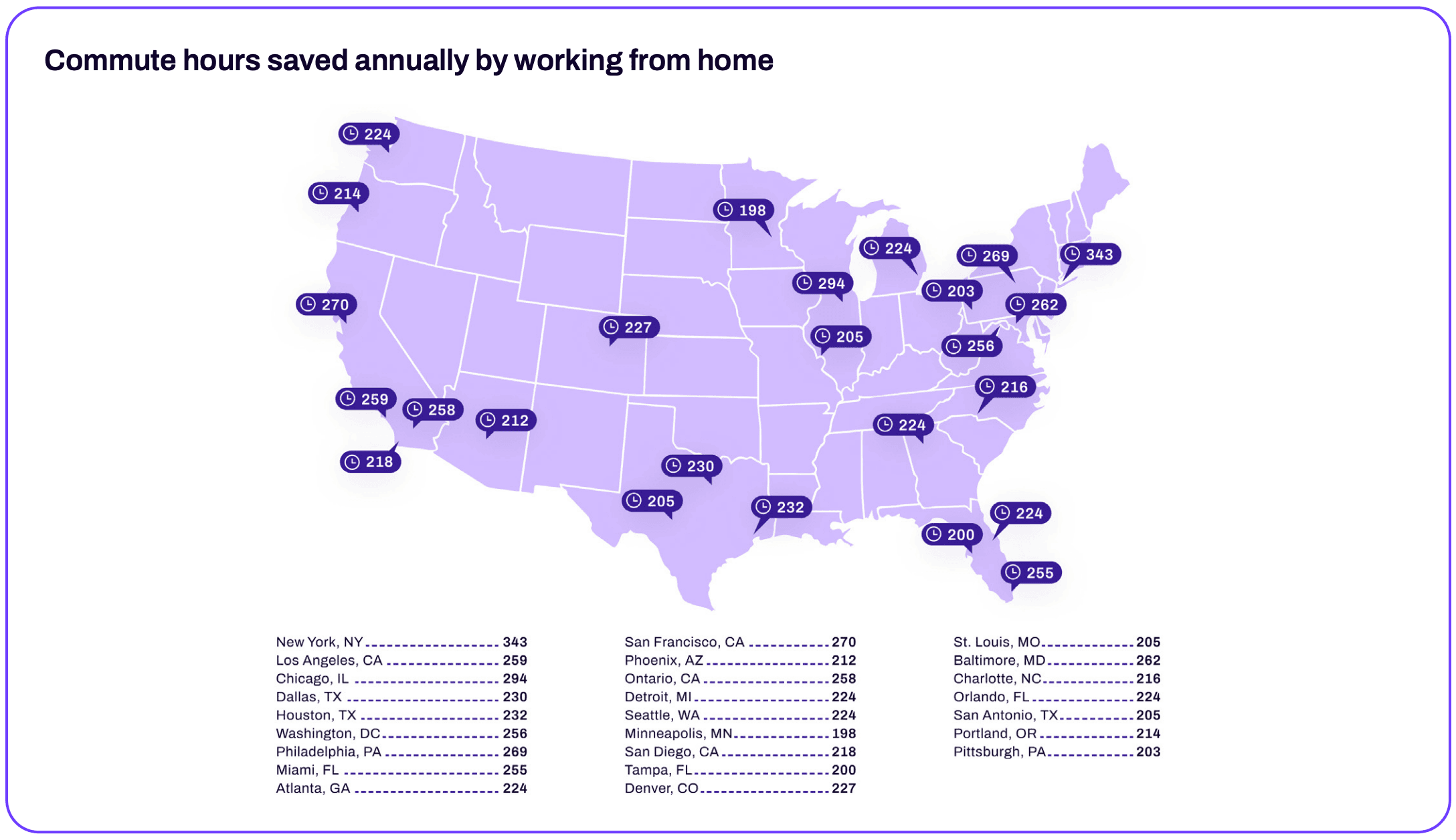
2. More autonomy
Being able to work from anywhere inherently means more autonomy. Employees have the freedom to work where and even when they want, empowering them to fit work around the rest of their lives, rather than the other way around.
Employees also get to create or choose the work setting that's most comfortable for them. For some, that can mean steering clear of all the annoying things about an office: Loud or distracting coworkers, freezing cold AC, and even dress code—these things can kill productivity and even cause workers to look for work elsewhere.
Instead, employees can set up their office somewhere quiet, at the temperature they want, wearing the clothes that they want. Aka. Everything they need to be their most productive.
3. Better overall health
Sitting in an office all day isn't necessarily better or worse than sitting at your desk at home (unless of course, you have a standing desk or one of those cool under-desk treadmill things). But being in an office does increase your exposure to germs from coworkers who are sick, so there's that.
Then there are lifestyle habits. One study1 found that 42% of remote workers eat healthier working from home than they do from an office. That's probably because, at home, you can cook your own meals, heat up leftovers, and stock up on healthy snacks versus being faced with vending machines of processed, sugar-filled bites present in many office environments.
Having the freedom to work remotely also means you can reallocate time that would be spent commuting to exercise. That 30 minutes that'd normally be spent at a drive-thru on your lunch break? Squeeze in a quick workout instead!
It isn't just physical well-being either. According to a survey by FlexJobs with Mental Health America2, employees without access to flexible work are nearly two times more likely to have poor or very poor mental health.
Lastly, being able to work from home means you're not as drained at the end of the workday from all that commuting (and human interaction, if you're an introvert). So you'll have more energy to do other things.
4. Saves money
Making money costs money. Let's break it down, shall we?
Commuting: For car owners, there's gas, insurance, more frequent maintenance, and faster depreciation. For public transit users, there are monthly pass fees.
Attire: Depending on your office dress code, you may need a whole separate wardrobe for work.
Food: Those daily Starbucks', frequent lunch outings, and work socials add up fast.
Housing: Remote work gives people more options for where to live since they no longer need3 to live near large metropolitan areas to maximize career potential.
Hybrid work helps make life less expensive. Goodbye monthly bus pass, hello daily coffee—freshly brewed in the comfort of your own kitchen.
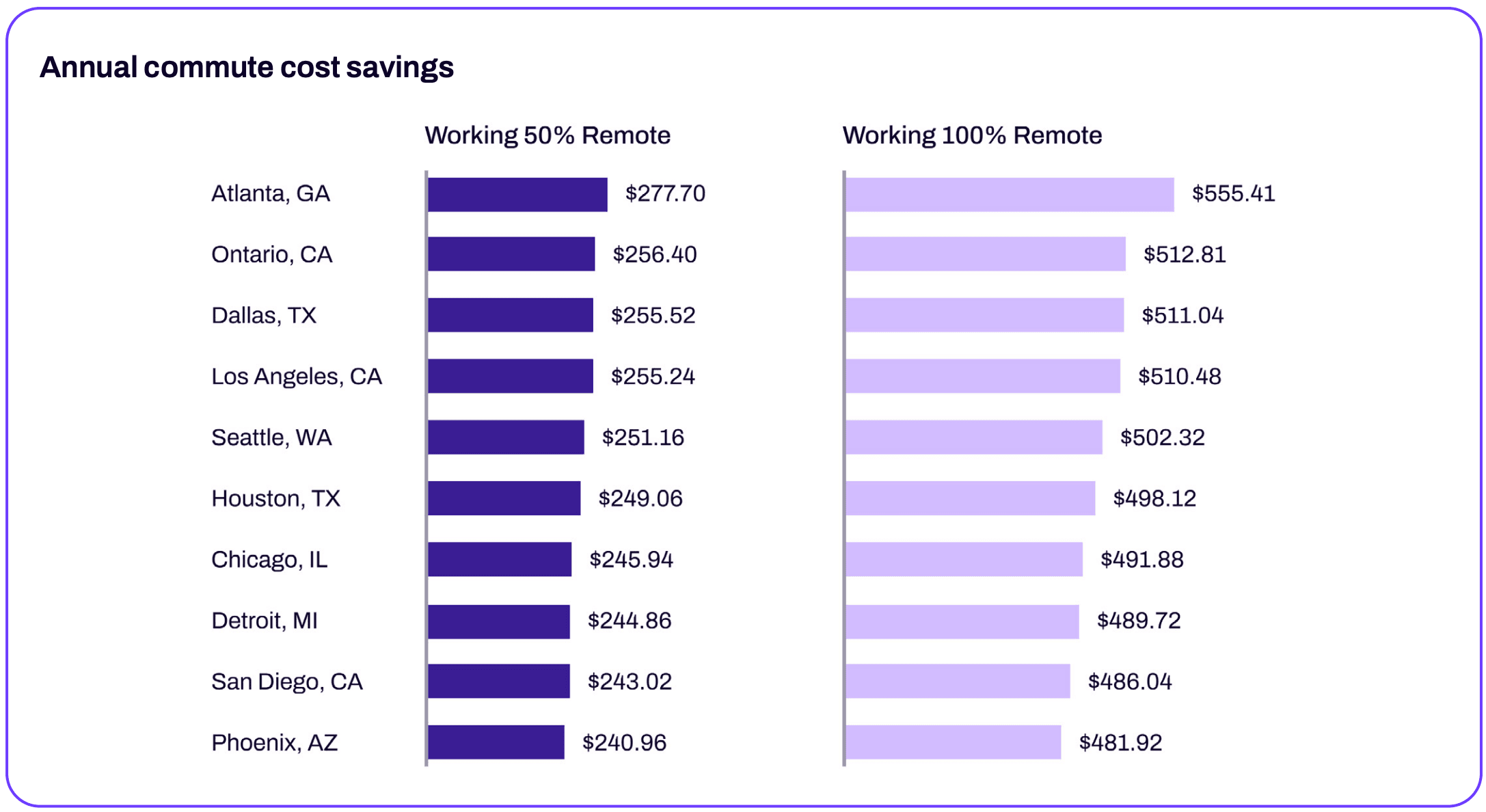
Employer benefits
1. Better retention
Turnover costs businesses time and money. Not only do they have to re-hire and onboard replacements, but project timelines, team engagement, and business error rates also take a hit.
According to Josh Bersin of Deloitte4, the cost of losing an employee can range from tens of thousands of dollars to up to twice the employee's annual salary:
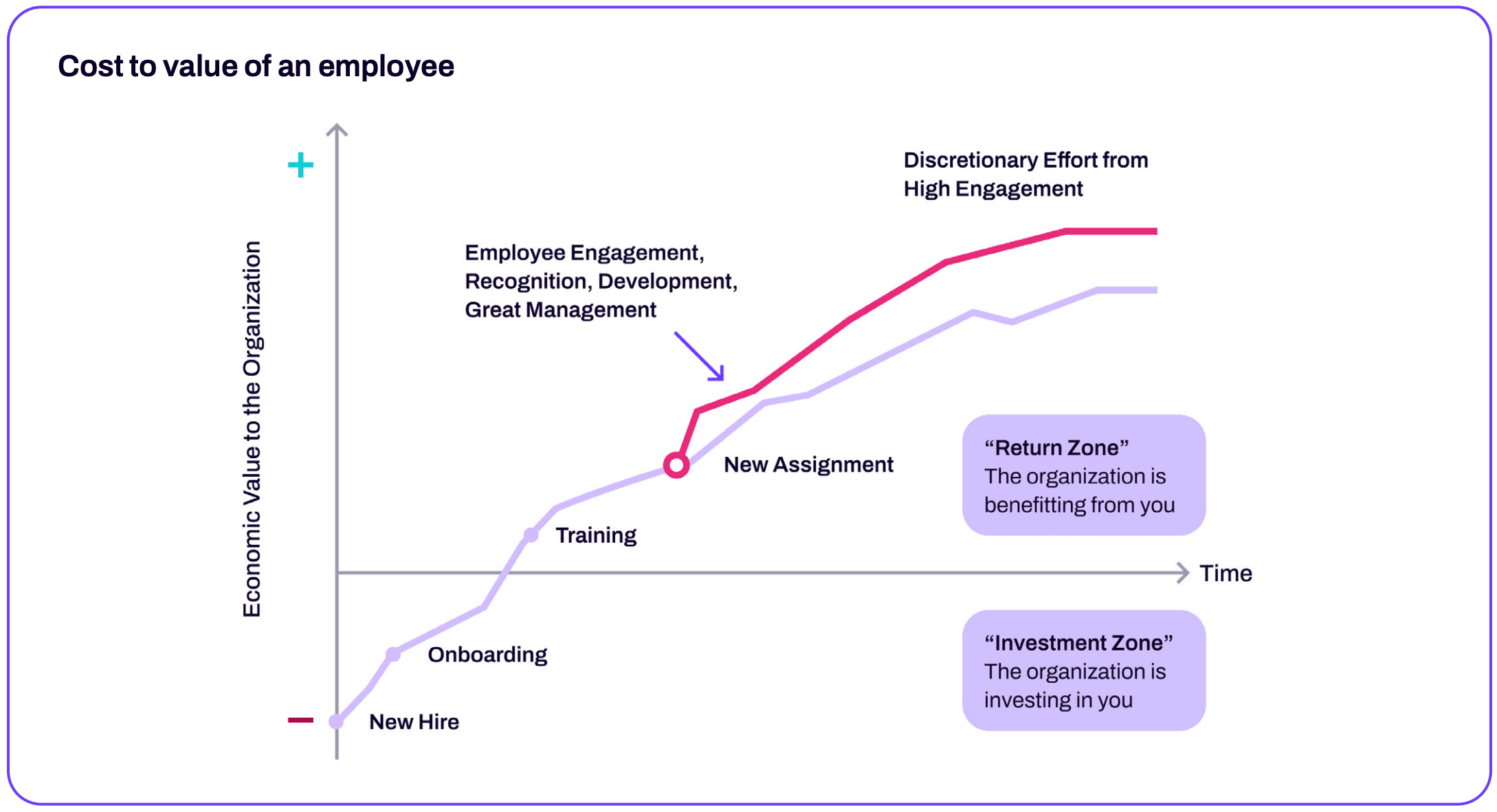
We can all agree 2020 was… rough. But despite the turmoil, remote workers report a Workforce Happiness Index of 75 out of 100, compared to 71 for in-office employees. 57% of remote workers also reported being satisfied with their jobs versus 50% of office-based workers.5
The takeaway? Giving employees the option to work from anywhere leads to happier employees, ultimately leading to better retention.
2. Larger hiring pool
Many professionals now look specifically for companies that'll allow remote or hybrid work. So by being open to having remote workers, you can now hire the best talent from around the world.
In a FlexJobs survey5, 65% of respondents said they want to be full-time remote employees after the pandemic, and 31% want a hybrid remote work environment. 27% of workers even said being able to work from home is so important to them that they're willing to take a 10% to 20% pay cut to do so.
3. Reduced overhead costs
Switching to a hybrid work model can help you save (a lot of) money compared to a solely in-office model. Running an office means paying rent, electricity, heating, and cooling. But when a large chunk of your workforce is working from home, it means you no longer need such a big office—and can cut those expenses down along with the space.
Don't get us wrong, having physical offices is still important. But you can lower costs by reducing your real estate footprint. Think: Fewer or smaller offices.
You could also look at scrapping the model of having one or two flagpole HQ offices to more of a "distributed model" with more "regional" offices across the country. This can also result in reduced costs, depending on where HQ is.
You might even want to start encouraging employees to work remotely, with incentives like an allowance to put towards their home office or a monthly phone and internet reimbursement. These things might sound expensive, but actually cost less than renting additional office space.
Plus, with all the other benefits that come with hybrid work, the ROI is obvious.
4. More productive teams
Research shows that businesses lose $600 billion a year to workplace distractions and that remote workers are 35% to 40% more productive than their in-office counterparts. Meaning hybrid teams aren't only happier, they're also more productive.
According to a FlexJobs survey5, 95% of respondents say that their productivity has been the same or higher working from home, and 51% say they're more productive when working remotely.
This is for a few reasons, including:
More time to focus
Better utilization of time
Fewer distractions and interruptions
Quieter, more comfortable work environment
👉 Dialpad tip:
To really achieve collaboration equity, you need dedicated, purpose-built rooms that are equipped with software designed for hybrid work. The other benefit of this is it makes it easy to set up and troubleshoot your tools when something goes wrong. If the system goes down, you can call your provider and get help right away—that’s much harder to do if you buy different devices for a conference room haphazardly and try to force everything to work together.
3 steps for building a successful hybrid workplace strategy
With more people working remotely than ever before, it's important to design a space that accommodates both in-office and remote workers. Here are a few tips on how to create a hybrid workplace that works for everyone.
Step 1: Understand your team's hybrid work preferences
Because there's no point in buying 500 new chairs for your 500-employee office if half of them don't plan on working there.
The reality is, 75% of workers want to retain flexibility in their schedule.6 This could be for different reasons that favor either end of the workplace spectrum (on a scale of remote to in-office). Some prefer to work from home because they're able to be more productive, to have time back from commuting, or simply because it's more comfortable. Some prefer to work in an office because they're able to connect with their coworkers in-person, prefer the physical separation between work and home, or because there's better Wi-Fi there. And others prefer a combination of both.
No matter the reasoning, the common denominator is flexibility. What that means for your team, however, is what you need to figure out.
Like with any major business change, the first thing you should do when transitioning to a hybrid work model is talk to your employees. The goal is to understand what most of the people at your company want in a hybrid workplace. This information will help you define your hybrid work policies (more on that in the next chapter) moving forward.
Depending on the size of your organization, this could be as simple as having a few 1-on-1s to sending out a company-wide survey to gather everyone's feedback. You could also create a "workplace planning team" that includes representatives from all the different departments across the organization to voice the sentiment of their respective departments.
I'm part of a hybrid team myself—with some teammates in-office and some working remotely full-time—and we use Dialpad's communications platform to message and have video calls with each other:
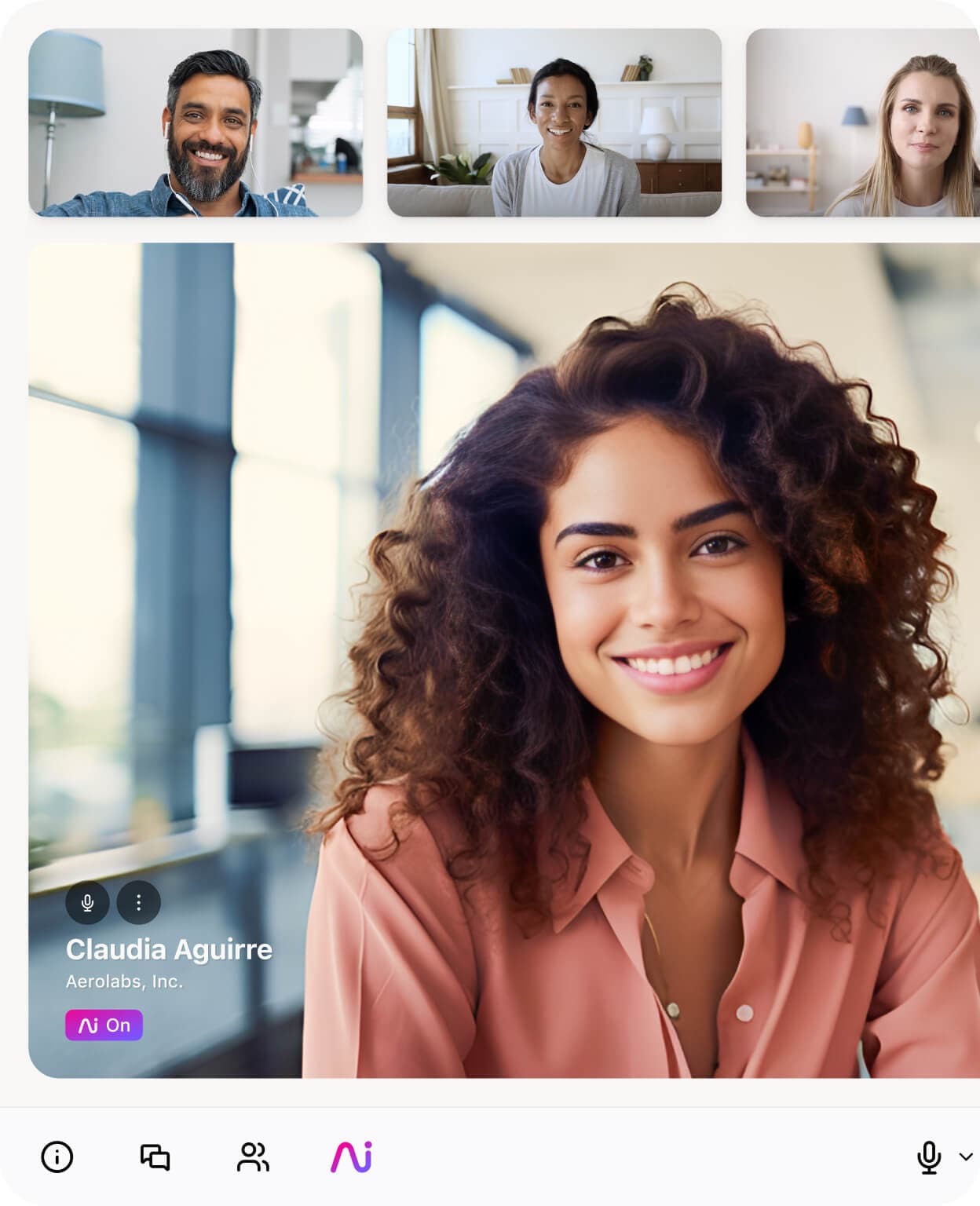
Some questions you could ask are:
Post-pandemic, what's your ideal work situation?
How many days would you like to work in the office?
Do you prefer to work in the office on certain days?
How do you prefer to collaborate with others?
Should certain team meetings be held in person?
Have you moved or plan to?
Before you jump into making any changes, think about the challenges that come with your team's ideal hybrid workplace. Some questions to help you do that are:
How will teams collaborate?
How will you maintain your company culture?
How will you enforce availability requirements?
Where can you legally operate (e.g. for employees who may want to work while traveling)?
Start by identifying all potential issues and brainstorming potential solutions with your workplace planning team. This will help inform each of the following steps.
Step 2: Put hybrid work policies in place
Now that you know what your team's preferences are and have found solutions to any potential challenges, you can create a new hybrid workplace policy that combines the two types of work. It should include guidelines, procedures, and rules for each potential work setting.
Be sure to use clear language and cover expectations and policies around:
Do all positions qualify for remote work? Which ones do or don't?
When and where is remote work allowed?
When and where is in-office work mandatory?
What health and safety measures are for in-office and remote workers?
What availability and communication requirements should team members be held to?
What are the data security requirements for each work setting?
How are inclusivity and anti-harassment policies being enforced in each work setting?
This process will require you to think of and provide guidance for all scenarios that could happen for both in-office and remote workers.
For example, our hybrid work policies here at Dialpad are built on five principles:
Hold yourself accountable. No matter where we’re working from, we continue to meet deadlines, complete tasks, and collaborate with our team.
Be available. Dialers are expected to be available between 9 am and 5 pm local time, attend all meetings as we’d do if we were at the office, and respond to emails and Dialpad messages in a timely manner.
Keep your calendar current. Work with your manager to determine which hours you're expected to be available and/or which days are preferred for you to be in the office, and clearly indicate those days on your calendar.
Over-communicate. Actively contribute to conversations on Dialpad, participate in meetings, make your work visible by documenting it in a central location, and ensure that you’re accepting/declining every calendar invite.
Do the Right Thing. This is an overarching value in everything we do!
Step 3: Invest in the right technology
Picture this: You have 10 participants about to join a meeting—five are in the conference room in the office, and five are dialing in from their homes.
How can you make sure that this arrangement doesn’t affect teamwork and communication?
This is where a concept called “collaboration equity” comes into play.
Collaboration equity refers to the ability for everyone on a team, regardless of where they’re located, to access the same resources and work together effectively to do their jobs.
If everyone can do that in an equally effective way, then you’ve got collaboration equity. But if it’s much harder for someone who’s working from home to, say, brainstorm with their teammates who are all in a conference room in the office because the company isn’t using video conferencing software, then you don’t have collaboration equity.
This term is important because employees are increasingly demanding that hybrid work be accessible. After all, if companies are saving money on leases and office equipment because they’re allowing employees to work from anywhere, then they should also invest in the right collaboration tools and software to create a good hybrid work environment:
Hardware:
It's crucial for organizations to strike a balance between equipping their physical spaces with the right technology and investing in software tools that foster collaboration across distributed teams.
Get appropriate sized monitors
A large monitor or TV will let employees see coworkers face to face and share presentations more easily in meeting rooms. Make sure the size of the monitor is right for the physical space! Don't put a 70" TV in a tiny huddle room or a 30" TV in a large conference room.
One neat thing that Dialpad lets you do is move a video meeting from your cell phone to your huddle room or conference room TV with just a tap:

HD camera
A good HD camera lets everyone see each other and makes it feel like they're in the same room. Look for something that supports responsive screen resolutions and features a wide field of view.
Audio system
A quality audio system makes sure that employees can listen to others and also be heard. Conference room microphones should have a 360-degree range of pickup to catch voices from every angle.
Controllers
Controllers aren't a must-have for hybrid work, but they can make life easier for meeting attendees who are in a conference room.
Dialpad has a partnership with Poly that gives you the option to include a tabletop controller (the Poly TC8) with your conference room setup:
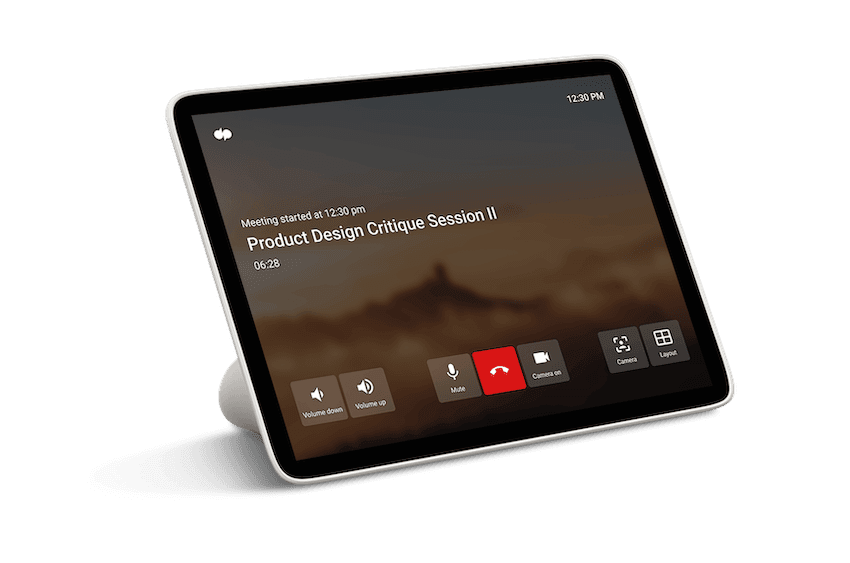
In most meeting rooms, you’ll see a tablet being used as the touchscreen controller that lets people join and control meetings.
With Dialpad + Poly, you’ll have a web and mobile controller to manage conference room meetings and settings, which gives you much more flexibility.
Video bars
Or, instead of buying all those pieces of hardware separately, you could get a video bar, which includes your HD camera, audio system, and controller all in one piece of hardware.
Poly actually offers a range of video bars that only need two cables—one to connect to power and an HDMI cable to connect to the TV. They're easy to set up, and the bars can go above or below your TV.
Poly has teamed up with Dialpad to provide two video bars, the Poly Studio X30 and the Poly Studio X50, specifically designed for remote working employees in hybrid work environments.
The main difference between the two is that they’re best used in conference rooms of different sizes but other than that, they come with many of the same features, like boardroom quality audio, a super wide 120-degree frame of view, and automatic framing that zooms in on the speaker—even if they’re moving around on screen.
And because Dialpad is fully browser-based, you don't need to download any apps to start or join video meetings. You can get full functionality and do things like share your screen in a conference room, right from your web browser:
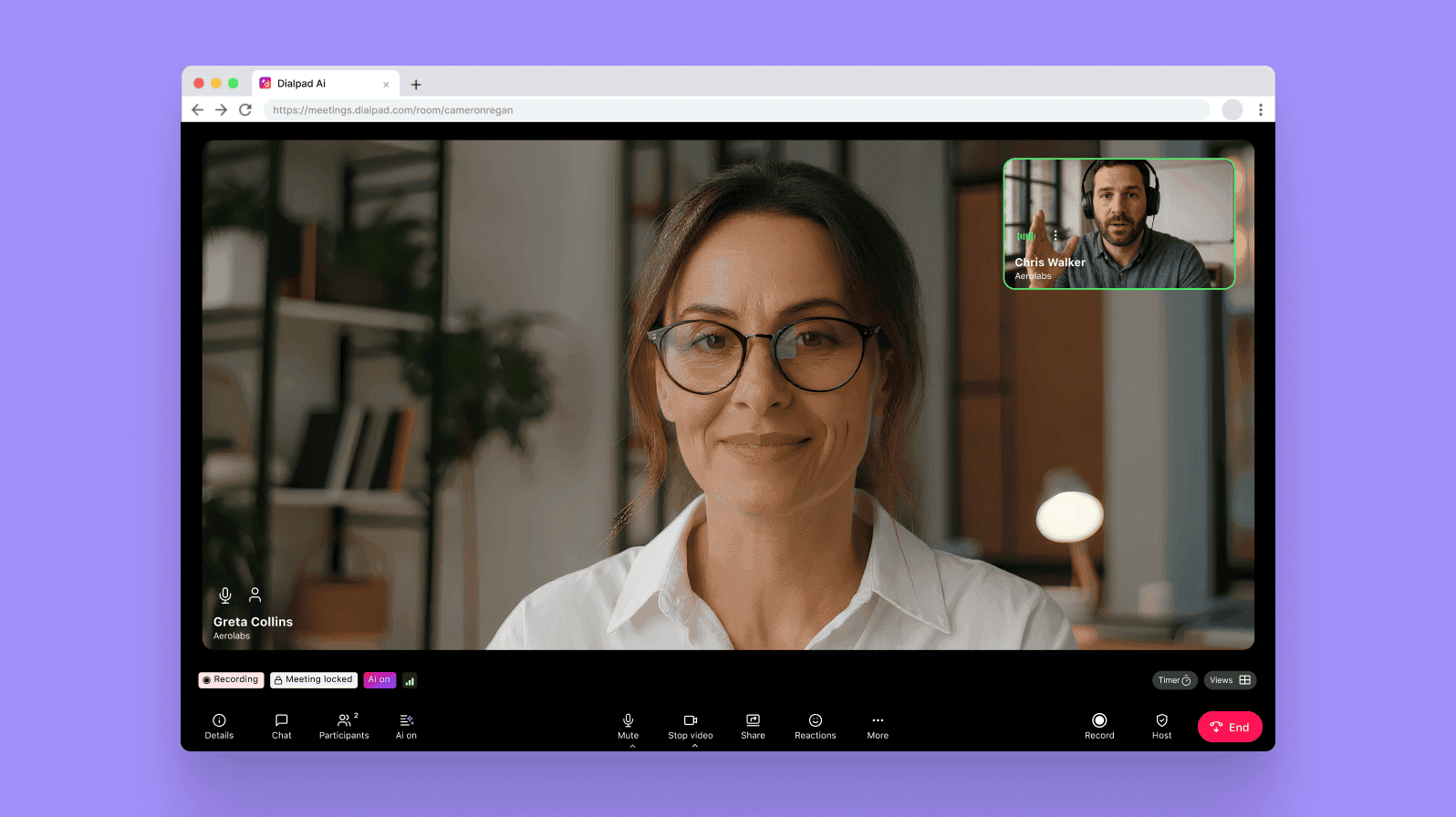
Hybrid work software:
While hardware like appropriately sized monitors facilitates face-to-face interactions and presentations in meeting rooms, software solutions play an equally vital role in ensuring seamless communication and collaboration regardless of employees' locations. Let's delve into the software aspects that contribute to creating a productive hybrid work environment.
Unified communications platform (UCaaS)
One of the most important things for making hybrid work, well, work is having clear communications.
Hybrid teams often have team members working in different time zones—sometimes total opposites, meaning they aren’t even online at the same time. So it’s important to have a strategy in place for how everyone will communicate.
Dialpad’s pretty much got it all covered for our own hybrid team. With cloud-based voice calling, we can stay in touch with each other anywhere with an internet connection—even if wired phone lines go down. This becomes especially helpful when it’s time for a video conference, since the last thing you want to deal with is choppy video or a dropped connection in the middle of an important meeting.
Like most companies, our need for communications extends beyond calls and meetings. That’s what makes a unified platform so powerful: All of your communication needs, from email to calling, are available in one place—nothing missed, and no need to toggle between tabs either!
Screen sharing
If you’re in an industry where you need to review visual projects, like advertising or architecture, make sure you have software that allows you to do screen sharing.
For example, Dialpad not only has built-in video conferencing and screen sharing, but also integrates with Miro, a whiteboarding app that makes it feel like you’re literally in a room with your teammates:
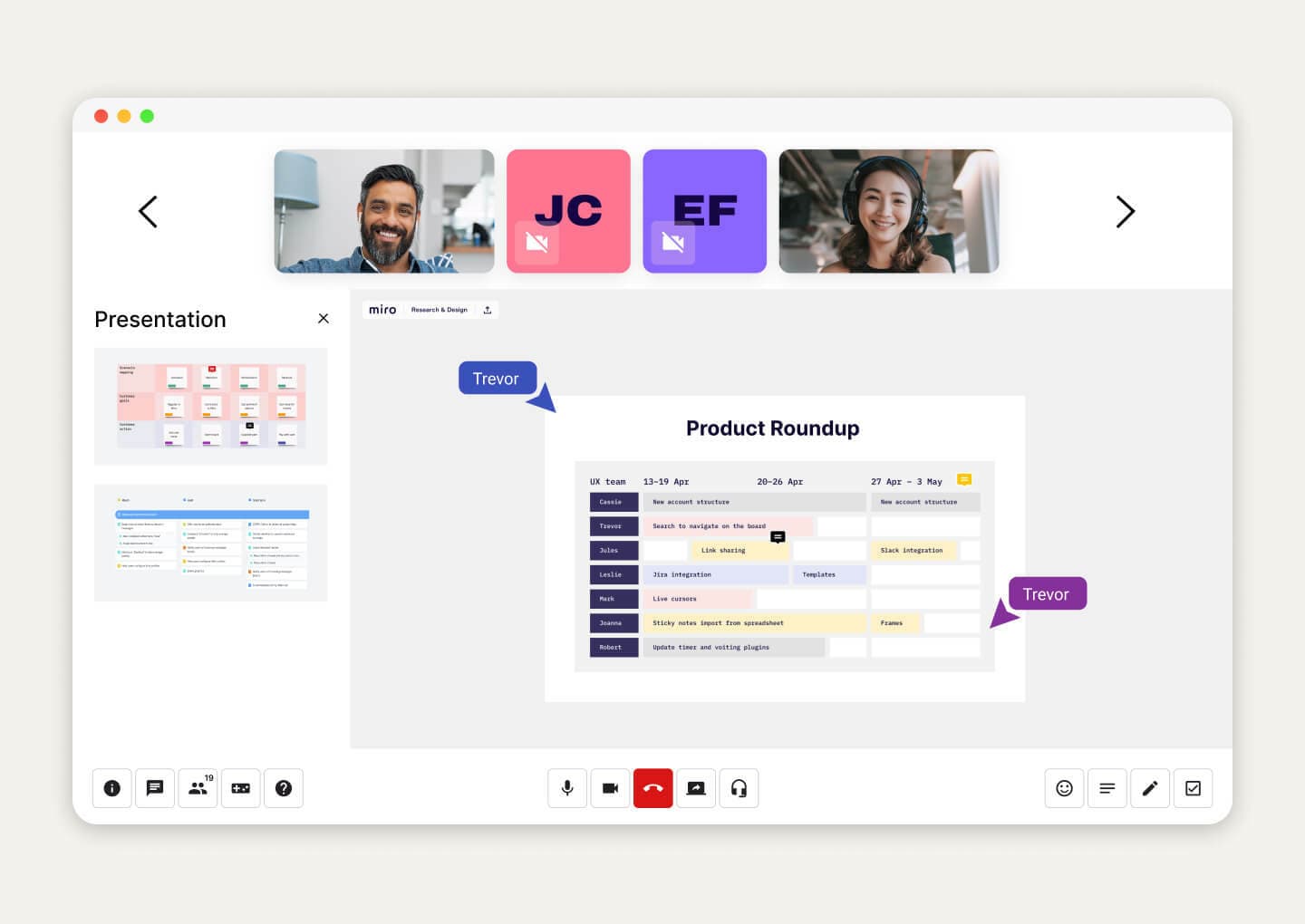
👉 Dialpad tip:
Hybrid work demands software that is efficient, well designed, and provides multiple features and functions. Look for video conferencing software that lets you hold video conferences, send messages, and screen and document share, all while letting you work from any device.
Integrations with your other tools
Look around your office. Are there any existing tools you can leverage in your transition to hybrid work? Determine what tools your team as a whole needs to be successful and make sure they have them.
For example, if your team is already using Google Workspace or Microsoft 365, your video chat and messaging tools should integrate with them.
This way, when you create a Google Calendar invite to check in with a team member, it'll automatically populate the invite with a meeting link:
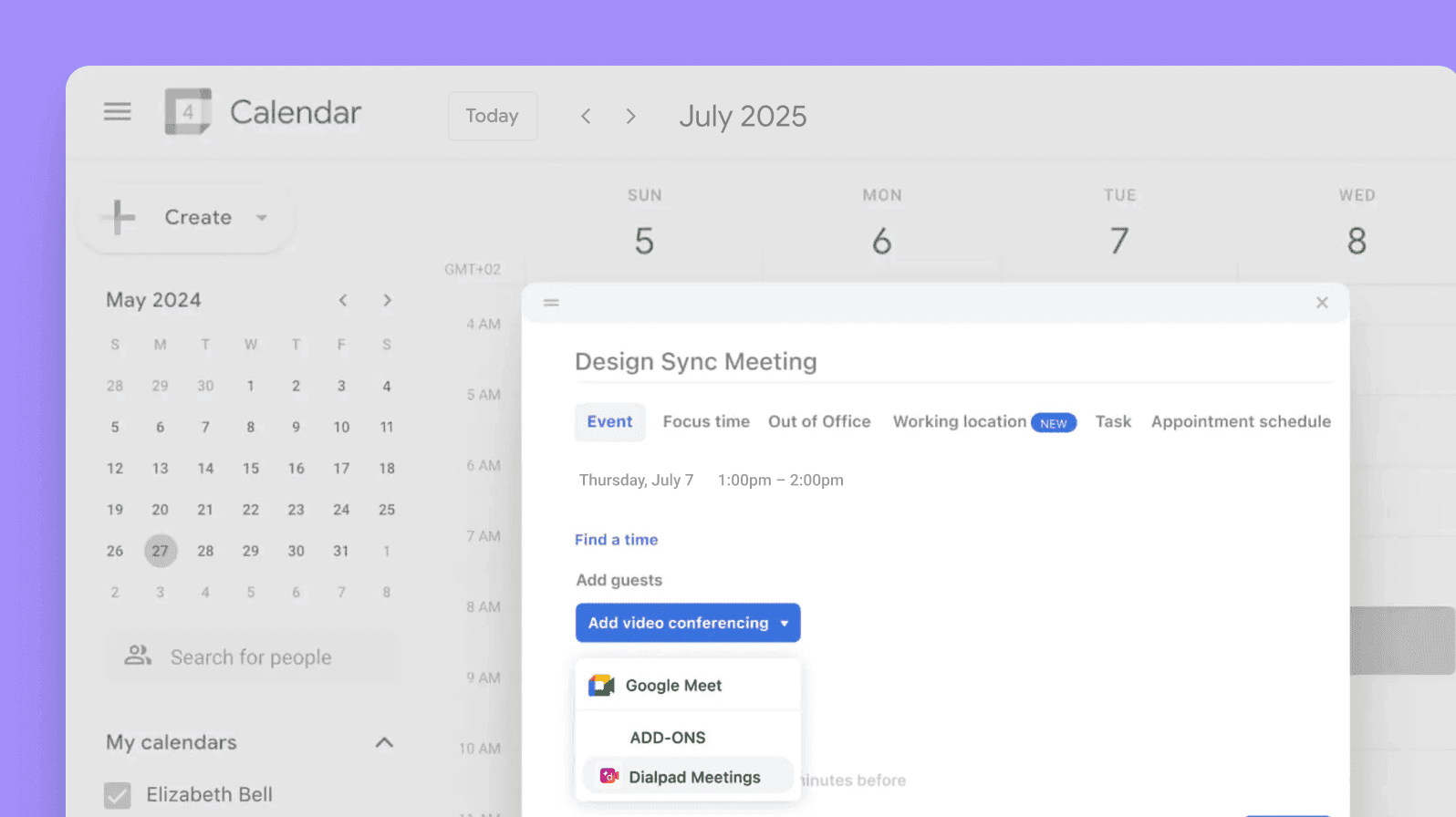
Ready to scale and adopt hybrid working?
Whatever your reason for adopting hybrid work, whether it's to reduce commuting stress on your employees or part of a strategic plan post-pandemic, there are a lot of moving parts to consider.
Communication is an essential part of making hybrid work, well, work! Make sure you have the right tools—they can make that process easier for you and help you create a cohesive digital workspace for your remote and hybrid team members.
Interested in hybrid work?
See how Dialpad's unified communications platform can help your business successfully move to hybrid work! Book a product tour to check it out!
1 cosocloud.com/press-releases/connectsolutions-survey-shows-working-remotely-benefits-employers-and-employees
2 flexjobs.com/blog/post/flexjobs-mha-survey-flexible-work-improves-mental-health/
3 remote.co/workers-fleeing-large-cities/
4 linkedin.com/pulse/20130816200159-131079-employee-retention-now-a-big-issue-why-the-tide-has-turned/
5 flexjobs.com/blog/post/survey-productivity-balance-improve-during-pandemic-remote-work/
6 weforum.org/agenda/2020/07/working-flexibly-new-normal-poll/
