Customer service etiquette: Rules for phone, live chat, and email

Head of Customer Success, HelpCrunch
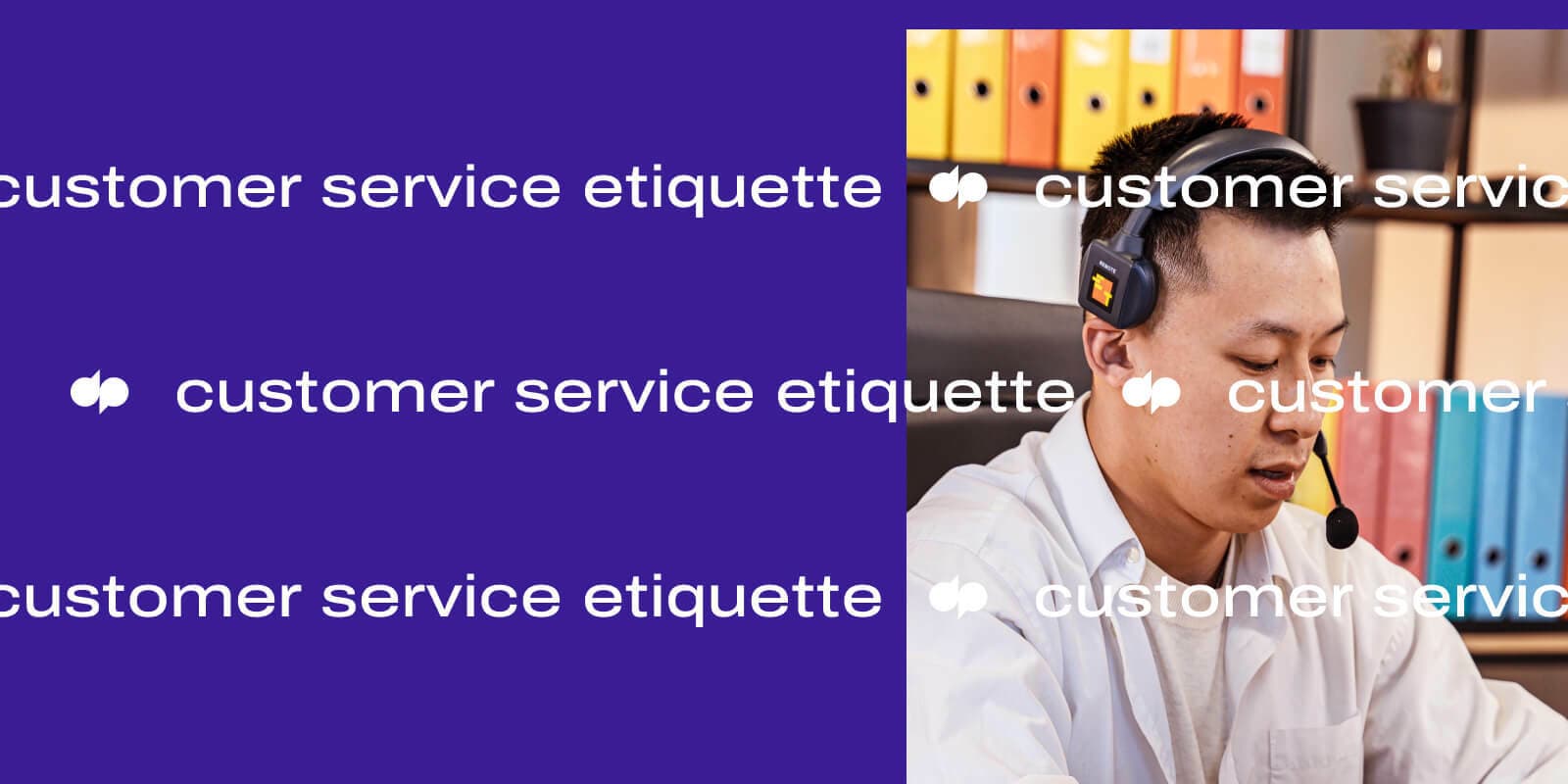
Tags
Share
Etiquette is a set of guidelines telling how one should behave in a certain situation. Good customer service etiquette will help your support team provide better customer service.
According to a Zendesk survey, some aspects of good customer service include being able to quickly resolve issues and get help from a friendly support agent.
As the Head of Customer Success at HelpCrunch, I've found that after establishing a set of guidelines, customer support agents can easily maintain a professional tone even when dealing with angry customers. Even better, an agent can feel more confident and provide more favorable responses to customer inquiries.
Great customer service is always about treating customers well, but communication is different depending on the channel. In this post, I’ll cover customer service etiquette for live chat, phone calls, and email.
With these tips, you and your team will have the customer service skills needed to be able to better meet customer expectations in the most popular channels.
5 customer service tips for live chat
According to this survey on LinkedIn, 46% of respondents said live chat is their preferred way to reach customer service. It is cost-effective, integrates into many platforms allowing your customers to get help directly within the app, and is generally great for customer experience.
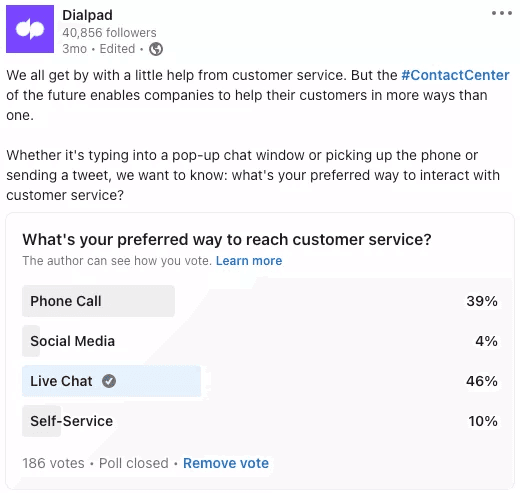
At the same time, communication via live chat may lead to misunderstandings. Research shows that it’s easy to interpret text differently, depending on the person’s current mood. That means the same sentence will convey different messages for a relaxed customer versus someone who’s tense.
The rules of live chat etiquette promote the use of simple and clear language to help minimize misinterpretation.
These rules also boost trust since each person in the conversation knows what the other is doing. Your customers should know they are put on hold because their agent is getting help from another department to find the best solution for their issue. Like call transcriptions, chat transcripts always have timestamps and names so it’s quickly to search for something when needed.
Here are the basic rules of live chat etiquette:
1. Keep your writing polished
A customer support agent has to create a response that won’t leave any doubts regarding what was said. The answer should be short, simple, well-punctuated, and easy to read.
Avoid using abbreviations, even if you think everyone should know them. Some abbreviations can have different meanings, depending on the context. Also, your customer may not be a native English speaker, so abbreviations may not always translate well.
Refrain from making jokes as you chat with a client. Since interpreting text depends on the customer’s mood, the joke may not come across as you intended.
Some people may use all capitals for highlighting important information. However, all caps are often perceived as shouting, so it’s better to use another formatting like italics or bold to draw the reader’s attention to a specific part of your message.
2. Be honest about your limits
There are things you, as your company’s representative, can deliver and things you cannot. Be transparent about this and set clear expectations right away.
For instance, if you can’t guarantee a response time, don’t give a rough timeframe. You can share the estimated time for a response if you can control the handling time or receive confirmation from the person handling the issue.
The same thing goes for discounts, sales, new features, and so on. If that’s not set in stone, avoid making any promises.
3. Get and use your user’s information
It goes without saying that you should address the customer with their first name to help build rapport. We address all the people we know by their names, so we should do so too with our customers.
A support agent can better address the customer’s needs over chat by collecting basic information about them—like location, preferences, and purchase history—and leave a good first impression.
4. Let your customers know what you’re doing
If you need to take time to discuss the issue with another representative, let the user know what’s happening. Update the customer regularly on the status of their inquiry.
For example, you can inform them that the issue was escalated to the technical department. In the meantime, provide references to help them learn more about the problem or ask if they need help with anything else.
5. Use empathy statements
Showing empathy is an important customer service technique regardless of the customer support channel. More and more consumers expect a customer service agent to show understanding, but isn’t always easy. Live chat makes this more challenging since you cannot express emotions like in a face-to-face conversation, so your answers may seem robotic.
By using empathy statements, acknowledge what the customer feels and show you’re there to help:
“I’m sorry you have to deal with this”
“I’ve experienced a similar issue too”
“I appreciate you getting in touch about this”
Show gratitude to your customer by saying “thank you” as you end the conversation.
6 customer service tips for phone calls
According to research conducted by CFI Group, phone remains to be one of the most popular channels for customer support.
The main problem with contact center customer service (previously known as "call center customer service," if you only dealt with inbound phone calls) is that it is time-consuming, as another study shows. Callers often need to wait in the call queue before they can talk to a customer service representative or request a callback.
The best practices for phone customer support etiquette are:
1. Use automation software
To fix long call wait times, many contact centers use call deflection tools. These tools offer an alternative way to get customers’ questions answered, thus decreasing the number of calls requiring support agents’ attention.
An Interactive Voice Response system (IVR) collects information about the customer to categorize and connect them with the right agent. This saves time and boosts customer satisfaction since your customer gets connected to a knowledgeable agent who is skilled in solving their issue.
With Dialpad’s analytics, you can check whether or not the options in your menu are being used:
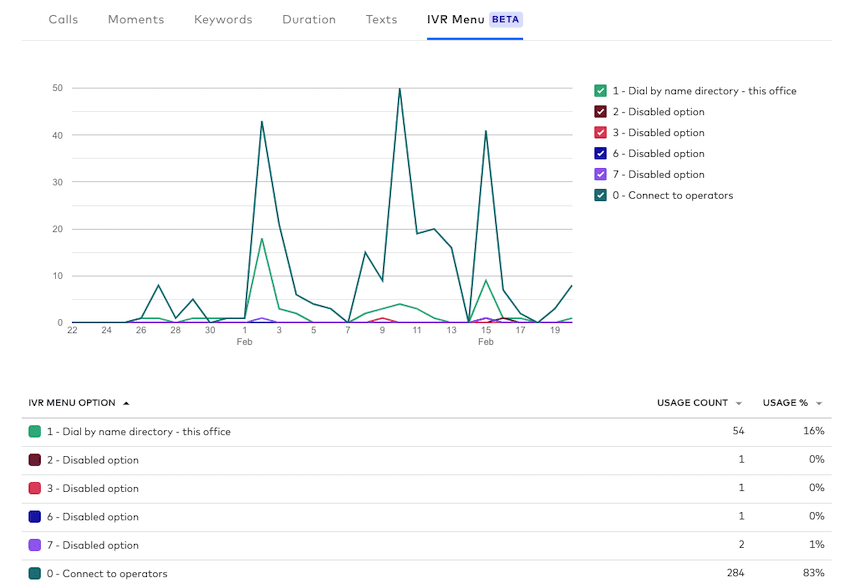
IVR works best when combined with customer relationship management software (CRM) and Dialpad Ai, which helps provide real-time transcription and live call coaching for your agents.
Dialpad can connect to CRM tools like Salesforce, allowing you to take calls without leaving Salesforce and automatically log call activity to reduce your after call work. Unlike most Salesforce integrations, Dialpad’s integration also works on a mobile device.
Since everything is seamlessly integrated, your customer support agents don't have to repeatedly ask for customer information and can go right to the problem.
2. Introduce yourself
Obvious, right? But you'd be surprised at how many agents just give their names but not their departments, or just say "Hello!" and that's it.
Just like in a face-to-face conversation, phone etiquette requires letting a customer know who they are talking to. Telling them your name gives the dialogue a friendly start.
Also, mentioning your position and department will help to timely detect a mistake in case the customer dialed the wrong number or was misdirected.
3. Listen actively
In a phone call, you can’t use your body language and eye contact to let the customer know you’re fully engaged in the conversation. Instead, show that you’re involved and encourage your client with appropriate responses like “I see,” “I understand,” etc.
Repeat and paraphrase what the customer has said when you want to clarify if you understood correctly. Don’t be afraid to ask questions, as you need to get to the bottom of the issue to find the best solution.
4. Balance your speech
Voice is the primary tool for making a connection in a phone call. Try to sound steady and calm throughout the entire conversation. A confident-sounding and helpful support agent soothes unhappy customers.
Also, aim to find the right volume of your voice and be cautious about how fast you speak, as well as saying too much without listening to what the user has to say. This is an area that real-time speech analytics and Dialpad Ai really shines.
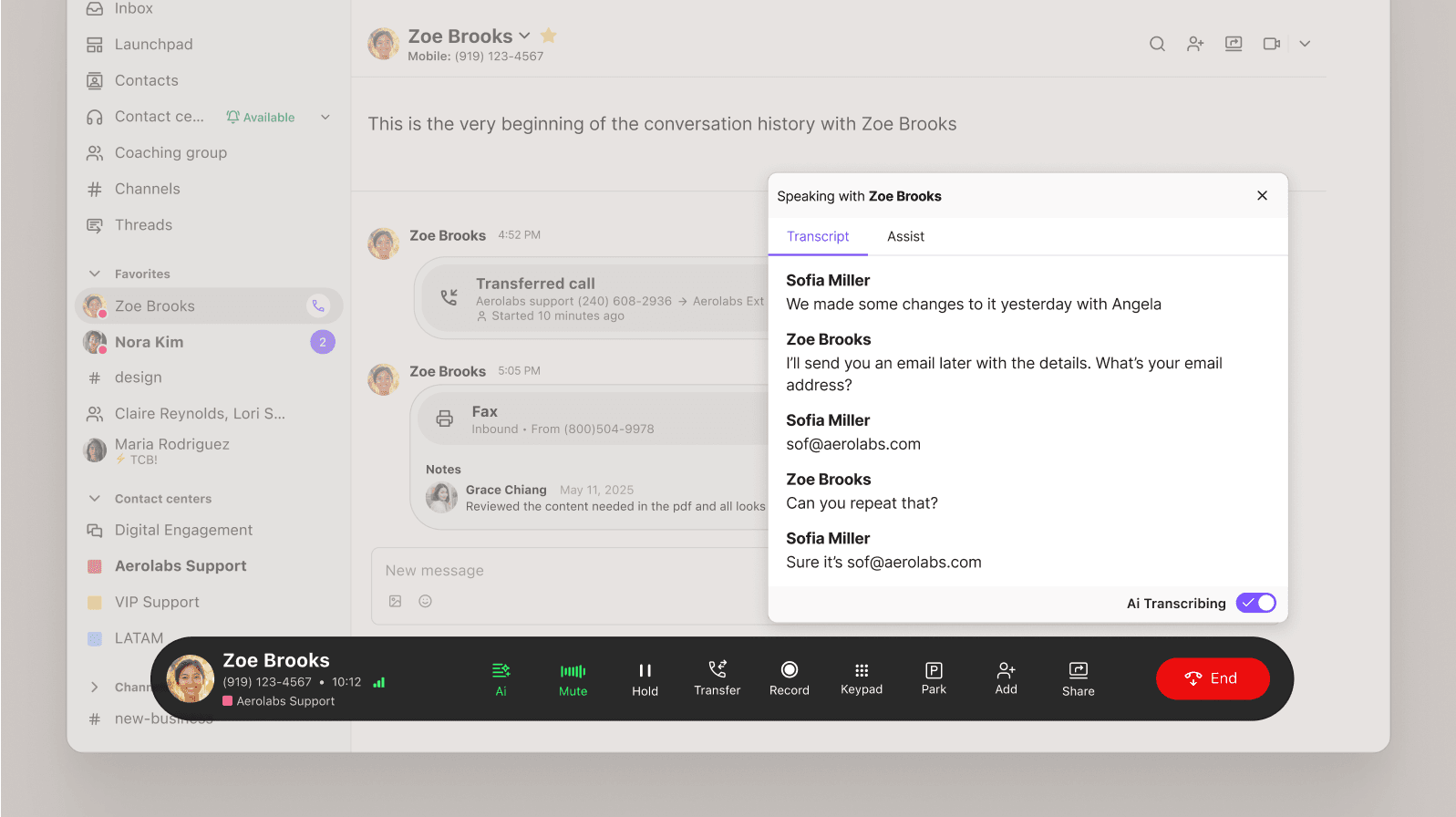
As you talk, remember to smile even though the client can’t see you. This way, you’ll find it easier to turn the conversation into a positive one by sounding friendlier.
5. Choose your words wisely
To avoid unintentionally offending the customer, try not to speak too casually. Again, be careful with making jokes as they might be misunderstood. The same is true for acronyms or words that a customer may be unfamiliar with to prevent confusion.
Avoid setting false expectations. Based on Dialpad’s research on hold times, the often-used phrase “hold on a few seconds” results in greater dissatisfaction rates among customers than the same phrase used with “minutes”. Your customers may take it literally, so opt for “hold on a few minutes” instead.
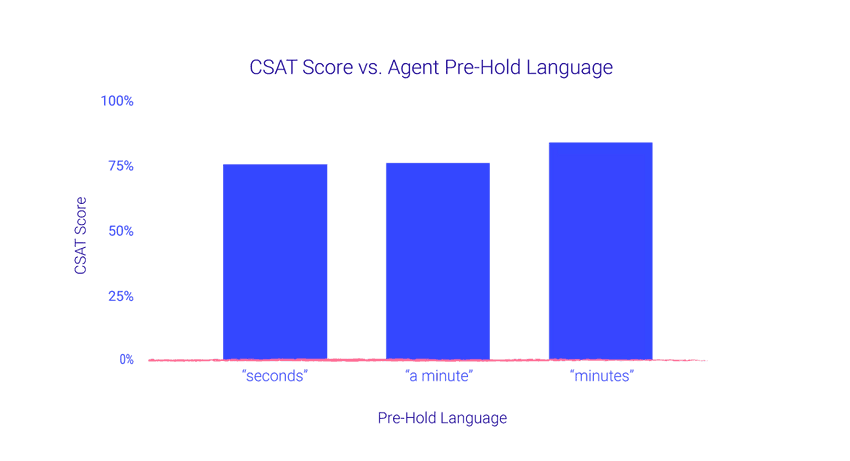
6. Ask before redirecting
Sometimes a support agent needs to redirect a caller to someone who is more qualified to help. Before you do this, explain why it’s necessary.
Instead of immediately doing a call transfer, you can do a warm transfer instead. Select “Ask first” on Dialpad to make sure your colleague is available to help. Be sure to also transfer the information about the issue to the agent you’re redirecting before transferring the call so the user doesn’t have to repeat themselves.
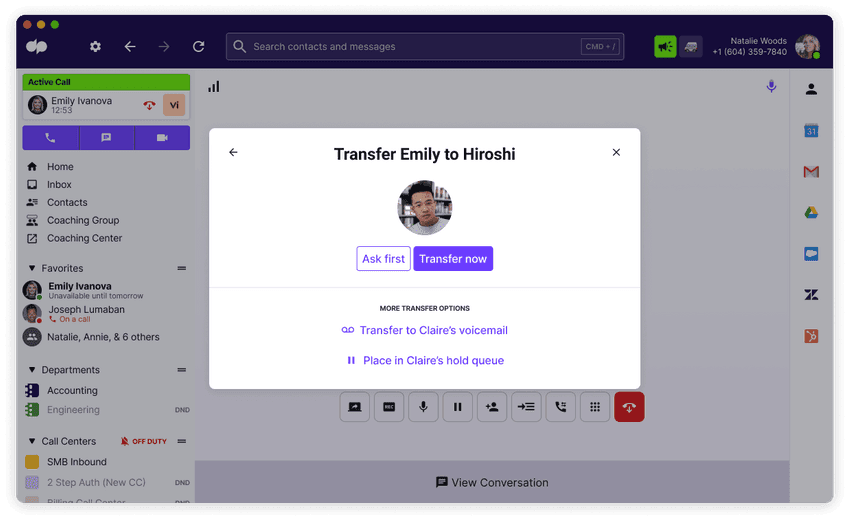
The same goes for cases when you need to put the client on hold to check information. Inform them about actions you have to take to provide them with the best help and give the estimated waiting time. Don’t worry about coming off as unhelpful—they will appreciate the effort you put into helping resolve their issue.
5 customer service tips for email
According to Zendesk, email support is the second most popular (after phone calls) for customer support. The main challenge with email is that agents tend to get overwhelmed by the number of support tickets, so they cannot properly process them all.
The other issue is the same as with live chat: email is text-based and leaves no space for body language, an inflection in one’s voice, and can be interpreted differently.
To make email customer support more effective and pleasant for everyone, use the following customer service etiquette tips:
1. Be transparent about the waiting time
If you can’t process emails 24/7, make sure you state your working hours clearly. If you have already started working on the issue, let the customer know what you plan to do and how long it will take. Don’t stop at “I’ll get back to you as soon as possible,” as this can make the user wonder if you’re capable of solving their problem.
2. Write clear subject lines
A subject line should communicate the email content and be recognizable, so the receiver knows to open it. Since many emails are read on mobile, the shorter the subject line, the better. This is especially important for messages about upcoming maintenance that may hinder the customer’s work (if your product is an online tool like Grammarly) or reminders about the scheduled meeting. The subject lines of those emails should be as specific as possible.
Most ticketing software will allow agents to reply to the customer’s email, keeping the conversation within the same thread. In this case, the agent’s response shows up as “Re: [Subject Line].” To avoid the email getting missed or lost, and when the topic is mostly the same, it’s better to leave the subject line intact. However, if it’s something indescriptive like “Hi!”, you should probably change it to something better.
In case you’re changing the topic in your reply, it’s recommended to change the subject line to the one that summarizes the email content. Remember, the main goal of a subject line is to ensure the customer gets the information they seek. Otherwise, they may end up feeling unhappy, and you may even lose a loyal customer.
3. Proofread before sending
Punctuation and grammar are subtle when used right and obvious when they go wrong. Not only is it good manners to write properly, skipping a period at the end of a sentence will make your thought look incomplete.
A misplaced comma can change an entire meaning of a sentence.
4. Use the customer’s name
Hearing (or in this case, seeing) one’s own name sparks unique brain activation patterns, according to this study. Using the customer’s name helps humanize the customer-business interaction. Being addressed by their name, your customers know their problem is being addressed with care—not just another ticket number.
5. Include your name in your signature
Consider the following email signatures:
The HelpCrunchTeam
Julia Serdiuk, Outreach Specialist at HelpCrunch
Receiving messages from a person feels much more personal than just “HelpCrunch Team.” When a customer support agent signs off with their name, the receiver knows someone is held responsible for solving their issue. They also have a contact to turn to with additional questions or follow-ups.
This also builds trust as it shows there is a real person replying to the message. Adding color and pictures to your email signature can make your brand more memorable. You can also use this space to add your phone number and social media buttons too.
Putting this into practice keeps your branded emails uniform and recognizable.
Better serve your customers
Following these key principles of customer service etiquette ensures your customers get the attention they deserve and increases customer loyalty. Since many businesses compete on customer experience, not taking time to realize the importance of proper support etiquette can send customers off to your competitors.
Come up with straightforward etiquette rules that are standard for all your employees, and invest in employee etiquette training. This will help your team to treat customers like friends of your business and assist them with warmth and honesty.
Having received excellent customer service, your customers will often develop loyalty to your business. Don’t forget to follow up with a customer satisfaction survey after resolving their issue to learn if they are truly happy with your assistance or if there’s something you can improve on.
See how Dialpad Support works!
Get a personalized walkthrough of how Dialpad can help agents and supervisors communicate with customers and prospects, from anywhere.
