Call center transcription
Improve your agent training and customer experience. Dialpad's AI-powered customer engagement platform comes with real-time, state-of-the-art call center transcription, built on a speech recognition model that's analyzed over 50 million hours of business conversation data. Book a product tour to see how it works!
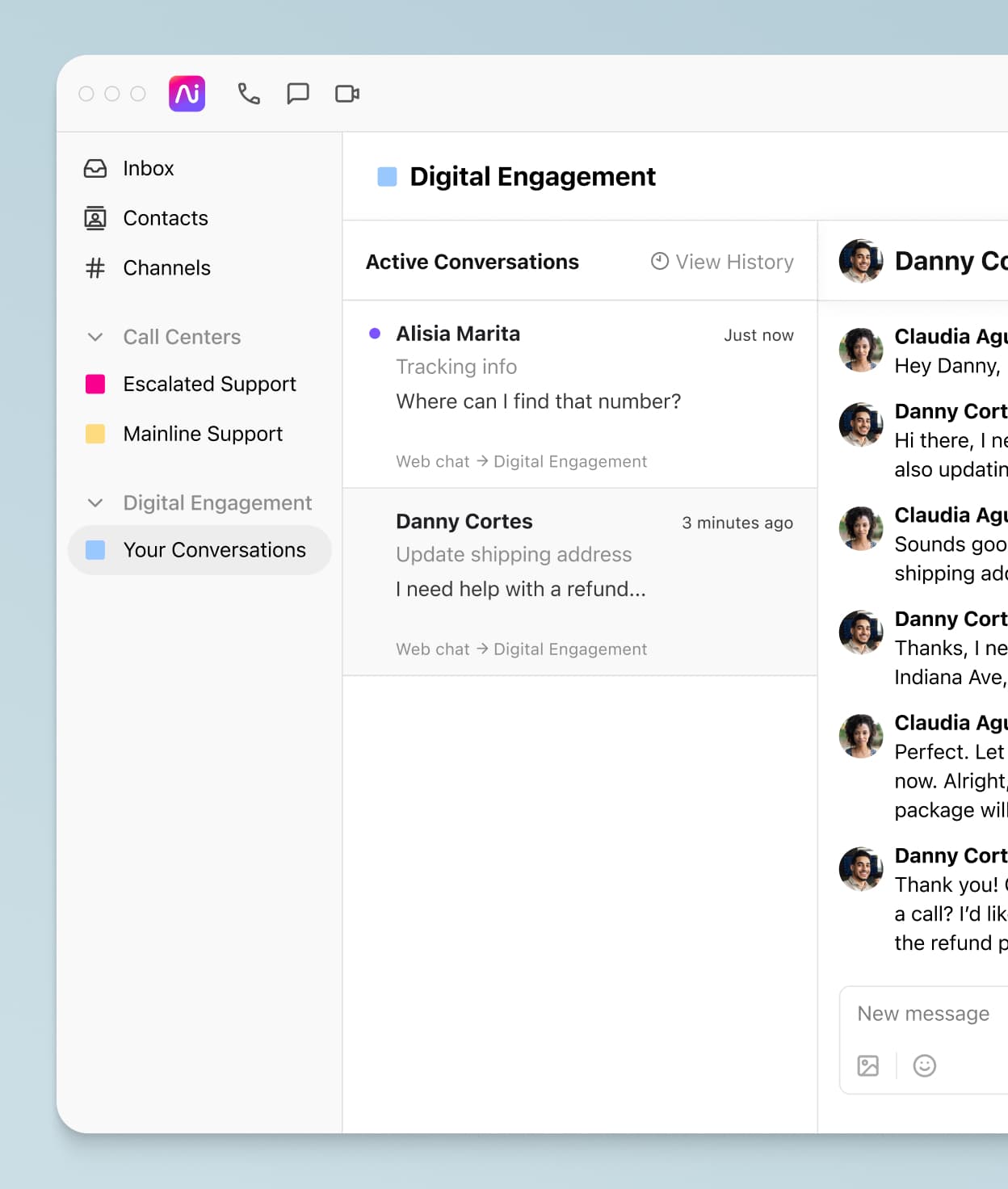
More than just a contact center platform with built-in call center transcripts
Instead of paying for different tools and putting more work on your IT team, use an AI-powered customer engagement solution, like Dialpad, which comes with a real-time AI transcription feature included. Not only is this more cost-effective, it also streamlines workflows for your agents.
A behind-the-scenes look: Learn more about how our Ai team has built speech recognition and natural language processing into the contact center platform.
Why pay for a separate call center transcription service when Dialpad comes with all this?
Real-time transcription
Dialpad’s real-time transcription gives you exactly that—a real-time, speech-to-text transcription. No need to wait for minutes or hours after the call like with some transcription services. (It transcribes your video meetings and voicemail messages too.)
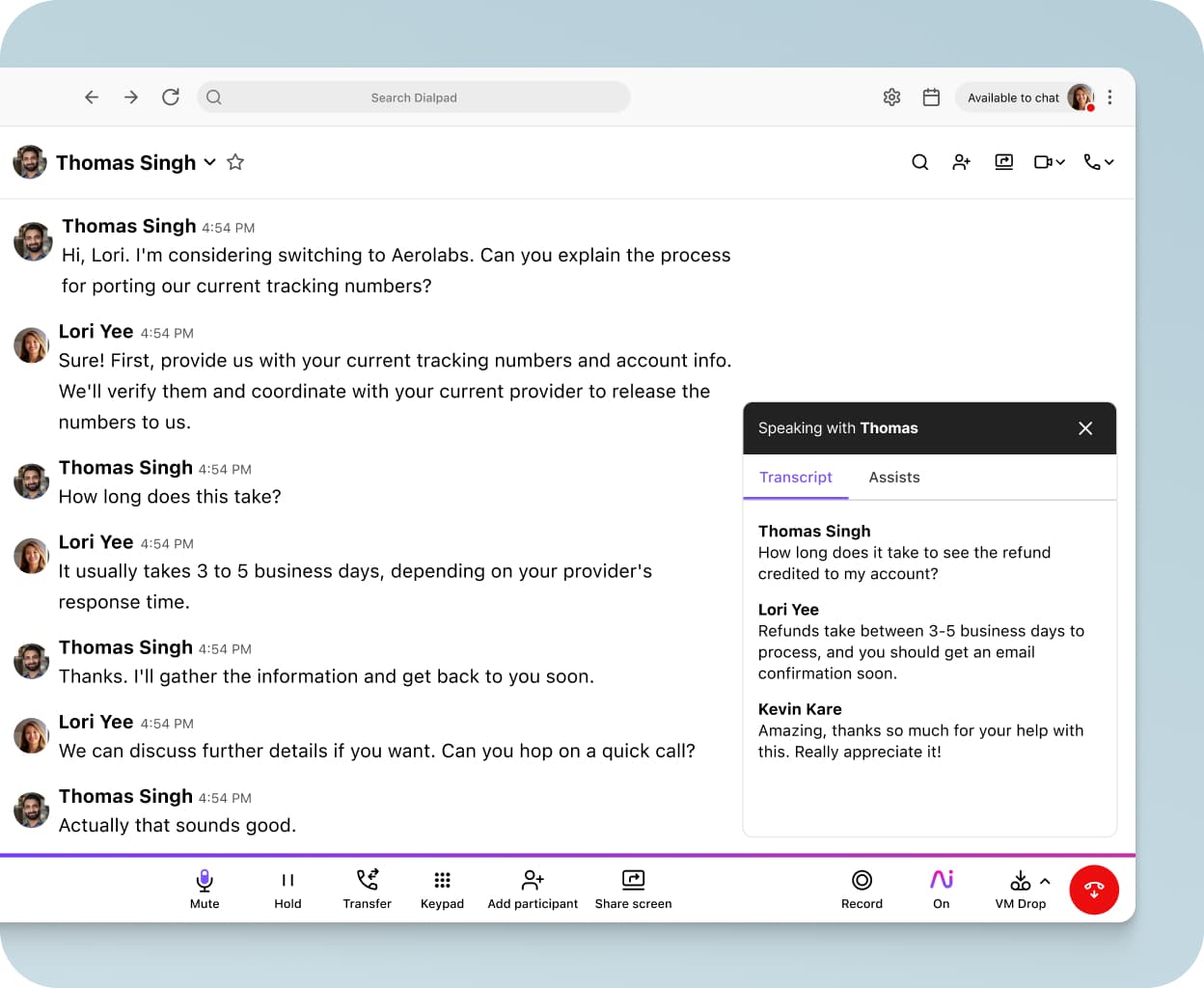
Live sentiment analysis
Not only that, Dialpad can also display caller sentiment using speech or voice analytics—again, in real time. This way, a supervisor can oversee multiple active customer calls and quickly spot if a call is going south. If so, they can just pull up the live transcript to get more context before deciding whether to jump in and help the agent.
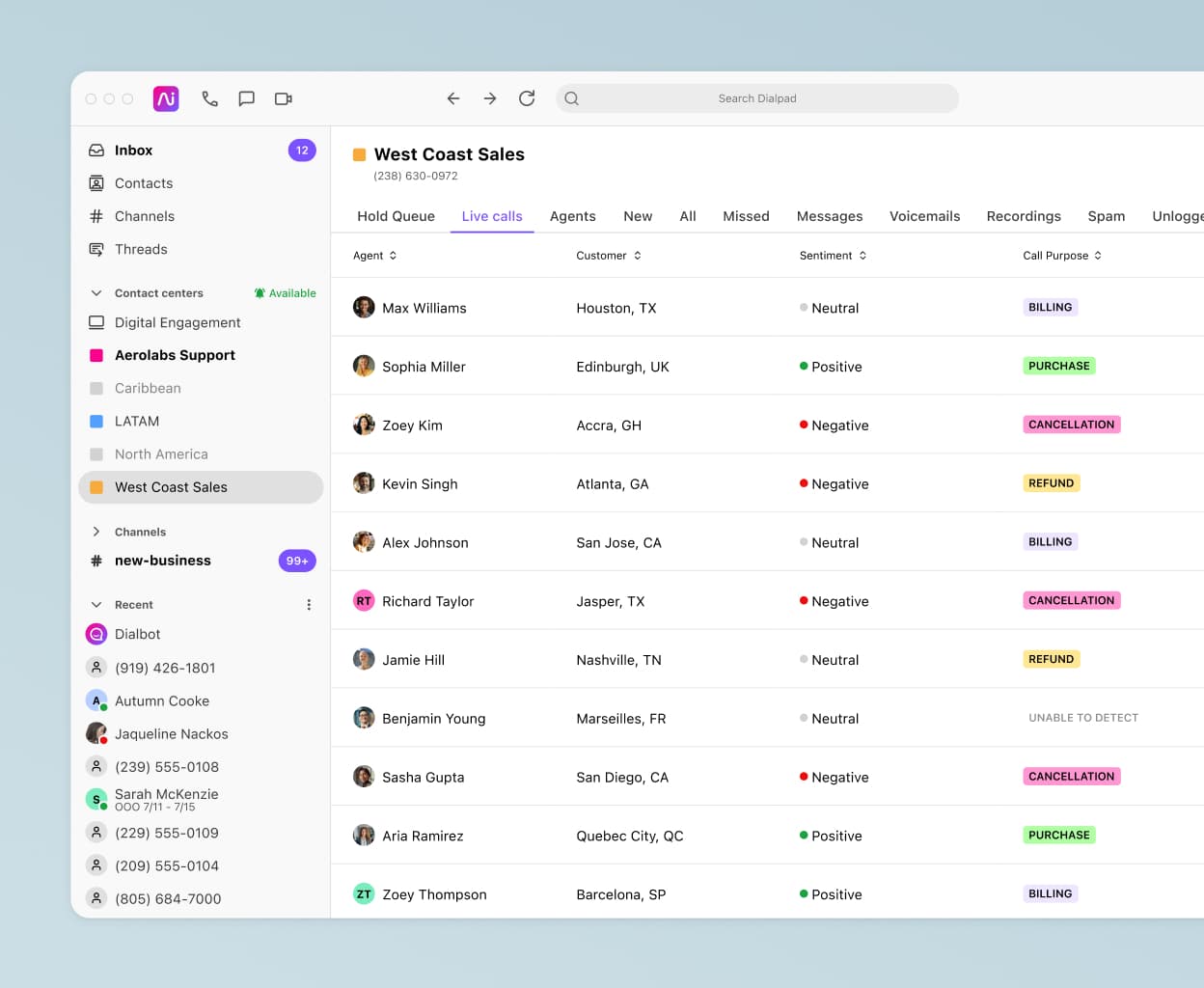
Real-time assists for agents
Empower your call center agents and improve the customer experience with Dialpad's Real-Time Assist (RTA) cards. Managers can create RTA cards with tailored notes on different tricky topics and set them to trigger automatically when specific keywords or phrases are spoken. Got a lot of callers asking questions about refunds? Just create an RTA card with notes on your refund policy!
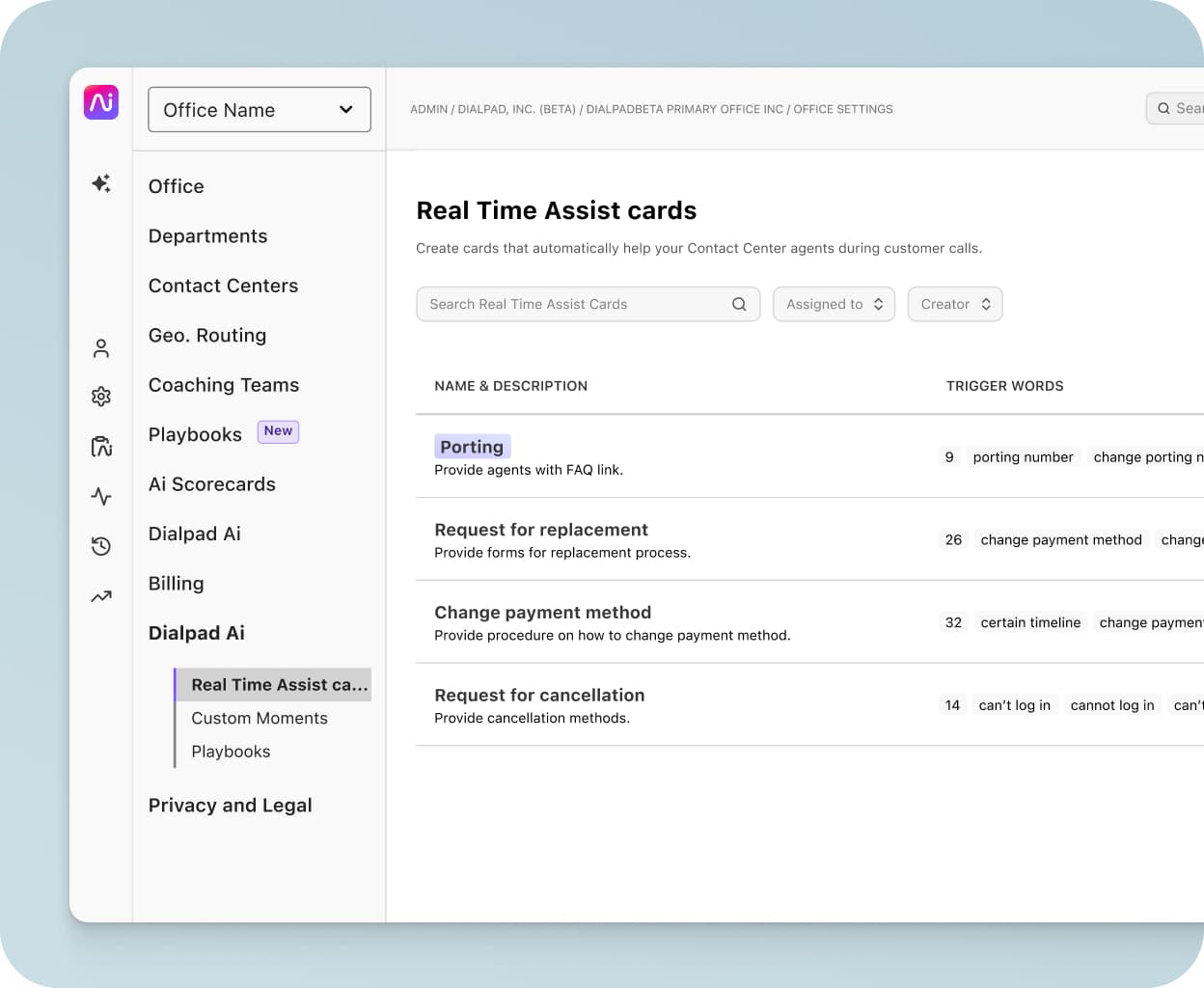
Track every moment
Want to see how often certain questions or topics are coming up on customer conversations? In Dialpad, you can create Custom Moments to track how often, say, a product name or competitor gets mentioned on a call.
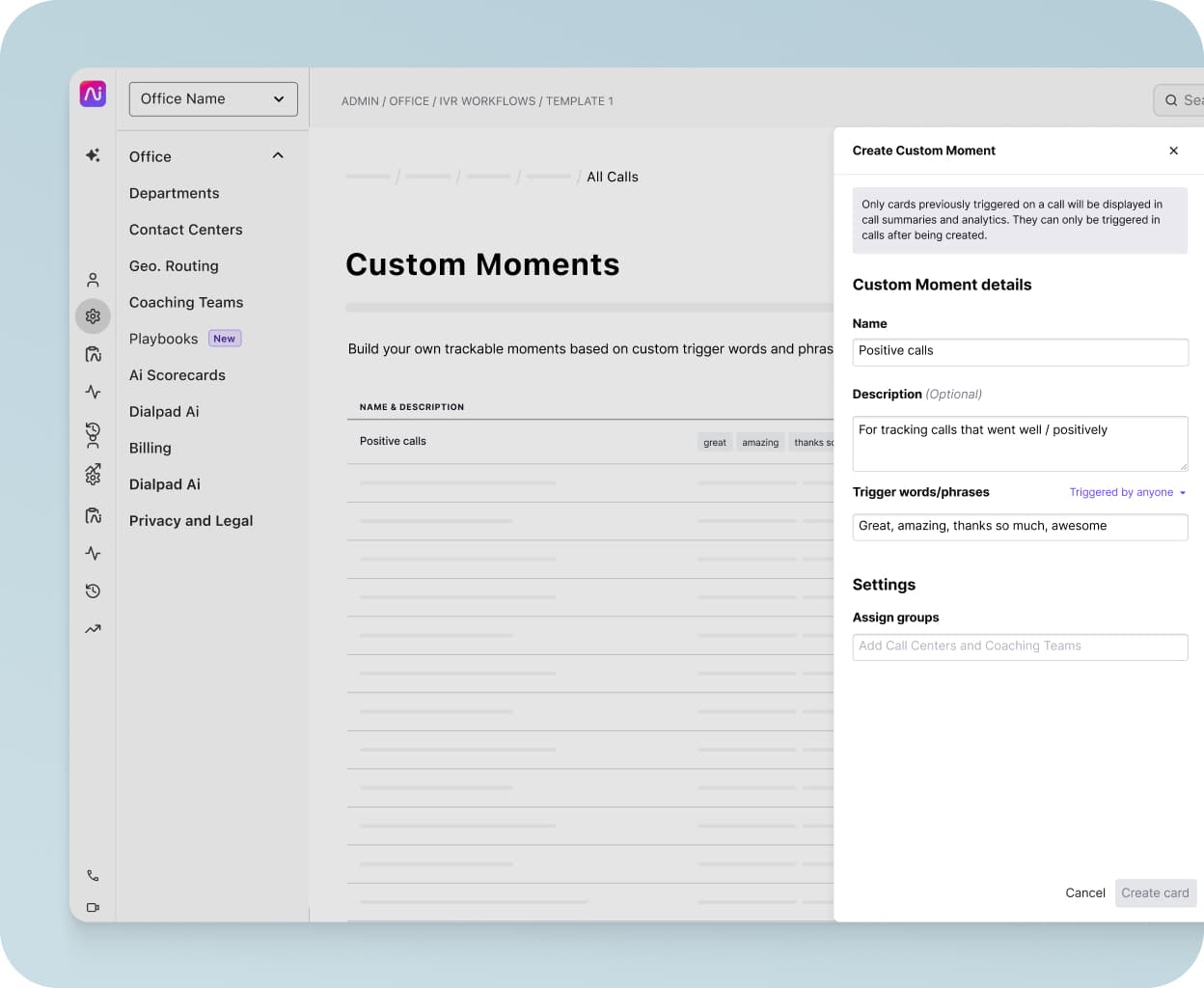
Not just a call center solution
Dialpad gives you a full-fledged contact center platform. Book a demo to see its voice transcription in action or, take a self-guided interactive tour of the app on your own first!
Get more than just call center transcriptions with Dialpad
Truly unified communications
With Dialpad, your agents and supervisors can handle all internal and external communications from one beautiful app. Phone calls, live chats, video meetings, SMS/MMS and instant messaging, you name it. It's all in one place.
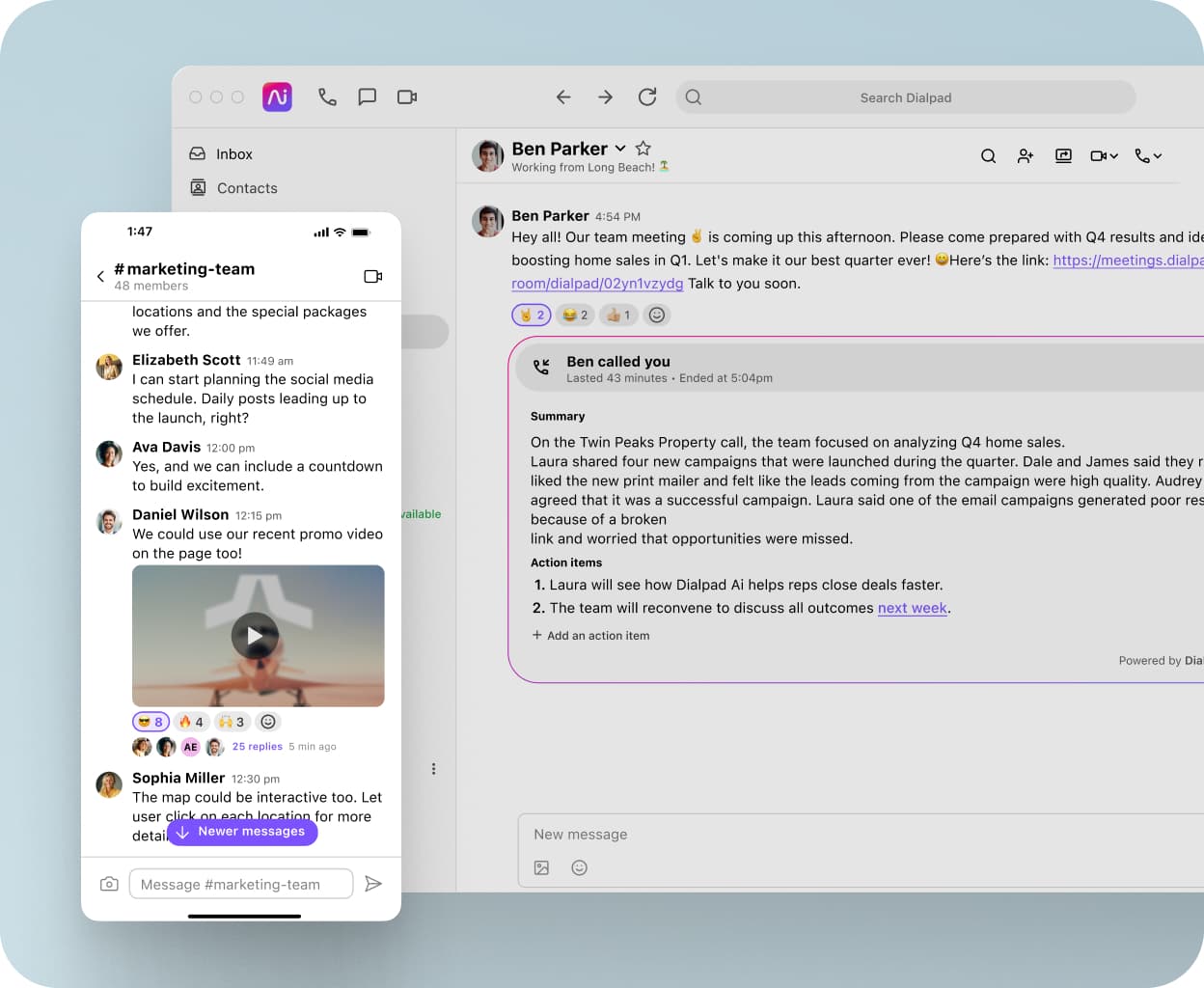
Call recordings
If searchable transcripts aren’t enough, Dialpad also lets you record all of your calls. With call recordings, you can keep all your important phone calls and even create playlists of your best calls for training purposes. It’s easy to use, too—just hit record on your active call screen.
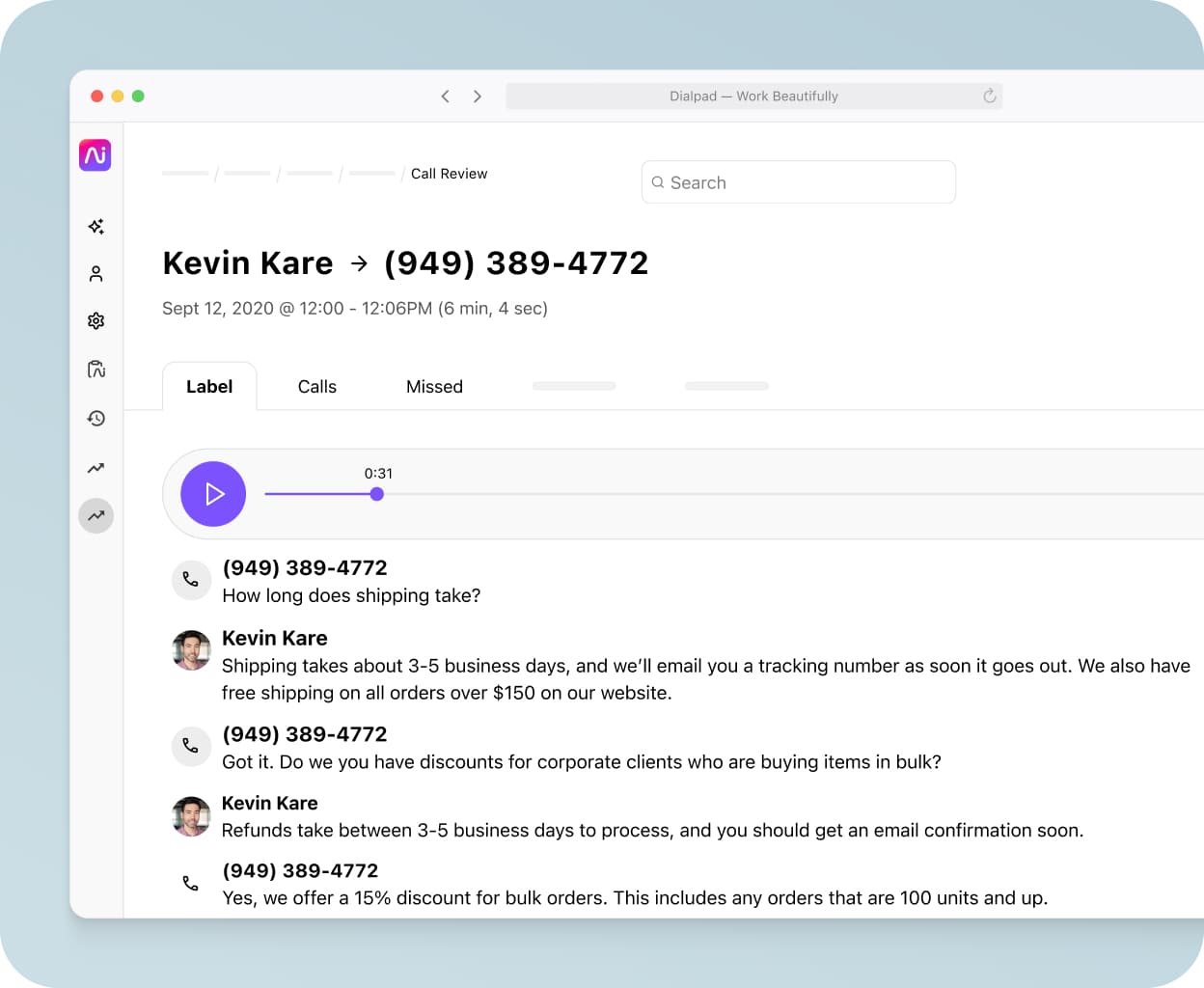
Easy setup
Add new hires, move agents between teams, manage your phone numbers, and more. With Dialpad, you can get set up and do everyday admin tasks in minutes, right from your online dashboard. No IT help needed.
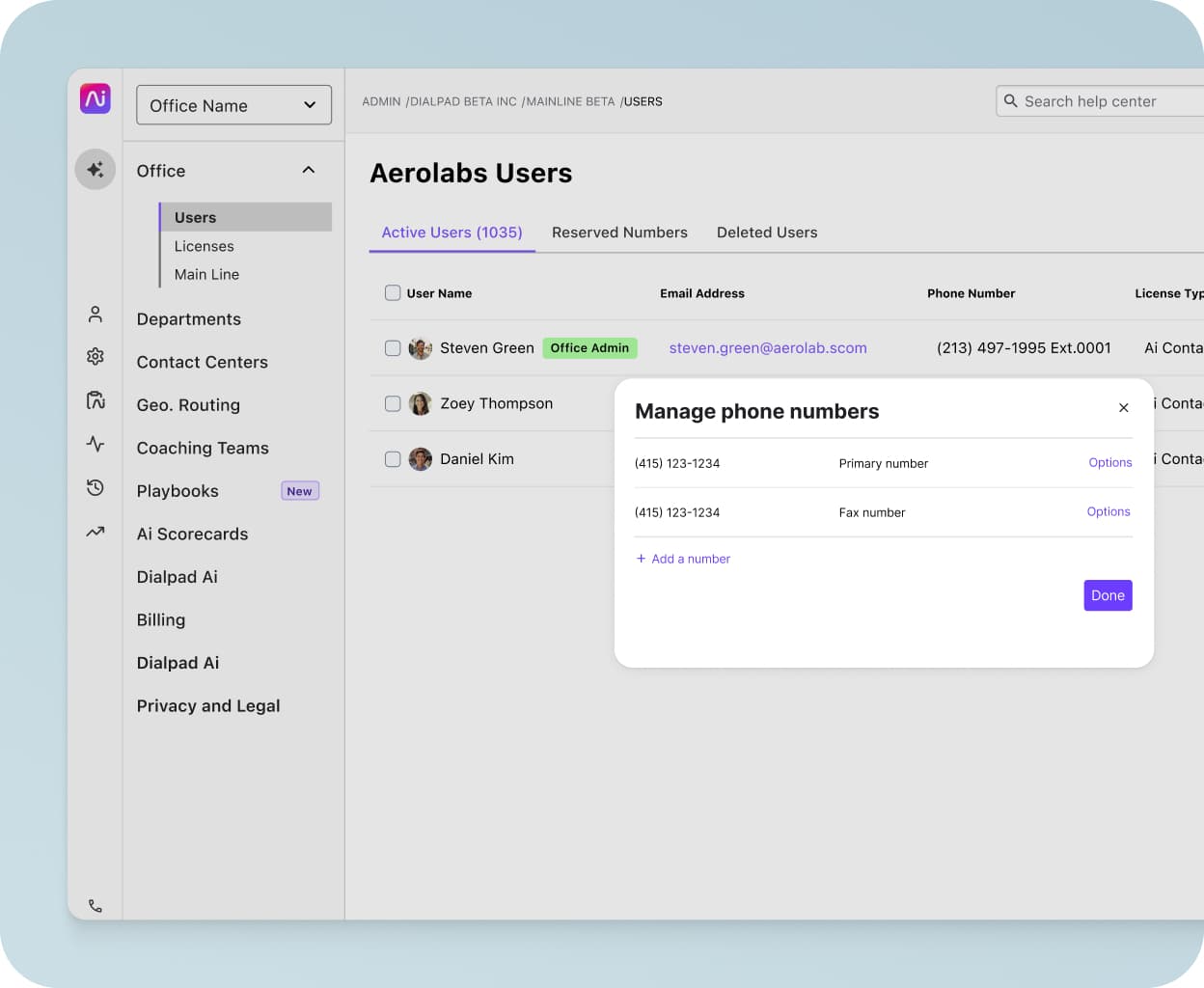
Robust security
Keep your meetings (and call recordings) secure. Dialpad gives you meeting security controls, like the ability to remove and mute guests, right in your call screen. It can also help you stay compliant with GDPR and HIPAA, and is used by businesses and organizations across regulated industries like law, financial services, and more.
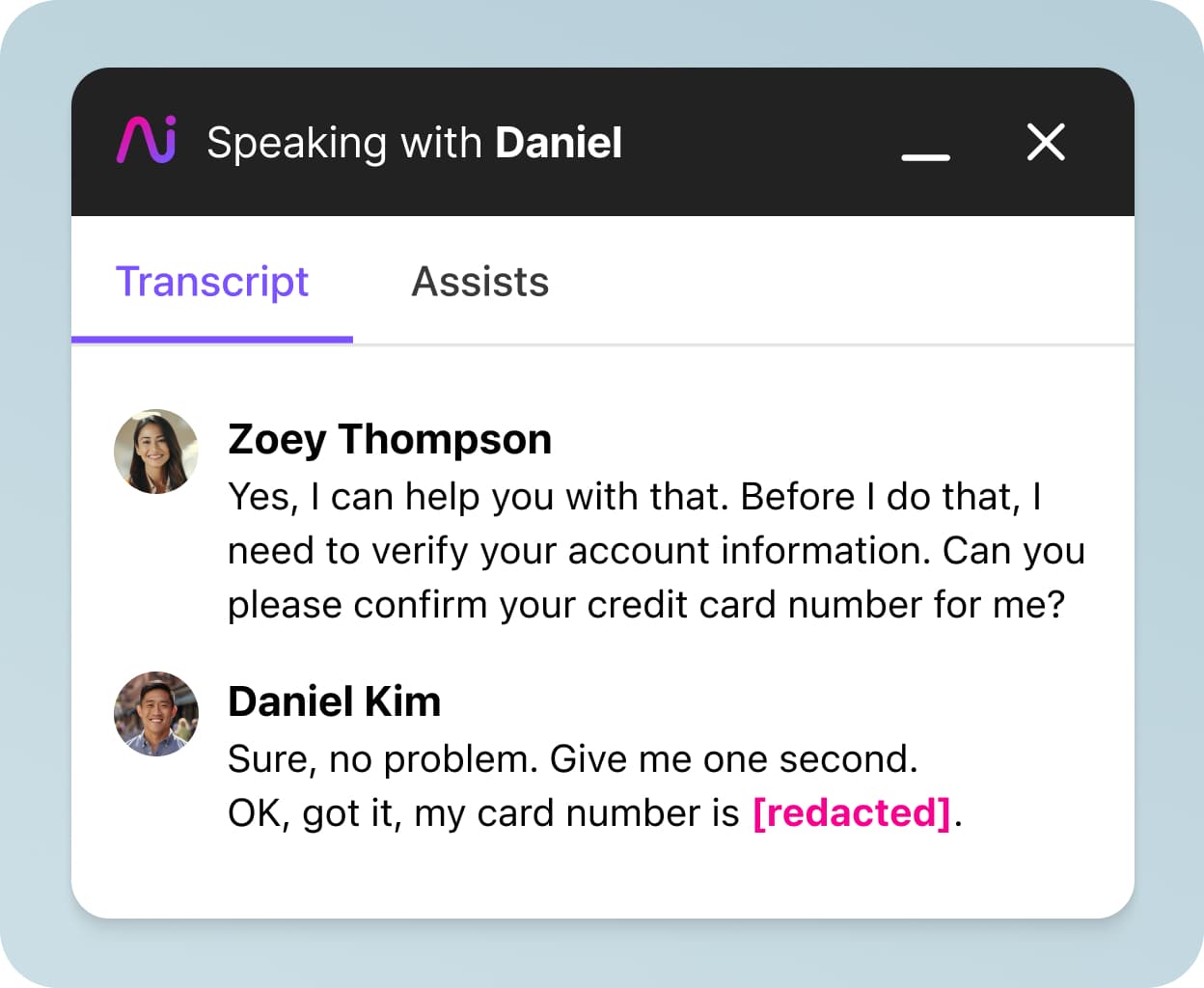
Integrations with your favorite tools
From Salesforce to Zendesk, Dialpad integrates with a wide range of customer experience tools to automate data entry and activity logging for your agents and even embed a dialer right inside your CRM. (Or, build your own custom integration with the APIs!)
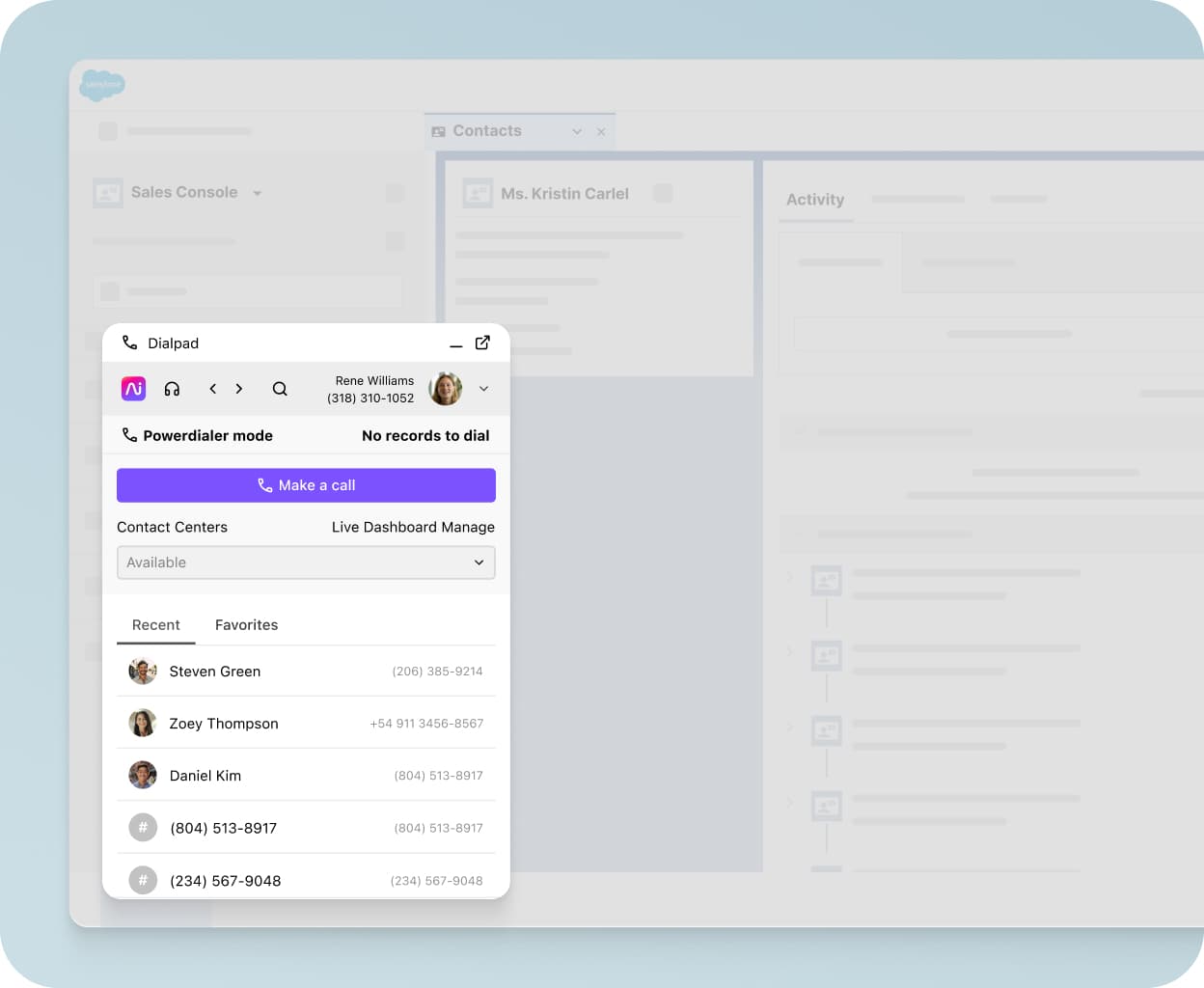
Built-in call analytics
Track metrics like call volume, customer satisfaction, how often IVR menu options are being used, and more with Dialpad's intuitively designed dashboards. Because you shouldn't have to contact support or wait days for them to pull basic data for you.
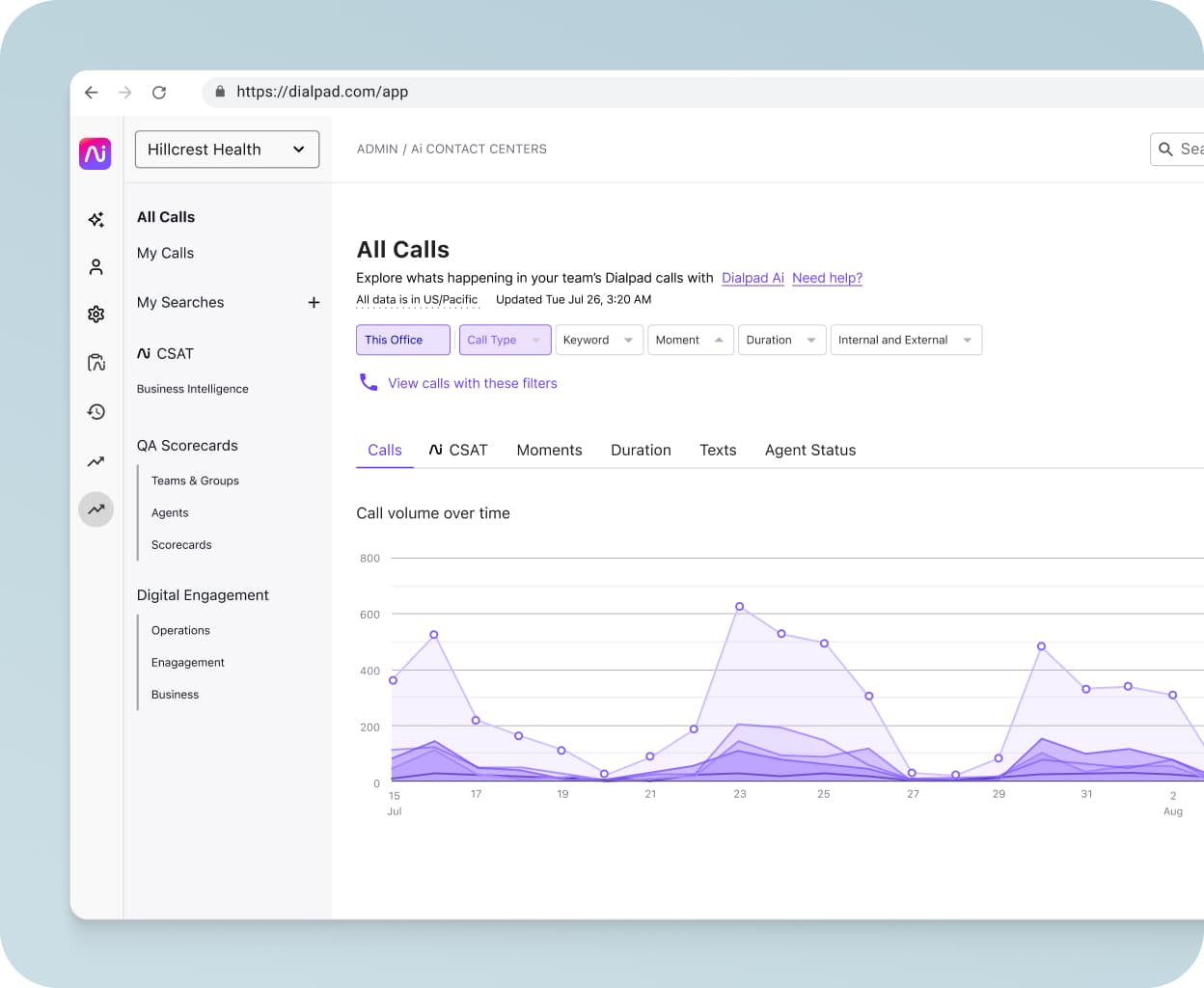
Excellent call quality
Get high-quality calls all over the world with Dialpad's unique dual-cloud architecture and global voice network.

Dialpad Ai empowers us to be more efficient with our business, we have the facts and the accurate transcription of the call which has been a tremendous factor and a huge win for us.
Zach Glenn
Director of IT, ShipEx
More on how Dialpad’s call transcription works
Dialpad’s proprietary artificial intelligence technology is built right into its contact center platform. Our in-house team owns it, and is constantly improving our machine learning model to make sure it's transcribing with a high level of accuracy. (In addition to incorporating more languages and dialects!)
(In fact, Dialpad's platform provides some of the most accurate transcriptions around.)
How to access your contact center’s call transcriptions in Dialpad
One great thing about Dialpad is how simple it is to do manage things like transcriptions. To set up automatic call center recordings and transcriptions, just go to Admin Settings > Advanced Settings. From here, you have the choice to record and transcribe inbound calls, outbound calls, or both.
Alternatively, you can manually toggle call transcriptions on and off from your active call screen.
To access your call transcriptions, you don’t need to dig around too much—just go to your call history. Once you get to your transcript on the call summary screen, you’ll see more information about that call, like:
The contact’s name, phone number, call date and time, and the duration of the call
An option to search for specific words or phrases in the transcript
An option to add comments and tag teammates in the transcript
A download button if you want to download the transcript or share the link with a teammate
We love the transcription service with Dialpad. We transcribe calls, find opportunities for improvement, and have been effectively doubling the demos-to-calls ratio with better analytics and more sophisticated analytics.
Scott Hansen
Founder and CEO, LeadSigma
Need call center transcriptions?
Everyone wants to see the data their call center is producing in an accessible, easy-to-interpret format. But you also want a dependable, powerful tool that will integrate with your existing tech stack and enhance your overall workflow.
With Dialpad, you get all of that and more. Dialpad’s AI has analyzed more than three billion minutes of voice, making it one of, if not the most, accurate speech transcription programs in the industry.
See why so many businesses are saying things like, “It’s so easy to run the whole contact center with Dialpad. It’s very user-friendly—I can run analytics super fast, I can change the queue any time, I can see our call history and transfers, and voicemails get transcribed instantly.” (Thanks, Guillermo!)
Need real-time contact center transcription?
Whether it's for tracking agent performance or live-coaching, there are many use cases for having call center transcriptions. Book a product tour to see how Dialpad's contact center platform can work for you!
