Big company-wide meetings are great at pulling everyone in the organization together in real-time. They provide the opportunity to share important business updates and strategic decisions, as well as report on progress towards company goals.
But with so many more people working remotely since the pandemic, it’s not easy to get everyone together in a physical space.
Luckily, video conferencing software has stepped into the breach and provided companies with an effective way to host virtual, large-scale “all-hands” discussions instead of traditional, in-person events. Employees can enjoy many of the same benefits as they would with face-to-face interaction, with the added bonus of being able to join from anywhere in the world.
I run monthly town halls for Dialpad (which often run up to 1,000 attendees across different locations and time zones), including scheduling, set-up, and hosting—and so I have a pretty good idea of what works and what doesn’t. I will also provide some practical tips on how to set up a successful virtual meeting, based on our own experiences here at Dialpad engaging a distributed team that works both from our offices and their homes.
What is a virtual town hall meeting anyway?
Virtual town hall meetings are a video meeting writ large. They tend to be company-wide events that offer business leaders the opportunity to connect with a large number of staff and stakeholders to keep them abreast of all the company’s big-picture news.
These types of meetings also offer employees the chance to ask their leaders important questions. These can either be submitted via form or chat, collected by management in advance, or simply offered by raising their hand during a meeting and being given the mic.
Engage your conference attendees by introducing fun interactive features like quizzes, games, or polls. Dialpad’s video conferencing software offers many ways to help you boost engagement levels with the option to set up in-meeting chat, play Buzzword Bingo, and incorporate emoji reactions:
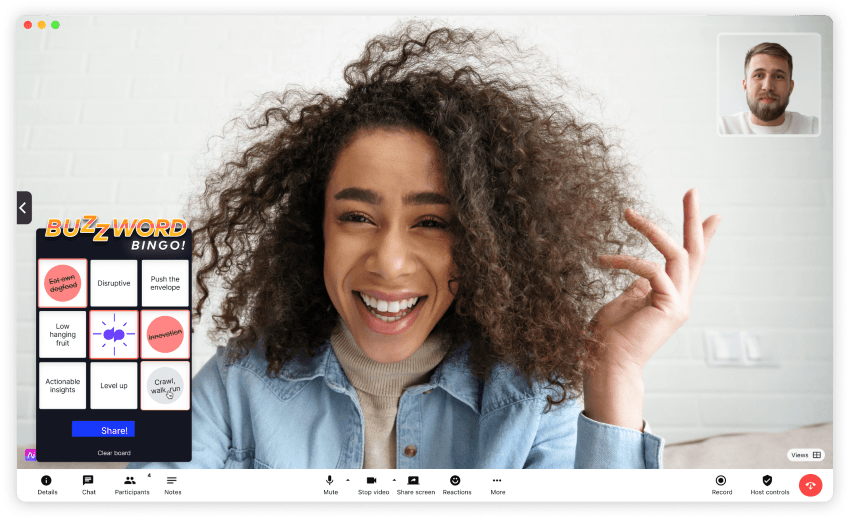
Why are town hall meetings best done virtually?
It connects the remote workforce more easily
Being able to talk to and engage with all staff simultaneously, even when they’re in different time zones, should be an essential part of your internal communications strategy.
👉 Dialpad tip:
To ensure your large scale meetings go smoothly, opt for a virtual event technology that can handle large numbers of participants. Dialpad can scale up with your events, and our Large Meetings solution can accommodate up to 1,000 employees to participate in a town hall video conference.
It saves on costs and time
Regardless of the size of your company, an in-person town hall may not be too costly or logistically challenging. However, things change when your company grows.
Physically hosting large corporate town hall meetings typically involves significant expenses, from hiring the venue, security, and parking to airfare, hotels, and hospitality. Conducting an online meeting cuts out all these costs without sacrificing attendee experience.
It makes town hall meetings scalable
Many larger organizations have a global employee base. Having a robust town hall meeting software solution in place makes it easy to connect with them and extend the reach of your meetings.
With Dialpad, participants can join via the conference call app, so they can participate from a smartphone, desktop, or laptop whether they’re at home or abroad. It’s also quick and easy to add guests using the app by sending them an SMS invite:
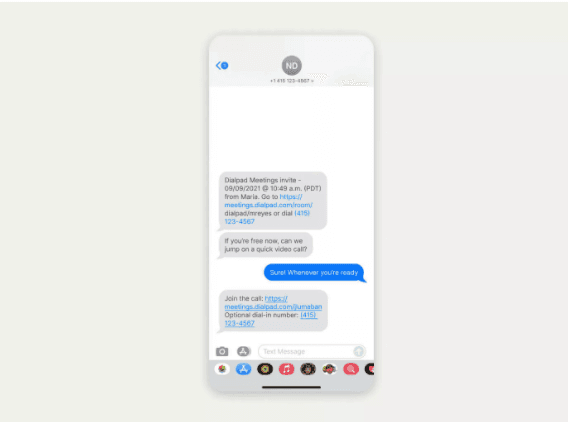
👉 Dialpad tip:
Give your staff a voice by using video conferencing with live chat. Dialpad also allows you to mute and unmute participants when you want someone to speak up.
It gives you more access to analytics
Just as with other live events, from podcasts and webinars to classroom-based sessions, it’s crucial to be able to measure how engaged your attendees are. So ideally you need to have access to both real-time and post-meeting analytics. This is much simpler when a meeting is held virtually.
Essential tools for a virtual town hall meeting
Camera or webcam
No matter how good the quality of your live streaming software, everyone on the call will need a camera or webcam. While most attendees will have to settle for whatever IT has issued them (or whatever they have at home), it’s important that your CEO or speaker be equipped with the highest quality possible so that they show up clearly for the rest of the company.
Microphone
Audio quality is a make or break factor for your online town hall meeting, but usually for the presenters (the audience won’t be likely to speak just because there are so many). Make sure that your hosts and speakers have tested their audio equipment prior to the call and issue them new gear well in advance if necessary.
A good video conferencing solution
You can’t have a virtual town hall meeting without a video conferencing platform. It has to have the right collection of features, an intuitive UI, and the ability to host a large number of people at the same time.
👉 Dialpad tip:
Not all video conferencing platforms are able to accommodate large numbers of people. Some have hard limits based on how much you’re paying, while others have a technical limit where the platform starts to slow down after a certain number of users join the call.
Dialpad allows you to host virtual town hall meetings with up to 1000 people from anywhere in the world. Invitees can join via their web or mobile browser in just a click (no installation required). Once in the meeting, they can take advantage of a host of useful functionalities like always-on video (so you can keep working while watching the meeting), advanced meeting management tools, and audience engagement features.
Stable internet connection
Make sure everyone’s internet connection is stable and have a backup plan should things go awry. If you’re considering an upgrade, Dialpad partners with T-Mobile to give super fast 5G internet along with a cloud communications platform in one package.
10 tips for running a more effective virtual town hall meeting
The next steps are to help you implement some best practices for running your virtual meeting:
Pre-meeting preparation
1. Create a meeting agenda
Creating a meeting agenda is key to a productive town hall meeting. Leaders can use the agenda as a guide for keeping things on topic and moving forward. Agendas also set the audience's expectations in advance. For example, if there will be breakout sessions or not.
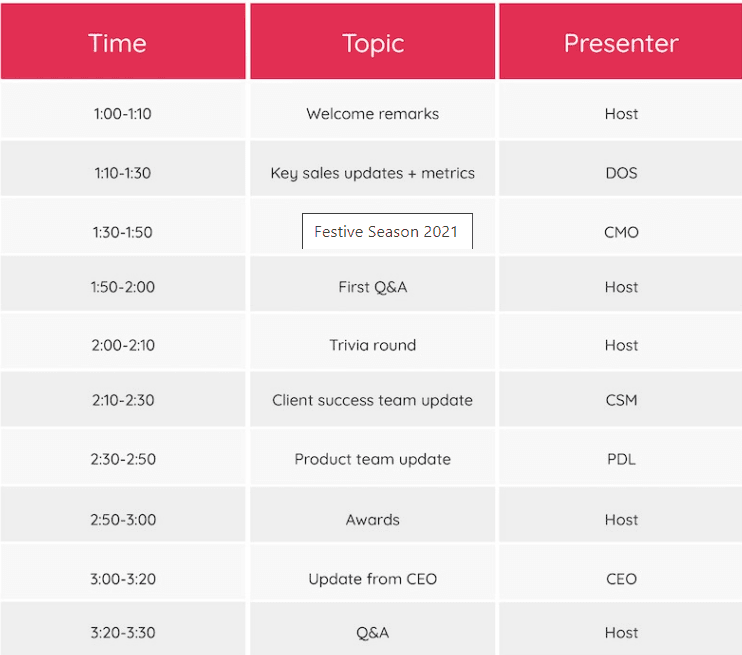
2. Check the technology and meeting platform
Virtual town hall meetings can be derailed by technical difficulties. Make sure you know how to use your video conferencing software and that there’s enough bandwidth to host the event. Consider having a run-through prior to the meeting to check audio and video quality.
You may also want to do technical checks of accepting questions and presenting slides, in case it’s a new platform and you’re unfamiliar with how it works. If one is available, ask the vendor for an implementation or customer success specialist to teach you how to use the product.
3. Invite all involved
Choose a meeting solution that allows distributed teams to join via their smartphone, tablet, or computer. With Dialpad, you can simply send users a URL, so there’s no need to download anything—anyone with a connected device can join. You can even customize the URL to something easier to remember.
You can then use Dialpad’s Google Calendar integration to send invites to an email list (as opposed to manually inviting 1,000 people), so that attendees can save the date.
4. Establish rules before the meeting
Create ground rules for your virtual town hall meeting so that participants will know how they’re expected to act. What happens if people are late? Are they going to be allowed to enter, or will you be locking the meeting? Under what circumstances are they allowed to leave early? Is everyone’s camera supposed to be on? What’s the procedure for asking questions?
To keep virtual town halls secure, Dialpad has a wide range of controls, including blocking screen sharing, muting and removing participants, and more:
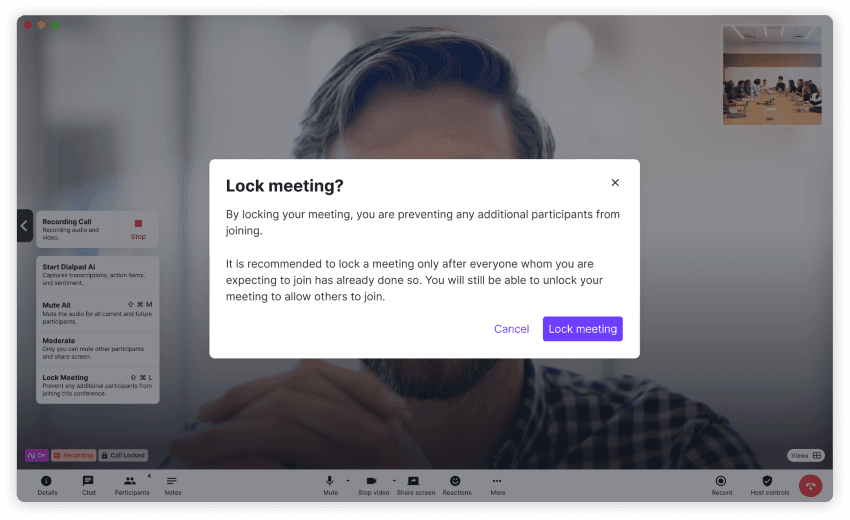
5. Get questions and concerns before the meeting
Finding the time to answer questions in a virtual meeting can be impractical if you have a large audience. Encourage employees to submit their questions beforehand—with the option to stay anonymous if they like.
During the meeting
6. Have a moderator/facilitator
Assign a moderator and give them access to in-call controls so they can mute or unmute participants during the Q&A session and limit background noise. Moderators should also have the ability to lock or unlock meetings, stop presentations, or remove uninvited guests.
To ensure the conference flows without interruption, Dialpad offers moderators the option to prevent participants from muting others or enabling screen share during the livestream.
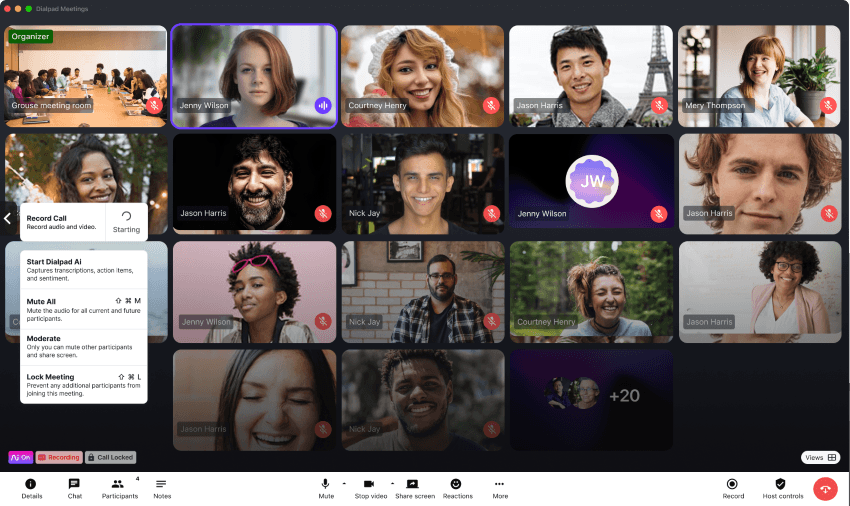
7. Start with an icebreaker or two
Your virtual town hall meetings are two-way events, so find effective ways to facilitate conversations between leaders and employees. Maybe kick off with a quick icebreaker at the beginning of the meeting.
(Be sure you read the room, though. A light-hearted icebreaker isn’t going to be appropriate if your town hall is going to cover a controversial or contentious topic.)
8. Acknowledge new faces
If there are some new faces on the team, use this as an opportunity to introduce them to everyone. Prepare a few sentences about each new employee to welcome them. When practical, give them a chance to introduce themselves.
9. Use different speakers
Liven things up by using a variety of presenters from different parts of the company and at different levels of seniority. Include at least one new speaker at each meeting to bring different perspectives to the mix.
👉 Dialpad tip:
To boost engagement, try showing your speakers from various perspectives using dynamic video layouts. With Dialpad, you can split your screen between up to four other participants, ordered by the most recent speakers.
10. Use the best features for the task
Screen sharing
Screen sharing can help ensure an engaging virtual town hall. Sharing a laptop screen, playing videos, or presenting from a mobile device are all possible if you have the right software in place. Some video conferencing tools, like Dialpad, come with screen sharing built in:
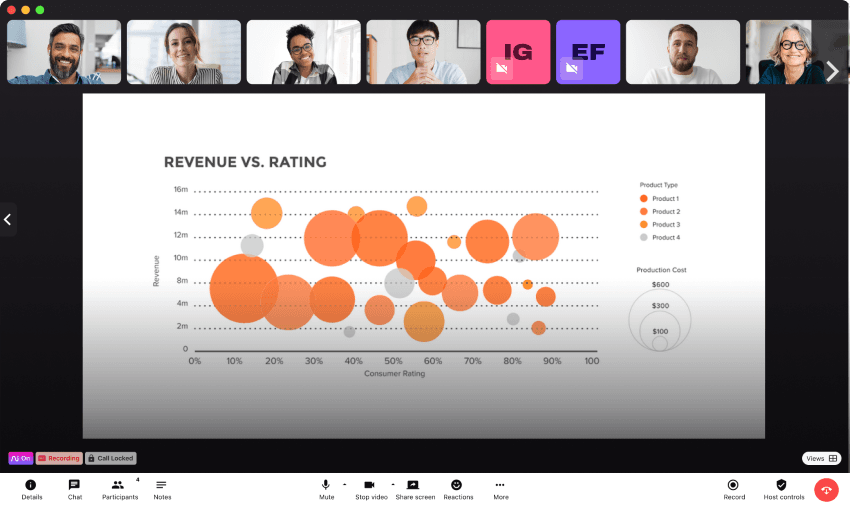
Meeting recording
It can be difficult for all employees to attend a virtual town hall meeting, especially if they’re working from different time zones. A recording feature will help ensure that all staff are able to watch the town hall in its entirety, even if they couldn’t attend it live.
With Dialpad, videos are automatically recorded and easy to share post-event. Dialpad automatically sends a follow-up email to participants with a recording and transcript of the meeting.
Meeting engagement functions
Keep audience interest and participation high by allowing them to do things even while muted. A meeting-only chat channel can make for interesting side conversations.
Emoji reactions that float across the screen give users an anonymous and fun way to express their feelings about what’s being presented.
If a user has a question, they can raise a virtual hand to grab the attention of the moderator.
Meeting engagement functions
Is your agenda on a tight schedule? Dialpad Meetings allows you to run meeting timers so that you can keep track of how much time a speaker has left. This meeting timer will change color depending on how much time you have left (or if you’ve gone over) so everyone knows when they have to wrap things up.
Boost employee engagement with a virtual town hall meeting
We hope this post has given you some useful tips for running your next virtual town hall meeting.
To recap, virtual town hall meetings can be the perfect place to share content and engage with employees in new ways, with the option to record all the action to playback later.
With the right web conferencing technology in place, virtual town hall meetings offer companies the chance to interact with staff in ways only previously available in a physical meeting space.
Run your virtual town hall with Dialpad
Looking for a solution to run your next company-wide town hall? See how Dialpad works with a product demo or take a self-guided interactive tour of the app!


