The enterprise sales cycle: How to win Fortune 500 business

Principal Account Executive, Enterprise at Dialpad

Tags
Share
As a Principal Account Executive on the Strategic team at Dialpad, I’ve sold to huge global organizations including RE/MAX, Tuff Shed, and many more Fortune 500 companies.. And I’ve experienced firsthand just how different of a beast the enterprise sales cycle is.
The relationships are more complicated and the sales cycles are longer—but the payoff (literally) is always worth it. In this guide, I’ll walk you through the ins and outs of enterprise sales cycles, and how sales teams can empower their reps to close these deals more consistently and effectively. Let’s dive in.
The enterprise sales outreach platform
Empower your team throughout the enterprise sales cycle with Dialpad Sell.
What is enterprise sales and the enterprise sales cycle?
Enterprise sales refers to the process of selling products or services to large organizations (also known as enterprises). Businesses that sell to other businesses tend to define “enterprise size” differently—some view a company that has over 1,000 employees as an enterprise, while others view companies that have over 10,000 employees as enterprises. These enterprises are typically larger corporations with complex structures, significant budgets(!), and more extensive decision-making processes.
How does the enterprise sales cycle differ from SMB sales?
The enterprise sales cycle is very different from selling to smaller businesses or individual consumers, because of a few main factors.
Longer and more complex sales cycles
The sales process can take several months, sometimes even years to complete. That’s because enterprise deals involve multiple decision-makers, back-and-forth negotiations, and rigorous evaluations of the product or service's fit with the enterprise's specific needs and requirements.
(This is where having a solid sales enablement program can really help your sellers adapt to these complicated sales cycles.)
More relationship-based
Building strong relationships with key stakeholders within the enterprise is crucial. Unlike with SMBs, where you’re often selling directly to the company owner or CEO, enterprise sales reps often need to multithread or work closely with various departments including executive leadership, IT, finance, and operations, to address each of their unique concerns and demonstrate the value of the offering.
More requests for customization and scalability
Enterprises often require customized solutions that can be scaled to meet their specific demands. The ability to tailor your products or services to your enterprise customer's needs and integrate them seamlessly into their existing tech stack or systems is vital.
Typical enterprise sales cycle stages
The enterprise sales cycle involves a fair number of different stages (and often the cycle doesn’t end once you’ve closed a sale). Usually, you can break these down into several key steps:
Prospecting
First, you have to identify potential enterprise customers who could benefit from the product or service that your company offers. If you’re a full-cycle rep, you’re responsible for the entire sales cycle, from beginning to end. In other companies, you’ll have SDRs or BDRs whose responsibility is to handle prospecting.
Either way, LinkedIn Sales Navigator is a must-have tool if you’re in enterprise sales because it gives you a good idea of who you’re selling to. You can look up your prospects’ job titles, how long they’ve been at their current company, see if you have any contacts or interests in common—which all helps when you make that first contact with them.
Dialpad’s voicemail drop feature is also really useful. Believe it or not, cold calling still gets results today, but the one biggest challenge for salespeople is… Leaving voicemails.
Why?
It usually ends up taking 20 to 30 seconds to leave a voicemail, which is effectively the same amount of time it takes to ring someone’s phone a few times. Voicemail drop lets me drop a pre-recorded voicemail message into someone’s inbox with just a click, which basically doubles my productivity for cold calls:
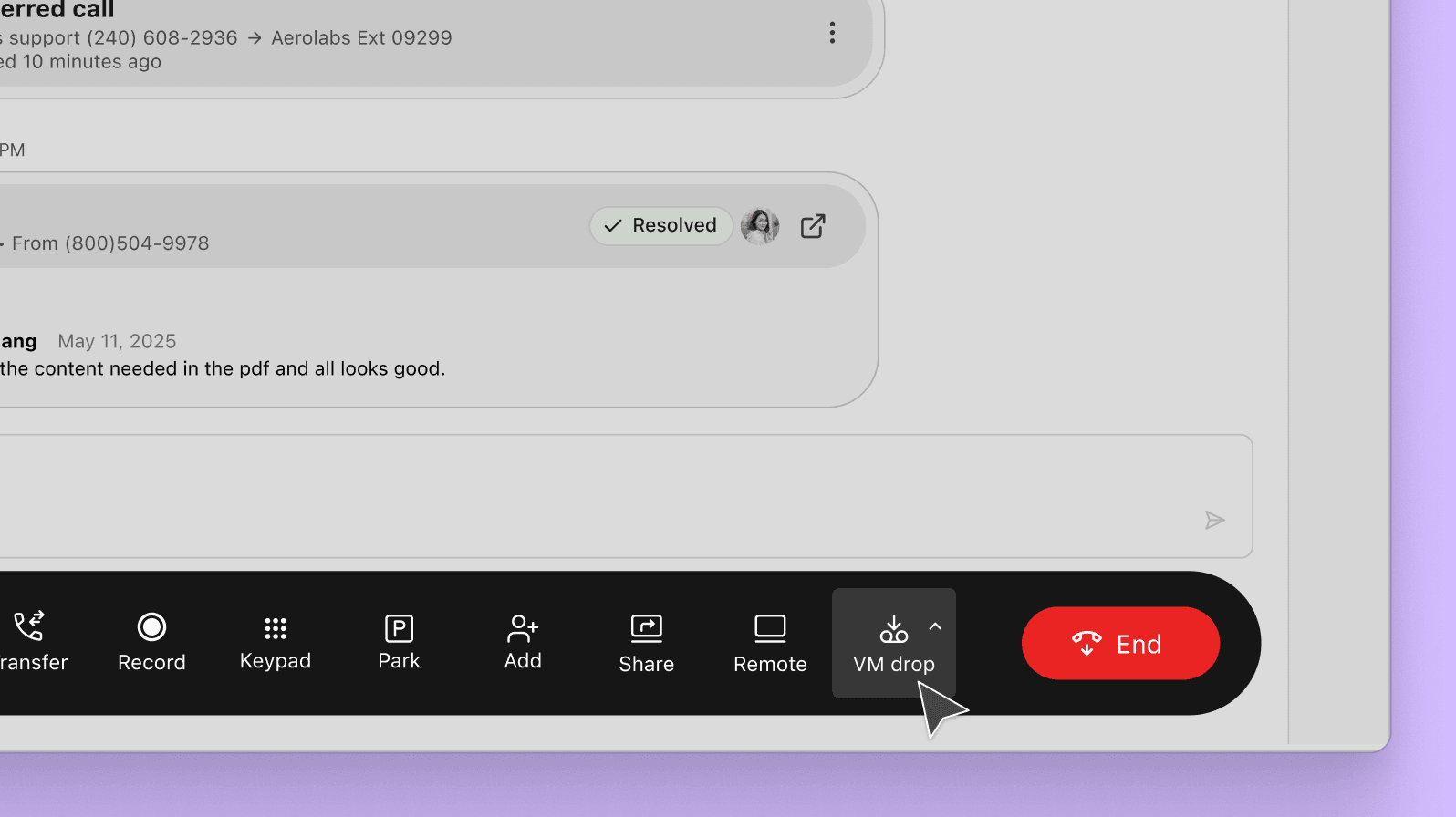
No one likes cold calling. But voicemail drop makes it go by a lot faster, and a lot more efficiently. (And you don’t even need to buy separate cold calling software.)
Discovery
Next, you’ll need to have in-depth discussions with the prospect’s team of decision-makers and influencers to qualify them and understand their pain points, challenges, and specific requirements.
A discovery call will typically be about an hour long where we can better understand where the prospect is in their buying journey, tell them a bit more about Dialpad, and show them the platform. The discovery portion is crucial to your entire sales cycle because it helps you better understand internal politics, business pain points, and other important information.
Depending on what your sales org uses, your sales methodology will be useful here as a guide when you have your discovery calls.
Whether you’re a sales rep who’s new to your industry or a sales leader who’s hiring a bunch of new sellers, there are sales Ai tools that can help with making sure everyone’s on the same page when making sales calls.
We use Dialpad, for instance, and there’s an Ai Playbooks feature that helps coaches and supervisors track rep adherence to sales methodologies like BANT, SPICED, and SPIN more easily.
It’s helpful for reps too, since Dialpad Ai can automatically suggest questions and phrases that they need to say during a call (for example, asking about budget or purchase timelines), understand whether the behavior was met, and check the task off the list (or notify managers if this isn't being done):
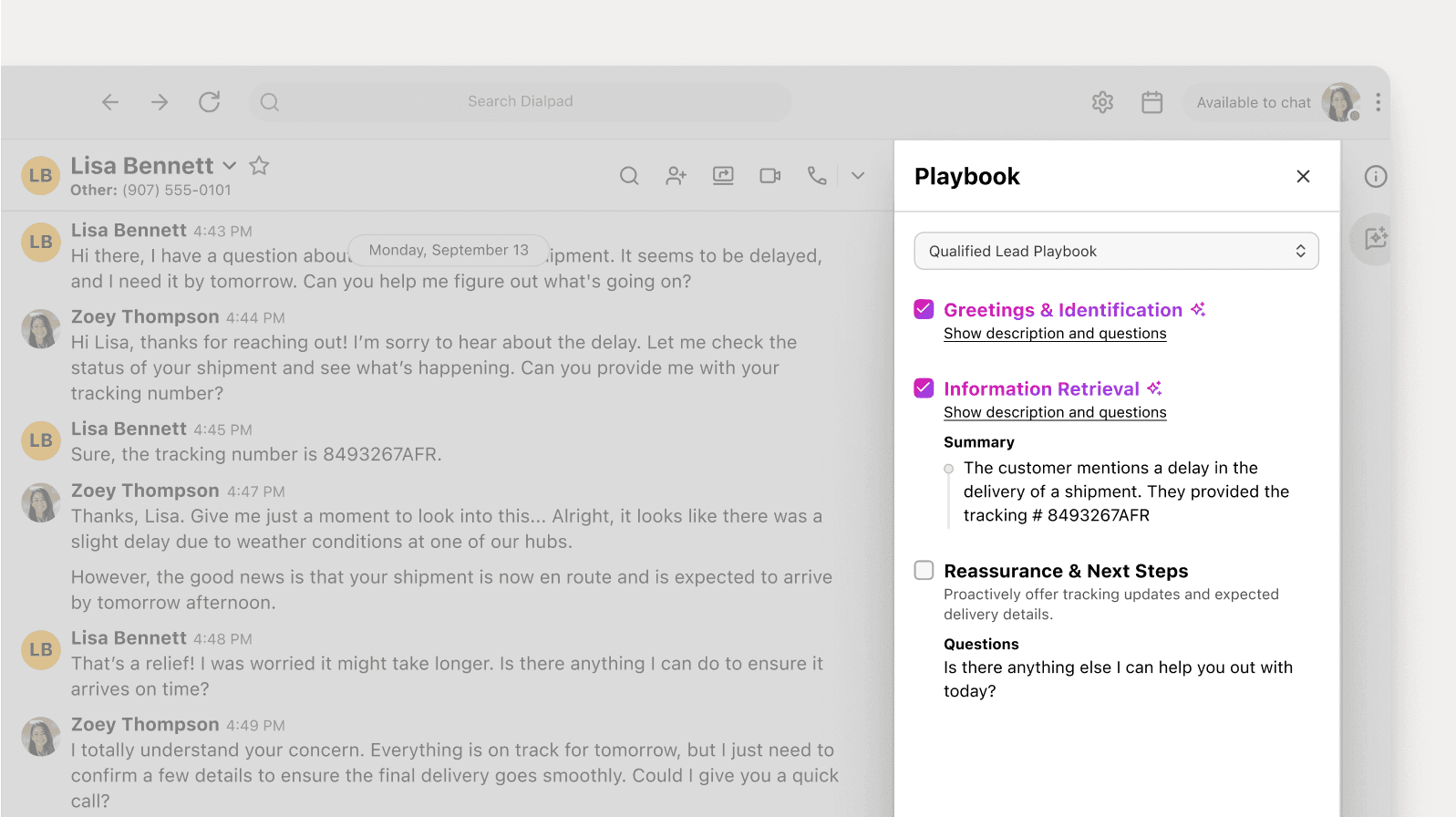
This is extremely helpful for sales managers because it means they don't have to painstakingly review every single call, and can quickly tell which reps need additional coaching or if any parts of the methodology can be improved upon—all thanks to Ai.
Dialpad Ai can even track keywords for me. Say I work in sales at a big bank or investment firm. I might want to know which financial products clients are most interested in. So, I can set up “Custom Moments” to track how often topics like “401k” or “mortgages” are brought up on sales calls:
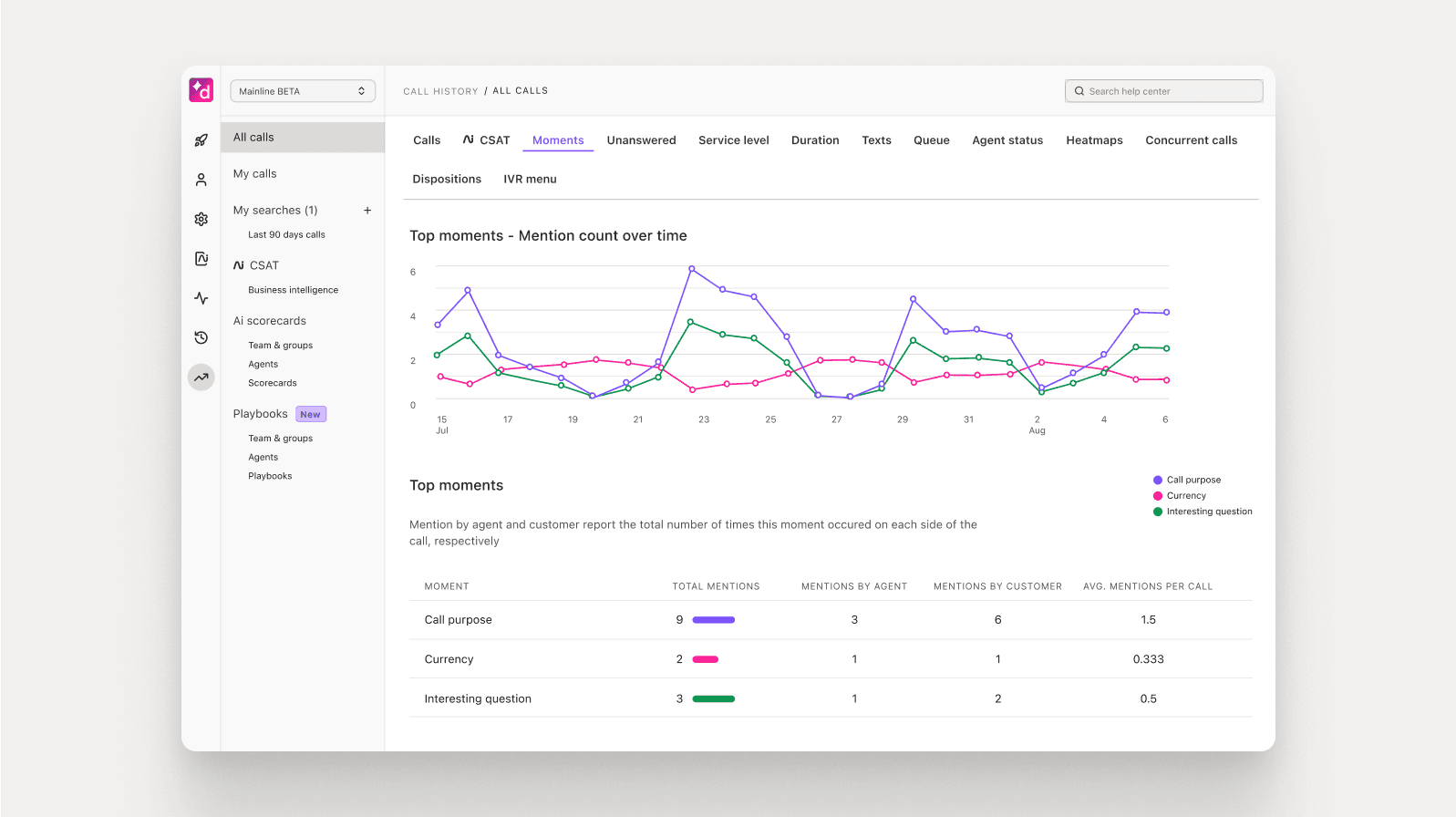
Dialpad is also great because it’s a true all-in-one sales engagement platform. My biggest frustration in past roles was having to jump between so many disparate apps, which wasted a lot of time. I’d go from messaging people on Teams, to having a Zoom call, to then calling someone on my Cisco phone, and more.
With Dialpad, I can do all of that—make phone calls, have video meetings, text people, send messages to my team chat, get live transcripts for all my sales calls—in a single app. It saves me a ton of time, and I get more done.
Follow-ups
Afterwards, you’ll likely have a couple of additional calls for deep dives on certain key features. At Dialpad, for example, many prospects like to spend more time on admin and how our analytics work because that’s where they find a lot of business value.
Make sure to log all your follow-ups and other activities in Salesforce, HubSpot, or whatever CRM you use. This helps you stay organized and makes it easy to reference past conversations when you’re talking to prospects.
If your sales org uses a sales engagement platform or contact center solution that integrates with your CRM, you’re already coming out ahead because you won’t have to do as much manual data entry. Dialpad, for example, integrates with Salesforce to automatically log all my activities and conversations with prospects. I personally think Salesforce is our best native integration. (And it’s free!) This ultimately has saved me so much time on admin work over the past few years:
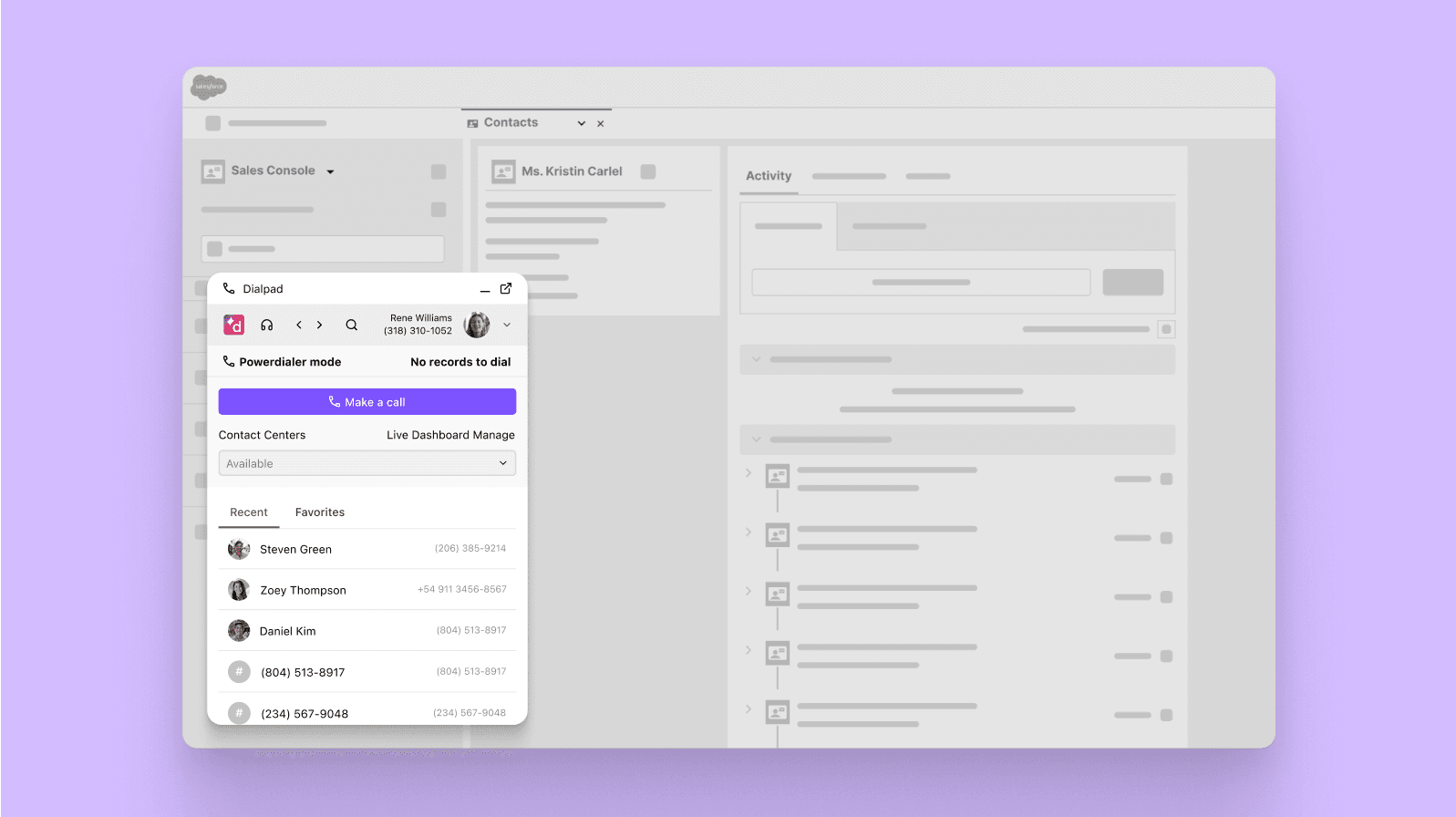
Solution design
From there, things get more granular and in-depth. Our team will likely come onsite with an Account Executive and Sales Engineer, and set our prospects up on a POC (proof of concept).
During this time, we’ll walk them through setting up their licenses, testing out Dialpad’s features, walking them through our back-end platform, and more.
Proposal and presentation
Assuming we get the thumbs up on the technical requirements, we’ll then move towards the proposal stage. By this point, an enterprise sales rep should have identified key business drivers, pain points, and critical milestones—which are important because you need to be able to ensure you can tie those back to your solution.
If everything looks good from the proposal side, you may still end up doing some extensive security reviews with your enterprise prospect’s CISO (Chief Information Security Officer), financial evaluations with their CFO, and legal reviews with their general counsel.
Contract signing
Hit that gong and pop the champagne.
Bonus: Account management
Of course, as with any business relationship, it never really ends. You still have to build and maintain ongoing relationships with your champions and contacts, provide support, and identify opportunities for upselling or cross-selling.
How long is the average sales cycle for enterprise software?
I’d be surprised if any enterprise sales cycle closes in less than six months! Most of the time, it’ll end up being between six and 12 months, and it’s not uncommon for enterprise software sales to take over a year to close.
Streamline your enterprise sales cycle with the right software
What does your team’s enterprise sales cycle look like? How are you managing all those disparate conversations with different stakeholders?
If you’re looking for an Ai-powered communications and sales outreach platform that lets you manage all those different communication channels in one place and sell more efficiently, why not check out how our own strategic sales team uses Dialpad?
Close more enterprise deals with Dialpad Sell
See how our own sellers tackle (and shorten) the long enterprise sales cycle using Dialpad's Ai-powered sales outreach platform. Book a demo, or take a self-guided interactive tour of the app first!
