After 1.5 hours on the phone with customer support, I really wish they used Dialpad Support

Content Writer

Tags
Share
Everyone has their contact center horror stories—tales of times getting lost in the maze of automated menus and constantly being passed back and forth between agents who all insisted the next person would be able to help. Well, this is mine.
And the funny thing is, every single time something went wrong, I just thought “this wouldn’t have happened with Dialpad.” Who knew that working for a company that built a contact center platform would make me so much more attuned to customer experience issues?
Here’s what happened—and how something as simple as choosing a better contact center platform could’ve prevented literally all of this.
👇 Pro-tip:
If you’re in an industry where large numbers of people have to call in with urgent concerns (like financial or healthcare services) you’ll really want to make sure you’re giving them a good contact center experience.
Your customers are under enough stress already. A frustrating contact center will just make it worse for them and your agents.
What went wrong…
It all began when I had to call in for help with a program I was using for tax prep. I’d already tried searching the Help Center to no avail, and I had to resolve it as quickly as possible.
Every step of the way, that “quickly” proved more and more out of reach.
Overly-long wait times
After the phone rang, I was greeted by an IVR menu. It asked me what I was calling about, and used my answer to direct me to the agent best suited for the task… or at least it should have, if it had skills-based call routing. Instead, it told me that all the agents were busy, and I could either stay on the line until someone was available (in about 20 minutes) or I could leave a number for them to call back later. (I chose the callback.)
Now, it’s understandable that they can only hire so many agents, and since tax prep is a field with seasonal demand, of course there would be a lot of people calling on that day. But there are ways to prepare for these busy times.
For instance, if the contact center had self-service options, that would have helped more callers resolve their issues on their own. That, in turn, would have reduced the workload each agent had to deal with, and freed up more time for helping customers whose questions couldn’t be answered by a chatbot.
And if they had a contact center heat map, like the one from Dialpad’s analytics, they could have known what time frames tend to get the most calls, and staffed accordingly.
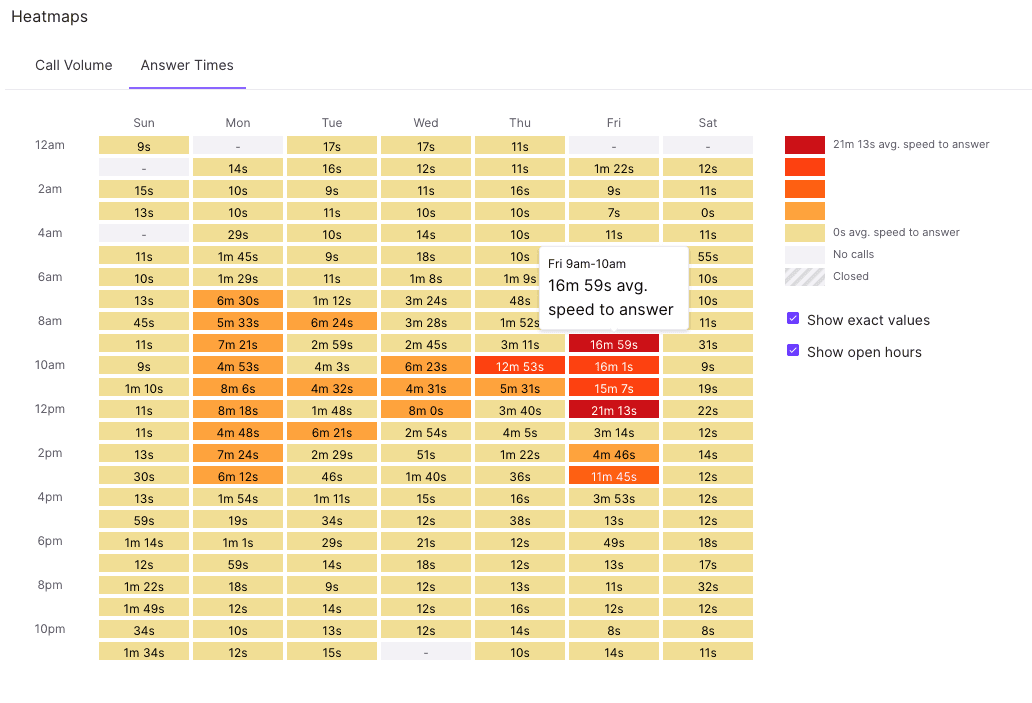
Instead, their contact center was under-staffed, which led to 20+ minute wait times and probably stressed out agents. (And I’m not even counting that wait time as part of the 1½ hours on the phone.)
But once I finally got that callback, certainly they’d have a way of making sure the agent I was speaking to was equipped to handle my question, right? After all, they knew exactly what I was calling about, surely I would be routed to the right person.
Well, perhaps I was too optimistic, because…
Asking the caller to search the Help Center(??)
When I explained my issue and question to the agent, he had no idea what to do. Instead, the first thing he did was have me… search the Help Center, which I had already tried before calling in.
Since that didn’t work, he started searching his own records for the step-by-step instructions he needed. I spent several minutes waiting as he clicked through documents and guides. There was no hold music. It was kind of awkward.
At that moment, I gained a newfound appreciation for Dialpad’s Real-Time Assist (RTA) cards, which use AI to pick up on keywords and questions to instantly give agents handy little pop-up cards with relevant information.
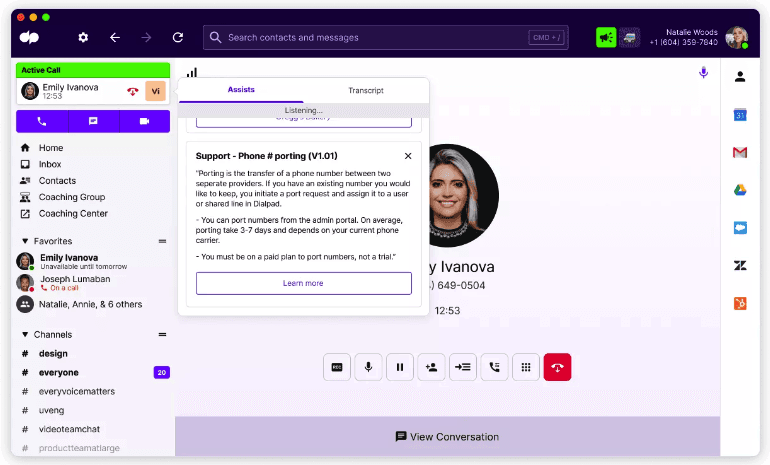
Imagine how much quicker and more easily all that would have gone, if only they had an AI listening in on the call to provide the agent with the information we both so desperately needed.
Finally, he found the listed instructions and told me the steps to follow.
They didn’t work.
Trouble flipping from phone to video
The next step was to start screen sharing, so I could show the agent exactly what happened when I tried following the steps he gave me. That required:
Going to a website and downloading the screen sharing app
Installing the app
Getting a screen sharing code and telling it to the agent so he could access it on his end
Oh, and then the app crashed. I needed to restart it… And give him a new code.
Again, I wished they used Dialpad. You can launch a screen share with a click, and even send someone an SMS text message with a link that they can open in a web browser to join your screen share. No downloads, no codes.
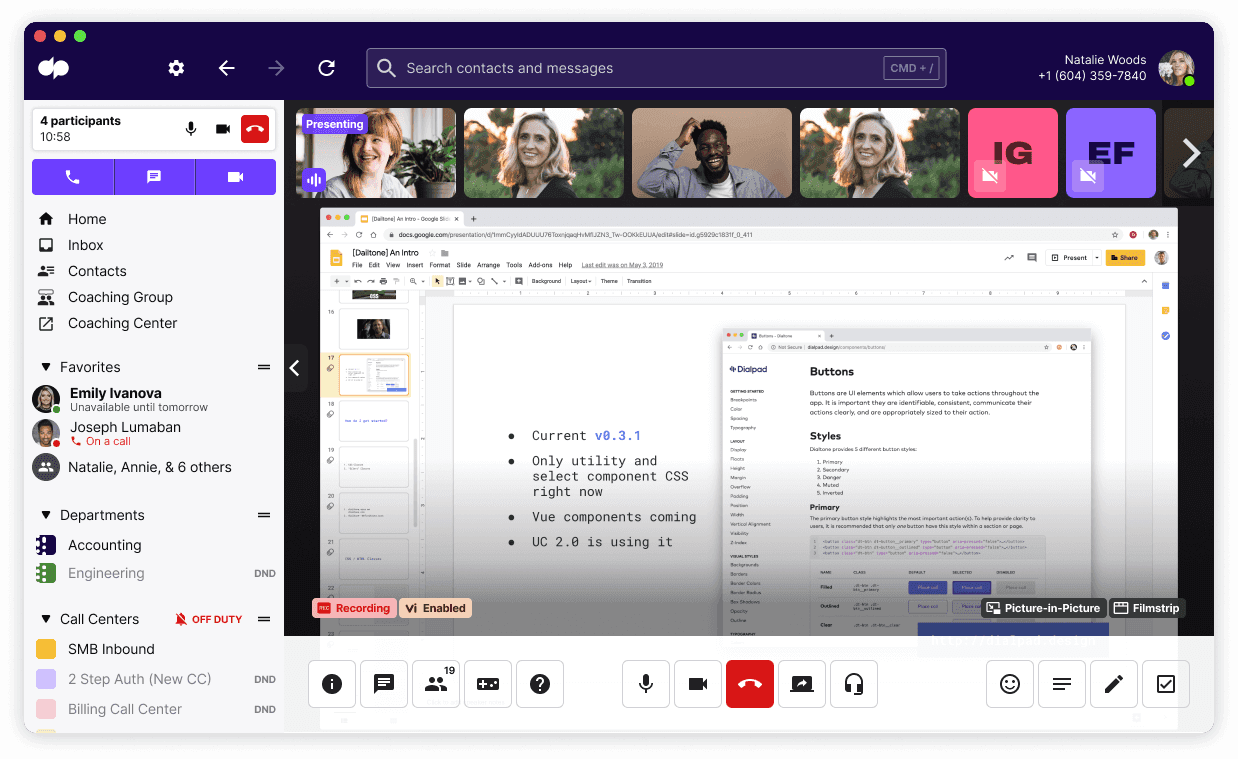
Even then, all the screen sharing did was show the agent that the instructions he had weren’t working. He decided he needed to bring in some help.
Difficulty escalating
So the contact center agent doesn’t have the answers, which meant he needed to reach out to a manager for help.
When he messaged the manager, he had to type up exactly what issues I was having, the steps we took to address it, and what wasn’t working. You know, the exact things that just happened on the call.
Then we had to wait for him to hear back. We spent several minutes in silence, waiting for a response. Occasionally I’d hear typing on the other end of the call as he sent over more information.
“I guess he’s pretty busy right now,” the agent told me after another minute of silence. “I’ll ping him again and hope he sees it.”
As for me? I spent that time thinking about how Dialpad Ai automatically transcribes conversations and analyzes sentiment in real-time, so managers can quickly look at the transcript and immediately see what the issue is when calls are going badly. That would have saved us a lot of time.
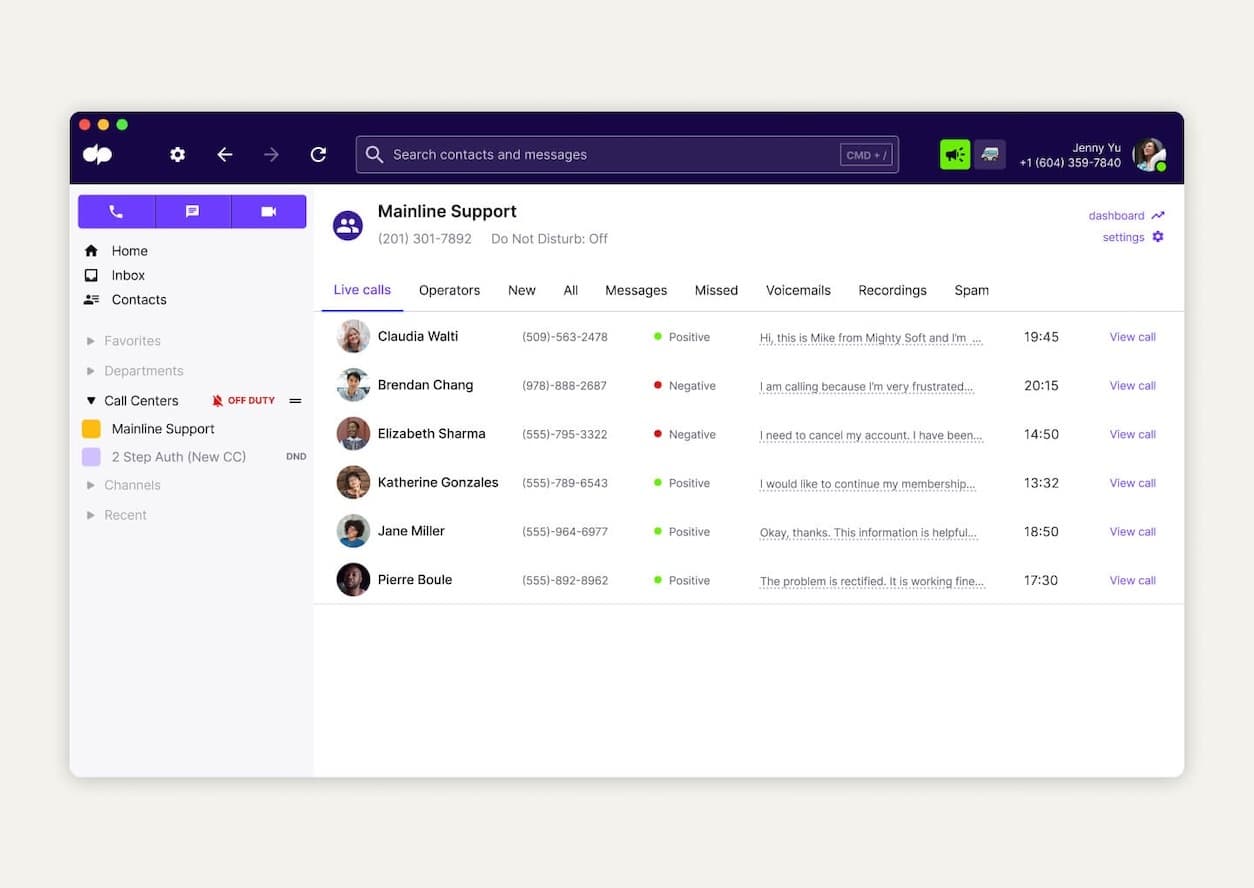
The nice thing about this feature is that managers can see where their attention is needed at a glance, rather than waiting for a struggling agent to escalate the call.
From there, the manager could have joined in the call to help with just a click. That would have been a whole lot easier on everyone, rather than having the agent I was speaking to act as a middleman for the agent who’d be providing the actual customer support.
Resolution at (long) last
Finally, after well over an hour, we were able to resolve my issue. It took several tries to find the solution I needed, but it was done.
And I’m never getting that time back.
But one thing I did gain from this experience was a greater appreciation for Dialpad Support. If they only used Dialpad for their contact center:
I wouldn’t have had to wait 20 minutes to speak with an agent
I’d have been routed to an agent equipped to address my questions
The agent would have been able to find answers and help me a lot more quickly, even if he didn’t know the answers
Screen sharing would have only taken seconds, without such a painful back-and-forth
A manager could’ve stepped in and helped more quickly
TL;DR - All of these issues could have been avoided with the right contact center platform. And now that it’s over, all I can say is: I truly hope the next time I call in, they’ll be using Dialpad.
Do you want to make sure your contact center never has a horror story like this?
Book a demo of Dialpad Support and see why it would have made such a big difference.
