A guide
Contact center CRM
Managing customer relationships efficiently is critical for any contact center. That’s where contact center CRM software comes in. By combining communication tools with real-time customer data, it helps agents deliver faster, more personalized support.

What is contact center CRM software?
Call center CRM software is a customer relationship management tool that’s designed specifically to help contact centers streamline and have better customer interactions. It typically integrates conversations from different channels like phone, email, live chat, and social messaging into a single platform, allowing agents to access customer information, track interactions, and manage support tickets in real time.
How does it work?
Contact center CRM software works by centralizing customer data from your various communication tools into one platform, which is vital for enabling agents to deliver fast, personalized support. Here’s a quick look at how it works step by step:
Integration of channels: It connects multiple channels like phone systems, live chat, SMS, and social media, so all these interactions flow into one dashboard.
Customer data access: When a customer reaches out, the CRM automatically pulls up their profile (including past interactions, purchase history, preferences) so agents have context for the conversation right away.
Interaction management: Agents can respond, log notes, and update customer records in the CRM. If your contact center CRM has a CTI (computer telephony integration) with your contact center platform, agents can do all of this—have phone conversations, see customer information, take notes, etc.—without switching tools.
Bonus: Automation and Ai: Some CRMS even incorporate features like chatbots, agent assists, and other workflow automations to help agents answer questions more quickly and accurately.
You won't really find CRM systems that come with built-in telephony—it's more likely that they'll integrate with a phone system or virtual call center solution to add that outbound and inbound calling piece.
The benefits of contact center CRM
A contact center CRM helps improve productivity and empowers agents to provide a more personalized customer experience, among other benefits:
Faster service: CRMs give agents instant access to customer data, which reduces response and resolution times.
Higher customer retention: Consistent, high-quality service is key to improving satisfaction and loyalty.
Smarter, more data-driven decisions: Many CRMs have built-in analytics and dashboards that provide live insights into performance, trends, and customer needs.
Seamless omnichannel support: A CRM connects all your customer touchpoints in one place, meaning agents can pick up conversations right where they left off, no matter the channel, and deliver a consistent, frictionless customer experience.
How a CRM integrates with contact center software
CRM software typically integrates directly with contact center or telephony systems to allow agents to handle calls, respond to messages, and update records—and see all the contextual information they need for each customer or prospect—without having to constantly toggle back and forth.
Usually, CRM software connects directly with contact center platforms through native integrations, APIs, or third-party integrations. For example, Salesforce has a native integration with Dialpad’s contact center platform (Dialpad Support), which allows agents to make phone calls right from their Salesforce screen:
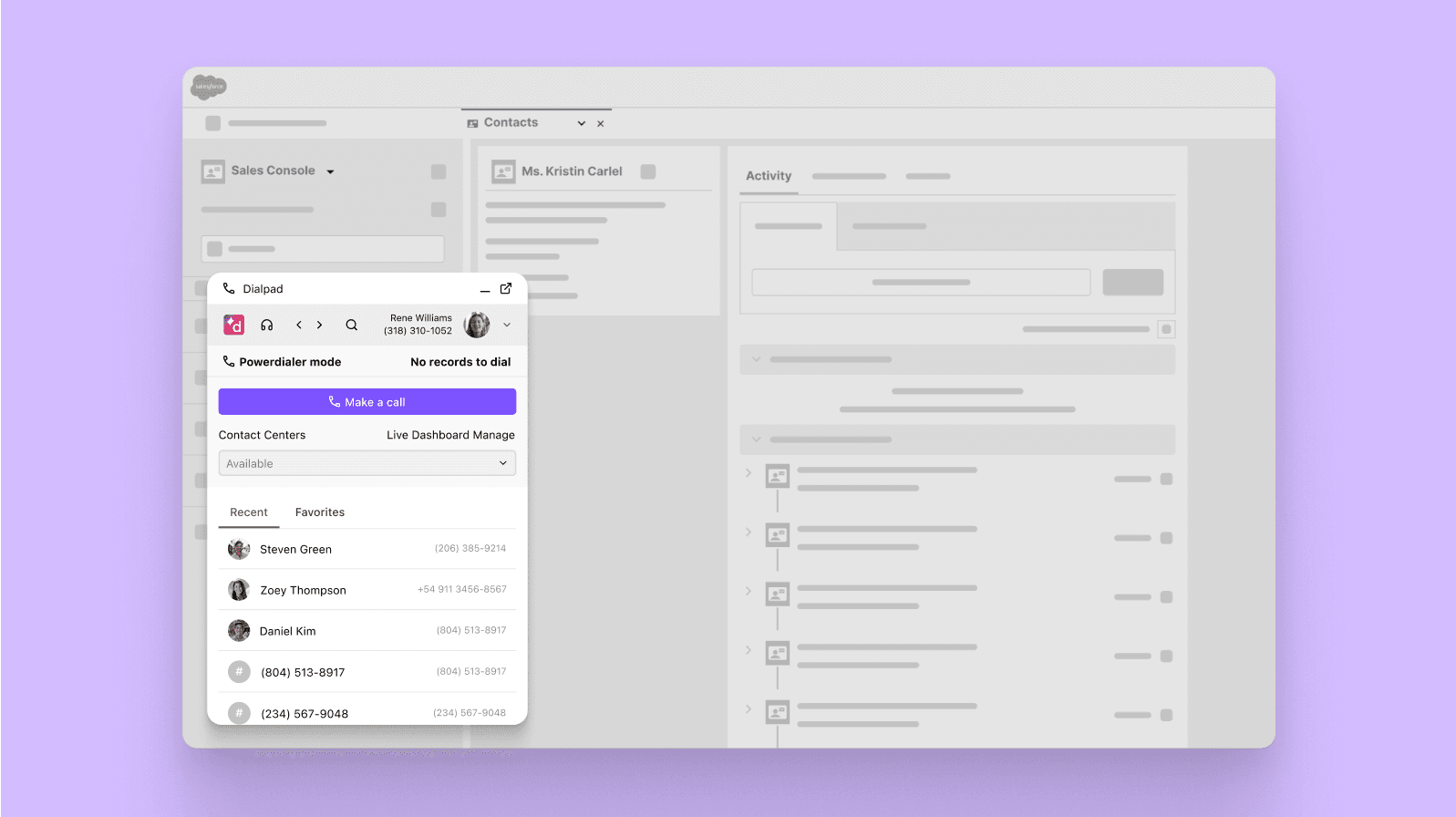
How this workflow typically looks for an agent:
A customer contacts the support team via phone, live chat, or social messaging, or another channel.
The CRM automatically surfaces relevant information like past interactions, purchase history, open tickets, and notes.
The agent handles the interaction directly within the CRM or contact center interface (they could be taking a call, escalating an issue, or simply replying to a message).
The call or message data is automatically logged in the CRM as a new activity, often including timestamps, notes, and even Ai-generated transcriptions or summaries.
The customer record is updated in the CRM in real time, ensuring that other agents can automatically get the latest context for that customer.
Features to look for
When you’re choosing a CRM for your contact center, keep an eye out for features like these (not every business will need every single feature, but it’s good to be aware of them):
Omnichannel support. A strong CRM should unify all customer interactions, whether they happen over phone, email, live chat, SMS, or social media. This gives agents full context for every conversation and ensures more consistent support across every channel.
Click-to-call functionality. With click-to-call, agents and sales reps can place outbound calls directly from a contact’s CRM profile, which saves time and reduces errors. This feature streamlines outbound campaigns and lets reps move seamlessly from research to action.
Dialer integration (CTI) with your contact center platform. This enables features like screen pops, automatic call distribution, and in-CRM call controls—so agents never have to switch tabs to manage a customer call.
Automatic contact profile matching. As soon as an inbound call comes in, the CRM should recognize the number and automatically pull up the associated customer or prospect profile. This gives agents instant access to any relevant history and eliminates the need to dig for information mid-call.
Automatic call logging for existing leads or contacts. Calls should be automatically logged to the right contact or lead record in the CRM, along with timestamps, call duration, and notes or transcripts. This keeps records up to date and ensures a complete history of interactions for future reference.
Ai-powered assistance. Ai can surface recommended responses and transcribe calls in real time. When built into the CRM experience (as with Dialpad Ai in Salesforce), these tools help agents work more efficiently and improve service quality—without adding time-consuming manual work.
For more information on some of the top solutions to consider, check out this call center CRM software roundup.
Ai and contact center CRM
Ai is transforming the way contact centers leverage CRM software. For example, Salesforce Einstein uses Ai to predict customer behaviors and recommend the next best actions by analyzing past interactions and customer data. It can even predict which leads are most likely to convert, which helps sales teams prioritize their efforts more effectively.
Similarly, HubSpot offers Ai-powered tools to automate tasks like lead scoring, customer segmentation, and even follow-up emails. For sales-oriented contact center teams, its Breeze suite of tools can enrich contact records and identify buyer intent from companies visiting your website.
Zoho CRM integrates its Ai assistant, Zia, to analyze data trends, provide sales forecasting, and suggest actions based on customer sentiment and previous interactions. Zia can even automate tasks like data entry and remind agents of upcoming follow-ups.
There are other ways to add Ai functionality to CRM platforms too. Dialpad Support, for example, brings its industry-leading Ai features like live voice transcription and Ai Live Coach Cards—directly into the Salesforce screen:
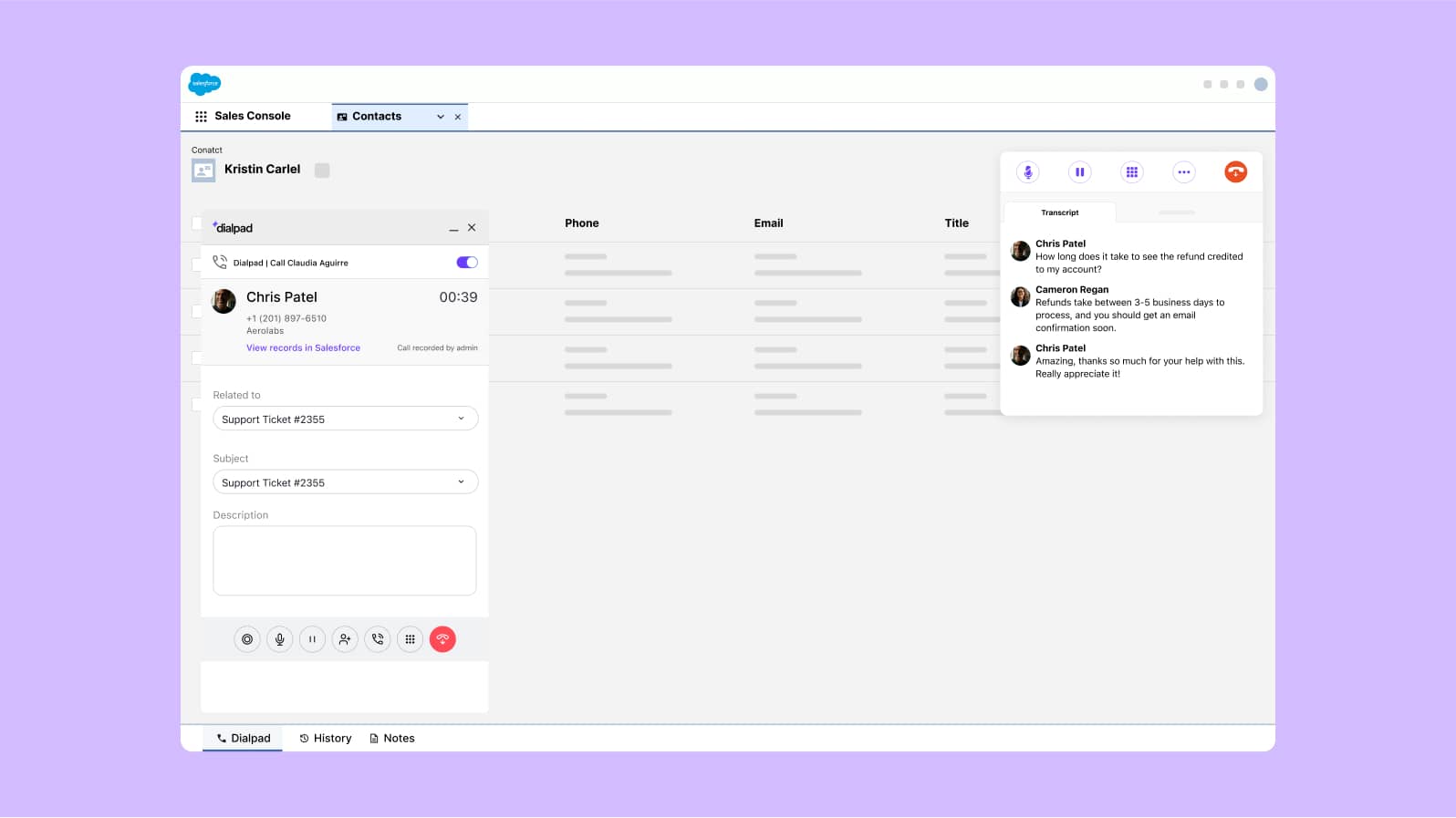
This means agents can stay fully focused on the conversation while Dialpad Ai handles note-taking, surfaces helpful recommendations or knowledge base articles in real time, and automatically logs key details into the CRM—saving time and improving accuracy.
Which CRM is best for contact centers?
The best CRM for your contact center depends on your business size, goals, and workflows. Some companies may benefit from more robust enterprise platforms like Salesforce, while others are better suited to more lightweight or specialized solutions like HubSpot and Copper.
When you’re choosing a CRM, consider factors like the number of integrations with your existing tools (and how well built they are), the ability to scale as your business grows, and how well the system can automate repetitive tasks.
For example, if Ai-powered insights and real-time analytics are key for your day-to-day workflows, you might lean towards solutions that offer built-in Ai features. Ultimately, the right choice balances ease of use, integration capabilities, and how well it meets your business’ unique needs. To explore your options, head over to our best call center CRM software guide for top picks and comparisons.
Looking for a contact center platform with strong CRM integrations?
Dialpad Support integrates with Salesforce, HubSpot, Microsoft Dynamics, Copper, and more. Book a demo to see how it works, or take a self-guided interactive tour of the app first!
