If you're running an outbound or inbound call center, then you know how important it is to have a good CRM system and contact center solution in place.
In this guide, you'll get a breakdown of key functionality to look for, like omnichannel communications and artificial intelligence—and also a quick overview of some of the top providers available today.
Key features that the best call center CRM solutions should have
When selecting a call center CRM, it's crucial to prioritize features that directly impact customer experience and operational efficiency. The list below ranks these features in order of importance based on their ability to improve customer interactions, streamline workflows, and provide valuable insights for improving business performance.
1. Omnichannel engagement management
A top-tier CRM should centralize interactions from all channels—phone, email, chat, social media—into a unified customer timeline. This ensures agents have full context for every interaction, regardless of where it started, which improves responsiveness and personalization.
2. Ai-powered customer insights
Integrated Ai tools like predictive analytics, sentiment analysis, and Ai-driven recommendations help agents anticipate customer needs, personalize outreach, and resolve issues faster—all within the CRM.
3. Intelligent contact routing
While traditional call routing is handled by telephony and contact center systems, a CRM should integrate seamlessly with those platforms and enable rule-based assignment of leads, cases, or tasks to the right agents or sales reps based on skillset, workload, or customer history.
4. Workflow and process automation
CRMs should automate repetitive tasks such as case creation, follow-up reminders, or data entry. This increases efficiency, reduces manual errors, and ensures consistent service delivery across teams.
✒️ Vetting contact center solutions?
This RFP checklist covers the essentials to be aware of as you're shopping for a contact center platform.
5. Advanced customer interaction analytics
A robust CRM provides actionable insights through dashboards and reports that track key service metrics (or integrates with your contact center platform to pull this data)—like resolution times, customer satisfaction scores, and agent performance—to help managers optimize both strategy and execution.
6. User-friendly interface and customizability
CRMs can get complicated quickly, so ease of use is essential. A CRM should offer an intuitive UI, customizable dashboards, and streamlined navigation so teams can focus on customers—not fighting the software.
7. Interaction recording and quality management
While call recordings often live in contact center platforms and business phone systems, CRMs should integrate with these systems to link recordings to customer profiles. This helps supervisors with quality assurance or quality monitoring, compliance tracking, and coaching within the CRM workflow.
8. Flexible SaaS pricing
Flexible pricing models allow businesses to scale their contact center CRM software according to their needs. Opting for a month-to-month or annual plan ensures cost-effectiveness without long-term commitments.
The 8 best call center CRM software
1. Salesforce
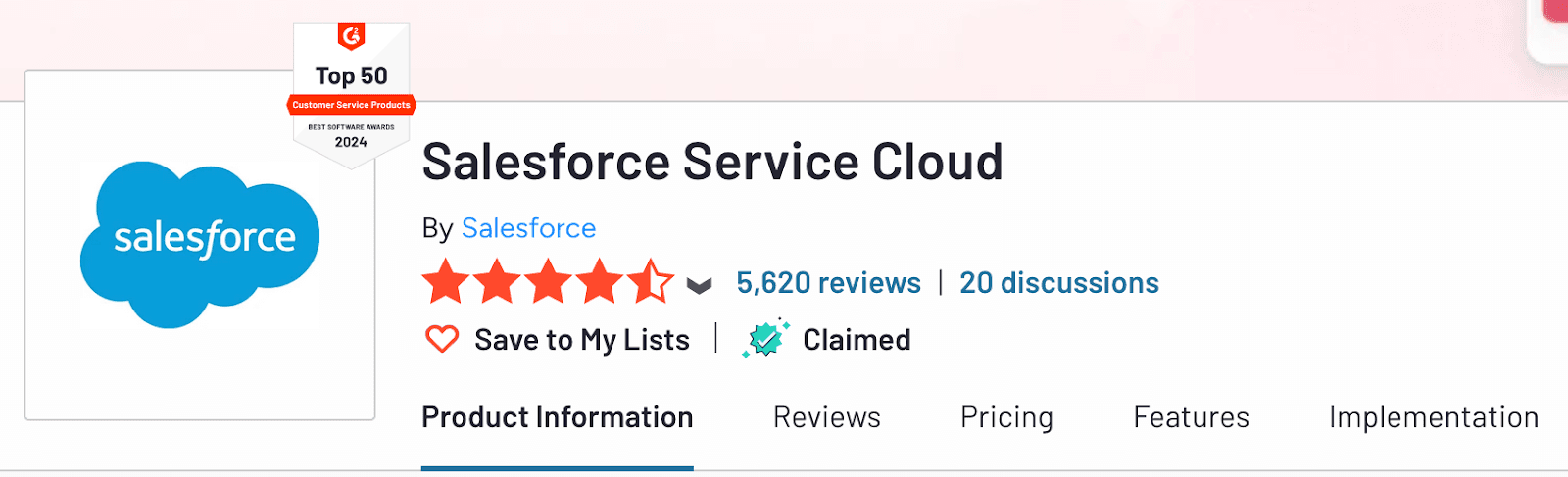
Source: G2
Salesforce remains one of the most powerful and versatile CRM platforms available—trusted by businesses of all sizes (but especially enterprises) to manage customer relationships, streamline service operations, and scale support as they grow. It’s especially well-suited for contact center teams thanks to its deep customization, robust service tools, and wide ecosystem of integrations.
At its core, Salesforce provides a centralized hub where support agents, sales reps, and service managers can access detailed, real-time customer data. With its Service Cloud, Salesforce delivers a suite of tools built specifically to support fast, efficient, and personalized customer service—including intelligent case management, Ai-powered suggestions, and real-time agent collaboration.
For call centers, Salesforce integrates seamlessly with leading telephony systems and contact center platforms like Dialpad Support, embedding key call functionalities directly into the CRM. Agents can place and receive calls, view caller details, and access call scripts or Real-Time Assist (RTA) cards—without ever leaving the Salesforce interface.
Salesforce’s flexibility is one of its greatest strengths—even though this can also be a double-edged sword for smaller teams, because it requires more customization. Whether you’re handling thousands of inbound support tickets or routing service calls across multiple teams, you can configure automated workflows to ensure nothing falls through the cracks. Plus, its Lightning Experience interface offers clean, customizable dashboards for monitoring metrics like case resolution time, agent productivity, and customer satisfaction scores.
In terms of integrations, its integration with Dialpad's contact center platform not only embeds Dialpad’s CTI dialer right inside the CRM, it also brings in Dialpad’s other Ai-powered functionality, like Real-Time Assist (RTA) cards, right into Salesforce’s interface:
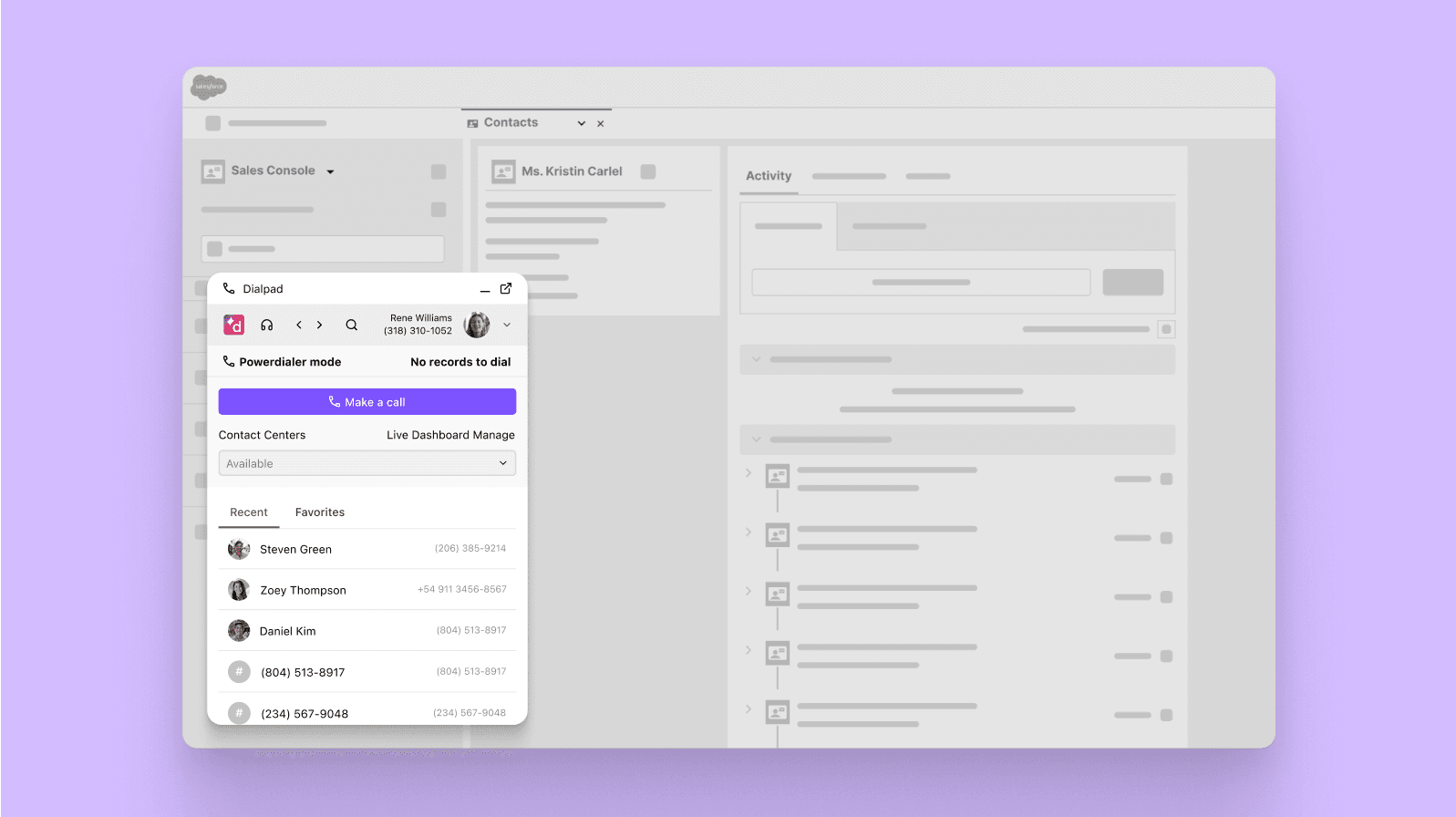
Features:
Service Cloud Console: A unified workspace where agents can handle cases, access knowledge articles, and manage live conversations—all in one view
Real-time telephony integrations: With CTI integrations like Dialpad Support, agents can make calls, log activity, and even view call transcriptions within Salesforce
Ai & automation with Einstein: Use Ai to suggest next best actions, auto-tag cases, or triage issues based on urgency or sentiment
Prebuilt and custom dashboards: Use visual reports and metrics to monitor performance, track KPIs, and make data-driven decisions
Workflow automation: Automate repetitive tasks like assigning leads, creating support cases, or escalating high-priority issues
Fun fact:
Dialpad Support integrates with many CRM solutions beyond Salesforce, like Zoho CRM, HubSpot, Copper, and Zendesk. These CRM integrations can automatically log activities and embed a CTI dialer right inside them to streamline workflows and let reps make phone calls directly from the CRM.
Pricing
Salesforce Service Cloud’s Starter Suite starts at $25 per user per month, which includes dynamic email marketing and analytics, a simplified storefront builder, case management, and knowledge management features.1
Looking for a contact center platform that plays nice with CRMs?
Check out Dialpad Support, dig into the unique Ai-powered features, and learn more about pricing info. Book a demo, or take a self-guided interactive tour of the app on your own first!
2. Zendesk Suite
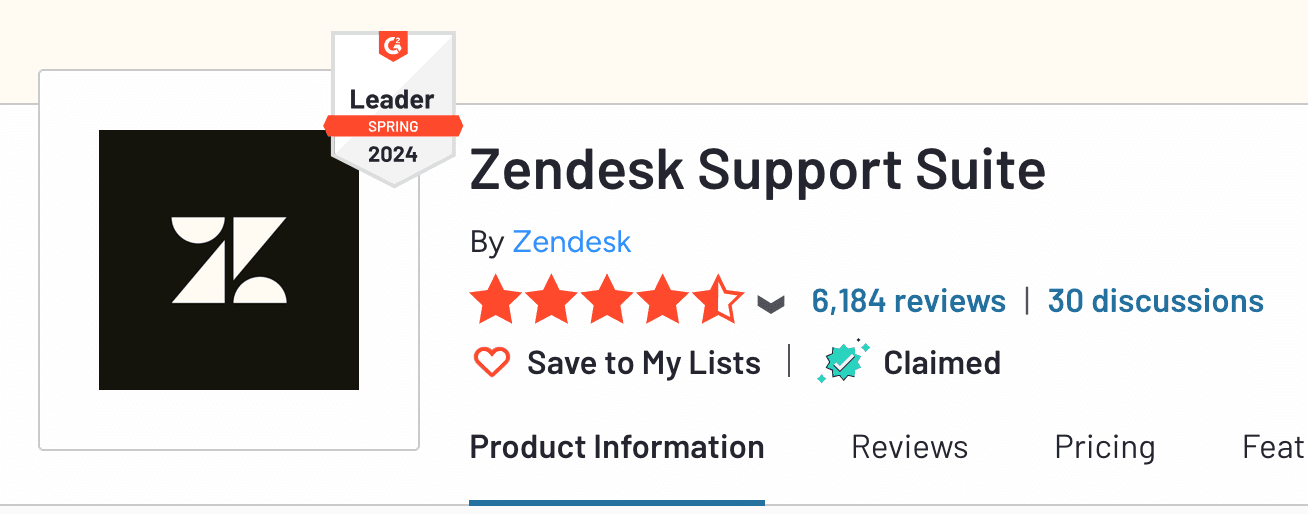
Source: G2
Zendesk is another top call center CRM software that offers agents a central database for customer information. What's cool about Zendesk is it covers ticketing, messaging, help center, and voice, which is quite robust.
It also integrates with cloud contact center solutions like Dialpad Support to automatically pull contact details on calls:
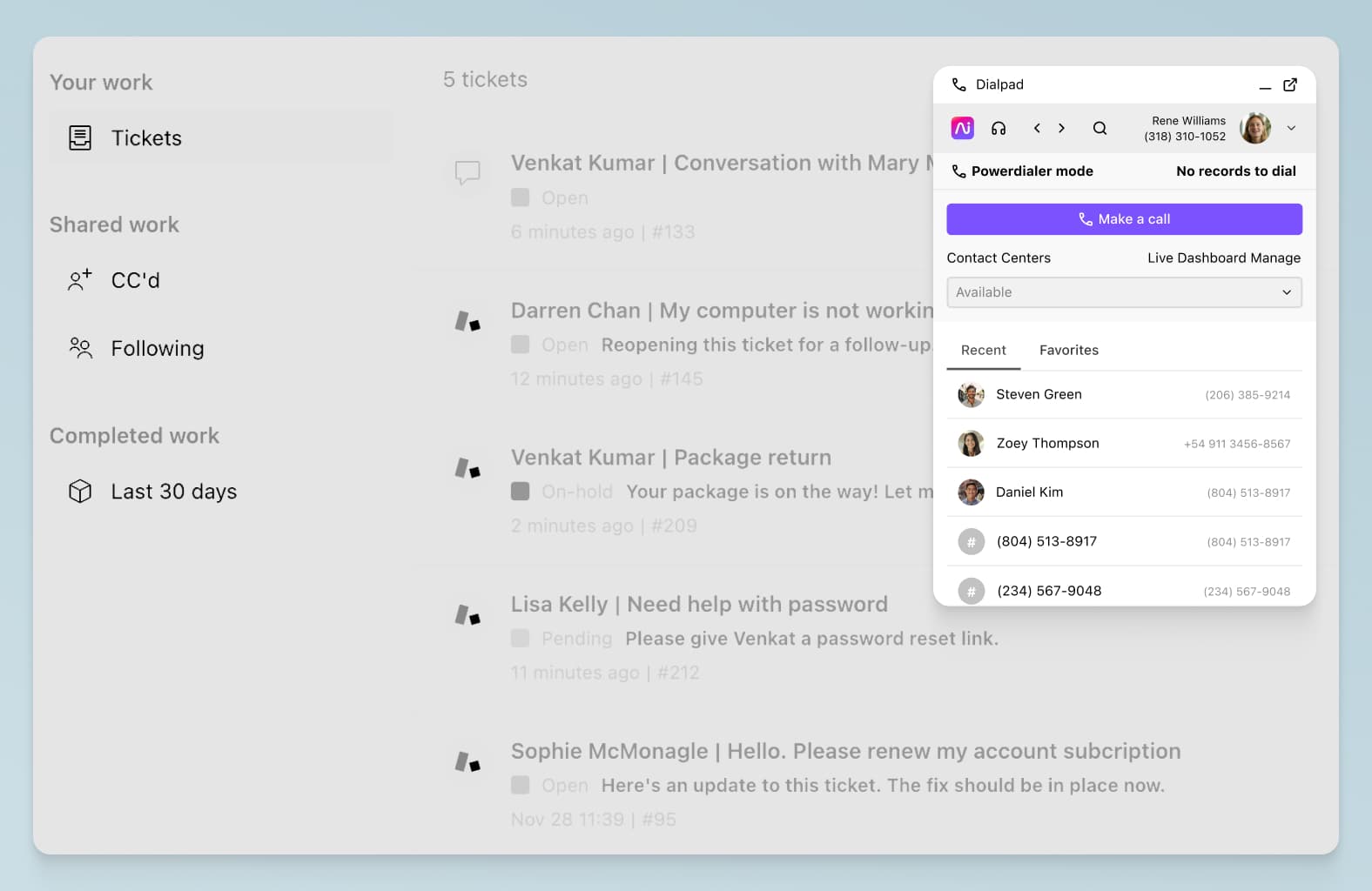
Features
Help desk ticketing system
Email, chat, voice, social media messaging support
Ai-powered bot responses
Pricing
Paid plans start at $49 per agent per month2
3. HubSpot
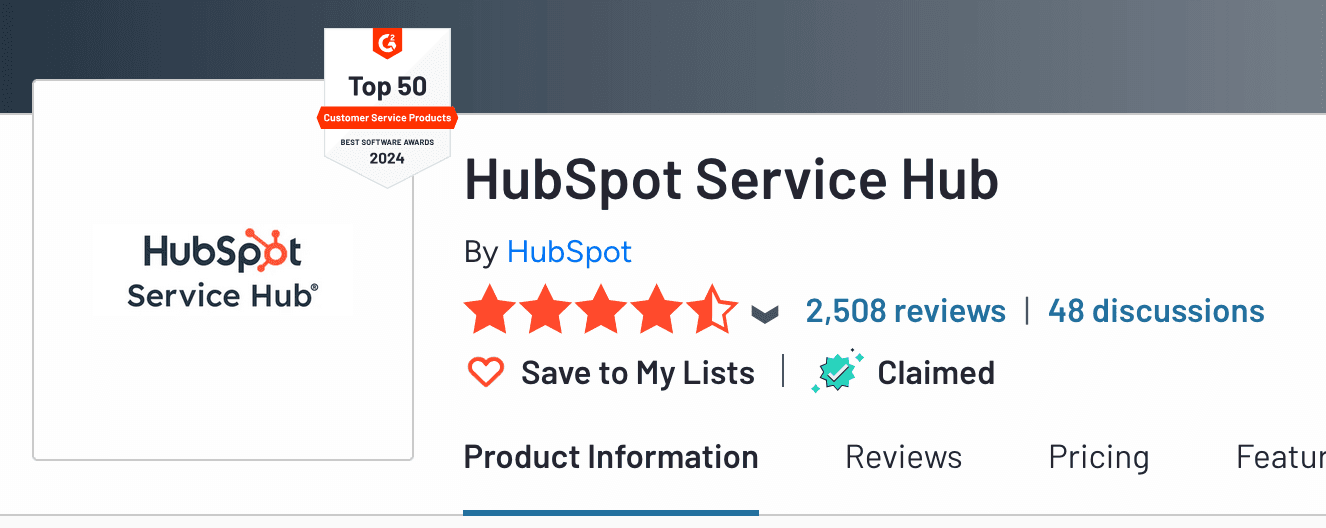
Source: G2
HubSpot has earned a strong reputation for being an intuitive, user-friendly CRM that’s especially popular with small to mid-sized businesses. But don’t let its simplicity fool you—HubSpot’s CRM platform is packed with powerful features that make it an excellent choice for call centers looking to streamline communication, automate repetitive tasks, and unify service operations across teams.
What sets HubSpot apart is its modular “hub” approach, offering purpose-built tools for marketing, sales, customer service, content management, and operations. For call centers, the Service Hub is where the CRM really shines, enabling agents to manage incoming inquiries, track tickets, and resolve customer issues more efficiently.
Like any good customer relationship management system, HubSpot’s CRM acts as a single source of truth, giving agents full visibility into each customer’s history, previous interactions, and service activity—whether they reached out via phone, chat, or email. This helps teams deliver more personalized and efficient service experiences, even at scale.
One of HubSpot’s standout features is its tight integration with telephony and contact center providers like Dialpad Support. This integration allows agents to make and receive calls directly within HubSpot, automatically log call details, and link interactions to customer records. Reps can even create new contacts in HubSpot from within the Dialpad interface, ensuring data stays synced no matter which tool the agent is using:
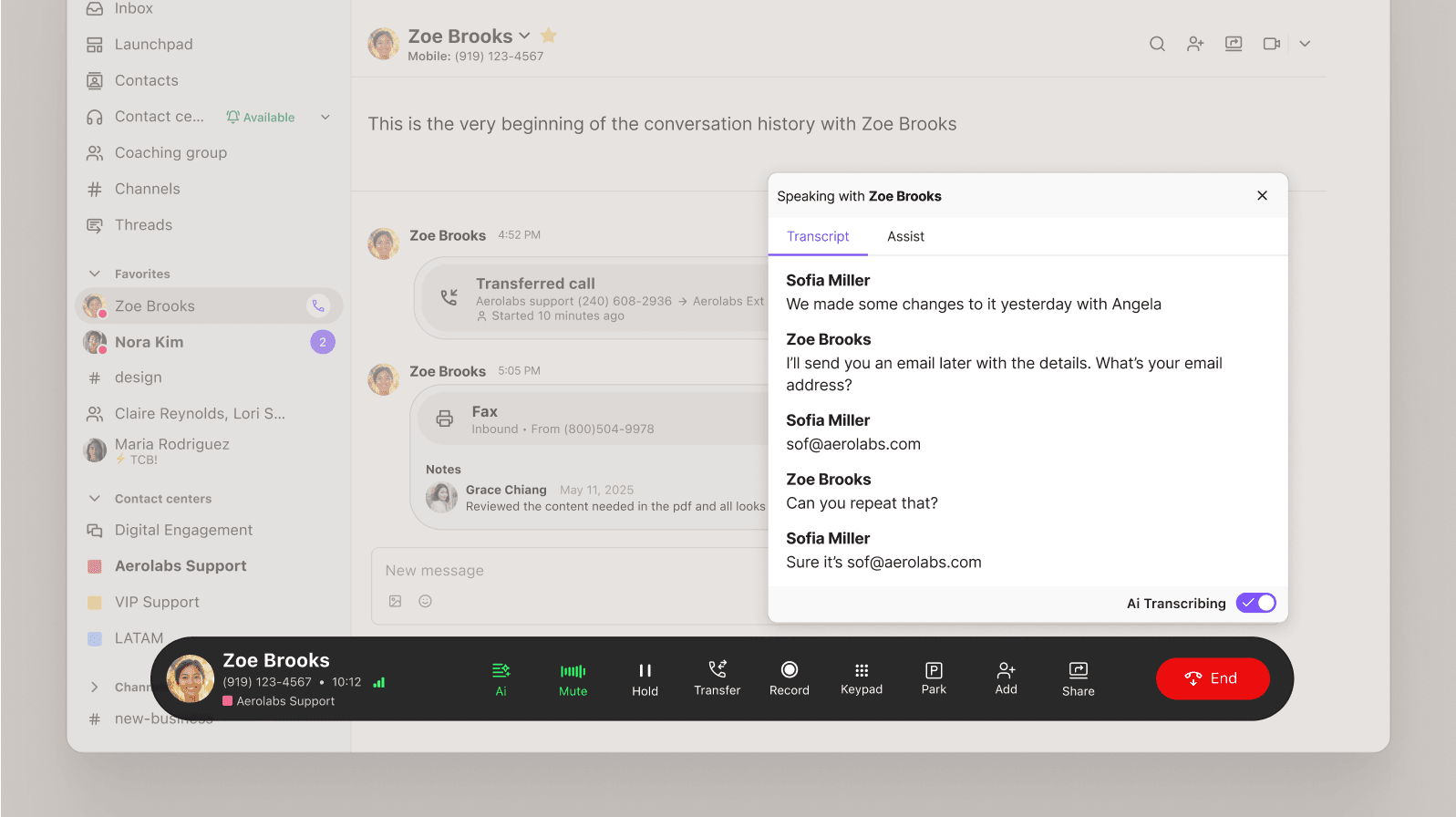
Features
Customer feedback surveys
Help desk
Customer portal
Knowledge base
Pricing
Service Hub plans start at the Professional tier at $90 per agent per month.3
4. Zoho CRM
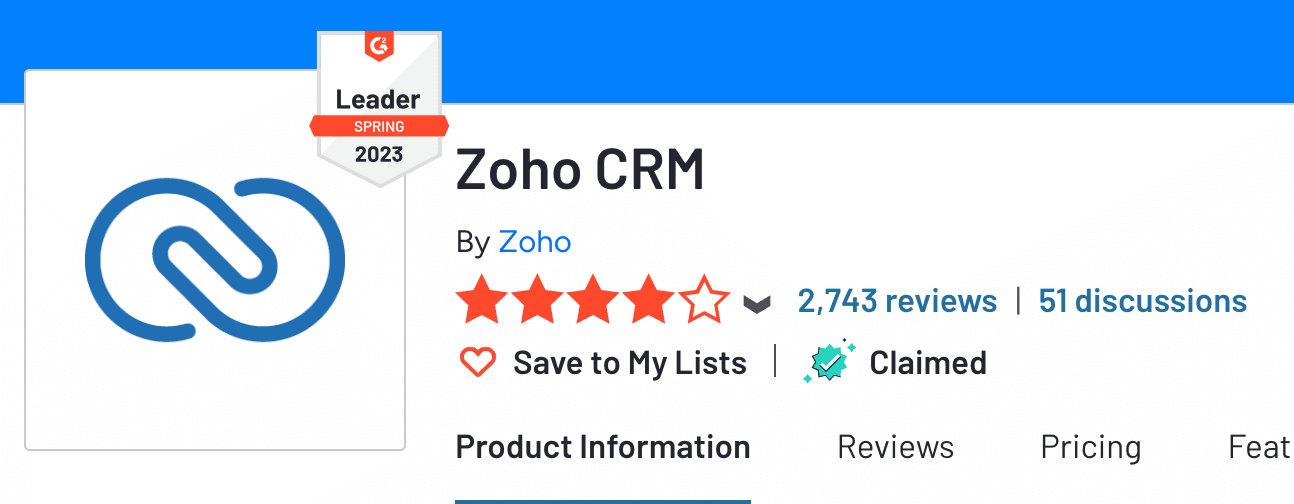
Source: G2
Zoho CRM is an all-in-one CRM software that includes functionality such as sales force automation, marketing automation, and social media integration. Zoho CRM also offers a mobile app so you can manage your customer relationships on the go—you can integrate it with a contact center solution like Dialpad to get the best of both worlds:
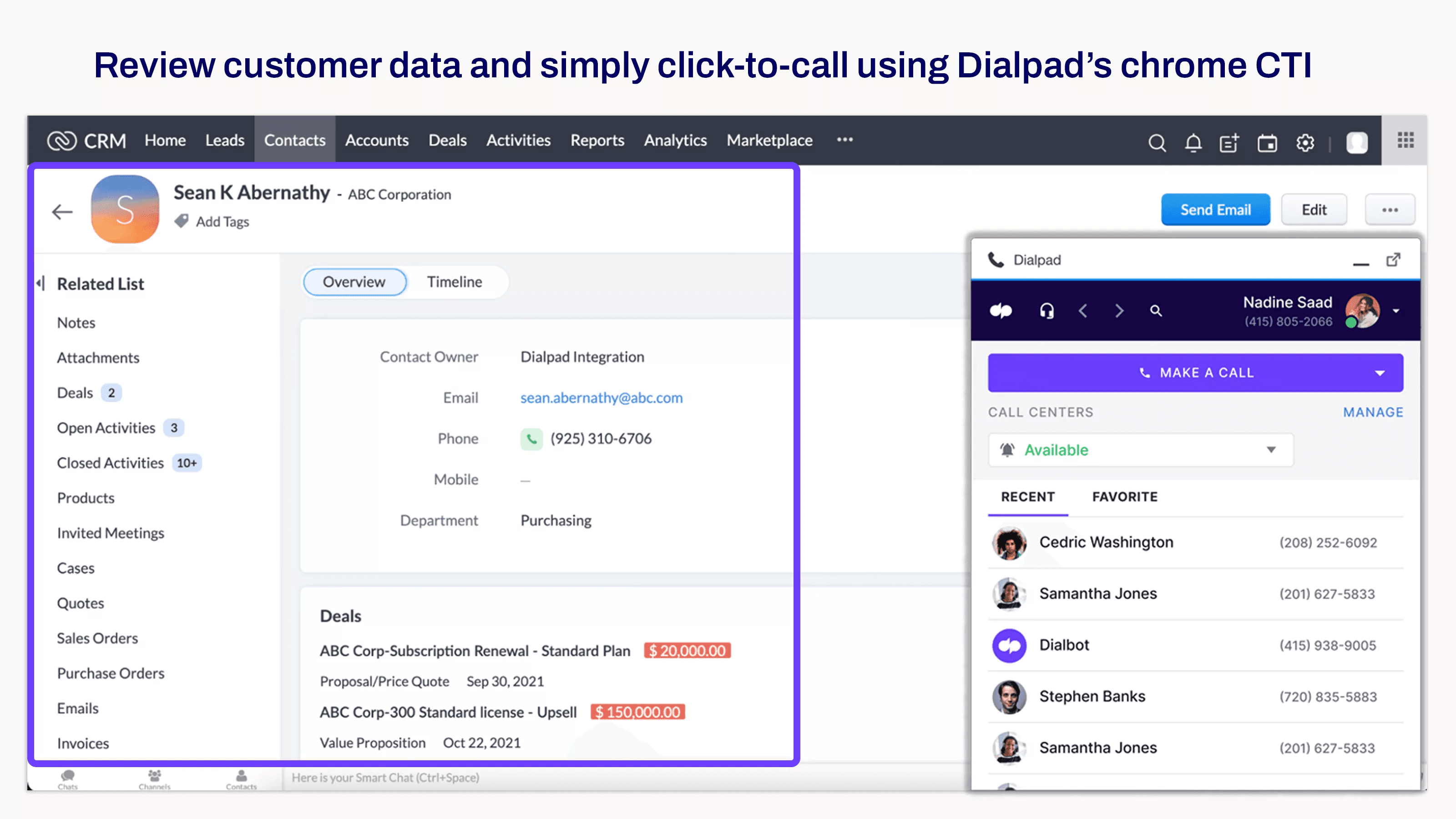
Features
Sales forecasting
Email templates
Scoring rules
Pricing
Zoho CRM's plans start at $14 per user per month.4
5. Copper
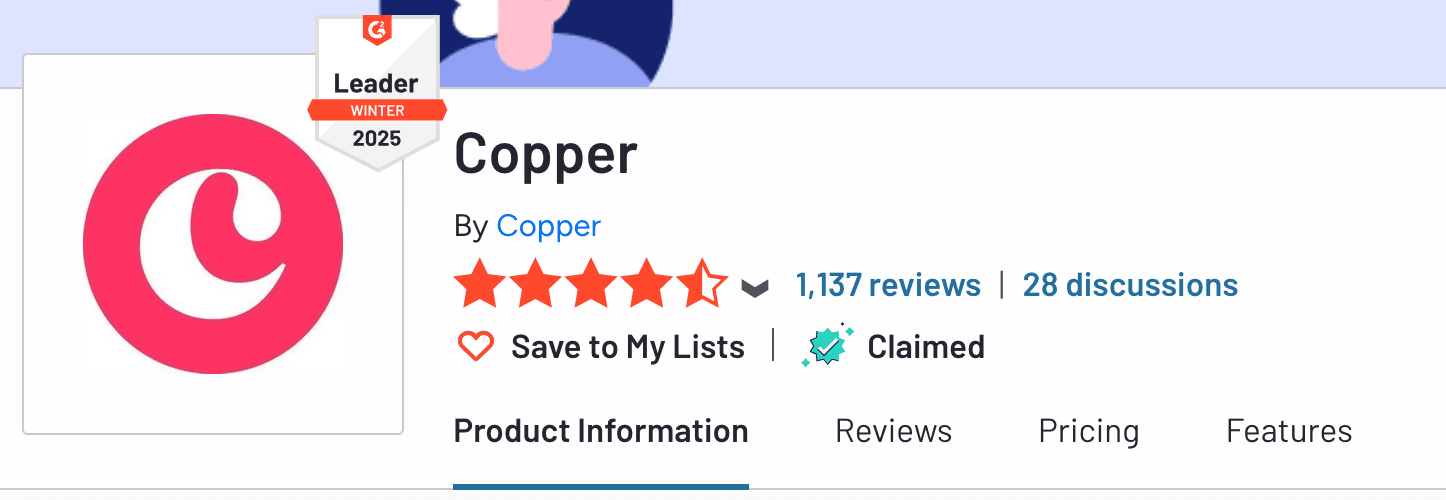
Source: G2
Copper is a lightweight, user-friendly platform built with a specific mission: to deeply integrate with Google Workspace (formerly G Suite) and make CRM tools feel like a natural extension of your everyday tools (like Gmail and Google Calendar)—not a separate, complex system.
It’s an especially good option for small and mid-sized teams who want CRM capabilities without the heavy setup, steep learning curve, or bloated feature sets that come with larger platforms.
While Copper is often recognized for its sales-focused tools, it also supports customer support teams that rely heavily on Gmail, Google Calendar, and Google Meet to manage customer communications. Its clean interface and contextual data views helps support reps stay focused, organized, and responsive—without constantly switching away from their inbox or calendar.
Although Copper doesn’t come with a native ticketing system like some service-specific CRMs, it still gives you a wide range of customer service workflows through custom pipelines, task automations, and integrations with communication platforms like Dialpad Support. This integration allows phone activity—including calls and SMS messages—to be automatically tracked and logged to the relevant contact or company record in Copper, helping support teams maintain accurate customer histories and streamline their follow-ups:
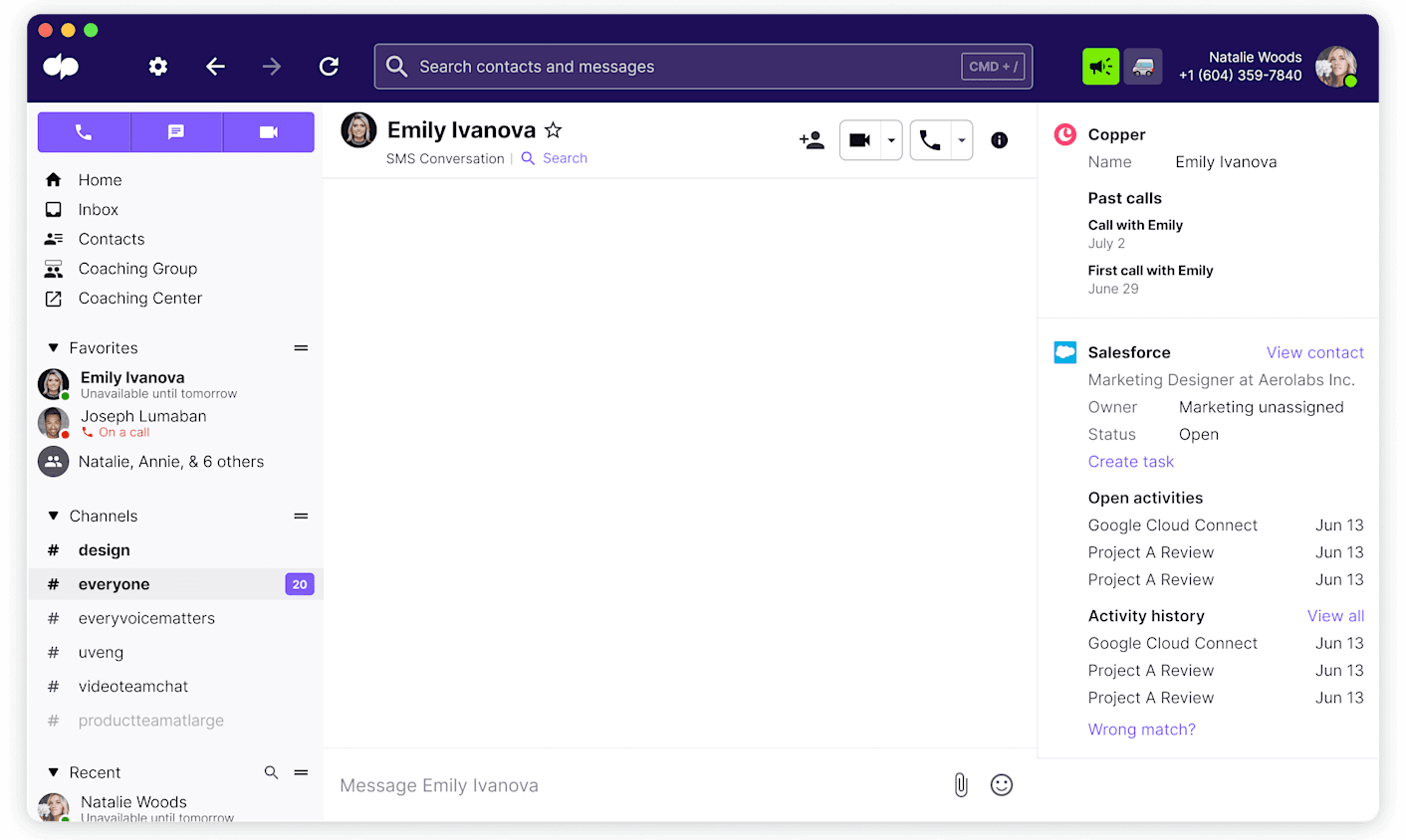
Features
Native Google Workspace integration
Task automations and activity feed
Pipelines, project management, and contact enrichment
Pricing
Starter plan starts at $12 (regular price) per agent per month.5
6. Kustomer
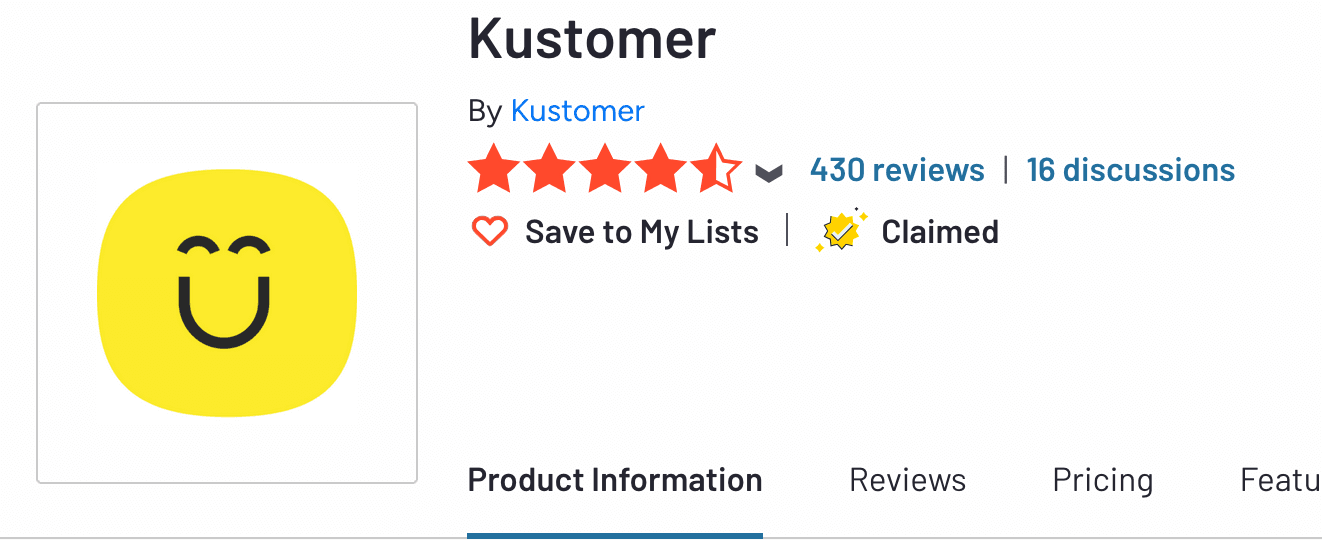
Source: G2
Kustomer is a modern, customer service–focused CRM designed from the ground up to help support teams deliver more efficient and personalized experiences. Unlike some broader platforms that stretch across sales, marketing, and operations, Kustomer has a primary focus: providing service teams with a unified, real-time view of every customer interaction.
While it may not be as widely adopted as Salesforce or HubSpot, Kustomer is trusted by high-profile brands like Everlane and HexClad for its purpose-built support tools and intuitive agent experience. Its CRM architecture is optimized for high-volume support environments, making it a smart choice for contact centers that prioritize fast, context-rich customer service.
Kustomer also offers robust automation and workflow tools that reduce manual work and allow teams to scale without compromising quality. Plus, its ecosystem of integrations includes everything from Shopify and Slack to messaging platforms like WhatsApp, as well as voice solutions like Dialpad Support. Through its Dialpad integration, agents can make calls from Kustomer’s interface, and all voice and SMS activity is automatically logged into the customer’s profile—which ensures no interaction gets lost:
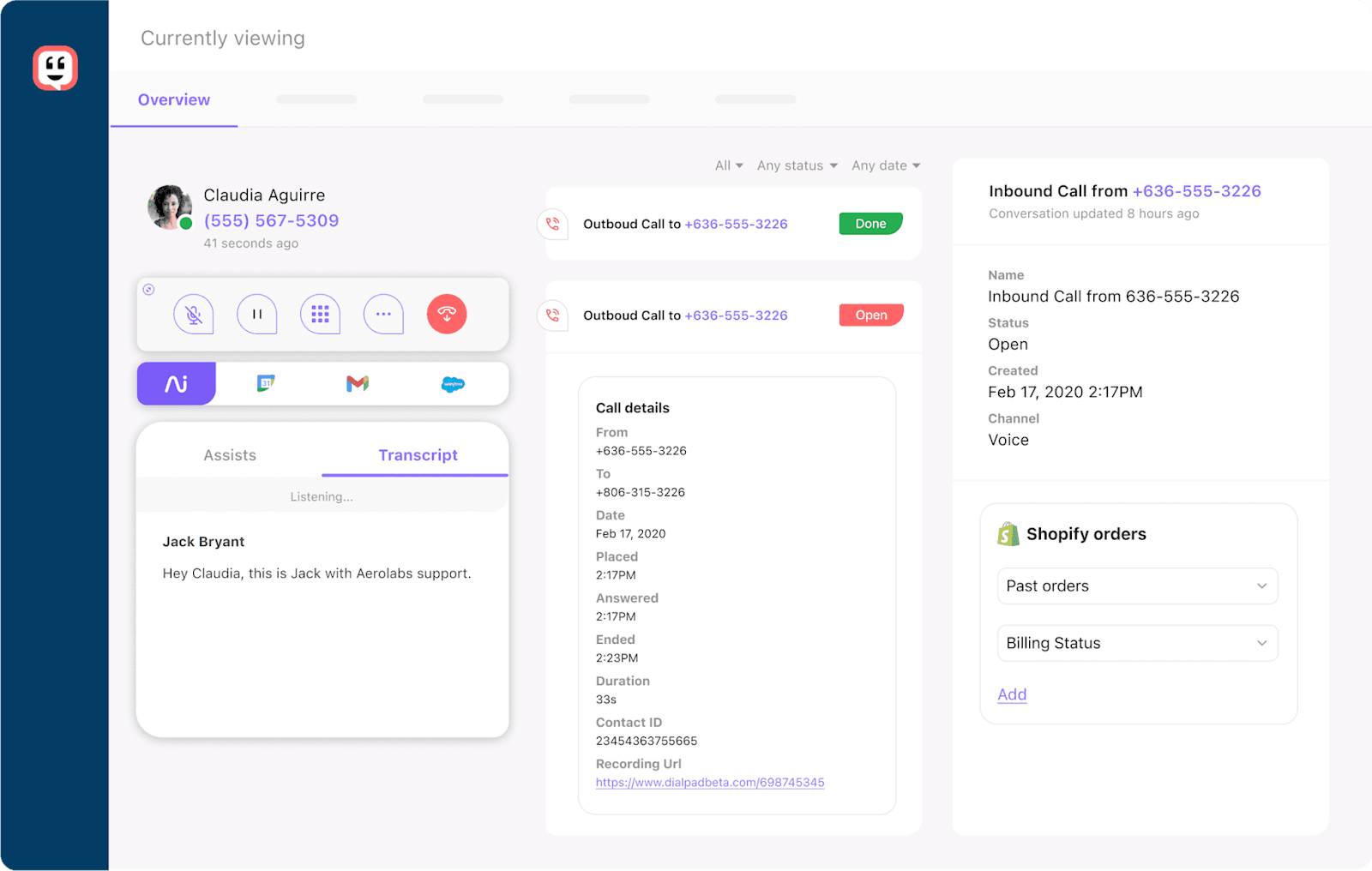
Features
Conversational timeline
Tasks and automations
Data and file storage
Standard and custom reports
Pricing
Enterprise plan (the least expensive plan) starts at $89 per user per month.5
7. Bitrix24
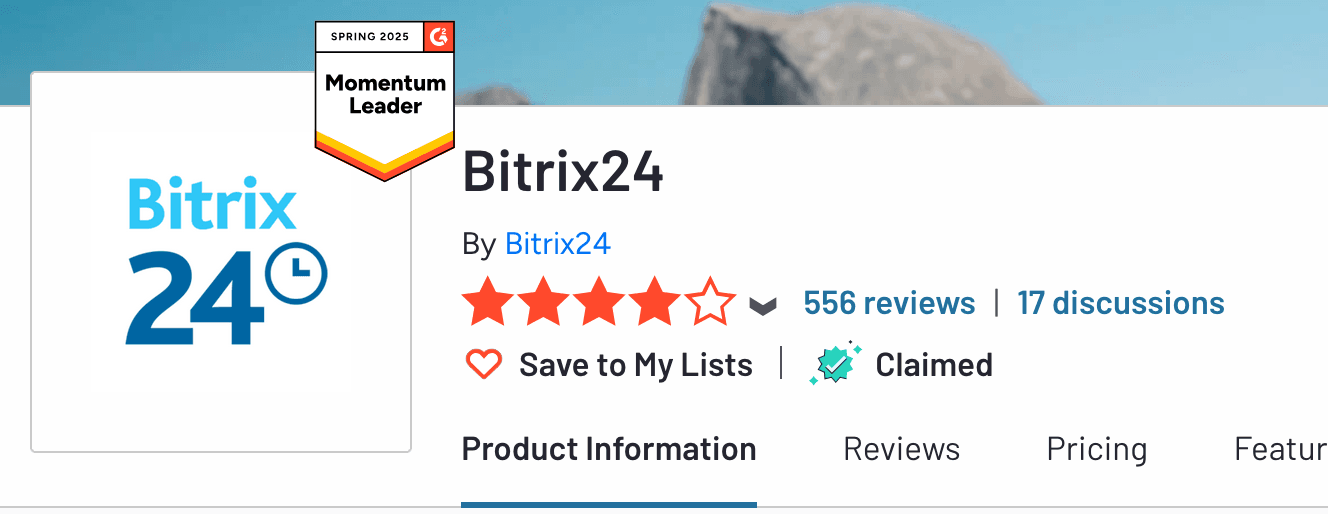
Source: G2
Bitrix24 is a call center CRM software that has a certain degree of functionality for both of these tools.
Bitrix24 is a bit of an interesting one, because it's a mish-mash of very different tools in one platform. There's a project management tool, CRM, and even a website builder feature. This might be an option for some small businesses that would rather have all of these tools in one place, but to be honest, there's a reason why you don't typically see this—how well everything actually works together is another question.
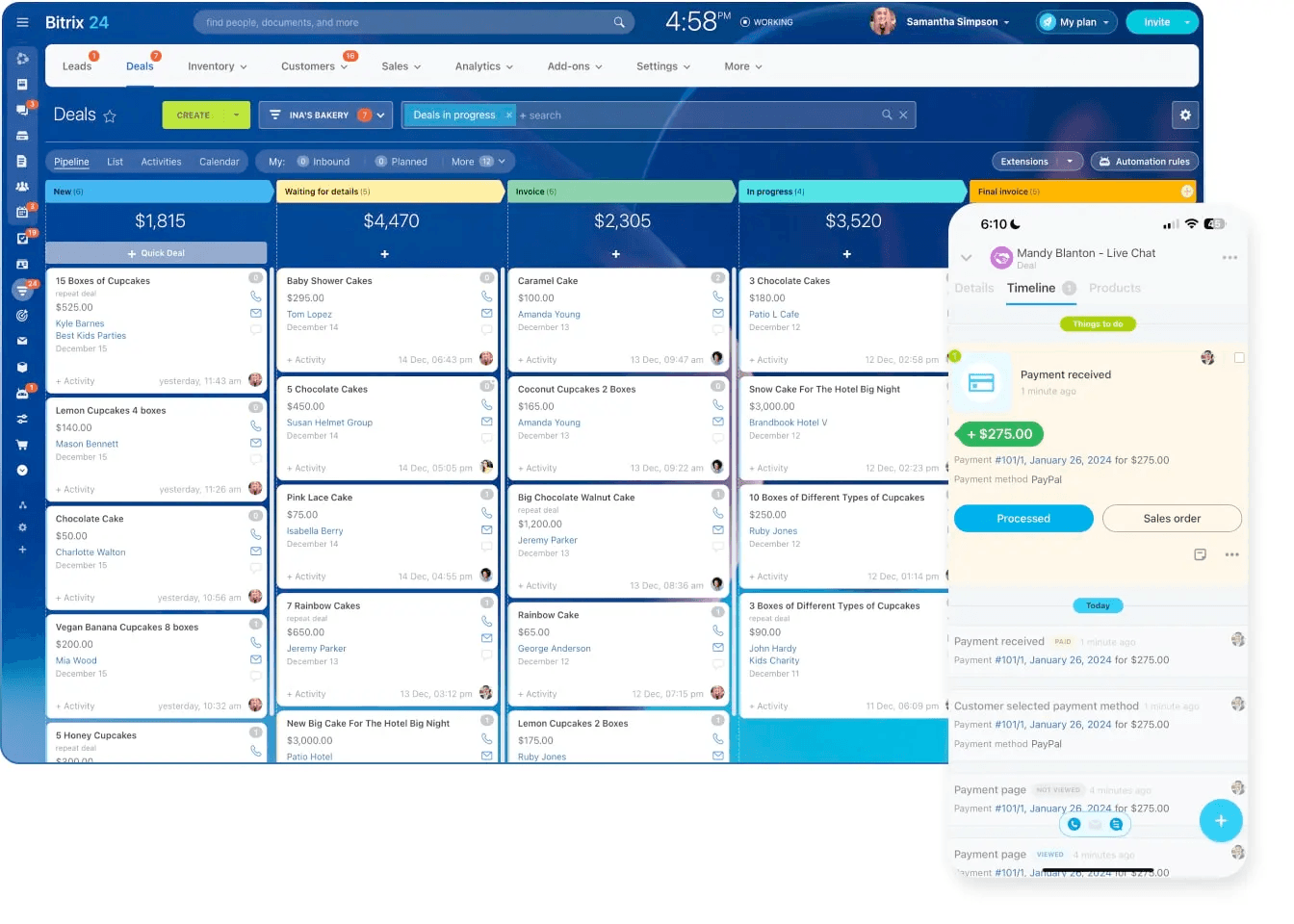
The other red flag is that if you want customer support, there's no phone support.
Features
Unlimited contacts
Telephony
Kanban board for projects
Pricing
The lowest paid tier starts at $49 per month for five users.6
8. EngageBay
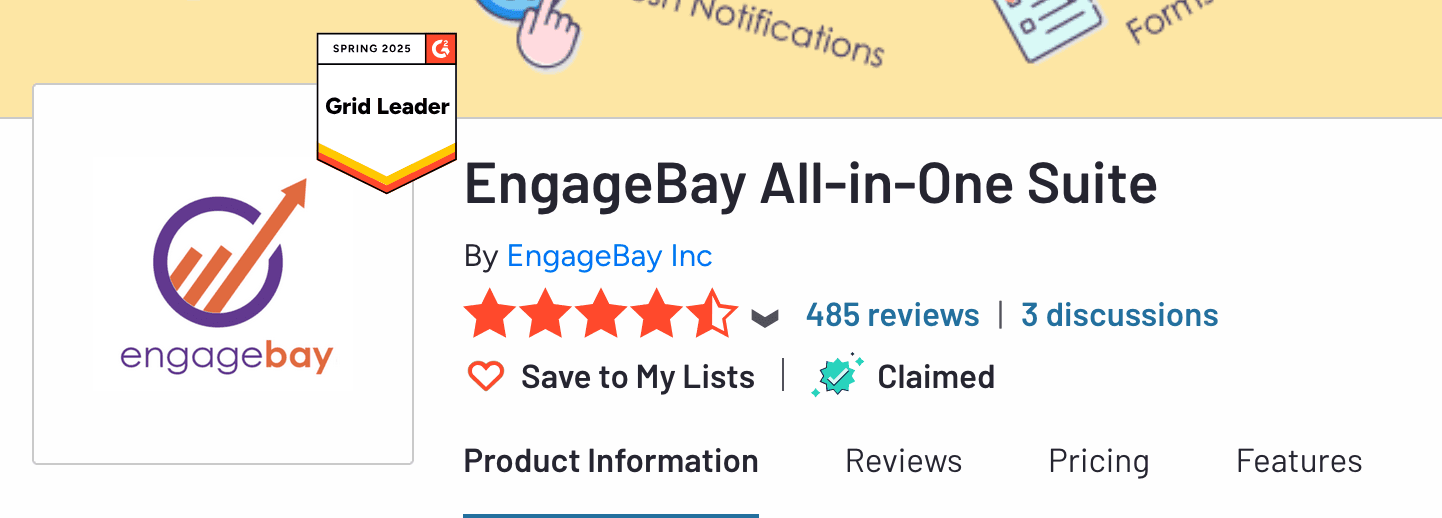
Source: G2
Like Bitrix24, EngageBay has a few products in its suite for small businesses, including CRM and help desk functionality. While it does have some nice CRM and marketing functionality like a landing page builder, email marketing, and SMS marketing, it lacks the advanced CRM functionality that you get with Salesforce or HubSpot.
Features
750 contacts (starting)
Email templates
Lead scoring
Pricing
There's a free plan in the “All-in-one” suite, but it's a bit limited. The next step up is the Basic tier, at $12.74 per user per month.7
What's the best call center CRM software combo for you?
By now, you should have a good idea of the options out there for both CRM and contact center functionality.
Remember, the best way to really understand if one of these options is the best fit for your business is simple: get a firsthand look at it with a product demo or free trial!
Either way, if you think your support and/or sales team will benefit from powerful call center Ai features that can coach them in real time, provide live insights to your leaders, and improve productivity, why not check out Dialpad Support?
1salesforce.com/service/pricing/
2zendesk.com/pricing/
2hubspot.com/pricing/service/enterprise?currencyCode=USD
4zoho.com/crm/zohocrm-pricing.html
5copper.com/pricing
6kustomer.com/pricing
6bitrix24.com/prices/
7engagebay.com/pricing/all-in-one
See how easy it is to set up and use Dialpad Support
Book a demo, or take a self-guided interactive tour of the app on your own first!


