Online Brainstorming: How to Run a Brainstorming Session Successfully

Content Creator for Nifty
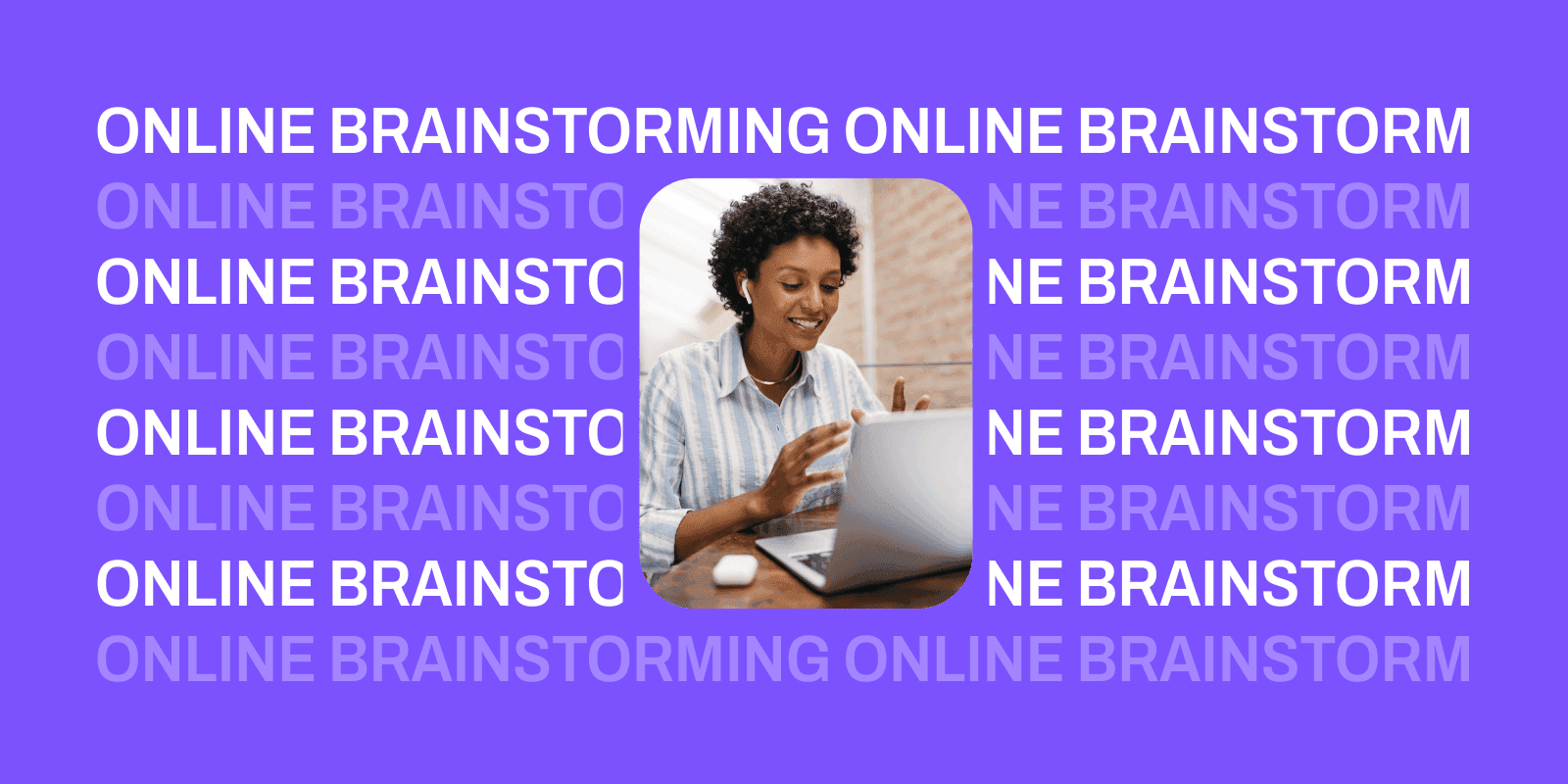
Tags
Share
Running a brainstorming session successfully can be a challenging task for many team leaders, especially if you’re running a virtual session for your remote or hybrid teams. In this post we’ll cover all that you need to know about running a successful brainstorming meeting online with your team.
Before we get into that, let's first cover the basics of brainstorming and its benefits, or feel free to jump ahead to the section about online brainstorming.
What is brainstorming?
Brainstorming is the process of thinking of different ideas to reach a solution to a problem like solving a particular technical issue, a better way to grow a business, or a viable process to complete a project. It can be done individually to solve personal matters or done in teams and groups.
Since we’re talking about brainstorming in business, we'll limit our definition to the business world. When brainstorming in a company, all team members are encouraged to take part in idea generation. They share their thoughts with other team members to contribute to the achievement of the company’s goals and objectives.
This process is an uninterrupted flow that can lead to turning raw ideas into productive solutions. By the end of the brainstorming session, ideas are gathered, categorized, and scheduled for action-taking.
What to pay attention to when brainstorming
When brainstorming ideas, it's important to define an objective for the session. This acts as a focus for your discussion. Create a scope that limits your thoughts so that you only think about relevant solutions to that particular topic.
On the other hand, the topic should not be too narrow since that may limit ideas, but it shouldn't be too broad either, otherwise you might lose track of why you’re brainstorming.
When brainstorming, you should only gather team members who can actually contribute to the topic. For example, it wouldn’t be helpful to invite HR team members to a marketing brainstorming session. They lack the necessary marketing knowledge and are unlikely to be aware of market needs.
Benefits of brainstorming
Now that you know more about brainstorming, here are some key benefits to having regular brainstorming sessions:
Brainstorming can be a good team-building activity that builds unity amongst your team, so that everyone has the courage to speak and share their ideas.
No one is afraid of being judged when sharing their thoughts because everyone has the same goal: to solve a problem and help the business grow.
Apart from sharing ideas, brainstorming sessions are opportunities to build stronger relationships and grow communication skills.
Team members can feel more confident, self-sufficient, and valued as their ideas are taken seriously.
At the end of a brainstorming session, teams come up with a constructive solution that is for the good of the company.
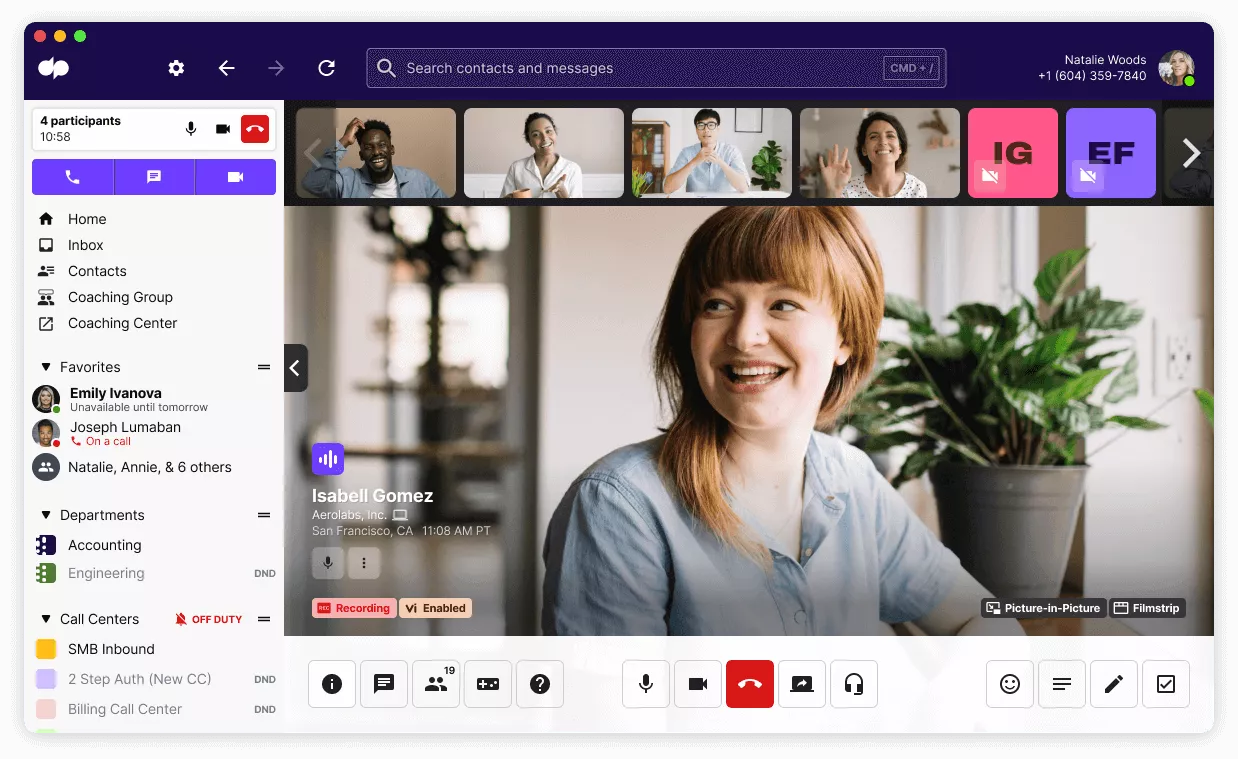
What is online brainstorming?
Not all businesses are on-site. In fact, many businesses have gone remote or hybrid. This can make solving problems more difficult and coming up with creative solutions a more challenging affair. However, brainstorming is still a useful way for your teams to discuss and solve any issues if used correctly.
Virtual brainstorming is a brainstorming session that is held between team members in different locations. The purpose of a virtual brainstorming session is just the same as a normal session. However, it comes with different challenges.
Think about each member sitting in a different geographical location. How can you get them to share their ideas on a particular topic? How can you make them feel like they are sitting together with their other team members? In other words, how can you run a virtual brainstorming session successfully?
How to run a successful online brainstorming session?
As we said, it can be challenging to run a brainstorming session online when participants aren't in the same room. Below we’ll outline some of our top tips to make your next session a success.
1. Use collaborative tools
Let’s face it: you cannot properly communicate with your remote team if you do not use collaborative tools. In other words, you need brainstorming tools to run your sessions virtually and help with teamwork.
A great collaborative tool for running your brainstorming session is the one that gives you the option of video calling your team members. Being able to see body language and facial expressions is crucial when talking to your team. It can also encourage people to participate because they can see others just as they would in an in-person brainstorming session.
When running an online brainstorming, it's important that the tool you use has high quality audio and video. This way, there won’t be any interruptions or distractions and the session will run smoothly and productively.
One way to do this is to use Dialpad's integration with Miro.
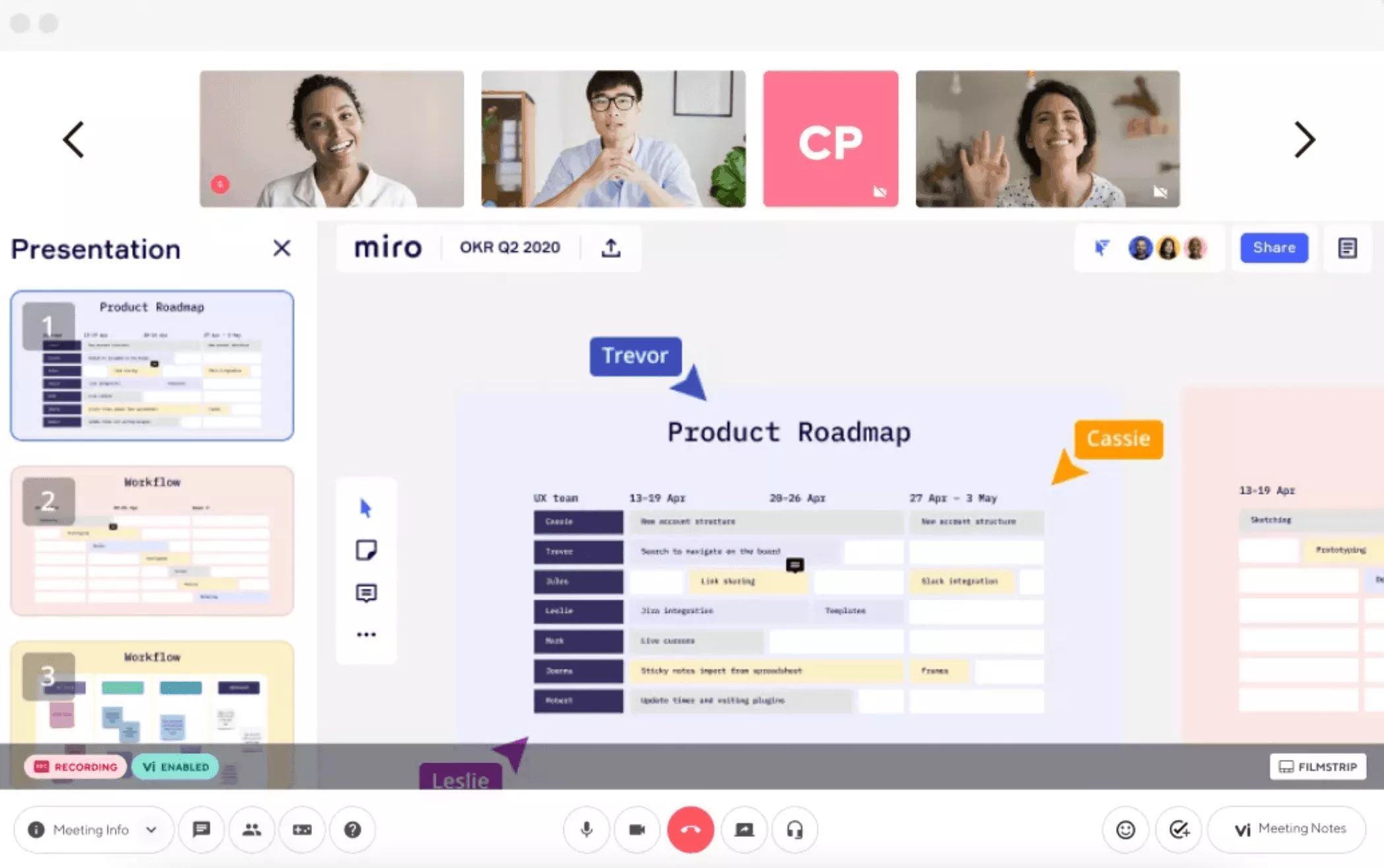
This integration means that after you start a virtual meeting in Dialpad, you can easily access Miro, an online whiteboarding tool, for your team to collaborate on during your brainstorm.
Another great thing about this combination of tools is that with Dialpad's paid plan, you won't need an extra note-taking app. That's because Dialpad has voice transcription that helps you take notes during your meeting so that after your brainstorm, you'll receive a summary along with action items that were mentioned.
2. Define a topic and purpose
Just as before an in-person brainstorming session, you need to send out the topic of the meeting and its purpose. Let everyone in the team know about the session with plenty of notice so they have a clear idea of what the brainstorming will be about.
Remember that an online brainstorming should not be wasted on setting topics and objectives. The agenda of your virtual brainstorming session has to be ready before the session starts. Doing so can keep your sessions on track and heading in the direction you want.
3. Identify the participants
When brainstorming online, it is better to keep the number of participants under 10 so that everyone has the chance to talk without being interrupted.
The participants will vary depending on the topic and purpose of the brainstorming meeting. You should choose team members with different skills and knowledge so that they can quickly decide on the feasibility of ideas when they are shared.
If you need to include team members from other departments in your brainstorm, try to share the topic and purpose of the meeting as early as you can in case they need more time to prep or have questions.
4. Set a meeting length
Tell the attendees about the time limit of the meeting before the virtual brainstorming start.
Each team member has tasks to do during the day so they should know how much of their time will be spent in the meeting. By informing all participants of the length of the online brainstorming meeting, they can prepare appropriately and you’ll be more likely to complete tasks in the alloted time.
With Dialpad, you can easily set a meeting timer so that everyone is aware how much time is left for the brainstorm.
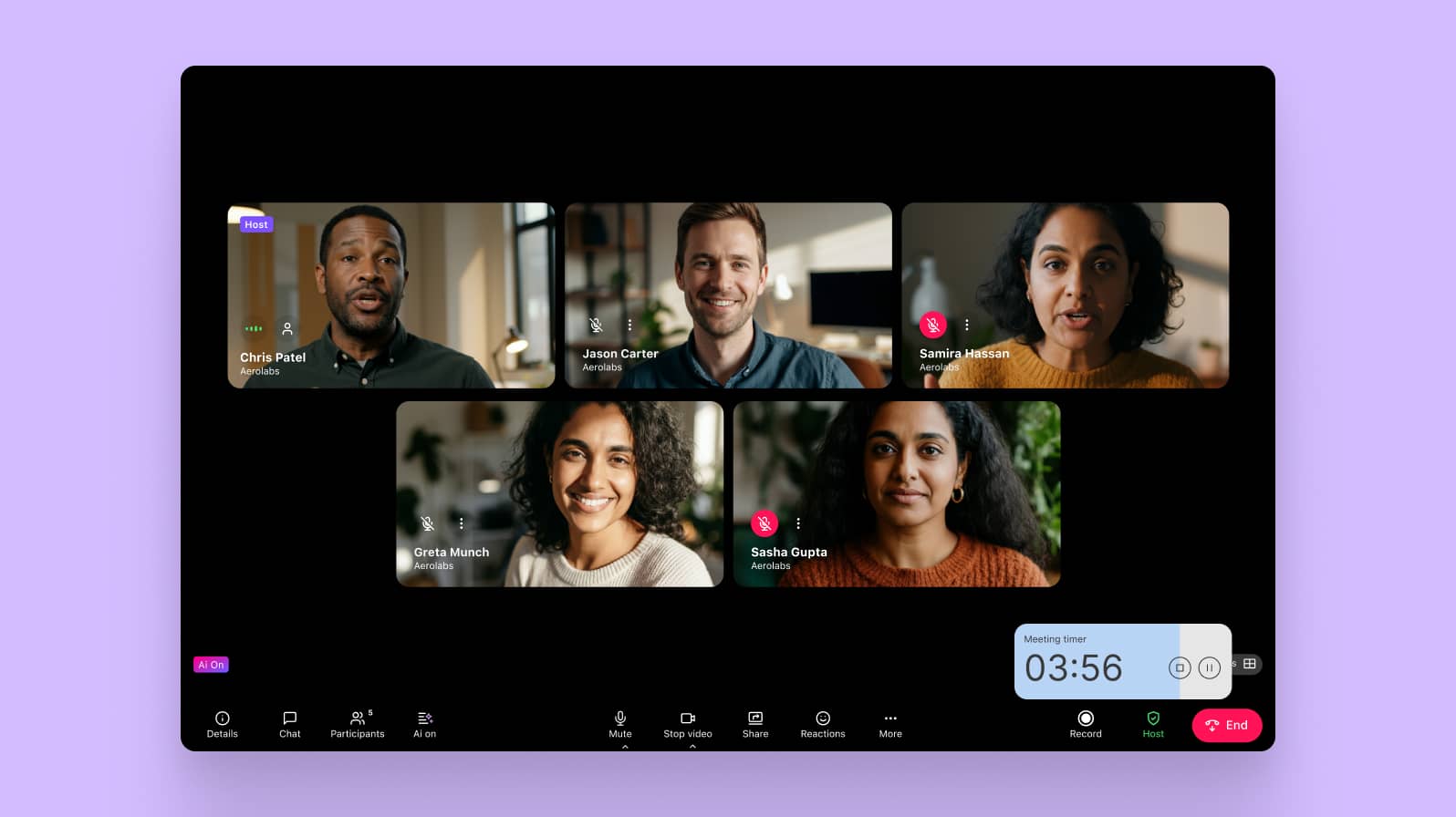
If the chosen length for the brainstorming meeting is not sufficient to reach a conclusion, you should organize a second meeting on the same topic. Remember to tell all the attendees about this decision so that everyone is aware.
Another thing you should pay attention to is the time zone of the participants. The brainstorming session time and length should not interfere with their meals or, if possible, be outside normal work hours. Moreover, since brainstorming needs fresh minds, you should do your best to choose a time when the majority of the attendees are fresh and not tired from hours of hard work.
5. Send a meeting invitation
Having defined a topic and purpose, identified the participants, and set a meeting length, it is now time to send a meeting invitation to the attendees.
It’s important to schedule a meeting invitations for your online brainstorming session in an official way, such as creating an invite on Google Calendar, so participants are informed of all the details and can prepare in advance.
Be sure to include the objectives of the meeting, the topic, the supporting material if you have any, the agenda, the invite link to the tools you will be using, and any other resource needed.
6. Choose the proper brainstorming techniques
When you have a brainstorm, keep in mind that there are many brainstorming techniques to choose from. Depending on your brainstorm's objectives and goals, choose a technique that would work best. To do this, you can experiment with different techniques to keep things fresh and interesting.
Here are some of the most common approaches:
Whiteboards
Idea boards
Mind mapping
Starbursting
Step-ladder
Round-robin
Eidetic images, etc.
Each brainstorming technique can help your team generate new ideas. For example, using online whiteboards means getting a group of people together to share ideas and fill a large blank space (a virtual whiteboard) with as many original concepts and cutting-edge answers as you can. You can refer to these whiteboarding tips which will help you run better brainstorming sessions with this technique.
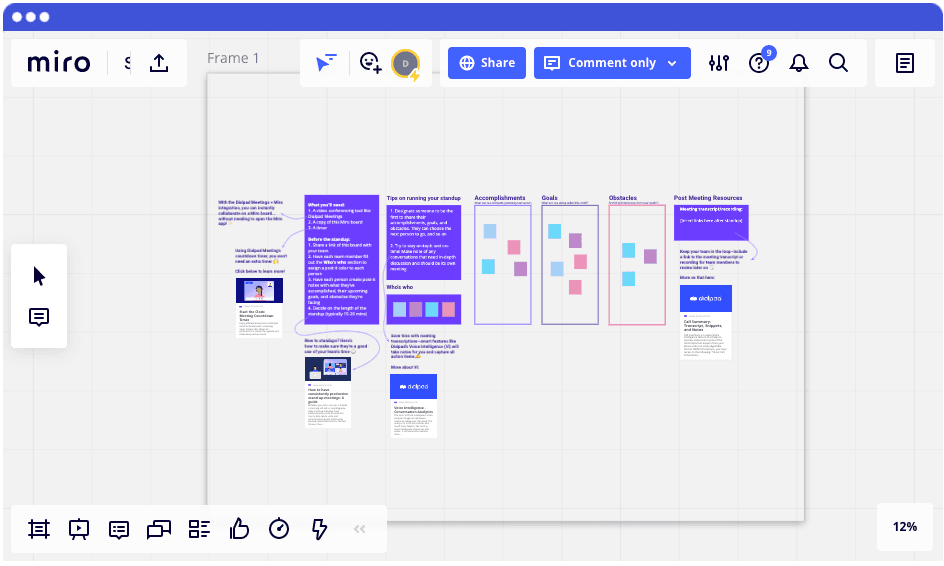
8. Keep track of the time
Like any other business meeting, an online brainstorming session can get off track. For example, there may be off-the-topic discussions that use up the meeting time. You need to manage such issues and bring everyone back to the main topic. One way to do it is to use Dialpad's meeting countdown timer, which was mentioned earlier.
If the discussion ever strays away from the purpose of the meeting, remind the brainstorm participants about the purpose and that other issues should be dealt with in another relevant meeting. This will keep the meeting on topic and stop the session from overrunning the allotted time.
Remember that not everyone is suitable for this role, so be sure to choose someone who is not afraid to speak up.
9. Take MoM
Minutes of meeting (MoM) is important when it comes to online brainstorming sessions. They are an indication that the meeting is serious on the one hand and they keep a record of all ideas on the other.
MoMs can make it easier to turn ideas into actions because they provide you with every detail that was discussed. With a paid Dialpad Meetings plan, your meeting notes are already taken for you. If you're using a different tool, then be sure to ask someone in the brainstorming session to take the MoMs.
10. Send a follow-up message
With the MoMs at hand after the brainstorm session, be sure to recap the next steps for your team, such as which idea will be worked on and who will be responsible for that. In your follow-up message, be clear about which team member needs to take an action and what tasks need to be done.
This stage is important because it can fulfill the objective of your remote brainstorming session. The brainstorming session will be totally useless if the ideas do not turn into real actions, so make sure to keep your team accountable afterwards.
Brainstorming etiquette
Before we wrap things up, here are some tips you should have in mind when running an online brainstorming session:
Do not judge your teammates for their ideas.
Let your colleagues speak.
Never criticize an idea harshly to not discourage anyone from talking.
Do not interrupt others.
Build on the ideas of others.
Help with the flow of ideas and do not worry about the quantity.
Try to encourage silent or shy colleagues.
Remember to stay within the scope of the brainstorming session and stay focused on the topic.
Mute your microphone when another person is speaking.
When possible, keep your camera turned on to allow for face-to-face communication.
Make the most out of your brainstorming
Generally speaking, online brainstorming in a remote work environment can be very effective and a great way of coming up with creative solutions and ideas.
If managed correctly, your team members—even introverted ones—can feel comfortable sharing and suggesting creative ideas that can help take your business to the next level.
Just remember that working remotely should not be a limitation in this era of digital transformation. Using tools like Dialpad and Miro can help you get more out of remote meetings. So follow our recommendations above for your next online brainstorm session, and happy brainstorming!
Use Dialpad + Miro for your next online brainstorm
Try Dialpad's video conferencing platform now with the free plan (which gives you unlimited video meetings)!
