How a call center dialer can help you close more deals

Senior Content Marketing Manager

Tags
Share
Call center technology isn’t just a supporting element for sales teams—it’s a cornerstone of success, especially if you’re doing a high volume of outreach. Among all the different tools and solutions out there, call center dialers in particular are essential tools for efficient and effective outbound calling operations.
Whether you're looking to help your team book more meetings, improve agent productivity, or optimize your territory strategy, choosing the right dialer can be extremely helpful to achieving your objectives and give you a competitive edge.
In this guide, we'll look at the different types of call center dialers, how they work, and how to choose the right one for your call center.
Maximize outbound calling efficiency
Make more outbound calls in less time with Dialpad's power dialer.
What is a dialer in a call center?
At its core, a dialer is a software tool used in call centers to automate the process of dialing phone numbers and connecting sales reps or agents with prospects or customers.
It eliminates the need for manually dialing every single phone number, which enables reps to make more calls in less time—and improves overall productivity and efficiency. But this only scratches the surface of what call center dialers can do. Different dialers can do different things, and each type has unique features and functionalities tailored to specific business needs and objectives.
How do call center dialers work?
Call center dialers typically work like a superpowered business phone system focused on making outbound calls—most of them can automatically dial phone numbers from a predefined list or database and connect agents with live contacts or answered calls.
Depending on the type of dialer you’re using, the system may employ different dialing algorithms and strategies to optimize call handling and agent productivity. For example, some dialers might optimize for the maximum number of calls dialed, while others don’t go quite as hard and focus instead on setting the stage for reps to have valuable, in-depth conversations with contacts.
Advanced dialer systems for call centers will also incorporate features such as call monitoring and call recording, and can integrate with other software like CRMs to automatically sync calling data and reduce the amount of data entry that reps have to do.
The different types of dialers and when to use each one
Power dialer
A power dialer automatically dials through a pre-set number of phone numbers and connects reps with the next available live contact as soon as they hang up a call. Even though you’re still calling one person at a time, a power dialer is still great for high-volume outbound calling environments where speed and efficiency come first, such as telemarketing or lead generation campaigns.
Preview dialer
Unlike a power dialer, a preview dialer presents reps with the prospect’s or customer’s information (like their name, company, and so on) before initiating the call, which means they can review details and actually prepare a bit before each conversation.
Because of this, preview dialers are more suited to industries where you need more personalization in your cold interactions or where the sales process is more complex, like in financial services or enterprise B2B sales.
Progressive dialer
Progressive dialers are one of the less aggressive types of call center dialer systems, since the dialer will only start calling contacts when it detects that a rep is available.
Because it’s a little slower than other dialers, it can help strike a balance between ensuring a moderate, steady flow of calls and still helping reps work more efficiently.
Predictive dialer
A predictive dialer is the most advanced of these dialers, using algorithms to predict agent availability and call abandonment rates, and adjusting its calling rate based on these factors. It can also dial multiple numbers simultaneously to maximize agent utilization and minimize idle time.
What a predictive dialer can predict (with varying degrees of accuracy) is approximately when a rep can take the next call. For example, if it’s a slow morning and most of your team is sitting idle, a predictive dialer can modify its dialing rate and speed things up to get more reps on the phone automatically.
This makes predictive dialers ideal for large-scale outbound campaigns with high call volumes, like debt collections or market research.
Why is it important to choose the right dialer for your call center?
Choosing the right dialer for your call center is critical to maximizing productivity and optimizing agent or rep performance. The right dialer can significantly impact call center efficiency, customer satisfaction, and your overall sales results.
For example, if you lead a team of SDRs that needs to make a super high volume of outbound calls, a progressive dialer won’t be enough to help your sellers hit aggressive call quotas. You might want a power dialer or predictive dialer instead.
What about legal considerations? Should they inform your choice?
Legal considerations play a crucial role when you’re choosing and implementing a call center dialer or sales dialer, especially around compliance with telemarketing regulations and consumer privacy laws such as the Telephone Consumer Protection Act (TCPA) and General Data Protection Regulation (GDPR).
Make sure to choose a dialer solution that incorporates compliance features such as call recording, call monitoring, and Do Not Call (DNC) list management to ensure your team adheres to regulatory requirements and mitigate the risk of legal liability.
Other call center software features that work with dialers
In addition to basic automated calling functionality, call center dialer software today includes a wide range of innovative features and AI capabilities that are designed to enhance agent performance, streamline operations, and improve customer interactions. Here are a few examples:
CRM integration
A call center dialer that integrates with your customer relationship management (CRM) software is crucial because it allows reps to instantly access prospect data, track interactions, and personalize communications—and reduces the amount of time that they have to spend toggling between apps.
One of the most time-consuming tasks for reps is data entry. When reps have to pause after every single call to type up notes about who they called and how the conversation went, they’re wasting hours of valuable time every week that could be spent on having more conversations with prospects.
A CRM integration can remove that burden from them. For example, Dialpad integrates with Salesforce to embed the Dialpad dialer right inside the CRM so that reps can make phone calls—and see everything they need to know about that contact in a pop-up.
This Salesforce integration even embeds Dialpad’s sales AI features, like the Real-Time Assists that automatically pull up helpful notes about tricky topics as soon as it detects that a relevant keyword was spoken (by either the rep or the customer):
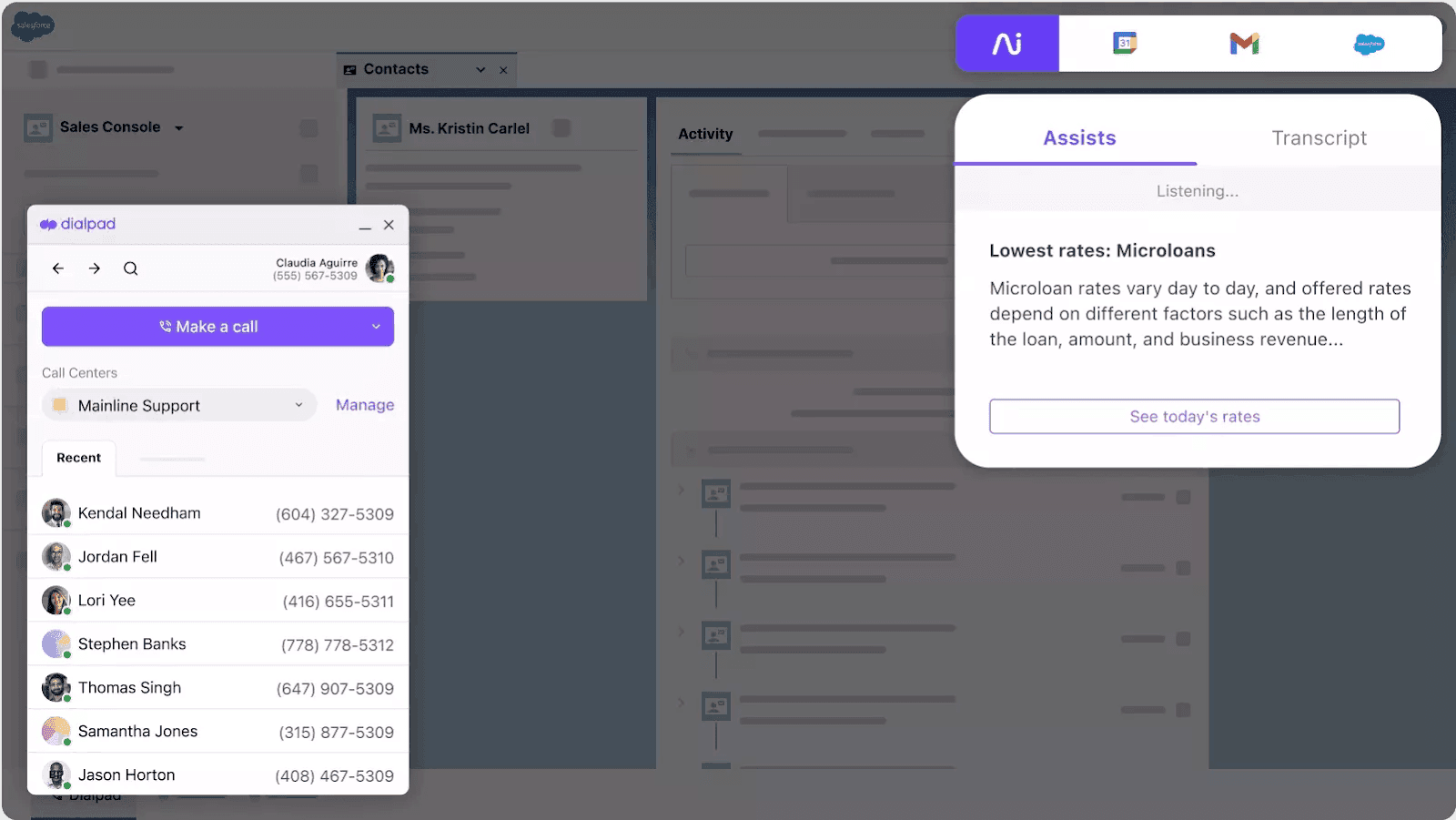
Dialpad integrates with other CRMs like HubSpot as well to provide this kind of functionality:
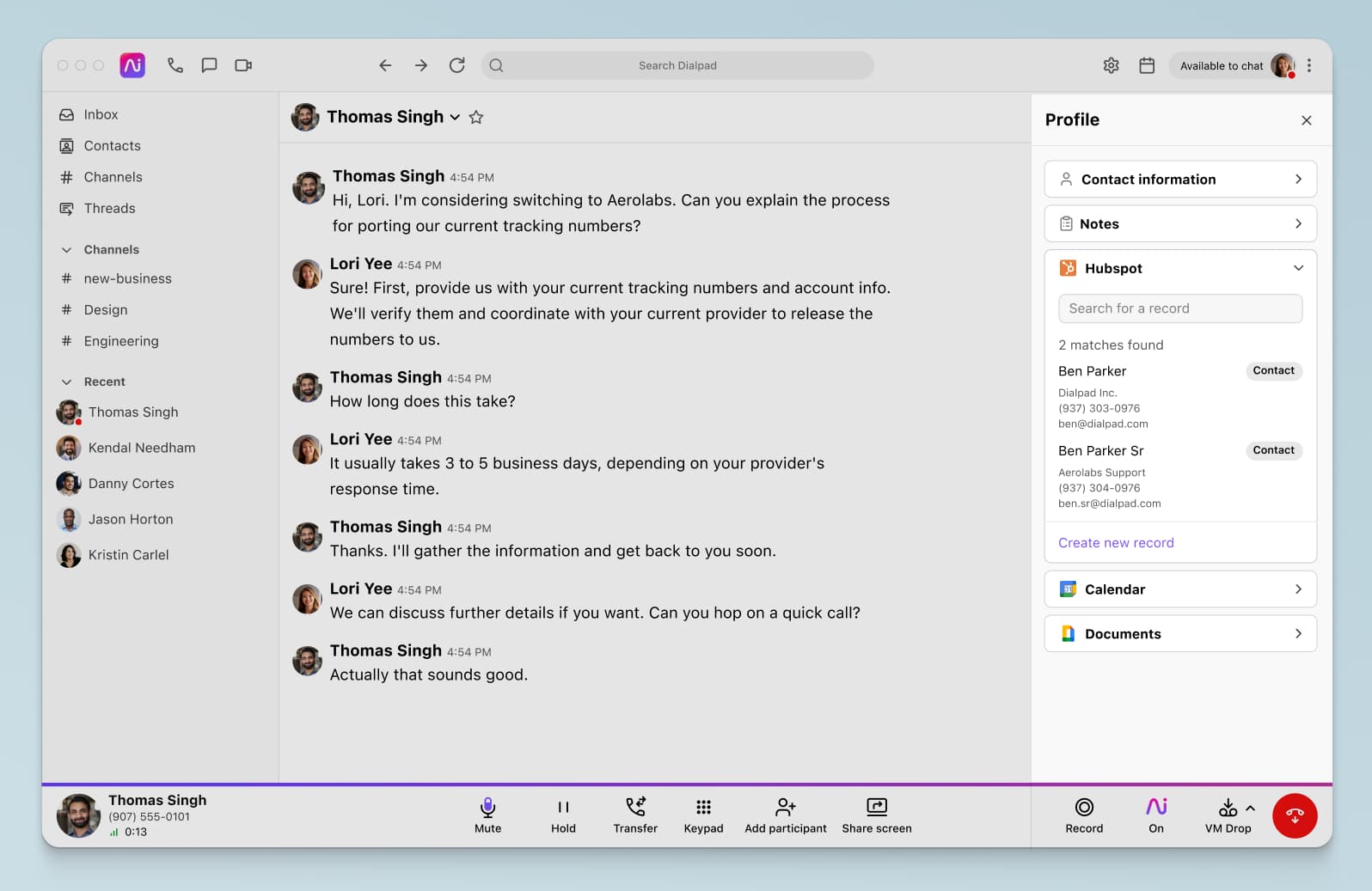
Call monitoring and coaching
Some dialers for call centers also come with real-time call monitoring and coaching features that enable supervisors to listen in on agent conversations, provide feedback, and offer guidance to improve performance and ensure quality standards are met.
One way our own sales team does this is by having Dialpad Ai transcribe calls and do sentiment analysis—in real time. This means sales managers can quickly see if any calls aren’t going well and might need their help.
If they do see a call with negative sentiment, they can open up the running transcript to get more context about what’s been discussed so far, and then jump in to help steer the conversation back to a better place if needed:
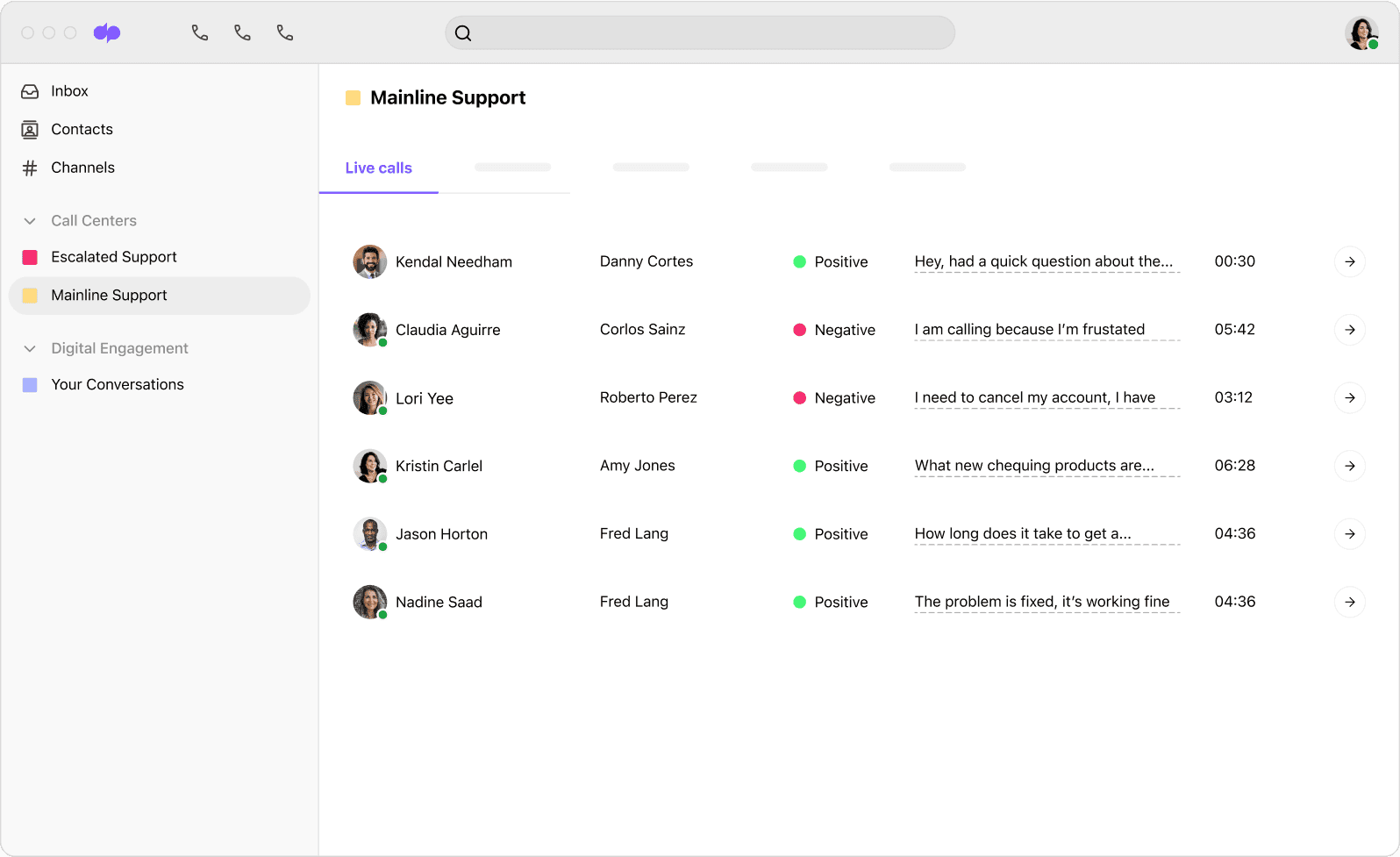
Dialpad also has another AI-powered sales coaching tool that automates the more time-consuming work for managers. Ai Playbooks gives sales managers a way to track agent adherence to specific requirements based on their sales methodology (like BANT or SPIN).
When a rep successfully uses an Ai Playbook-recommended phrase or question during a call, Dialpad’s genAI and speech recognition capabilities will understand that this was done, and check the item off the playbook’s list:
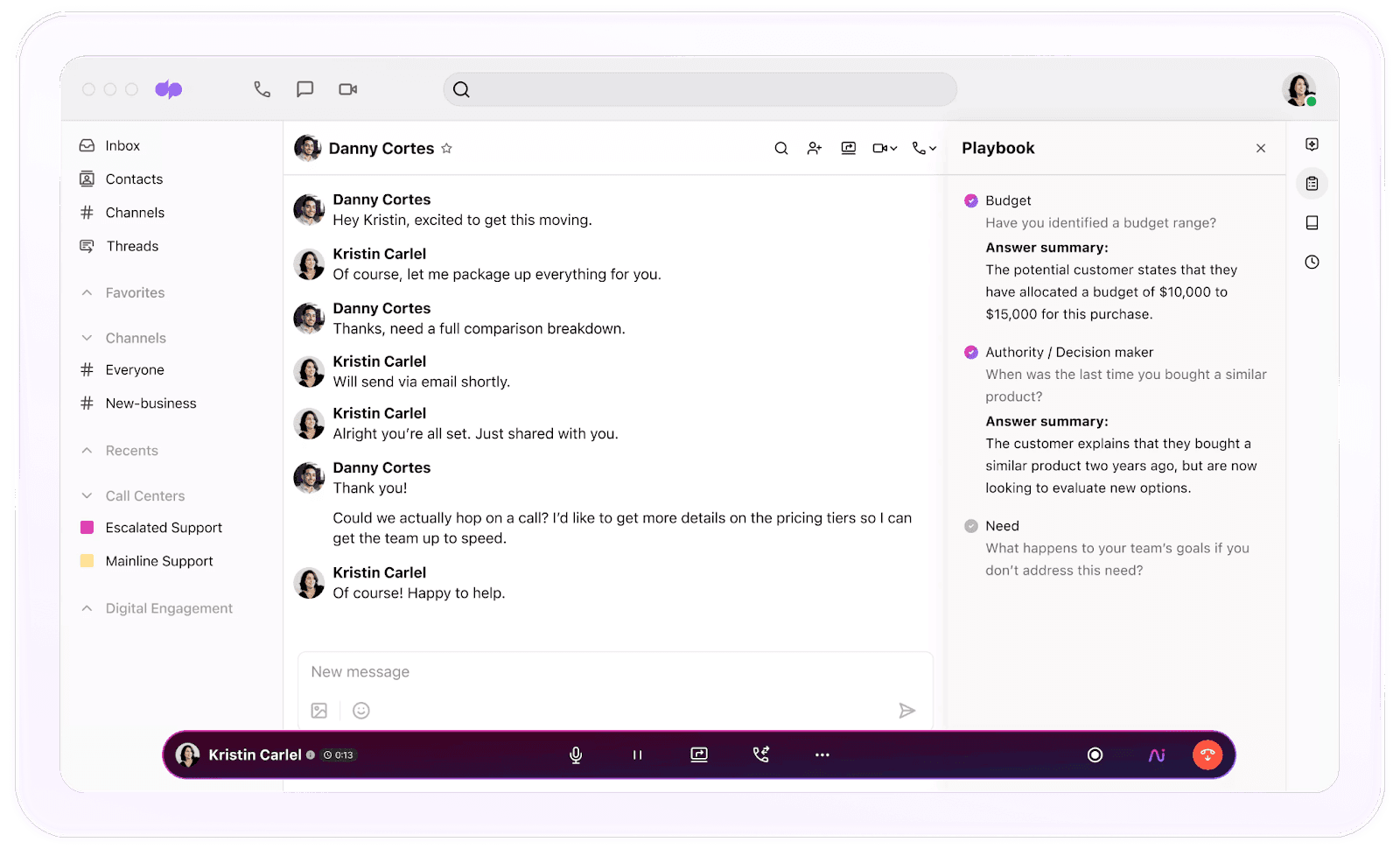
This helps reps see their own performance and self-correct, without managers having to coach every single call.
Analytics and reporting
A good dialer solution should also come with analytics and reporting dashboards that provide insights into call center performance, rep productivity, and customer engagement. This can be hit-or-miss because not all dialer solutions come with great built-in analytics (they might rely on integrations with other analytics tools for this functionality), but some level of analytics is important.
After all, a call center dialer can be a great source of data—your reps are making hundreds or thousands of calls a day. It would be helpful to see how those are going, but the challenge is that sifting through all those hours of data is extremely time-consuming.
Dialpad helps our sales leaders pick out the bits of conversations that you’re interested in. For example, you can search on the analytics dashboard for keywords of interest, like "pricing" or even your competitors’ names.
This way, you can quickly find out how popular certain products or services are and how often customers are mentioning them, churn reasons, and more:
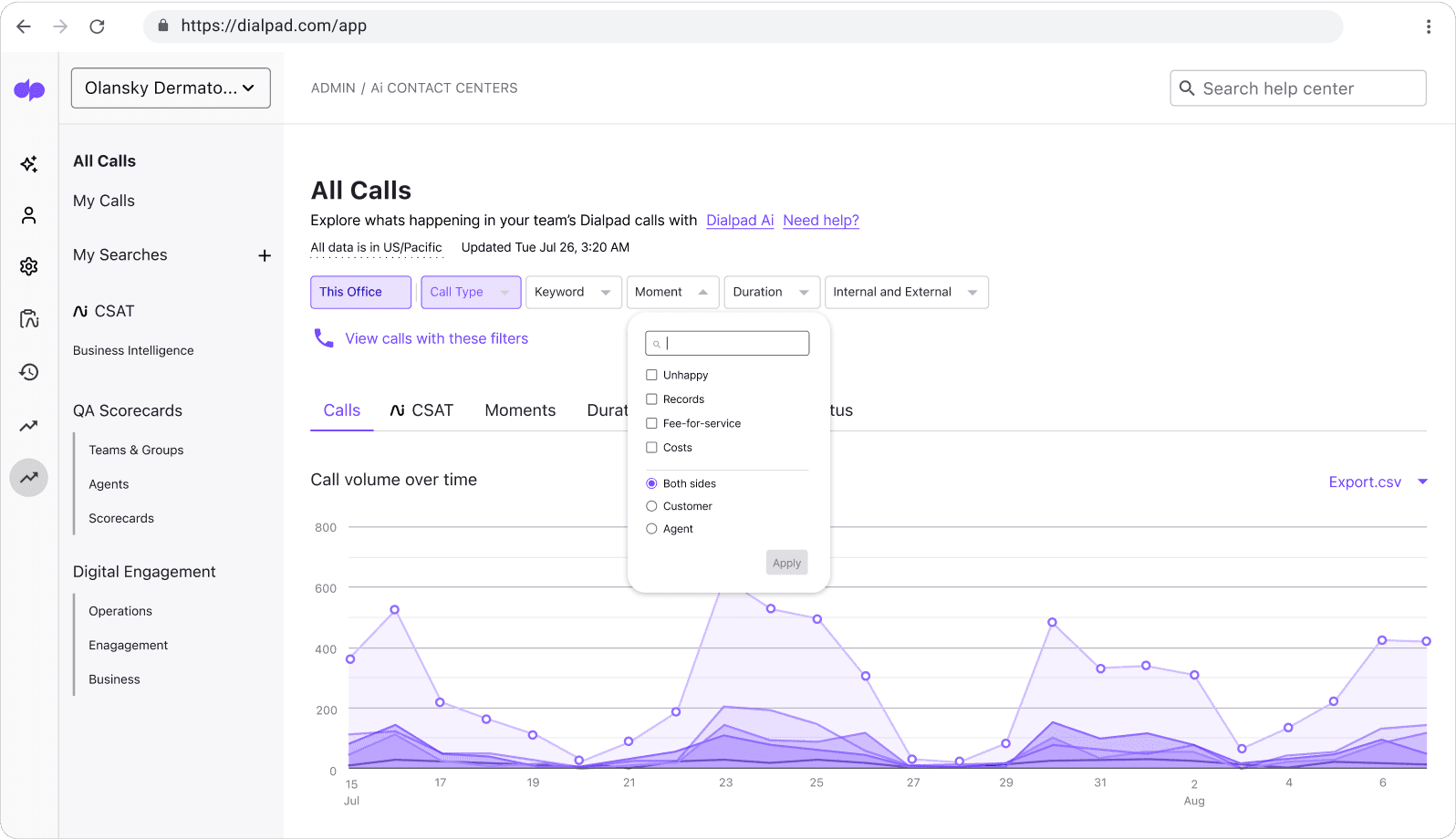
Custom caller ID
One of the biggest challenges for high-volume sales teams is the low pick-up rate. And while you can’t completely eliminate this problem, there are a few ways to mitigate it.
For example, you could use a dialer that lets reps toggle between different phone numbers or custom caller IDs. This lets them choose to display their personal work line, the sales department’s ID, or any other business number that’s connected to your business.
Most dialers also have local presence dialing packages, which give your team phone numbers with local area codes that are recognizable to your contacts, which also helps boost their chances of getting a pickup.
Voicemail drop
But what if calls still go to voicemail? That’s just a fact of life for outbound teams. And while again, there’s no way to guarantee that every outbound call will get picked up by a person who’s willing to talk to you, there are ways to give your reps an edge (even if it’s a relatively small one).
At Dialpad, we use our own dialer solution, which is great because our own outbound teams use it, and we’re able to relay feedback to our Product team to make improvements to the product that actually make a difference in our everyday work.
One feature I’ve found useful is the voicemail drop. Basically how it works is that as our sales reps are making outbound calls, we can just “drop” in a pre-recorded message as soon as we hit a prospect’s voicemail greeting:
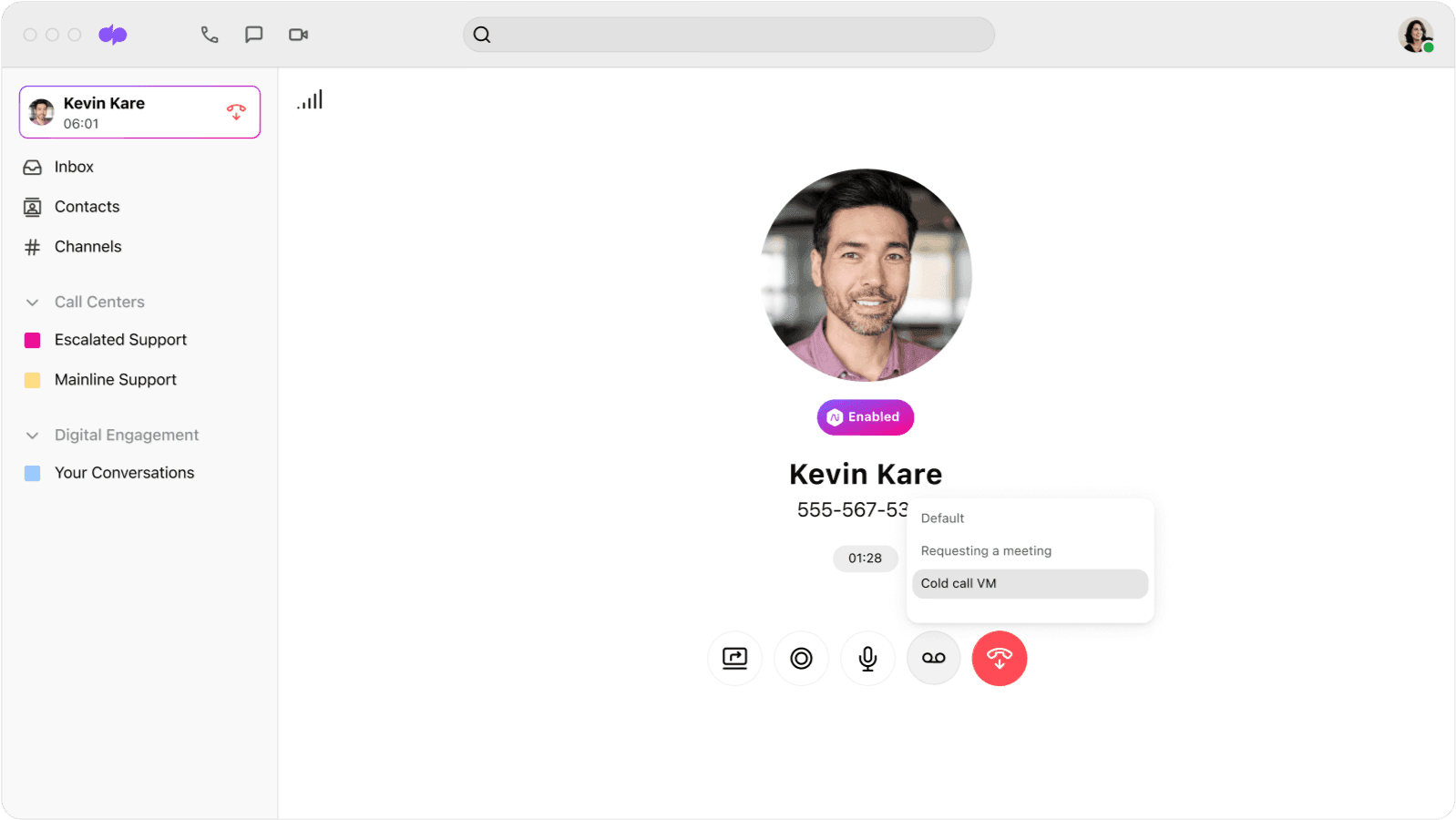
It takes literally a second instead of the minute or two that we’d have to otherwise spend reciting the same “Hey, my name is XYZ, I’m calling about Dialpad, please call me back…” voicemail message every single time.
Is your outbound team using a call center dialer?
Cold calling isn’t dead, but cold calling the old way is on its last legs.
To be successful at outbound today, teams need to be equipped with the right outbound dialer and AI features. Every little advantage you can get will help your reps and agents be more productive and efficient, and hit their numbers consistently.
By understanding the different types of dialers available (and which ones have the features that are right for your business) and legal considerations, you can optimize your call center’s operations, improve agent performance, and deliver a better customer experience.
Learn more about Dialpad’s unique AI-powered sales center technology and how outbound sales teams are using it to increase their at-bats and opportunities!
Get a walkthrough of Dialpad Sell
Learn how teams are using Dialpad’s sales outreach platform to unlock the full potential of their sales orgs using Ai. Book a product tour now!
