A guide
Cloud transformation
How does cloud transformation help businesses grow? How are you supposed to know if you're ready? We explain it all in the guide below. Or, if you’re thinking of moving your communications to the cloud, then fill out the form below to book a demo of Dialpdad’s AI-powered collaboration solution!

Cloud transformation is more than just a trend. Businesses that want to keep their competitive edge should consider modernization in this area as a key part of their growth strategy, as it efficiently reallocates resources while maintaining or even increasing operational effectiveness.
This guide will take you through the benefits of harnessing cloud technology and some best practices that will help ensure your business successfully moves through its transformation journey.
What is cloud transformation?
Cloud transformation is when a business moves applications, software and data from on-premises to the cloud. It is a subset of digital transformation, and is commonly leveraged to streamline operations, reduce costs, and increase business process efficiency.
👀 Find out why CIOs are moving to the cloud
More CIOs are shifting away from on-prem communications solutions and up into the cloud. Download our free guide and discovery why it's the smart move for you, too.
How do you know your business is ready for cloud transformation?
There are some tell-tale signs that your business might be ready to begin its cloud journey.
You’re shifting work remotely
A remote business model (whether hybrid or fully-remote) is going to require the use of cloud platforms. This doesn’t just mean storing your files and data in a cloud environment; it means adopting cloud services, applications and software so that people can still do their jobs effectively from home without sacrificing productivity.
Your business is experiencing rapid change
One of the challenges of on-premises phone systems and on-site data centers is that they are difficult to scale, especially on short notice. If your business environment changes (for example, rapidly expanding to new regions), you’ll need infrastructure and systems that can adapt much more quickly—which is where the cloud comes in.
Your IT budget is getting out of hand
It’s always a good idea to maintain low operating costs, but it’s more important than ever in today’s economy. This is a challenge with on-premises solutions because hardware, server closets, and associated costs have a way of creeping up over time—for example, with PBX telephony systems.
Cloud-based communication and collaboration solutions, on the other hand, are usually paid for on a subscription basis, don’t require hardware, and help keep costs reasonable.
Once you’ve established whether your business needs to migrate to the cloud, you can start to build a business case and prepare to put a detailed plan in place.
Benefits of cloud transformation for modern businesses
Although cloud transformation will require an investment in money, effort, and time, the benefits will far outweigh the costs.
Reduces infrastructure costs
Cloud computing solutions are hosted and maintained by the providers you choose, not by your company. This means all responsibility for maintenance and downtime management falls on them, which significantly reduces your IT infrastructure costs, even if you’re running a multi-cloud environment.
For instance, accounting technology company Xero saved $500,000 in annual telephony costs by switching over from their legacy PBX-based operating model to Dialpad’s cloud-native solution. This was across 17 offices in countries all over the world.
📚 Further reading:
Learn more about effective cloud cost management in this guide from our CIO.
Note that providers like Microsoft Azure, AWS, Google Cloud, and Oracle will generally charge you a base fee that stays the same each month. They may charge extra for things like extra features, users, or storage space, but this sort of add-on can be planned and accounted for.
Provides better futureproofing
One of the biggest advantages of moving to cloud-based solutions is that it makes your business more agile. The cloud makes it easier to switch, integrate, or upgrade applications you use, and quickly add or remove users depending on the current state of your business or ecosystem.
For example, Dialpad’s AI-powered collaboration solution lets you add phone numbers or new employees right from the online dashboard:
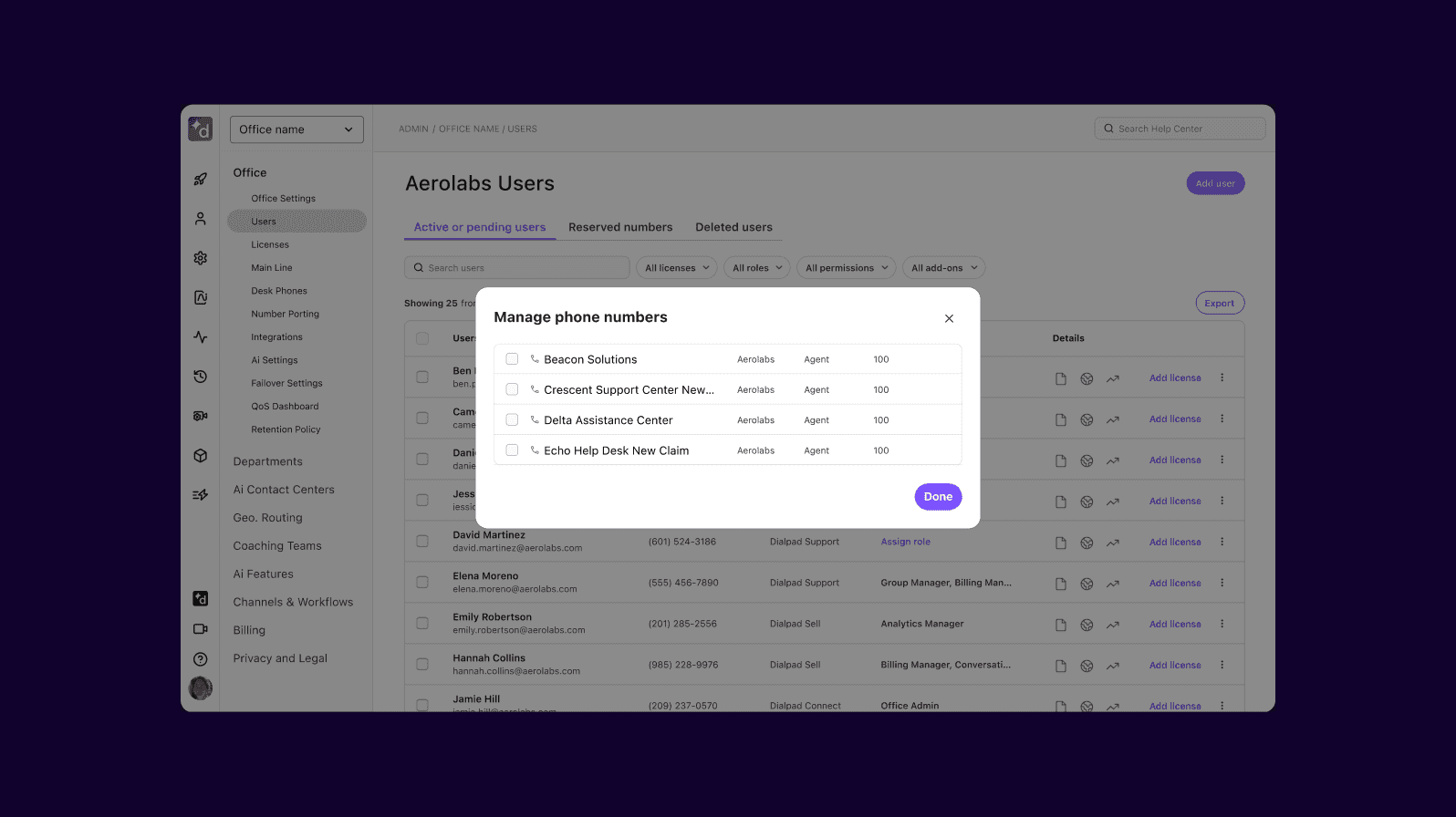
👉 Dialpad tip:
There are cloud-based solutions for nearly any aspect of a business’ operations: from sales to finance to communications.
Data security for a fraction of the cost
On-prem solutions do give you 100% control over your data security, but that usually means you have to shoulder the entire cost for buying and maintaining the equipment and software necessary, as well as hiring on-staff or third-party experts to run these programs and update them to guard against current threats.
Many providers employ advanced cybersecurity measures such as encryption and strict data protection protocols to keep your information safe. The cost for these cloud security measures is usually shared between other customers who use the same service, and so the costs for securing the data can be much lower than managing it yourself.
Data backups are often managed by the cloud provider as well (either at additional cost or baked into the fee).
Increases adaptability and scalability
Many on-premises solutions are isolated systems that don’t work well with each other—at least not without a lot of custom work. This limits their flexibility and ability to scale to match your company’s growing needs.
In contrast, many cloud solutions—SaaS products in particular—have built-in integrations with other apps that allow users to extend their functionality beyond their original design.
For example, Dialpad’s customer engagement platform has native integrations with a range of software from CRMs like Salesforce to sales engagement tools like Outreach, which automate tasks and reduce data entry work for agents:
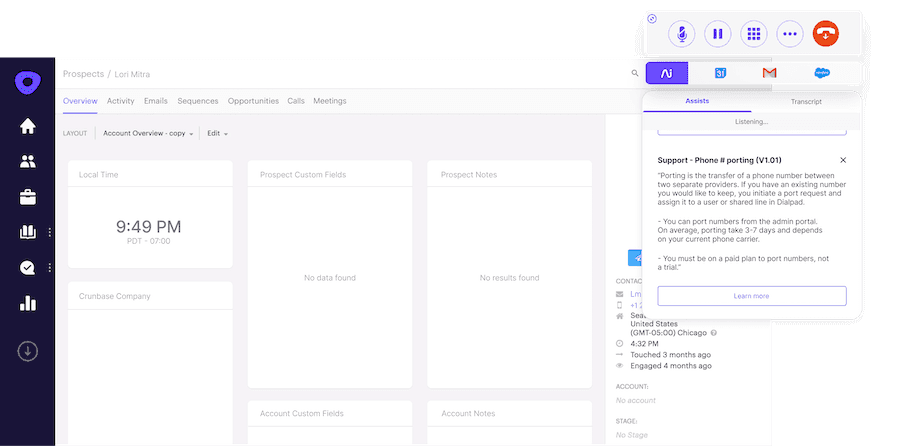
Also, some cloud solutions have open APIs that let their customers build custom integrations to solve their unique business needs.
Empowers your global workforce
Cloud solutions are, as mentioned, accessible from anywhere across different devices. That makes it much easier for globally distributed teams to work together, even if some people are using iOS devices while others are using PCs, for instance.
The cloud transformation roadmap: 5 steps to cloud-based operations
Each organization will have their own path towards cloud transformation. With that said, each journey does tend to follow roughly the same process. Below are five steps you should follow to help you achieve your goal.
Note that the time it takes to complete cloud transformation projects will vary depending on your team’s readiness, the size of your business, the business outcomes you want to achieve, and various other factors.
Step 1: Identify your goals and KPIs
The first step is to clarify the goals that underpin why you’re going to adopt cloud technology. What is this cloud transformation intended to improve or fix? How will this benefit the business?
At this point, you should also set out timeframes, milestones, and the main KPIs that you’ll use to measure the success of your cloud transformation efforts. You need to involve all internal and external stakeholders and consider how they will be affected by the changes.
Step 2: Examine your options and weigh them according to your business needs
Whether you’re opting for an IaaS, SaaS, or PaaS partnership, you’ll need to be confident you’ve made the right choice.
Every business is different, so it’s important at this stage to understand the kind of functionality that will solve pain points that are specific to your organization.
👉 Dialpad tip:
Demos are a good introduction to SaaS solutions, but you’ll need to spend time with the product to really get a sense of whether or not it’s right for you. Always make sure to secure a trial period of at least a couple of weeks before making your final decision, and give access to the employees who will be using the app day-to-day to see if they are happy with the user experience.
Step 3: Determine your workload interdependencies
Enterprise applications rarely exist in a vacuum. A single app’s use can affect how a user leverages other apps. Look for areas in which cloud technology can establish connections and efficiencies that aren’t there in non-cloud solutions.
For example, making a call seems pretty simple, on the surface. You call the other person, chat, and hang up. It should be the same whether you’re using a landline, a mobile phone, or a cloud communications app (there’s actually a lot more to it but that’s oversimplifying).
But what happens after the call? Sales and customer support agents both have to log their calls in order to keep an accurate account history.
When using a landline, this has to happen manually. Agents typically have to switch to their CRM and manually type out a call report. For every. Single. Call.
Contrast that with a communication solution like Dialpad which, when integrated with Salesforce, automatically logs calls, transcripts, and notes, therefore saving the agent literally hours of additional work in a single day:
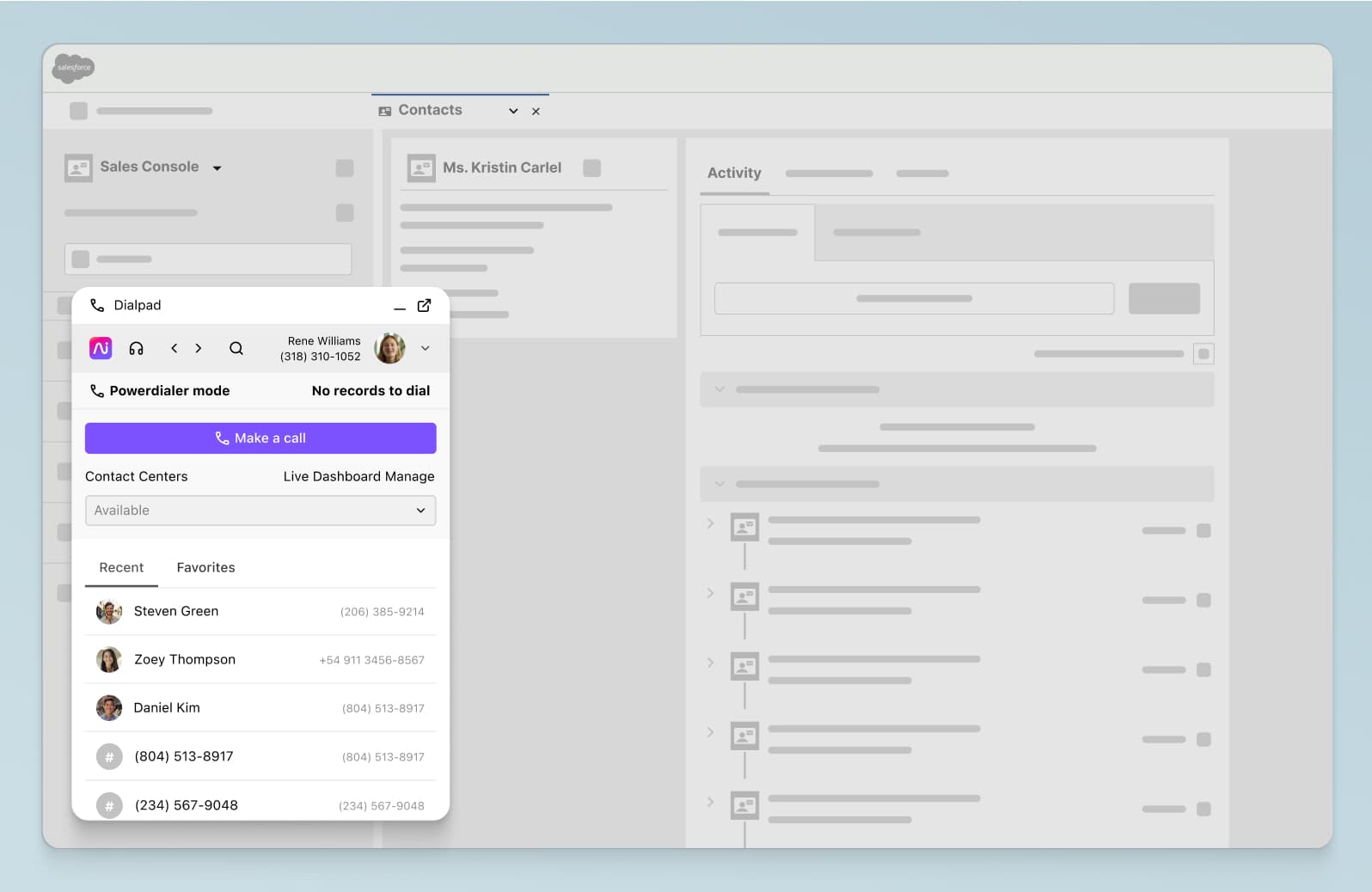
It’s important therefore to take into account any interdependencies that might impact daily workflows while undergoing a cloud transition.
Step 4: Create a rollout strategy (and announce it)
The bigger an organization, the more challenging it is to make changes. This applies to both cloud technology and the behavior of the people who are going to be using it. Your workforce will not take it well if you suddenly spring a new tool on them and order them to “just start using it.” Especially if what you’re changing is central to people’s workflows.
Undergoing a cloud transformation should be a carefully planned process. Some large enterprises can take a year or two (at least) to undergo a full cloud transformation due to the large number of employees and locations they could potentially have.
Change management is very important here, because no transformation will succeed if individual users are not on board with the change.
Conduct regular training sessions with employees on the new technology and be prepared to answer questions and entertain feedback. While some negative feedback will come from simple resistance to change, there will also be feedback that is valid and should be actioned upon. The key is knowing the difference (which brings us to the next point).
Step 5: Consistently measure and quantify the results
Rolling out the new cloud solution isn’t the end of the cloud transformation process—not by a long shot. Issues can and do pop up well after launch, either because it didn’t come up during the initial test period, or something happened after launch that demands you make adjustments to your cloud strategy.
Optimization is a long, ongoing process—never a one-off situation. That’s why one of the top cloud transformation best practices to bear in mind is to keep measuring your results, and use them to adjust your strategy and how you use your cloud tools moving forward.
You can use various metrics and measurements to guide your improvement process. For example, many cloud applications collect usage statistics in real-time that can determine whether or not employees are actually logging into the application. You can also collect qualitative data by actually asking users their opinions of the app and how it can be improved.
Does your business need cloud transformation?
To recap, there are five very good reasons why you should be considering cloud transformation if you’re still on prem:
Lower infrastructure costs
Better future-proofing for business survivability
More affordable data security
Increased adaptability and scalability
A more empowered global workforce
If your business has a strategic goal and is having trouble achieving it with its current process and capabilities, then cloud transformation is a solution worth exploring.
Cloud transformation isn’t the answer to everything—one needs to identify current business problems and evaluate whether or not moving to the cloud would be an appropriate solution.
However, once you’ve confirmed that, yes, cloud transformation is the way to go, then you’re free to explore the different software products in the market and whether or not their capabilities fit for your needs.
As you evaluate different solutions, keep an eye out for solutions that are able to efficiently solve multiple shortcomings of your current system at the same time. For example, if you’re thinking of moving your business communications to the cloud, Dialpad could be a good cloud-native option that’s easy to set up from anywhere on any device, and gives you all the channels you need in one app:
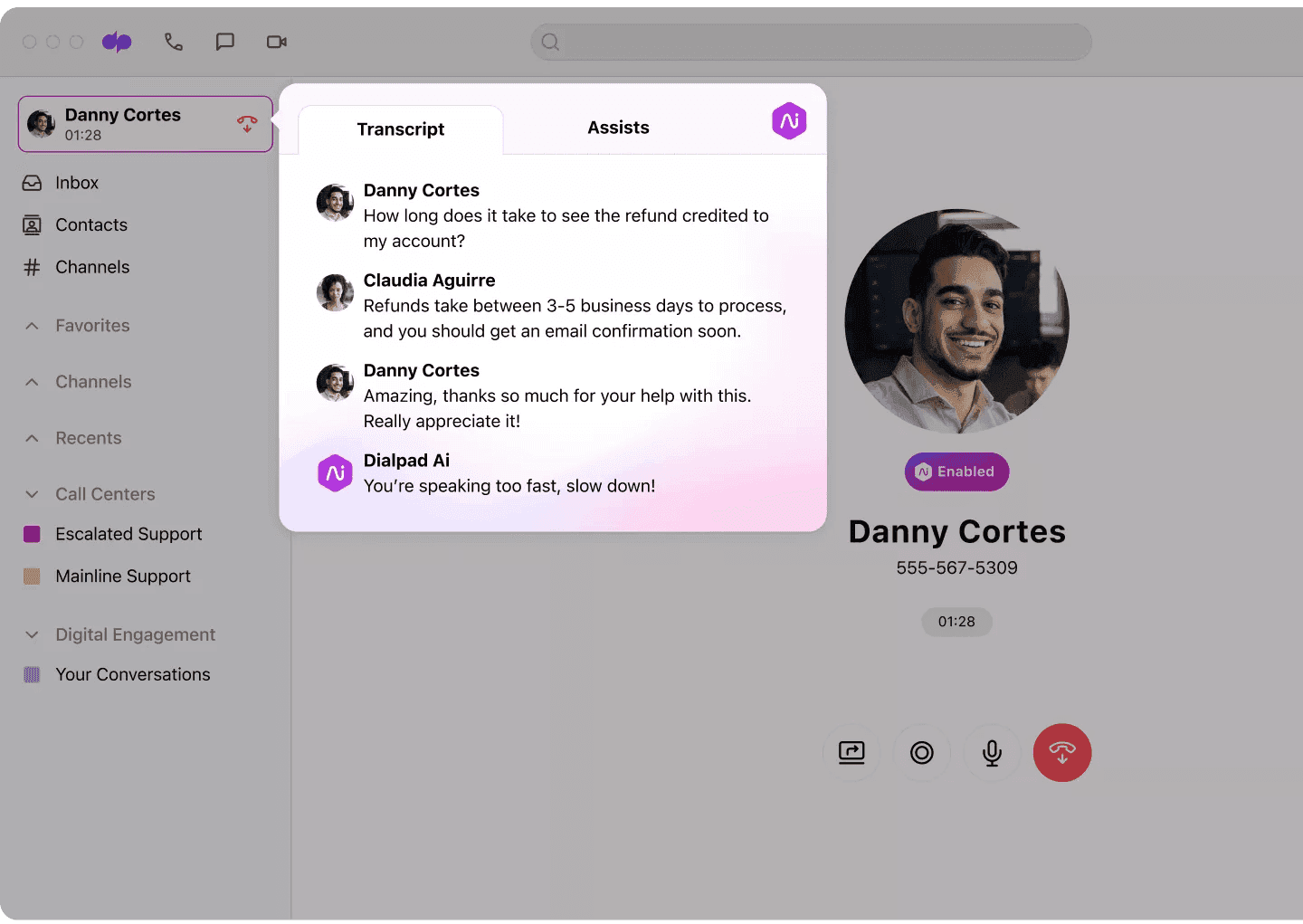
Not only does it include built-in cloud phone system functionality that can replace any traditional physical phone system, it also comes with contact center features and Dialpad Ai-powered insights. As with any cloud-based platform, Dialpad is easy to set up, reliable, and cost-effective—a prime example of cloud collaboration software that enables teams to work efficiently and deliver a top-level customer experience across multiple locations.
Looking to jump-start your cloud transformation?
Dialpad is the perfect way to begin your cloud transformation. Book a demo to find out why many of our customers have chosen us as their partner to move from legacy PBX-based communications to the cloud. Or, take a self-guided interactive tour of the app on your own first!
