Screen capture
Dialpad lets contact center managers record agents’ screens during customer calls so they can better assess agent performance and provide coaching and feedback. Book a product tour to see how it works!
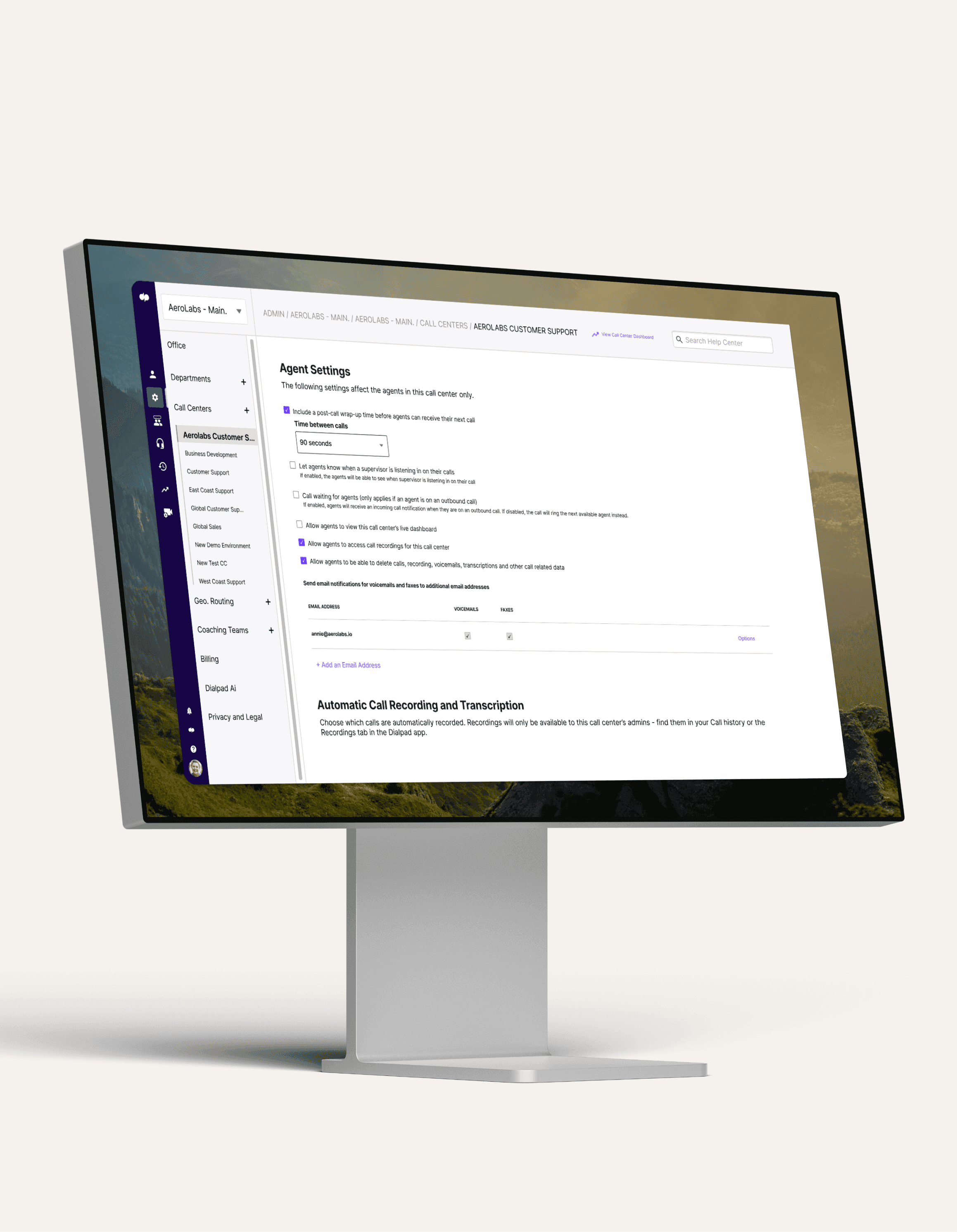
Better support for your support agents
Working in a contact center involves many highly complex business processes, and just listening to agents’ conversations can rarely provide a comprehensive, 360-degree understanding of their performances.
With Dialpad's cloud contact center solution, managers can capture and record agents’ screens to review details of their workflow and provide the tailored support that their agents need.
How does screen capture work?
Contact center managers can toggle on this feature for each contact center they manage, right from their Dialpad web portal. Changes are implemented in real-time and they can start capturing agents' screens during calls right away.When an agent starts taking calls (or placing them) their entire screen will be recorded until they complete the call and hang up.After the call ends, the screen recording, along with the Dialpad Ai call transcription, is automatically saved to Dialpad and can be accessed from your call history. Calls that have had their agent's screen recorded will show a video icon next to them, making it easier for managers to spot in their list. Managers can then expand the call details to view the call transcription, playback audio, and toggle over to the screen capture recording (with the ability to toggle between video recording and transcription).
An easier way to record, evaluate, and coach
Screen capture is a great way for contact center managers to do quality control and provide better coaching. Instead of just listening back to a call or following along with a transcript, managers are now able to see what steps the customer support agent took during a conversation. Were they using the right apps? Were they working efficiently? Were they looking in the right knowledge bases for information to answer customers' questions? After the managers listen to the voice or call center recordings and view agent screens, they can evaluate the interaction holistically and help the agent improve by providing specific feedback and targeted coaching.
