8 uncommon ways to make your sales emails stand out

Content Marketing Manager at Mixmax
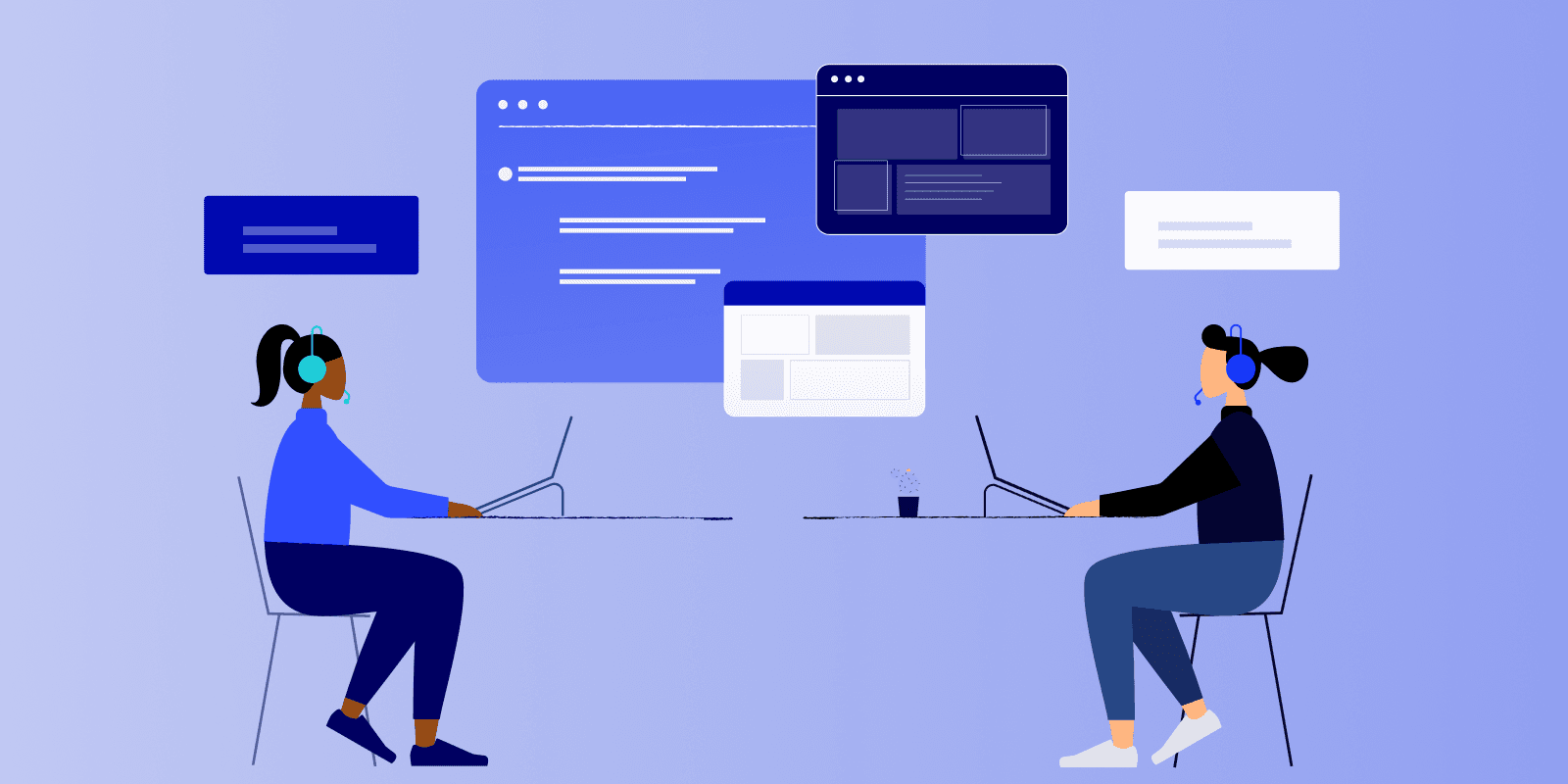
Tags
Share
It goes without saying that each and every sales email you send lands in a crowded inbox.
What does this mean for your potential customers? Overwhelmed, they scan each message with the sole purpose of reaching that coveted “no unread messages” feeling.
In fact, the average reading time for your cold email is only 11 seconds.
So what can you do to not only capture their attention from the get-go, but also extend that read time and engage your prospect?
We’ve got you covered.
Let’s take a look at uncommon yet effective ways to make your sales email stand out, leading to more replies and meetings booked.
Before we dive in, let's get one thing straight.
Sending cold emails is not email marketing
Nor should you try to send cold emails with marketing automation.Email marketing is unidirectional and designed to target large numbers of subscribers with messaging that creates demand for a product or service.
Marketing automation is great for lead generation and nurturing leads to the point when it’s time to speak with your sales team. But it lacks the flexibility required for the personalized, one-to-one conversations that salespeople need to turn prospects into new customers.
One the other hand, a sales engagement platform like Mixmax is all about enabling personalized, one-to-one, omnichannel communication at scale. With omnichannel being the new normal, LinkedIn Sales Navigator and a powerful sales dialer like Dialpad ensures your outbound efforts are successful.
Not that we’ve gotten that out of the way, let's focus on the topic of the day: sales email.
Start with a subject line that gets your foot in the door
Getting your email to stand out from the crowd depends greatly on the subject line. In fact, most people decide to open an email based on the subject line alone.
That’s a lot of responsibility for such a small line of text!
Below are some email subject line examples to get you started.
Make a connection:
[Mutual connection] recommended you
Create intrigue:
[2-word pain point] (for example, “Call drop”)
Question about [topic of interest]
[Prospect company] or [their competitor]?
Be helpful:
Idea for [relevant topic for the prospect]
New [their industry] report
Finally, be mindful of length. Lavender recommends using one to three words, with a two-word subject line being the sweet spot.
How to make your sales emails stand out
Now that you’re sure you’re sending cold emails that get higher open rates, here are some ways to make sure the body of the email grabs your reader's attention.
1. Do your homework and personalize your email
Does the body of your email read like an “About Us” section of your company’s site? If so, you’re way off base.
After the subject line, the hook (or email opening line) is the most important piece of the pie. Since the first sentence of a sales email can be displayed as a preview, this should be the highly personalized line.
While this tip may seem obvious to some, personalization is one of the most important tips due to its never-fading ability to increase response rates. In a sea of cookie-cutter messages, stand out by making the message ultra-tailored to your prospect’s current situation.
The prospects on the receiving end are literally asking for it:
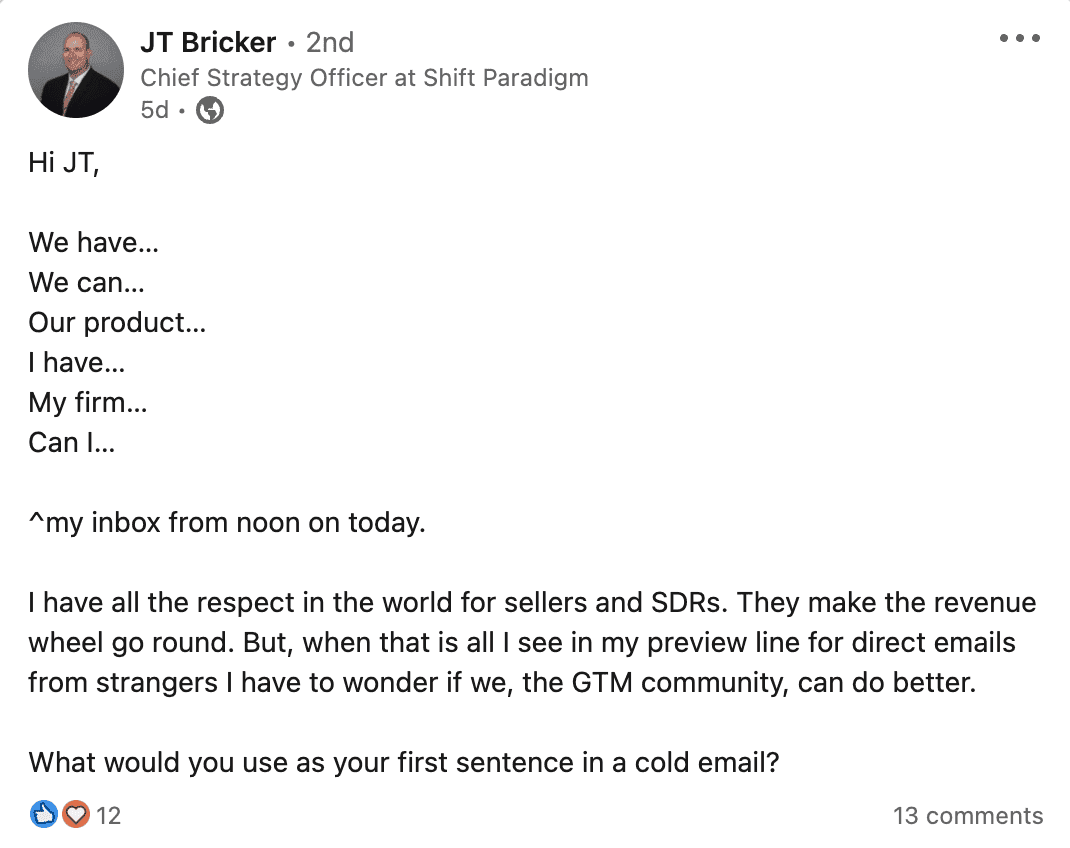
2. Keep it simple, short & mobile optimized
Remember the “KISS” (Keep It Simple, Silly) concept you learned in grade school? The same applies to crafting your cold email.“Fifth-grade reading level emails get 31% more positive replies than 10th-grade emails,” notes Will Allred, Co-founder at Lavender, “while 70% of emails are written at or beyond a 10th-grade reading level.”
Another thing Will points out is that our first impression is 8x more likely to happen on a phone, and mobile-optimized emails are 21x more likely to get a reply.
Keep your cold emails under 100 words. When sending a longer sales email, like a follow-up email with a mutual action plan, good formatting makes it easier for the reader to scan the message and retain the information they need.
Bold important information
Use bullet points for listed items
Separate paragraphs into 2 succinct sentences
The reader will appreciate the concise writing and your respect for their time, and your response rate may improve because of it.
3. Make your email interactive with a poll
Getting responses from sales emails is all about creating the path of least resistance from your prospect. And what’s easier for them than simply clicking a button?!
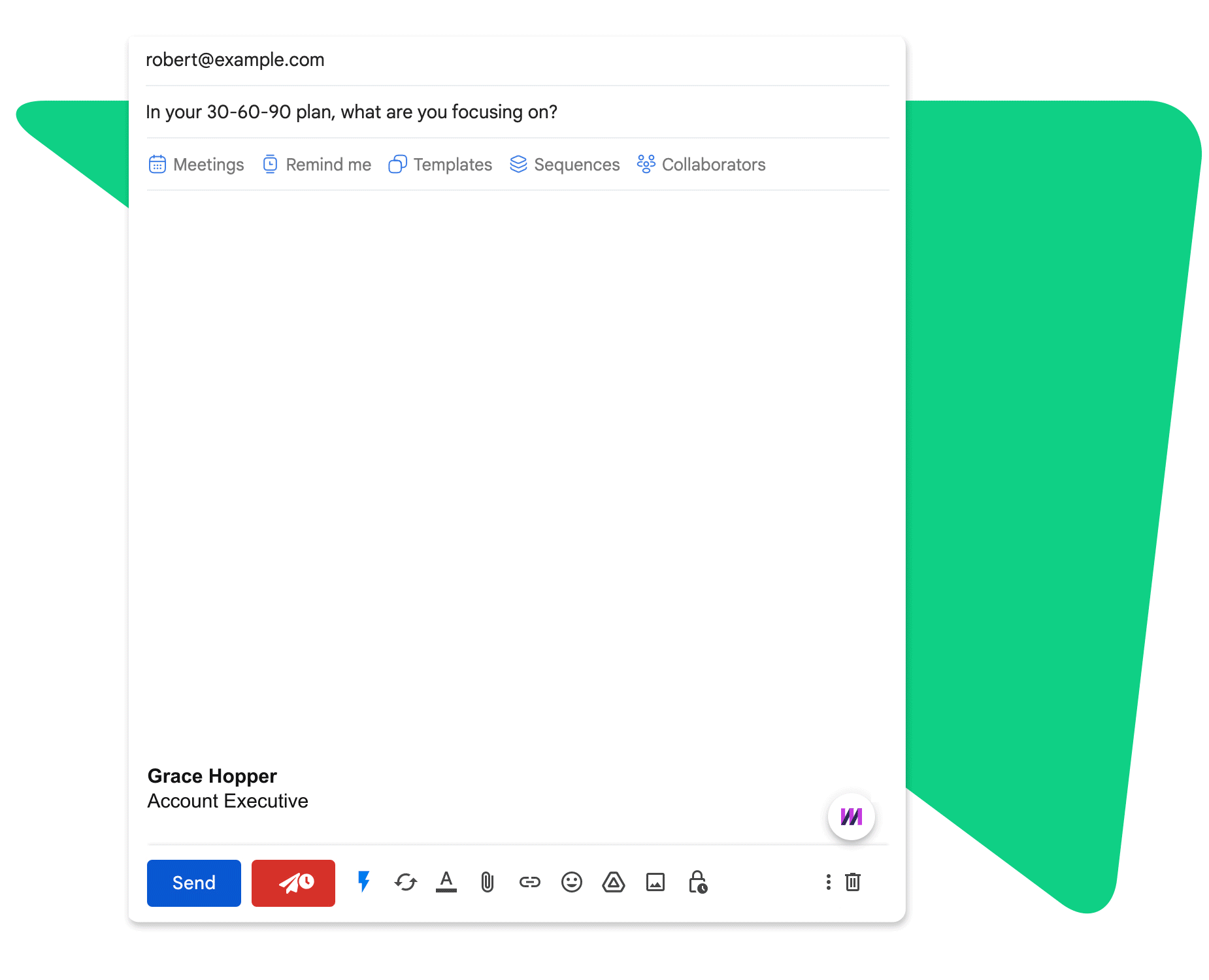
This is why LinkedIn polls are so popular. Embedding a poll in Gmail is a great way to break the pattern and get instant feedback, even from your unresponsive prospects.
Now is not a good time? Use a poll to learn if you should reach out in two weeks, two months, or never.
4. Share your availability in-email
Getting your meeting in the books is the ultimate goal when prospecting, but the back-and-forth between choosing a schedule can be a royal pain.
And not everyone wants to look for a suitable time slot on your calendar. Features like Mixmax’s in-email meeting scheduler reduce friction by making scheduling as simple as clicking a button.
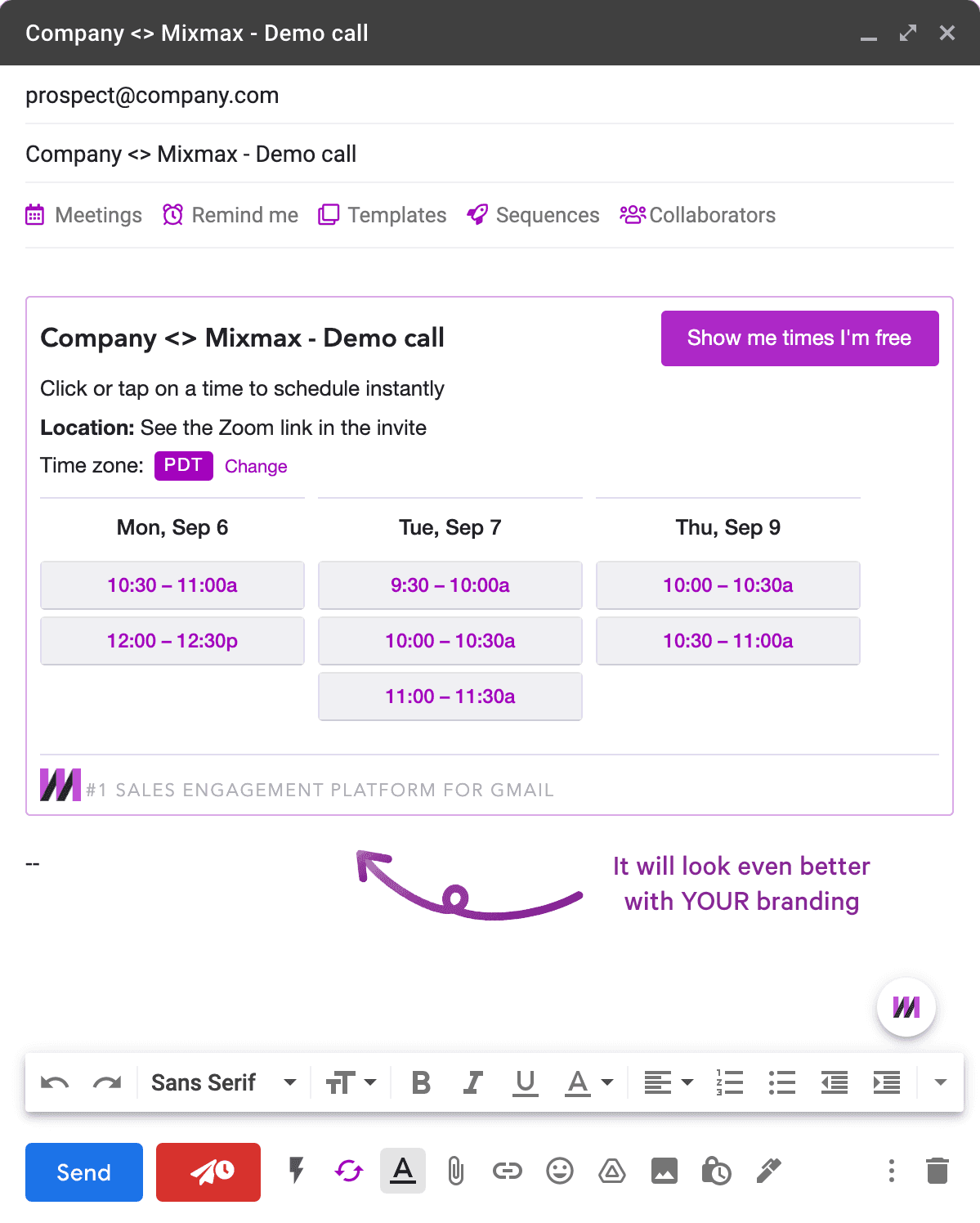
5. Increase click-through rates with link previews
Mixmax transforms a boring URL into a preview box with a photo and description. You can even include a live preview of your website. Useful when sharing pricing information, event countdown, or interactive content.
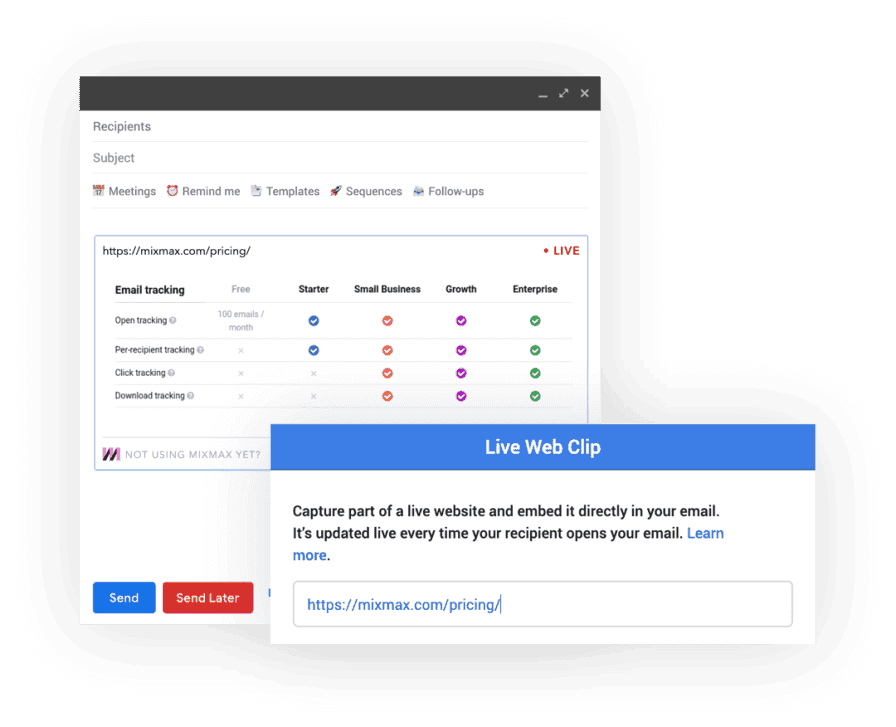
6. Include social proof
Social proof has been shown to increase response rates of sales emails by up to 468%. However, we’re not suggesting sending case studies in your cold emails.
A simple formula to follow:1. Ask your prospect about the pain their persona tends to experience in their role.
2. Share how your nameworthy customers resolved it by using your product/service and try to quantify the value they experienced.
3. Add a clear call to action, but don’t ask for time in your first email, ask for interest.
Another way to do it is by including a one-minute video testimonialthat gives a brief overview of how you solve the problems for your users with some relatable examples of a satisfied customer.
Case studies are still valuable, but keep them for a later stage in the sales process and let marketing share them in their email marketing campaigns.
7. Use P.S. to further personalize your email
Use P.S. to add another reason why your value proposition is relevant to their current situation and why they should consider your solution today.
This is hard, but “the best reps create urgency when really there often isn’t any,” notes Jason Lemkin of SaaStr.
Startups may not be impressed with P.S. Congrats on your recent funding round, buy my solution now type of lines, but what if they’re hiring?
Or they’ve been in their current role for a certain period of time and your solution could help them take it to the next level? Jason Bay, Founder & CEO of Outbound Squad, shared two great examples on LinkedIn:
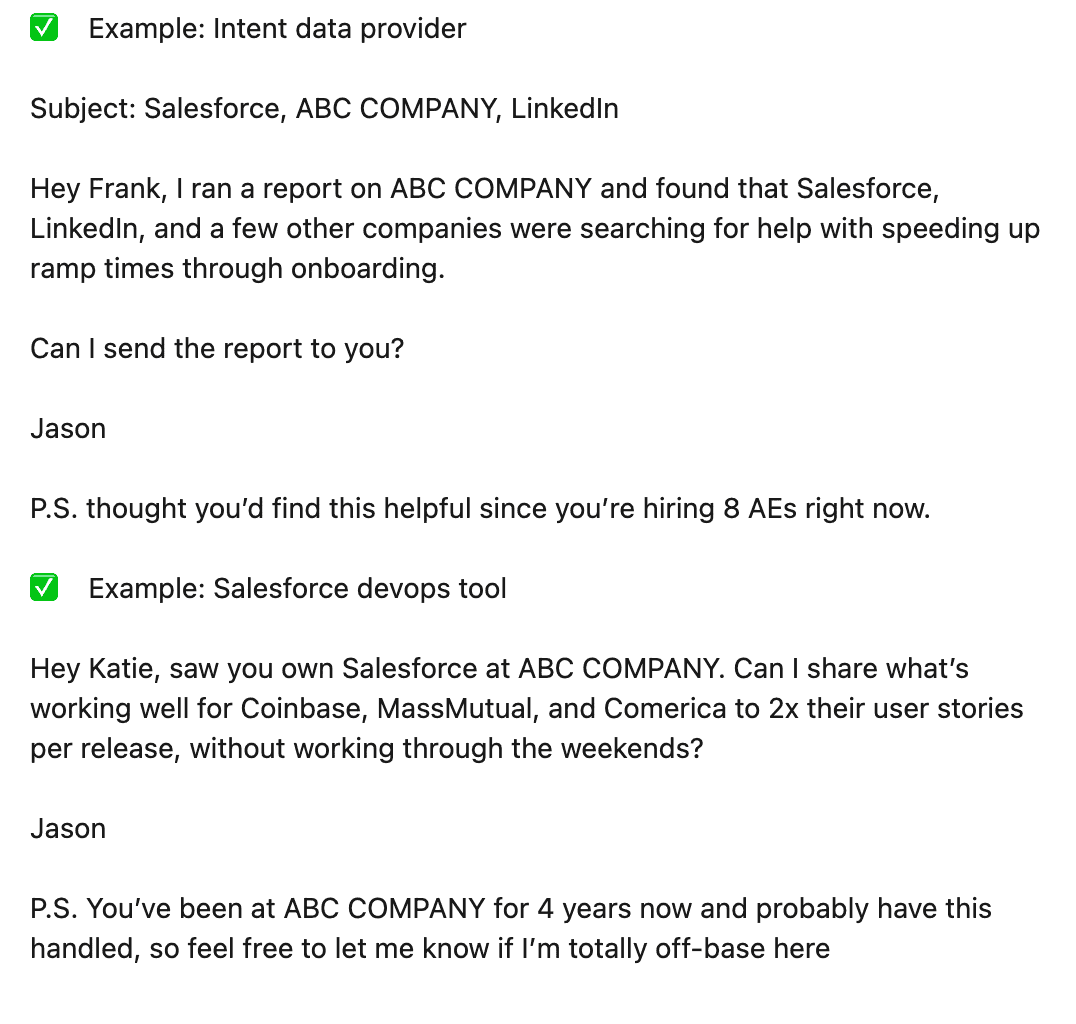
8. Don’t forget your signature
A play on the “save the best for last” tip, it’s time to break out the big guns in your email signature. This ultra-valuable yet under-utilized area of the email is prime real estate for driving home your authority
Here's how you can spice it up:
Add your photo to build that trust factor
Add more ways to contact you such as phone & text
Include a case study or testimonial (check out point #5!)
Play with additional CTAs other than the main ask in your email message
Input a link to your podcast or blog
Additionally, consider incorporating interactive elements or designs to make your email signature stand out. Explore how to make a good email signature and how to design an email signature effectively to leave a lasting impression on your recipients.
😎 Dialpad Pro Tip:
To avoid being marked as spam, at the bottom of every cold email should be an unsubscribe option.
Tips to scale your sales email success
A lot of these tips seem time-consuming, right? Worth the effort, but in need of a way to scale.
We got you! Investing in a sales engagement software would help you send more engaging emails and enable you to remove all the repetitive work from personalized outreach.
1. Save time with email templates
Once you’ve crafted a winner of an email, be sure to save it as a sales email template.
When you have an email template builder that integrates with your CRM, you can personalize the hook (remember the point above?) by adding recipient data like their job title, company, or pain points with just a few clicks.
2. Create multi-channel, personalized sequences
Taking this a step further, top-performing sales organizations are those that build workflows that combine sales automation and the unique capabilities of humans. Sales reps shouldn’t handle repetitive, mundane tasks that can be automated.
Equally so, developing relationships cannot be fully automated. Spray and pray just isn’t gonna cut it anymore.
This is why you need a multi-channel sequencing solution that can help you scale your outreach and keep your conversations human. Mixmax allows you to write email sequences targeted to specific personas or by pain points.
Next to manual and automated emails, you can also include call tasks, LinkedIn Sales Navigator connection requests or InMails, add new leads to a sequence, and tailor the content using the tips found in this article before you activate it, and voila!
Personalized emails, en masse.
3. Hit the phones
Here is another reminder that email alone is not enough, and cold calling is definitely not dead. Dialpad’s AI sales coach makes cold calling easier by offering real-time coaching and sales recommendations. Your manager can also create coaching groups to listen in on calls and take over when needed.

4. Set rules to be notified when key stakeholders download or open
Don’t play the guessing game of whether your prospect is nibbling at your cold emails or not. Set up rules to be notified when key stakeholders open your email or take a certain action such as downloading a report you sent out.
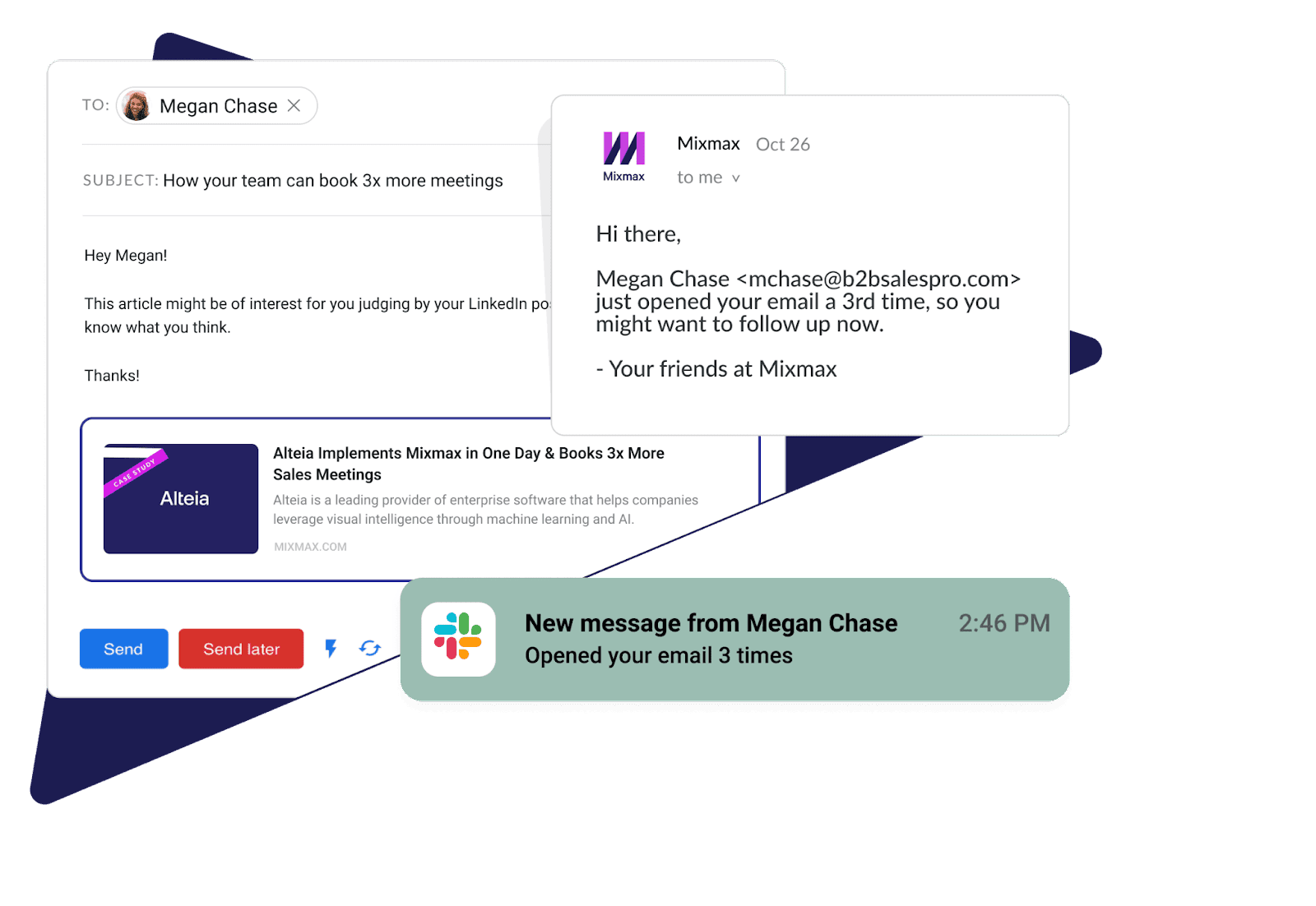
This ensures you not only strike while the iron is hot but you also stand out by following up at the right time.
5. Never miss a follow-up
Speaking of follow-ups, you don’t want to be one of the 44% of salespeople that don’t follow up because you will be losing up to 80% of winnable deals.
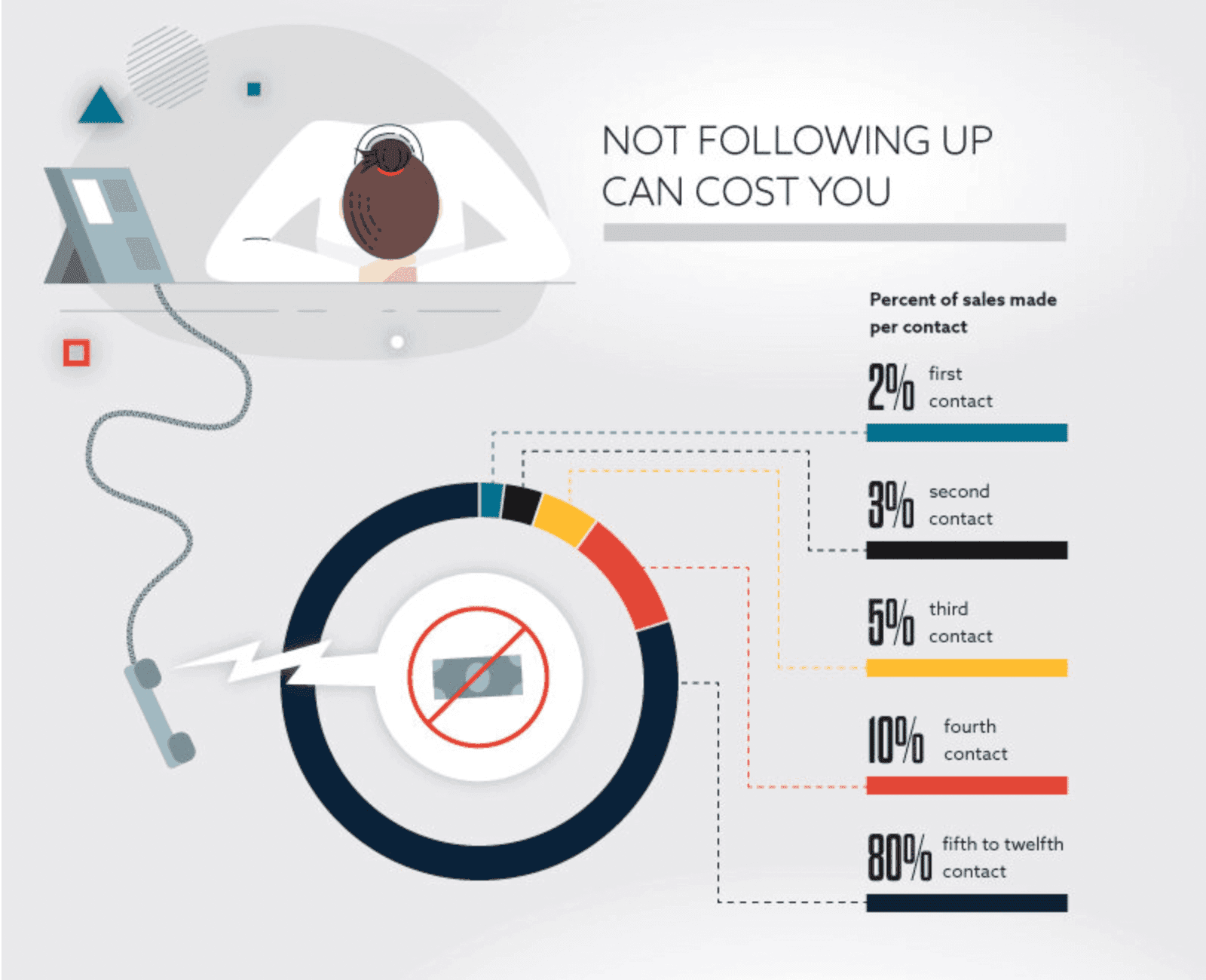
With Mixmax Reminders, you will never miss a follow-up. In fact, smart send will ensure your email reaches prospects when they’re most active in their inbox.
But if you want to test different ways to stand out with your follow-ups, here’s what Kyle Coleman, VP, Revenue Growth & Enablement at Clari suggests:
“Most execs only get a handful of emails over the weekend [but] most execs check their email over the weekend. I always took advantage of this opportunity as an SDR. Not necessarily to get responses, but to build familiarity and manufacture warmth in my cold outreach.”
Of course, there’s no need to work on the weekends for this. Schedule these emails in advance with your favorite sales automation tool.
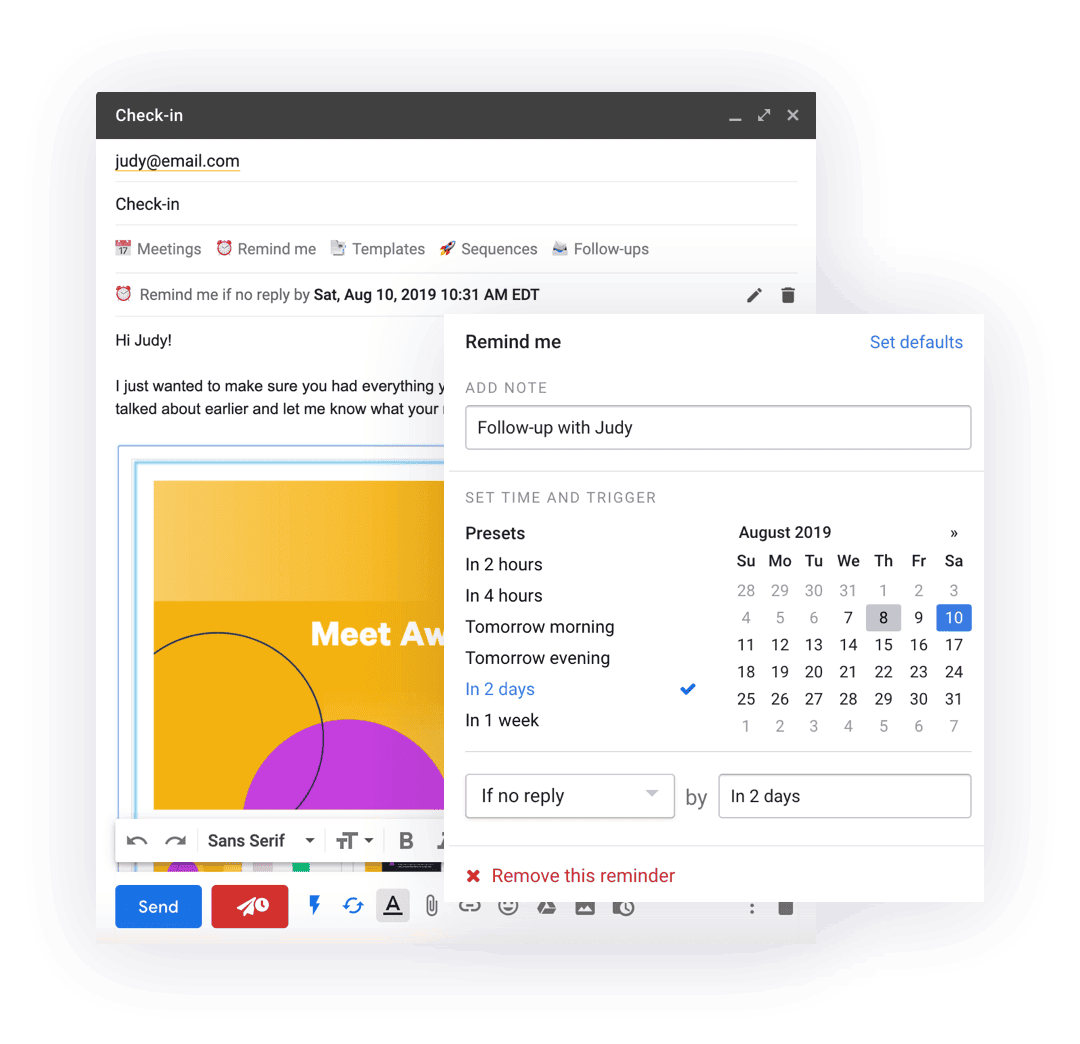
6. Update your Salesforce, automatically
Unfortunately, sales reps only spend 35% of their time actually selling. The other time? Cooking up emails, data entry, CRM hygiene, prospecting, and did we mention data entry?
Choose a CRM email automation software that works with your inbox, allowing you to see your recipient's Salesforce record while rep activity syncs automatically. If you can synchronize your leads’ names, titles, phone numbers, and other details to Salesforce, that’s a surefire way to keep your sales manager happy and elevate data governance in fewer steps.
First impressions matter
Whether your prospects aren’t responding or you’re always looking for a way to write better sales emails, cut through the clutter with these unique tips for cold emailing success.
Grab your favorite tip or try out a mix until you find what piques your prospect’s interest, until you’re sending effective emails, faster.
Level up your sales team
Ready to see how Dialpad can help you with your sales efforts? Take a self-interactive tour to learn more!
