10 Top AI productivity tools for 2025 and beyond

Senior Content Marketing Manager
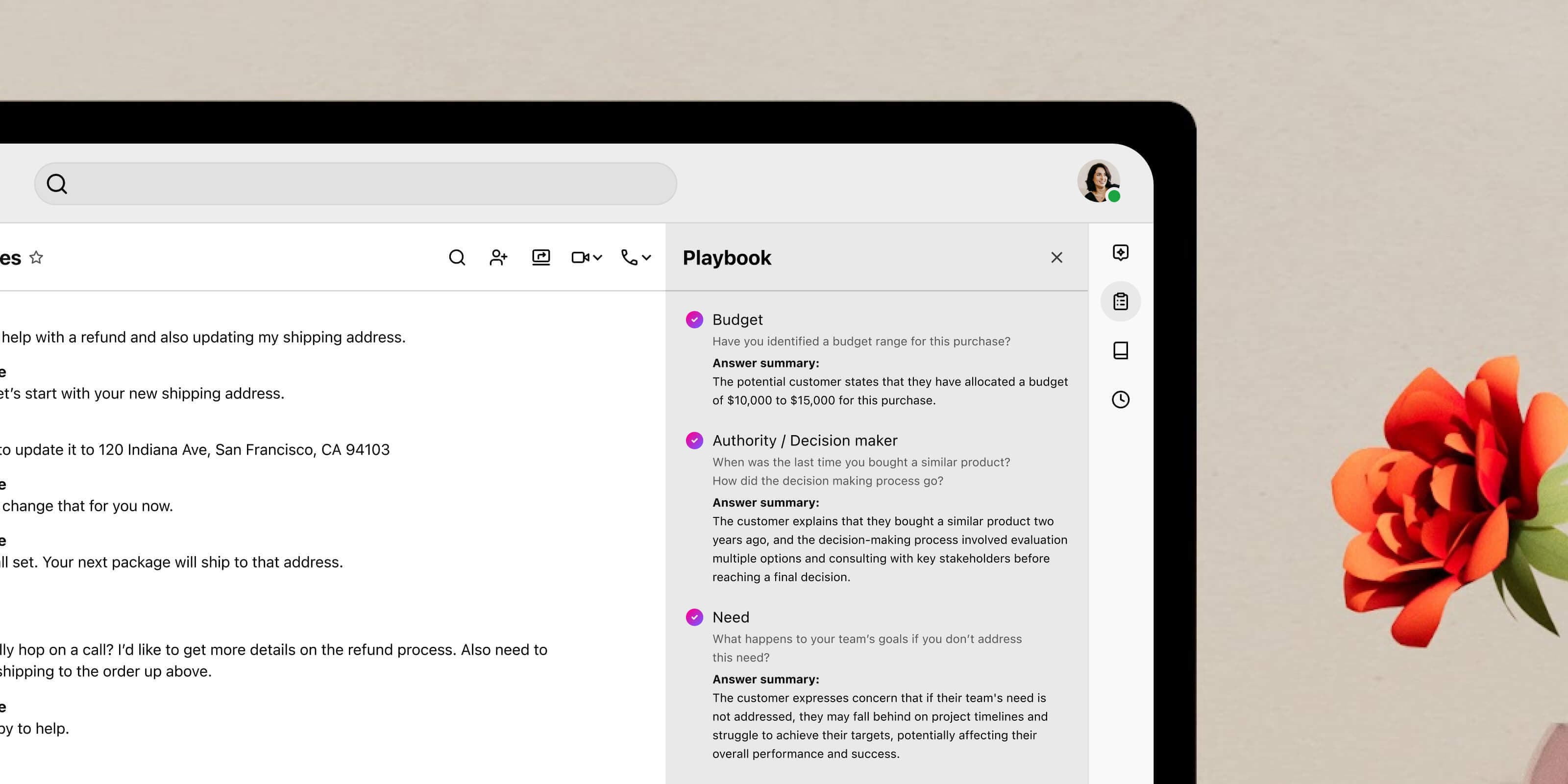
Tags
Share
When ChatGPT first launched in November 2022, it took the world by storm.
From AI drawing apps that turn you into your favorite feline avatar to artificial intelligence transcription, AI has become a large part of our lives.
According to the World Economic Forum, generative AI and large language models could affect 80 percent of the U.S. workforce in some form.
So how can you leverage AI for productivity to your advantage? Below, we’ll walk you through the best AI productivity tools to boost your work efficiency.
AI and productivity: A match made in heaven
You’ve probably seen generative AI use cases all over news and social media as people upload AI generated videos, articles, and even code.
Not only do AI productivity tools handle menial tasks like data entry and data analysis much faster than humans, you can use AI tools to increase productivity and use the time you save to work on bigger and better projects.
While AI has only become mainstream in the last two years, research from Bryjolfsson, Li, and Raymond in 2023 has shown that call center operators became 14 percent more productive when they used AI-powered productivity tools.
AI and productivity are a match in heaven, so let’s see what AI can do for your life.
The 10 best AI tools for productivity
An AI-powered collaboration platform
Dialpad Ai

Topping the list of AI productivity apps is Dialpad Ai.
Dialpad Ai is a state-of-the-art AI model trained on over five billion minutes of voice and messaging data that can transcribe your meetings in real-time, track keywords in conversations, detect customer sentiment, and create real-time transcripts, action notes, and capture key details.
Dialpad Ai gives you access to highly accurate CSAT scores, Ai Scorecards after every customer conversation, an Ai Coaching Hub, Ai Playbooks, and more:

Dialpad Ai lets you collaborate across teams, provides real-time support for sales, and is the gold standard for AI in customer service.
Notable features
One notable feature of Dialpad Ai is the AI meeting assistant, which can transcribe your meetings in real time, rather than post-call, and automatically generates a call summary with a short recap.
Not only does it pull out keywords and action items for you, all attendees receive a call summary along with action items and a searchable transcript after the call. This means that you don’t need a dedicated note-taker, you don’t need to spend extra time reviewing the meeting notes, and you can immediately move on to your next important task:
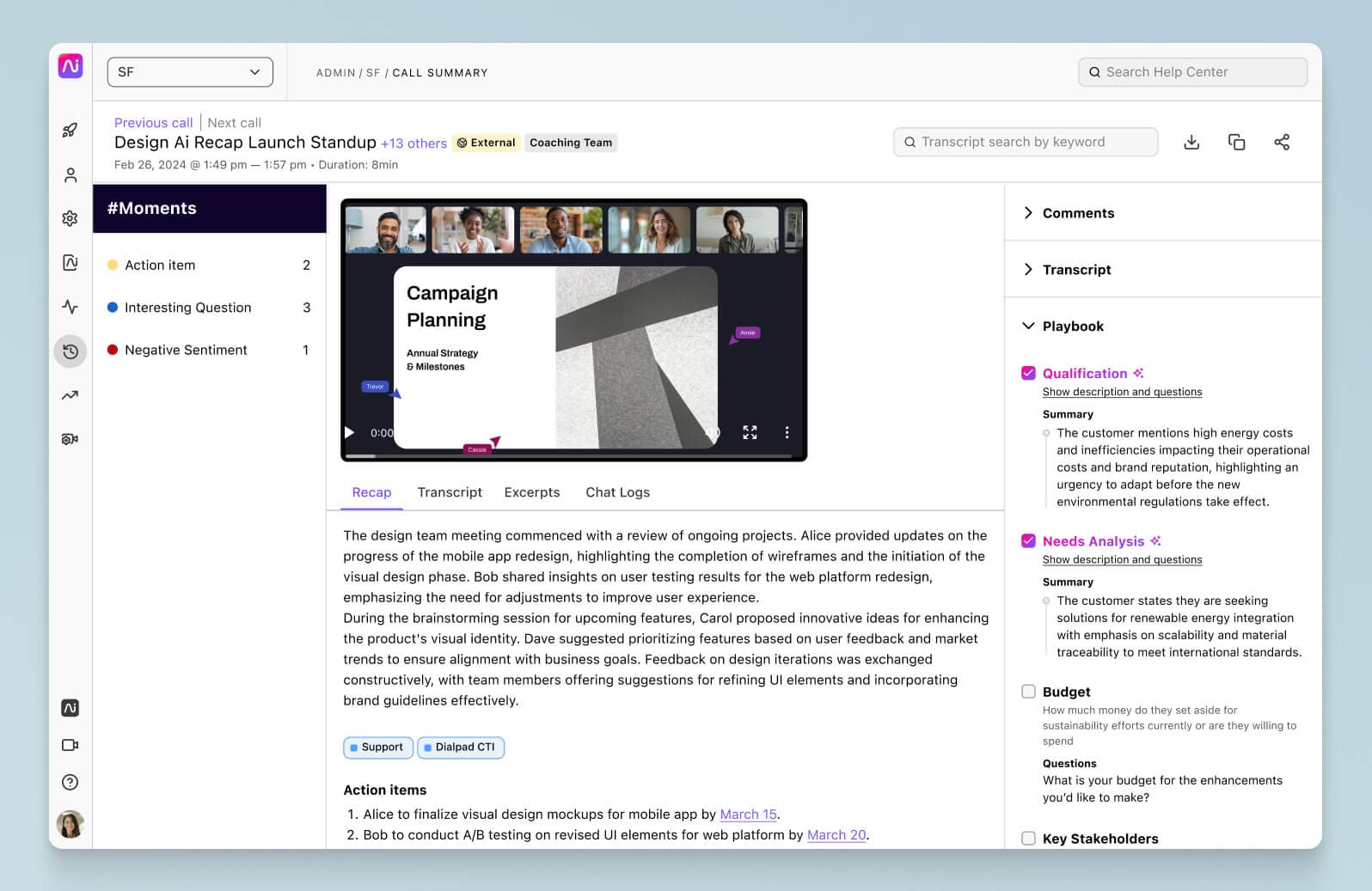
Another key feature that makes Dialpad Ai one of the best AI-powered customer engagement tools is Ai Recap, which gives you an AI-curated synopsis and next steps after every call. With Ai Recap, you can get a four sentence synopsis of every conversation, including call details, speakers, and general discussion topics.
Ai Recap automatically logs the reason for the call so you can spot patterns to improve overall customer service. It automatically categorizes the end results of interactions and identifies next steps and follow-up items after every conversation.
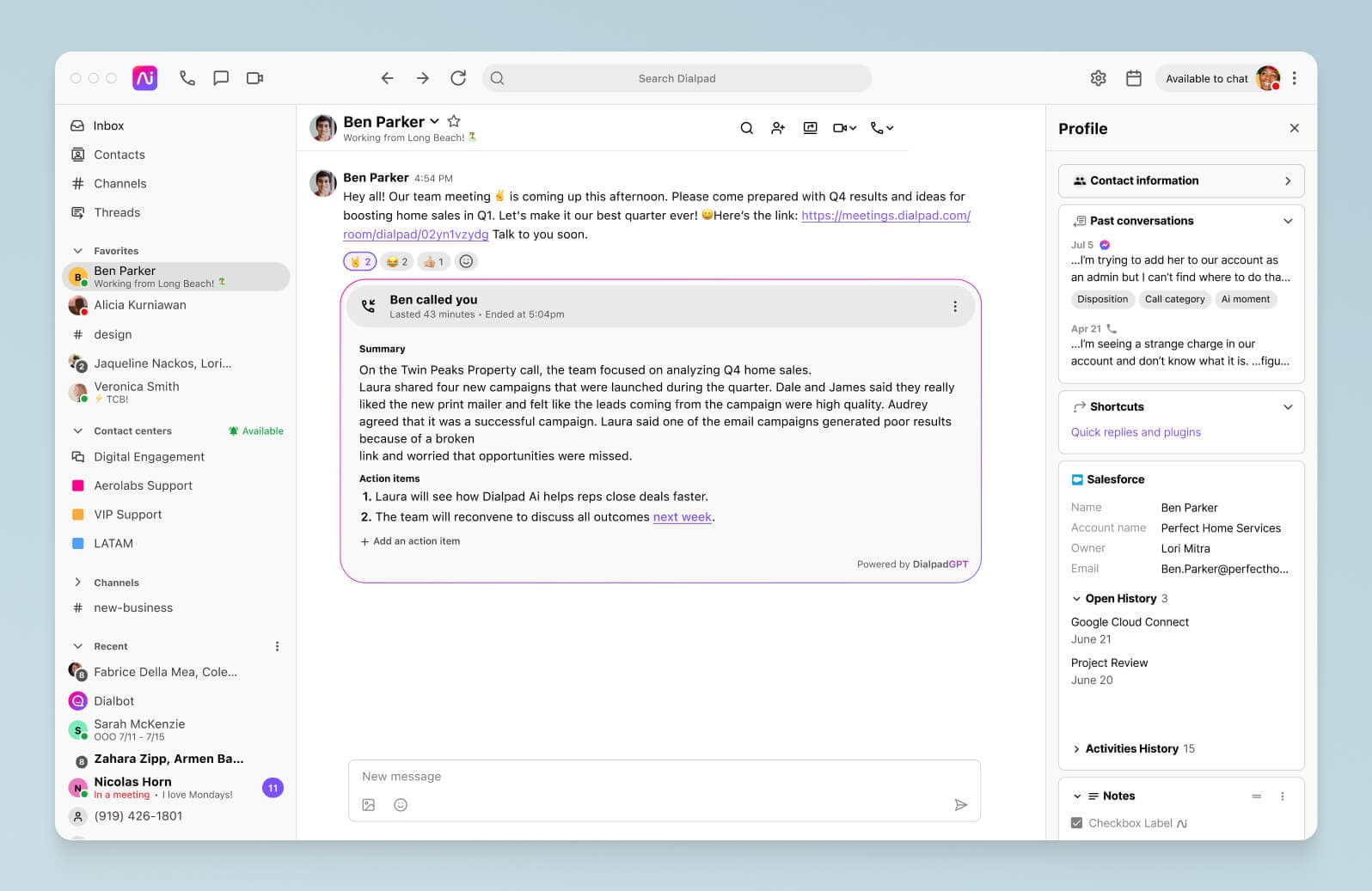
Pricing
Standard pricing for Dialpad Ai is $15 per user per month billed yearly. Pro pricing for Dialpad Ai is $25 per user per month billed annually. Dialpad Ai offers Enterprise pricing on request.
Get a hands-on look at Dialpad Ai
Book a personal walkthrough of Dialpad Ai with our team, or take a self-guided interactive tour of the app first!
AI scheduling tools
Clockwise
As an AI productivity app, Clockwise tests out millions of potential calendar arrangements across your company to help your team best balance what times to meet and what times are good for deep work.
Notable features
With Clockwise’s AI Scheduler, you can rearrange meetings, quickly suggest the meeting best time for everyone, move meetings out of the way, and book, modify, or cancel multiple events at once.
Focus Time is a Clockwise feature where the user can determine how much uninterrupted time they need per week for work and Clockwise will rearrange existing meetings to open up long blocks of free time.
Flexible Holds allows users to automatically hold time for important tasks and routines that need to happen every week, which are automatically shuffled to ensure they occur despite whatever other meetings are happening.
Pricing
Clockwise offers a free plan while Teams plans at Clockwise cost $6.75 USD per user per month and Business plans cost $11.50 USD per user per month, billed annually.
Reclaim
The next big AI productivity app on our list is Reclaim. Reclaim is an AI scheduling automating app that not only finds the best for your meetings, but also for your tasks, habits, and breaks.
Like Clockwise, Reclaim helps you find the best times for focus time, optimizes meetings, tracks time, and improves work-life balance by providing smart calendar controls that prevent forced overtime, notification interruptions, and back-to-back meeting days.
Notable features
One notable feature for Reclaim is time tracking, which allows you to analyze how much time you spend in meetings, which people you meet with most, and your heaviest and lightest meeting days. Time tracking tells you which days you’re most productive, shows you your deep vs. shallow work time, which activities you prioritized, and how well you’re doing in terms of work-life balance.
Whether you’re a manager or a direct report, Reclaim has a Smart 1:1 feature that automatically finds mutually available times for 1:1s based on each person’s working hour preferences and ideal days and times, with automatic rescheduling for conflicts based on real-time availability.
Pricing
Reclaim offers a Lite plan for free, a Starter plan for $10 per user per month, a Business plan for $15 per user per month, and Enterprise plans for $18 per user per month, billed annually.
Motion
Next on our list of AI productivity tools is Motion.
Motion’s claim to fame is that it can take your meetings, tasks, to-do list, and activities and create a perfect, optimized schedule to get it all done. You can join meetings in one click, combine all of your calendars into one view, automatically time block your tasks on our calendar, and schedule meetings at your ideal time.
Notable features
Motion allows you to select your meeting preferences and display meeting times to invitees, set a daily meeting that cuts off meeting scheduling attempts after a limit has been reached, and creates a custom booking page and link to share.
Motion adds projects and tasks to individual calendars, prioritizes work, and builds a plan for everyone to finish projects by the deadline using AI. It also allows you to input tasks with a click, create recurring tasks, keep detailed notes, and select custom time windows for tasks that Motion will use for scheduling purposes.
Pricing
Motion pricing for Individuals will cost you $19 per month billed annually while a Team plan will set you back $12 per user per month billed annually.
Generative AI tools for written content creation
ChatGPT
ChatGPT is the most famous chatbot in recent history. It reset the standard for artificial intelligence tools and what they could be used for. When most chatbots could only answer simple questions, ChatGPT allowed users to determine the length, format, style, level of detail, and language in a conversation or request and could produce relatively high quality responses compared to its peers.
Notable features
ChatGPT uses large language modeling and natural language processing to comb through web search results and give users answers to their questions. On top of that, ChatGPT can translate, summarize, expand, and edit copy like résumés and essays, as well as write new text depending on what prompts it’s given.
ChatGPT can also generate images, videos, and code. If you ask ChatGPT to write you something in JavaScript or debug your code, it can answer your questions faster than Reddit or Stack Overflow.
Pricing
ChatGPT is free for individuals who want unlimited messages, interactions, and history with the GPT 3.5 model. ChatGPT’s Plus plan gives access to GPT-4 for $20 per user billed monthly while Team plans start at $30 per user per month billed monthly.
Google Bard
Google Bard is Google’s answer to ChatGPT. Like ChatGPT, Google Bard can answer questions and conduct research, write, edit, and manipulate text, generate images, templates, and videos, and solve logic problems with math and code.
Notable features
If you ask Google Bard what its notable features are, it’ll answer, its access to and integration with Google products and services. Because of this, Bard can connect to your Google apps and services, allowing you to double check responses and access it from your Google Search results page.
Bard can also translate between more than 100 languages, generate poems, code, scripts, musical pieces, emails, and letters, which, it suggests, can help you write a song for a special occasion or create a marketing campaign. It’s also constantly being trained on new data and user feedback.
Pricing
As of January 2023, Google Bard is free.
Grammarly and GrammarlyGO
Grammarly is one of the best AI tools for productivity when it comes to grammar and spell-checking. Grammarly has apps for desktop, browser, Google Docs, Android, and Apple devices. GrammarlyGO uses AI for end-to-end writing assistance that helps you generate text like job descriptions, résumés, letters, emails, social media captions, articles, and business reports, and can also paraphrase emails, articles, and more.
Notable features
While Grammarly and GrammarlyGO doesn’t scour the Internet to answer your questions or give you cat videos or pictures on demand, it does respond to writing prompts that help you brainstorm and generate ideas, outlines, and documents.
Grammarly not only corrects your spelling and grammar, it lets you set your tone, audience, domain, and intent when you ask it for writing suggestions. GrammarlyGo’s AI text generator works directly in apps and on sites in Google Docs and Microsoft Word and provides contextually aware, personalized AI assistance for anything from essays to email replies.
Unlike ChatGPT and Google Bard, which are like jacks of all artificial intelligence tool trades, Grammarly and GrammarlyGo focus on writing specifically, with its AI calibrated to help users produce tailored, grammatically correct, personalized written text.
Pricing
Grammarly offers a free plan as well as Premium and Business plans.
Premium plans start at $12 USD per month billed annually while Grammarly Business plans cost $15 USD per member per month billed annually.
AI tools for visual content creation
DALL-E 2
DALL-E 2 is the image generation sibling of ChatGPT. It’s an AI system trained to generate images from text descriptions using a dataset of text-image pairs. DALL-E 2 generates more realistic and accurate images with four times greater resolution compared to DALL-E.
Notable features
DALL-E 2 can create original, realistic images and art from a text description and can combine different concepts, attributes, and styles. It can expand images beyond the original canvas, for example, putting the Girl With A Pearl Earring into a country home and expanding the painting to show her arm.
DALL-E 2 can also edit existing images by adding and removing elements while taking into consideration shadows, reflections, and textures. It can also create different variations of images inspired by the original.
Pricing
DALL-E 2 charges $0.016 per image for a 256 x 256 image, $0.018 per image for a 512 x 512 image, and $0.020 per image for a 1024 x 1024 image.
Runway
Like DALL-E 2, Runway can create images from text, remix the style and composition of images, and expand images with text prompts. However, Runway builds upon DALL-E’s image generation by adding the ability to create video from images. With Runway, you can generate AI videos and train your own AI models using nothing other than text prompts that you enter.
Notable features
While Runway can do what DALL-E 2 can do, where it really shines is in video generation.
Runway lets you generate videos using text, images, or video clips as well as remove anyone or anything from any video with a simple brush stroke à la Photoshop. With Runway, you can turn any video into super slow motion videos regardless of its original frame rate and string together a sequence of images into an animated video through frame interpolation and remove any background.
Pricing
Runway offers a free basic plan, a Standard plan that starts at $15 per user per month, a Pro plan starting at $35 per user per month, and an Unlimited plan at $95 per user per month for unlimited video generation.
Descript
Like Runway, Descript is an AI text-based video editor where users can edit text instead of video footage. With Descript, you can upload a video and Descript will use artificial intelligence tools to transcribe it for you. You edit the transcription like a document then arrange your visuals like a slide to create a video.
Notable features
While Runway excels at generating video from images and text, Descript goes further by allowing you to manipulate sound in the videos you create.
With Descript, you can do all of your video editing inside a document and add studio quality sound while removing filler words. Descript also provides a stock voice repository but offers the ability to create a realistic clone of your voice that you can use to record new words by typing them in.
Pricing
Descript offers a free plan, a Creator plan starting at $15 per user per month, a Pro plan for $30 per user per month, and custom Enterprise pricing.
AI tools can help you boost productivity in more ways than you may have imagined
Whether you’re looking to improve your work efficiency or move into a new field, AI productivity tools can catapult you into a new level of productivity.
AI meeting assistants can simplify life for you and your team during and after meetings, AI scheduling tools can help you balance work, life, and focus times, and AI writing tools can help you produce well-researched, grammatically correct content.
If you’re curious about producing visual content, AI visual content creation tools , including AI image generators can turn you into the next amateur film director or social media mogul with a gentler learning curve than traditional video editing tools.
AI-powered productivity tools can make your work day more efficient by taking care of tasks that don’t require a human touch, freeing you to be more productive with your time.
Now that you know which AI tools for productivity are out there, why not make the best of this surge in productivity by learning how to use some new artificial intelligence tools that you might not have had a chance to try before?
