
Tags
Share
Escalation management is one of the most important things in any customer support or customer success team.
Customers will come to you unhappy or upset. No matter how great or how big your company, that is inevitable (unfortunately).
So, knowing this, what’s the best way for contact center leaders to empower their customer service agents while getting customers back to their happy place (so to speak)?
Having worked as a customer experience leader for a very long time, there are a few ways that I’ve approached escalation management in the past that have worked well for me. In this guide, I’ll walk you through some of them.
But first...
What is escalation management?
Escalations are basically situations where a support agent has to raise a customer’s issue or complaint with a supervisor. Usually, this is because the agent doesn’t have the permissions or knowledge to resolve the issue themselves, or the customer is demanding to speak to someone higher up.
Depending on the type of escalation and your company’s escalation procedures, this may involve routing the case to a different department.
Escalation management is your overall approach to handling customers whose issues can’t be resolved by the first front-line agent, and who need to speak with a manager or supervisor. It can be a complex process that involves prioritizing your customers’ problems based on how serious they are, project management processes, a hierarchical escalation plan that routes different types of issues systematically through to the right people (ideally, using pre-set automations in your phone system or cloud contact center platform), and so on.
✨ UPLEVEL YOUR CONTACT CENTER
Grab the Contact Center Playbook, which breaks down everything you need to know, from setup to improving customer satisfaction—with examples from real contact center teams across different industries.
What does a typical escalation process look like?
Now, let’s take a closer look at what a customer escalation management process looks like in practice.
Front-line agent determines that they can’t solve the customer issue
The first step along most escalation paths involves an agent recognizing they can’t provide the level of service needed or solve the customer’s problem. Depending on the type of issue, the agent may start the escalation process in real-time while communicating with the customer.
If they think the issue is straightforward and another department can solve the issue (without requiring a manager getting involved), they may route the customer to that department at this point.
Support leadership becomes involved
The next step in escalation management is for the agent to contact their supervisor or manager. Because they have a higher level of permissions, they may be able to resolve the issue themselves.
But... If the issue is a bigger problem than just one customer’s complaint (like an outage or, say, a product malfunctioning that might require a recall), then you should consider the next few steps.
All internal team members are alerted a status page is put up
It always helps to have a dedicated project management team (or even a single project manager), as they can help move things along while your contact center managers focus on the more strategic parts of escalation management.
If you’re experiencing a large outage, for instance, you’ll need to send notifications to your customers (likely through a few different channels) so everybody internally knows what’s going on, your internal teams should be notified in a timely manner so they know to anticipate a flood of calls, and so on.
For example, we have special team channels in Dialpad’s app that we can use to send a message to everyone in a relevant department:
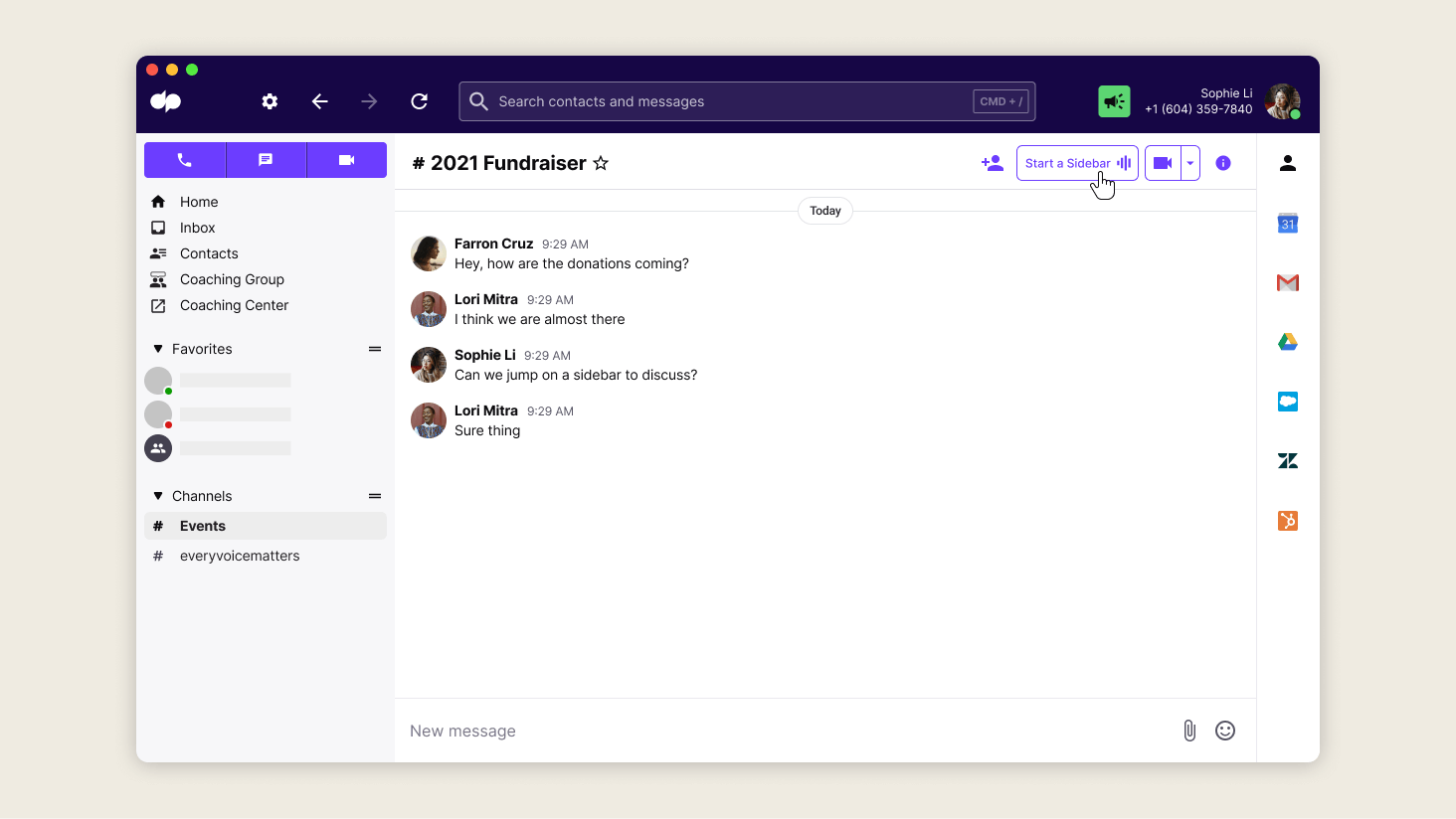
(This is very convenient because Dialpad’s desktop and mobile app also lets us make phone calls, have video meetings, and manage our contact center in addition to sending SMS/MMS and team messages—all in one place without toggling back and forth between different tools.)
Keep an eye on your metrics and service levels here. Your contact center platform should be able to help with that. For example, we use Dialpad Support’s built-in heat maps to monitor call volumes and average speed to answer:
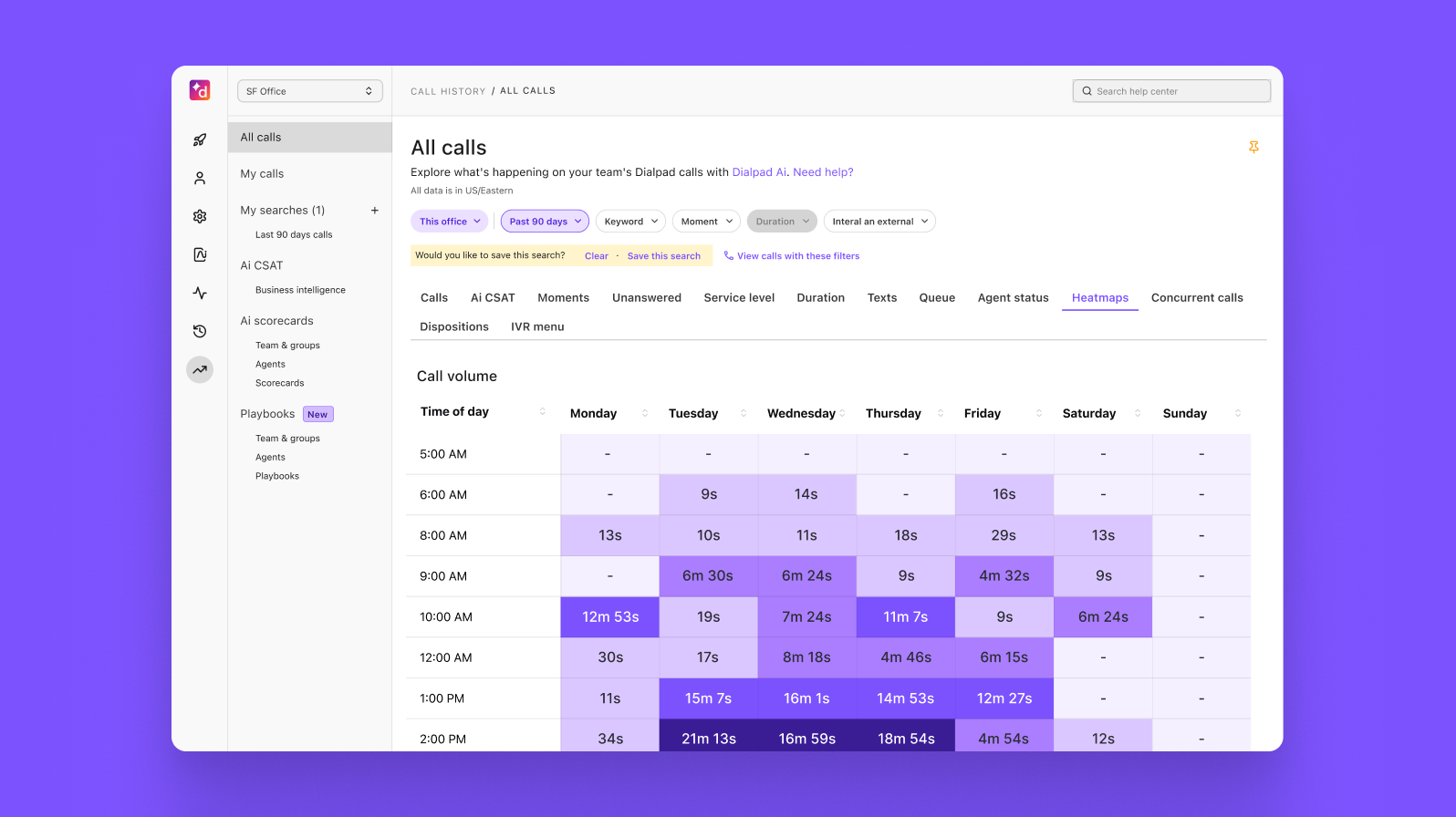
And we also get automated notifications if our levels of service drop below a certain threshold!
The root cause is identified
Ideally, your team will be able to identify the cause of your outage or issue within a reasonable timeframe (specifically, “reasonable” for your customers). Once you’ve identified the cause and resolved the issue, your support services and agents can begin ramping down from the earlier crisis mode and reset routing and other temporary stop-gap measures if needed.
As you’re trying to figure out the root cause, here are a few questions that can help:
Are other customers reporting this?
Who’s having the issue? Is it just one customer, or a lot? Are they all in one geographic region? These questions can all help you narrow down the scope and severity of whatever’s causing a spike in escalations.
What is being affected?
Is it one specific product? (Maybe a newly released product that your quality assurance team didn’t check rigorously enough?) Is it just one feature malfunctioning, or many features across different products?
An immediate resolution (not just a “we’ll get back to you” response) is provided
The last step is to provide some kind of resolution to your customer issue. In a perfect world, this would be solving the problem completely, but in some cases, this might mean launching an investigation that will take a bit of time to yield results. Either way, you need to communicate to your customers what this entails for them and what they should expect.
(“The issue has been solved and you should be able to log in now” or “We’ve determined that X is likely the issue, and we’re currently investigating. We will follow up within two hours. As a temporary fix while we investigate, please do Y, which should help you with the issue until then.”)
The biggest escalation management challenges that agents and supervisors face
Customer support teams face a wide range of obstacles when escalation situations come up. Here are a few of the biggest ones.
Unclear accountability in the decision-making process
In any successful escalation management process, the hierarchy has to be clear.
From your project management team to your front-line agents in the call center to the different tiers of managers above them, this all needs to be clearly mapped out so that agents know exactly when—and when not—to implement escalations.
In other words, you’ll know that you have a well-run escalation process if agents and supervisors can easily determine who needs to take ownership of a case (as opposed to agents who just default to escalating everything to their managers if they feel that they’re not equipped to resolve the issue).
💡 Fun fact:
A “functional escalation” is when a customer issue is routed to a team or person based on their specific skills or abilities instead of their seniority. In some cases, this is a more effective escalation strategy than just “sending it straight to the top.”
Lack of communication between departments
Not only does a well-thought-out escalation management plan make it clear which actions should be taken at which point for different types of escalations, it also takes into account the need for teams to collaborate in different situations.
For example, if an agent is on a phone call with a customer who has an issue with a faulty product, in most cases, they’d do a straightforward refund or exchange.
But what if the customer is irate and demanding to speak to not just a manager, but the Product team? How would you make it so that those two teams can quickly pass information between each other and communicate this customer request?
Many call center teams don’t plan this far ahead in their escalation management processes—until this situation happens, which is almost always too late. If this is the point where you first start thinking about cross-functional collaboration, you’ve already lost the customer.
A poorly planned onboarding experience for new hires
Besides the details of your products or services, new team members on your Customer Experience or Customer Success team need to understand the process too.
Specifically, what do they do when a customer complains about X? How does that response compare for a customer who complains about something different?
And what if you need your agents to get ramped up right away and start answering phone calls quickly? One neat thing that Dialpad Support can do is pop up Real-Time Assist (RTA) cards on agents’ screens with tailored notes on specific topics when those keywords or phrases are spoken on a call.
For example, say we get lots of tricky questions about how to port phone numbers for new customers. Our managers could create an RTA card with notes on how our porting process works, and it’ll pop up automatically when a customer asks about that:
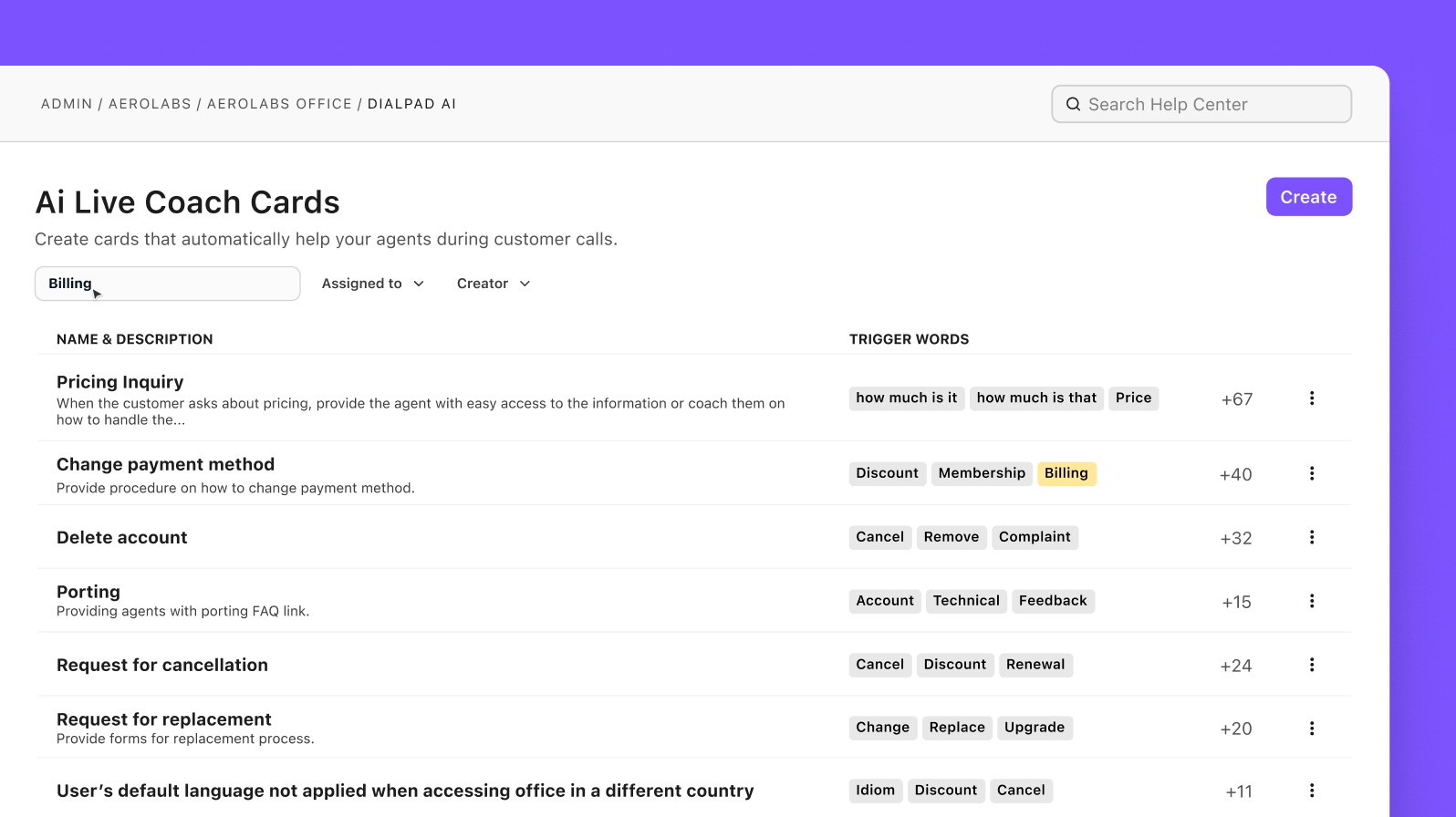
Similarly, if you get lots of frustrated customers asking about, say, your strict refund policy, you could create an RTA card with pointers on the best way for agents to describe your policy to customers so that they’re less angry and reduce the number of escalations.
This way, it’s built right into our workflows and managers don’t have to personally help on every call, but new hires can still get the information they need to help customers quickly. Done right, it’s like doing escalation management training using templates—on a massive scale.
4 best practices to improve your customer service escalation process
1. Define the SLAs your team should follow
Your service level agreements (SLAs) describe the promises that you make to your customers. They define how quickly your customer support team aims to resolve escalations and other issues, and sets the standard that everyone knows to follow.
Different service providers have different SLAs—you can learn more about improving service levels in this guide from Dulce, our own contact center leader.
2. Create a clear escalation matrix
Having a clear hierarchical escalation matrix will help your agents and supervisors know who to escalate issues to without having to ask other team members (which can be time-consuming and when you have an angry customer, you’ll want to be able to get answers quickly whenever possible).
3. Equip your team with the right tools
This is an important one. Whether you’re a small company and just using a business phone system or a large call center team, you need some kind of communications platform that lets your Customer Support team:
Communicate with each other internally, and
Communicate with customers externally
My team is lucky in that Dialpad’s communications platform has a fully integrated contact center solution, which means we can handle all communication channels, from digital to voice to video, from one app.
Phone calls, messaging, social media... Our agents are able to provide an omnichannel experience, and even new agents who’ve never spoken with a customer before can quickly get the full history of their interactions with our business instantly.
4. Record and track each instance of escalation
One essential part of customer escalation management is to record your escalations. Keep detailed notes about what was escalated, the approach taken, and the outcome. More importantly, you should make this information accessible to your team so that agents can learn from these conversations on their own time.
With Dialpad Support, we can even create coaching “playlists” of the best and worst calls and share these call recordings with agents so they can see examples of what to do and what not to do:
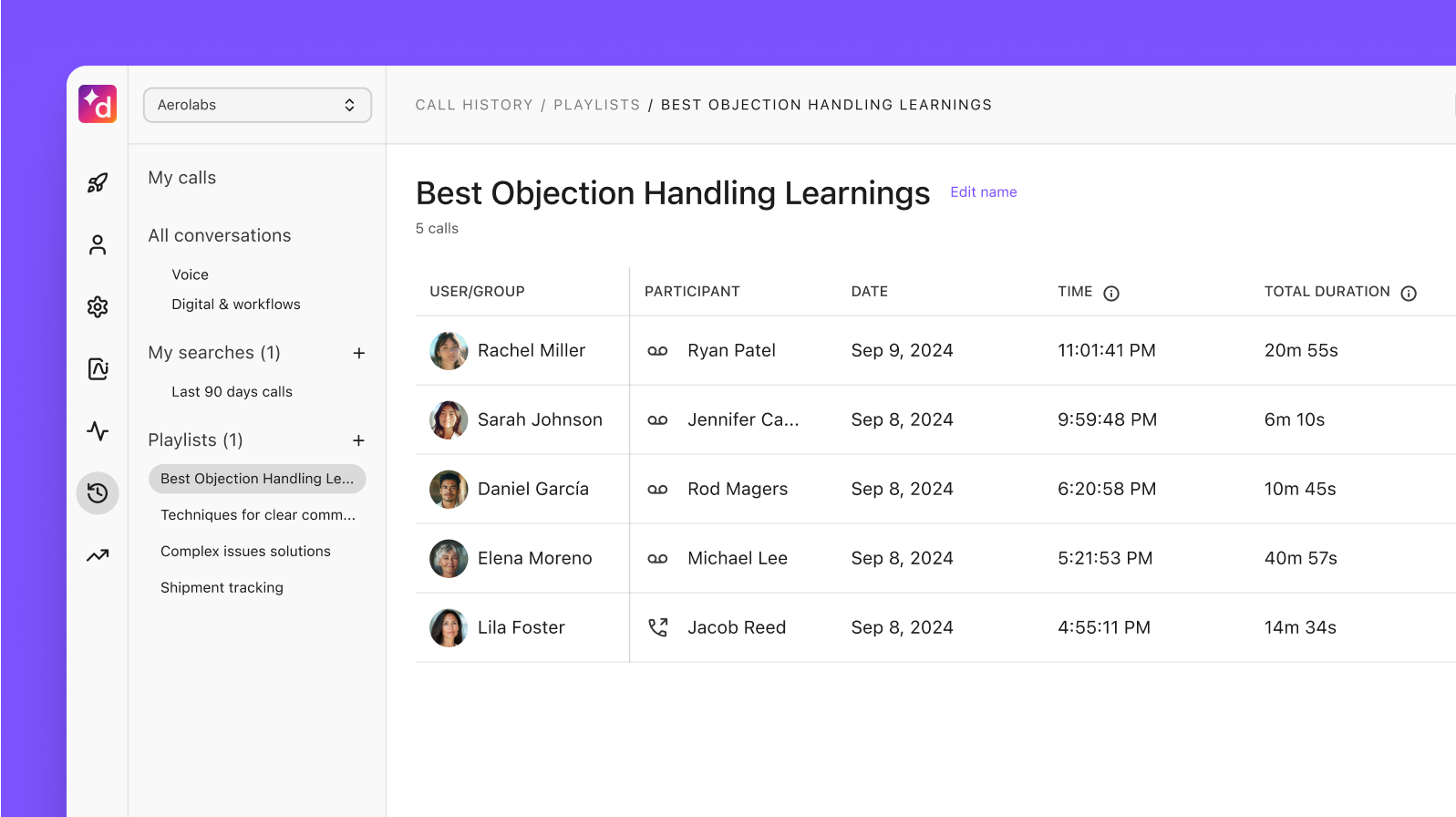
Did a support agent handle an escalation particularly well? We can add that recording to a playlist, and make sure that all new hires listen to that playlist during their onboarding. It helps improve customer satisfaction and makes agents’ lives easier.
Equip your team with the right tools for escalation management
Whether you run a help desk team or a small call center, a good contact center platform can help your agents manage issues before they escalate—and manage them more easily once they do become escalations.
With Dialpad Support, you get real-time transcriptions, agent assist pop-ups, sentiment analysis, and a host of other essential functionality that’s designed to help supervisors and agents focus on the most valuable tasks and conversations.
Want to help your agents escalate issues more easily?
Book a demo to see how Dialpad Support can make life easier for your agents and supervisors. Or, take a self-guided interactive tour of the app on your own first!

