Welcome to Demos by Dialpad
Our demo videos, product tours, and webinars are designed to help you get the most out of your Dialpad experience. Pick any tour to get started.
Ai-powered sales & support
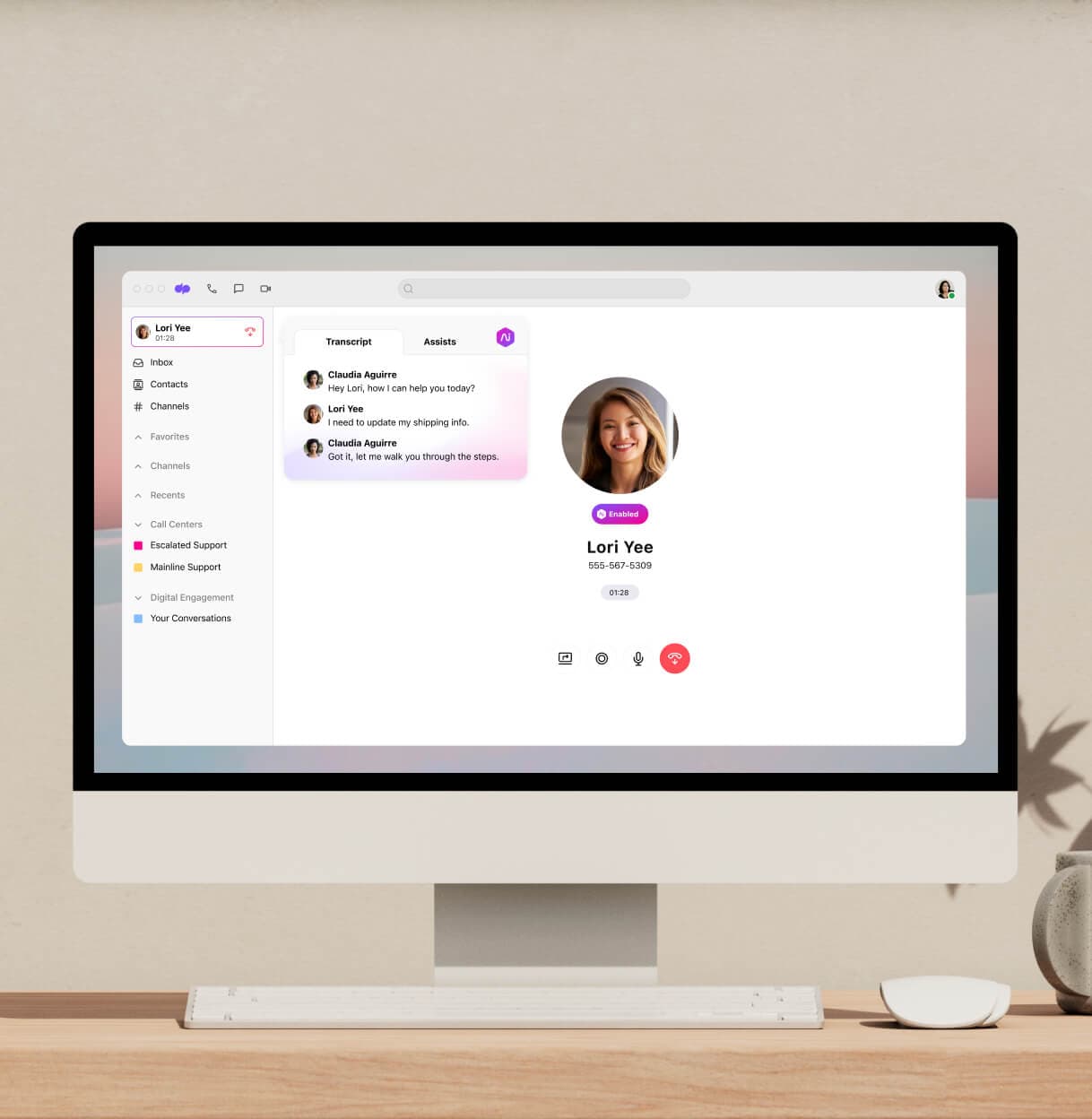
Dialpad Support demo video
Guide agents right when they need it with built-in Ai tools like live coaching and sentiment analysis. (2 min)
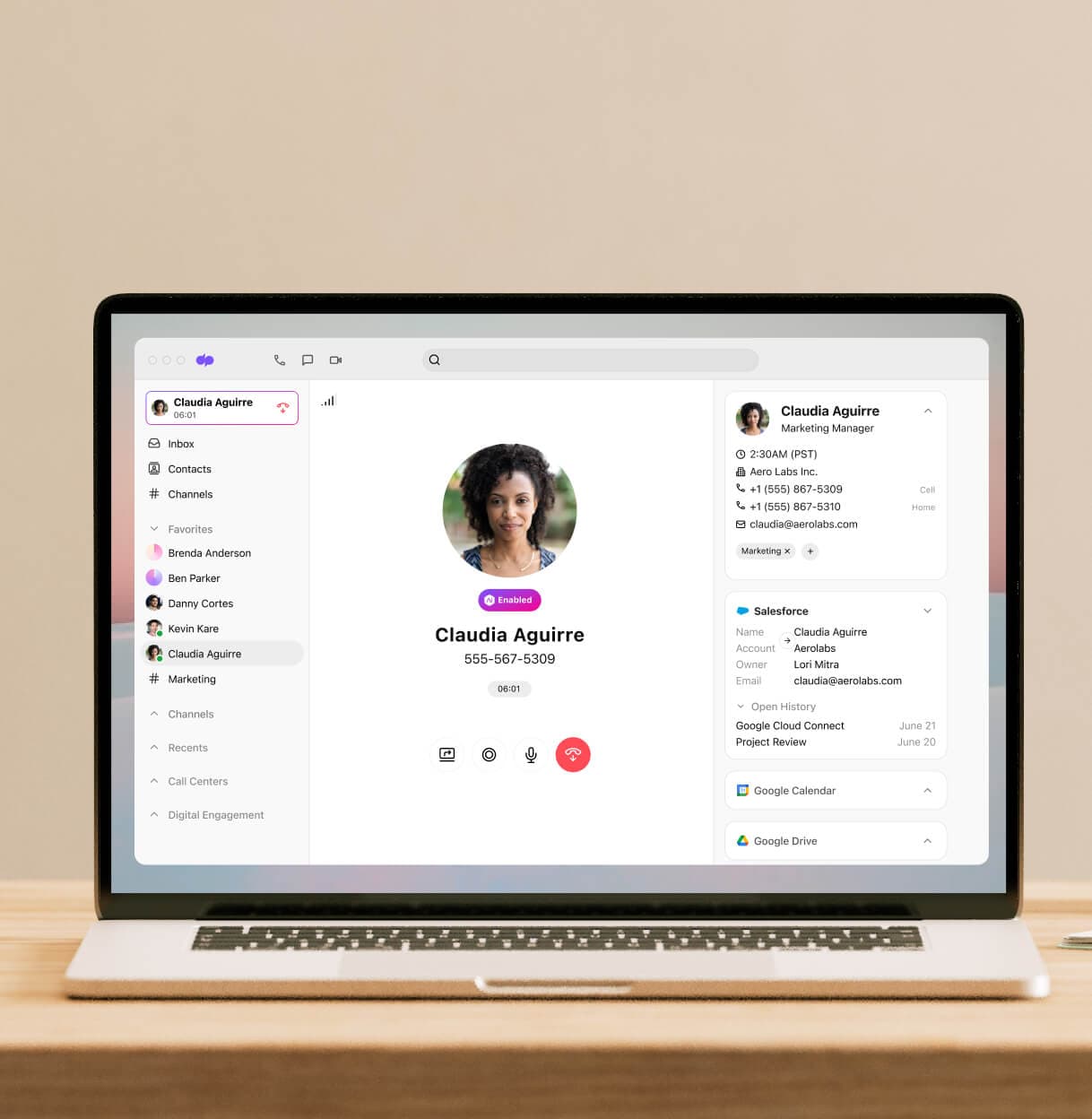
Dialpad Sell demo video
Keep sellers on the right track with real-time assists, sentiment analysis, QA scorecards, and more. (2 min)
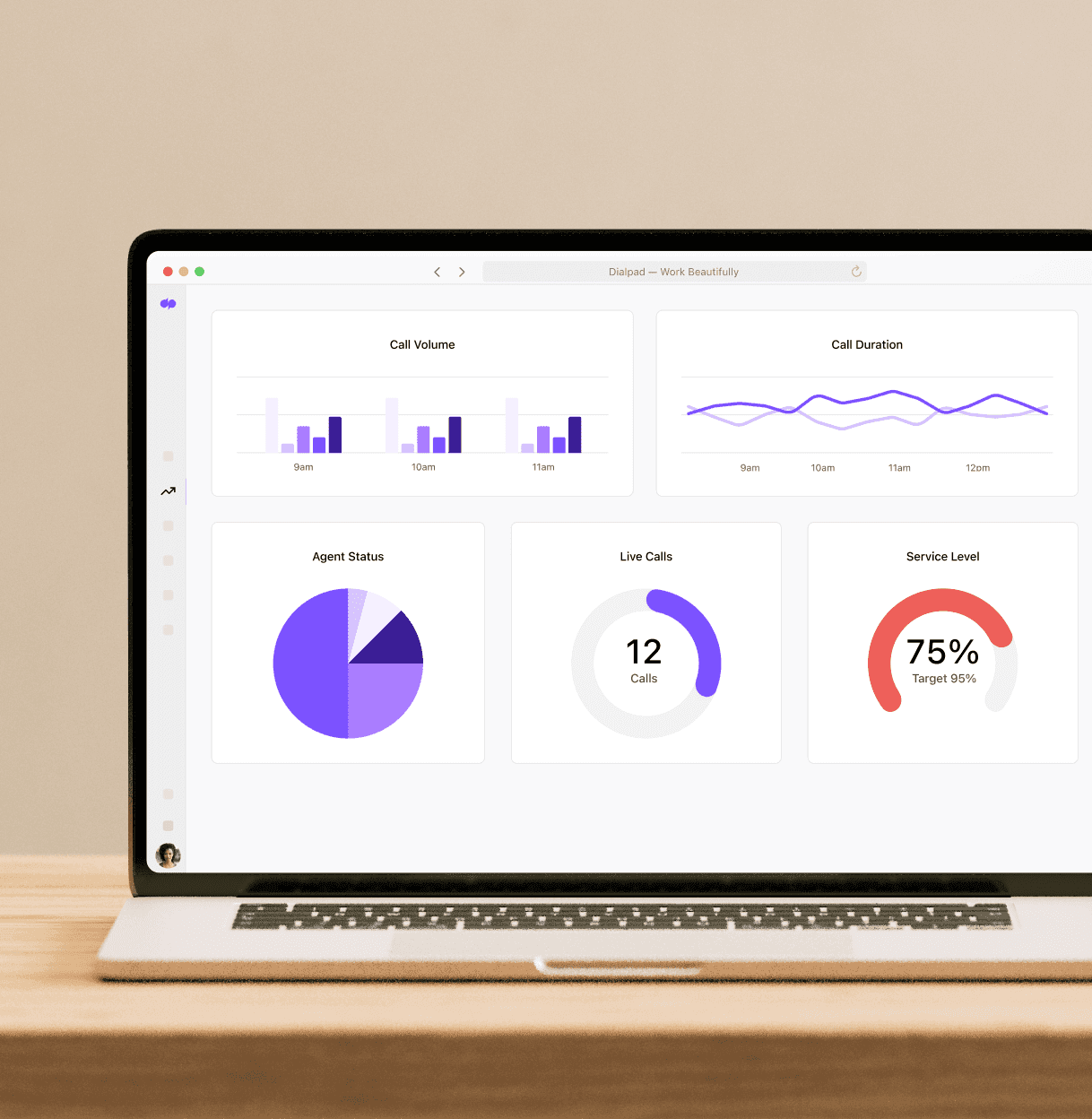
On-demand webinar
A quickstart guide on how to set up the world's most advanced Ai contact center. (20 min)
Ai-powered business communications
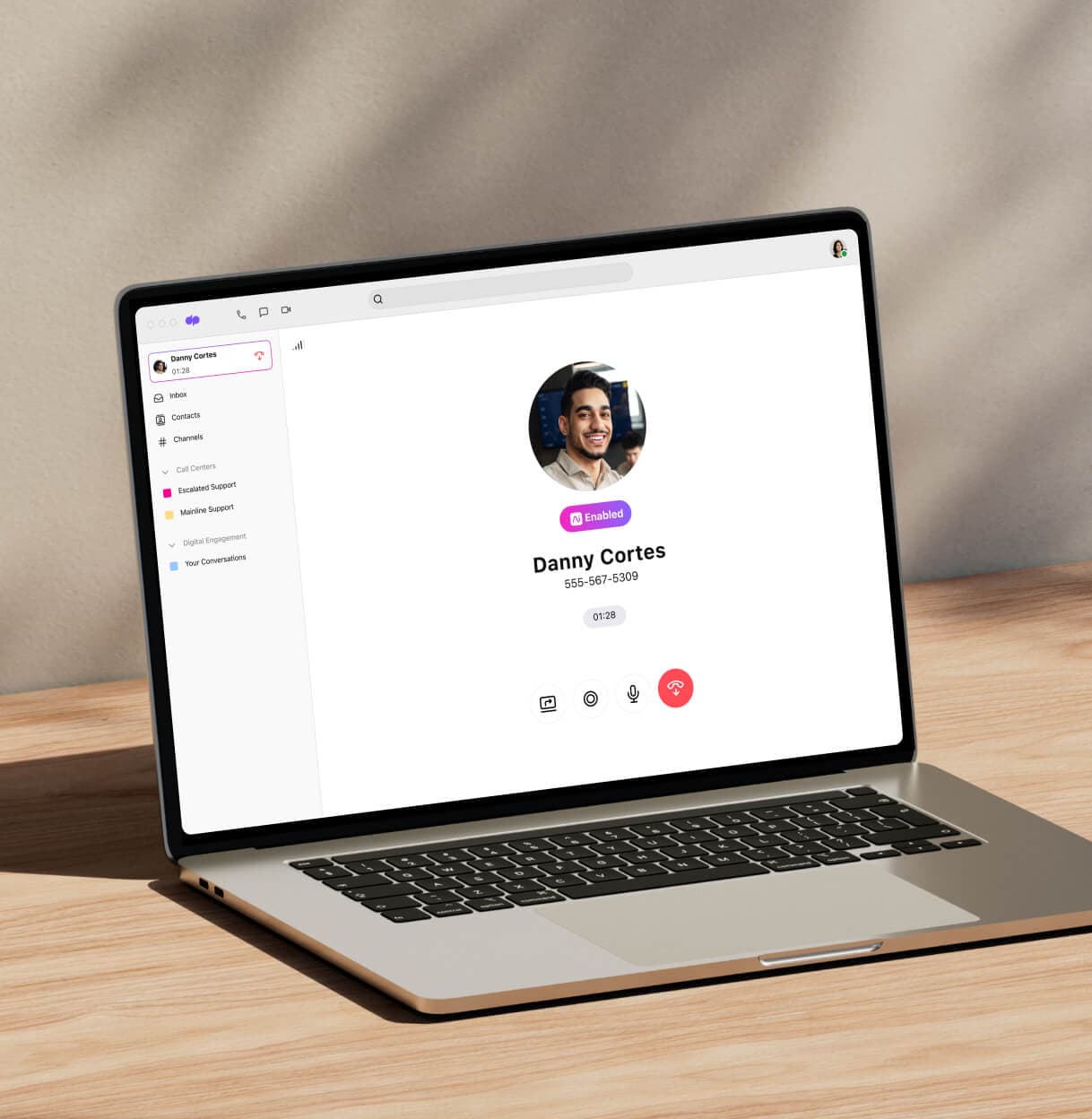
Meet Dialpad
Explore how our UCaaS and CCaaS products work together in the Dialpad app. (2 min)

Dialpad Connect demo video
Get a quick rundown of how to call, message, and meet in Dialpad. (2 min)
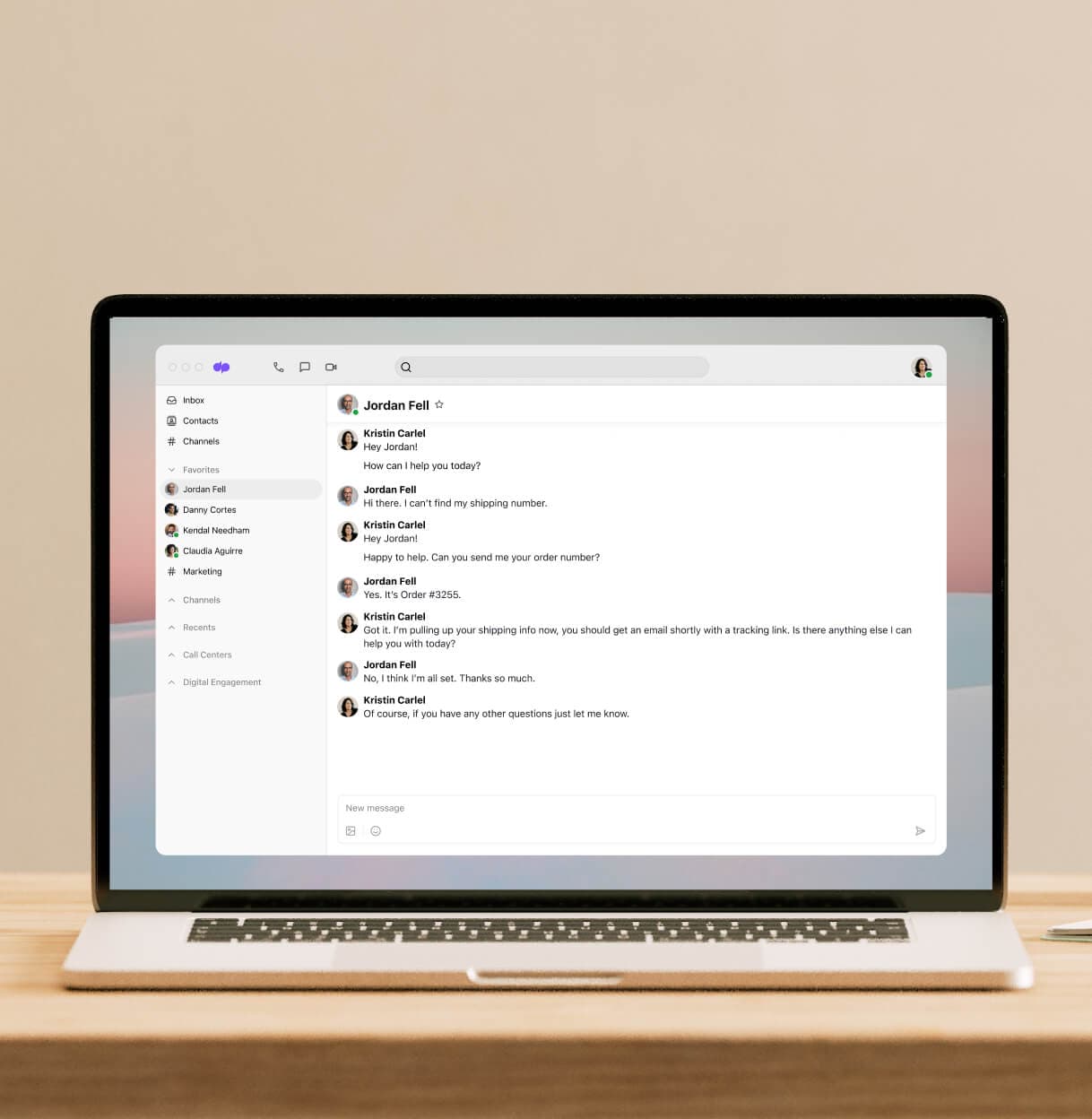
Dialpad Connect messaging demo video
See how team messaging and business texting happens in Dialpad. (1:30 min)
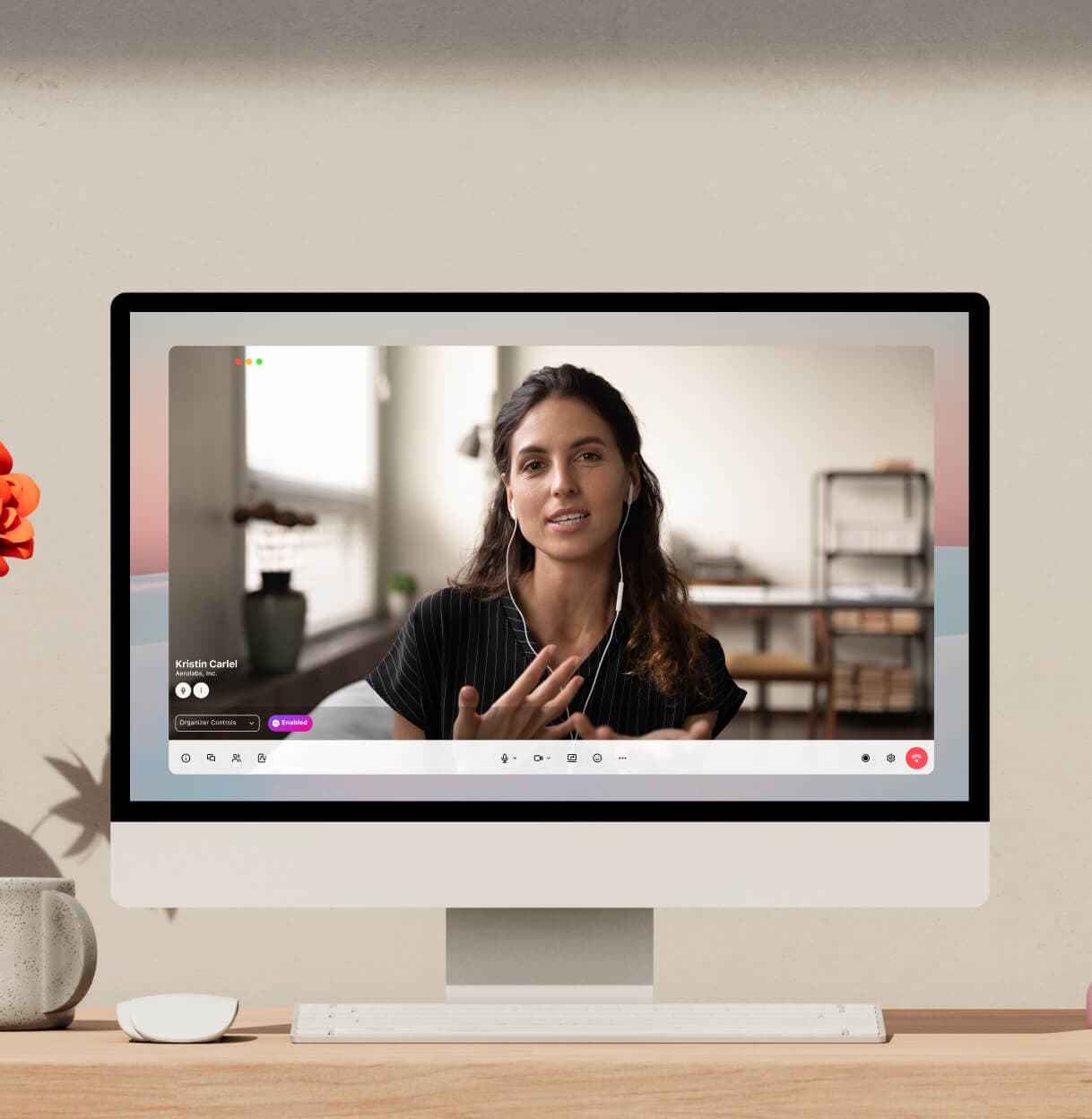
Dialpad Meetings demo video
Never take notes again. Our built-in Ai transcribes calls and tracks action items for you. (1:40 min)

On-demand webinar
We’ll walk through how to set up and use Dialpad’s all-in-one workspace. (15 min)
Ai features teams love
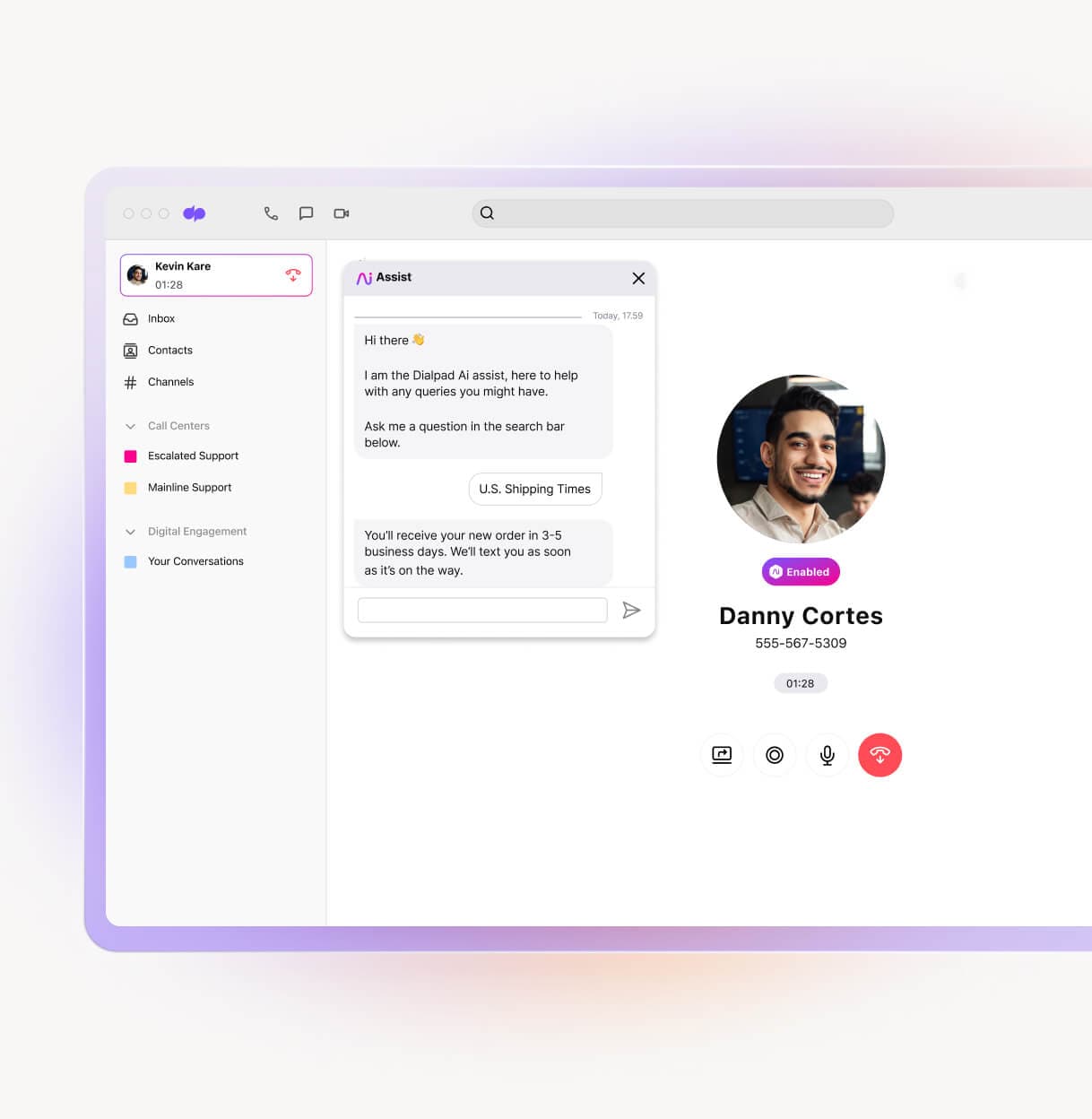
Ai Live Coach demo video
Dialpad Ai instantly recognizes specific keywords during calls and surfaces helpful content like scripts and guides. (1:30 min)
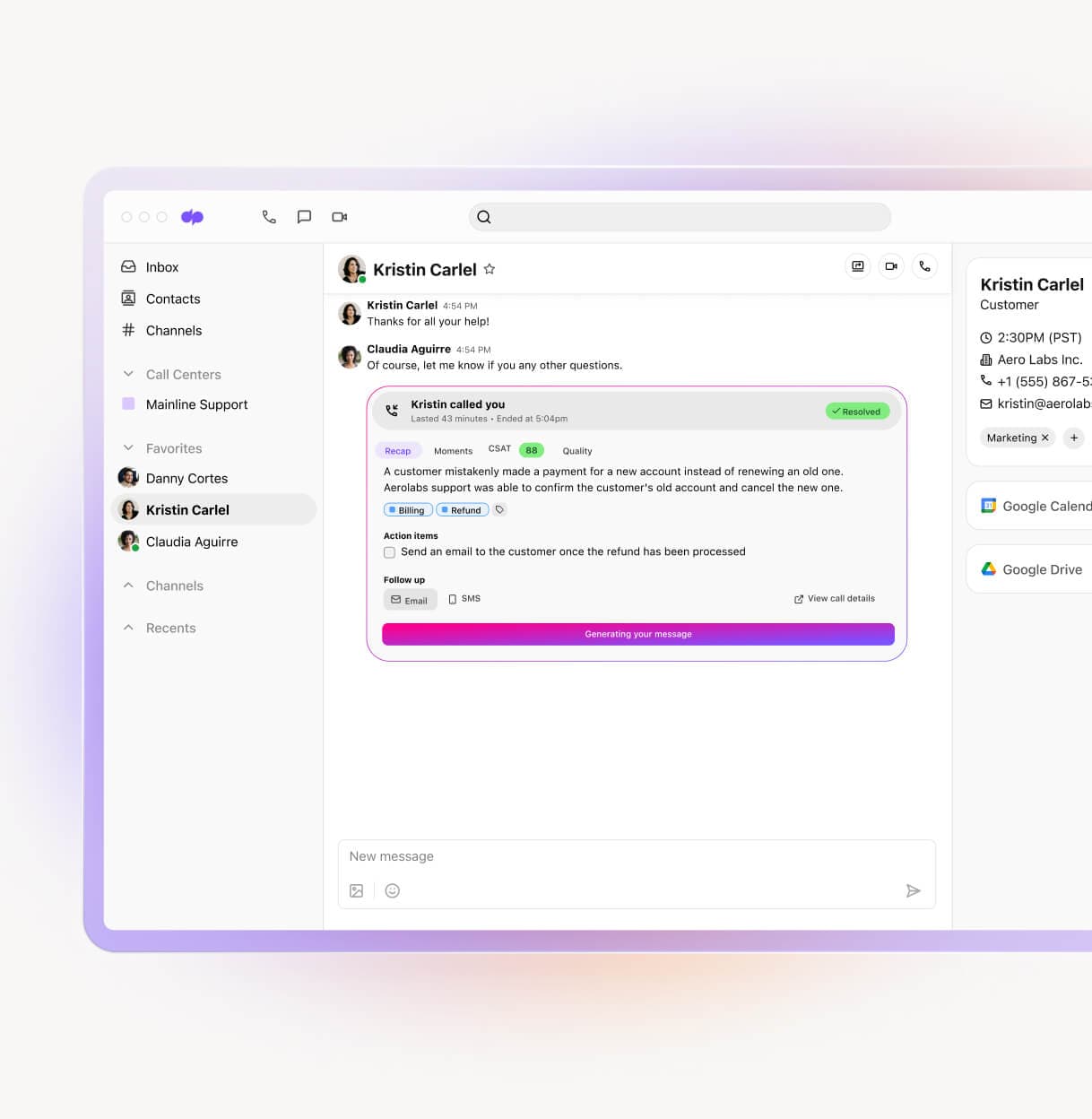
Ai Recaps demo video
After every conversation, get an Ai-generated recap complete with a call summary, action items, and pre-written follow ups. (1:30 min)
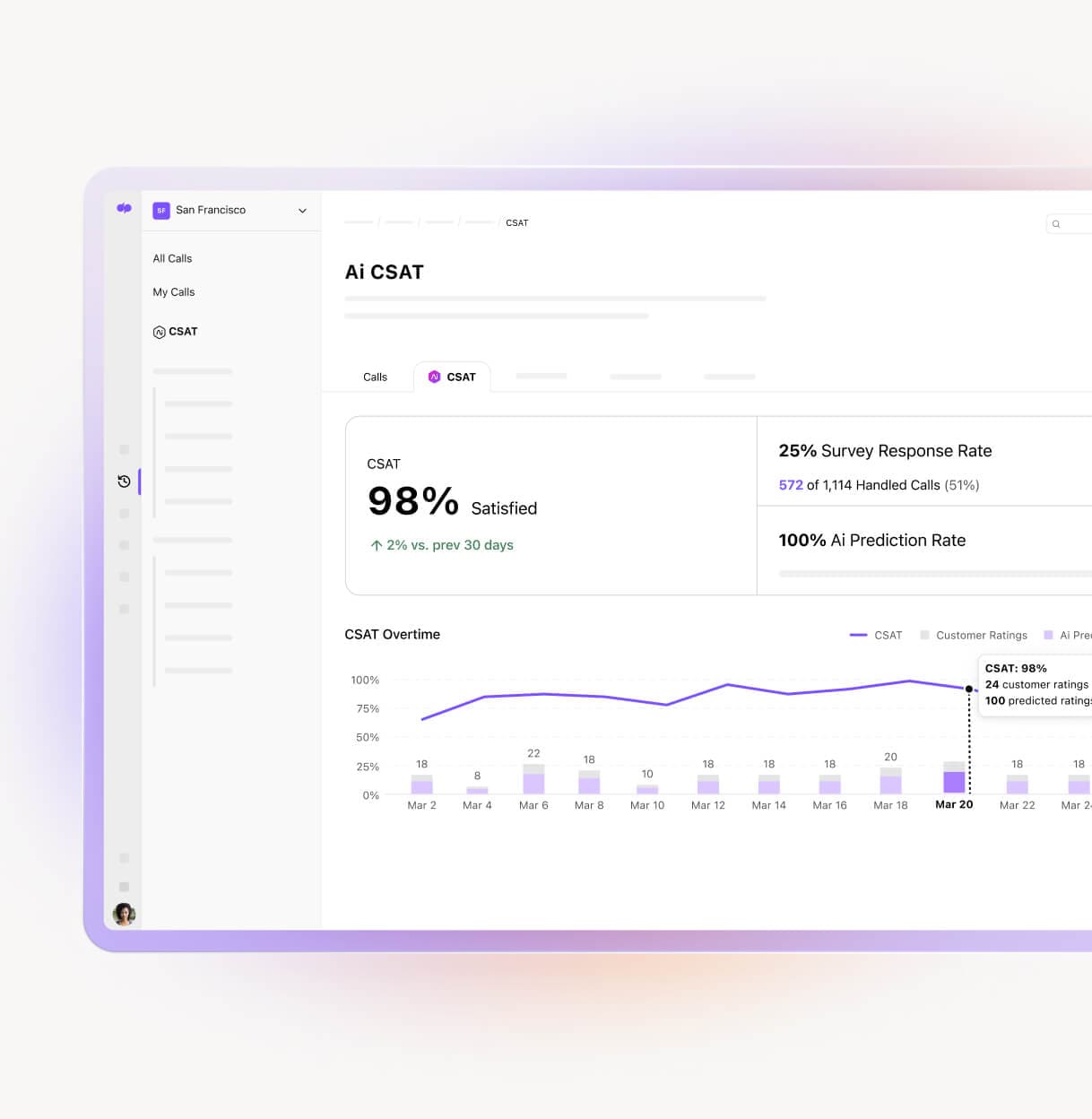
Ai CSAT demo video
Dialpad Ai accurately identifies live sentiment and predicts CSAT scores for 100% of customer conversations. (1:30 min)
Integrations with your favorite tools
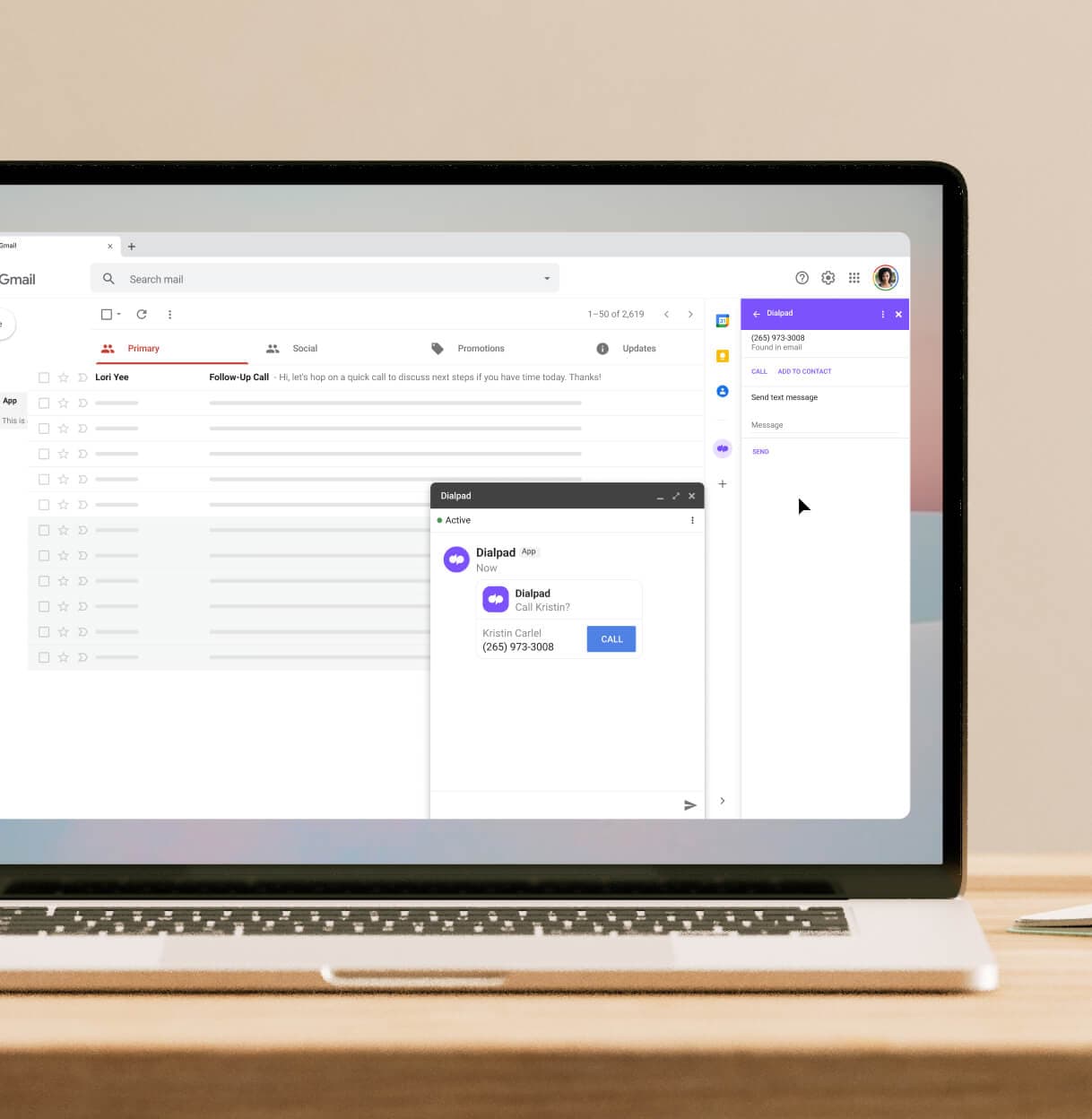
Google integration demo video
Connect Dialpad to all your Google productivity tools, so work happens in one place. (1:30 min)

Salesforce integration demo video
Integrate Dialpad with Salesforce, so your sellers can close deals faster. (1:30 min)
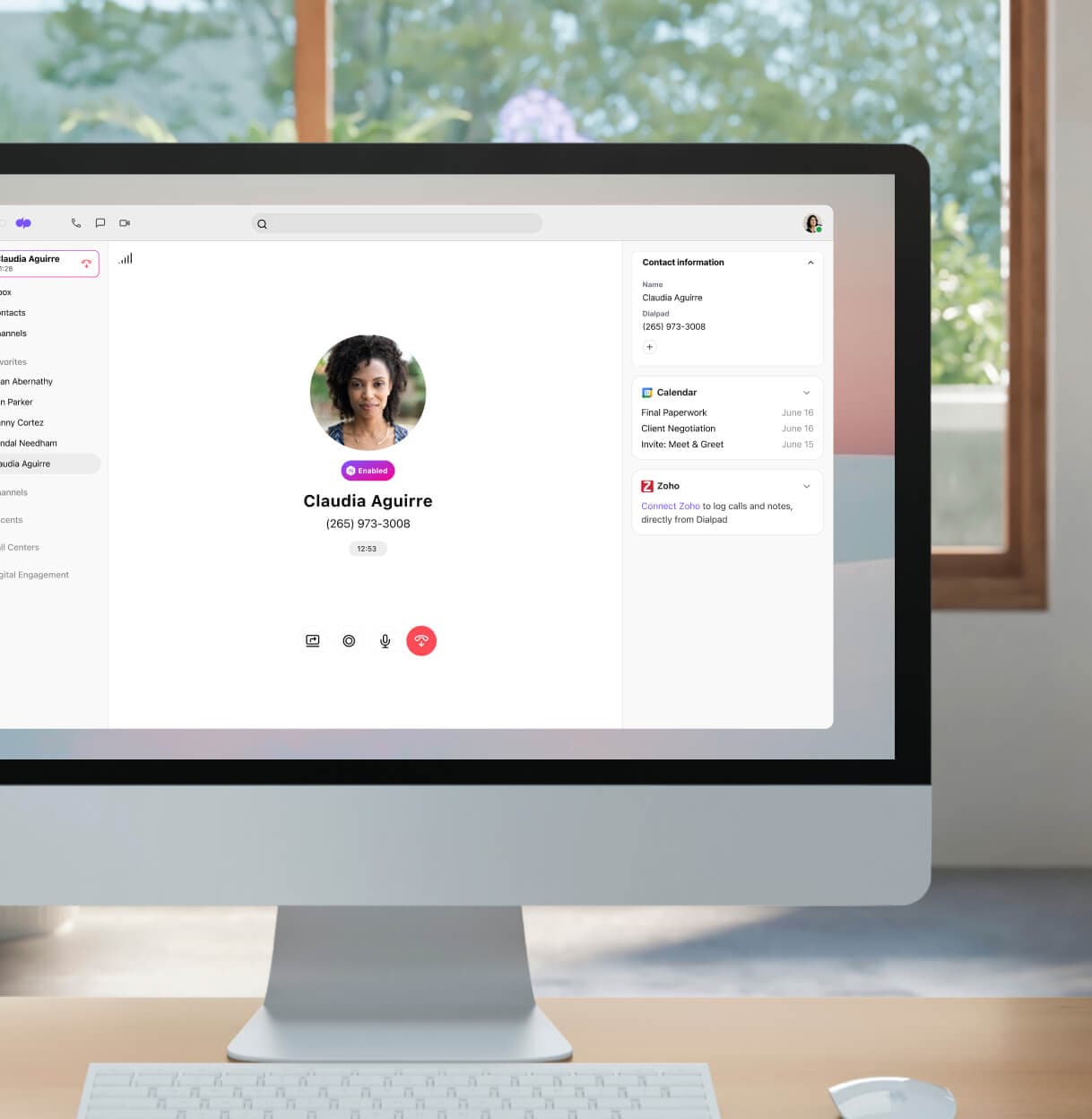
Zoho integration demo video
Create new records and log calls in Zoho—without ever leaving Dialpad. (1:30 min)
