A cloud contact center software comparison guide: What’s easiest to use?
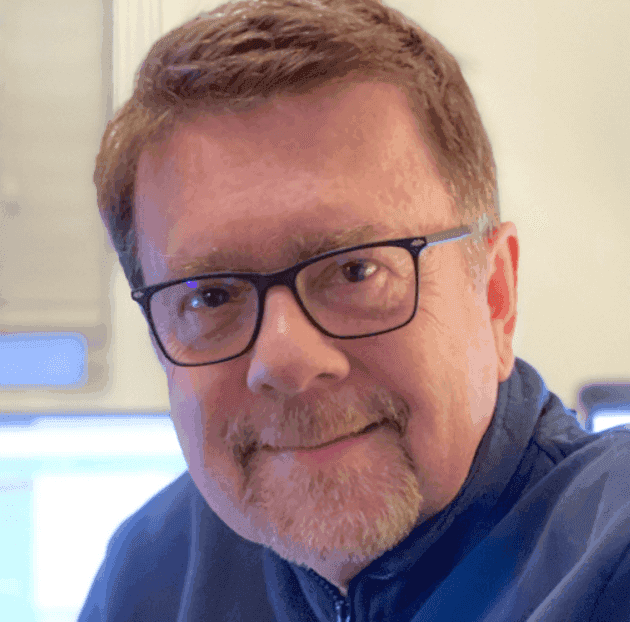
Senior Product Marketing Manager: CCaaS

Tags
Share
Any business that handles a high volume of communications with customers, prospects, employees, or partners needs a contact center platform.
Traditionally, these communications were specific to phone calls, and you’d commonly see outbound call centers for sales teams, and inbound call centers for customer support teams (or sometimes companies would have both). In the past, these teams would have used call center software.
But today, many businesses have moved on from call center software to contact center software.
Let’s learn about the main features to pay attention to when comparing contact center software—and what sets the best contact centers apart.
What exactly is a cloud contact center?
While a call center typically refers to a software solution that primarily manages customer calls for support, a cloud contact center is essentially a type of software that agents and supervisors access over the Internet to manage a high volume of communications, from inbound and outbound calls (the most common uses cases being support and sales) to interactions involving digital channels, like live web chat, social network messages, and so on.
They come with all the features you’d expect from older, on-premises call center software, like ACD (automatic call distribution), and even advanced features like call analytics:
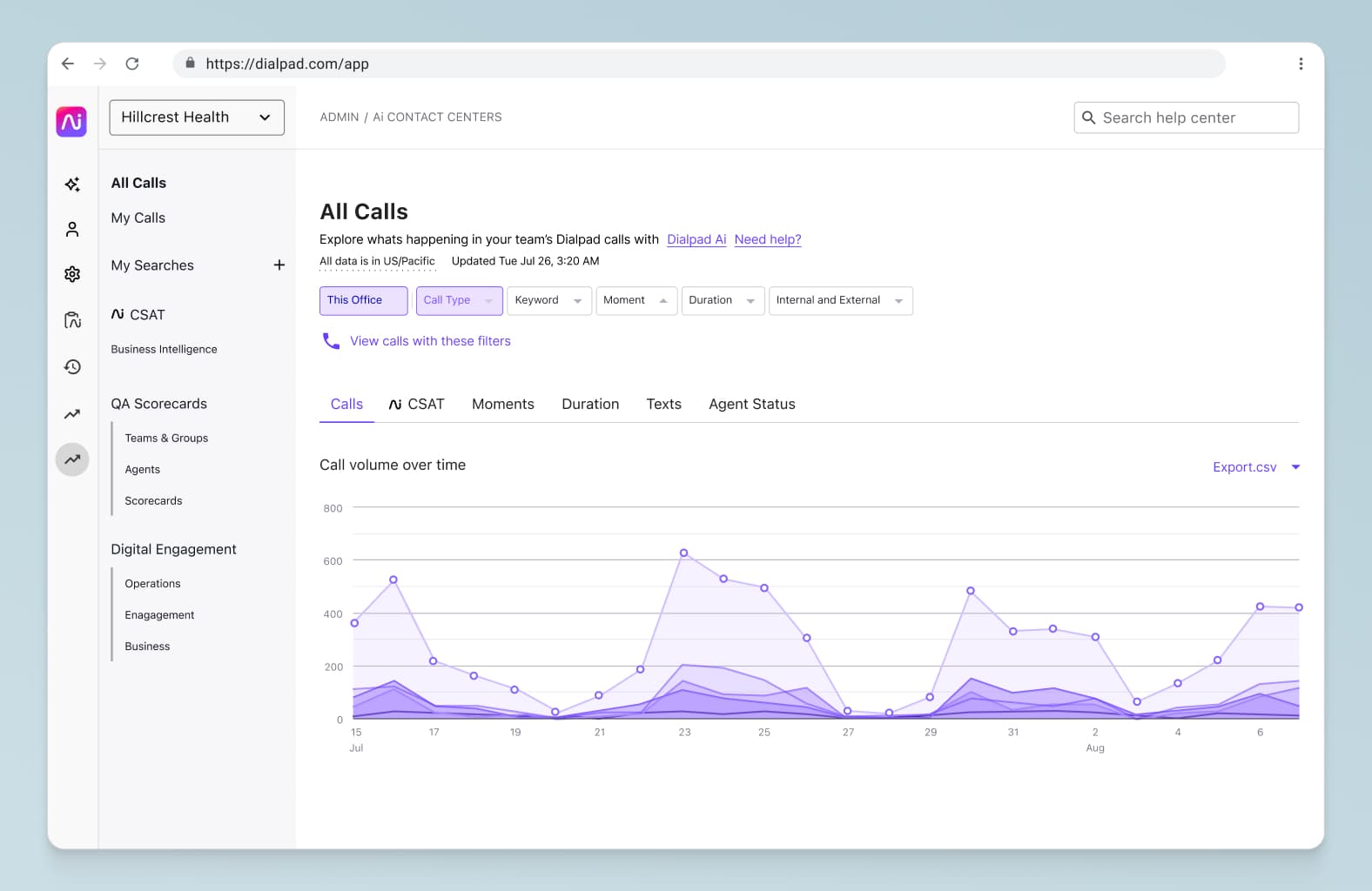
The main difference between an on-premises system and a cloud-based system is that cloud deployment doesn’t require you to purchase server hardware or maintain a team of IT personnel to maintain or continually update the systems. Also, cloud-based applications are much more cost-effective since they are consumed only as needed and paid for as on Software as a Service (SaaS), on a per-user monthly or annual basis.
👉 Dialpad tip:
You’ll typically hear these solutions referred to as CCaaS, or Contact Center as a Service.
Features that a good cloud contact center platform should have
Even though there are many different providers on the market, there are some non-negotiables that any decent solution should have—if a vendor doesn’t provide any of these, run in the other direction.
Omnichannel customer engagement and self-service
Whereas many organizations used to use just the voice channel in call centers, customers today use many other channels like video, SMS text messaging, social media, live chat, chatbots, and self-service. Because of this evolution, contact center platforms must now be able to handle these digital interactions too.
💡 On “multichannel” vs “omnichannel”:
They may sound similar, but yes, there is a difference! Omnichannel refers to when contact center solutions can share information and contextual data between different channels (like emails, phone calls, live chat, and so on), whereas multichannel is a little more limited. Multichannel solutions may let your agents communicate through different channels, but it doesn’t mean that all those conversations are automatically synced between those channels like they are in omnichannel solutions. Bottom line: Omnichannel is the way to go.
One thing to keep in mind about “omnichannel” is that many contact center providers say that they do omnichannel, but often don’t actually include voice as one of those channels. They may have a bunch of digital channels, true, but if voice calls are an important channel for your business, then make sure it’s included as one of the channels in any “omnichannel” solution.
And of course, if you’re in an industry where customers mostly reach out through phone calls and don’t use social media at all, then you may not need an omnichannel solution now. But it’s helpful to be aware of these changes and be prepared in case your customer experience does need to adapt in the future.
Robust inbound and outbound engagement
A good cloud contact center solution should support both incoming calls, messages, and chats for customer service and sales—as well as proactive outbound service to give your existing customers and prospects time-sensitive assistance and offers.
Specifically, for incoming calls, that means features like ACD, voicemail greetings, and hold and call transfer functions are essential.
For outbound calls, equipping your teams with click-to-dial and some kind of power dialer (or predictive dialer or auto dialer) will get your sales team more at-bats, more quickly.
And for both inbound and outbound calling, you’ll want features like call recording and real-time coaching to help your agents.
AI and machine learning
AI gets mentioned more and more these days when it comes to contact center solutions. But what can it do? On a concrete level, AI can help improve customer engagement and also your agents’ skills in different ways. For example, it can transcribe calls in real time, automatically pop-up helpful notes—also in real time—quickly find the right resources for customers’ questions, just to name a few.
👉 Dialpad tip:
Call recordings are essential for agent training and development, but they are even more effective when used together with automated transcripts, which allow supervisors to pinpoint key questions and problem areas more quickly.
For example, Dialpad Ai is loved by help desk teams, customer service teams, and sales teams for that very reason. Managers can track common questions that come up on calls, and create RTA (Real-time Assist) cards with tailored notes that automatically pop up on agents’ screens to help them talk through tricky topics:
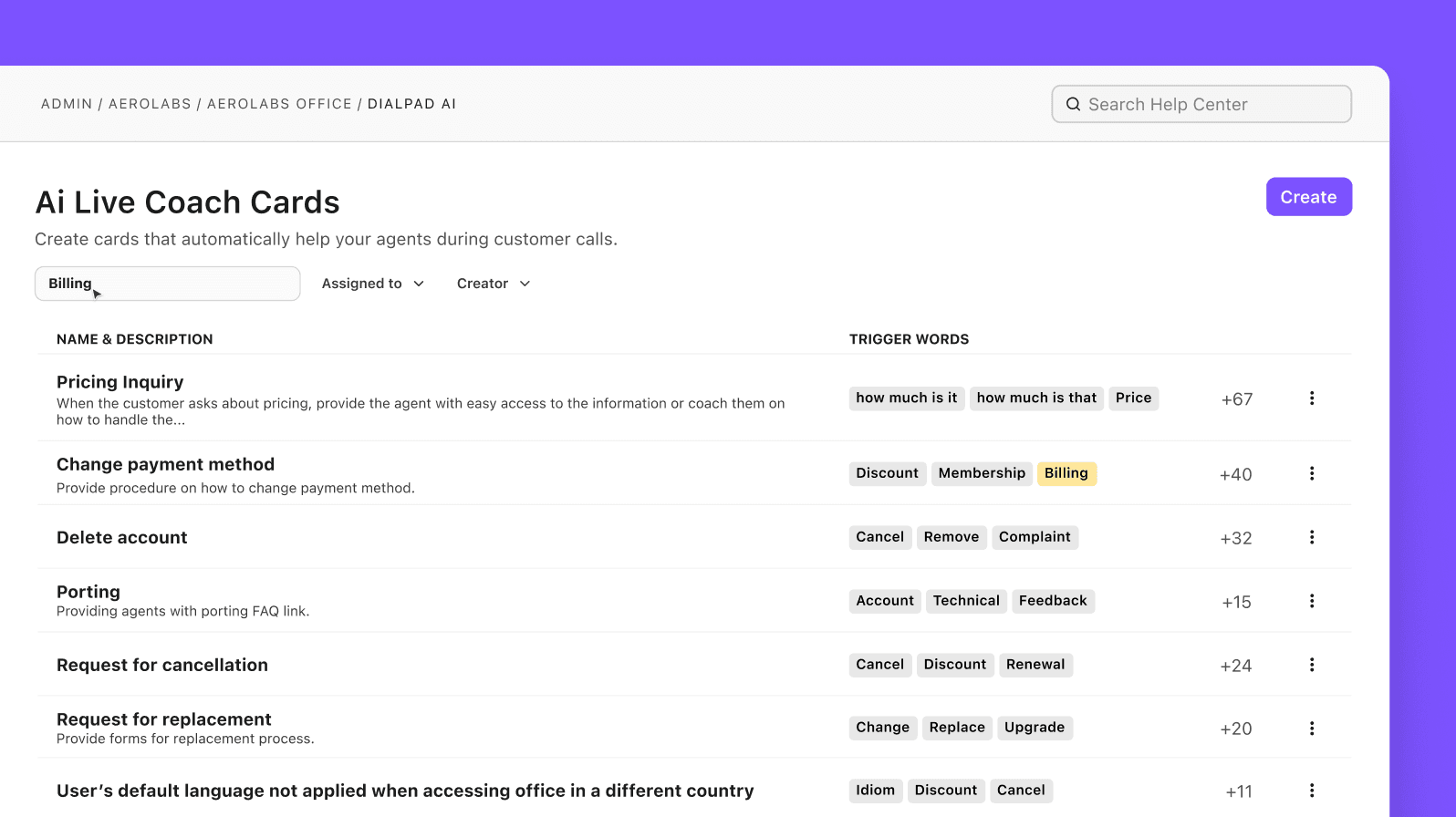
It’s like streamlined coaching—at scale—without the need for rigid call scripting.
Supervisor monitoring and coaching features
In most contact centers, supervisors are overseeing teams of 10 or more agents. Because of this, it’s essential for them to be able to see call activity and caller sentiment, listen in, give agents help in real time, and barge in or take over customer interactions as needed.
When you’re onboarding new contact center agents in particular, you want to reduce training time and get them ramped and talking to customers as quickly as possible. A good cloud contact center platform should streamline that process and make it faster.
For example, one useful thing that supervisors can do with Dialpad is track keywords and phrases that come up often on customer calls. Let’s say a sales leader wants to see how often pricing objections come up on calls. They can just create a “Custom Moment” in Dialpad to track terms like “pricing” and “cost”:
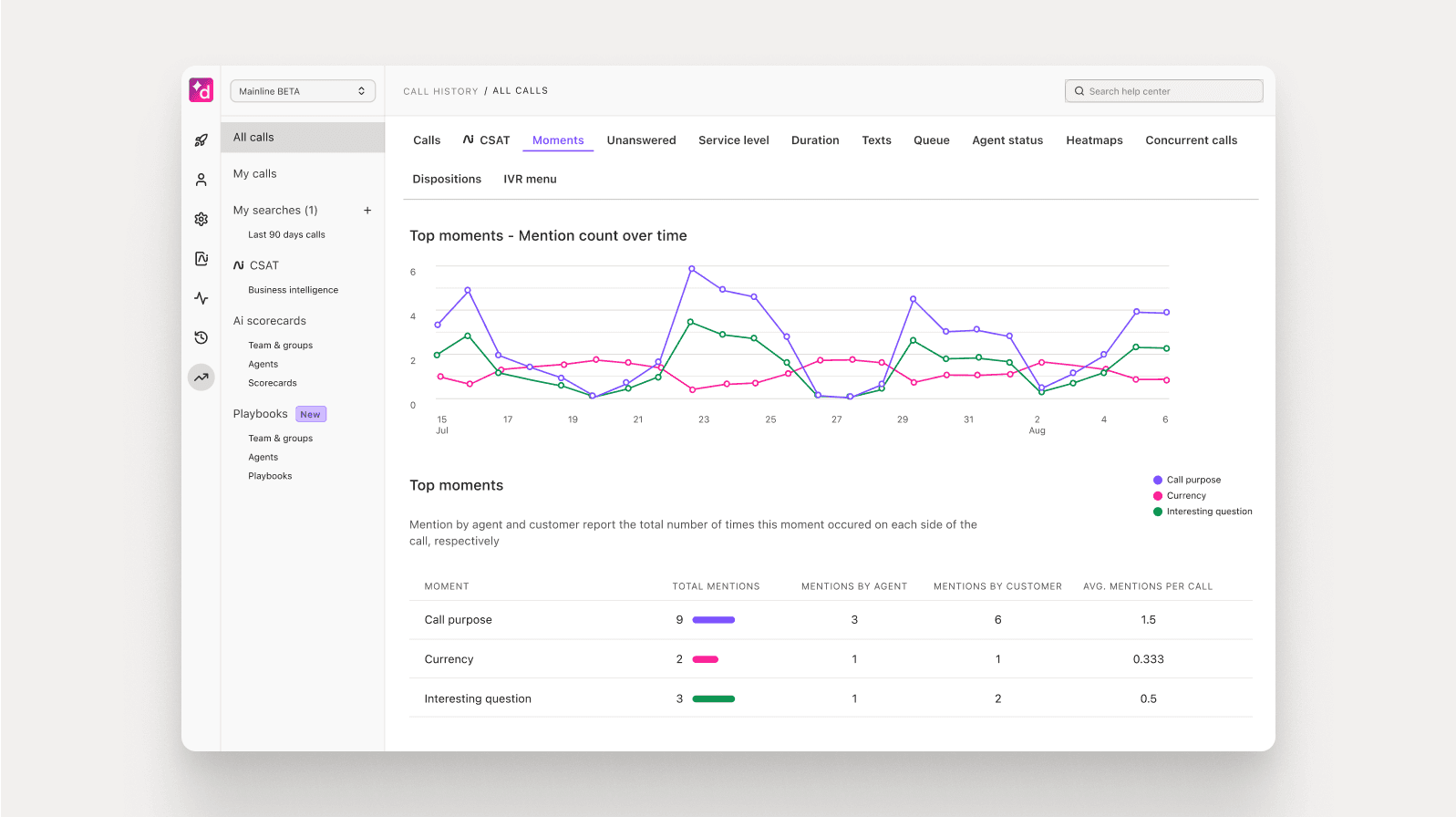
If they notice any irregularities or spikes in the analytics, they can open up the transcripts or call recordings to get more context.
Different call routing options
Look for skills and availability-based call routing, along with conversational Ai that can determine customer intent and automate routing for different inquiries and questions.
This is something that both cloud and PBX call center solutions should come with as standard, and the main thing to pay attention to here is ease of use. How easily can you set up—and make changes to—your call queues and call routing options?
An easy-to-use, intuitive ACD or IVR (Interactive Voice Response) feature can empower your callers to direct themselves to the right agent or department, and really streamline your agents’ workflows.
Built-in analytics
The best cloud contact center solutions should be able to support your operational objectives, KPIs, and customer experience goals with metrics and analysis on caller activity, agent performance, and your contact center overall.
For example, you can easily see abandoned and missed call metrics, and there are even heat maps that show your call volume patterns and average speed to answer, right from your online dashboard in Dialpad:
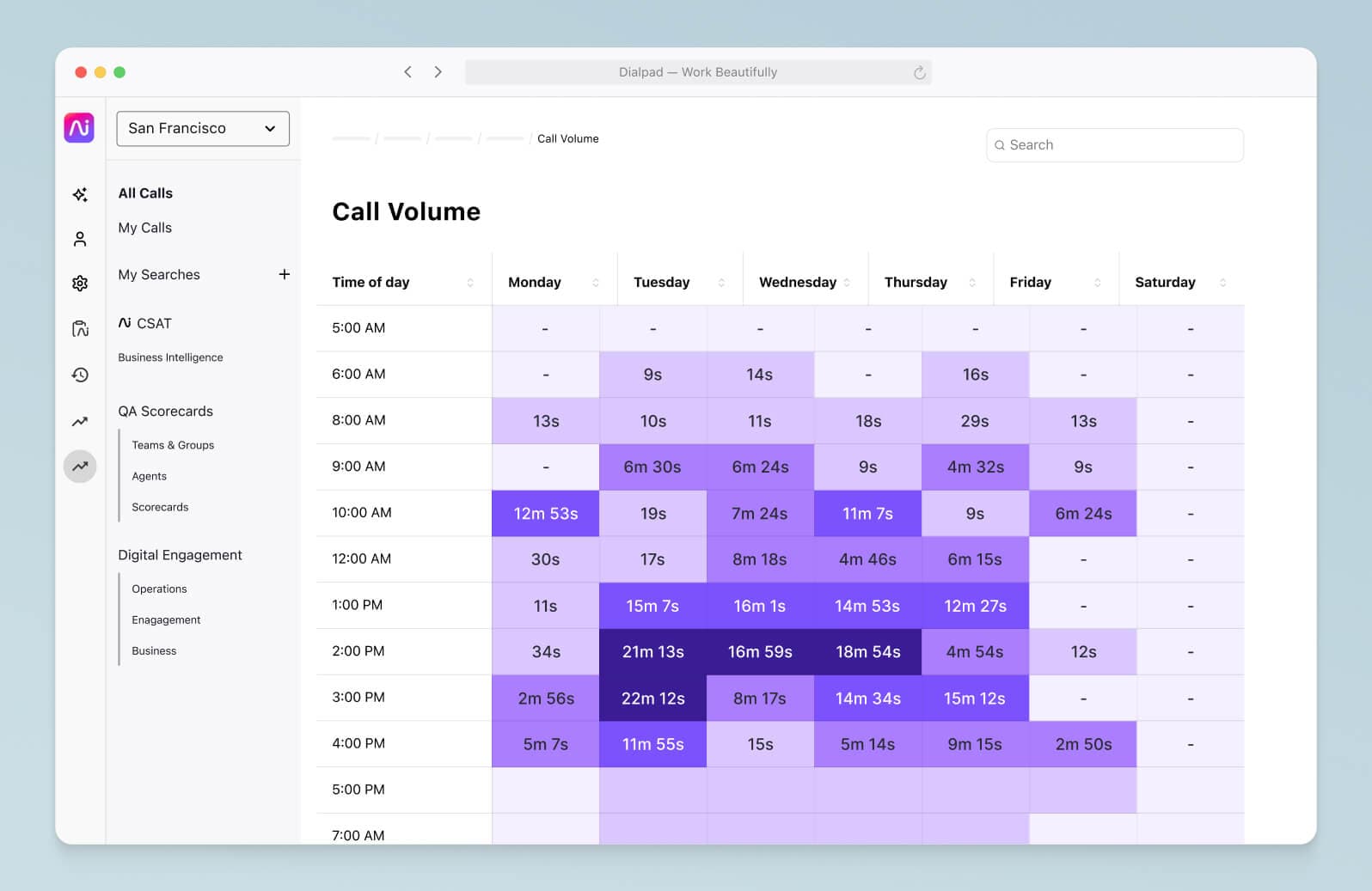
And for busy supervisors, another nifty call monitoring feature is the service level alerts, which helps managers control wait times and customer satisfaction by automatically notifying all managers in the contact center if service levels dip below a certain threshold:
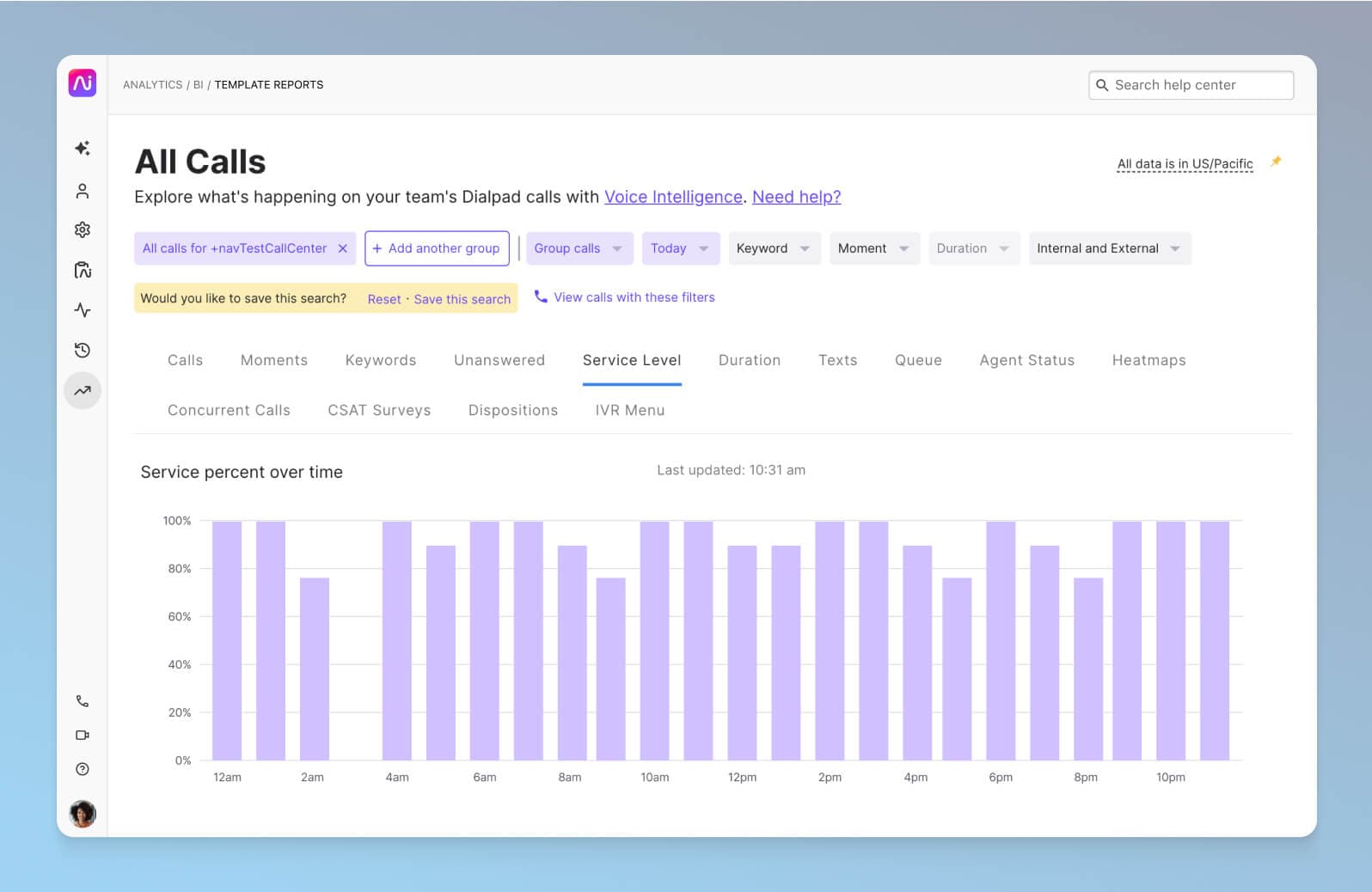
Not all cloud contact center software solutions come with this built in, and it’s not uncommon for some providers to require you to contact customer support or wait for hours or days for the data to be pulled, so make sure to pay attention to this note during your RFP process and demo sessions.
Workforce management / quality management (WFM and QM)
For more complex or advanced contact center teams, it’s useful to be able to automate agent forecasting and scheduling.
This helps supervisors handle daily activity and busy times, and accommodate changes in agent presence, schedule, or availability more effectively. Look for features designed to improve agent quality through things like learning modules, motivation and gamification, coaching, and voice-of-the-customer (VoC) alignment.
👉 Further reading:
Get an in-depth look at workforce optimization.
Customizability and extensibility
One commonly overlooked element of good contact center software is how customizable or extensible it is. Beyond just having a wide range of ticketing, productivity, and CRM integrations, is there an open API that lets you create custom integrations that are specific to your team's needs? If the solution doesn’t have multi-channel or omnichannel routing natively, does it integrate easily with tools that can give you something similar? What about a strong partner ecosystem that can further add value and accommodate specific requirements for industries like healthcare and law?
One of the basic things to look for in terms of CRM integrations is a CTI (or computer telephony integration) dialer that lets agents make phone calls right from your customer relationship management tool’s dashboard without having to toggle back their cloud phone system or contact center platform.
For example, here’s how Dialpad’s Salesforce integration looks:
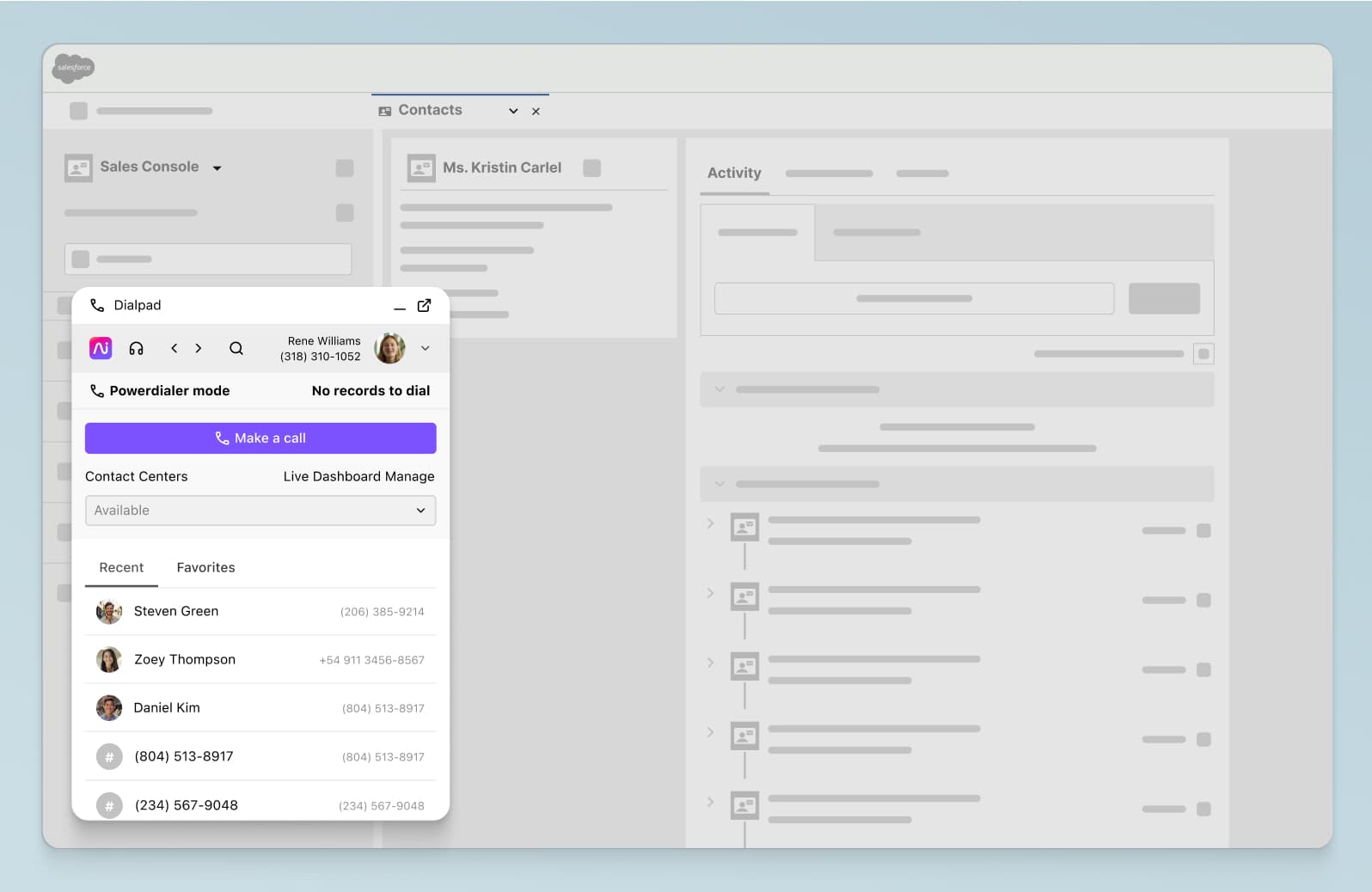
Cloud architecture
Traditional on-prem call center software required landlines and expensive hardware, not to mention the real estate to store all of those pieces. Today, cloud solutions give you much more agility and flexibility—while still retaining high-quality calls.
Of course, this isn’t the case with all cloud contact center platforms. If good call quality worldwide is important, then make sure you look closely at your potential provider’s hybrid cloud architecture. For example, Dialpad’s unique dual-cloud architecture and global voice network are designed to provide excellent call quality as efficiently as possible.
Not only that, we’ve also built it specifically to be easy for non-IT staff to manage phone numbers, administer and configure new agents, and more, right from an online dashboard.
👉 How they did it:
See how Rently transformed its contact center’s communications with customers, and maintains an impressive CSAT score of over 4.5.
5 differentiators: What sets a great contact center platform apart from an okay one
Differentiator 1. AI: Where is it coming from?
Is the AI native to the platform? In other words, is it built directly into the contact center software? Many solutions bolt-on other company’s features and products, especially when it comes to AI features like real-time transcriptions and sentiment analysis.
The end result in most cases is a “Frankenstein-ed” product with different and often confusing user interfaces, different account logins—and not a great experience overall.
👉 Does it exist?
Is there such a thing as a good chatbot experience? Maybe not yet, but we’re building it!
Differentiator 2. Cost-effectiveness: What’s the total cost of ownership?
As anybody who’s shopped for a contact center platform before knows, the price isn’t just the initial price tag. There’s also time spent on administering, configuring, maintaining, and learning how to use the software.
Can you do most admin tasks easily yourself—or do you need to contact customer support every time? Over time, these are all costs that can add up, and often, it can be multiples of a seemingly low initial tag. Always consider these in addition to the time-to-value.
Differentiator 3. Scalability: How easy is it to scale up (and down)?
Unless you’re already a Fortune 500 powerhouse, your business likely has growth plans, and likely they’re international too. How easy is it to onboard new agents onto your contact center platform? Can you add new phone numbers for them remotely? What about global queues? This should all be doable in any software, but the differentiator is how easily—and how quickly—you can do it.
📚 Further reading:
See how EF Education First (with over 10,000 employees!) can set up a new cloud contact center—in just 10 minutes.
Differentiator 4. Customer support: What do you actually get?
Again, every software comes with some type of customer support. Pay attention to their hours (is it 24/7 support?), where support is provided (is it worldwide?), which channels support is available on (is there phone support or just web chat?), and the cost. Yes, some contact center software providers will charge per ticket submitted or on a per-minute basis.
(Dialpad includes 24/7 phone support in all contact center plans—and also a 100% SLA guarantee for Enterprise customers.)
Differentiator 5. Integration: Is it truly integrated—or “Frankenstein-ed?”
Almost every cloud contact center software claims that they’re “unified.” But often, UCaaS providers bolt on other companies’ contact center software to their own and simply create new pricing packages that combine both products. (One example, and another.)
This is a big reason why you’ll see a completely different user interface and have to log into different accounts and windows for many of these tools. (Sometimes, even reaching customer support can be a challenge, because you may have to be sent to the original software provider—not the “CCaaS provider” that you bought the subscription plan from.
This is something that’s particularly important (and relatively easy) to spot during sales demos and POCs (proofs of concept)—make sure you try making phone calls, sending SMS messages, handling customer communications, and more. Can you do that all within a single app and login experience? If not, chances are you’ve got a Frankenstein on your hands.
💰 A quick note on pricing:
Trying to gauge price as a starting point with contact center solutions can be tricky. Why? Well, it’s often difficult to use as a true point of comparison because vendors change their packages—and what's included in those packages—all the time. That means they can slap whatever $ amount they want on a package simply by removing or adding certain features. Also, most vendors don't quote exact prices on their websites, or include only the cheapest configurations (which are often unrealistic). Your best bet is to actually try a couple or get some product demos to get a better feel for these solutions, and ask for a quote at the same time.
The 9 easiest-to-use, easiest-to-set-up cloud contact center platforms
Finding the best contact center software is admittedly difficult—there are a ton of similar lists out there, and almost all of them have different selections in the top rankings.
So, in this comparison, we’re going to look at what’s easiest to use, since this is something that’s possible to show (and possible for you to try out and judge for yourself as well) for different platforms, no matter what specific niche or audience they’re marketed toward.
Is this list of cloud contact center software perfect? No, but we’d say it’s much more useful than your generic “top 10” or “top 5” list.
1. Dialpad Support: The best all-around cloud contact center solution
If you’re looking for the best contact center solution that makes it easy to handle high-volume communications like customer interactions and prospect outreach, then Dialpad should be one of the first options you try.
Yes, it may be a (slightly, but not too) biased opinion, but what’s unique about Dialpad is that it’s a truly unified communications solution. That means we built our UCaaS and CCaaS products in-house—no whitelabeling or reselling of other contact center products to create a complete product.
Beyond that, it truly is easy to use, whether you’re an agent, supervisor, or admin.
Not only does Dialpad Support work across desktop and mobile devices (PC, Mac, iOS, Android, and even web browsers), it also makes all your everyday tasks incredibly easy to do, right from your online dashboard.
For example, you can easily set up in-queue callbacks and create CSAT (customer satisfaction) surveys to automatically trigger after calls:
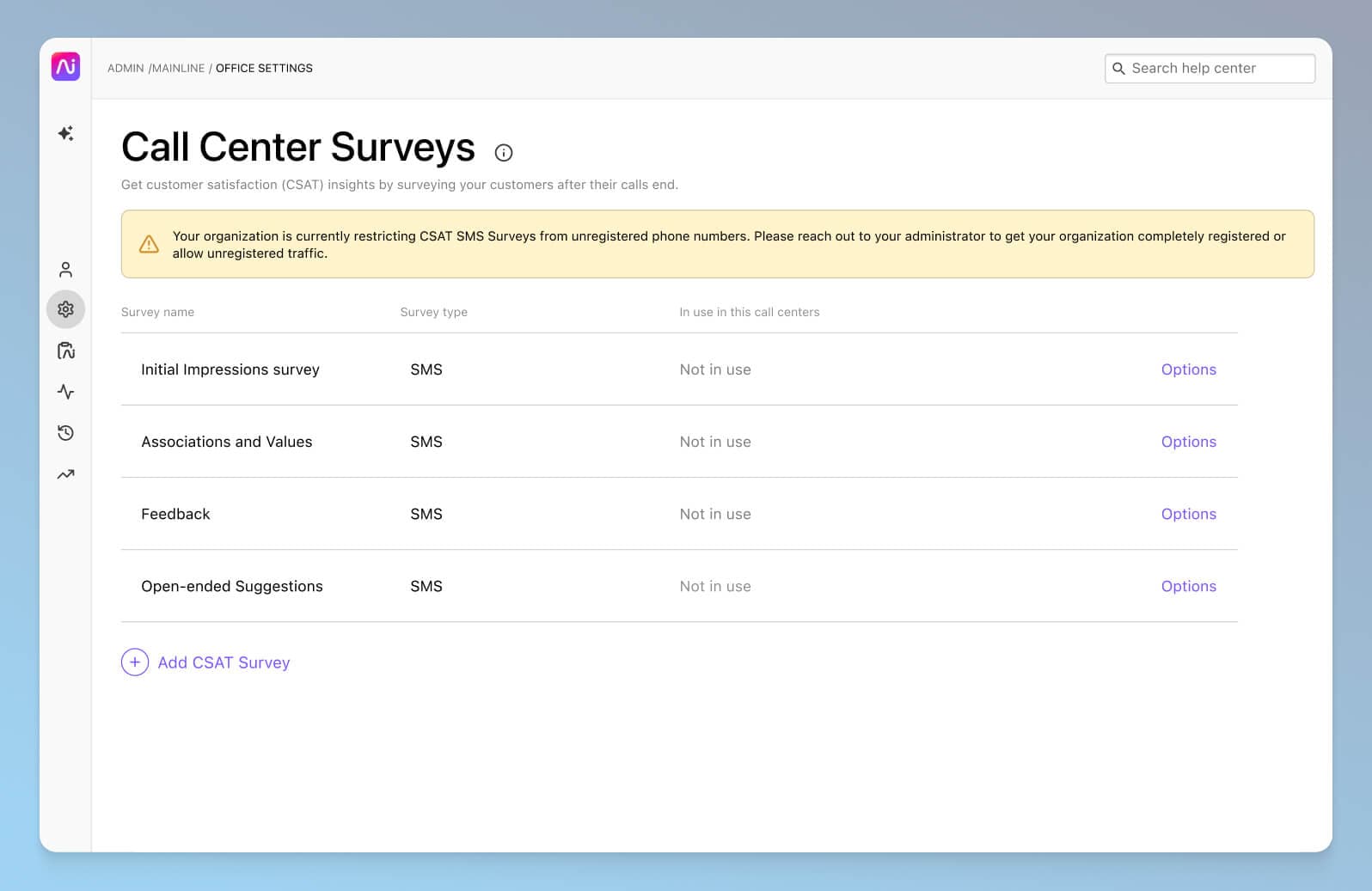
Dialpad also has a range of integrations with tools like Microsoft 365 and Zendesk. The Salesforce CRM integration is especially popular, and works not only on desktop, but also iOS. Reps can click-to-dial, directly from their Salesforce screen!
And whether you run a small business or a large global help desk team, you can add new hires (and remove users too), manage phone numbers, move agents to different teams, and more—all in minutes, on your own, without having to contact customer support:
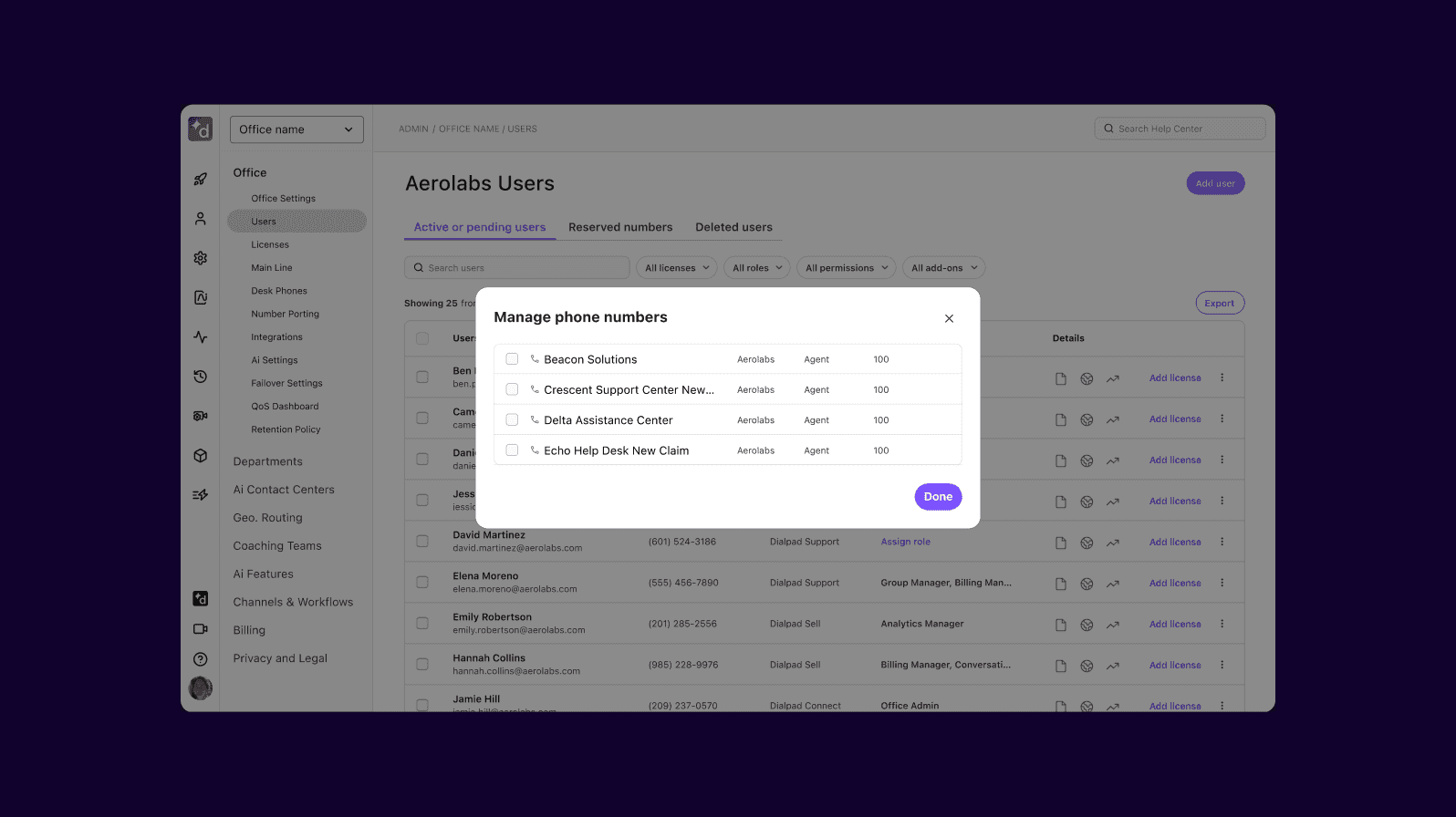
But above all, Dialpad’s ease of use extends beyond basic admin tasks—it also makes it easy for supervisors to coach and for agents to learn at their own pace. For example, the Ai can transcribe calls (with a high level of accuracy) in real time, but it can also do live caller sentiment analysis:
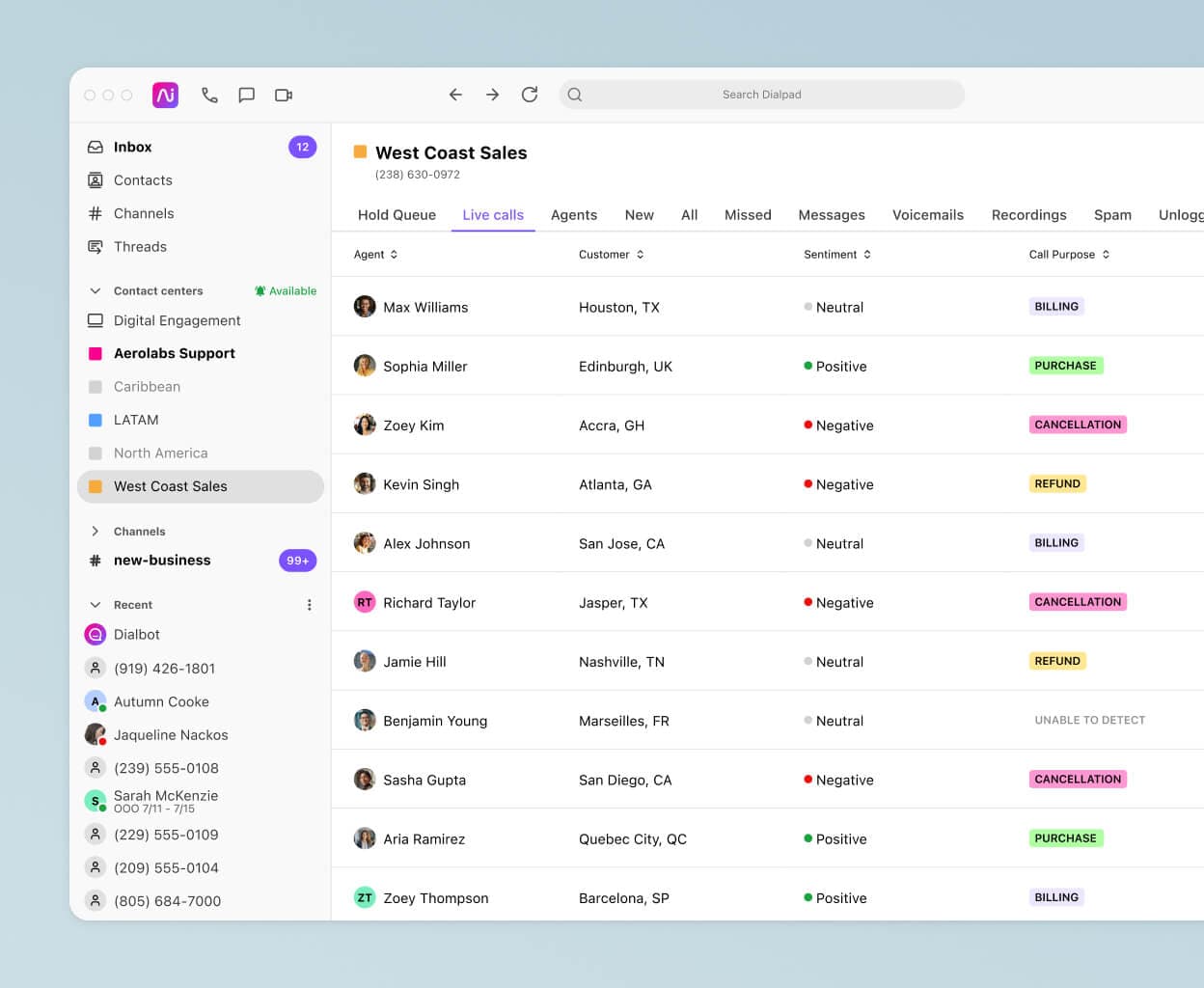
This streamlines things for supervisors and helps them oversee multiple agents and simultaneous active calls more easily (and quickly see where help is needed). Not only that, as I mentioned earlier, managers can also create RTA (Real-time Assist) cards with tailored notes on different topics and set them to automatically trigger on agents’ screens when those tricky questions come up. It’s essentially real-time coaching—at scale.
Some of our contact center customers’ other favorite features:
The intuitively designed desktop and mobile app, which lets you make phone calls, do video conferencing, send instant messages, and more
The easily customizable IVR, call queues, and call routing. Let your callers direct themselves to the best live agent for their questions. Customize your greetings, business hours, and menu options in minutes from your online dashboard.
The wide range of integrations: Dialpad integrates with ticketing apps, CRM software, sales tools (like Outreach), and industry-specific tools like Clio. Or, build your own with the open API.
Dialpad Support also comes with robust security features and compliance standards, for example:
Single sign-on for employees backed by multi-factor authentication tools, SCIM, and SAML SSO.
Role-based access which limits information and access to low-level users so that only trustworthy employees have full access to business and customer data.
Encryption for files and data backed up in the cloud using Google Cloud Platform’s SSL certificates, TLS, and virtual private networks (VPNs).
Full accreditation with security accreditors including FISMA and the Cloud Security Alliance (CSA).
Can help your organization stay GDPR and HIPAA compliant.
See what our customers are saying in reviews on Gartner:
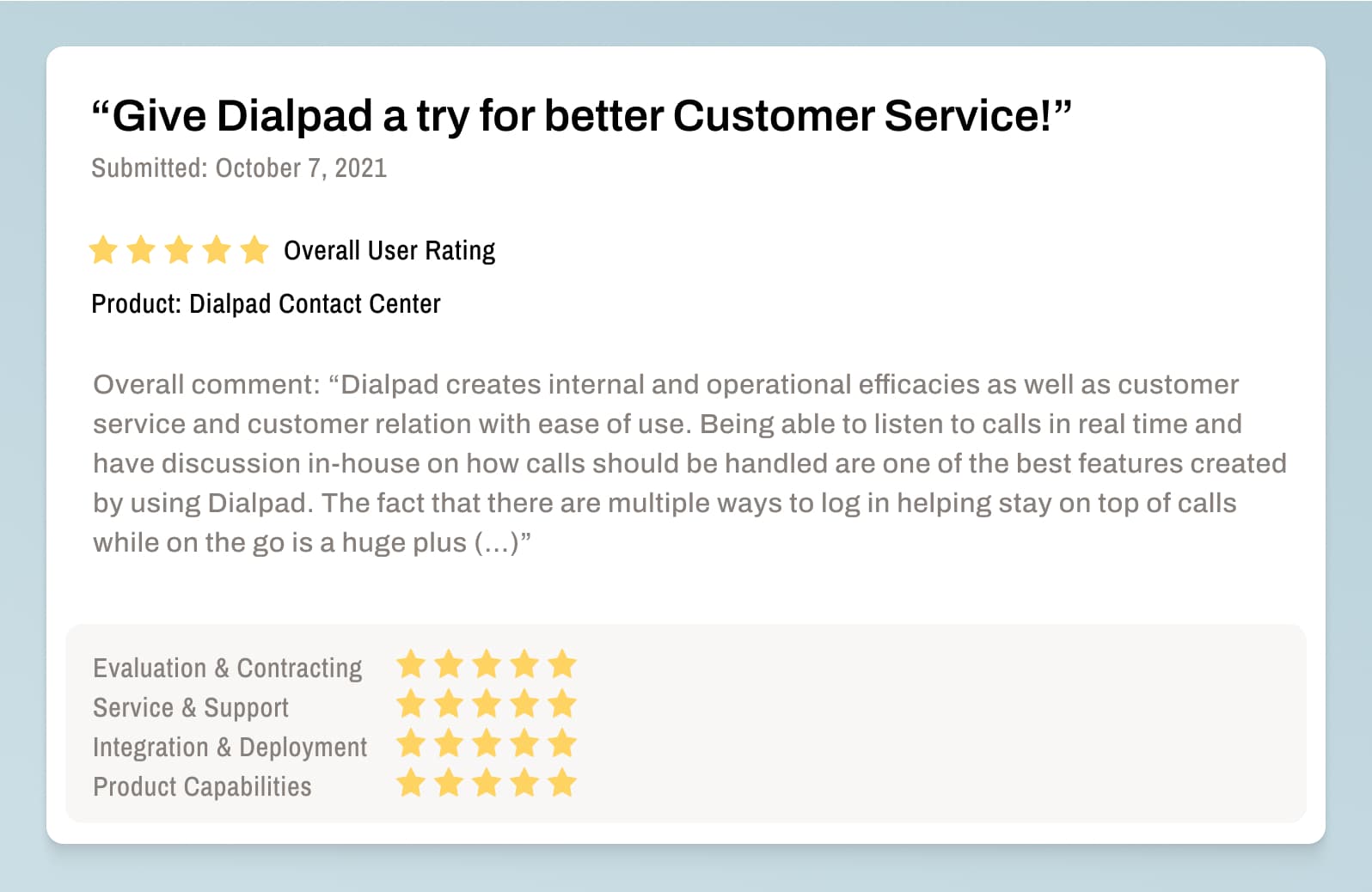
2. NICE CXone
NICE CXone is another contact center software solution that has advanced features and functionality. If you’ve managed contact centers for some time, you’ve probably heard of them—they’ve been considered an industry leader for decades. RingCentral, in fact, is reselling NICE’s solution.
Why you might consider them:
Because they’ve been around for so long, NICE CXone has built a position for itself targeted at large, global companies that operate on a 24/7, “follow-the-sun”-style customer service offering. If you need WFM, QM, and WFO, they’ve got a pretty deep offering.
Why you wouldn’t:
It’s a lot of bang for a midmarket organization’s or small business’ buck. Compared to a solution like Dialpad (or Aircall or UJET), you need very deep pockets, and any seat deployment with fewer than 500 seats is not NICE CXone’s priority (or sweet spot) anymore, according to businesses that have come over to Dialpad from NICE. With any software, contact center solution or not, that large of a target company size for their customers also means that if you want something that’s easy to use, this may not be the best option.
🛒 Shopping for a contact center platform?
Grab the Contact Center RFP Checklist, which breaks down the 31 top considerations to be aware of as you're vetting different solutions and providers.
3. Genesys Cloud CX
Another well-known contact center solution, Genesys has been around in the space for many years. (About three decades!) It comes with all the usual suspects like voicemail, predictive dialing, and intelligent routing.
Why you might consider them:
Genesys Cloud CX is likely on the longlist of any larger business that needs a contact center solution, and like many of the leaders on this list, can support companies globally in many regions.
Why you wouldn’t:
It’s not the easiest-to-use solution, but because it’s aimed at such large organizations that probably have their own IT teams and heavy resources to devote to maintaining cloud contact center software, it may not be a deal breaker. If you’re considering Genesys Cloud CX and your business supports digital channels like live-chat, chatbots, and social media (or want to be able to support them), make sure to get a demo first and pay attention to Genesys’ digital self-service features to see if they’d actually work well for your daily workflows.
⏱️ Set up a contact center in… two minutes?
Yes, it’s possible. We’ll show you how here.
4. Talkdesk
Talkdesk is a CCaaS solution with all the usual suspects like omnichannel routing, auto dialing, and so on. What most people may not know about Talkdesk is that it has a very API-heavy platform. That means that many of its features are a result of API connections with enterprise collaboration, workforce engagement, and other partners. (For example, Talkdesk depends on Twilio for the voice component of its product.)
Why you might consider them:
You’re looking for a cloud-native CCaaS solution for small to midmarket companies, and mainly want a good messaging feature.
Why you wouldn’t:
If you’re looking for a truly integrated unified communications + contact center solution, Talkdesk is still missing that UCaaS piece. They’d announced it back in 2021, but haven’t shipped anything yet, so if you’re looking for a platform that also allows for everyday phone calls, video conferencing, messaging, and so on (in addition to call center features), then Talkdesk can’t give you that combo yet. Talkdesk also mostly serves only the US and Europe, so if you have customers or offices in other regions like Asia or Australia and New Zealand, you might want to consider one of the other options on this list, like Dialpad or Genesys.
See how Dialpad stacks up against Talkdesk.
5. Aircall
If you haven’t heard of Aircall, they’re a relatively new player in the small business phone system / contact center software game. Along with your basic dialing, call routing, and call queuing functionality, Aircall is also one of the more inexpensive alternatives on this list.
👉 Further reading:
Learn more about the best Aircall alternatives.
Why you might consider them:
Compared to some of the more enterprise-focused solutions on the list, Aircall is easier on the wallet. If you’re a very small business or are very price-conscious, Aircall would be a good option for your shortlist.
Why you wouldn’t:
Aircall is very clearly marketed toward small businesses, so if you’re on the cusp of becoming a larger business or have big growth plans in the near future, then it’s best to go with a more robust contact center solution that can grow with you and support adding lots of new agents or users, globally.
6. Five9
Five9 is contact center software that’s been in the news mostly because of a failed acquisition with Zoom. There’s a good reason they were an acquisition target, and business reasons aside, product-wise there’s the predictive dialer, inbound and outbound call management, and callback options, for example.
Why you might consider them:
Five9 has some solid pre-built integrations with industry standard contact center and unified communications business applications. That includes CRM and ticketing integrations with tools like Salesforce, Oracle, Netsuite, Zendesk, and Kustomer.
Why you wouldn’t:
If you’re interested in a truly unified and integrated platform, then Five9 doesn’t quite have the infrastructure for universal call tracking through a UC + CC environment. (Again, this was a big reason for the attempted partnership with Zoom.) It’s also extremely US-centric, so if you have customers or offices in any other country outside of the US, this is something to be aware of. In terms of an intuitive, easy-to-use AI, Five9’s AI functionality also isn’t great out-of-the-box and is very new, especially compared to some other more advanced options on this list like Dialpad. (Learn more about the best Five9 alternatives.)
More importantly, from an ease of use standpoint, Five9’s user interface looks quite old and it takes a bit of work to change call routing options and provision and deprovision agents or users.
For this reason, even though it’s been around for a while, it’s lower on this list than Aircall, since we’re ranking on ease of use.
From what our customers tell us, the billing is also very complex. Our recommendation would be to get a demo, if you’re genuinely interested in Five9, and pay close attention to how easy it is to do basic everyday tasks like call routing and changing account settings.
Get an in-depth breakdown of Five9 vs Dialpad.
👉 Quick tip:
When you’re looking at integrations, don’t treat them like something to just check off a list. Every integration is built differently. For example, Dialpad’s integration with Salesforce is very smooth—and also works on the mobile app—this is not common and definitely not something that automatically exists in, say, Five9’s integration with Salesforce or Talkdesk’s integration with Salesforce. Pay attention to this during POCs and product demos!
7. 8x8
*Note: As of April 2022, 8x8 has essentially given up on building its own CCaaS solution, and is now reselling Genesys' product. What it means: It can no longer be considered a truly unified solution, though it's marketed as one, since it's tacking on Genesys' contact center software, UI, and experience to its own UCaaS solution.
Like Dialpad, 8x8 is a VoIP-powered communications platform that has a business phone system side and a contact center software side. Unlike Dialpad, though, 8x8 is a “first-gen cloud” provider, meaning it was built on legacy PBX technology that was then moved to the hosted cloud. As a contact center solution, it does let you do things like handle inbound calls and do call recording—but because of its older infrastructure, 8x8 is generally harder to set up and admin.
(And if your company plans on expanding, then scalability may be an issue because it’s not as easy to scale up and down flexibly compared to cloud-native options.)
Why you might consider them:
Being a public company, 8x8 has been in the telephony space for some time and does have global telephony / in-country to in-country dialing around the world out of the box. They’re pretty established, and will be around for a while—it’s highly unlikely that they’ll just go under or somehow tank the product after you become a customer.
Why you wouldn’t:
At its core, 8x8 has always been stronger in its UCaaS product compared to its CCaaS product. If you’re looking for deep functionality and a well built-out design in your contact center software, then you might want to consider some of the other options above that are more robust. For example, as of right now, 8x8 doesn’t have an agent scripting feature, which you would get with most other contact center solutions, like with Dialpad’s Real-time Assist (RTA) cards.
8. UJET
Another relatively new player, UJET is a mobile-only contact center software. Yes, it works exclusively on mobile apps—no computers.
Why you might consider them:
If your agents are working from home and you only want them to be using their cell phones or don’t want to issue computers, then UJET’s unique USP might be for you.
Why you wouldn’t:
If you’re like most businesses or organizations, your agents and supervisors are probably using computers in addition to their phones. Yes, cell phones are more convenient and portable, but it’s harder to do certain things on a small screen, like look at your analytics and dashboard.
9. Amazon Connect
Didn’t know that Amazon had a cloud contact center service? Most people don’t, since it’s relatively new. If you have an Amazon store, it might make sense, but the pricing model likely won’t work for most contact center teams, since it’s pay-as-you-go. In terms of communication channels, it covers inbound calling and outbound calling, and chat.
Why you might consider them:
If your company has a large IT department and dedicated IT resources to build, maintain, and upgrade your computer + telephony infrastructure, you might consider Amazon Connect.
Why you wouldn’t:
If, on the other hand, you have limited internal resources to maintain an Amazon domain, then it might be more difficult for your team to implement Amazon Connect smoothly and painlessly.
Which cloud contact center software is easiest for your team to use?
If your business has to handle large call volumes or other types of customer interactions, then a good contact center platform is a must.
When you're comparing how easy to use these solutions are, look at scalability—how easy is it to add new users or new agents? Can you do it on your own? How long does it take?
Even though cloud contact center software is generally more user-friendly than cloud PBX or legacy providers, that doesn't mean that all cloud solutions are easy to use.
Beyond that, ease of use applies to pricing too. How complicated is the billing and invoicing process? Some providers will have 40 or 50 pages in an invoice, while others are much more straightforward. (Again, this is what we hear from customers.)
See how Dialpad's cloud contact center platform stacks up
Book a product demo to see how Dialpad Support can make life easier for your agents and supervisors. Or, take a self-guided interactive tour of the app!
