Contact center sentiment analysis
Analyze customer interactions and monitor customer sentiment without having to listen to every single call. Learn how sentiment analysis works, and try Dialpad's Ai-powered customer engagement platform by booking a product tour!
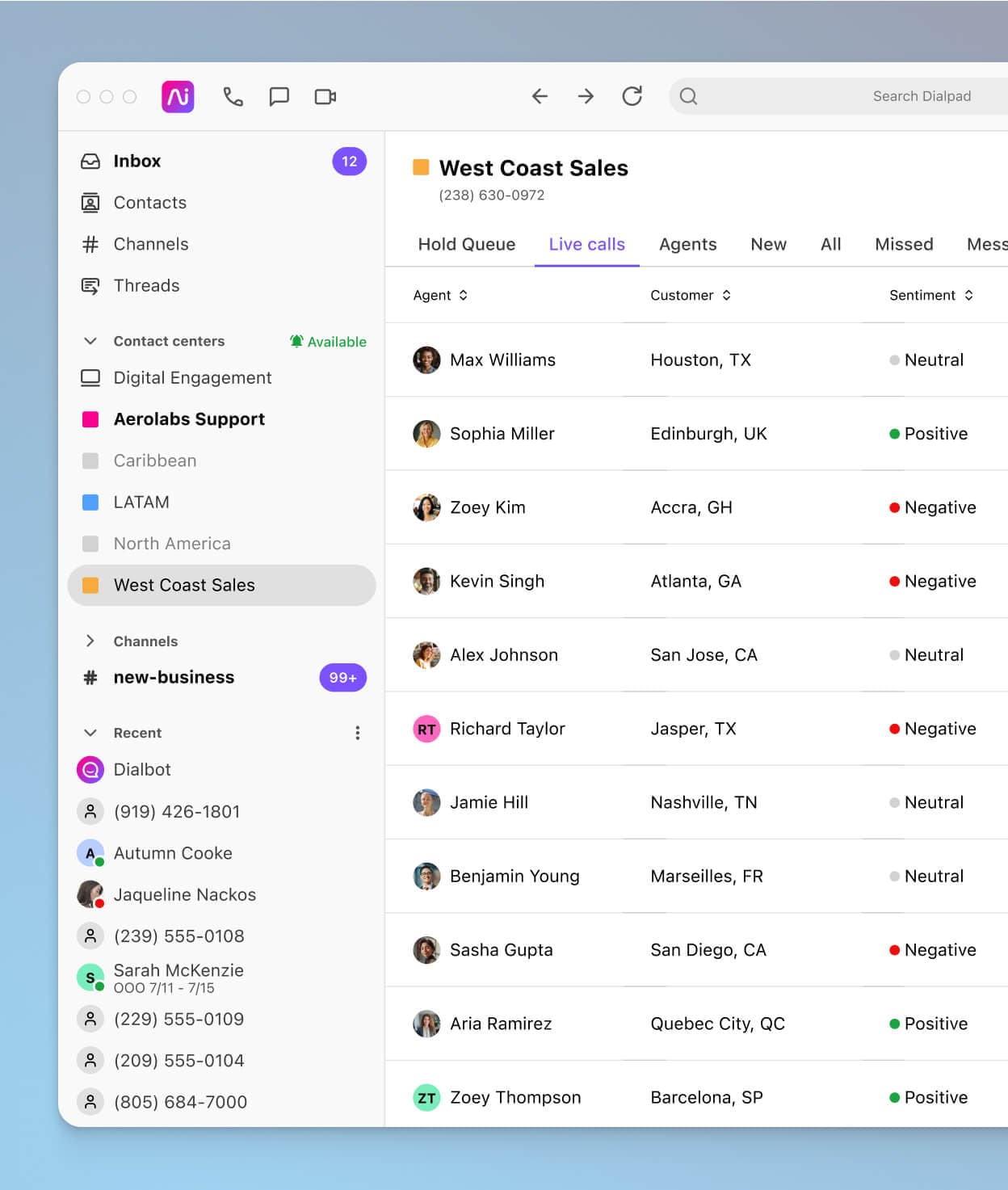
What is contact center sentiment analysis?
Contact center sentiment analysis is a feature that uses Ai to analyze phone calls and customer conversations for words that suggest positive or negative sentiment. One of the main goals is to give supervisors a snapshot of how calls with customers or prospects are going—in real-time.
The technology behind sentiment analysis relies on Natural Language Processing (NLP) and machine learning algorithms to assess customer interactions. If you’re using a conversational Ai tool, it scans live or recorded conversations for keywords to determine sentiment.
Other voice analysis tools focus more on the actual tone (whether a customer sounds angry or happy) of voice as opposed to the words used. By aggregating data across multiple conversations, sentiment analysis tools can provide supervisors with trend reports, agent performance insights, and even automated alerts for potential customer dissatisfaction, which allow them to intervene proactively.
Dialpad Ai, for example, has analyzed over eight billion minutes of business conversations, making it highly accurate in its analysis of calls with customers—which also means it can reliably discern whether customers are frustrated, happy, and so on.
The benefits of sentiment analysis
Live sentiment analysis is a powerful tool for contact centers because it offers real-time insights that can help managers and teams make informed decisions quickly, and provides a clear at-a-glance view of how customer interactions are going. Here’s a deeper look into the key benefits of incorporating sentiment analysis into contact center operations:
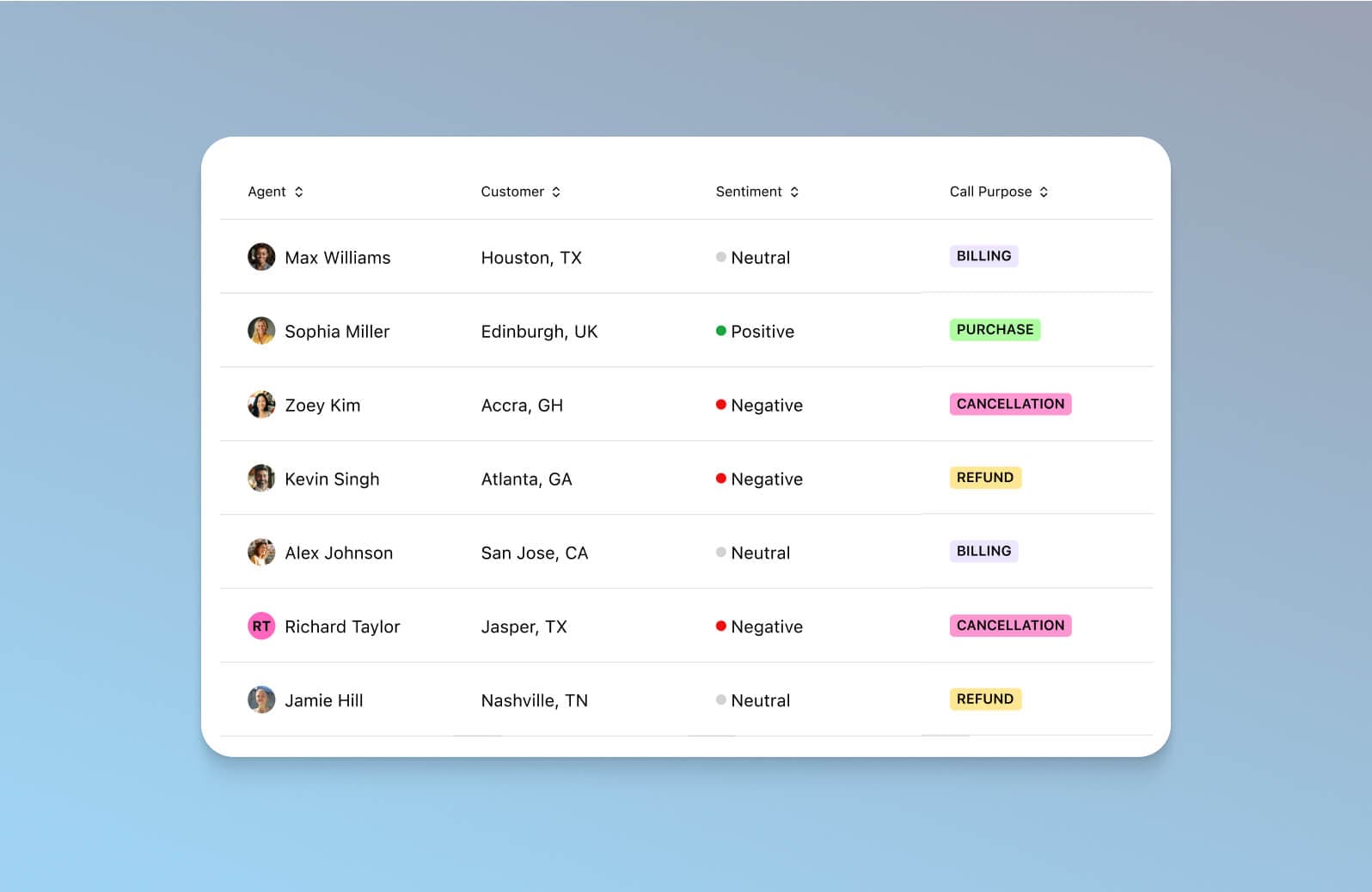
Improved supervisor oversight
In a busy contact center, supervisors often manage large teams, sometimes overseeing dozens or even hundreds of agents at once. Without sentiment analysis, managers have to rely on traditional methods like periodic check-ins, random call monitoring, or post-call reviews to gauge agent performance and customer satisfaction. These methods are time-consuming, reactive, and might not provide a comprehensive view of an agent’s daily performance.
With live sentiment analysis, supervisors can instantly monitor customer sentiment in real time, knowing exactly which conversations are going smoothly and which ones may require immediate intervention. This enables them to step in more quickly when needed to coach an agent, handle a sensitive customer issue, or redirect a conversation that’s veering off course.
More effective agent support and training
For agents, live sentiment analysis acts as a built-in support system. In the past, when an agent faced a challenging conversation, they often had to escalate the situation themselves or wait for a supervisor to check in. This adds time and leads to frustration, stress, and delays in resolving customer issues.
With live sentiment tracking, supervisors can quickly see if calls are in negative or neutral sentiment territory, allowing them to step in without the agent even needing to ask for help.
This proactive approach to support reduces agent anxiety and helps maintain the flow of the conversation, ensuring that agents can focus on solving the customer's problem rather than navigating escalation protocols.
Not only that, sentiment analysis is also an excellent, objective source of insight for ongoing training. By reviewing trends in call sentiment, managers can identify where agents may need additional coaching, like handling objections or being more empathetic.
Proactive problem resolution
While live sentiment analysis provides real-time insights into individual customer-agent interactions, it also generates valuable aggregate data that can identify broader, systemic issues within the contact center. By aggregating sentiment scores across multiple calls, businesses can detect recurring customer complaints, common pain points, and potential service bottlenecks before they escalate into widespread problems.
For example, if sentiment analysis reveals a spike in negative sentiment around a particular product or service, it could prompt supervisors to review customer-facing documentation or update knowledge base articles to ensure consistency in messaging. If sentiment analysis highlights a trend of frustration around a specific agent's handling of certain situations, managers can intervene with additional training or process adjustments.
Increased customer satisfaction
The ultimate goal of any contact center is to provide a positive experience for customers. The ability to detect and address negative sentiment in real time means faster interventions, more personalized agent support, and better training.
When customers feel understood, valued, and quickly attended to, they’re more likely to remain loyal to the company and less likely to leave negative feedback or churn. The result isn’t just improved customer retention, but also a better brand reputation through positive word-of-mouth and fewer public complaints—without any marketing dollars needing to be spent.
How to use sentiment analysis to improve contact center performance
Sentiment analysis is a powerful tool that helps contact centers enhance efficiency, agent performance, and customer satisfaction. Here are some practical ways to use sentiment analysis to improve performance:
1. Identify agents who need more training
One of the most valuable applications of sentiment analysis is its ability to highlight patterns in agent performance. By tracking sentiment trends over time, managers can see which agents consistently receive negative sentiment scores and may need additional training.
For example, if an agent frequently engages in calls where customers express frustration or dissatisfaction, supervisors can review call transcripts and recordings to identify the root cause (instead of waiting for customer complaints). The agent may need coaching on handling objections, de-escalating conflicts, or improving active listening skills.
2. Providing real-time support to agents
Live sentiment tracking helps managers see which calls are going poorly in real-time. If a call is flagged as negative, supervisors can proactively jump in—by sending the agent a helpful message or even joining the call to assist. This is especially useful in high-pressure situations, such as handling angry customers or negotiating a sale.
3. Use customer satisfaction as a complementary KPI
Sentiment analysis works best when combined with other key performance indicators (KPIs) to provide a complete picture of customer satisfaction. For example, you could measure it alongside First Call Resolution (FCR)—if sentiment analysis shows that customers frequently express frustration on calls that require multiple follow-ups, this may indicate an issue with FCR. Managers can use this insight to refine call scripts, improve knowledge base articles, or adjust workflows.
You could also measure it with Customer Satisfaction Score (CSAT), because sentiment trends typically serve as a predictive measure of CSAT results. If sentiment analysis shows a spike in negative interactions, managers can investigate potential service or product issues before CSAT scores decline.
4. Upgrade call scripts and customer service strategies
Sentiment data is a great source of insight for supervisors who want to refine their contact center’s approach to customer service. If certain phrases or responses consistently trigger negative sentiment, call scripts can be adjusted to improve customer interactions. For example, you can identify common pain points in calls with poor sentiment and address them by updating FAQs, providing agents with better resources, and so on.
5. Detect emerging issues or trends
Aggregating sentiment data across thousands of calls also allows managers and coaching teams to detect broader trends in customer sentiment and respond quickly. For example, if a sudden increase in negative sentiment occurs, it may signal a widespread issue like a product defect, service outage, or billing problem.
Contact center features designed to make supervisors' and agents' lives easier
Manual call monitoring and running through long checklists can be time-consuming and tedious, so how can supervisors and managers support agents more effectively? Dialpad's Ai-powered contact center product, Dialpad Support, comes with other features to help you do exactly that.
Real-time sentiment analysis
Supervisors can see, in real time, whether active calls are in positive, negative, or neutral sentiment territory. Negative calls are highlighted with a red icon to make them easy to spot, and managers can instantly click into the live call or read the transcript to get more context.
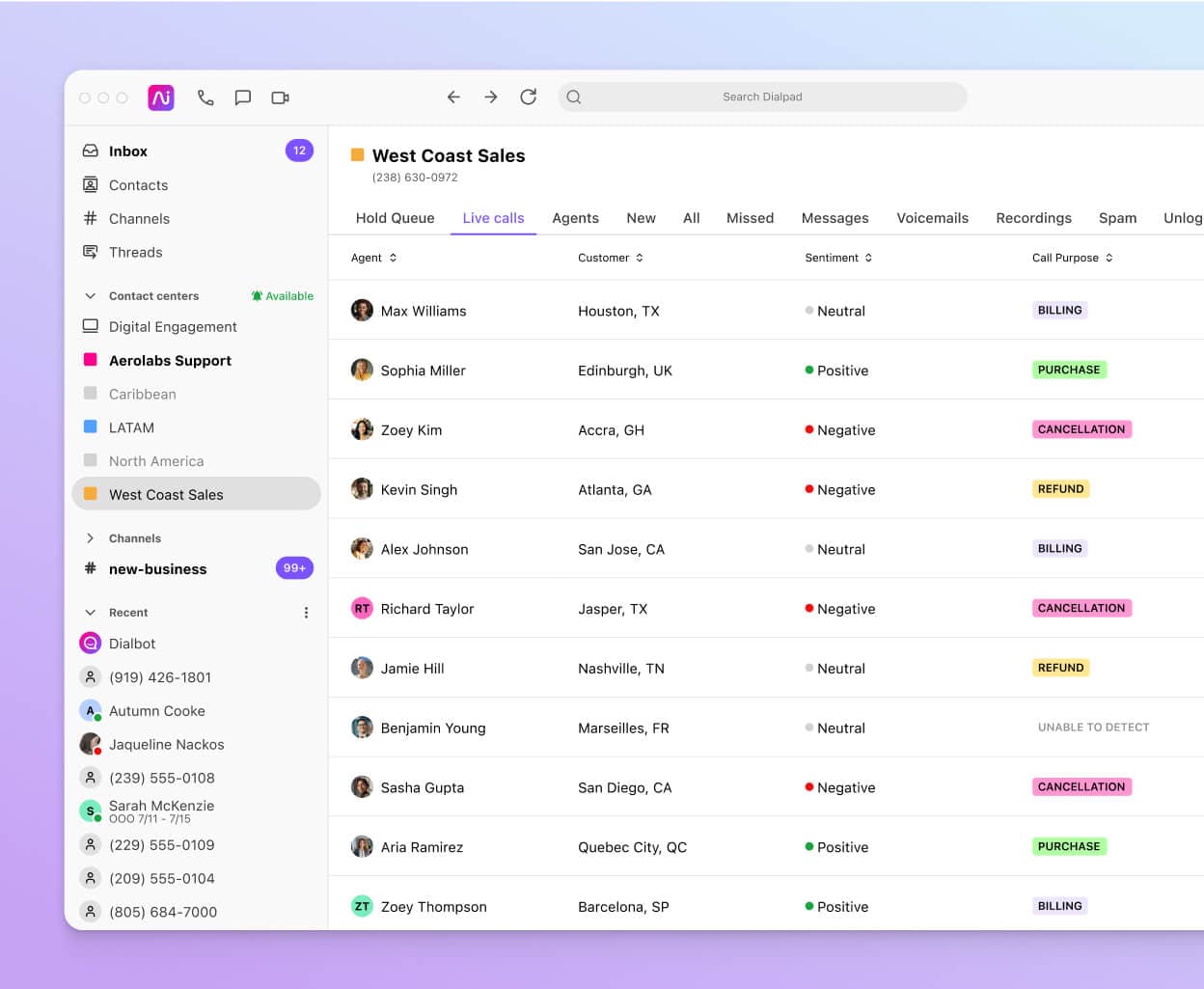
Ai-powered QA scorecards
With Dialpad’s Ai Scorecards, managers don’t have to manually assess every call. Dialpad Ai can suggest scores based on predefined criteria, helping supervisors pinpoint coaching opportunities and ensure consistent service quality—at scale.
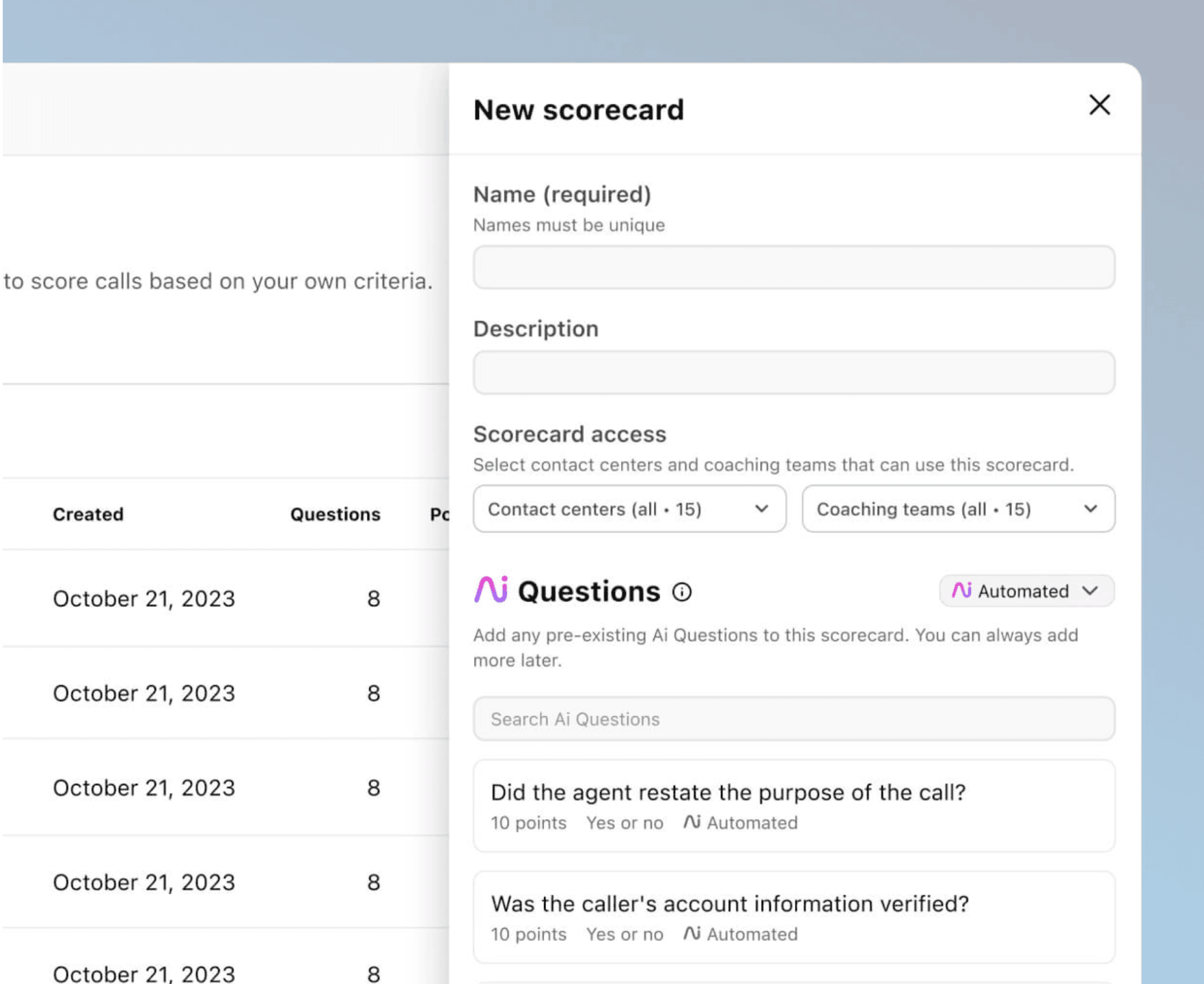
Ai CSAT
One of the biggest challenges with CSAT surveys is that only a small portion of customers actually fill them out. Dialpad Ai automatically analyzes conversations and can infer CSAT scores for up to 100% of customer calls—no surveys needed.
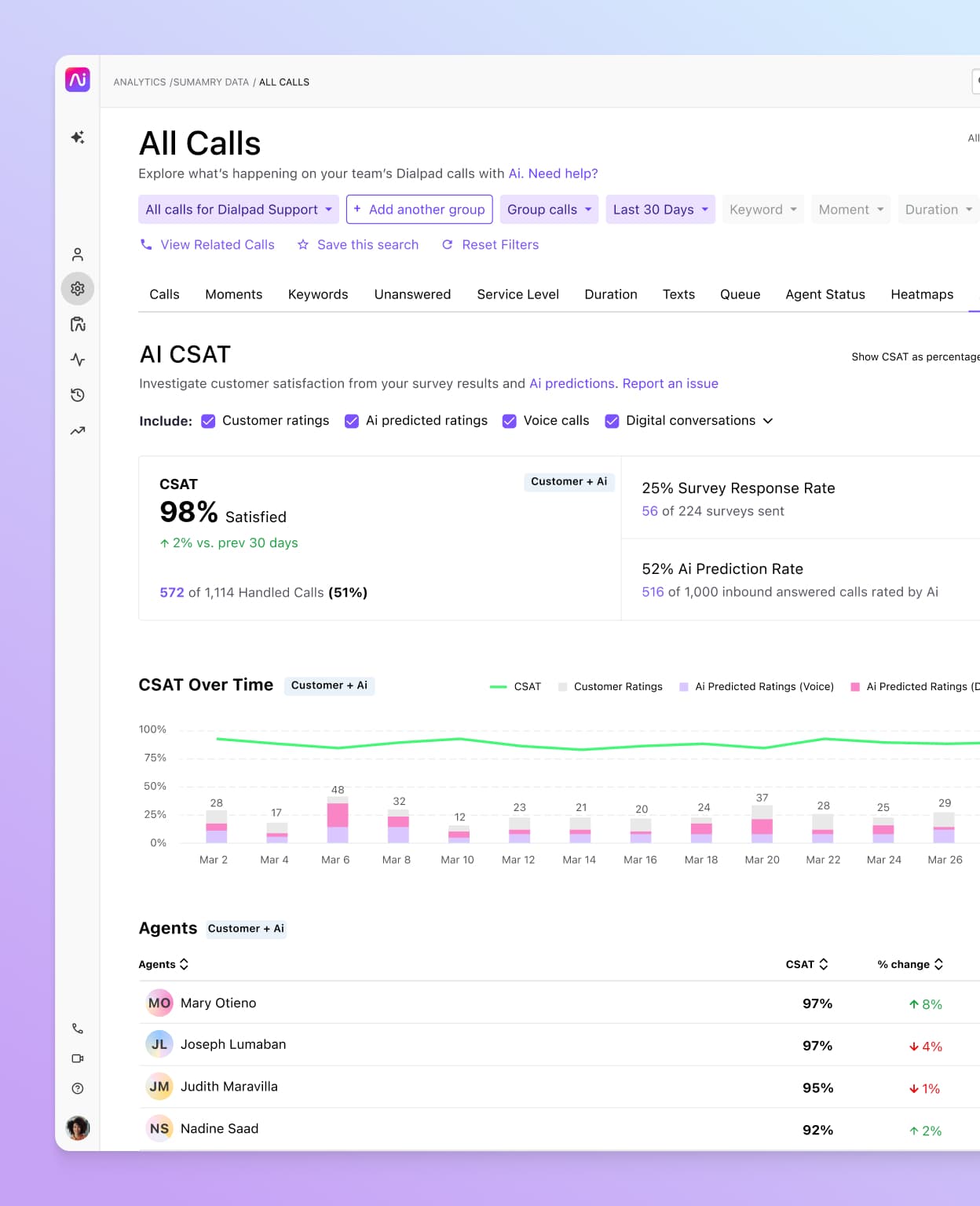
Live transcripts
Did you know that Dialpad Ai can transcribe calls in real time too? This way, if a supervisor sees a call with negative sentiment, they can open up the transcript (which gets updated live as the conversation is happening) to get more context before deciding whether or not they need to jump in.
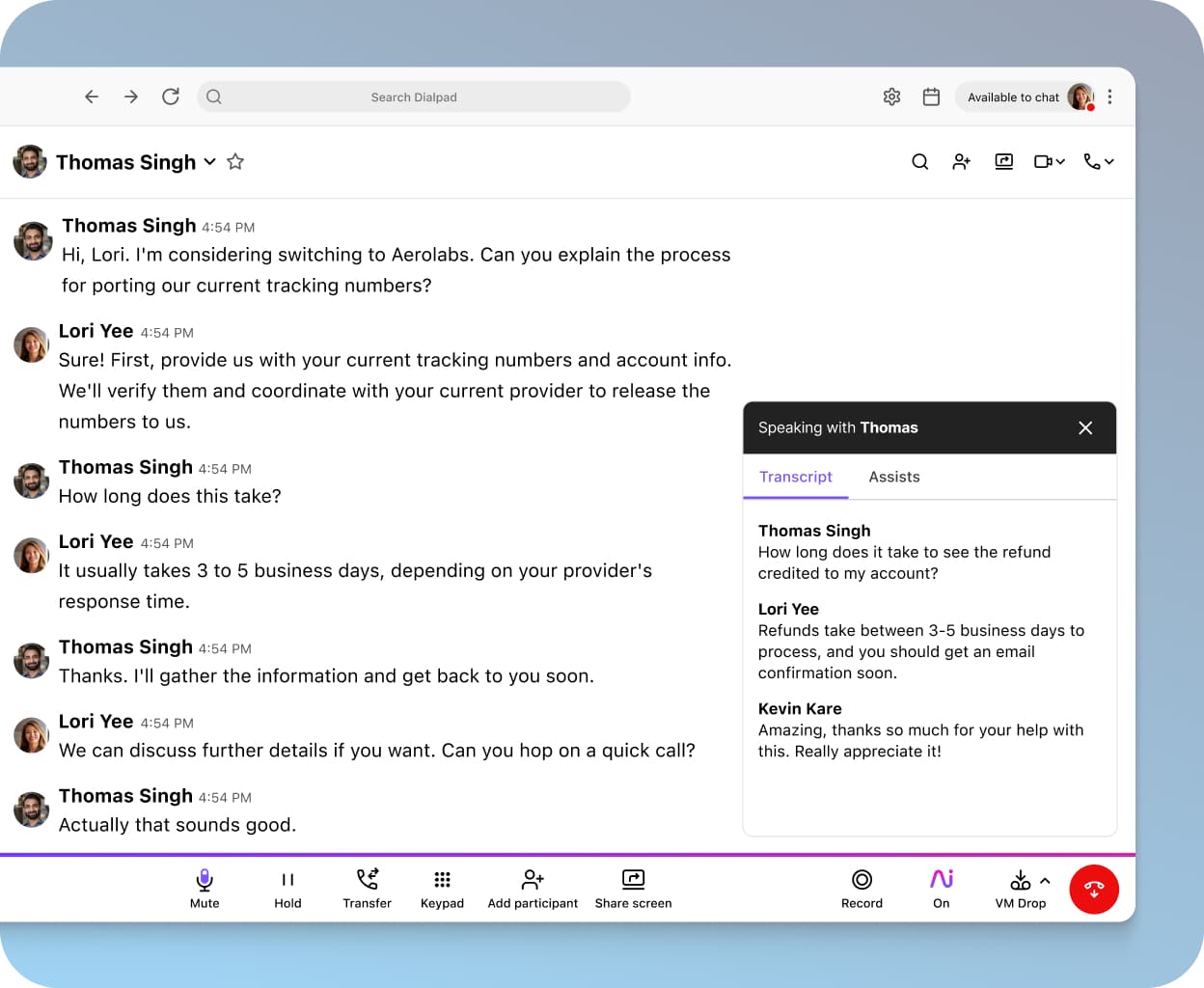
Call queues
Long wait times can lead to frustrated customers—but with a good call queue strategy, you can manage high volumes more effectively. With Dialpad, you can easily design call queues to reduce wait times, and even implement automated callbacks to reduce frustration during peak times.
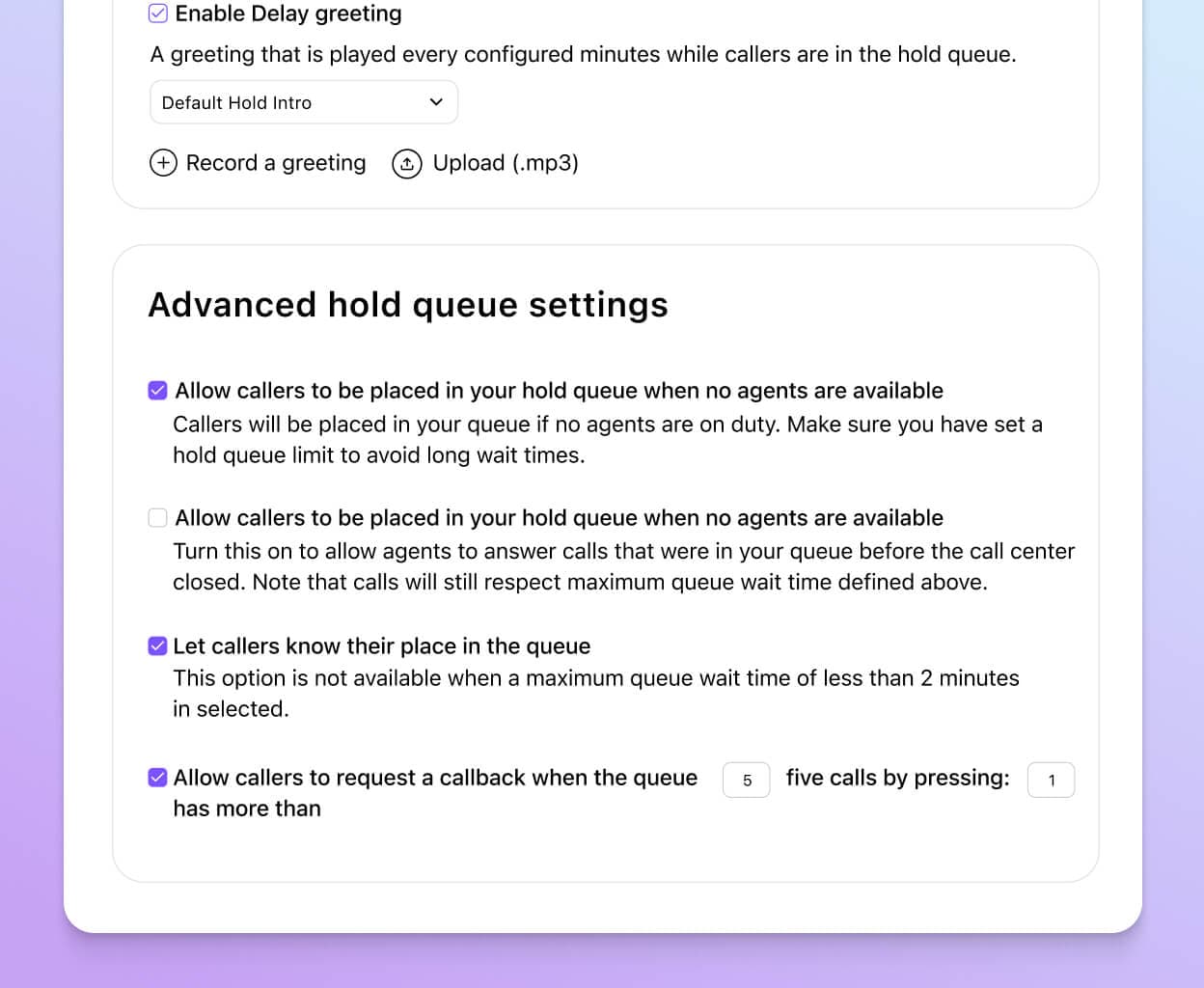
See sentiment analysis in action
Want to see how it works? Book a demo to see how Dialpad's contact center sentiment analysis feature can help make your supervisors' lives easier. Or, take a self-guided interactive tour of the app on your own!
👉 Fun fact:
Dialpad Ai can transcribe and analyze calls in real time with industry-leading accuracy, having been trained on over eight billion minutes of business conversation data.
