Share
Now, we know why you’re here. To learn about PBX vs VoIP and which one is better suited for your job. But fun fact: the real question isn’t really PBX vs VoIP—it’s PBX vs UCaaS (Unified Communications as a Service).
Why? Because VoIP (or Voice over Internet Protocol) is really just a way for phone systems to talk to each other. Which means VoIP and PBX aren’t necessarily mutually exclusive.
(That’s why you sometimes see people talk about “VoIP PBX phone systems” or “IP-PBX phone systems,” which can get confusing if you think that VoIP and PBX are two opposite things.)
That’s also why, as we’ll see in just a bit, the true comparison you should be thinking of here is actually PBX vs Unified Communications or UCaaS...more on that later.
First, let’s start with a quick refresher.
PBX: Private Branch Exchange
Before modern chat and collaboration applications, almost all communication took place through a phone system in your office, usually in a back closet or the “telco room.” These were called “PBX” systems or PBX’s, and were basically little telephone companies in your office!
If you needed to do things for work like check voicemail, answer calls, put calls on hold or transfer to another coworker, you were probably using a PBX phone system.
VoIP: Voice over Internet Protocol
As PBX has evolved to deliver a broader range of services and more satellite locations (home users, branch offices), they leveraged the data and bandwidth of the Internet to connect users and offices together. At the same time, “VoIP phone systems” started adding more functionality (like messaging, voice, and video conferencing features) in an attempt to provide more comprehensive communication solutions—while removing the downsides of purchasing and maintaining your own PBX.
👉 Dialpad tip:
Today, you’ll typically hear more about VoIP, UCaaS (Unified Communications as a Service), or UC (unified communications) when it comes to business phone systems. Compared to PBX systems, VoIP has removed the burden of hardware with less “stuff in your network closet” and added security, scalability, redundancy, and resiliency for critical business communications.
As I mentioned earlier, there’s a “third” option that takes all these awesome features, adds a ton of integrations and additional features, and turns the volume up to 11: UC, or UCaaS.
Dialpad is a perfect example of this next generation of VoIP: a UCaaS platform that’s built on the cloud—meaning it gives you all the features and benefits of a PBX plus the improved features of a VoIP phone system.
As a UCaaS platform, it has even more features that are remote-friendly and easy to use, especially for small businesses without an IT team. Already using Salesforce or HubSpot? It lets you make calls right from those CRMs by clicking a button. Need to add a new user (or remove a user)? You can do that yourself in seconds, without paying for an IT person to come make those changes for you. (And those are just a few of the perks.)
By the end of this post, you’ll be equipped with all the knowledge you need about PBX and VoIP so that you can pick the right option for your team or company.
👀 Thinking of getting a PBX replacement?
Check out Dialpad Connect, the best Unified Communications solution in the market. It's easy to deploy, easy to use, and easy to love!
PBX: What to know if you don’t read anything else
We’ll get more into the nitty gritty of the pros and cons later, but for now, here is the biggest pro and con to know off the bat if you’re considering PBX vs VoIP for a business.
The big pro: A PBX or call server basically connects all your office desk phones together. Through this system, internal calls are free, and you can easily transfer calls within the office.
The big con: Here’s the big thing about a PBX. It’s a set of equipment that you have to purchase, install, support, and update. So all the cost of it is “up front” and it requires a skilled engineer to set up and maintain.
If you’re interested in how PBX works...
The PBX is connected to standard phone lines from a local phone service provider. This connection normally consists of some wires cross-connected in your office. These are POTS (Plain Old Telephone Service), but most commonly you’ll see a Primary Rate Interface (PRI).
👉 What are POTS and PRI?
You can probably guess from the name, but POTS networks are those phone lines and copper cables high up in the sky that you see as you’re walking down the street. They’ve been used for over a hundred years, and have been the “standard” way of linking up business and home phone systems.
PRI, on the other hand, is how most company phone systems get voice. Instead of 1 line = 1 call, it delivers 1 line = 23 calls. This allows multiple people to have numbers and active calls on one connection.
PBX uses extensions to direct calls from your main office number to the handsets.
It’s essentially just a business-grade phone system. But today, certain types of PBX also incorporate enterprise VoIP technology.
(Essentially, some PBX phone systems are trying to become more like VoIP phone systems.)
Types of PBX
Decades ago, the PBX was the first business-grade, analog phone system to really hit the market. This was old-school telephony—it’s what allowed people to have a personal extension to answer phone calls at their desk, transfer them, and so on.
But, PBX systems did eventually evolve to incorporate hosted VoIP technology—and became IP-PBX systems, which are PBX systems that can work over Internet and local networks.
Analog PBX: Your first phone system
Analog PBX phone systems are a business-grade solution that links up to the Public Switch Telephone Network (PSTN) over Plain Old Telephone Service (POTS) lines. Essentially, they’re just basic phones that only allow incoming and outgoing voice calls:
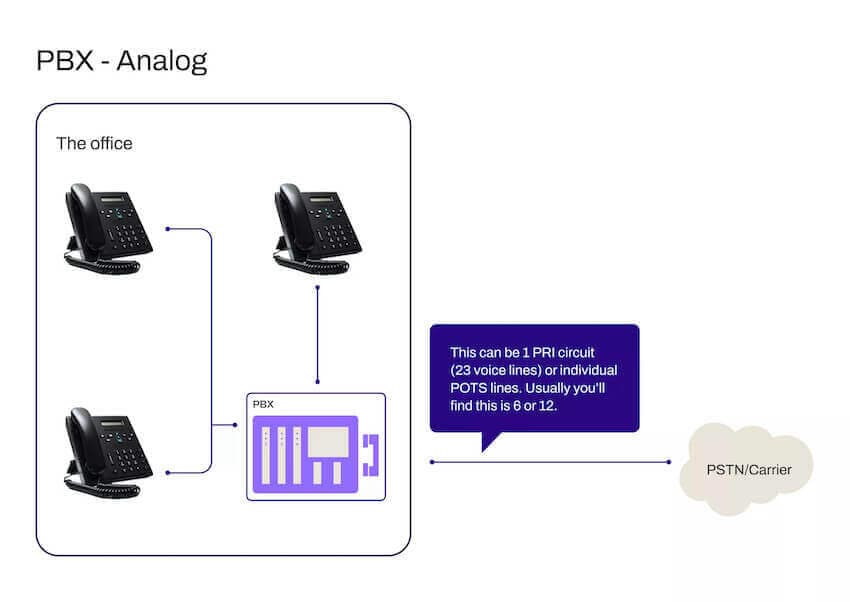
This system isn’t capable of any advanced calling and dialing features (meaning you can’t dynamically route calls or get analytics about how your phone system is performing). You have a fixed amount of simultaneous calls you can handle, and after that, all your customers will get a busy signal.
You also need to be in the office to make or receive a call from your business line. So its scope is fairly limited. If you’re still using analog PBX phones, it’s probably time to move on. Actually, it’s definitely time to move on.
IP-PBX: Getting a little more serious
The next evolution came with PBX systems that could work over your local network. As computers became more widely adopted, and offices became networked, people started using that same wiring to connect phone systems too.
The big benefit of this is that now you could connect two phone systems over the internet, and allow people to work from home. Now, offices could talk to each other for free and share phone calls.
Even though it’s a little more flexible, the IP-PBX is like its predecessor in that it still requires a lot of up-front costs and specialists to manage your IP phones.
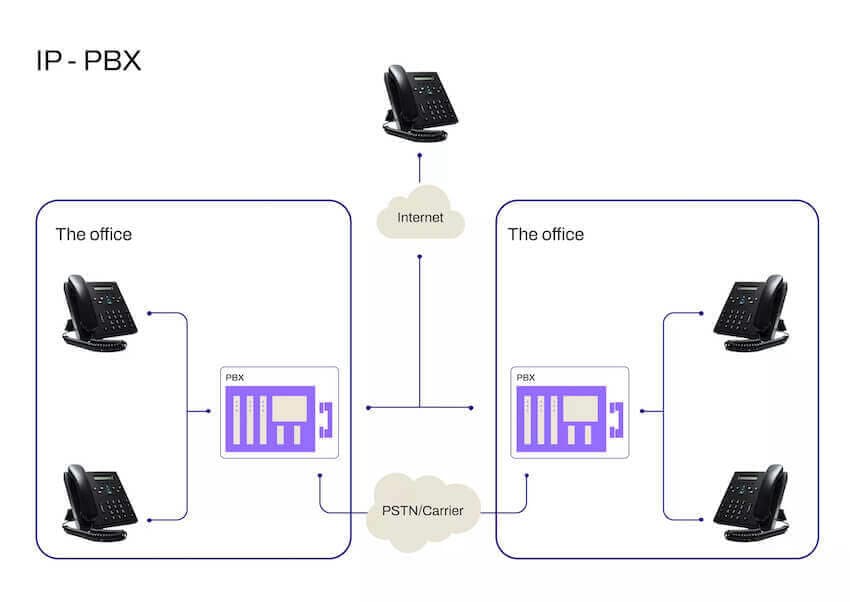
👉 Dialpad tip:
If you’re looking to take up this option and gradually phase out your legacy PBX systems, Dialpad’s VoIP gateway is designed to make this process as easy as possible for you.
Hosted PBX (or managed IP-PBX): Big call volume, big costs
Now that your business has grown, with staff across the country and even in other countries, it’s time to think bigger.
This type of PBX is cloud-based and the hardware is maintained off-site, which means that your business has fewer maintenance and training requirements if you want to go with this option. Your hosted PBX vendor provides all the IP phones, hardware, software, maintenance, security, and upgrades:
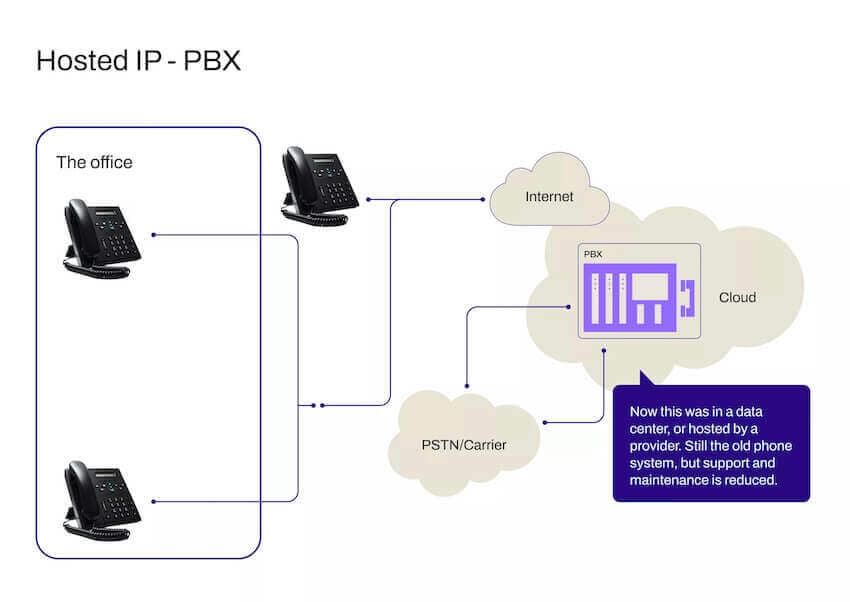
👉 Dialpad tip:
Technically, this is just a “co-located” PBX. Although the services seem to be “in the cloud,” it’s actually just sitting on a shelf in a data center somewhere. Yes, it’s physically out of your office now, but this still isn’t truly a cloud-based phone system.
Something important to note: Not all hosted IP-PBX providers will have a program on your computer, iOS, or Android app that lets you make calls from them, and most don’t have detailed reporting and analytics. Many also don’t have robust contact center features, and will charge you separately for call recordings. If you think you’ll need any of these features, a VoIP or UCaaS solution is a better option.
For example, if you have a contact center and want to see your call analytics, a UC or UCaaS solution like Dialpad would have that built in:
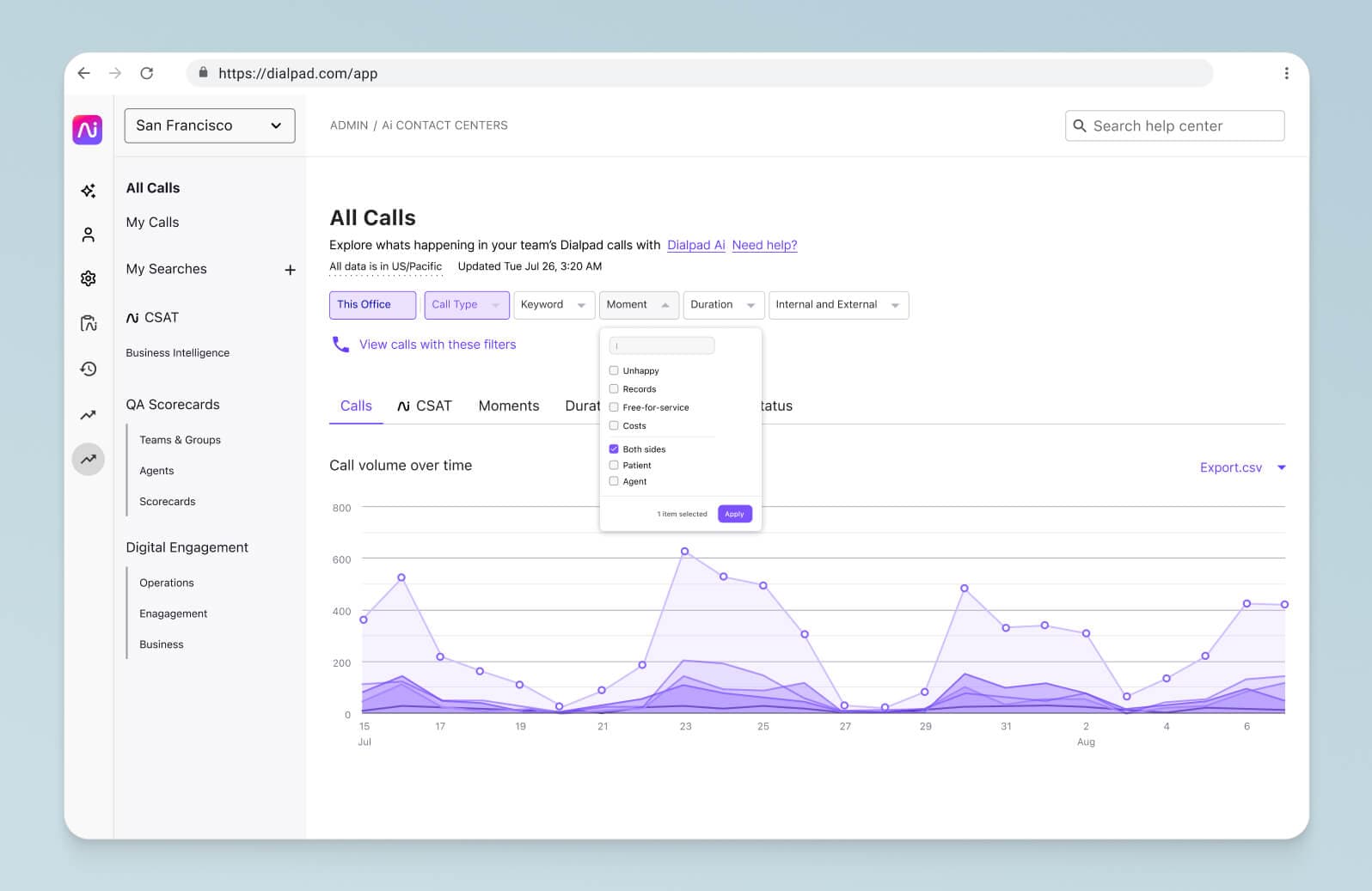
And if you want to communicate in other ways beyond just phone calls, a unified communication platform would have those options too. For example, Dialpad has built in video conferencing, SMS (even pictures!), integrations with popular tools like Salesforce, and instant messaging.
You can message someone in the same window you’d use to make a phone call, and if they don’t have the Dialpad app downloaded, they’ll receive that message as an SMS. For example, some colleges and universities use Dialpad to SMS students (since that's the channel they're most responsive on):
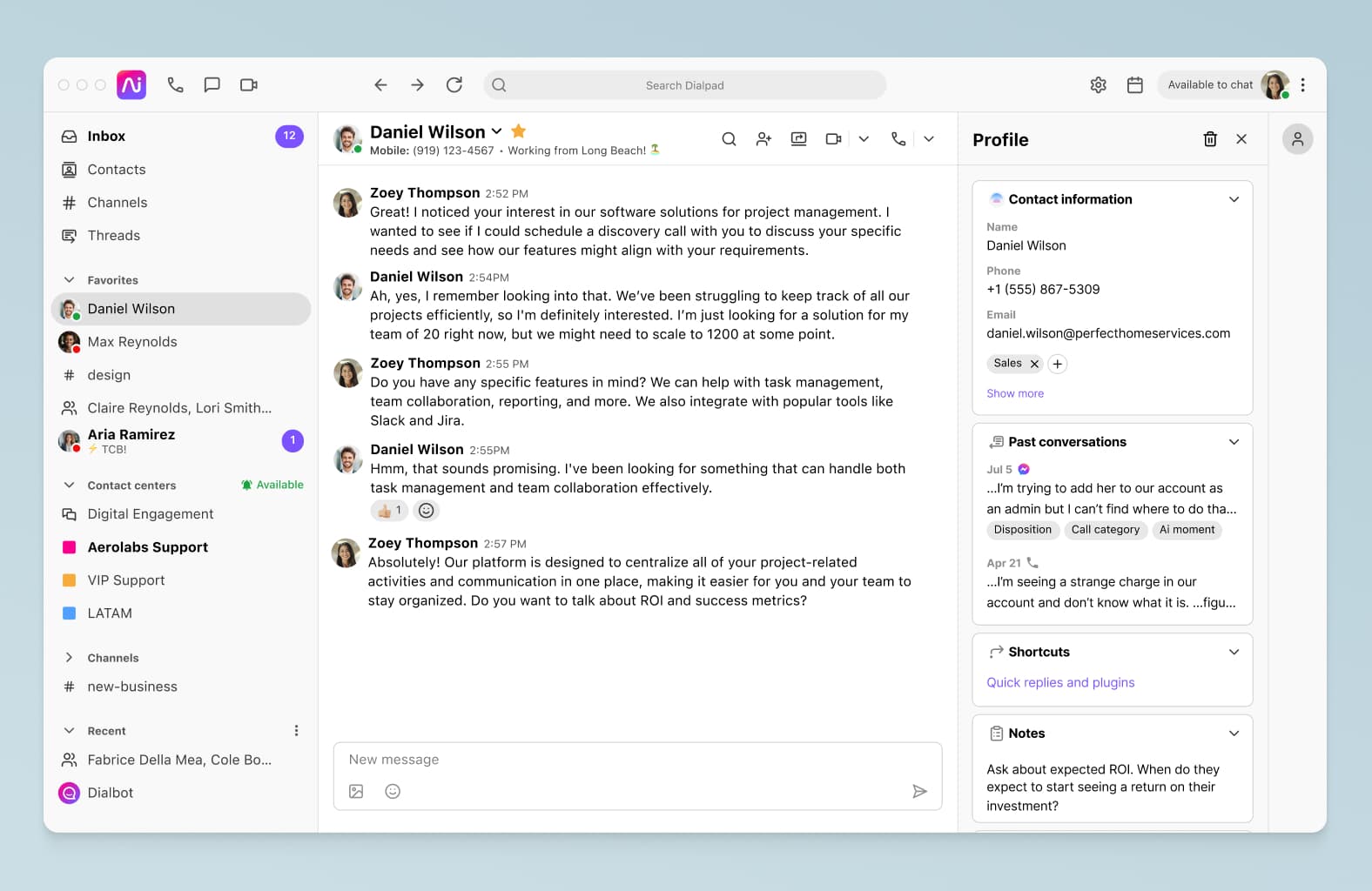
The pros and cons of PBX
Pros
The costs are up front instead of recurring
Because most PBX phone systems are purchased up front, these can be budgeted for and amortization can help you get a good return on investment (but this doesn’t mean it’s cheap—more on that in just a bit). Additionally, because the hardware is solid state and robust, these can (typically) last many years before needing to be replaced.
Managed and co-located support
After the initial purchase, you can forget about updates, moves, adds, and changes—and let your service provider manage the day-to-day upkeep. This allows your IT and support staff to focus on the business and not “the phone system.” (Though you’d also get this benefit with a UCaaS or VoIP option.)
Good if you want a long-term service contract
Personally, we think this is a con, but if you’re looking for long-term solutions with specific contract terms, then PBX may be right for you since they typically involve long-term contracts and you can purchase PBX software licenses on a multi-year basis. (Again, this is something you could also get with a UCaaS platform, but with the added flexibility of… not having a long-term contract.)
Cons
It’s expensive
To run a traditional PBX system, you need to have hardware, which comes with a hefty price tag. Even after this initial investment of equipment, you also have to pay an IT team to do maintenance and upkeep, and any other monthly maintenance costs.
If you really want a PBX system, choosing an IP-PBX solution could lower these costs and allow you to add additional users yourself without paying for an IT person to come do it for you.
There are limits on phone numbers and lines
Unlike with UCaaS or VoIP solutions, adding extra users on a traditional PBX system can be time-consuming—and costly. There’s usually a limit to the number of lines you can have, and adding more will require additional server space and hardware—even for managed and co-located PBX phone systems.
It’s not very flexible
Calls through traditional PBX systems only allow voice communications. They’re also typically only available in the office. If you (or your employees) like the idea of working from anywhere, this will be a dealbreaker.
What is VoIP (Voice over IP)?
VoIP stands for “voice over internet protocol” and works by transmitting voice data over the—you got it—internet (and also your office network).
Again, this is a way of making calls, not really a “phone system” or platform. Almost without exception, nearly every telephone carrier and cell phone provider uses VoIP to transmit voice from one place to another.
A VoIP system works by:
Converting analog phone calls into digital signals,
Translating digital signals into IP (Internet Protocol) packets, then
Converting the IP packets back into phone signals, which are then received by the phone of the person you’re calling.
This next section gets a little bit technical, and you’re welcome to skip past this to the next part. If you are interested in how VoIP connects devices together, read on.
VoIP = The rules and protocols that connect your devices (phones) with an IP-PBX, over the LAN (Local Area Network) or the Internet. VoIP uses two different kinds of data packets: SIP and RTP.
SIP (Session Initiation Protocol): This is the question and answer between two devices, like between two desk phones.
RTP (Real-time Transport Protocol): These are the actual tiny data packets that contain the audio file(s) that your phone uses to make sound.
Think of it as a conversation (SIP) you’d have with a porter while trying to deliver packages (RTP) to me at my apartment.
You: “Hi, can I deliver these packages to Apt #203?”
Porter: “Sure, head up the stairs, take a left and use the elevator to the 2nd floor, it will be on your right as you exit.”
You: “Thanks.”
Porter: “No problem, let me know when you’re done delivering packages.”
👉 Dialpad tip:
Security is critical in today's environment. Make sure that both SIP and RTP are encrypted from end to end—it’s the only way to protect your voice calls. Dialpad protects every packet of data transmitted.
VoIP and UCaaS—and why the debate shouldn’t be about “VoIP vs PBX”
If you are interested in business VoIP, you should probably look at UCaaS (Unified Communications as A Service). I’ll tell you more about that in just a moment. First, let's look at how VoIP calls actually work.
SIP trunks: How VoIP calls are made
Everyone is always asking about SIP. Do you support SIP? Can I have a SIP connection? Etc… So let’s chew on that for a moment.
Session Initial Protocol trunks (aka. SIP trunks) transmit video and voice data across your broadband network. Basically, it’s a virtual version of an analog phone line. Remember how PBX phones connected to the PSTN / carrier? Now we can do that over the Internet instead of a physical connection:
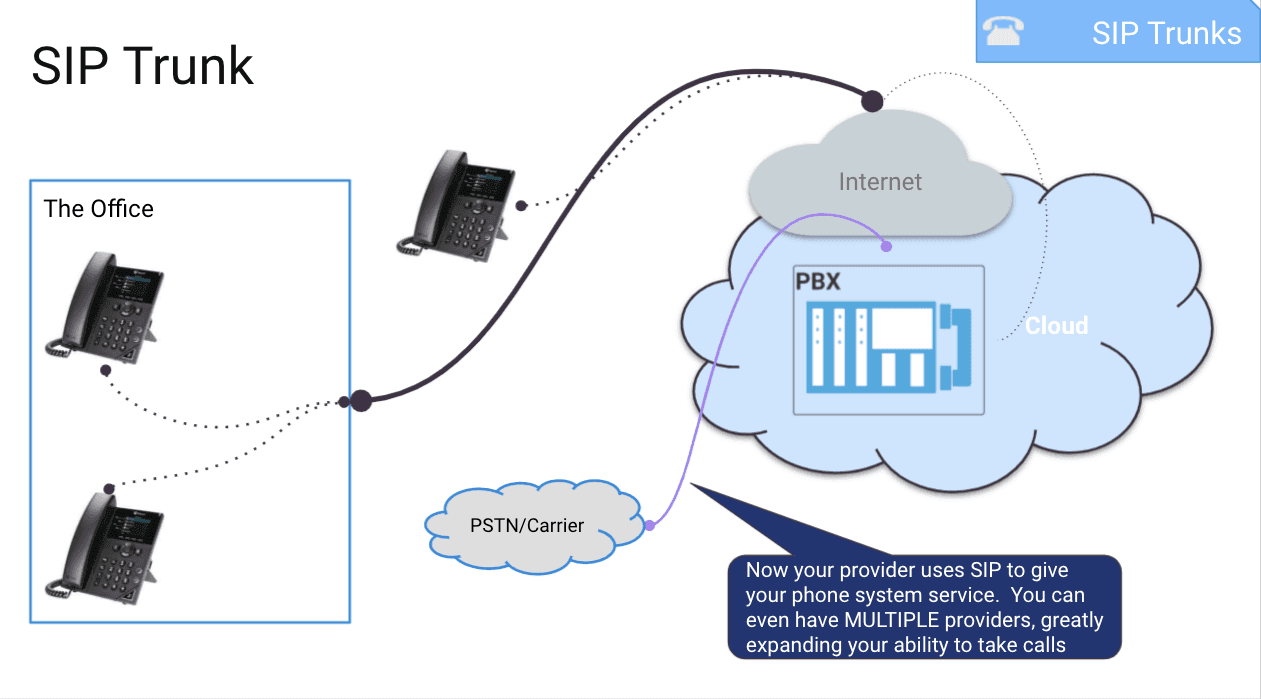
👉 Did you know?
Dialpad is a UCaaS platform, but it gives you essentially a VoIP phone system along with a business phone app, contact center, sales dialer, and even video conferencing—all in one place. You can also send SMS messages right from the app and get call routing, spam blocking, and more. We may be a little biased, but we think it’s a pretty fantastic platform.
A SIP trunk is like a tree trunk that carries voice and data signals to different people with each branch. The branches in a SIP trunk represent the individual telephone lines or extensions. A company can have a single SIP trunk that supports the company’s desk phones, softphones, and cell phones. It can also have multiple trunks, so in case one goes down, you have another!
This allows businesses to use shared lines, and gives you more flexibility too. SIP trunking works well with cloud technology and can integrate easily with PBX systems.
👉 Did you know?
PRI was actually the earliest version of VoIP, since carriers could deliver higher density voice using less phone lines. A PRI is a type of VoIP line that provides up to 23 separate voice lines. What this means, for those of us without IT degrees, is that a PRI system offers a business-style system with a multitude of lines through a wired connection from your carrier, and not over traditional landlines (POTS).
VoIP? More like UCaaS
Now, imagine all the stuff we’ve talked about—messaging, video conferencing, phone calls, integrations with other tools like CRMs, and more—wrapped up into a single piece of software or an app you download to your phone or desktop.
That’s what UCaaS is.
The pros and cons of VoIP UCaaS
While VoIP technology forms the backbone of a business or virtual phone system that gives you some of the most advanced features in calling, the alternative platform to PBX is actually UCaaS.
Pros
UCaaS doesn’t require up-front hardware costs
Since the whole phone system is hosted in the cloud, you can get all your voice services in one easy app. No special routers or switches are fancy network configurations are required
You can still get a desk phone
That’s true, you can get a desk phone, or use the software on your computer, or load an app on your Android or iOS device. With UCaaS, you’ve options.
It’s more cost-effective
Because it doesn’t really require equipment or maintenance on your part, UCaaS (VoIP) can significantly reduce your costs. (You can also use a VoIP adapter to act as a bridge between your existing analog phone and your new VoIP service.)
Also, because the calls are made over the internet, long-distance and international calls don’t cost you anything. In terms of cost, in a battle between VoIP vs. landline, UCaaS / VoIP will win almost every time, especially now that you can make VoIP calls pretty much all over the world.
You don’t have to worry about maintenance or updates
Beyond just making phone calls, there are other things you’re able to do easily on your own with UCaaS. These aren’t even considered “more advanced” features—they’re relatively simple things like setting up a new hire to your company account, removing users, and changing your voicemail settings and changing the greeting your customers hear when they call you.
With traditional PBX, you’d have to pay for someone to come in and do those things for you. With VoIP, you can do all that on your own, in seconds.
Integrations, integrations, integrations
One of the biggest benefits of UCaaS is the vast array of integrations you can use. Relatively simple things like Single Sign On (SSO) to more complex call tracking, recording and transcription linking to your CRM records.
Cons
To be honest, all of these cons apply to every phone system scenario—including IP-PBX—so these aren’t unique to UCaaS.
You’re vulnerable to internet outages—BUT your phone system still works
Because VoIP and UCaaS platforms direct calls through the internet, you need a reliable internet connection to receive and make calls.
We’ve all experienced connectivity problems because of outages and faulty equipment (and the frustration that comes with it).
The nice thing is even if issues do come up though and you can’t take calls because of your internet, your phone system itself still works. Your calls would just temporarily go to your mobile app, voicemail, to another user or however you want to route it until your internet is back up.
Audio quality problems
Because VoIP works by breaking down voice communications into data packets, the transmission can be delayed (or improperly re-assembled on the receiving end).
Choosing the right UCaaS provider with excellent coverage and encoding (think compression of audio like an MP3) is important.
In most cases, you can prevent this by making sure you have enough bandwidth, fast switches and robust wifi access points.
Every UCaaS provider works very hard to guarantee excellent quality and build their networks to deliver quality voice consistently. This should not be a concern for 99% of companies looking to use UCaaS.
👉 Did you know?
With the right preparation, you don’t need to worry too much about these issues. Your provider should have a support team and/or resources to help you roll out your new VoIP service. For example, Dialpad has a handy deployment guide to help you make sure you have everything you need to make quality calls.
UCaaS is cheaper and... costs more?
Many organizations are used to paying up-front for a phone system, which means they will budget ahead of time for this. Also, since hardware and licenses are fixed assets, once you buy it, you own it (though these do depreciate in value).
With UCaaS, on the other hand, you pay generally per user per month. This is a different cost model and it can be a bit of an adjustment for some companies to shift their financial processes to fit this.
On that note, some UCaaS features are listed as add-on costs that were seemingly “free” on the old PBX. In truth though, this cost just got moved from up-front (PBX) to a small monthly amount (UCaaS).
How does UCaaS (or VoIP) compare with traditional PBX? 4 questions to ask to choose the right phone system for you
Essentially, the main difference between PBX and UCaaS or VoIP is how they connect people on the call: UCaaS platforms connect you via the internet, while traditional PBX uses phone lines and physically connected circuits.
In terms of features, there’s pretty much no comparison. UCaaS gives you by far the latest technology and most diverse options for communicating, both internally and externally.
UCaaS systems also offer way more configuration options than traditional PBX systems. For example, with Dialpad, you can add users, remove users, and do pretty much anything you need without calling in IT help:
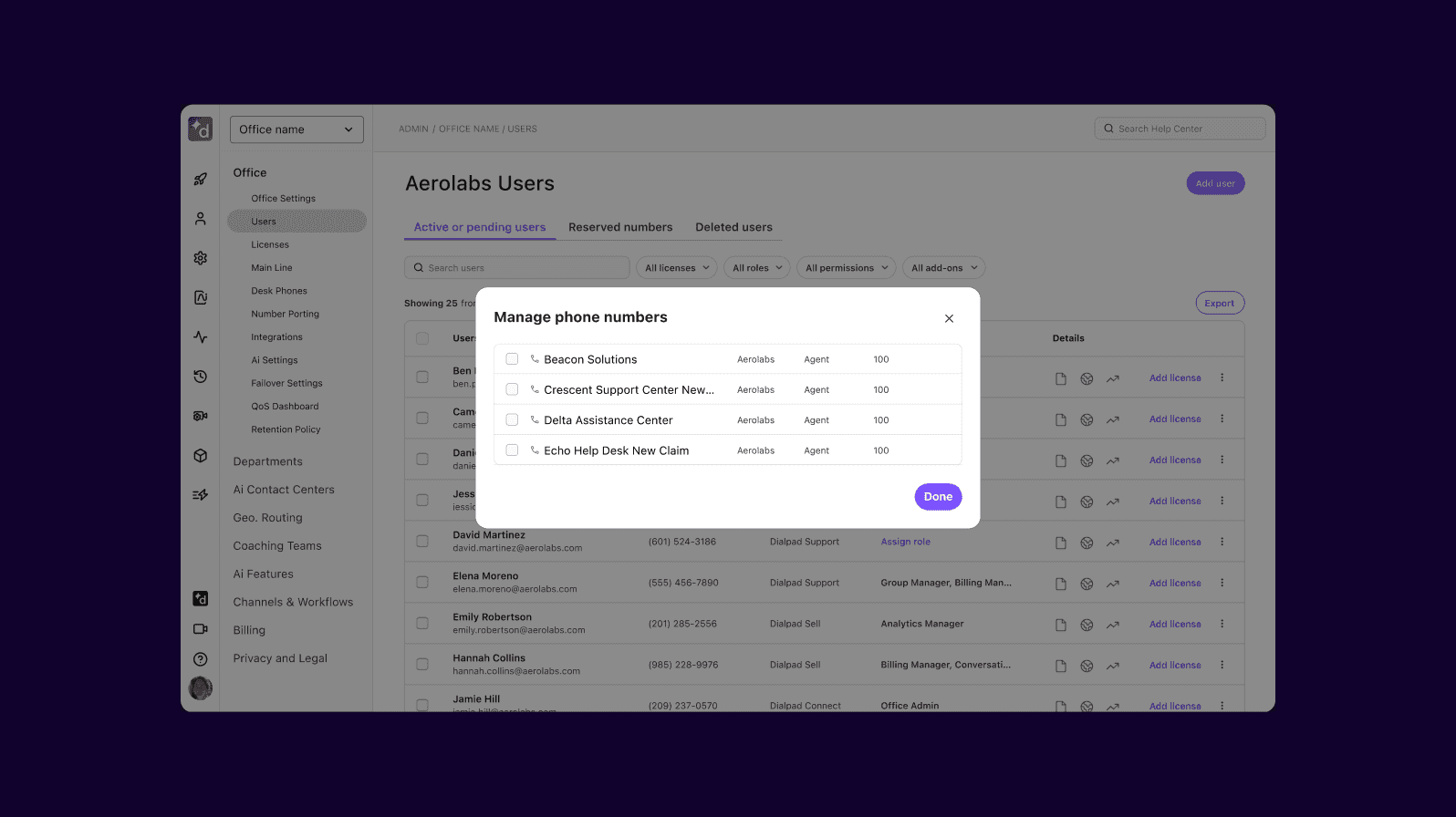
Now, let’s look at four key questions to ask as you’re looking at business phone systems.
1. Do you want or need to integrate with business apps like Microsoft 365, Gmail, or Salesforce?
One big advantage VoIP has over PBX systems is that you have much more freedom to integrate your phone system with software that your business is already using.
This is something that even the best PBX service provider can’t give you. And even some VoIP providers don’t have these integrations (or have not-so-great ones).
Always take the free trial for a test drive or get a demo to see how the integrations work if you have a CRM, calendaring tool, or other software that you need to integrate with your phone system.
For example, Dialpad has a Salesforce integration that lets you take phone calls—right from your Salesforce dashboard:
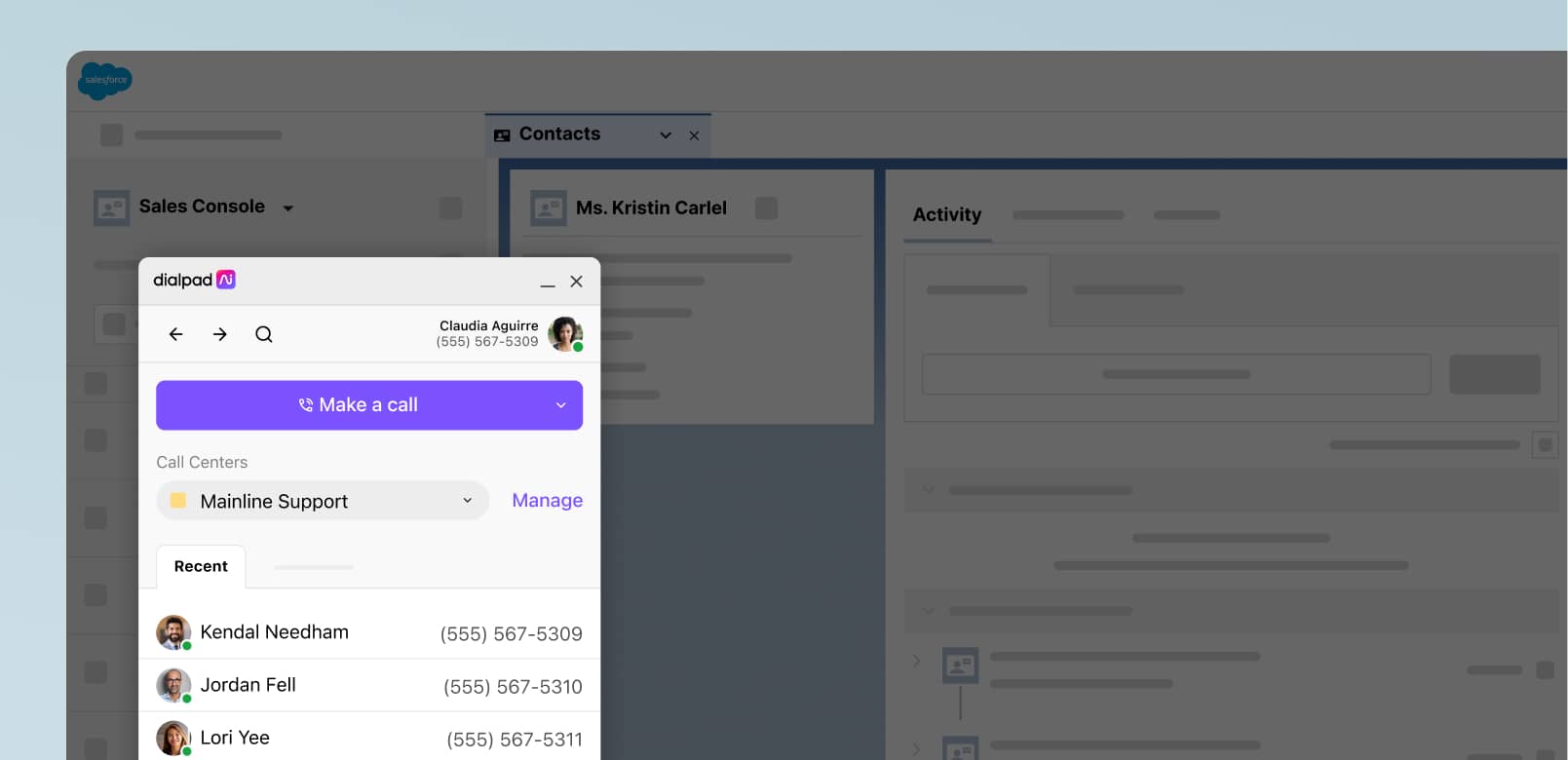
And if you need to have lots of phone calls or conference calls with clients and other external partners, you might also want an integration with Outlook or Google Calendar to make scheduling meetings easier.
One neat feature in Dialpad is it automatically updates your status by syncing with your Google Calendar. If you have a meeting scheduled at that time, your teammates will see that you’re on a call and unavailable:
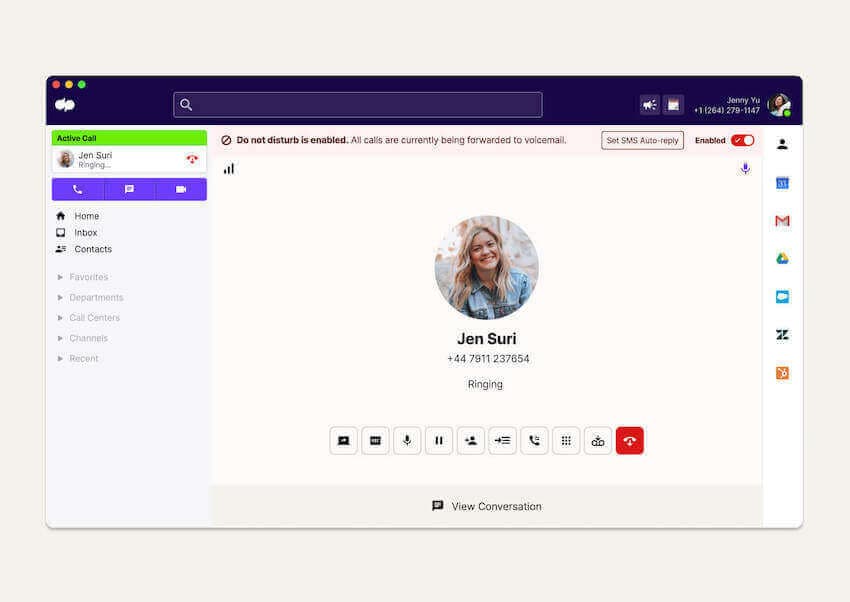
This is how Dialpad’s Google Calendar integration looks, for instance—it automatically generates a meeting link from your “create a meeting” screen in Google Calendar:
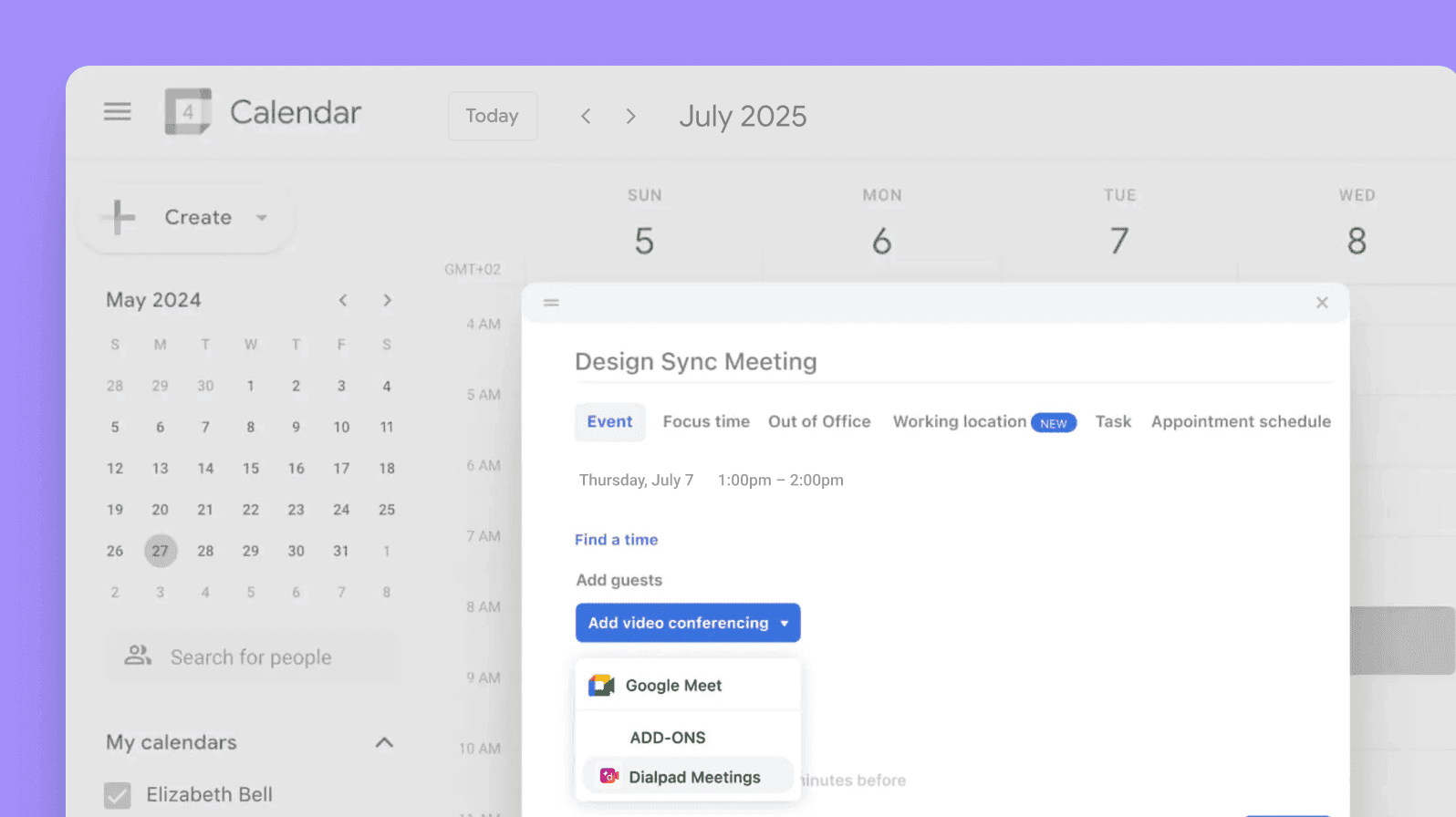
2. Does your team work remotely?
VoIP was designed for making calls from anywhere, so if your team works remotely, VoIP solutions are almost always the best option. It allows your employees to use their office phone numbers from their laptop and even on their personal cell phones, and they can work anywhere in the world (as long as their bandwidth and internet connection are up to snuff).
3. Will you need to scale up? (or down)
If you work at a small company with a limited technology budget and no plans for future expansion, then it may be cost-effective to stick with your current PBX system. (But even that’s debatable because the cost of upkeep would still generally be higher, and let’s not even talk about the loss of integrations.)
Yet if you know that you’ll be growing the team and business in the near future, then you should be using UCaaS. Your phone platform should be flexible enough to grow with your needs now AND whatever you might need in the future.
UCaaS systems let you scale up or down in terms of phone lines and users really easily. For example, we mentioned how easy it is to add a new employee in Dialpad, but you can easily remove users in Dialpad and manage your VoIP numbers in literally two clicks too.
For contact or call centers especially, having a VoIP system can give you a serious boost in terms of your ability to handle higher call volumes and understand patterns in customer calls. (When are people calling the most frequently? How should you staff?)
4. What is your current setup? (And what might your future setup look like?)
Basically, what do you have today and where do you want to go?
This includes the scale of your call loads (how many calls are you getting?) and how you use your phone system.
Are your current phones outdated? What would you need in terms of new hardware? If everyone on your team already has a computer and reliable internet access, then UCaaS is by far the best solution.
If you have desk phones that your team loves using, that’s okay too. Many UCaaS platforms work with existing devices and phones pretty seamlessly.
VoIP vs PBX vs UCaaS: Which one’s best for you?
If you’re deciding between UCaaS and PBX or IP PBX systems, hopefully this was a good primer on the differences between them and why UCaaS might actually be a better option for businesses going forward.
If you’re still not sure which phone system will work best for you, reach out to us—we’d be happy to dig into this further for you and look at what would work best for your specific business.
Looking to upgrade beyond PBX?
Dialpad's unified communications platform gives you more flexibility and mobility than a PBX phone system, and lets you have video meetings and send instant + SMS/MMS messages, all from the same app. Try it free for 14 days or take a self-guided interactive tour of the app!

