SCALABLE + FLEXIBLE
Small business VoIP
Are you a small business owner who’s looking for a better phone solution? Dialpad’s AI-powered collaboration platform lets you make phone calls, have video meetings, and send SMS/MMS + team messages—all from one beautiful app. Try it for free and get set up with a virtual number in minutes!
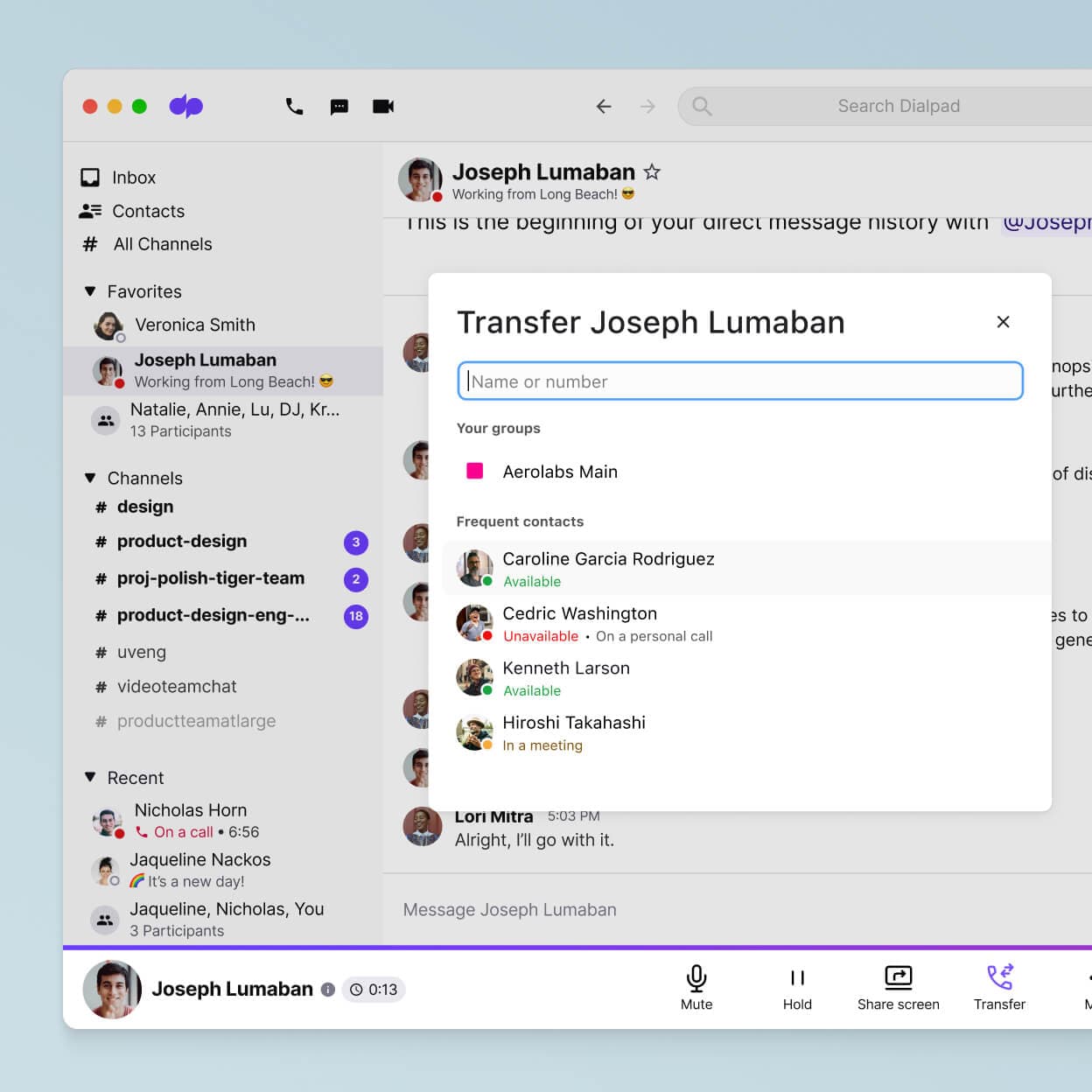
What is small business VoIP?
Small business VoIP is essentially a phone system that lets small teams and businesses have voice calls and send SMS/MMS text messages through the internet using a desktop app or mobile device (like your trusty cell phone or tablet)—instead of through a traditional landline or analog desk phone.
Today, you’ll see more advanced VoIP phone systems that are actually unified communications providers or platforms, which means that not only do they let you make VoIP calls, they also have other communication channels, like video conferencing and team messaging too.
Because more and more consumers are reaching out to small businesses through these other channels in addition to phone calls, this type of unified platform tends to be more cost-effective and functional than a traditional business VoIP phone service.
Truly unified communications
With Dialpad, you can handle all your internal and external communications in one easy-to-use platform. Make phone calls, have video meetings, send SMS/MMS text messages, and more from the desktop or mobile app.
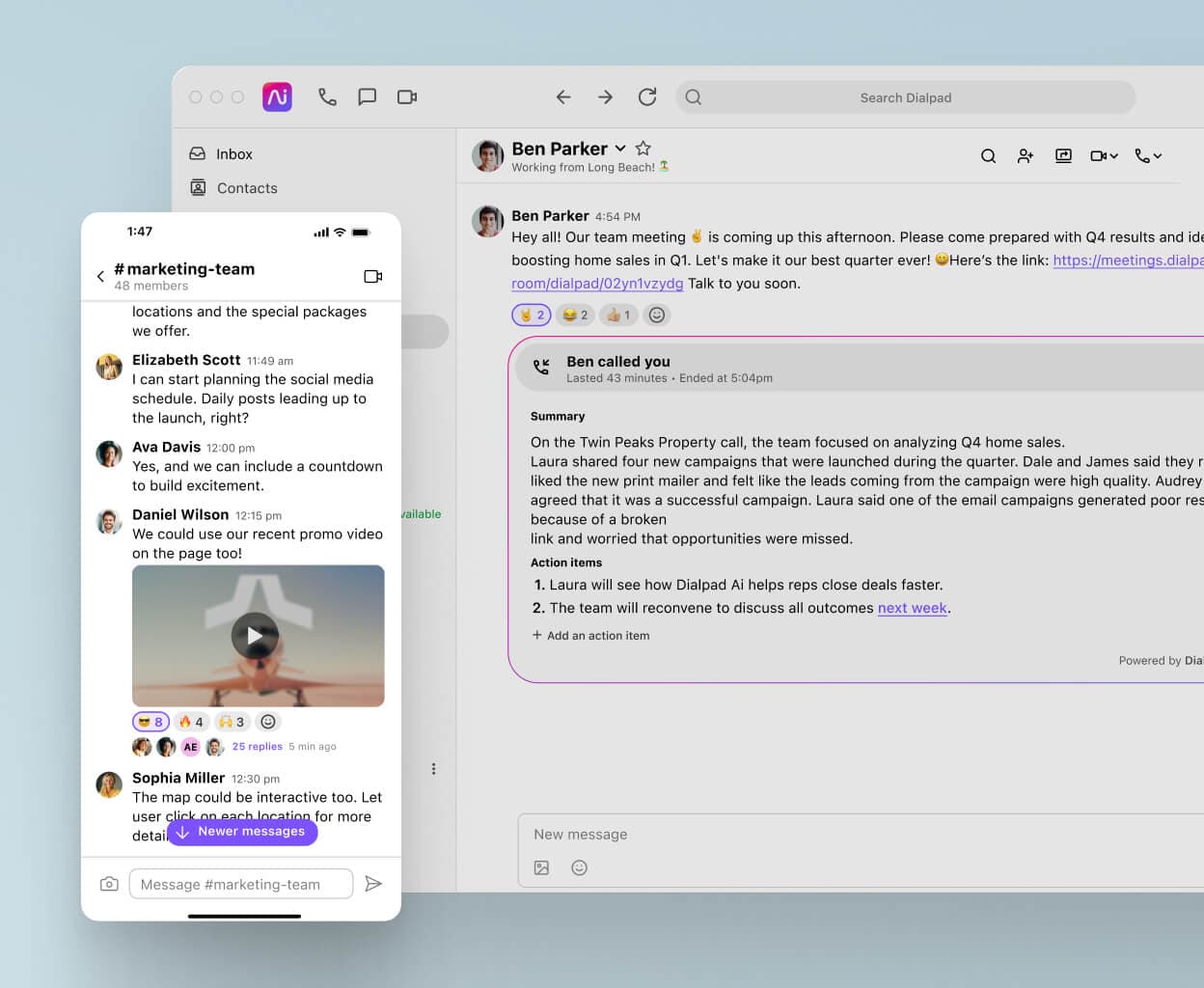
An integrated contact center if you need it
If you have a support or sales team, or any other type of call center team, Dialpad’s contact center platform lets your agents take inbound and incoming calls and messages. It’s fully integrated too, which means agents can handle external communications and call management and internal communications with teammates in one app, all on your phone.
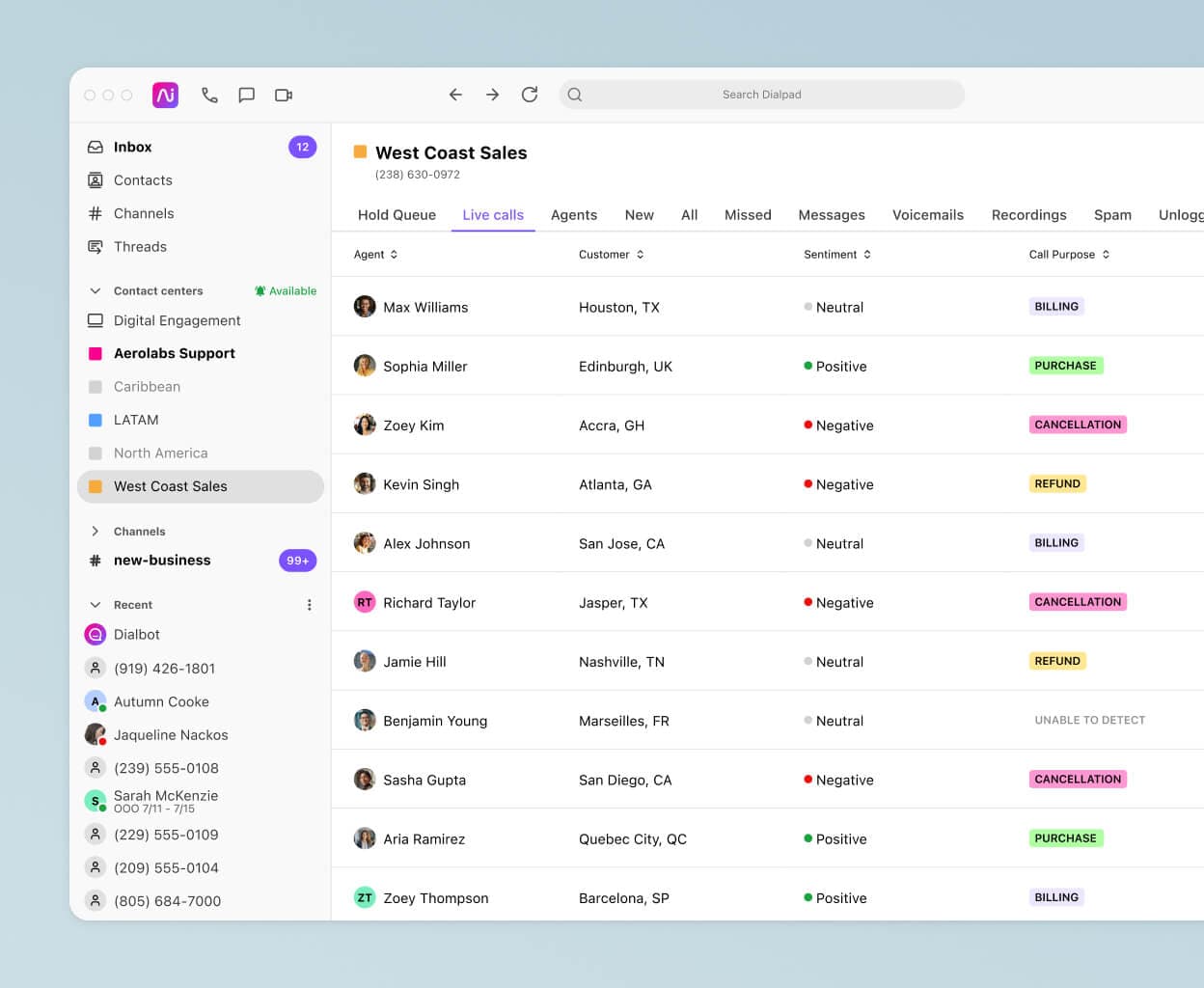
Easy setup
Manage all your day-to-day account settings with a few clicks from your online dashboard. Add another business phone number, change your hold music or call waiting settings, and more—no IT help needed.
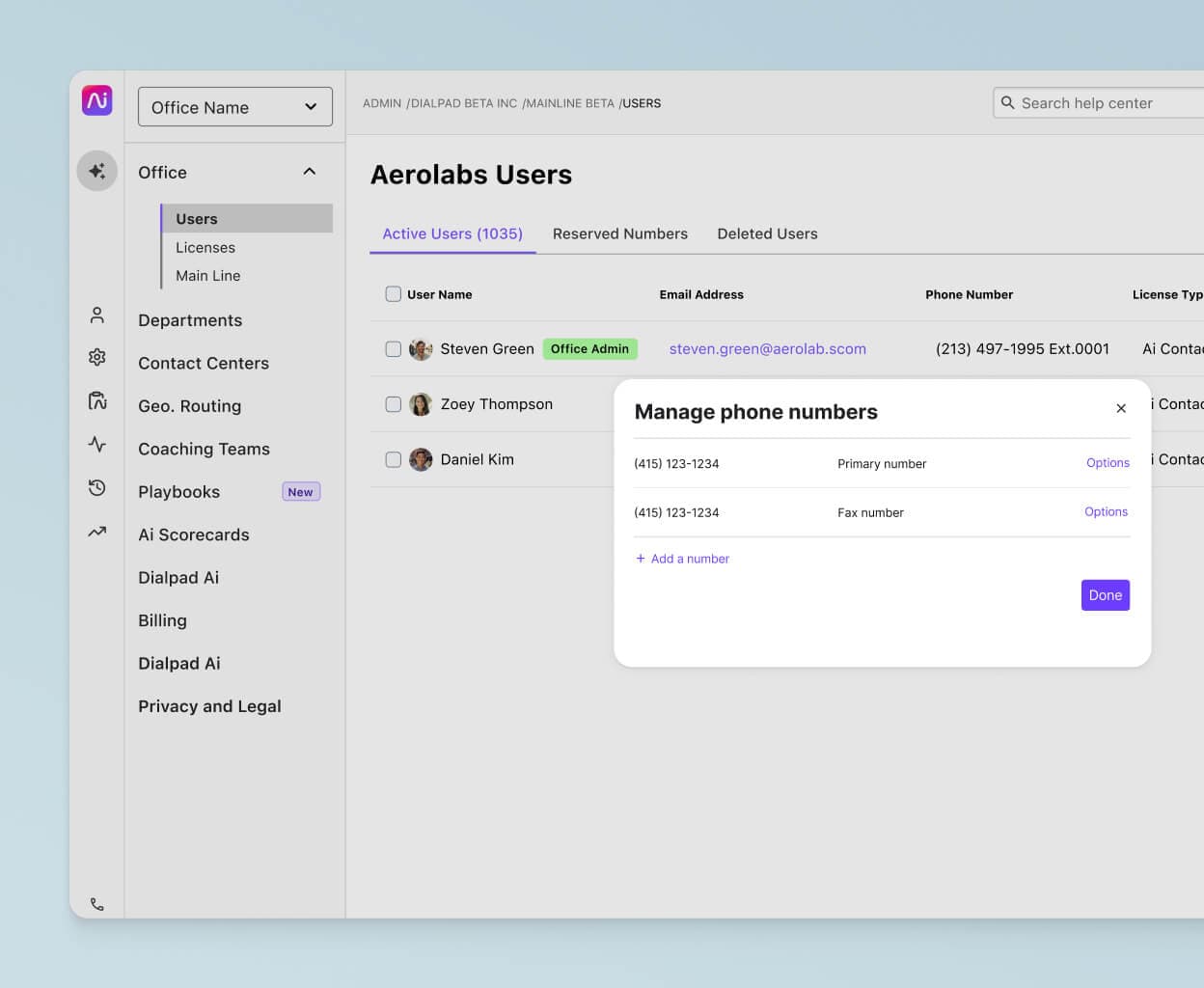
Plays nice with any device
Dialpad has a desktop app and mobile phone app, and they work across iOS, Android, PC, and Mac. Or, just log in on the web browser and use it there—no downloads needed and perfect for small business use. Your clients and prospects also don’t need to download anything to join your conference calls or video meetings.

Built-in Ai
One unique thing about Dialpad: its proprietary artificial intelligence, which is built right into the platform. It gives you automatic call transcriptions that you can turn on and off (if you want a record of online meetings or conference calls) and even sends you an automated post-call summary email with follow-up items!
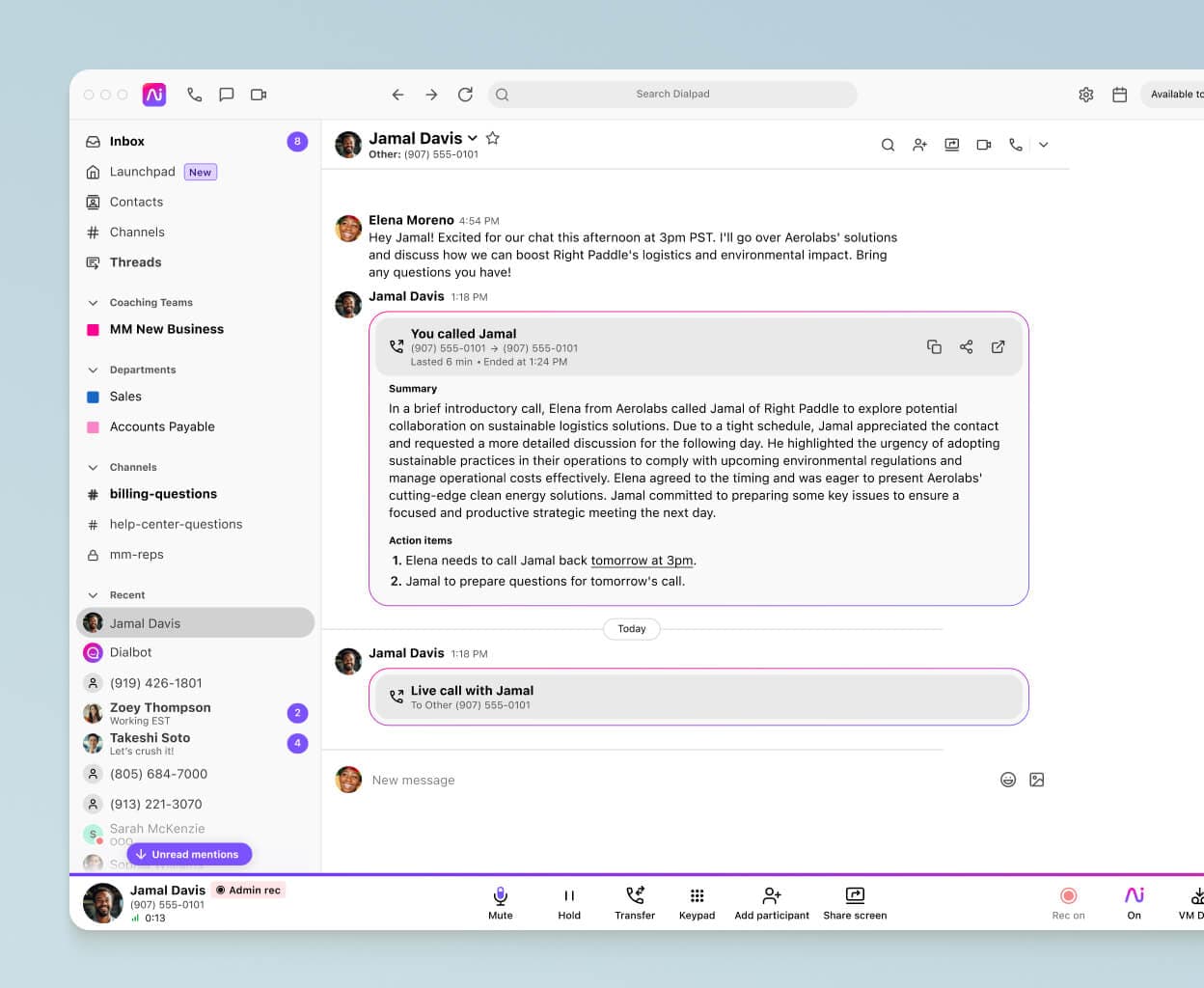
Voicemail transcriptions
Dialpad doesn’t just transcribe voice calls, it transcribes your voicemail messages too—in real time. In back-to-back meetings and can’t listen to your voicemail messages? Just open up the app to read them instead.
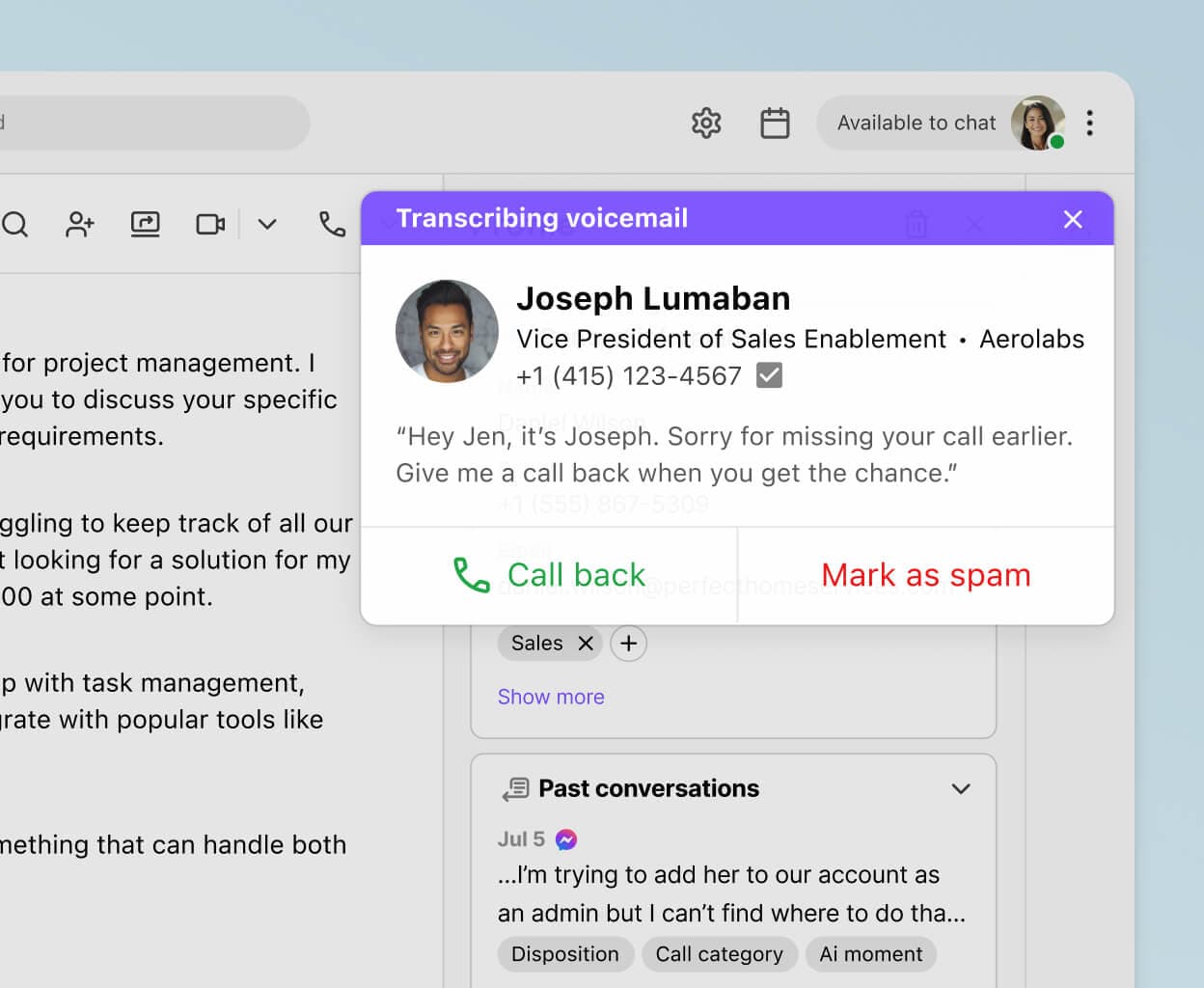
Looking for a small business VoIP solution?
Why not try a unified communications platform instead? Try Dialpad for free with a 14-day trial! It takes just a few minutes, and you'll even be set up with a virtual phone number. Or, take a self-guided interactive tour of the app!
HD call quality
A good VoIP service should give you crystal clear calls. That's exactly what Dialpad's unique dual-cloud architecture and global voice network are designed to do—provide HD audio and video calls, around the world.

Customizable caller ID
Using Dialpad’s customizable caller ID feature, you can make business calls from your personal cell phone—while still shielding your personal phone number. You can choose between different business phone numbers or even block your caller ID display if you need to.
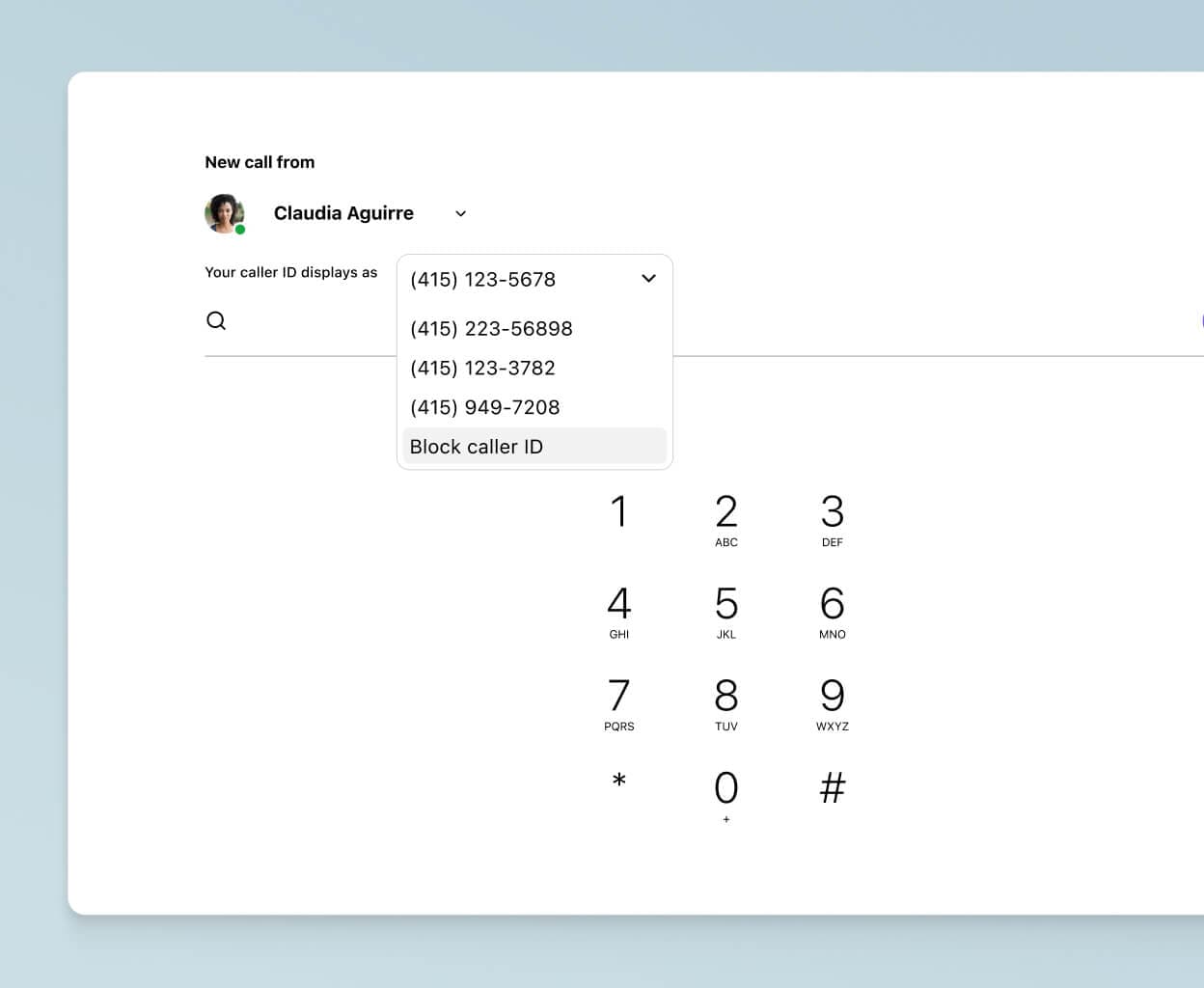
Call recordings
With Dialpad, unlimited call recording comes as part of the package. Use call recordings to train support agents to deliver the best customer support. Dialpad also has Ai functionality that helps contact centre agents stay compliant by automatically pausing recordings when agents are discussing sensitive customer information.
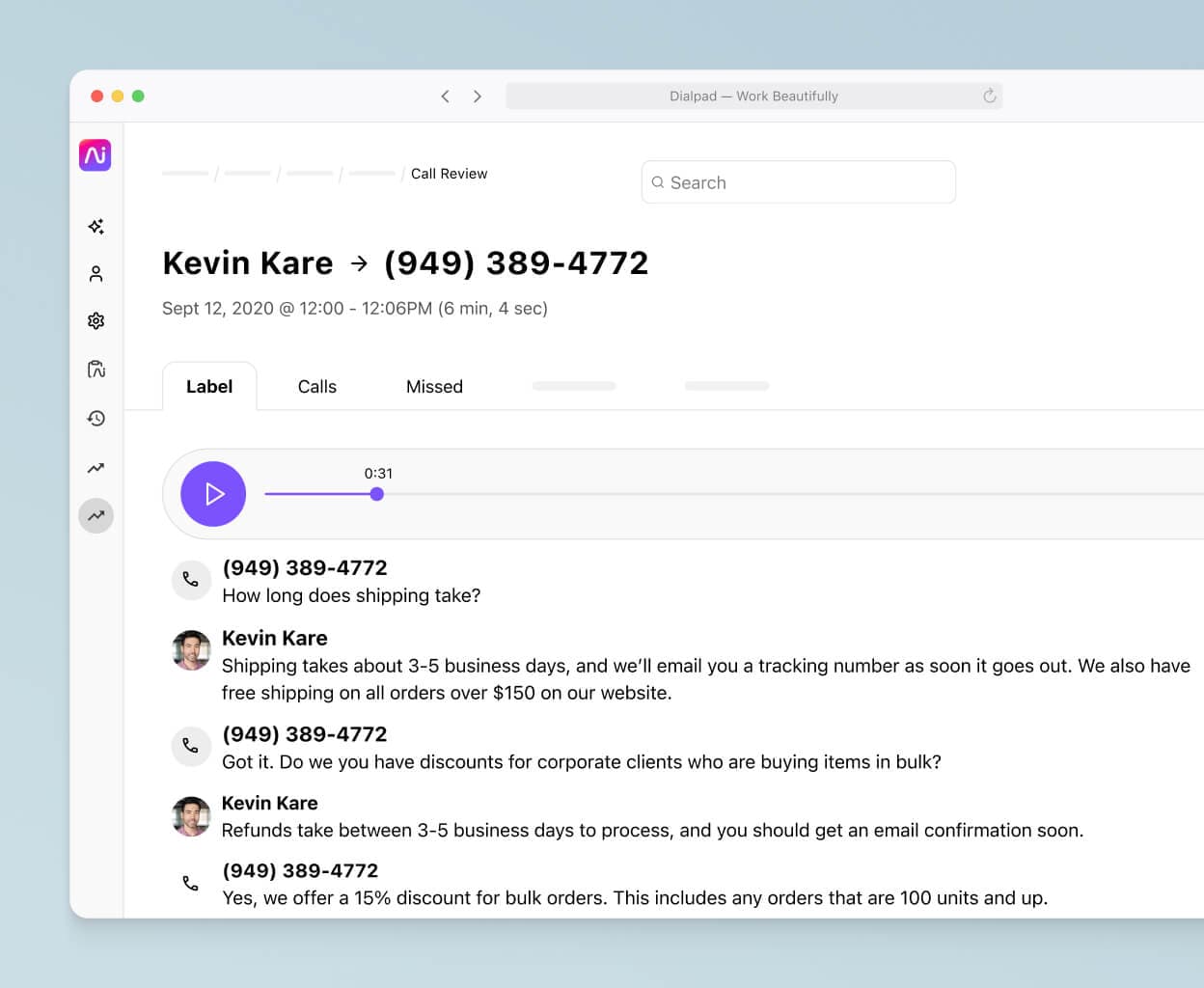
Easy call forwarding
Never miss a call again. Dialpad allows your small business to set up a maximum of five numbers for call forwarding, right from your online dashboard with a few clicks. Forward calls to your mobile phone, a colleague, whoever you want!
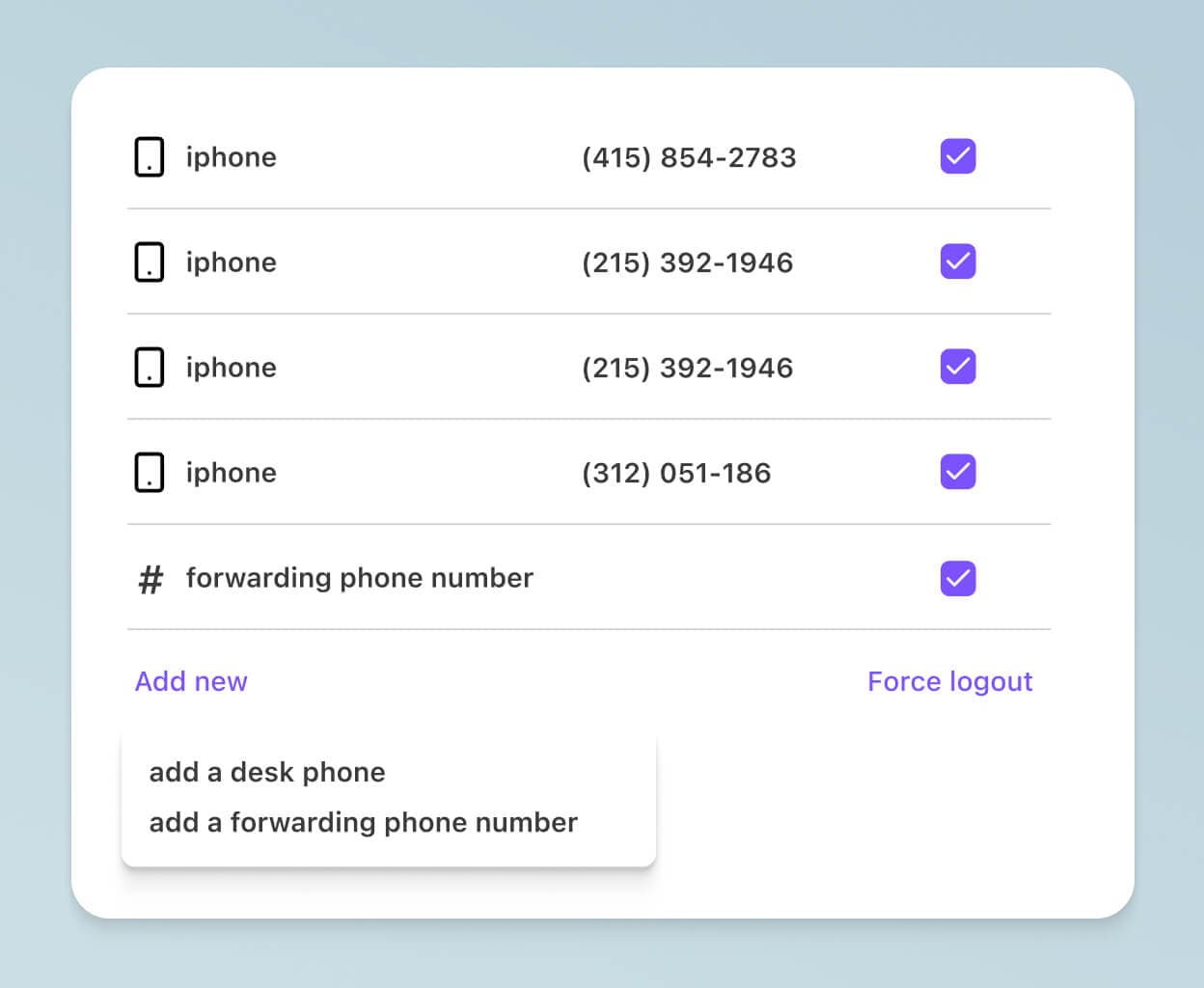
Call routing
With Dialpad, you can automatically distribute incoming calls according to your preferences, such as by agent skill level, availability, or idle time. You can even send some calls straight to voicemail, all with a few clicks!
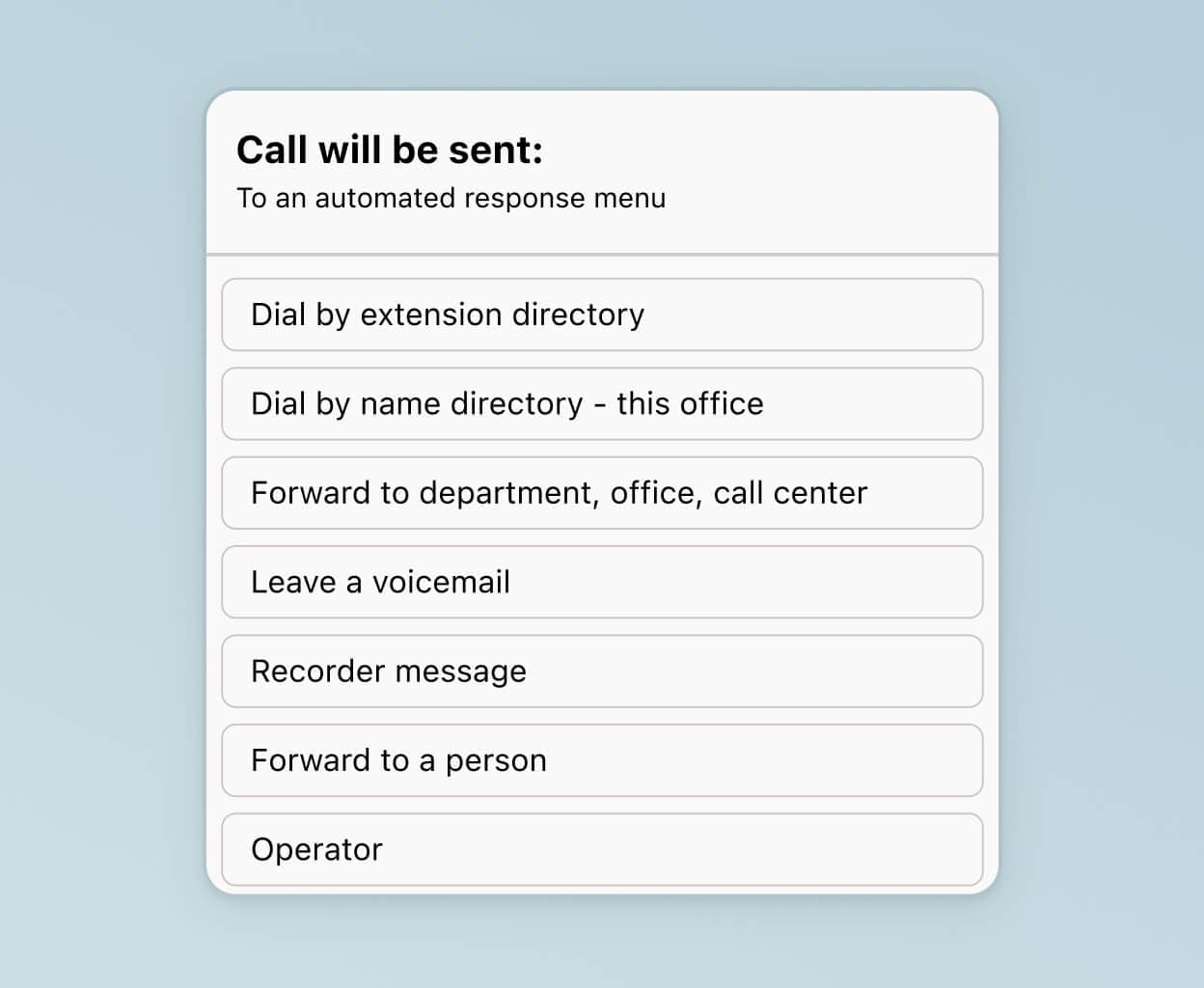
Integrations with tools you’re using
Using a CRM solution like HubSpot or Salesforce, or everyday tools like Google Workspace or Microsoft 365? Dialpad has a wide range of CRM integrations and also integrations with other software to automate data entry and let you dial someone from say, Salesforce or Zendesk directly without toggling between different windows. (Plus there’s an API if you want to build a custom integration.)
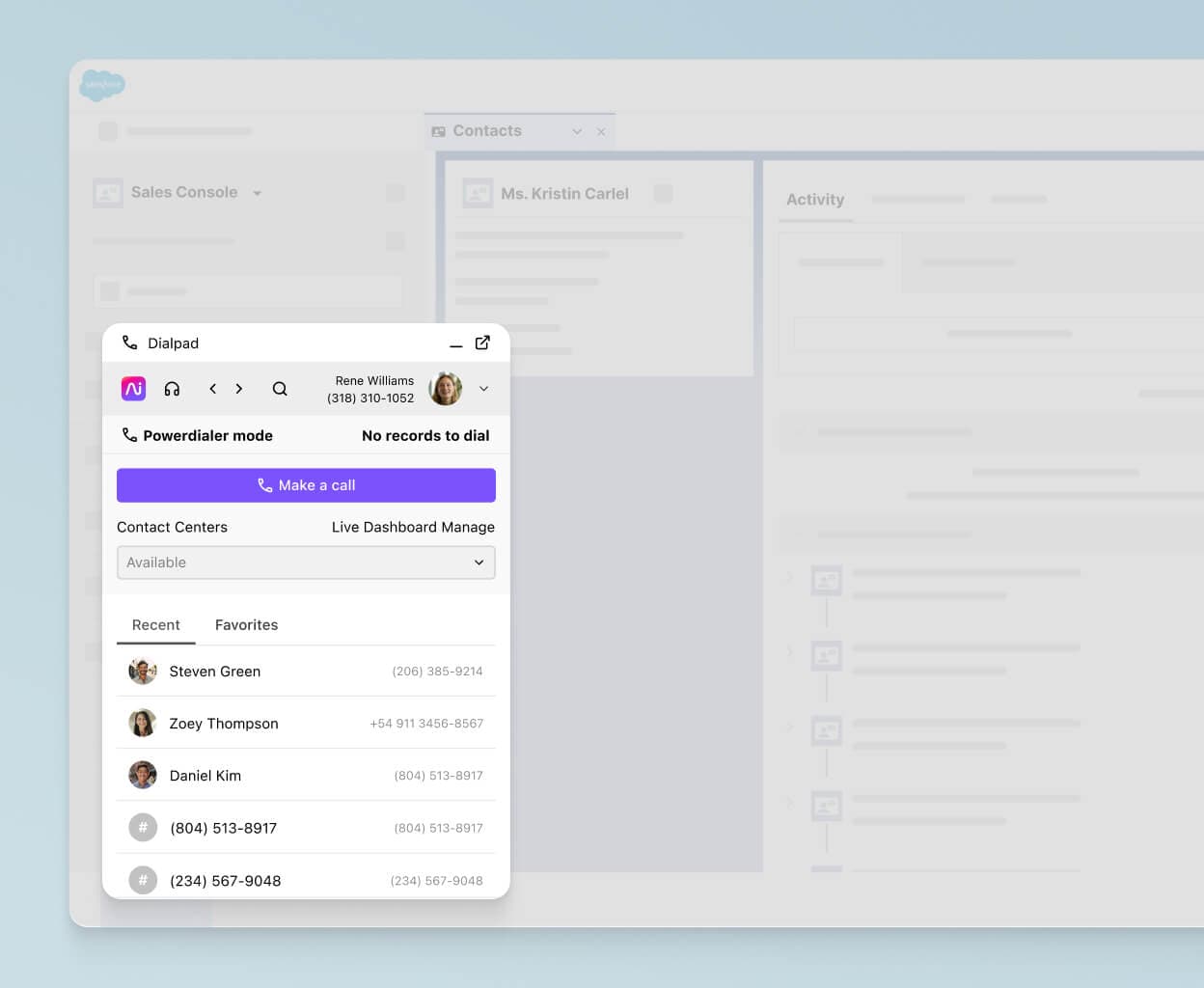
How to set up a VoIP phone system for your small business
Step 1. Know how many licenses and phone lines you’ll need
As you’re setting up any UCaaS solution or business phone system, you need to take into account the number of users you’ll have. This directly affects your pricing and which plans you might consider—and note that the number of users may not directly correlate to the number of actual people in your business! (Maybe not everyone will need access to your business phone system.)
Step 2. Make sure you have a fast and stable Internet connection
It may seem obvious, but this is crucial if you have employees in the office, since you’ll be making phone calls and doing video conferencing over Wi-Fi. If you’re going to be out and about, then you’ll need a good data plan so that you can have an Internet connection while you’re away from the office.
Dialpad and T-Mobile actually have a package that gives you access to T-Mobile’s lightning-fast 5G network and Dialpad’s unified communications platform, at a small-business-friendly price.
Step 3. Set your budget
Pricing structures are pretty much the same for most UCaaS solutions. You’ll generally have the choice of paying by month or paying annually (the prices are usually cheaper for annual plans). Think of these like phone plans, except they cover a bunch of other business communications features too.
Another tip when it comes to pricing: Pay attention to the fine print. Do they include customer support? Or is that an add-on with a separate fee? What about calling minutes? Some providers like Dialpad include unlimited calling for a set price, but others may charge by the minute. How much are toll-free numbers? Those are just a few things to look for, beyond the initial price tag.
Step 4. Determine the functionality you need
When it comes down to it, the main things to look for will be the specific functionality that your industry or small business needs.
If your needs are very basic (e.g. you just need a voice calling feature and IP phone system / desk phone support), you may find that a cheaper, more basic VoIP system provider has all the features you need.
For modern, growing small businesses though, they may also need to communicate with teammates, clients, and prospects in other ways like screen sharing, video calling, and SMS messaging.
Standard
$15
utilisateur/mois
Communication fluide avec les clients et les équipes grâce aux appels illimités, aux réunions optimisées par l'IA et à la messagerie intégrée, parfaitement adaptés aux équipes réduites prêtes à se développer.
Connectez-vous avec des appels et des réunions en HD.
Restez concentré grâce aux transcriptions en temps réel et aux résumés instantanés des appels.
Pro
$25
utilisateur/mois
Stimulez votre productivité grâce à des intégrations avancées, à une assistance 24 h/24 et 7 j/7, et à une gestion multi-bureaux—idéal pour les entreprises en pleine croissance qui ont besoin de plus de flexibilité.
Tout ce qui est inclus dans Standard, plus :
Restez au coeur de l'action grâce aux intégrations CRM clés
Obtenez de l'aide avec le support client disponible 24h/24 et 7j/7.
Entreprise
Contact us for pricing
Une fiabilité professionnelle avec une disponibilité de 99,9 % et une évolutivité illimitée, conçue pour les entreprises qui exigent le meilleur.
Tout ce qui est inclus dans Pro, plus :
sécurisez l'accès avec le SSO ;
gérez facilement les contrôles d'accès des utilisateurs ;
développez votre entreprise avec un nombre illimité de bureaux.
Why small businesses choose Dialpad over standard VoIP providers
It’s more cost-effective
A lot of VoIP service platforms offer a monthly fee per user instead of a yearly or minutes-based fee. This makes them more accessible for small businesses and easier to use than many legacy telephony systems.
Dialpad takes things one step further. Our UCaaS plans start at only $15 per user, per month and all offer unlimited calls, unlimited video meetings, and more.
If you require a feature where you can do international calling, Dialpad offers low rates for that as well.
It gives you more flexibility
Business VoIP services offer a lot more flexibility than traditional landlines and office phones. If much of your work is remote, meanwhile, UCaaS solutions like those offered by Dialpad are the way to go.
Video calling, web and chat support that you can access from anywhere, and call transcriptions and summaries are all musts for hybrid and remote businesses, and are included in the monthly cost.
It’s easy to set up
Dialpad is quick and easy to set up, even if you’re wanting to get a team member on the other side of the world up and running. There’s no need to ship them hardware such as a desk phone. Your new hires can get set up in a few clicks from anywhere, as long as they have an internet connection.
They can start calling, messaging, and attending virtual meetings, as soon as they have a licence. Setting up your new hires’ voicemail, call routing, and any other settings can all also be done online, so your hybrid team can be independent and hit the ground running.
Is it time to rethink your small business communications?
If you’re hovering on the fence between different business communication options, it might be time to weigh up what your business needs are. You might find they’ve changed since you first started, and that as your company grows, your communication needs are evolving.
Perhaps you’ve gone from a hyper-local business to having a global team, and you need to be able to communicate easily with your remote workers. Whatever your situation, it could be time to switch to VoIP—or, better still, a UCaaS platform—so you’re not reliant on more old-school landline options.
Or maybe you need unlimited video conferencing with advanced features, or the ability to easily route and forward calls. Or you might be thinking about reducing your reliance on an IT team and have a handy dashboard at your fingertips where you can control all of the settings. Dialpad could be the answer.
Look beyond your average small business VoIP solutions
With Dialpad, you get advanced features beyond what any small business phone solution can give you—at a budget-friendly price. Try it for free with a 14-day trial! It takes just a few minutes to get started and you'll be set up with a virtual phone number too. Or, take a self-guided interactive tour of the app on your own!
