Fenway Health switches over 600 employees to remote work

Fenway Health is a federally qualified community health center located in Boston, with a staff of over 600 spread out across 15 locations. Each year, tens of thousands of patients sign up with them—which you can imagine puts a lot of demand on their customer support and IT staff.
At first, Fenway Health’s solution for keeping their customer support team up with the growing customer demand was to add on to their PBX solution. After all, it was working up until that point, why not just add a few more applications to get the features they needed?
That… didn’t exactly work as planned. Eventually, the PBX solution became a clunky amalgamation of application suites, each one needing separate analytics, and every new app made it more difficult to keep adding more on. Plus, the more they added to it, the more exponentially expensive it got each month.
Jon DiBiasio, IT Director at Fenway Health, knew it was time to change things up. They needed to move away from physical phones, and switch to something that was easier to use, flexible, and could scale with their growth (and a predictable monthly price would be nice as well).
A flexible + scalable platform that’s designed for remote work
Jon decided to make the switch to Dialpad's healthcare phone system, and soon enough, Fenway Health began rolling it out across the company’s many locations. Now, they no longer need to switch between multiple apps when they’re talking to patients and booking appointments. Everything the agents needed was all in one place.
Plus, it made onboarding and training much easier. After all, it’s a lot easier to learn to use a single app than to try and learn several at once. Even better: the reduced training time means it’s easier for Fenway Health to customize the training for each of their clinics and departments.
Dialpad is flexible enough in how they port numbers over that we were able to roll it out site-by-site, which allowed us to shrink down our training sizes. Then, we customized training for our clinics and the departments they were working with to best suit their workflows. Every time we rolled out Dialpad in a new site, it kept getting easier and faster.
Jon DiBiasio
I.T. Director
When a new agent joins Fenway, they’re given custom training playlists that include how-to guides and onboarding.
Now, it’s safe to say that nothing is quite as nerve-wracking as having the manager standing right behind you while you’re trying to work.
Well, the good news for Fenway’s agents is that with Dialpad, the managers are still there to assist new agents and help them get started, but they can remotely listen in on calls instead, which isn’t nearly as nerve-wracking. (For starters, they don’t have to hear the manager literally breathing down their necks.) Oh, and the managers can still jump in when necessary to provide customized training support and feedback. In fact, training is better than ever.
We have a lot fewer mistakes. Before Dialpad, our call center managers had to be very hands-on with their training, and now we have coaching groups so it’s easier to shadow calls. We can review analytics around call lengths, listen in to the audio, and make adjustments based on the agent, so our call center managers are more well-equipped to train them.
Jon DiBiasio
I.T. Director
Work doesn’t have to be a place you go
Now, Fenway Health’s agents don’t even need physical desk phones any more. With Dialpad, everything can be accessed over the Internet, whether through a mobile app, desktop app, or any web browser:
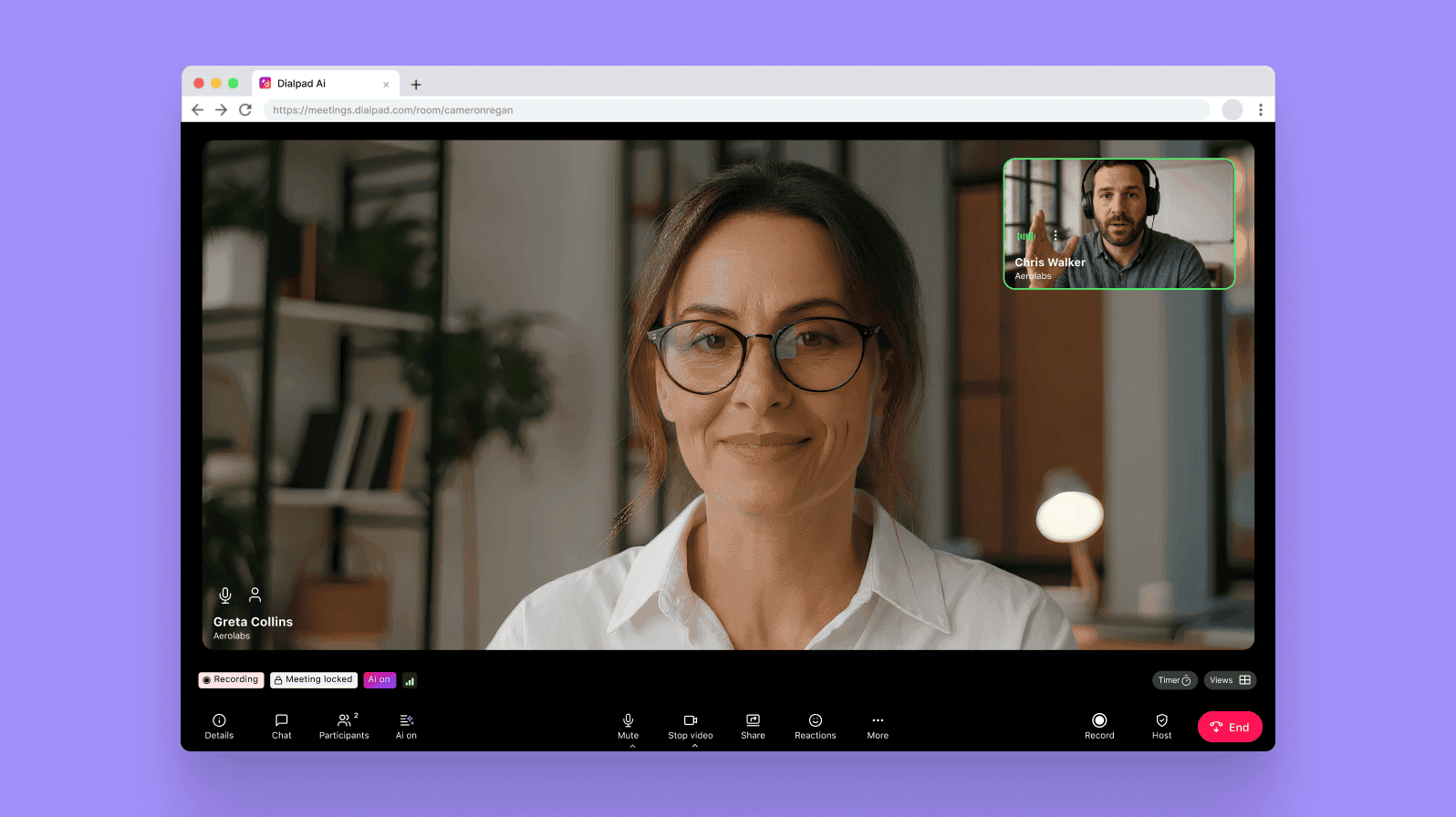
Now, they can work from anywhere.
As an added bonus, Fenway Health no longer has to worry about real estate. As they expanded to more call centers, that required more offices to work from. “Real estate in Boston isn’t the easiest to come by,” says Jon. “With Dialpad, we realized that we don’t need all that space or cubicles to hire staff.”
Well, cubicles are no longer required. In fact, neither is extra office space.
Now location doesn’t really matter. We can look at call center agents across the country, so if we want to expand hours, we can look at midwest and west coast time zones, and it’s really easy to do so. I think in the future we’ll be expanding our clinic hours, especially at night for emergency calls. Dialpad is flexible enough that we don’t have to look around or leave people sitting on hold, because we can hire from anywhere across the globe to fulfill those needs, provide training remotely, and expand the hours we have now.
Jon DiBiasio
I.T. Director
Analytics: the diagnosis for a call center’s health
With Fenway Health’s old PBX system, getting contact center analytics were difficult, to say the least. The multiple applications each had different analytics, and putting the disparate pieces of data together to get something actionable was like solving a jigsaw puzzle made by mixing up three different sets.
With Dialpad, the data is just there, sorted, and easy to analyze. They can see everything from average call time to how many times a call gets forwarded, all from a single clean interface:
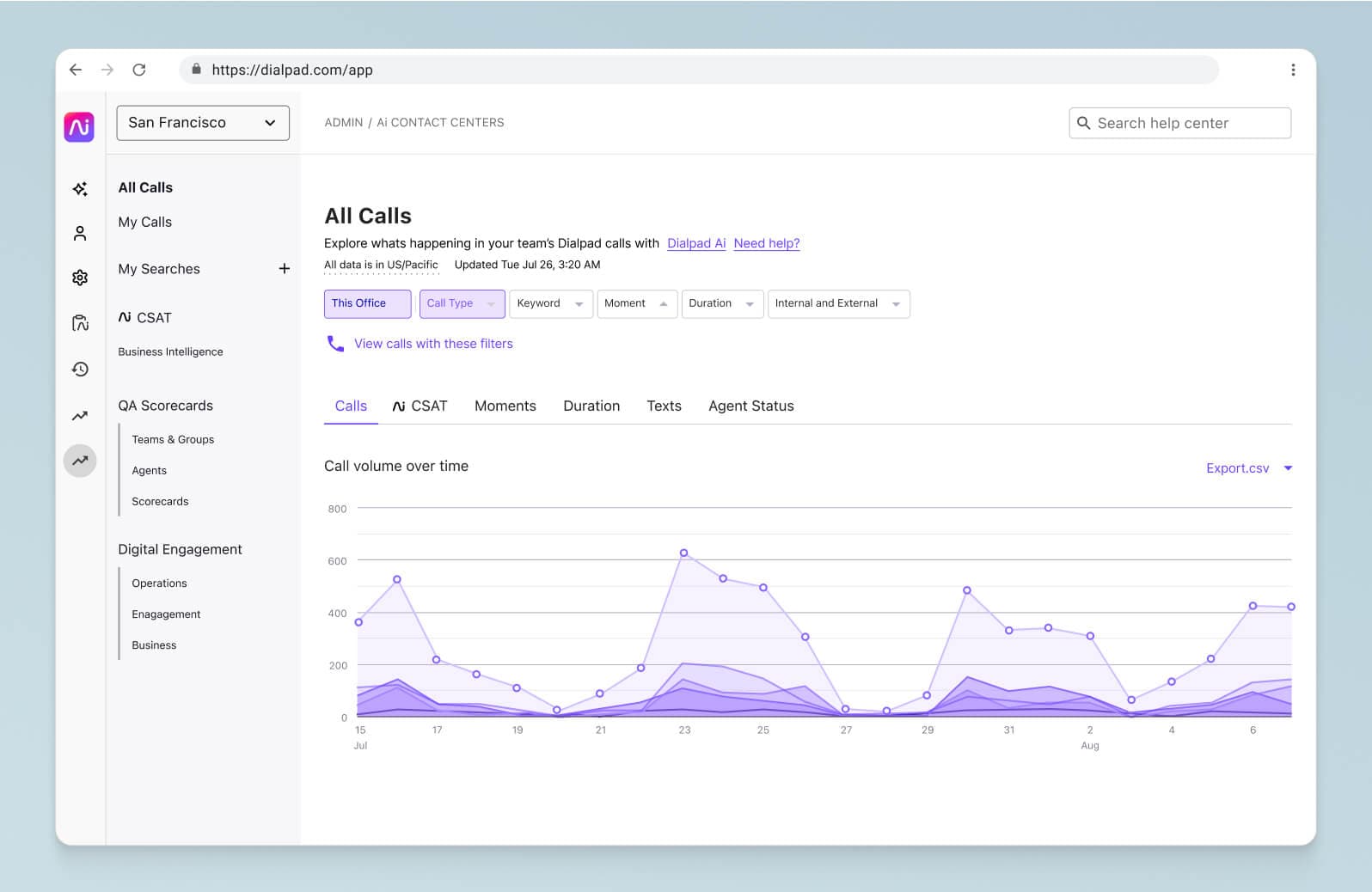
Dialpad helped us catch a lot of things. A big problem we used to have was calls getting transferred to the wrong place… now we’re able to identify those and can get ahead of it. We can see call journeys, catch those transfers, and educate our staff on the appropriate places to route those calls.
Jon DiBiasio
I.T. Director
If a call center is getting overwhelmed, they can see on a heat map that and adjust their staff accordingly. In fact, that data helped drive the decision for Fenway Health to get a new dedicated call center, and the improvement was huge.
We started seeing calls ending faster because we were able to shadow calls and jump in when we needed to or address agent staffing almost before those needs even came up! It really all came together and helped our remote and on-site balance.
Jon DiBiasio
I.T. Director
“The remote transition was seamless… Our service levels were unaffected.”
Fenway Health switched to Dialpad in 2019, and the agents began adapting to the remote work options quickly. At the time, they had no idea how helpful that would be just a year later.
In 2020, the Covid-19 pandemic made working remotely necessary. While some of Fenway Health’s workforce had to keep working from the office (after all, it’s hard to take care of patients over video), about 70 to 80 percent of the workforce had to go home.
While many organizations had to figure out how to move entire workstations, Fenway’s switch was a little less cumbersome. They literally just handed headsets out to employees as they were leaving the office, then started working remotely the next day. All in all, they lost exactly zero minutes of productivity when switching to a remote workforce.
We didn’t have equipment to send home with folks, but they were able to use smartphones and web browsers to access the call centers, and our call center service levels were unaffected. It was a very easy transition.
Jon DiBiasio
I.T. Director
Now, Fenway Health can keep providing service to patients, whether they’re calling in with questions or getting medical care. After seeing its success, Jon believes that more health center organizations will begin moving to telemedicine, thanks to how it enables patients to remotely connect with healthcare professionals and customer support.
Healthcare centers that have direct patient care aren’t going away, but support services can use Telehealth to lower their footprint, expand upon public services, and re-use the footprint they’re saving.
Jon DiBiasio
I.T. Director
And he’s absolutely certain that Fenway Health has made telemedicine and remote work much easier thanks to Dialpad.
Need a contact center that helps you stay HIPAA-compliant?
Get a personalized walkthrough of Dialpad Support, or take a self-guided interactive tour of the app on your own!




